




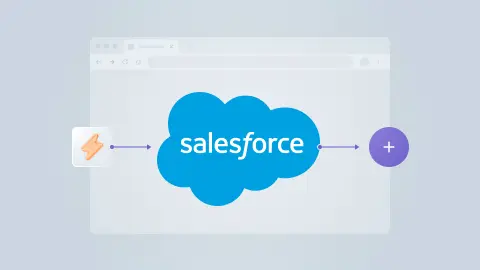
Are you a sales development representative (SDR) or business development representative (BDR) looking to take your Salesforce CRM automation skills to the next level? Look no further than this ultimate guide, which will walk you through everything you need to know about automating your sales process using Salesforce. From understanding the internal architecture of Salesforce to leveraging third-party automation platforms, this guide covers it all. So whether you're a seasoned Salesforce user or just getting started, read on to learn how to streamline your workflow and improve your sales performance.
With Bardeen you can automate many repetitive tasks. Try it now!
Salesforce automation is a great way to streamline your business processes and cut down on manual effort. With Salesforce, you can automate tasks like lead management, contact management, forecasting, and territory management. By using Salesforce automation, your company can improve its sales performance by increasing efficiency and accuracy, while also reducing the need for manual effort. Thanks for considering Salesforce automation for your business needs!
Automation is a fantastic tool that can help you automate repetitive tasks for your business. It can do things like creating follow-up tasks, sending reminder emails, or updating records. With automations, you can save a lot of time and reduce errors by streamlining repetitive tasks. Salesforce comes with native automation capabilities.

Flow Builder is an incredibly powerful tool that can help you automate complex processes and workflows, making your job as a Salesforce Admin easier and more efficient. With Flow Builder, you can automate actions that traditionally would require coding.
Learn more about Flow features, and check out the basics of Flow. It's a great resource that can help you get started!
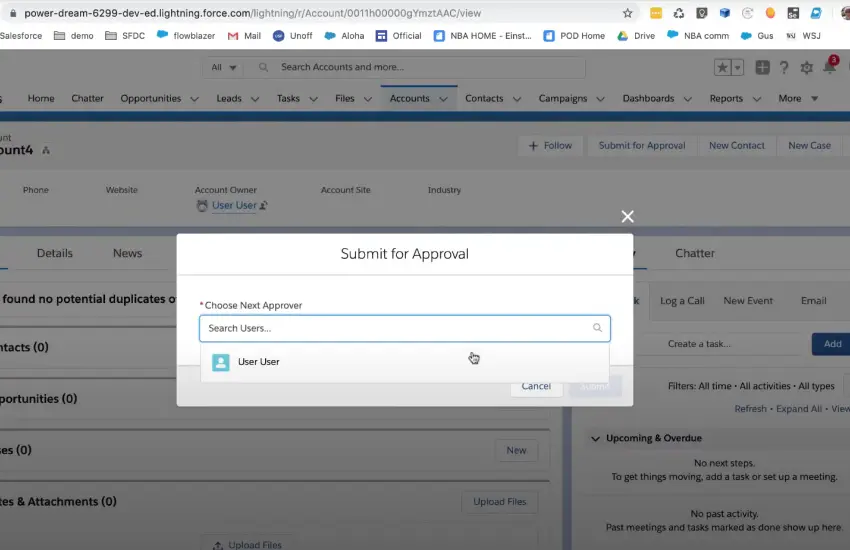
When someone needs to give their agreement for something at your business, you can use a Salesforce Approval Process. This tool works for things like opportunities, quotes, campaigns, leads, and custom objects like new product requests, Salesforce change requests, referral requests, and more.
The Salesforce approval process automates the approval of records, making it easy to manage. It outlines the necessary steps involved in the approval process, including requesting approval from the right person and taking the next actions based on their response.
Einstein Next Best Action helps you suggest and do things for your users automatically, at the right time and based on your own criteria. You can create a plan that uses your business logic to improve the suggestions, so that the right people see the right offers.
Every organization gets 5000 requests for free every month. If you go over this limit, Salesforce will talk to you about how you use it and how much it costs. Don't worry, though - with Einstein NBA automation on your side, you're guaranteed to get the best possible deal!
Flow Orchestration, previously known as Orchestrator, allows you to create multi-step processes that involve multiple users. These processes are called orchestrations and consist of a series of stages, each with a set of steps. Each stage can have interactive and background steps.
You can use Flow Orchestration to create advanced approval processes, task lists for groups, or any other processes that require multiple interrelated steps. For instance, you can use it for employee onboarding, where a new hire goes through a multi-level and multi-user approval process to obtain equipment and access to company resources.
Salesforce's native automation mostly works within Salesforce itself. However, if you want to have a more robust automation strategy that extends beyond Salesforce, you may want to consider integrating with third-party tools. These tools can help you automate processes and synchronize data among your various sales tools, allowing you to streamline your workflows and increase efficiency. One such tool is Bardeen.ai, which provides powerful automation capabilities that can be used alongside Salesforce's native automation features. By leveraging these tools in tandem, you can create a comprehensive automation strategy that meets the unique needs of your business and helps you stay ahead of the competition.
Manually building a prospect list and adding leads to Salesforce can be a time-consuming and tedious task for sales teams. It often involves copying and pasting information from various sources, and mistakes can easily be made in the process. This is where automation comes in. By automating these tasks, salespeople can save time and reduce errors, allowing them to focus on more important tasks like engaging with prospects and closing deals. In addition, automation can help ensure that all leads are captured and entered into Salesforce in a timely manner, providing a more complete and accurate view of the sales pipeline.
LinkedIn is an excellent platform for prospecting. You no longer need to manually copy and paste names, emails, or company information. Instead, try using the following automation tools to streamline the process.
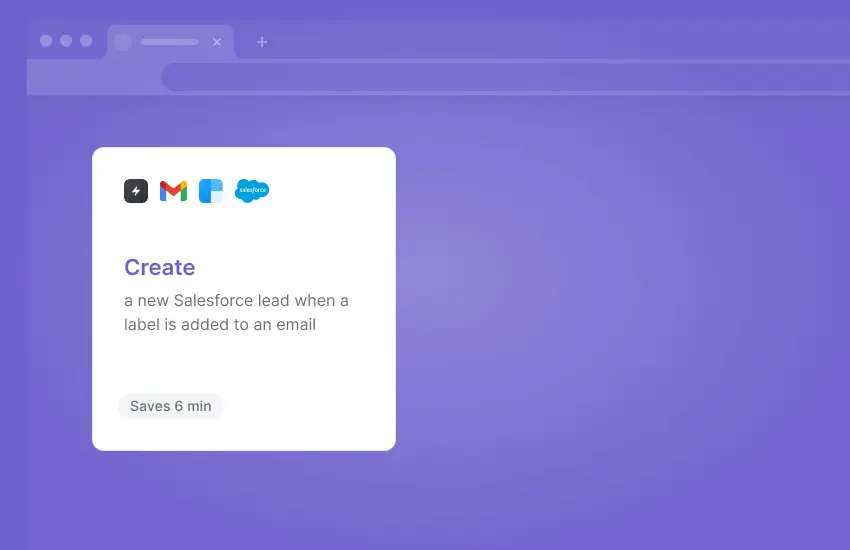
Lead enrichment and qualification are crucial for successful sales. By adding data such as job titles, company size, and industry, sales teams get a better understanding of their target audience and can adjust their approach. Qualifying leads helps sales reps focus on those prospects more likely to convert.
However, manually enriching and qualifying leads can be tedious and time-consuming. Sales teams search for information across multiple sources, copy and paste data into their CRM, and manually update lead records. This wastes time and can lead to errors.
Automating lead enrichment and qualification saves time. Tools like Snov, LinkedIn, ChatGPT, and Google search results can automatically enrich leads with data. AI classifiers like Bardeen can automatically qualify leads. Email updates and sentiment analysis keep lead records up to date.
By automating lead enrichment and qualification, sales teams save time and ensure that their data is accurate. This allows them to focus on engaging with prospects and closing deals, improving the overall efficiency of their sales process.
A clean and updated Salesforce CRM (Customer Relationship Management) system can provide numerous benefits for a business. If you decide to migrate from HubSpot to Salesforce, you can copy your data over with just one click using these playbooks, without needing to manually copy and paste.
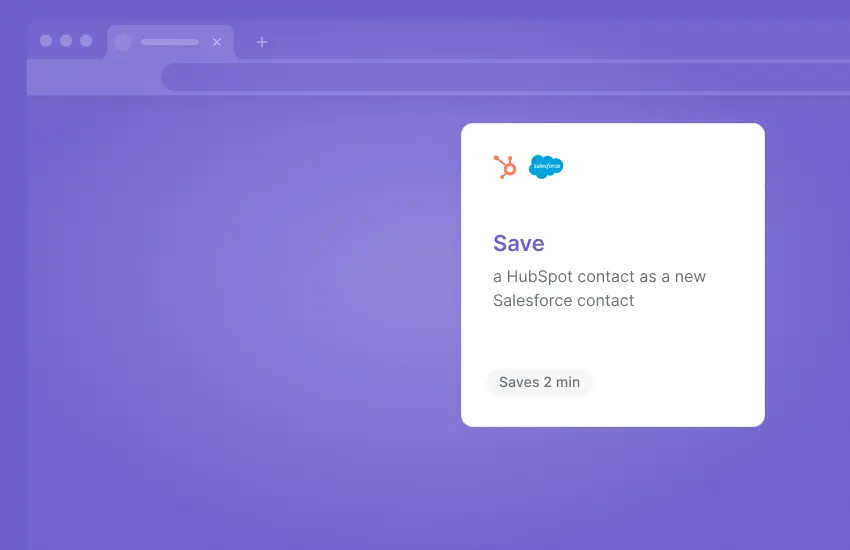
Decide to migrate and move everything over with 1 click
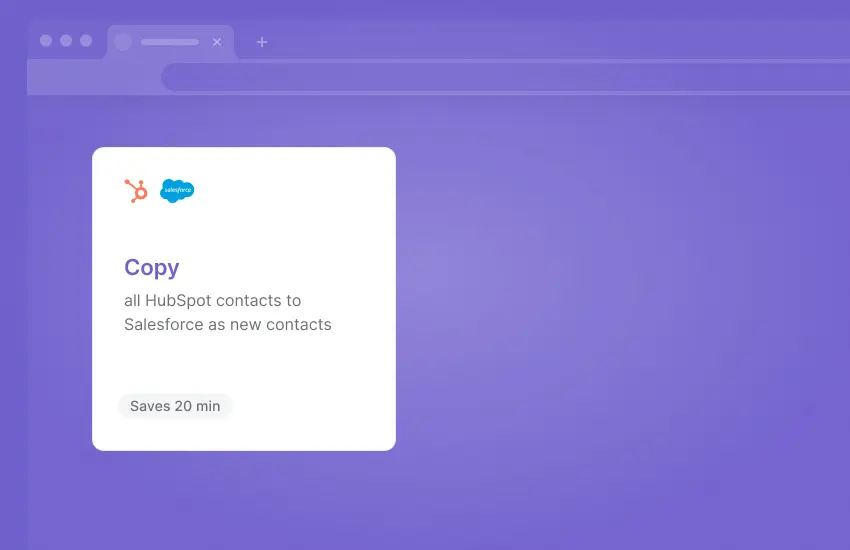
Salesforce Einstein is a suite of AI-powered features and tools designed to help sales reps work more efficiently and effectively. The AI is integrated into the Salesforce platform, making it easy for sales teams to leverage powerful machine learning capabilities without leaving the Salesforce ecosystem.
Salesforce Einstein offers a range of AI-powered functions and features, including:
Overall, Salesforce Einstein is a powerful tool for sales teams looking to leverage AI to improve their performance and efficiency. While it may not be necessary for all sales teams, those looking to gain a competitive edge in their industry should consider incorporating Einstein into their sales process.
Bardeen.ai is a third-party automation tool that can be integrated with Salesforce to help streamline and automate a variety of sales processes. By leveraging the power of AI and machine learning, Bardeen.ai can help sales teams improve their efficiency and accuracy, while also providing valuable insights into customer behavior and preferences.
Bardeen.ai offers a range of AI-powered functions designed to help sales teams streamline their workflows and improve their performance. Some of the key functions include:
Overall, Bardeen.ai is a powerful tool that can help sales teams automate and streamline a variety of sales processes, while also providing valuable insights into customer behavior and preferences. While it may not be necessary for all sales teams, those looking to improve their efficiency and accuracy should consider incorporating Bardeen.ai into their Salesforce automation strategy.
Generative AI tools are popular in sales and marketing, automating and streamlining tasks. Some of the most popular tools for Salesforce are Jasper.ai, Copy.ai, Heygen, and Synthesia.
They are powerful generative AI tools that can be used to automate copy creations for a variety of sales and marketing tasks, including lead generation, content creation, and email outreach. With these tools, sales teams can quickly and easily create high-quality content, generate personalized emails, and identify new leads for their business.
These tools offers a range of powerful functions, including:
If you're interested in integrating Salesforce with other tools and services, there are a few different ways to do so. Let's take a look at the three most common methods: native integration, third-party tools, and custom-built scripts and integrations.
Salesforce has native integration with a variety of other products, such as Outreach, Pardot, Marketo, and more. Native integration is built into the platform and is often easy to set up and use. This option is a good choice if you need a simple integration that doesn't require a lot of customization or flexibility.
One of the benefits of native integration is that it's often included in your Salesforce licensing fees, so there's no additional cost to use it. Plus, since native integration is built into the platform, it's typically reliable and easy to maintain.
However, there are some downsides to native integration. For example, native integration may not offer as much customization or flexibility as other integration methods. Additionally, it may not be compatible with all the tools and services you want to integrate with Salesforce.
Integrating Salesforce with other tools and services can be done through third-party tools like Bardeen.ai. These tools offer more powerful and customizable integration options than native integration, and many of them can be used out-of-the-box. Third-party tools are especially helpful for automating processes and synchronizing data among various sales tools.
One of the advantages of using third-party tools is that they provide more customization and flexibility than native integration. They can also offer more advanced features. However, they may require additional costs beyond the Salesforce licensing fees.
A potential downside of using third-party tools is that they may not be as reliable or easy to maintain as native integration. Additionally, some third-party tools may not be compatible with all the tools and services you want to integrate with Salesforce.
For more complex integration needs, custom-built scripts and integrations can be developed. This option provides the most flexibility and customization, but it also requires the most technical expertise and development time.
One of the benefits of custom-built scripts and integrations is that they can be customized to meet your specific needs. Additionally, they can be more powerful than native integration or third-party tools. However, building custom scripts and integrations requires a lot of technical expertise and development time.
Additionally, custom-built scripts and integrations can be more difficult to maintain and may require ongoing support from a development team. Finally, this option can be expensive, especially if you need to hire a development team to build and maintain your custom integration.
When deciding on an integration method, consider the specific needs and goals of your organization. Think about the trade-offs between customization, flexibility, reliability, and cost. By carefully weighing these factors, you can choose the integration method that is right for your business.
In order to get the most out of your Salesforce platform, it’s important to understand the ins and outs of how it’s organized.
The internal architecture of Salesforce is organized by Objects. The four standard Objects that salespeople work most frequently with are known as Leads, Contacts, Opportunities, and Accounts.
When someone shows interest in your product, they're considered a Lead. Once a sales rep qualifies them, they become a Contact. All Contacts need to be associated with an Account, and each Account represents an Opportunity.
Let's look at these categories in more detail.

The Leads Object is where you'll find all your potential customers before you've had a chance to qualify them. It's important to note that Leads are the most populous Object in your sales process.
Once you start working with Leads to qualify them, they'll get redirected into new Objects based on the outcome of your qualification process. Some Leads may be disqualified, while others will move through to the next Object.
To ensure your sales team is successful, it's important to follow a standard and repeatable process for prospecting. The BANT framework is an excellent starting point, but you may also want to consider asking the following questions:
Remember, prospecting is anything but random, and creating a method to manage the workflow in this sales stage is paramount to closing more deals with less effort.
When you find someone who could be a great customer for your product, you qualify them as a Lead. If they are indeed a good fit, you can then turn them into a Contact. Each Contact must belong to an Account. You can keep important information such as phone numbers, email addresses, and business details for each contact.
In Salesforce, we define an Account as any business entity with whom we have a relationship. Think of Accounts as an umbrella term that houses Contacts. Every Contact must be linked to an Account, which can have multiple contacts from the same company. Moreover, each Account represents an Opportunity within Salesforce.
Don't you love customization? Well, we do! Salesforce allows you to customize and distinguish between different types of Accounts based on the “Type” field. Use the “Type” field to differentiate in a way that makes the most sense for your particular sales team. Popular categorizations include Prospect Accounts, Customer Accounts, Partner Accounts, and Competitor Accounts. However, feel free to use the terminology that aligns best with your business.
are considered deals in progress. When a lead becomes qualified and moves into the Contacts & Accounts Objects, it also becomes an opportunity. The opportunity will remain in progress until the deal is done, whether it's Closed/Won or Closed/Lost.
Within the Opportunity Object, you'll find Stages. The Opportunity Stage helps define the probability of a sale being completed as Closed/Won.
Just like other components in your Salesforce usage, the Opportunity Stages should be discussed, agreed upon, and standardized across your company. All of your sales reps should be on the same page about how to categorize entry and exit markers for each Opportunity Stage.
Most sales teams organize their Opportunity Stages around the following categories, with some differences in specifics:
Regardless of how your company ultimately defines these stages, try to have as few Stages as necessary. Don’t omit important categories for the sake of brevity, but the less complex, the better.
Salesforce automation is a powerful tool for sales and marketing teams looking to streamline their workflows, increase efficiency, and gain a competitive edge. From Flow Builder to Einstein Next Best Action to third-party automation platforms like Bardeen.ai, there are a wide variety of tools and features available to help you automate and optimize your sales and marketing processes.
By leveraging these tools in tandem, you can create a comprehensive automation strategy that meets the unique needs of your business and helps you stay ahead of the competition. Whether you're looking to automate lead generation, content creation, or video production, Salesforce automation can help you save time, reduce errors, and improve your overall performance.
So what are you waiting for? Start exploring Salesforce automation today and see how it can help take your sales and marketing efforts to the next level!







SOC 2 Type II, GDPR and CASA Tier 2 and 3 certified — so you can automate with confidence at any scale.
Bardeen is an automation and workflow platform designed to help GTM teams eliminate manual tasks and streamline processes. It connects and integrates with your favorite tools, enabling you to automate repetitive workflows, manage data across systems, and enhance collaboration.
Bardeen acts as a bridge to enhance and automate workflows. It can reduce your reliance on tools focused on data entry and CRM updating, lead generation and outreach, reporting and analytics, and communication and follow-ups.
Bardeen is ideal for GTM teams across various roles including Sales (SDRs, AEs), Customer Success (CSMs), Revenue Operations, Sales Engineering, and Sales Leadership.
Bardeen integrates broadly with CRMs, communication platforms, lead generation tools, project and task management tools, and customer success tools. These integrations connect workflows and ensure data flows smoothly across systems.
Bardeen supports a wide variety of use cases across different teams, such as:
Sales: Automating lead discovery, enrichment and outreach sequences. Tracking account activity and nurturing target accounts.
Customer Success: Preparing for customer meetings, analyzing engagement metrics, and managing renewals.
Revenue Operations: Monitoring lead status, ensuring data accuracy, and generating detailed activity summaries.
Sales Leadership: Creating competitive analysis reports, monitoring pipeline health, and generating daily/weekly team performance summaries.