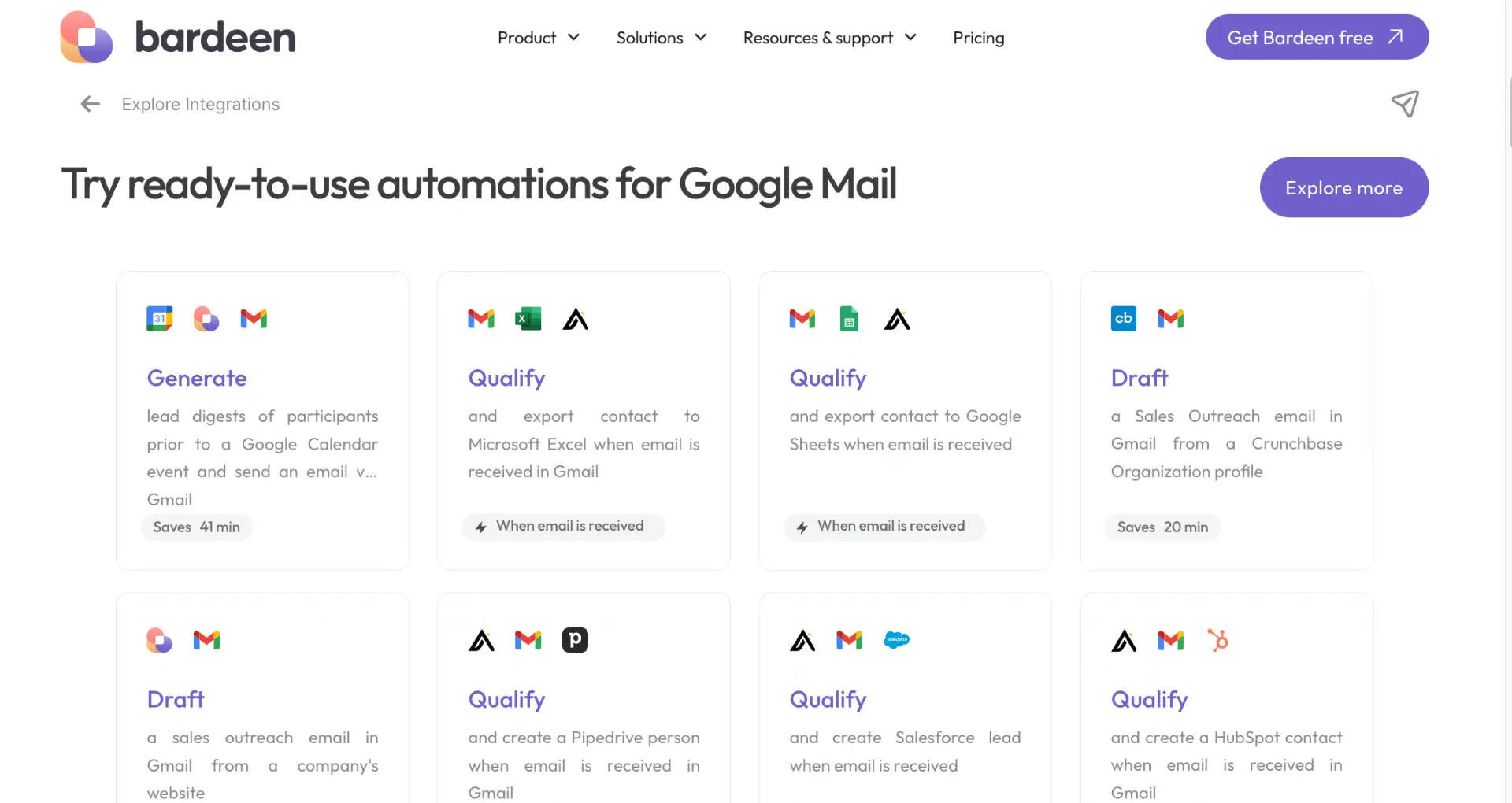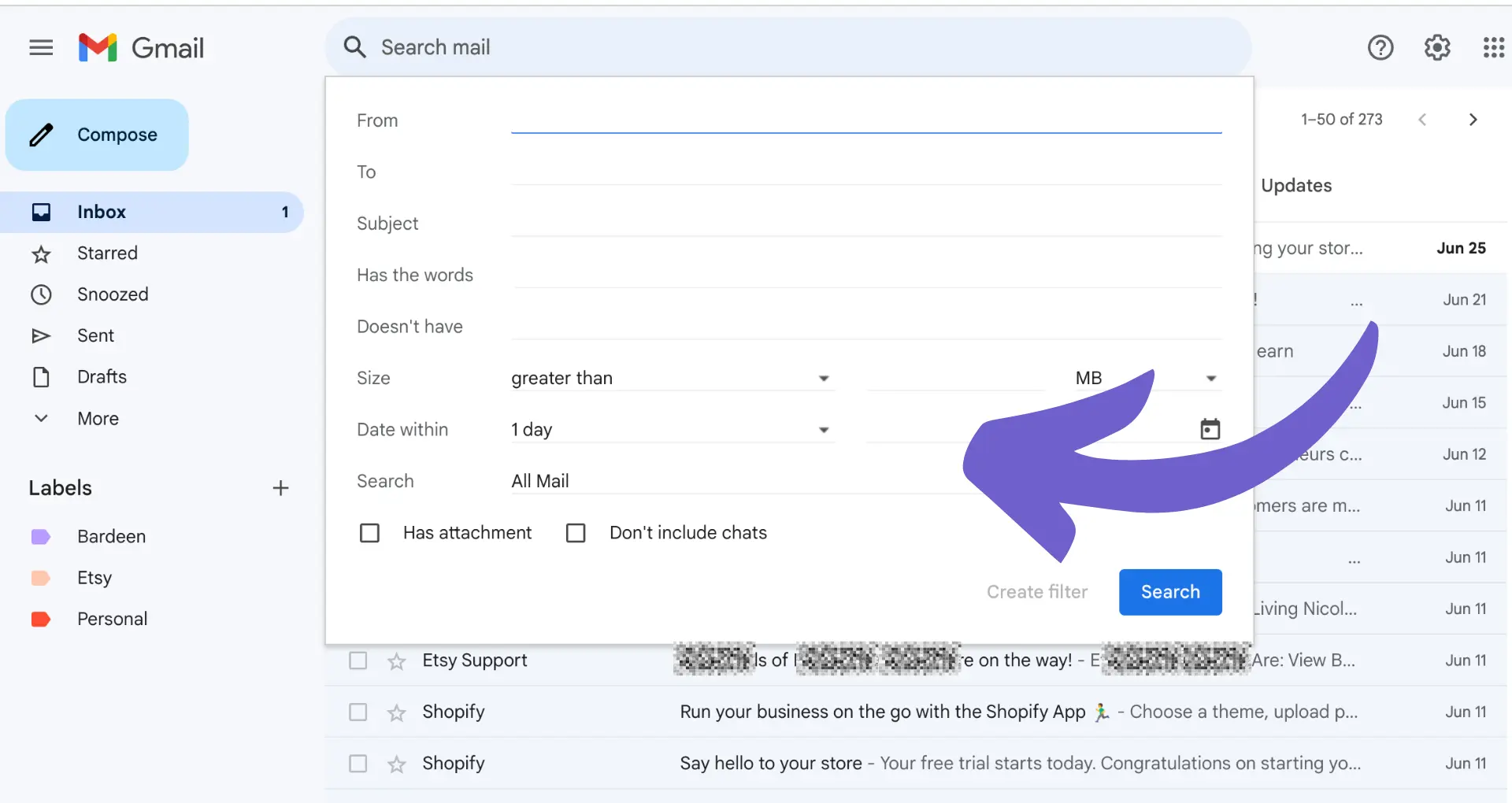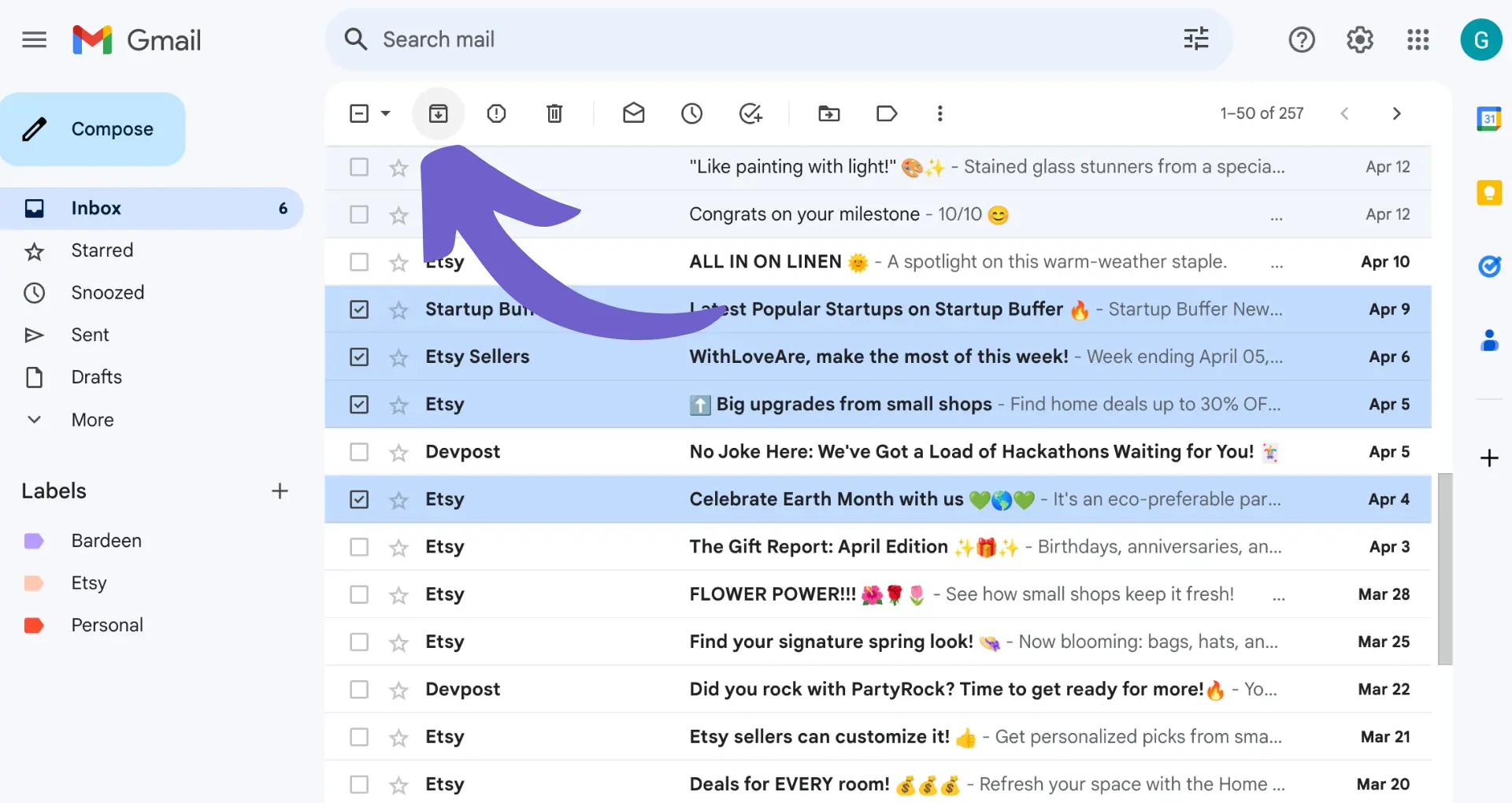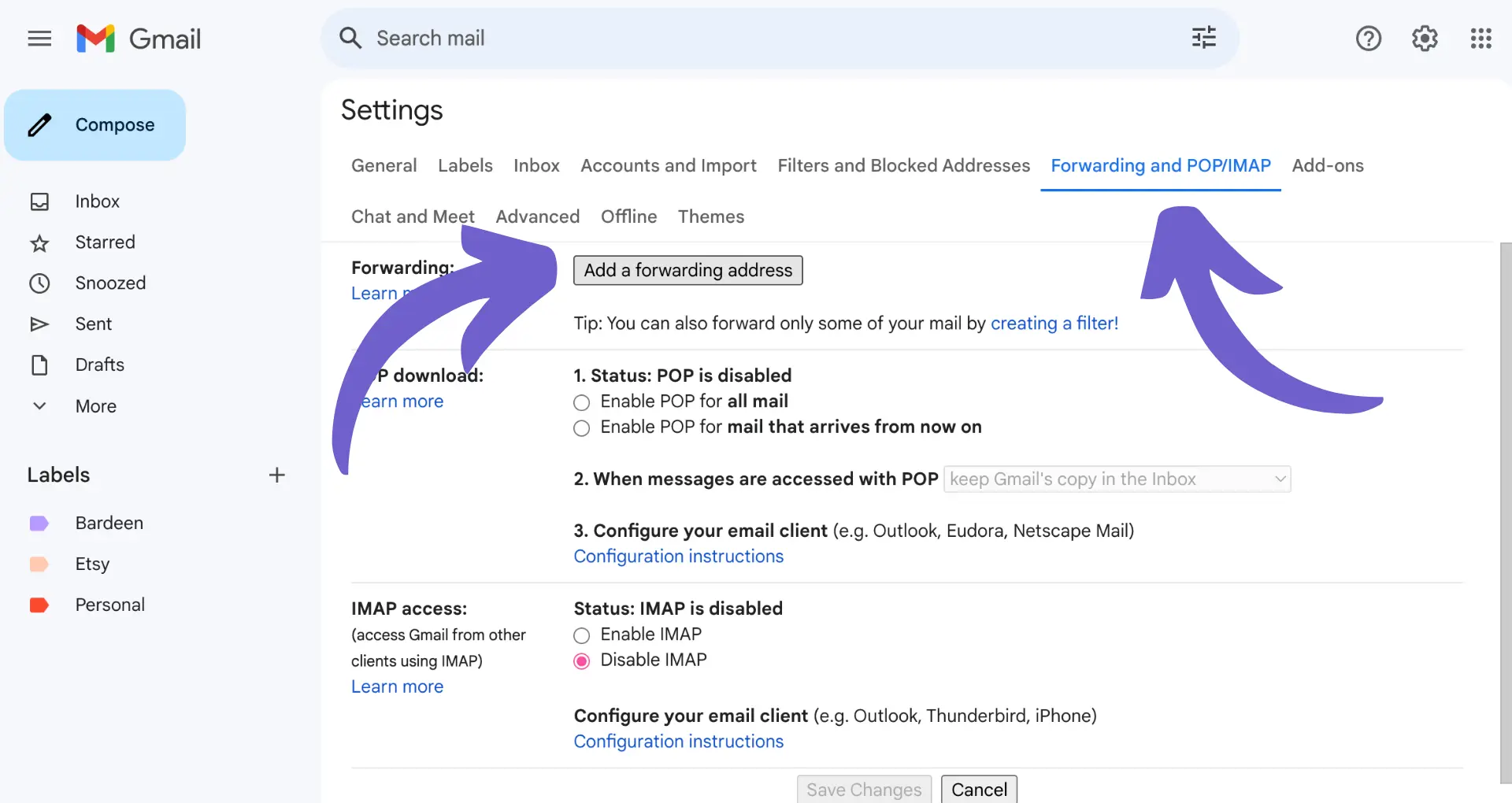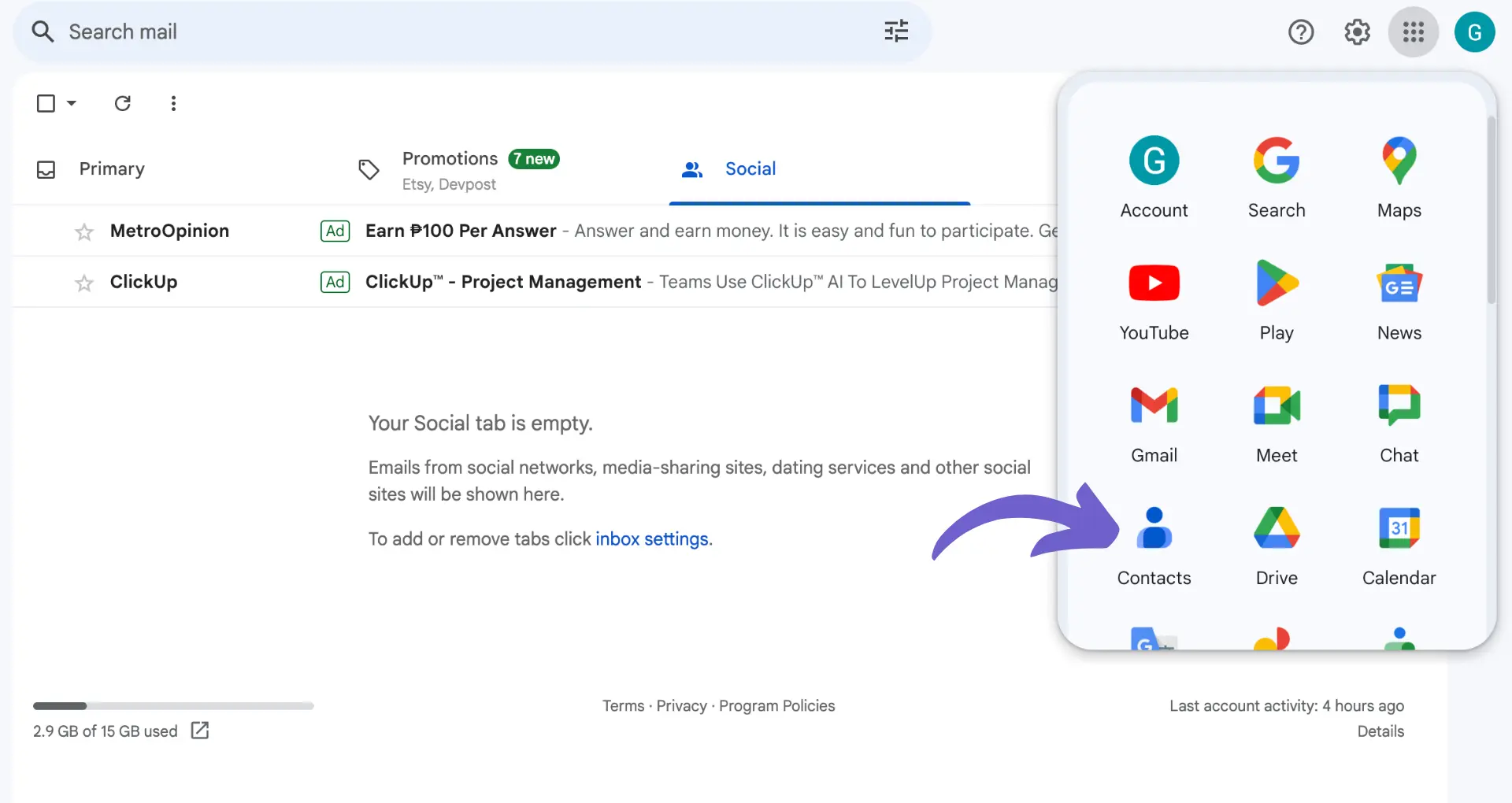Bardeen automates your Google Mail by integrating it with your entire software ecosystem. From data syncs with CRMs, API integrations with sales tools, and connections with productivity tools.
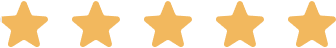
Say goodbye to the manual work of managing your inbox. With Bardeen's pre-built playbooks, automating Gmail tasks has never been easier. These playbooks allow you to automate email categorization, contact creation, and data extraction without writing a single line of code. Save time and energy by letting Bardeen handle it.
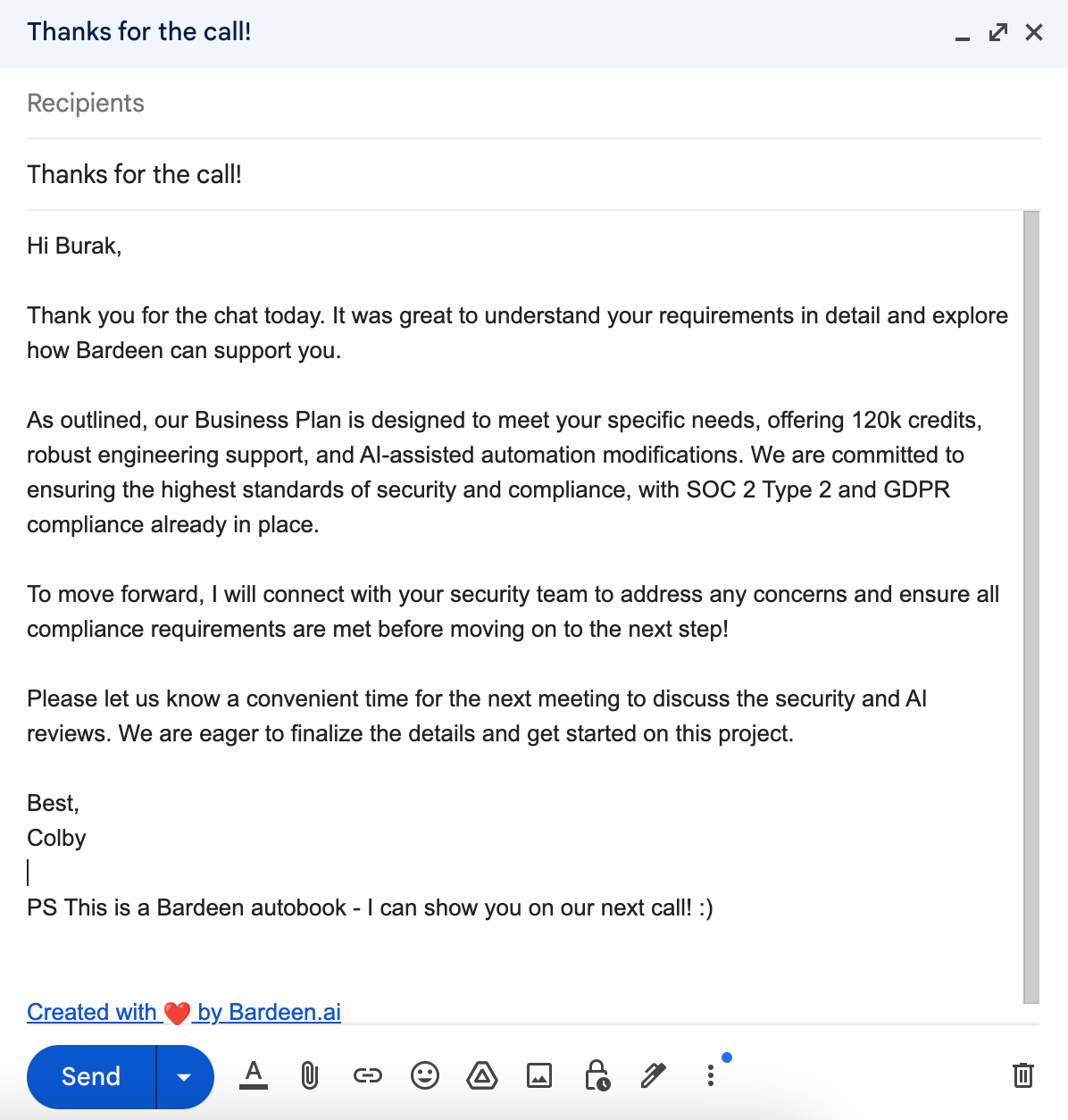





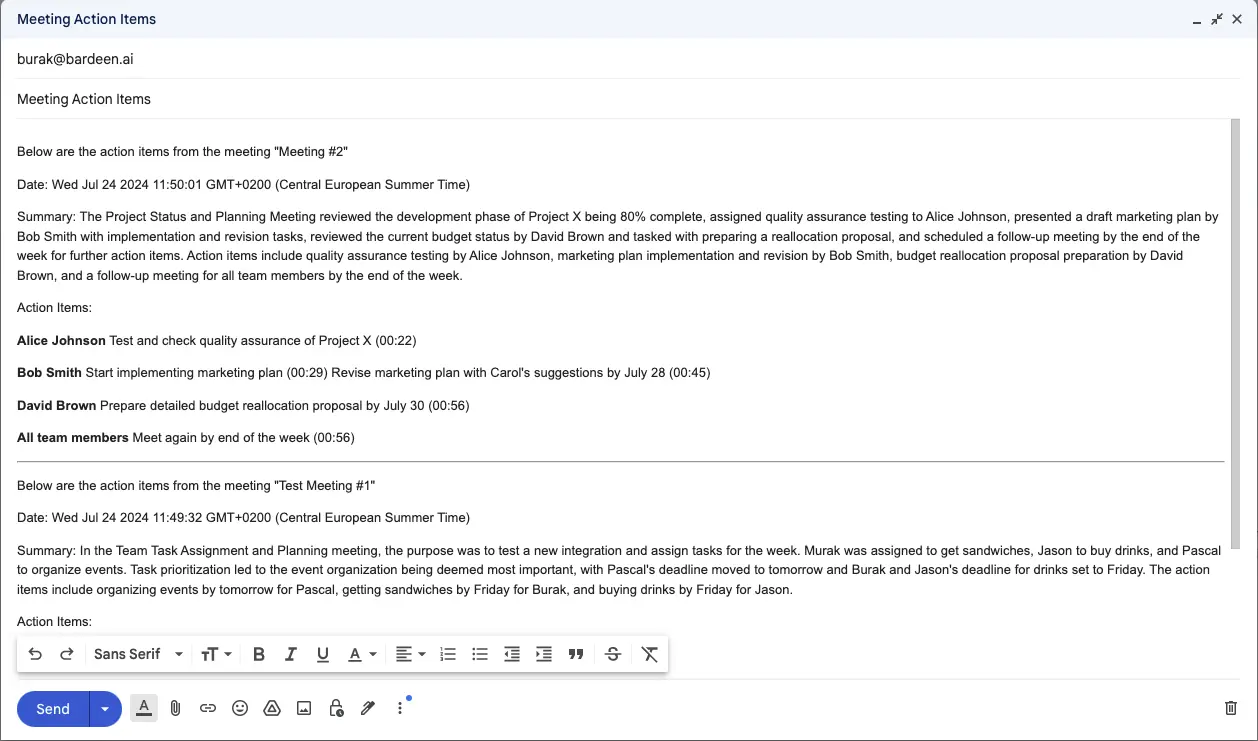

Retrieve critical data, add customers to email sequences, and update properties using external data.
Bardeen automations are built with a sequence of actions and triggers like these:






Built for the way RevOps teams work.
Explore and test playbooks for faster decisions and stronger collaboration.

%201.svg)




-p-500%201.svg)