





Whether you need to keep a simple to-do list, manage a personal wiki, or even design your whole life in one place, Notion is one of the most powerful productivity tools around.
But when you go deep into Notion, you could find yourself spending more time designing your life than living it! In a team at work, you run the risk of spending too much time managing workflows rather than doing the work.
Luckily, there are plenty of ways to automate Notion so that your detailed processes take care of themselves. You can pull tasks from Asana and have them file themselves away just how you like. Instead of searching around Notion for the notes you need for your next meeting, they can automatically pull up in another tab just before you need them.
In this article, we will cover the whole landscape of Notion automations. We will take a look at popular integrations and automation tools, and then will review the most popular automations that you can use out of the box.
Ultimately, this will help you save yourself hours of time and a few headaches because things won’t fall through the cracks. When you’re not spending your time on work a computer could do, you’re in a position to start crushing it every single day. And with no code required, you can get started right away!
Unlock the full potential of Notion with Bardeen's cutting-edge automation solutions – streamline your workflow like never before.
Notion and third-party providers give you so many automations for taking your Notion game to the next level. You have Notion’s own integrations, and third-party providers like Notion Automations and Bardeen.
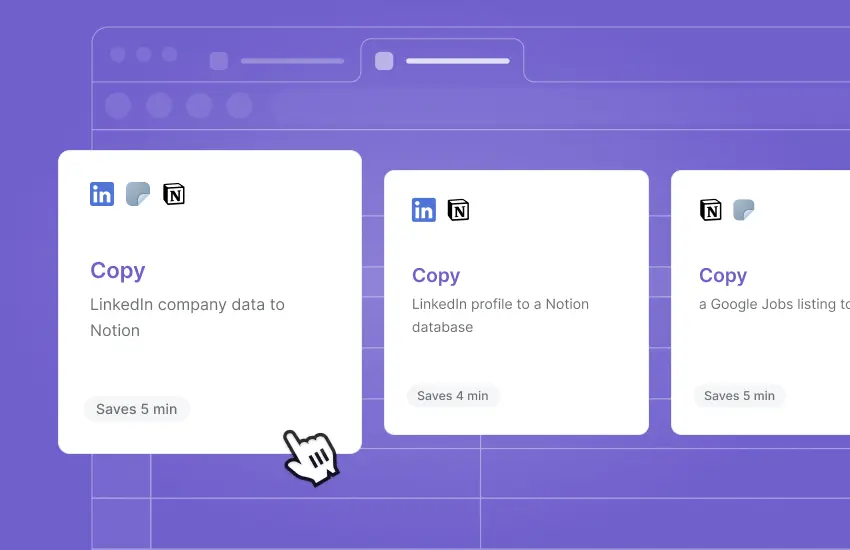
Out of the box, Notion connects to popular apps like Zoom, Slack, and Dropbox.
It’s as easy as ticking a box in Settings & Members -> Integrations, then you can pull information in from your other apps to enrich your Notion pages. The Slack integration, for example, will send your Slack updates every time chosen Notion pages are updated. Use that to keep an eye on your wiki or one project’s kanban board at a glance. And with their Figma integration you can pull in designs and comment on them all in one Notion page.
Aside from their pre-built integrations, Notion’s API gives you tools to build your own automations. Typeform and Automate.io for example, connect natively to Notion’s API. If you know their way around some JSON, their helpful documentation can get you started building your own automations from scratch.
If you’re not a coder, but want to build your own automations, there are plenty of no-code tools for you. You can put together simple pieces of logic like lego to build automations as complicated as you like.
Popular products like IFTTT are what we’d call “trigger-based automations”. Think of them like little machines that do manual work for you. You create simple instructions in the form of triggers and action, and they do the work perfectly for you every time.
Notion Automations is a one-stop-shop for tools and resources to automate Notion. Two-way sync makes Notion a viable option for storing all your events and meetings in one place.
“Two-way sync enables businesses to manage data across platforms. Data can be collated into one handy dashboard, and cross-platform collaboration becomes as easy as it should be.
Bardeen is unique in the automation landscape because of the emphasis on “human-in-the-loop” automations. Other apps will have you build an automation that runs the same way every time. Bardeen lets you streamline what can’t be fully automated (yet) by inputting information on the fly. Create detailed Notion tasks instantly, save LinkedIn sales prospects in seconds, or manage all this week’s meetings with no effort at all.
You can participate in the automation at key points, providing some information and making decisions. There’s no “all or nothing” problem: if you can only automate 80% of a task, great. Trigger your automations from anywhere and focus on the work only you can do.
It’s an easy to use AI automation tool, designed to empower individuals like you, whereas others require significant up-front time to setup. Because of its unique status, many of the Notion automations you’ll see in this guide work with Bardeen.
Using Notion’s calendar as your daily driver has its perks: your meetings and events can be integrated into your notes and to-do lists any way you like. You’re no longer juggling calendar apps throughout the week just to keep things in order.
But it’s just a database with a calendar view. It’s missing things like meeting invitations, RSVPs, and detailed event reminders. All the quality-of-life features you’d expect from dedicated tools like Google Calendar.
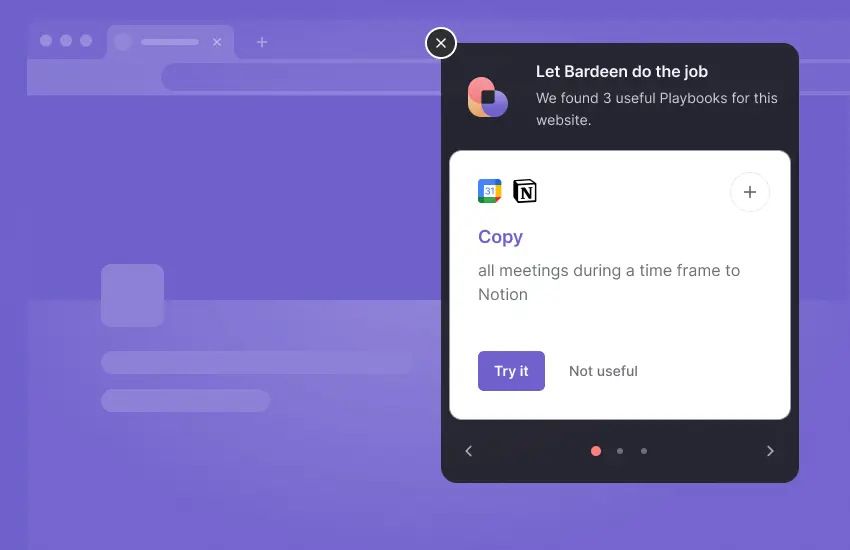
That’s why you can’t make it your main calendar without additional automations. They will help you add the missing pieces in place.
When you’re running a lot of meetings, you find that everyone has their preferred software. Many teams are living and breathing GSuite, some are working in the Outlook calendar, and “Apple people” like to stay in their ivory tower as much as possible.
But if you can’t keep track of all those meetings and their associated metadata - attendees, agendas, etc. - in one place, you can’t plan your day at a glance. Worst case, you end up missing there’s a meeting on until someone pokes you about it.
https://www.bardeen.ai/playbooks/save-the-currently-opened-zapier-apps-page-to-notion
This automation pulls in all your meetings from Google calendar into your Notion calendar. But if you’re a Notion fan you know that’s just the beginning. Once your meetings are in Notion, you can integrate them with your favorite templates and views to keep their related notes and action items synced up just the way you like it.
When you’re trying to take care of something just before a meeting, you don’t want to get distracted finding the Google Meet tab in amongst the too-many you have open.
At best, looking around for your agenda notes and preparing to launch the meeting takes you out of your work. At worst, you end up a couple of minutes late to a call with a client.
By just switching on this playbook, Bardeen will look out for your next meeting and open it up a minute before it’s due to start. It’ll even pull up a Notion page for the event in another tab, or create one ready for your notes if one doesn’t exist already.
With its deep customization, collaboration tools, and its easy-to-use kanban view, Notion is great for task management across teams. It’s supposed to make things simple. But without some automation, managing larger databases can quickly become a job on its own.
The following automations will get you on your way to becoming a Notion power user. And by integrating with apps like Asana and GitHub, these playbooks will also speed up your workflows across tools.
When you switch from one task to another, how long do you think it takes for you to regain focus?
Productivity expert Cal Newport has talked about how shifting your focus after switching tasks takes a whole fifteen minutes. So if you’re using Notion as a task manager, you want to be able to add tasks without stopping your work to find the right page.
With this playbook, you can just hit Option + B wherever you are and create Notion tasks without breaking your workflow. In the initial setup, you can specify which database you want all your tasks to get sent to. This could be a GTD-style inbox for loose action items, or the “Unassigned” column in your team’s kanban board.
If you’re just getting started with Notion, you’ll probably have lots of tasks in other apps. Maybe you’re moving your own GTD setup from another app, maybe you’re working with teams on Trello.
But you’re not going to get the most out of Notion unless you’re getting tasks in there, and it’s not going to stick if you have to spend minutes a day copying tasks over by hand.
With this automation, you can transfer all your tasks from apps like Asana and GitHub to Notion with one click. And with Bardeen’s playbook builder, you can build your own automation to connect Notion to the other apps you and your team use.
Bardeen also has similar playbooks for ClickUp to Notion, or Notion to Google Sheets.
If you’re running the team’s Notion database, it’s easy to lose track of changes. Information can get lost or stored in the wrong place, no matter how clearly you tried to label everything, and best practices can be neglected in a rush.
This is a big problem for important documents, and Notion will be useless to the team if it can’t handle that business-critical info. Your company’s product roadmap and account logins could all be updated by multiple people. As important sources of truth, it’s important to keep an eye on changes made there.
It’s easy to connect Notion to your team’s Slack channel, it’s a native integration. From there, you can hook up specific pages to one or more channels in Slack to receive push notifications on every change.
Mobile push notifications are supposed to give you the information you need at a glance. But with notifications all looking pretty much the same, regardless of context, you end up opening your phone to see what’s going on. Mobile push notifications can be a double edged sword.
This is a momentary distraction at the best of times, but at worst it can totally break your flow.
This Bardeen autobook - a playbook that triggers automatically - lets you build custom Slack notifications that get set off when Notion pages are updated. By reducing notifications down to only the info you need, in the format you need it, you can monitor different projects as they tick over just with a glance at your phone or smartwatch.
Whether you’re using Notion to keep a list of some sales ideas or a full multi-user CRM, automations can speed up your sales workflows dramatically. As you’ll see below, just one bit of web scraper could save a team hours per week, and weeks per year.
Only 53% of sales professionals spend most of their time selling. A big chunk of their time is spent trawling sites like LinkedIn for new leads and meticulously copy-pasting details over to a spreadsheet.
How much time could this automation save you? At just one extra minute for every new contact saved, this could save you an hour a week for every sixty new leads you paste in. If you run that every week, you’ve won a whole extra working week per year to spend winning new business, not doing menial data entry.
If you’re in sales, you know that all info you can get on a lead is valuable. Anything you can do to personalize your pitch and position yourself as the perfect match for your next customer is worth doing.
But who has time to go scour the internet for details on all but the key accounts? With this automation, you can automatically enrich the CRM information stored in your Notion database.
All you need is an email column in your database, and the playbook will enrich your contacts list with fresh data. Just one click and you’re ready to get out of the spreadsheet and onto your next sales call.
Whatever you use Notion for, there’s probably an automation for it somewhere. That’s thanks to a thriving ecosystem around the app of people who see both its incredible power, and the need to streamline processes wherever possible. If there isn’t an automation for you already, you could start building it today with no-code tools from Notion’s own API, to Notion Automations, to Bardeen.
If you have Notion set up already, pick a couple of automations from this guide and see how much time you start saving. They take just minutes to activate. You can also copy them into a “builder mode” and customize them for your own needs.







SOC 2 Type II, GDPR and CASA Tier 2 and 3 certified — so you can automate with confidence at any scale.
Bardeen is an automation and workflow platform designed to help GTM teams eliminate manual tasks and streamline processes. It connects and integrates with your favorite tools, enabling you to automate repetitive workflows, manage data across systems, and enhance collaboration.
Bardeen acts as a bridge to enhance and automate workflows. It can reduce your reliance on tools focused on data entry and CRM updating, lead generation and outreach, reporting and analytics, and communication and follow-ups.
Bardeen is ideal for GTM teams across various roles including Sales (SDRs, AEs), Customer Success (CSMs), Revenue Operations, Sales Engineering, and Sales Leadership.
Bardeen integrates broadly with CRMs, communication platforms, lead generation tools, project and task management tools, and customer success tools. These integrations connect workflows and ensure data flows smoothly across systems.
Bardeen supports a wide variety of use cases across different teams, such as:
Sales: Automating lead discovery, enrichment and outreach sequences. Tracking account activity and nurturing target accounts.
Customer Success: Preparing for customer meetings, analyzing engagement metrics, and managing renewals.
Revenue Operations: Monitoring lead status, ensuring data accuracy, and generating detailed activity summaries.
Sales Leadership: Creating competitive analysis reports, monitoring pipeline health, and generating daily/weekly team performance summaries.