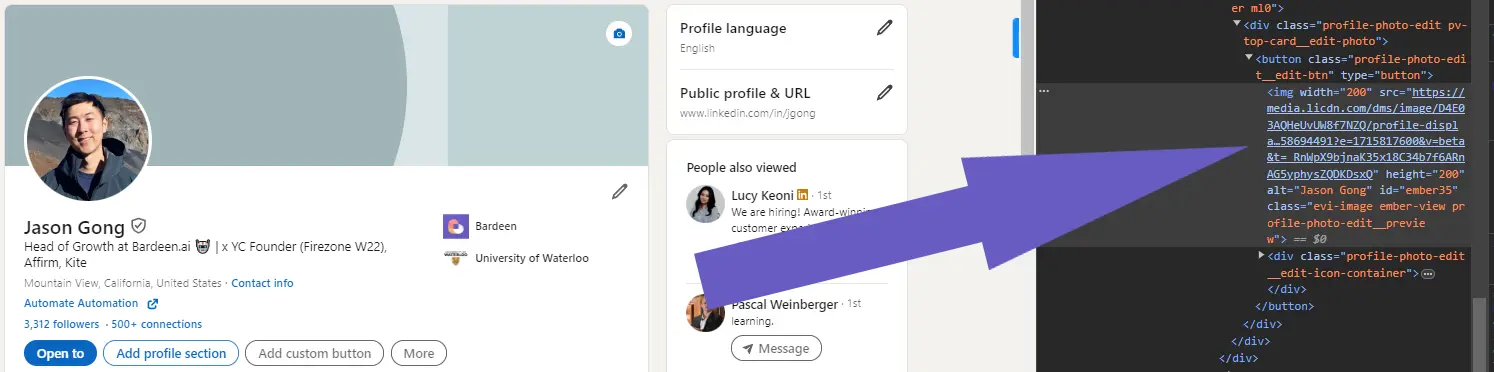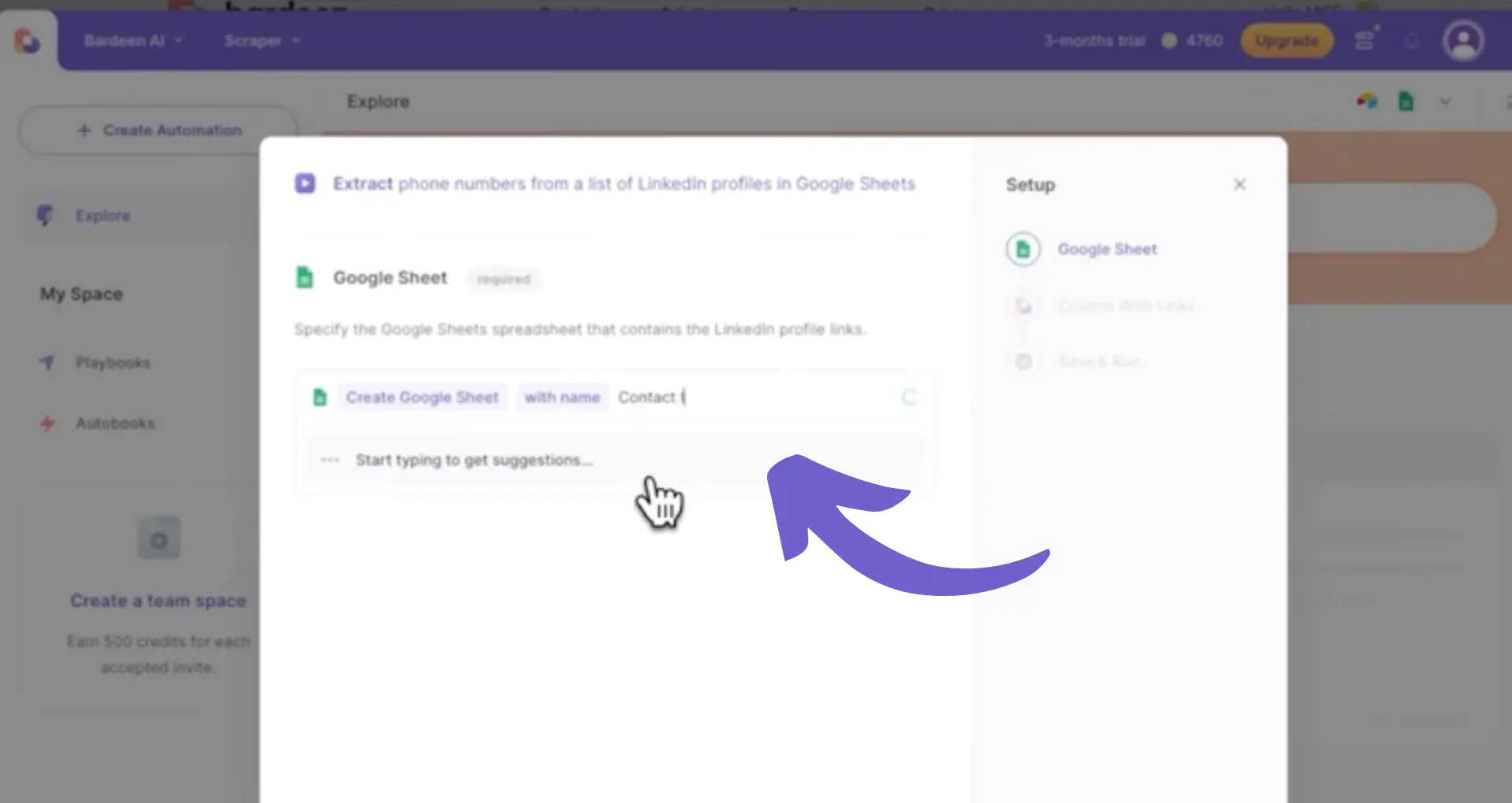
Extracting phone numbers from websites is a valuable skill for businesses looking to enhance their data mining and marketing strategies. In this step-by-step guide, we'll walk you through the process of scraping phone numbers using various tools and techniques while ensuring compliance with data protection laws. By the end of this guide, you'll have a solid understanding of how to effectively extract and format phone numbers for your business needs.
Let’s start by understanding phone number extraction. This process involves automatically identifying and pulling phone numbers from various sources, such as websites, emails, and documents. You can manually find this data, but most people use automated scraping tools to retrieve the information more easily.
Businesses may choose to extract phone number data to expand their customer base, conduct market research, generate sales leads, or launch targeted marketing campaigns. Are you stuck on who to target regarding a new product? Use a telephone number extractor to contact the right people!
Extracting phone numbers from websites can significantly benefit businesses in various scenarios, streamlining communication and enhancing marketing strategies. We’ve found plenty of advantages to using a phone extractor to obtain contact information. These include:
Phone number extraction enables you to make data-driven decisions with accurate information. This helps you optimize your communication strategies and foster stronger relationships with customers, resulting in increased revenue and long-term success.
Using a dedicated data extraction tool like Bardeen can save time and effort when you extract phone numbers from websites. Bardeen is a free phone number extractor that offers advanced AI-powered automations to collect the data you need from any website.
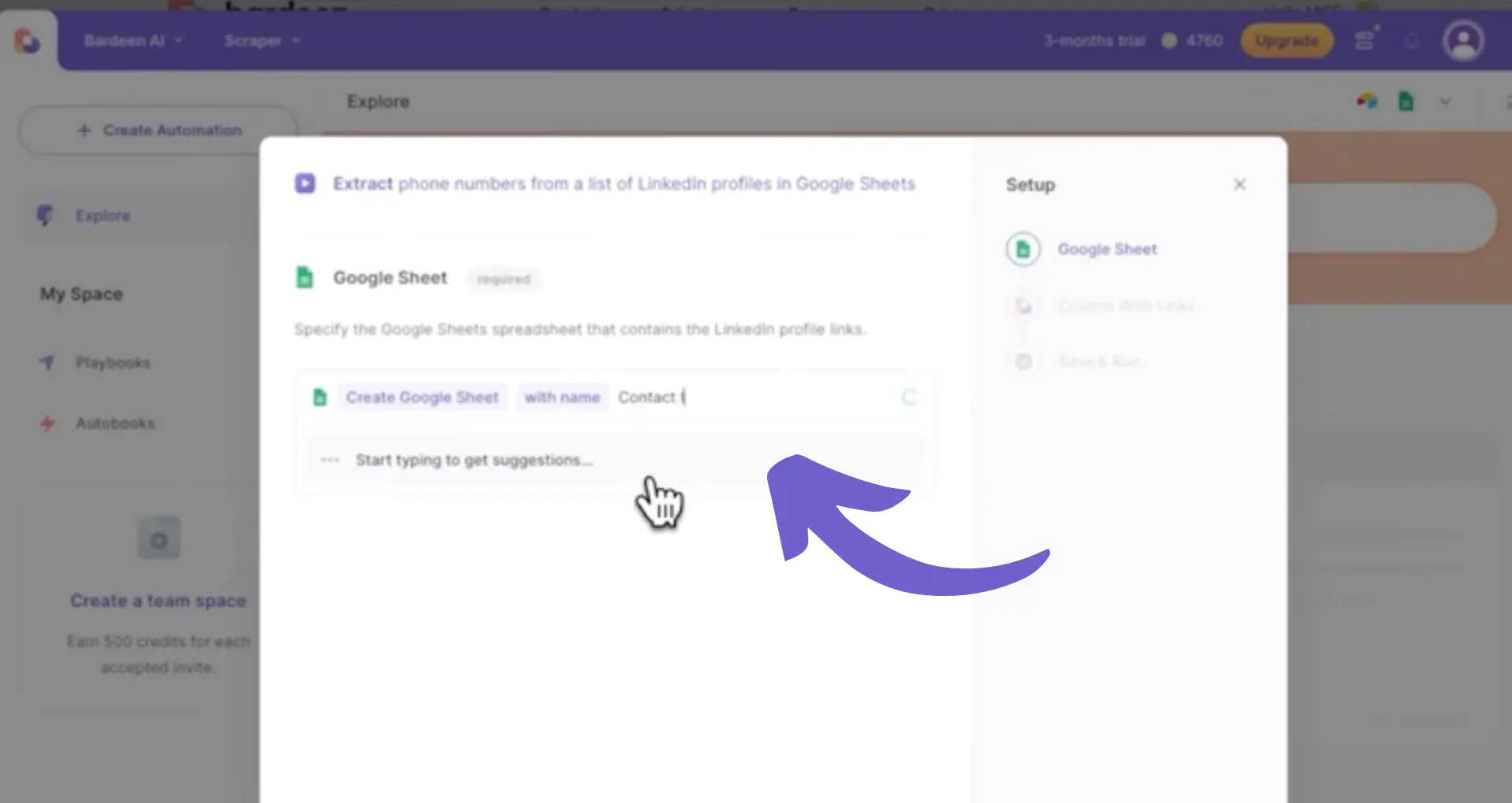
With the Bardeen phone number scraper extension, you can perform a wide range of data extraction tasks. Unlike other web scraper extensions, Bardeen lets you create automations and workflows in natural language - no need to learn how to code!
For example, you can extract phone numbers from websites into Google Sheets. Whether you’re scraping LinkedIn or Instagram (or other social media platforms), Bardeen’s automations help you streamline data extraction.
Simply get started with Bardeen and head to the website you want to extract phone numbers from. Use the pre-built phone number finder automation to retrieve the data and export it to whichever CRM you use in just a few clicks. For instance, use the LinkedIn phone number extractor to get the right contact information for a business lead.
Key Features:
Pricing:
Pros
Cons
Want to learn more about how to retrieve data from LinkedIn using Bardeen? Watch the video below to learn how to extract phone numbers from LinkedIn:
Talend offers a user-friendly interface and powerful features specifically designed for phone number extraction. We believe it’s a solid tool for finding phone numbers online and extracting phone numbers from texts, documents, and other sources.
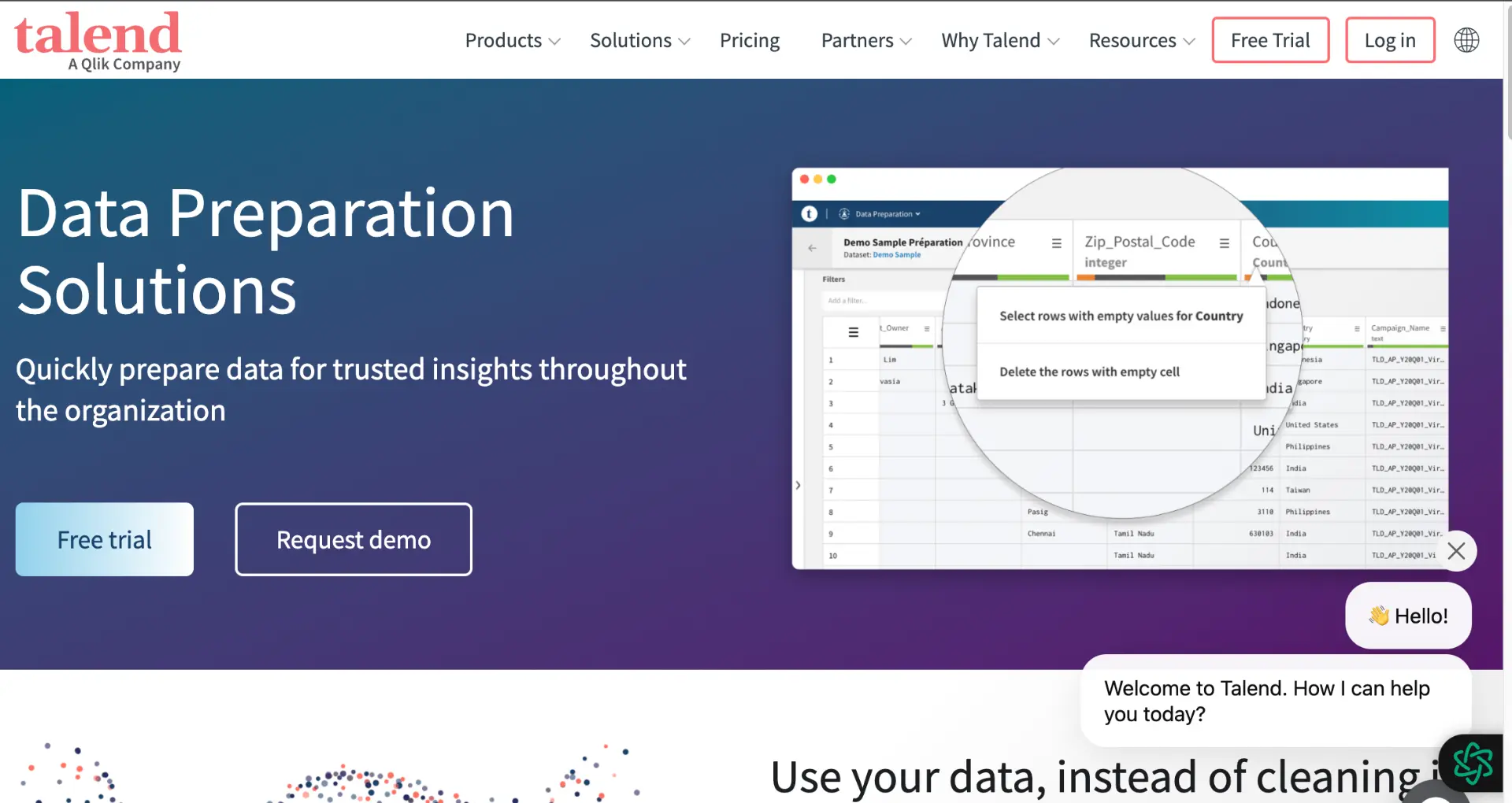
This step-by-step example shows how we used Talend to format and extract phone numbers:
Talend can help you automate data extraction, saving you valuable time and resources while ensuring high-quality results.
Key Features:
Pricing:
Pros
Cons
The LambdaTest Phone Number Extractor is a free online tool that you can use to extract contact information from websites. We love its free-to-use features but concede that it can be a little limited at times. All you have to do is copy and paste the web page’s URL or text into the box, and the tool will extract the phone number(s) you need.
Key Features:
Pricing:
Pros
Cons
Are you looking to provide top-tier customer service? Do you have a long list of potential prospects but no contact information to go with it? Then you should consider using a phone no. extractor tool. Here are some practical applications of number extractors:
By effectively utilizing extracted phone numbers, you can improve your communication strategies and achieve a higher return on investment (ROI).
Are you dealing with a global dataset of phone numbers from around the world? Then make sure you format phone numbers to include international prefixes. This standardization ensures that the extracted phone numbers are usable and accurate, regardless of the country or region they originate from.
To optimize phone number formats, follow these steps:
Follow these steps to ensure your extracted phone numbers are consistently formatted and ready for use in global communications and analysis. To save even more time, make sure you use the formatting capabilities of your data preparation software.
When dealing with data containing various types of phone numbers, such as mobile and fixed lines, advanced extraction techniques using specialized scraping software can help manage and process this data effectively.
When choosing an extractor tool, we suggest looking for features that can handle different data types within a single dataset. This allows you to extract and categorize phone numbers based on their type, ensuring accurate and comprehensive results.
We also recommend looking out for these other advanced functions:
Another important aspect of advanced extraction is the use of semantic types. Semantic types help improve the accuracy of extraction outputs by assigning meaning and context to the data.
For example, by identifying a phone number as a "mobile" or "home" number, the software can apply specific validation rules and formatting requirements. This ensures that the extracted data is not only complete but also properly structured for further analysis (for example, using ChatGPT).
To sort phone numbers by semantic type, your chosen tool must have the right capabilities. For example, you can use Bardeen to write complex workflows without code to extract phone numbers and sort them by semantic type.
Leveraging semantic types in the extraction process can:
When evaluating extraction software, look for tools that offer a wide range of built-in semantic types and the flexibility to define custom types based on your specific data requirements. This will allow you to tailor the extraction process to your unique needs and optimize the output for your intended uses.
Using a phone number extractor will simplify your prospecting and outreach campaigns. However, you should follow certain best practices when using a tool to ensure you operate legally and don’t jeopardize your business. We advise you to stick to the following guidelines when using a website phone number extractor:
When extracting phone numbers, it's essential to scrape data from websites while ensuring compliance with data protection laws and regulations. This includes respecting individuals' privacy rights and obtaining proper consent before collecting or using their personal information.
We recommend the following to ensure your extraction operations are fully legal:
By sticking to legal and ethical guidelines, you can use phone number extraction to improve data-driven strategies while maintaining trust and transparency with your audience.
After testing multiple web scraping and number extractor tools, we’ve found that the Bardeen AI web scraper is the best tool for extracting phone numbers from websites.
With its simple workflow builder and valuable automations, not to mention its free-to-use Chrome extension, it offers a number extraction solution unmatched by other tools on the market.
Plus, when you use Bardeen, you’ll have access to hundreds of other automations that you can use to boost your other operations. For instance, why not send automatic LinkedIn messages directly after you’ve scraped contact information?
Download Bardeen today to revolutionize your phone number extraction processes. Get immediate results with the Bardeen web scraper today!
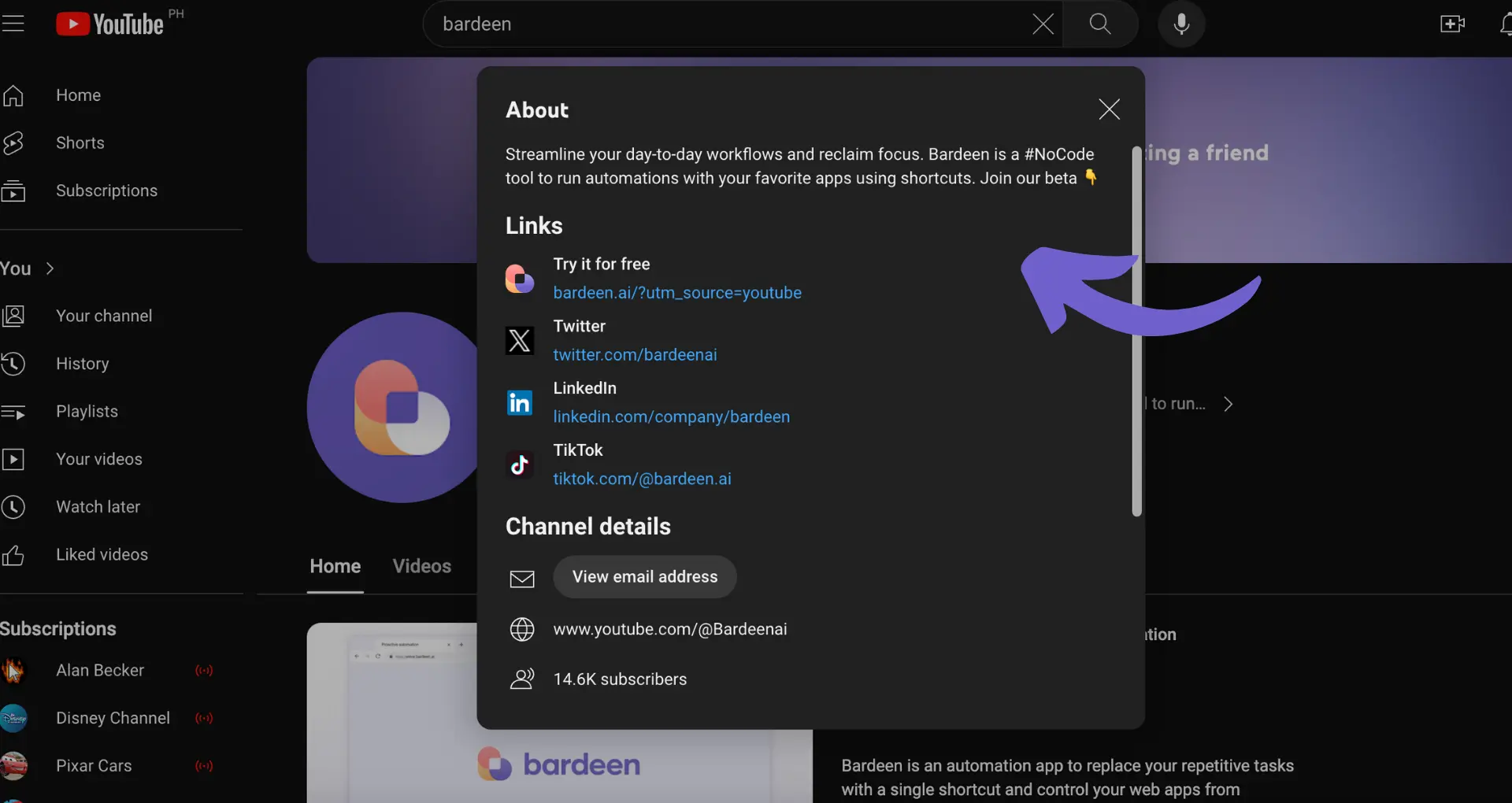








SOC 2 Type II, GDPR and CASA Tier 2 and 3 certified — so you can automate with confidence at any scale.
Bardeen is an automation and workflow platform designed to help GTM teams eliminate manual tasks and streamline processes. It connects and integrates with your favorite tools, enabling you to automate repetitive workflows, manage data across systems, and enhance collaboration.
Bardeen acts as a bridge to enhance and automate workflows. It can reduce your reliance on tools focused on data entry and CRM updating, lead generation and outreach, reporting and analytics, and communication and follow-ups.
Bardeen is ideal for GTM teams across various roles including Sales (SDRs, AEs), Customer Success (CSMs), Revenue Operations, Sales Engineering, and Sales Leadership.
Bardeen integrates broadly with CRMs, communication platforms, lead generation tools, project and task management tools, and customer success tools. These integrations connect workflows and ensure data flows smoothly across systems.
Bardeen supports a wide variety of use cases across different teams, such as:
Sales: Automating lead discovery, enrichment and outreach sequences. Tracking account activity and nurturing target accounts.
Customer Success: Preparing for customer meetings, analyzing engagement metrics, and managing renewals.
Revenue Operations: Monitoring lead status, ensuring data accuracy, and generating detailed activity summaries.
Sales Leadership: Creating competitive analysis reports, monitoring pipeline health, and generating daily/weekly team performance summaries.