





One of the coolest features of Google Sheets is add-ons and extensions. They can help you improve your workflow, connect your Google Sheets to third-party platforms, and integrate your data into other apps. Whether you need to format cells or import data into a sheet from an API, there's probably an add-on for it!
Since the Google Workspace Marketplace has many add-ons to choose from, it can be time-consuming to sort through all of them and get the ones you want. In this article, we’ve done the legwork for you and handpicked 16 excellent add-ons that are worth giving a try!
Before we dive into the list, let’s ensure you know how to install add-ons in Google Sheets. If you’ve used any kind of browser extension, using Google Sheets add-ons is no different. Open a Google Sheets spreadsheet, click on Extensions in the menu bar, Add-ons, and Get add-ons.
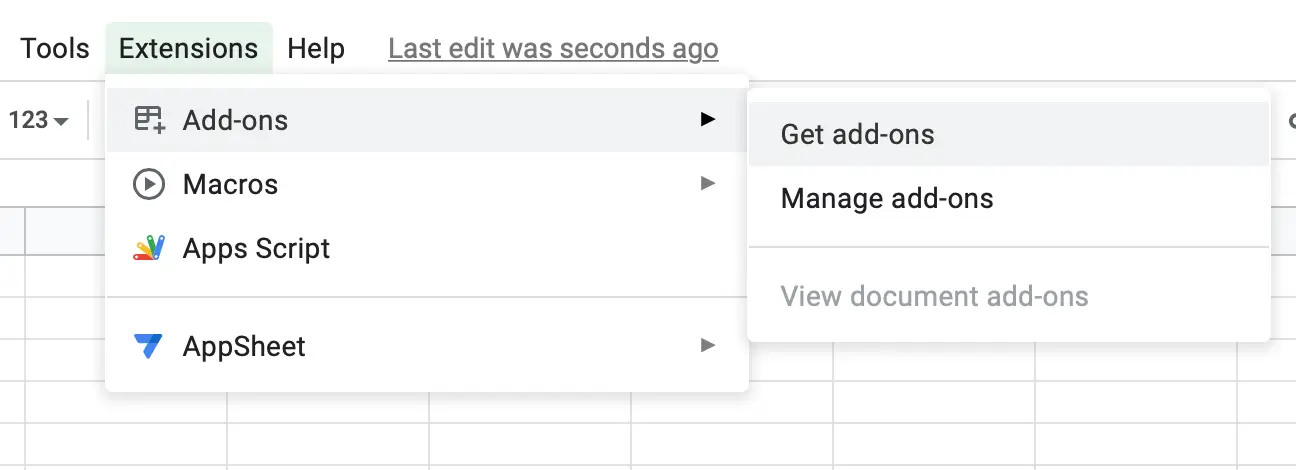
This will open the Google Workspace Marketplace, where you can browse and install add-ons for Google Sheets!
As noted before, add-ons are similar to extensions. Bardeen is a great workflow automation extension for Chrome. Since it is integrated with Google Sheets and many other apps, it can perform automations and share data across platforms.
Here are a few Google Sheets automations by Bardeen.
Google Sheets add-ons will help you save time and boost productivity, but automations can take things to the next level! You can check out more Google Sheets automations here. Now, let’s get started with the list.
Best for: Adding AI functions
With the skyrocketing popularity of ChatGPT, we’ve all been made aware of the power of AI in everyday life. But how about being able to use AI directly in your spreadsheet?! With PromptLoop, you can use the PROMPTLOOP formula.
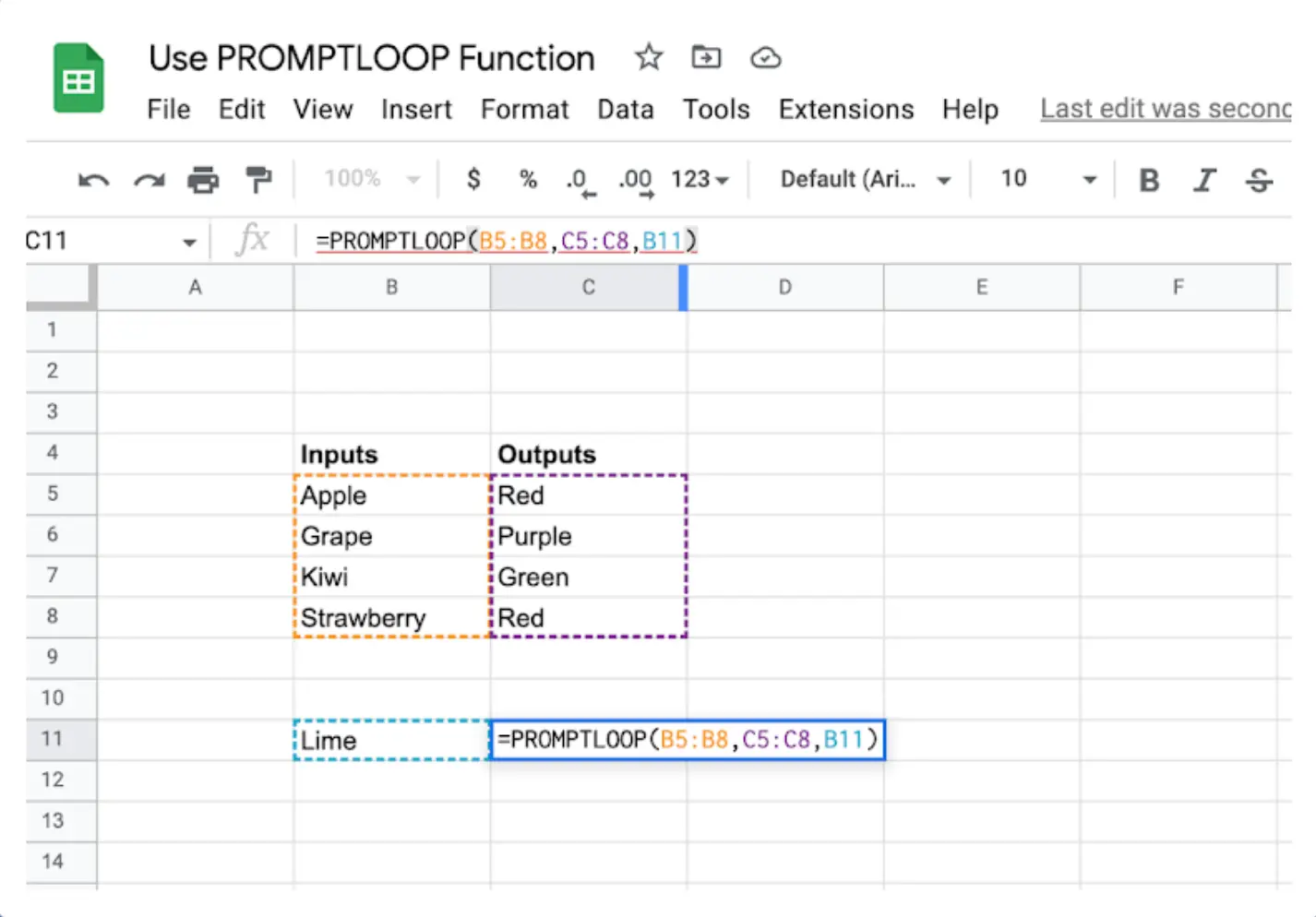
Just highlight some rows and PromptLoop will detect what you want. It’ll generate the result using models like GPT-3, BLOOM, and GPT-J. It can be used to complete any text-based task, like translating, summarizing, or categorizing. You can learn more about it here.
Best for: Populating empty cells with ML data
When working with a large dataset, you can always use a helping hand. This add-on uses the BigML API to populate empty cells. It can fill in the columns by predicting the missing values and also group rows according to their similarity. All in all, it can save you a lot of time!
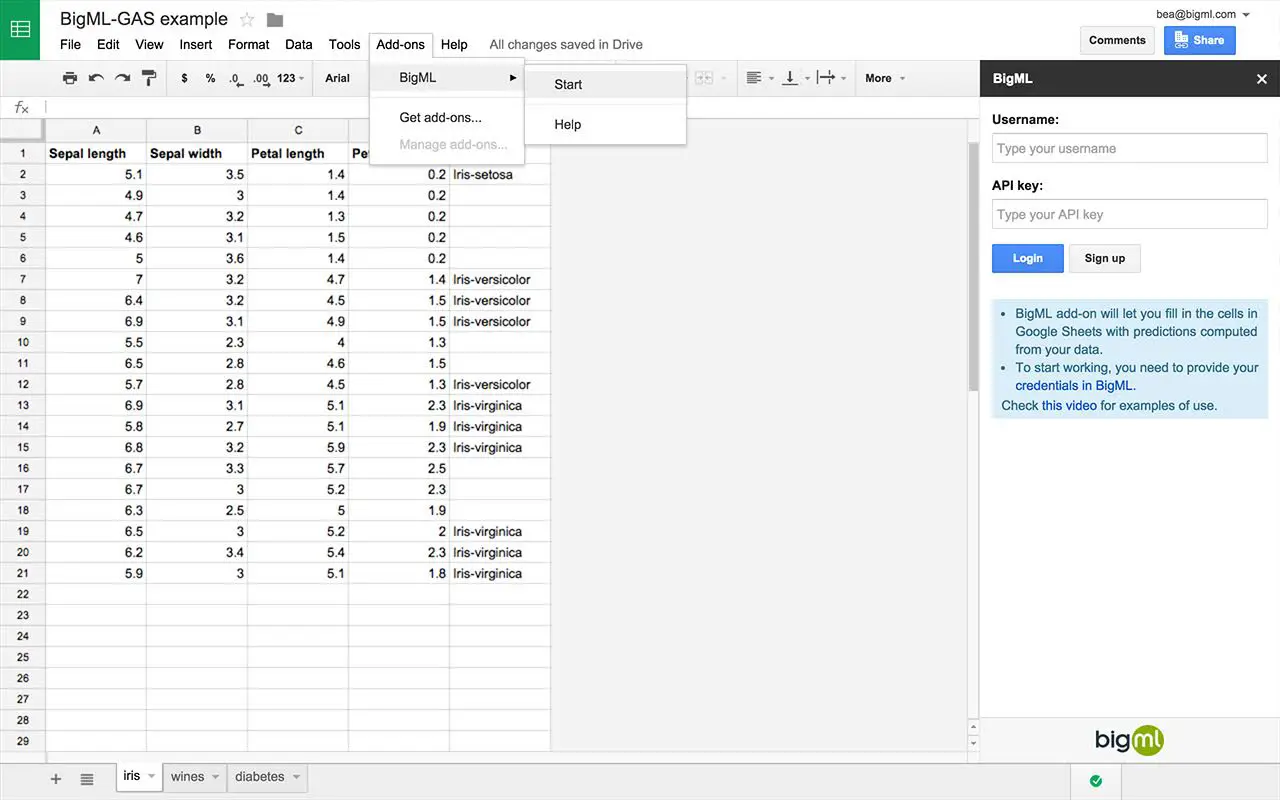
Before we move on to the next section, we’d like to introduce you to a few Bardeen AI automations, supercharge Google Sheets with GPT and AI.
The above automations are powered by OpenAI, but Bardeen is about to introduce its own AI features as well. For example, you’ll be able to create automations by simply typing them out.
You’ll really dig these new features if you’re passionate about introducing AI to your workflow! You can sign up for the waiting list to stay updated.
Best for: Syncing live data into spreadsheets
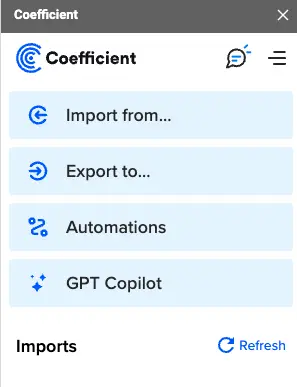
People love spreadsheets because of their flexibility. Coefficient taps into that strength at scale.
Coefficient’s value extends beyond its ability to import/export live data from business systems within Sheets. It empowers users to action data faster, be it through utilizing pre-built dashboard templates, automating data refreshes, snapshots, and alerts, enabling collaboration with shared cloud datasets, and so much more.
And the best part? Getting started with Coefficient’s Pro plan is free for at least 30 days. If you decide a paid plan is not needed, Coefficient also offers a Free plan. Learn more about pricing.
Best for: Consolidating your marketing data
When making decisions regarding ad spend or social media strategy, it’s good to have all your marketing data consolidated neatly in a spreadsheet. Unfortunately, getting it that way can take up a lot of time and copy-pasting.
With Supermetrics, you just need to choose a data source, select the metrics you want to extract, and specify a refresh period. It works with Facebook, Instagram, Google AdSense, and many other platforms.
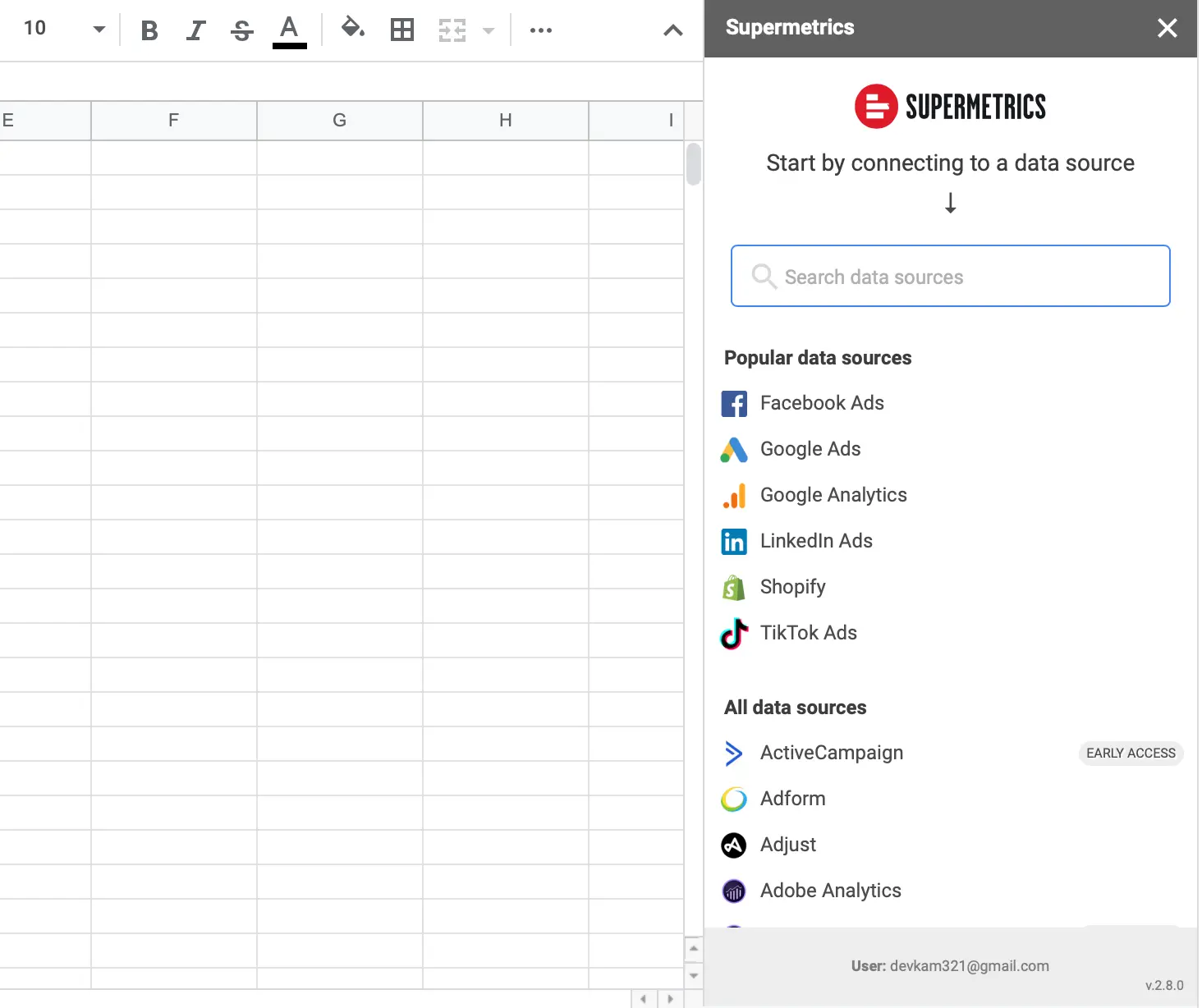
Unfortunately, Supermetrics isn’t free. After the 14-day trial, you can choose from plans ranging from $99 to $579 per month. If you’d rather go for a more reasonable option, SyncWith, Coupler.io, Awesome Table, and Google Analytics Sheets are worth checking out.
Best for: Two-way data synching
Just like Supermetrics, Unito is capable of pulling data from various APIs and adding them to a Google Sheets spreadsheet. But what sets it apart is that it’s also capable of two-way syncing and automations!

It works with Asana, Notion, ClickUp, and many other apps. You can read more about its features here.
Bardeen also has a few handy automations for importing data from other apps into a Google Sheets spreadsheet.
You can explore the full catalog of Bardeen automations here.
Best for: Creating diagrams from spreadsheet data
Human beings are visual creatures. Even if you have troves of data at your fingertips, you’ll find it tough to gain insights and find patterns in it unless you develop it into a chart.
You can use Lucid to create flowcharts, wireframes, mockups, network diagrams, and much more in Google Sheets. Since it is cloud-based, it also offers real-time collaboration and in-editor chat features. In addition to the Google Suite, it is also integrated with Confluence, Slack, and more apps.
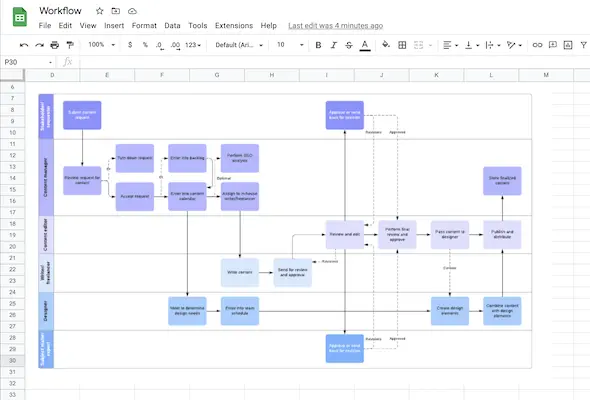
There’s also a revision history feature and a large template library. If you want, you also have many options for exporting the diagrams into shareable files or other platforms. Feel free to check the pricing details on their website.
Best for: Solving optimization problems
The OpenSolver add-on for Google Sheets lets you solve complex linear and integer problems in a Google Sheet spreadsheet.
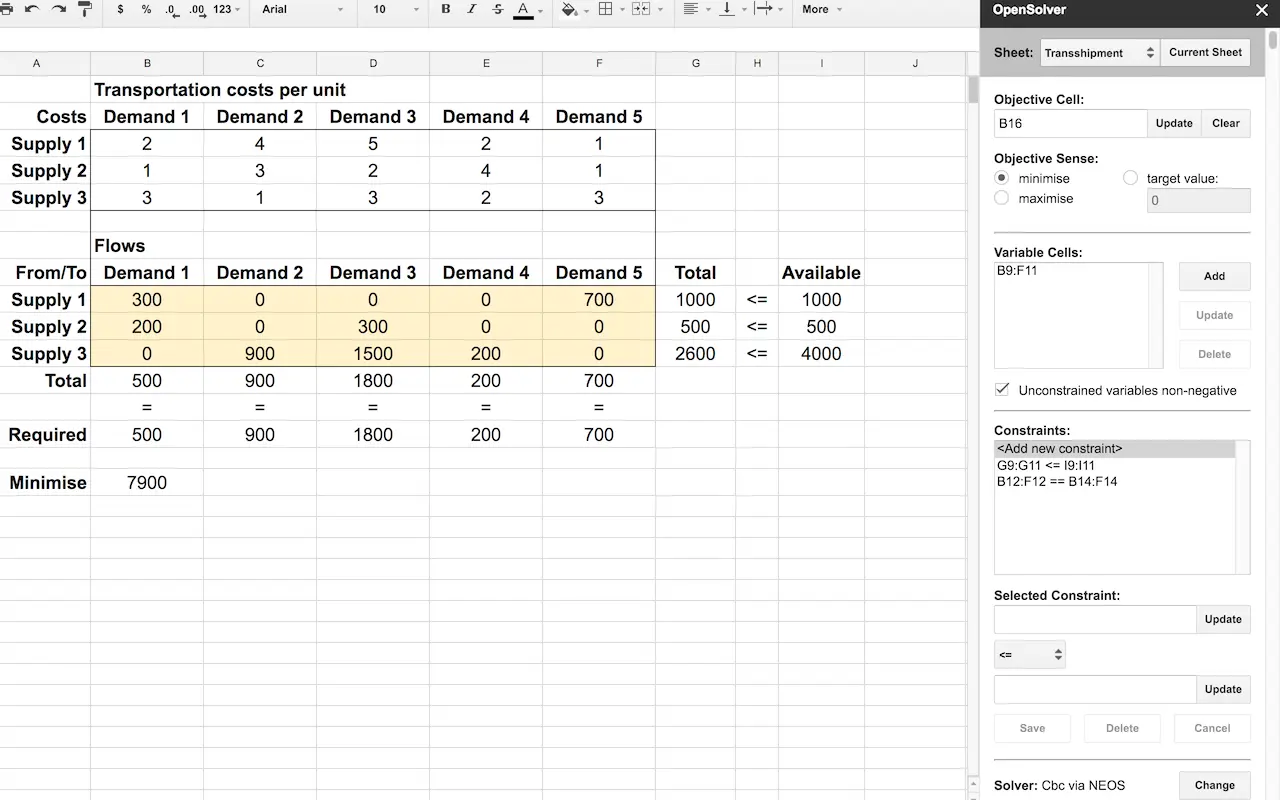
Plus, with this add-on, there are no artificial limits on the size of the problem! Be sure to install it and check out the developer’s website.
Best for: Adding info to cells
When you need to look up something on the Internet and need to ensure you get your facts straight, having the power of Wolfram Alpha right in your spreadsheet can be a relief.
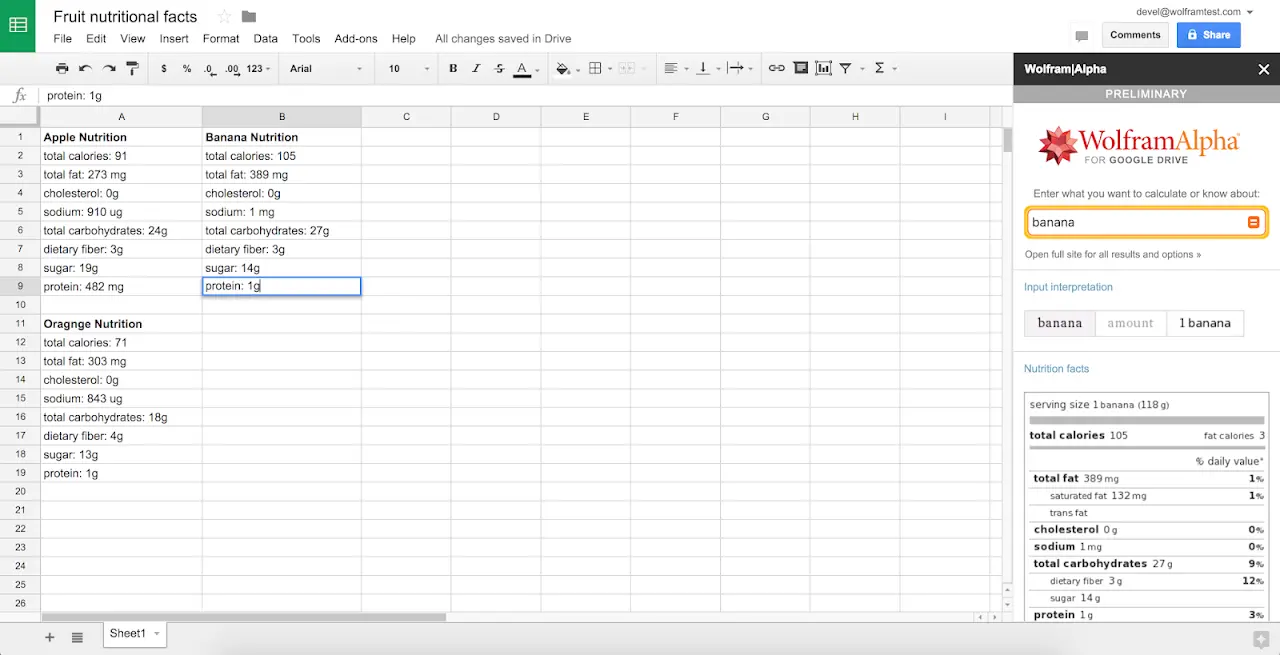
With this add-on, you get a custom sidebar for Wolfram Alpha, perform computations, and then paste the results directly into your spreadsheet. Feel free to install this add-on and check out their website!
Best for: Adding custom Wikipedia functions
Similar to the above add-on, having direct access to Wikipedia in your spreadsheet can be very useful in certain cases.
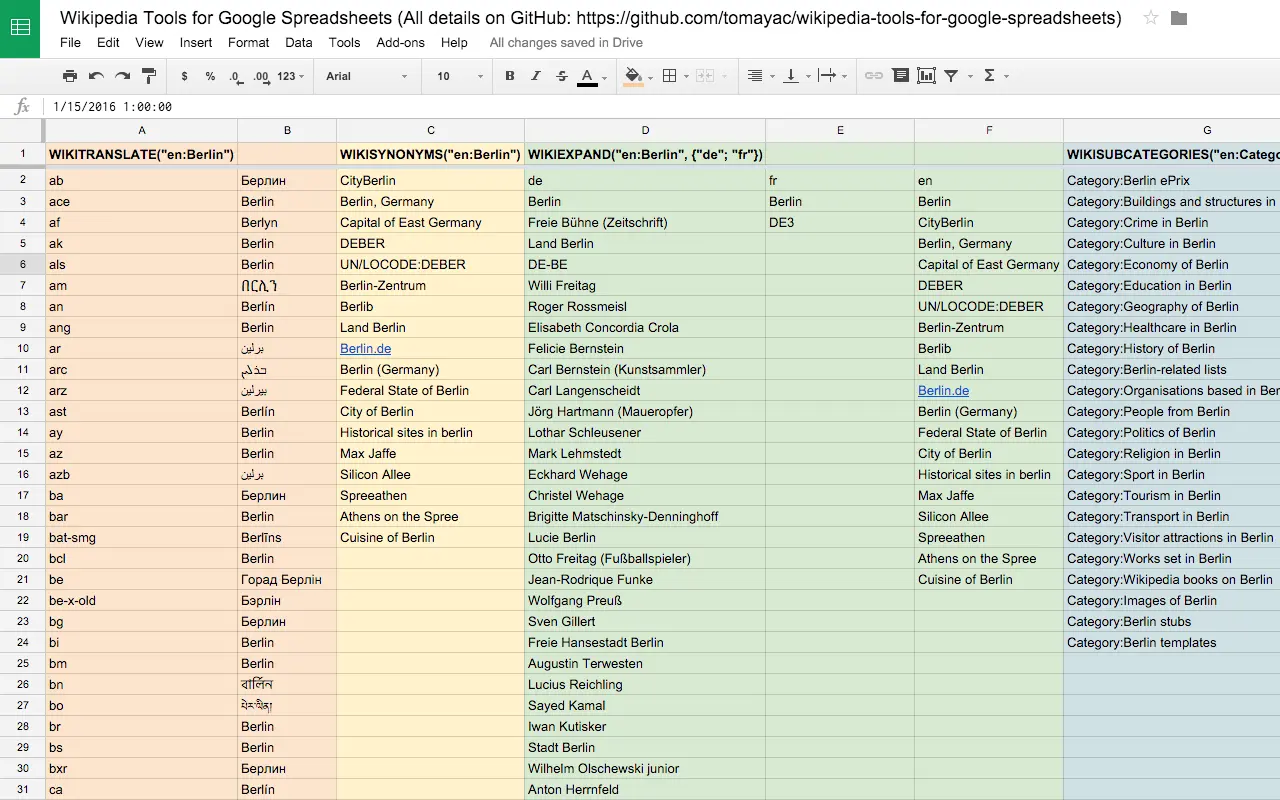
Installing this add-on will let you use custom Wikipedia functions in a spreadsheet, like WIKITRANSLATE, WIKIEXPAND, WIKISEARCH, and many more. You can install it here and check out their website.
When it comes to researching on the Internet, AI can help you a lot in summarizing long webpages and finding what you’re looking for. Here are a few OpenAI Bardeen automations that you should try out.
The above automation is also available for Notion and ClickUp. You can explore the full catalog of Bardeen automations here.
Best for: Finding and verifying professional emails
When it comes to finding and verifying emails, you’ve surely heard of Hunter.io. With this add-on, you can access Hunter’s features quickly inside your spreadsheet. When you open the add-on, you’ll see three tabs in the sidebar: Search, Finder, and Verifier.
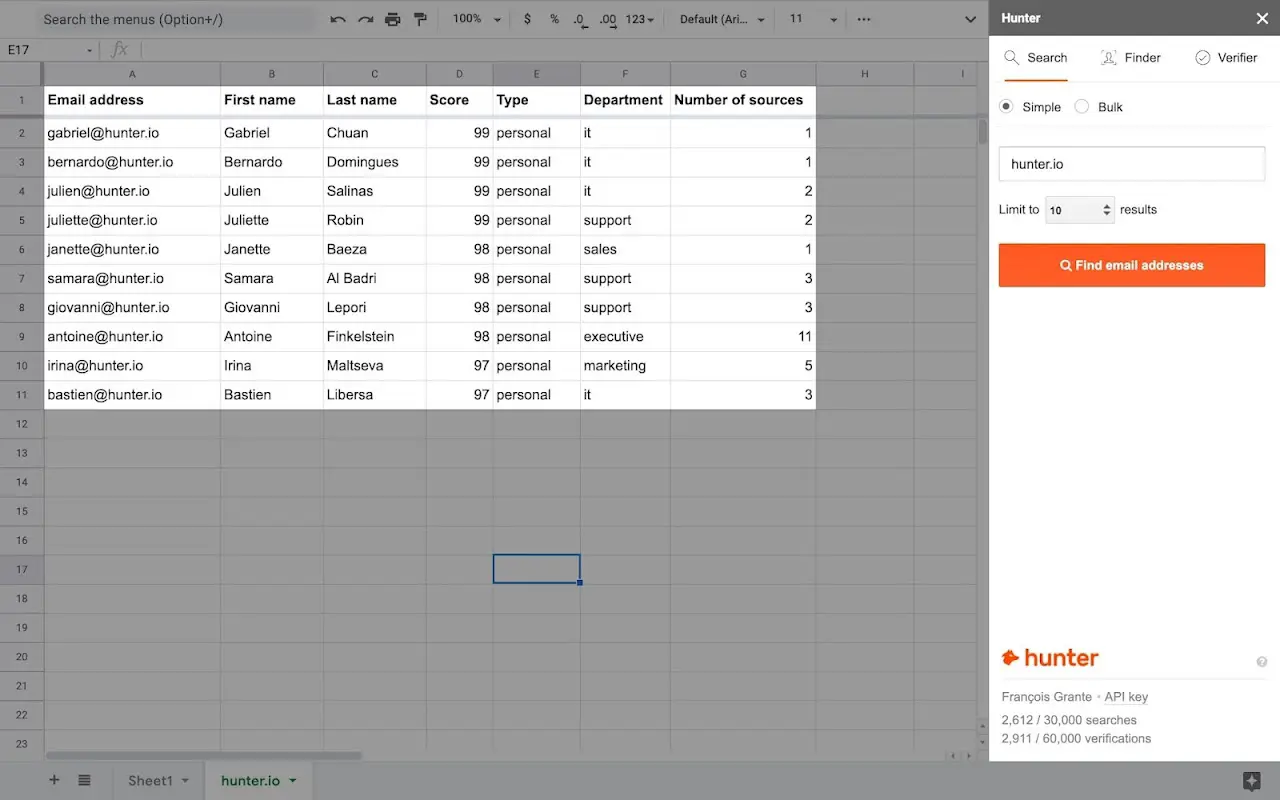
With Search, you can enter a domain name and get all related email addresses along with their names and confidence scores. Finder will enrich a list of people with their email addresses. You can also use Verifier if you need to get more info on a lot of email addresses.
You’ll need to create an account to use Hunter. With the free plan, you get 25 searches and 50 verifications. Beyond that, you can opt for paid plans ranging from $49 to $399 per month.
Best for: Sending personalized emails
Having an excellent list of email addresses won’t be beneficial to you unless you send out emails. You can use Yet Another Mail Merge to send personalized messages from your Gmail account to the list of emails stored in a spreadsheet.
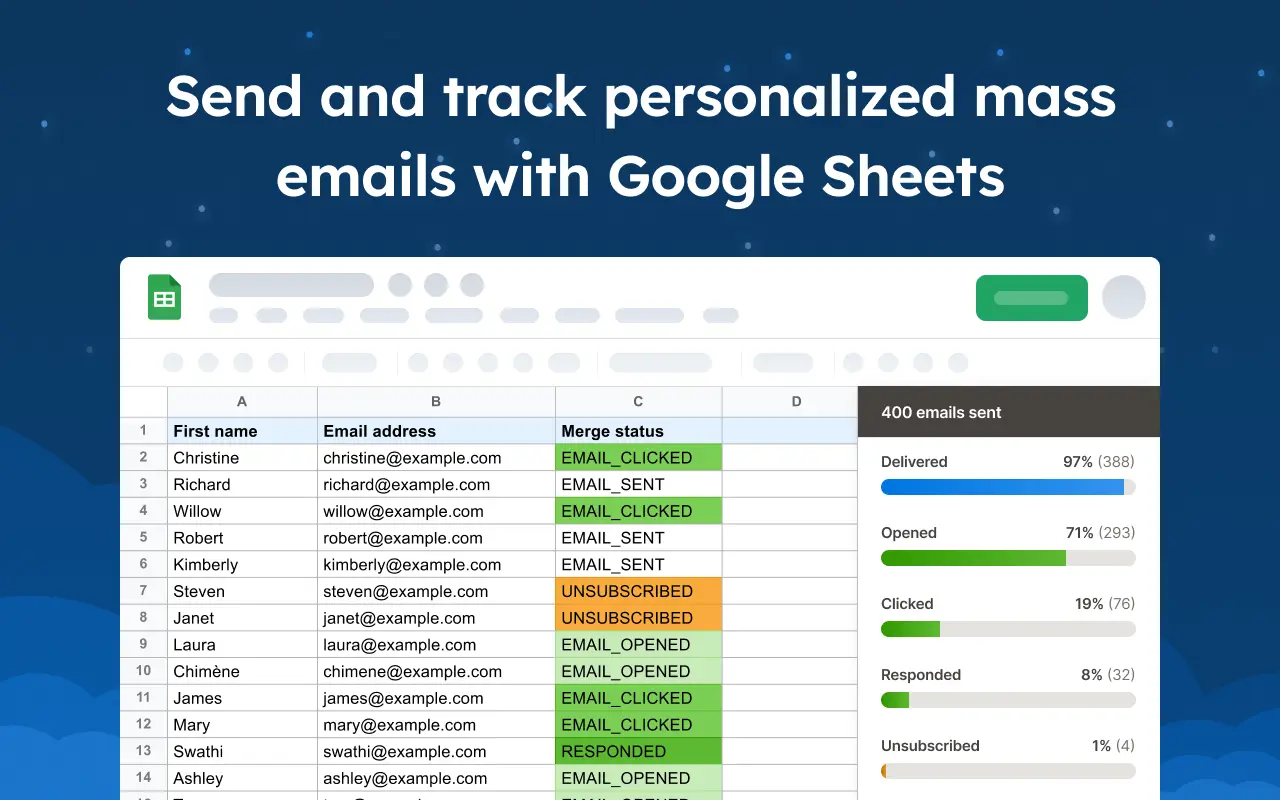
Once you’ve sent out the emails, this add-on will also give you data regarding interaction. This can help you fine-tune your emails and improve the response rate in the future. If you want to send out more than 50 emails per day, you can opt for a paid plan.
Best for: Copying tweets to a spreadsheet
If you want to succeed on Twitter, it’s always best to have all the data you need in a spreadsheet to make smart decisions. With Tweet Archiver, you can save tweets from any search keyboard or hashtag to a spreadsheet. It’s free to use, but you can opt for the premium plan to unlock some extra features.
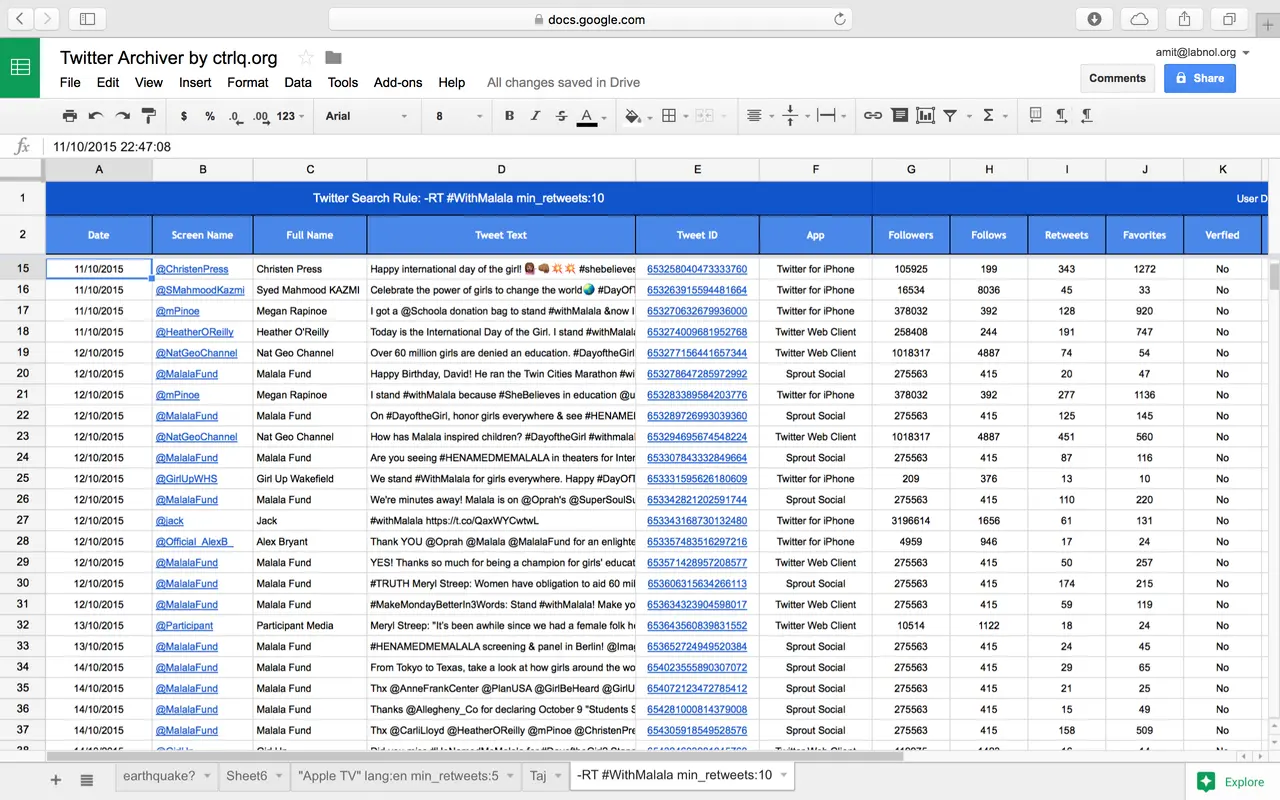
This can be useful when you want to stay on top of the latest trends or be aware of what your customers are saying about your brand. If you like the functionality of this add-on but don’t want to install it separately, you can also do the same with Bardeen using these automations!
Bardeen is free to get started with. You can download it on Chrome.
Best for: Sharing a spreadsheet in XML or JSON format
If you want to export your spreadsheet, Google Sheets offers you limited options. With this add-on, you can export your spreadsheet as an XML or JSON file. It doesn’t do much more than that, but it can save some time based on your use case. This add-on is open-source, you can view the code on GitHub.
Best for: Finding templates for Sheets
Vertex42 is one of the best spreadsheet template websites out there. With this add-on, you can browse the full catalog of templates and search for the ones you want by keyword.
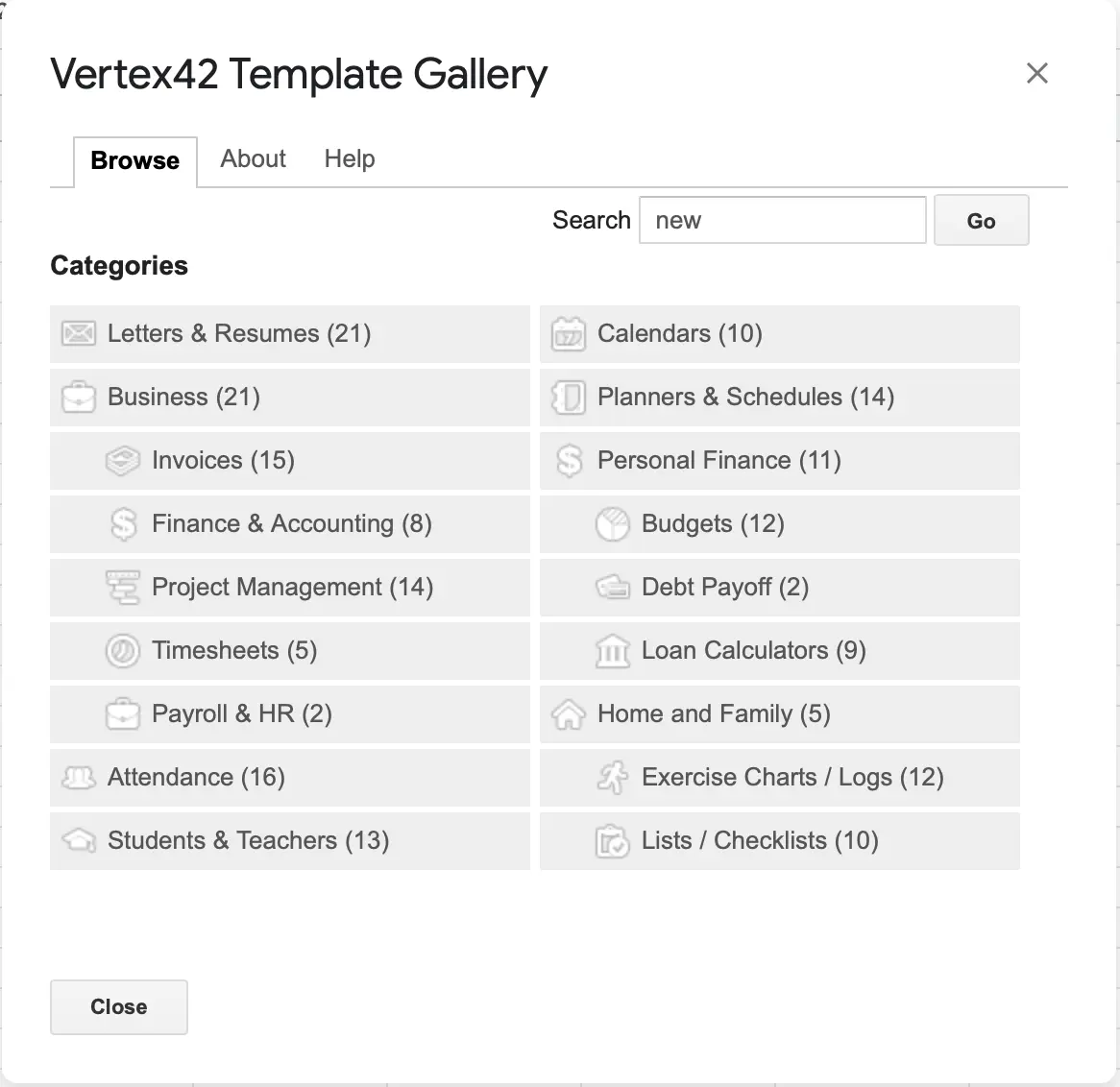
There are many types of templates available, like calendars, invoices, time sheets, financial calculators, and many more. If you want to use a template, just click the Copy to Google Drive button!
Best for: Adding icons to a spreadsheet
Whether you want to pep up the look or make your spreadsheet more easily understandable visually, icons can do the trick! Flaticon gives you access to millions of free icons. You can customize these icons using the built-in editor. Check out their website for more info.
Best for: Translating a spreadsheet
If a spreadsheet is in a foreign language and you want to change it, the process can be quite tedious. Translate My Sheet makes it much easier.
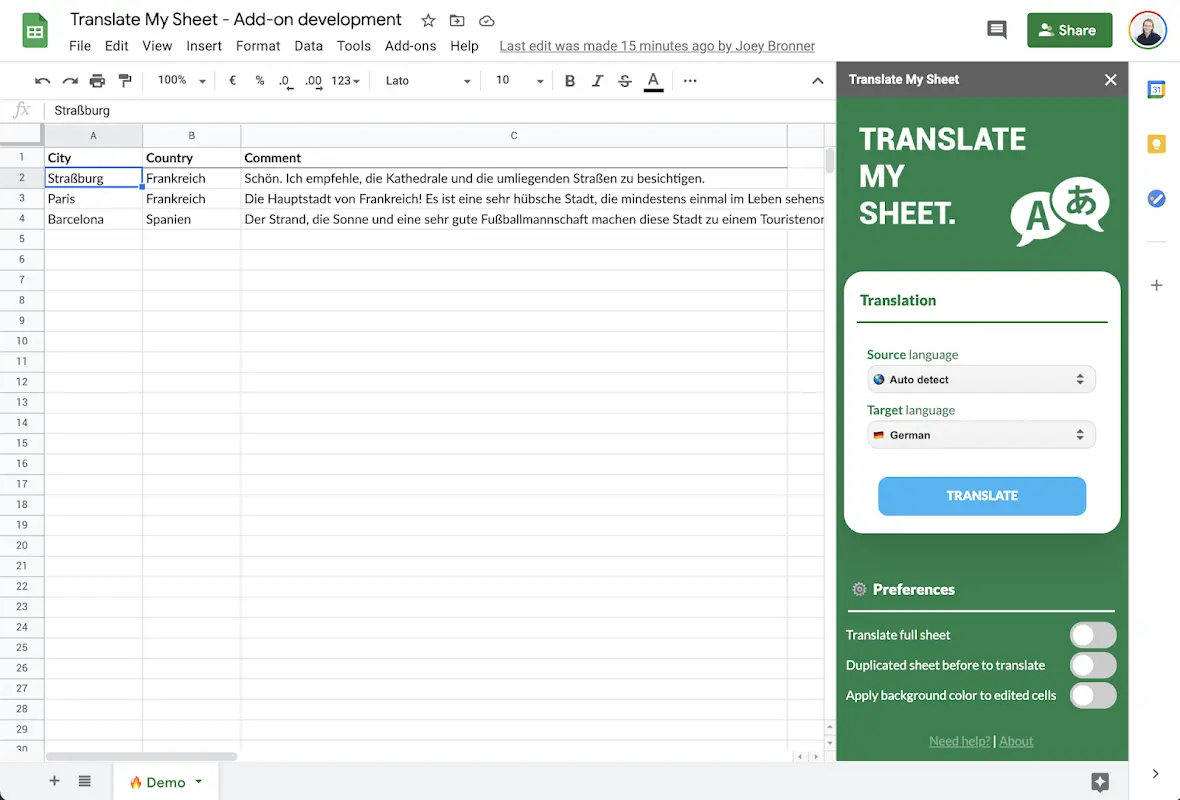
You can translate an entire sheet in one click or select a range of cells. Since it uses the Google Translate API, it works with over 100 languages!
Best for: Organizing and cleaning up a spreadsheet
If you’re passionate about minimizing repetitive tasks and saving time, Power Tools is a must-have add-on for Google Sheets! It’s a value-packed add-on that includes more than 30 smart tools, everything from trimming whitespaces to importing ranges from multiple sheets.
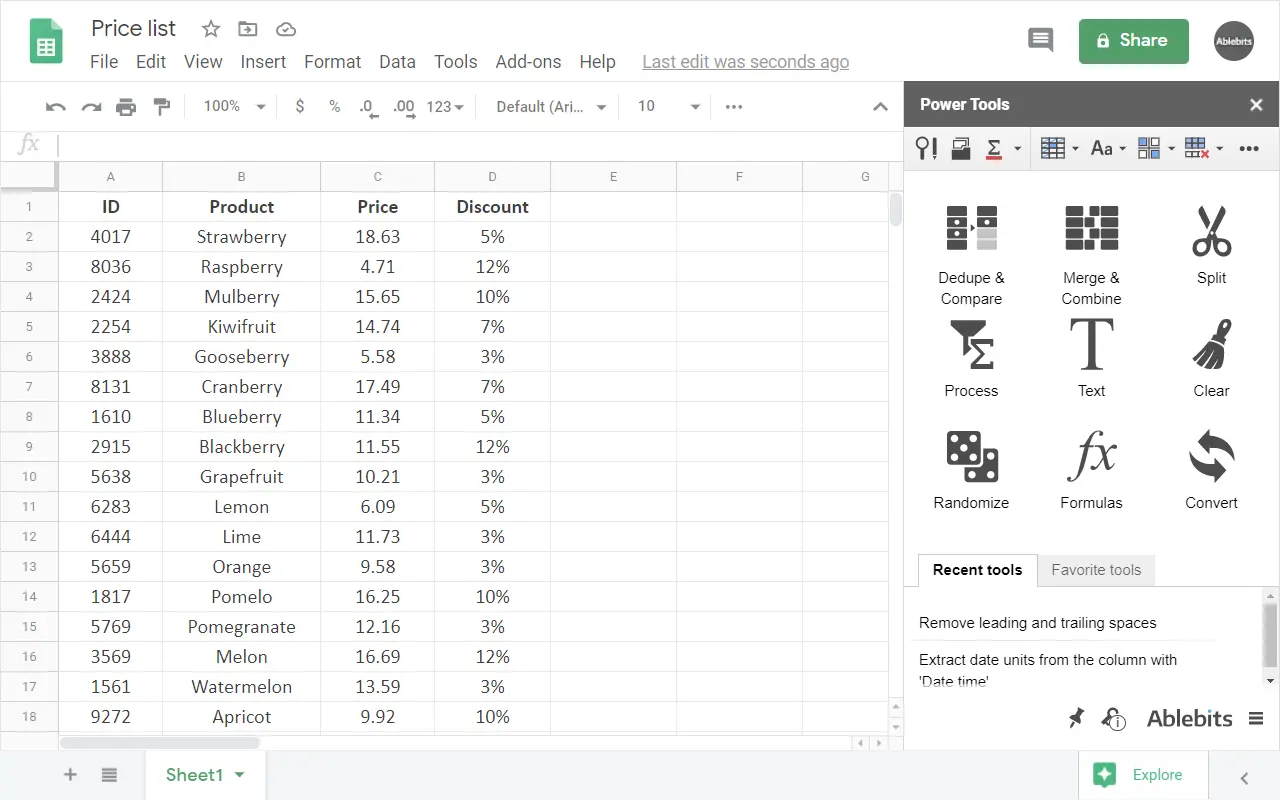
All the features are organized neatly. It also keeps a history of tools you’ve used most recently so you can re-apply them. You can also get quick access to the tools that you use most often. If you love power tools, you can also check out similar tools developed by Ablebits.
There are add-ons available for almost everything, but if you have a special requirement that isn’t being fulfilled, you can use Apps Script to develop it. It’ll allow you to build custom menus, dialogues, and sidebars in Google Sheets. Unfortunately, it’ll require some coding experience.
Instead, using the Builder, you can build your own automations with Google Sheets! These automations can connect Sheets with other apps and import data from platforms like Notion, ClickUp, and Asana. This requires no coding, and you can learn more about it here.
So, those were the best Google Sheets add-ons and extensions for 2025! From Supermetrics to Translate My Sheet, each of these add-ons can help you save time and boost your productivity when using Google Sheets.
As a next step, install one of these add-ons and start using it.
Check out this article for 21 tips to become a Pro in Google Sheets, and learn how to elevate your Google Sheets game with AI and ChatGPT.







SOC 2 Type II, GDPR and CASA Tier 2 and 3 certified — so you can automate with confidence at any scale.
Bardeen is an automation and workflow platform designed to help GTM teams eliminate manual tasks and streamline processes. It connects and integrates with your favorite tools, enabling you to automate repetitive workflows, manage data across systems, and enhance collaboration.
Bardeen acts as a bridge to enhance and automate workflows. It can reduce your reliance on tools focused on data entry and CRM updating, lead generation and outreach, reporting and analytics, and communication and follow-ups.
Bardeen is ideal for GTM teams across various roles including Sales (SDRs, AEs), Customer Success (CSMs), Revenue Operations, Sales Engineering, and Sales Leadership.
Bardeen integrates broadly with CRMs, communication platforms, lead generation tools, project and task management tools, and customer success tools. These integrations connect workflows and ensure data flows smoothly across systems.
Bardeen supports a wide variety of use cases across different teams, such as:
Sales: Automating lead discovery, enrichment and outreach sequences. Tracking account activity and nurturing target accounts.
Customer Success: Preparing for customer meetings, analyzing engagement metrics, and managing renewals.
Revenue Operations: Monitoring lead status, ensuring data accuracy, and generating detailed activity summaries.
Sales Leadership: Creating competitive analysis reports, monitoring pipeline health, and generating daily/weekly team performance summaries.