





Looking for the best sales workflow software to streamline your sales process and close more deals? In this comprehensive guide, we've curated a list of the top 19 tools to help you work smarter, not harder. You'll find detailed information on each software's key features, popular use cases, pros and cons, pricing, and what real users have to say in their reviews.
Whether you're a small startup or a large enterprise, this article will help you find the right sales workflow solution to fit your team's unique needs. From lead generation and pipeline management to automation and analytics, we've got you covered with the best options on the market. Let's dive in and explore these powerful tools to take your sales game to the next level!
Bardeen is a top choice for sales workflow automation, offering a powerful browser extension that can control any tab and run 24/7 in the cloud. With its ability to automate repetitive tasks, speed up workflows, and quickly complete time-consuming activities, it's no wonder that Bardeen is a popular tool among sales teams. Why not give it a try by downloading the Bardeen Chrome extension for free and see how it can help your sales process?

Bardeen's features make it a standout tool for sales workflow automation:
On Capterra, Bardeen has an overall rating of 4.5 out of 5, with users praising its ease of use and practical automation capabilities. One reviewer noted, "Bardeen is one of the best no-code automation platforms and won the runner-up award from Product Hunt in the SaaS category."
G2 reviewers give Bardeen 4.9 out of 5 stars, highlighting its time-saving benefits and powerful features. A user shared, "Bardeen solves the problem of manually doing repetitive tasks, which saves me a lot of time. Prices are also affordable."
While not as widely discussed on Reddit as some other sales workflow tools, Bardeen has generally positive sentiment among users who have tried it for automation and web scraping. They appreciate its user-friendliness and extensive integration options.
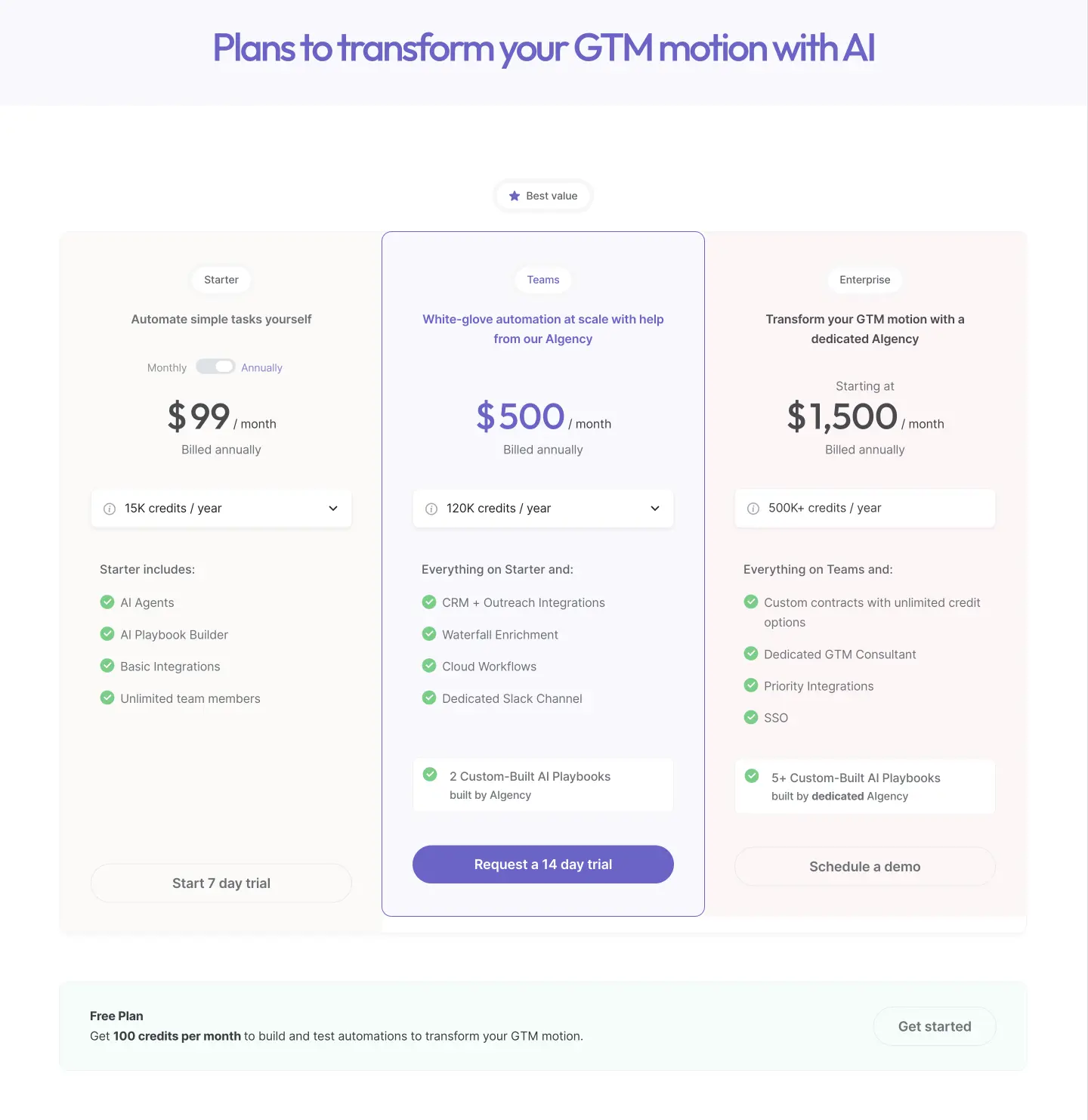
Bardeen’s pricing has been optimized for 2025 and includes the following plans:
Read why Bardeen is doubling down on AI + humans and how it can accelerate your sales cycle.
Ready to automate your workflows and maximize sales productivity? Sign up to Bardeen's free plan and experience the power of AI sales automation firsthand.
Clearbit is a powerful lead enrichment and data management solution that integrates seamlessly with HubSpot. It automatically appends over 100 data points to every lead record, giving you the context needed to score, route, and convert leads faster.
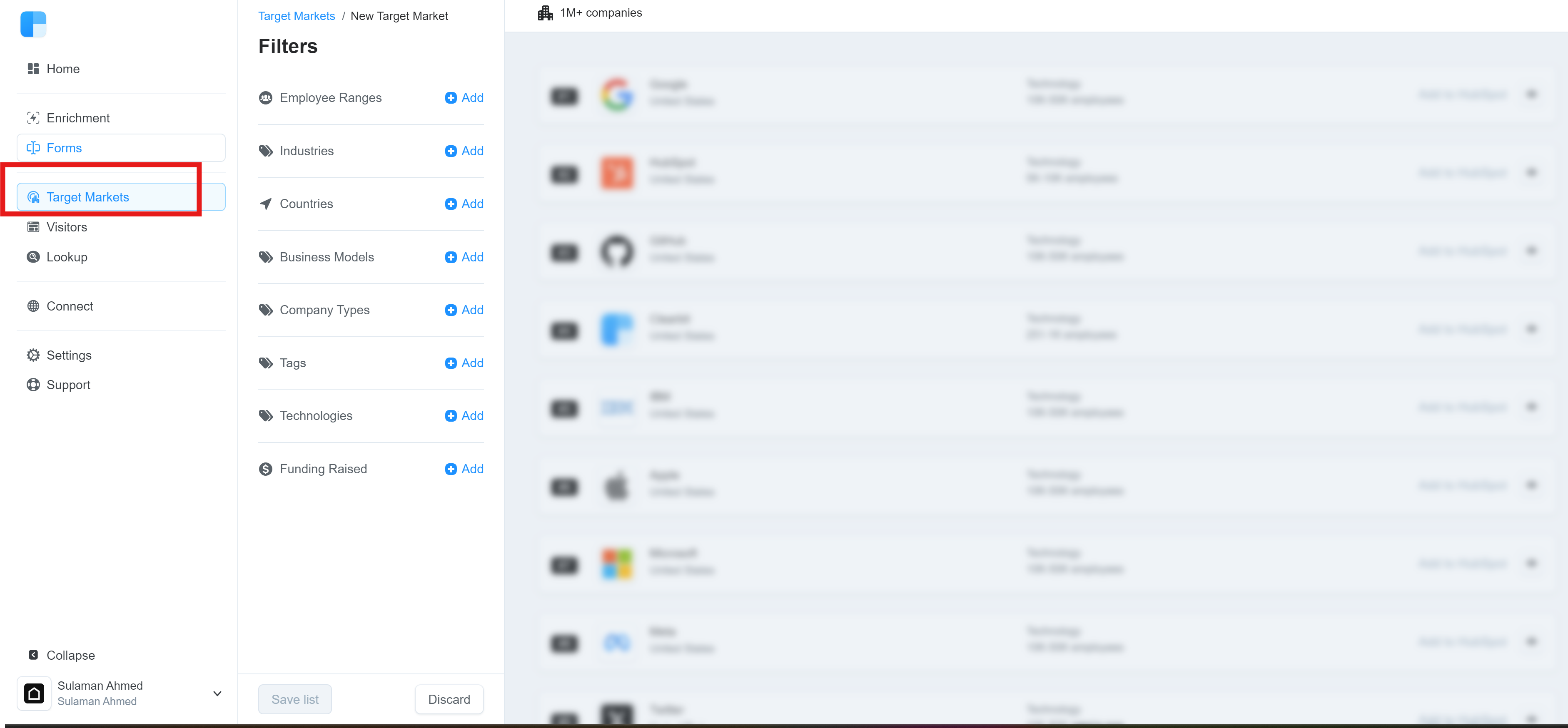
These features make Clearbit a valuable tool for B2B sales teams:
On G2, Clearbit has an average rating of 4.4 out of 5 stars from 623 reviews. Many praise its ease of use, data accuracy, and ability to streamline lead generation.
Capterra reviewers highlight Clearbit's time-saving benefits and high-quality data enrichment. A few note occasional data inaccuracies, but overall sentiment is very positive.
Across Reddit, users recommend Clearbit as a top solution for lead enrichment when discussing tools to append email addresses with full profiles. It's often compared favorably to alternatives like ZoomInfo and DiscoverOrg.
Pipedrive is a popular sales CRM and pipeline management software that helps sales teams organize and track their activities, manage deals, and close more sales. It offers a visual, easy-to-use interface that lets reps focus on selling rather than administrative tasks.
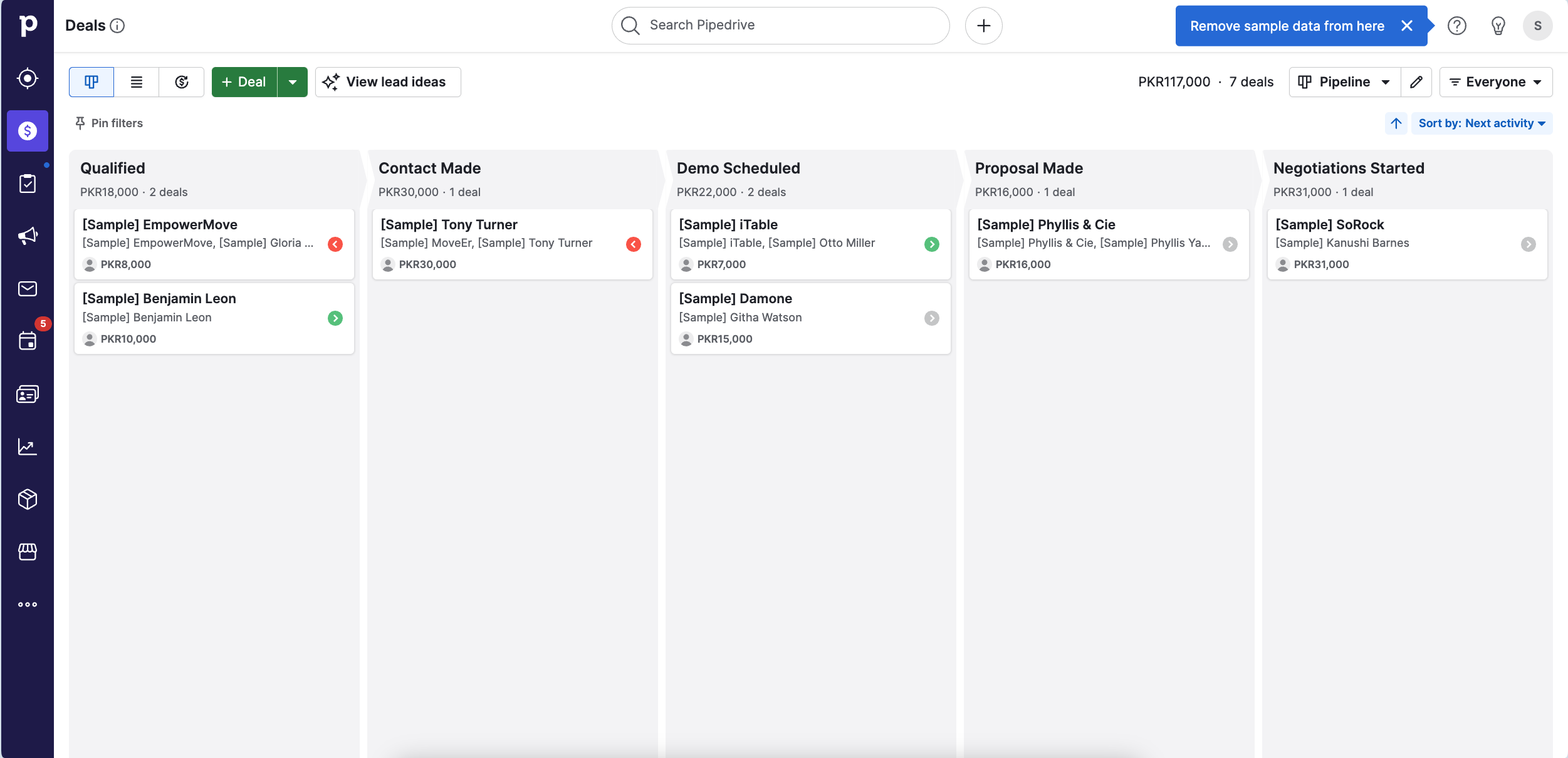
Pipedrive's key features make it well-suited for managing sales activities:
On Capterra, Pipedrive has an overall rating of 4.0 from 15 reviews. Users praise its efficiency, simplicity, and automation features. Some note minor UX issues and a learning curve.
G2 users give Pipedrive 4.3 out of 5 stars across 1,898 reviews. Positive feedback highlights the intuitive interface, customization options, and responsive customer support. A few reviewers want more bulk editing tools and email template options.
TrustRadius reviewers rate Pipedrive 9.4 out of 10 based on 4 reviews. They cite benefits like visual deal tracking, integration with other tools, and mobile access. The main drawback mentioned is occasional slowness.
HubSpot Marketing Hub is a comprehensive marketing automation software that helps businesses attract, engage, and delight customers. It offers a wide range of features including lead generation, email marketing, social media management, and analytics, making it a popular choice for marketers looking to streamline their efforts and drive growth.
HubSpot Marketing Hub offers a robust set of features designed to help marketers execute effective campaigns:
On G2, HubSpot Marketing Hub has an average rating of 4.4 out of 5 stars from over 11,000 reviews. Users praise its comprehensive feature set, ease of use, and CRM integration.
Capterra reviewers give HubSpot Marketing Hub an overall rating of 4.6, highlighting its email marketing capabilities, intuitive interface, and helpful customer support. Some noted the higher price and learning curve as potential drawbacks.
HubSpot customers on TrustRadius rate the software 8.7 out of 10 on average. Positive themes include the platform's extensive functionality, user-friendliness, and impact on lead generation. A few mentioned the cost and setup time as considerations.
Salesforce is a leading customer relationship management (CRM) platform that offers a comprehensive suite of AI-powered tools for sales teams. Its predictive analytics capabilities and advanced machine learning algorithms make it an ideal choice for businesses looking to optimize their sales processes and drive revenue growth.
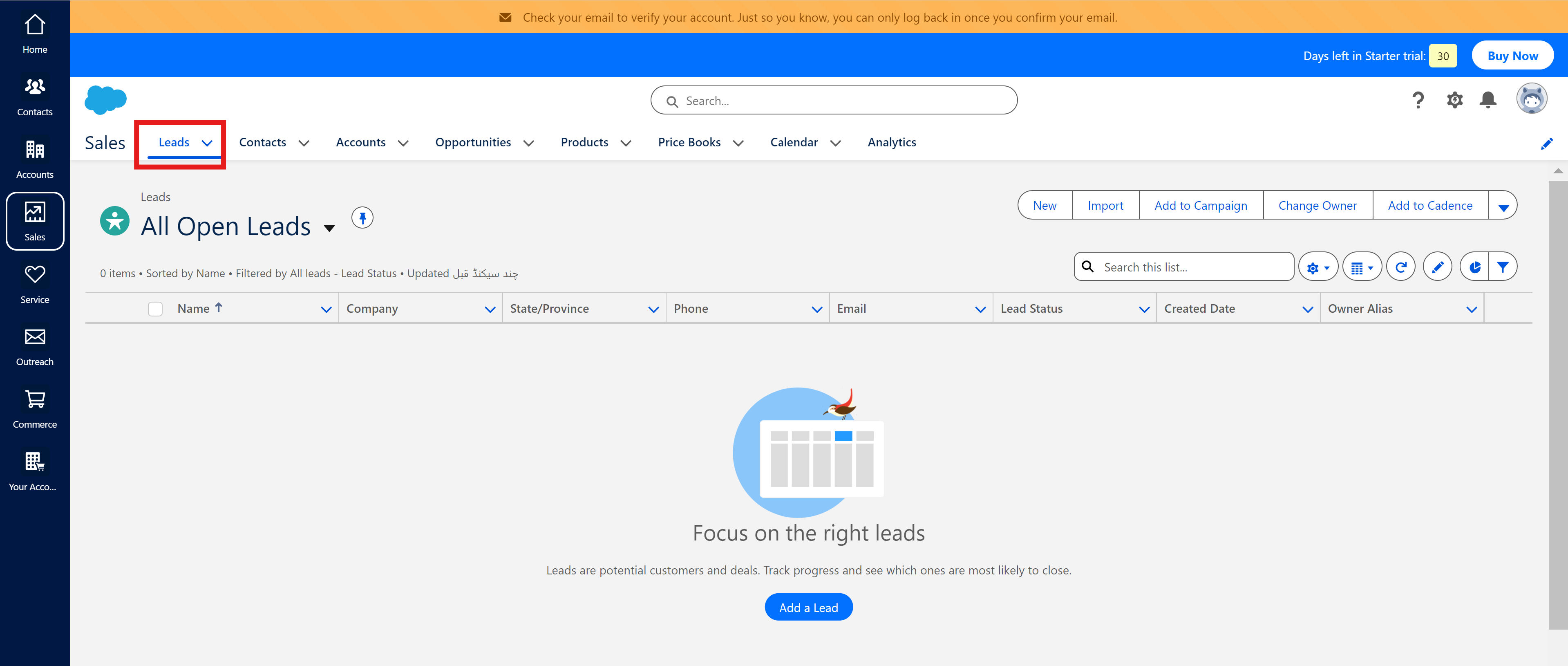
Salesforce's key features closely align with the needs of sales teams:
On G2, users praise Salesforce's comprehensive feature set and customization options. One reviewer notes, "Salesforce prioritises their security and compliance which provides robust security features to encrypt the data to protect sensitive data and ensure regulatory compliance." However, some mention the learning curve and potential performance issues with large datasets.
Capterra reviews highlight Salesforce's versatility and automation capabilities. A user states, "Salesforce have helped our businesses to meet customer requirements holistically," while another appreciates the "automating any approval process, automated tasks, personalized emails, Opportunity Management, Contracts and Orders Management."
DiscoverOrg is a B2B contact database and sales intelligence platform that provides accurate, deep, and actionable data on key decision-makers and buying signals. With DiscoverOrg, sales teams can identify top targets, prioritize opportunities, and connect with the right buyers at the right time.
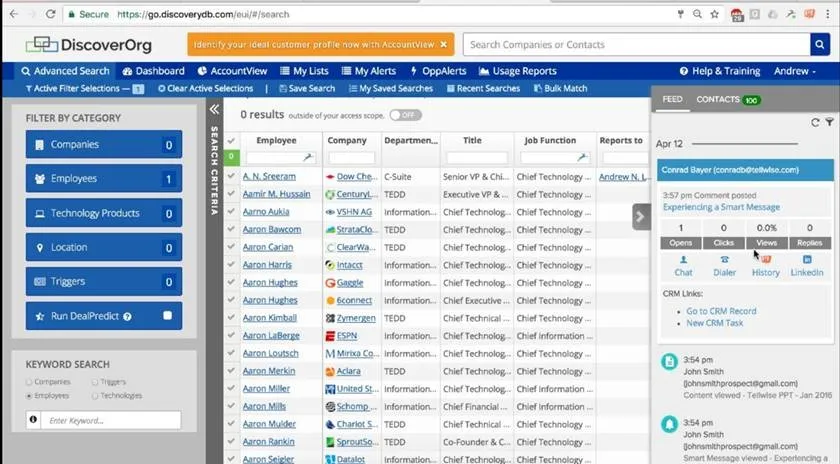
DiscoverOrg's key features enable sales teams to:
On Capterra, DiscoverOrg has an overall rating of 4.0 out of 5. Users praise the contact accuracy, interface, and prospecting features, though some note the high cost and transition to ZoomInfo.
Reddit users discuss DiscoverOrg as one of the most comprehensive prospecting tools, particularly for targeting enterprise IT contacts. They highlight its depth of data and features, while acknowledging the premium price point of around $25-30K annually for a team of 6 users.
Leadspace is a B2B Customer Data Platform that helps go-to-market teams accelerate growth through effective, personalized engagement across all channels. With its expansive B2B data engine, sophisticated AI, and proprietary graph of B2B personas, Leadspace enables companies like Microsoft, SAP, and RingCentral to power more data-driven and effective inbound marketing, outbound targeting, and ABM efforts.

Leadspace offers several key features that make it a valuable tool for B2B sales teams:
On G2, Leadspace has an average rating of 4.3 out of 5 stars from 108 reviews. 64 users gave it 5 stars, praising its data quality, analytics, and ease of integration.
Capterra reviewers highlight Leadspace's efficiency and reliability as a sales enablement solution. One user noted, "The capabilities of Leadspace are exceptional."
On Reddit, Leadspace is mentioned as a top B2B lead generation service that uses AI for predictive analytics to find and engage ideal customer profiles. However, some warn that many outsourced lead gen services rely heavily on automated emails and LinkedIn outreach that can come across as spammy if not properly qualified.
Automizy is an email marketing automation platform designed to streamline and enhance email marketing campaigns. It is included in this list of best sales workflow software because it offers a range of features to initiate, manage, and optimize email marketing efforts, helping businesses increase their email open rates and drive revenue.
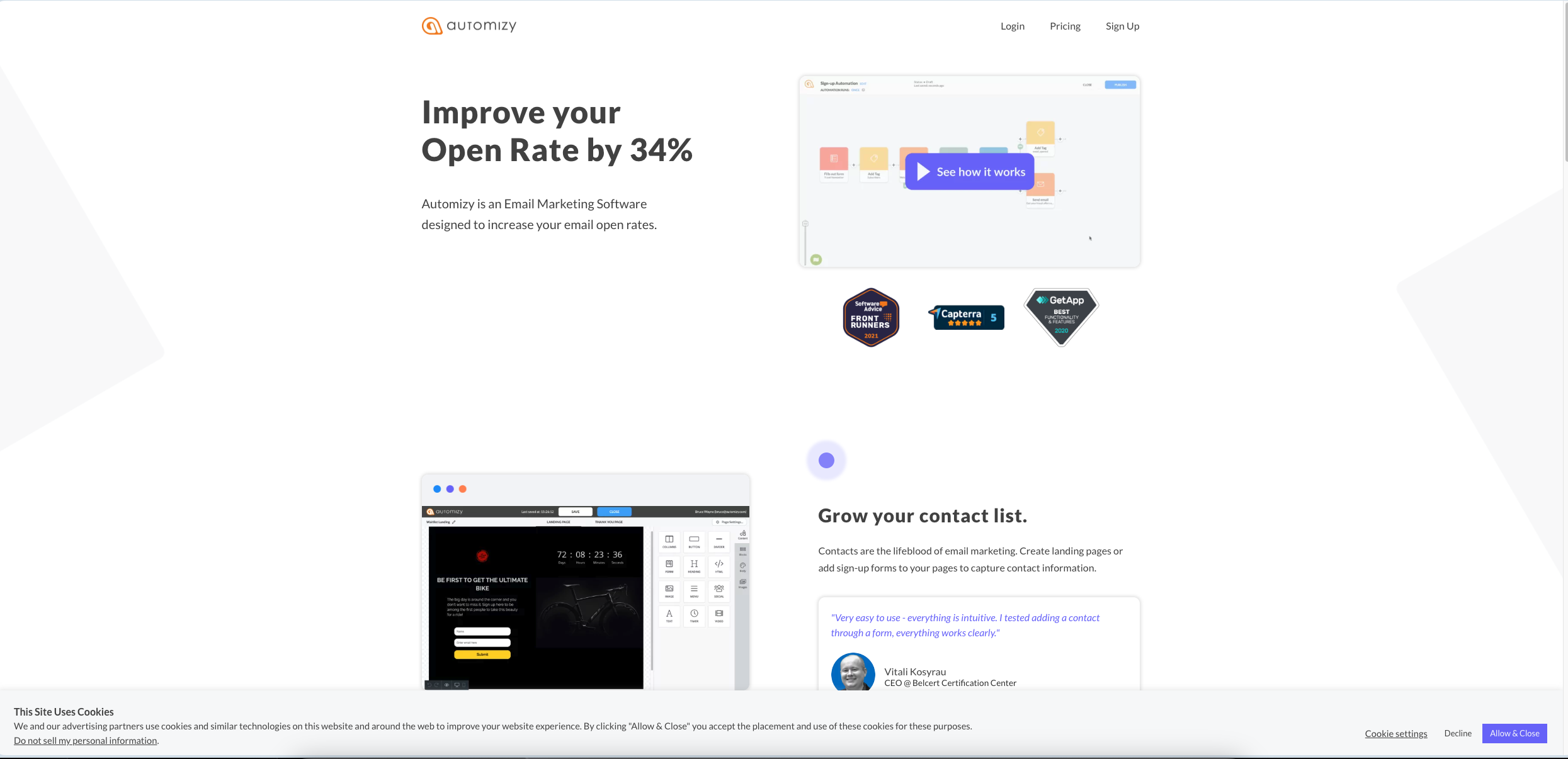
Automizy offers AI subject line testing, customizable email templates, automated workflows, A/B testing, and segmentation and analytics features. These tools help businesses optimize email open rates, quickly create engaging emails, set up complex email sequences, test different email versions, and target specific audience segments while tracking campaign performance.
On Capterra, Automizy has an overall rating of 4.0 out of 5. Reviewers praise the affordable pricing for the automation capabilities but note some UX issues with the email designer and inconsistent support.
G2 users give Automizy 2.1 out of 5 stars. Positive reviews highlight the automation planning and subscriber behavior-based targeting. However, multiple reviewers express disappointment with the lack of recent development and the founder abandoning the company.
Outreach is a versatile sales automation software that empowers sales teams with its comprehensive suite of tools. The platform offers powerful features such as contact management, auto dialer, email sequencing, A/B testing, SMS capabilities and beyond, making it a top choice for sales workflow automation.
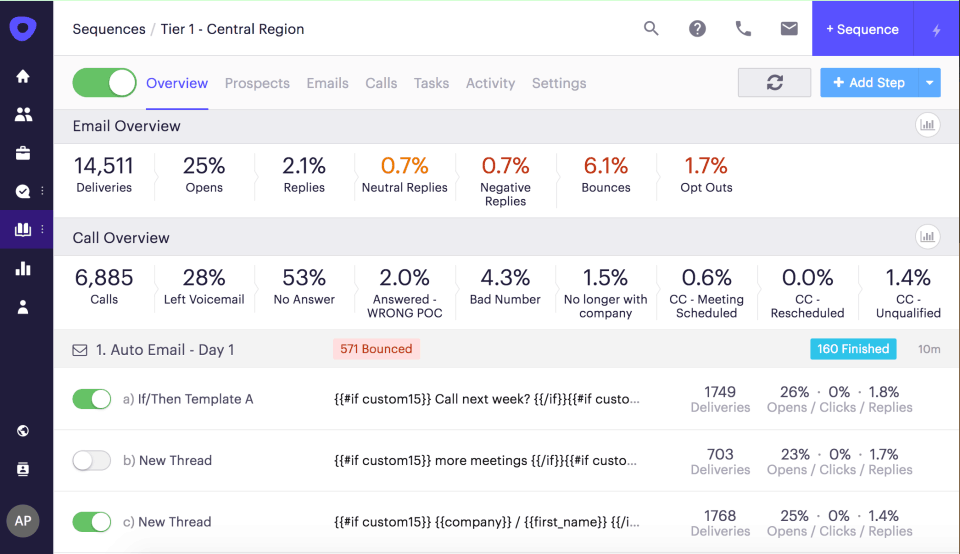
These features are essential for sales teams looking to streamline their workflows and boost productivity.
On G2, users praise Outreach's automation capabilities for "staying on track" with prospecting and "minimizing duplicate messages." It has an average rating of 4.3 out of 5 stars from over 3,400 reviews.
Capterra reviewers highlight Outreach's "great platform that integrates with many other useful tools" and the ability to "automate email/call sequences." Some noted the many features can be overwhelming at first.
A Reddit user shared that while Outreach is great for prospecting, it "took up a lot of processor bandwidth" on their computer. Overall sentiment is positive, with users finding it an effective tool when used properly, despite a learning curve.
Calendly is an essential tool for streamlining the scheduling process in sales workflows. Its ability to eliminate back-and-forth emails and quickly book meetings makes it a popular choice among sales professionals. Calendly's customizable booking links, automated reminders, and seamless integration with calendars and video conferencing tools help sales teams stay organized and productive.
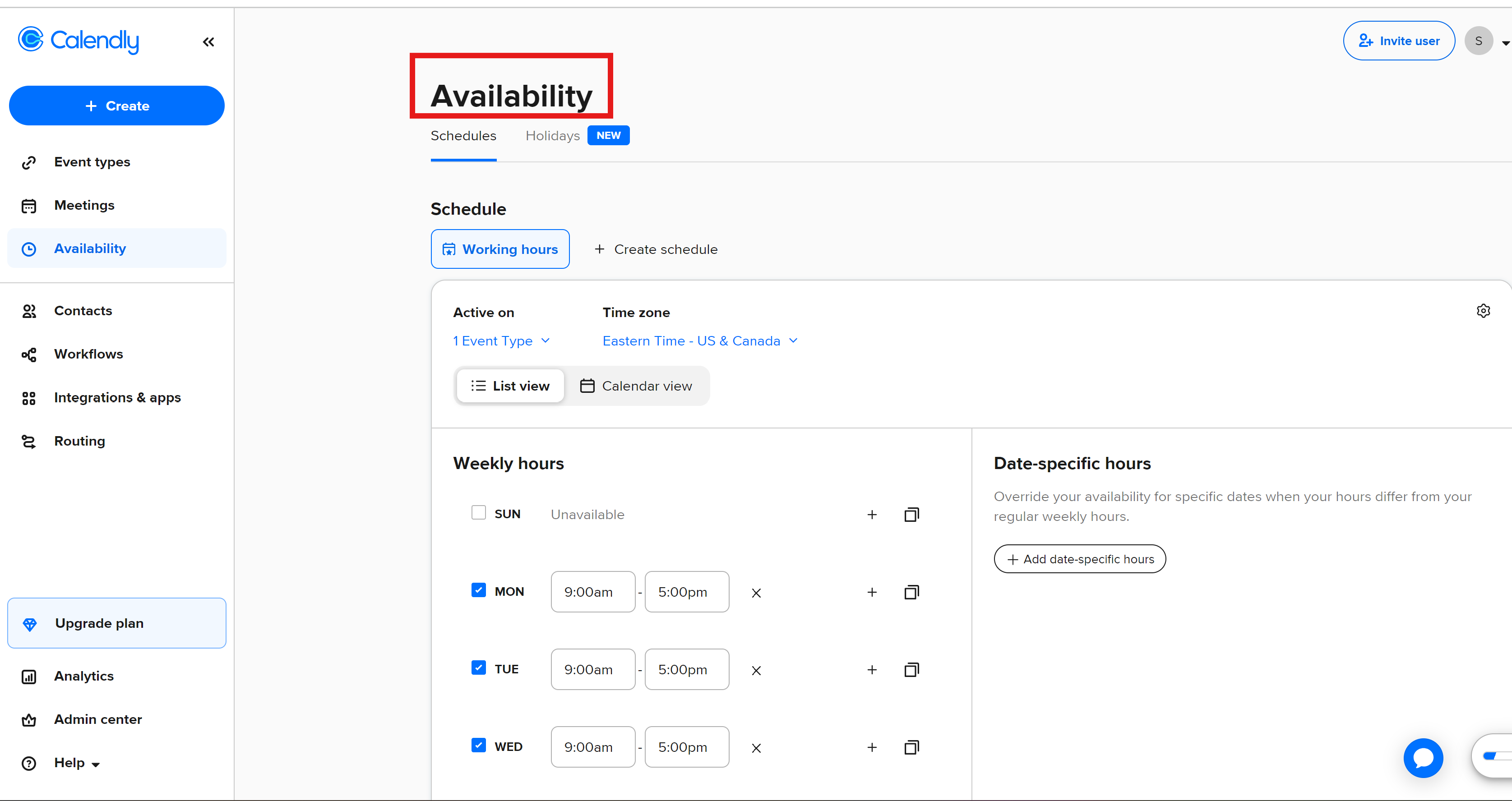
Calendly's key features make it a valuable tool for sales workflows:
On G2, Calendly has an average rating of 4.7 out of 5 stars from over 2,200 reviews. Users praise its ease of use, time-saving benefits, and seamless integration with other tools.
Capterra reviewers give Calendly an overall rating of 4.7, highlighting its ability to streamline scheduling and improve customer communication. Some note minor limitations with the free plan.
Reddit users generally view Calendly favorably, appreciating its efficiency in coordinating meetings. They recommend using it for most scheduling needs, with some preferring it over alternatives like Microsoft Bookings.
PandaDoc is a sales enablement tool that streamlines the process of creating, sending, and managing sales documents. It uses pre-built templates to help sales reps create proposals, contracts, and quotes with minimal effort. PandaDoc offers several features that make it a valuable sales enablement tool, such as integrations that eliminate the need to re-enter customer data across multiple platforms, saving time and reducing manual entry errors.

On G2, PandaDoc has an average rating of 4.7 out of 5 stars from over 2,400 reviews. Users praise its automation capabilities, integrations, and customization options that save significant time.
Capterra reviewers give PandaDoc an overall rating of 4.0, highlighting its superiority to other digital signing tools. They find it intuitive and cost-effective. Some noted minor UX issues.
Reddit sentiment is generally positive, with users finding PandaDoc effective for generating invoices and contracts. They appreciate features like the Stripe integration and auto-reminders. Cost is a consideration for some.
Salesloft is a revenue workflow platform that supports pipeline building, management, and forecasting. It uses AI to collect data on top of real-time human insights to compute and predict future sales outcomes, making it a valuable tool for go-to-market teams looking to improve their sales pipeline.
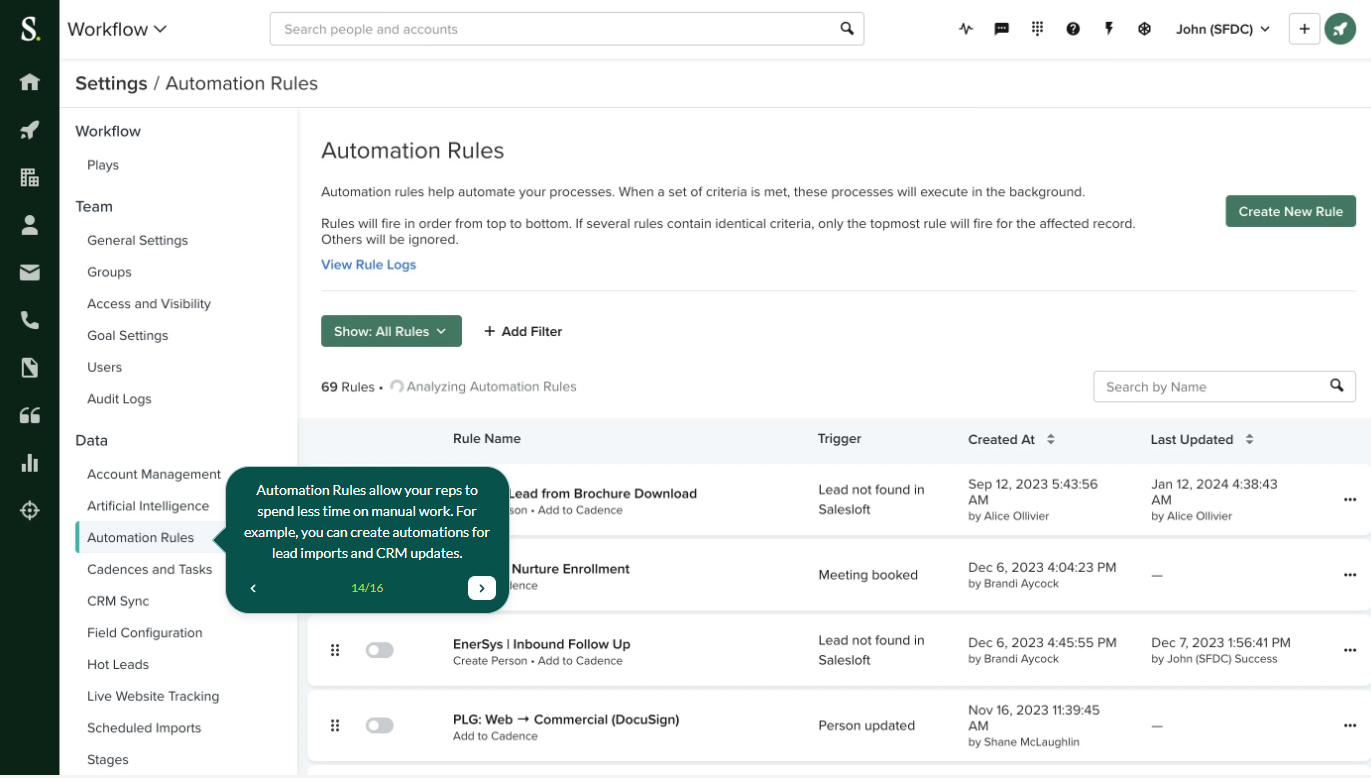
G2 users give Salesloft an average rating of 4.5 out of 5 stars across nearly 4,000 reviews. 74% rate it 5 stars, praising its automation, insights, and ability to drive revenue.
On Capterra, reviewers highlight Salesloft's intuitive UI, analytics, and time-saving benefits, giving it an overall rating of 4.0. Some note the learning curve and desire for more customization.
Reddit and TrustRadius feedback is largely positive, with users finding Salesloft superior to competitors in key areas. They appreciate features like automation, integrations, and support, while a few mention occasional performance issues. The consensus is Salesloft provides significant value for B2B sales teams.
Drift is an AI-powered conversational marketing and sales platform that helps businesses engage with website visitors in real-time. By providing automated chatbots and live chat capabilities, Drift facilitates instant support and converts inquiries into sales opportunities, making it a valuable addition to any sales workflow software stack.

On G2, Drift has an average rating of 4.4 out of 5 stars from over 1,200 reviews. Users praise its automation capabilities, ease of use, and ability to generate more conversations.
Capterra reviewers give Drift an overall score of 4.5 out of 5, highlighting its effectiveness in engaging website visitors and accelerating the sales process. Some note minor UX issues and room for improvement in reporting.
Feedback on Reddit indicates Drift is a powerful tool for conversational marketing when used strategically. However, some users caution against over-reliance on chatbots without human oversight.
Close is an all-in-one CRM designed specifically for small businesses looking to close more deals faster. With built-in calling, SMS, and email features, Close enables sales teams to manage their entire sales process without leaving the CRM. Close's productivity tools like Call Assistant, Workflows, and Power Dialer help reps reach more leads and close more deals efficiently.
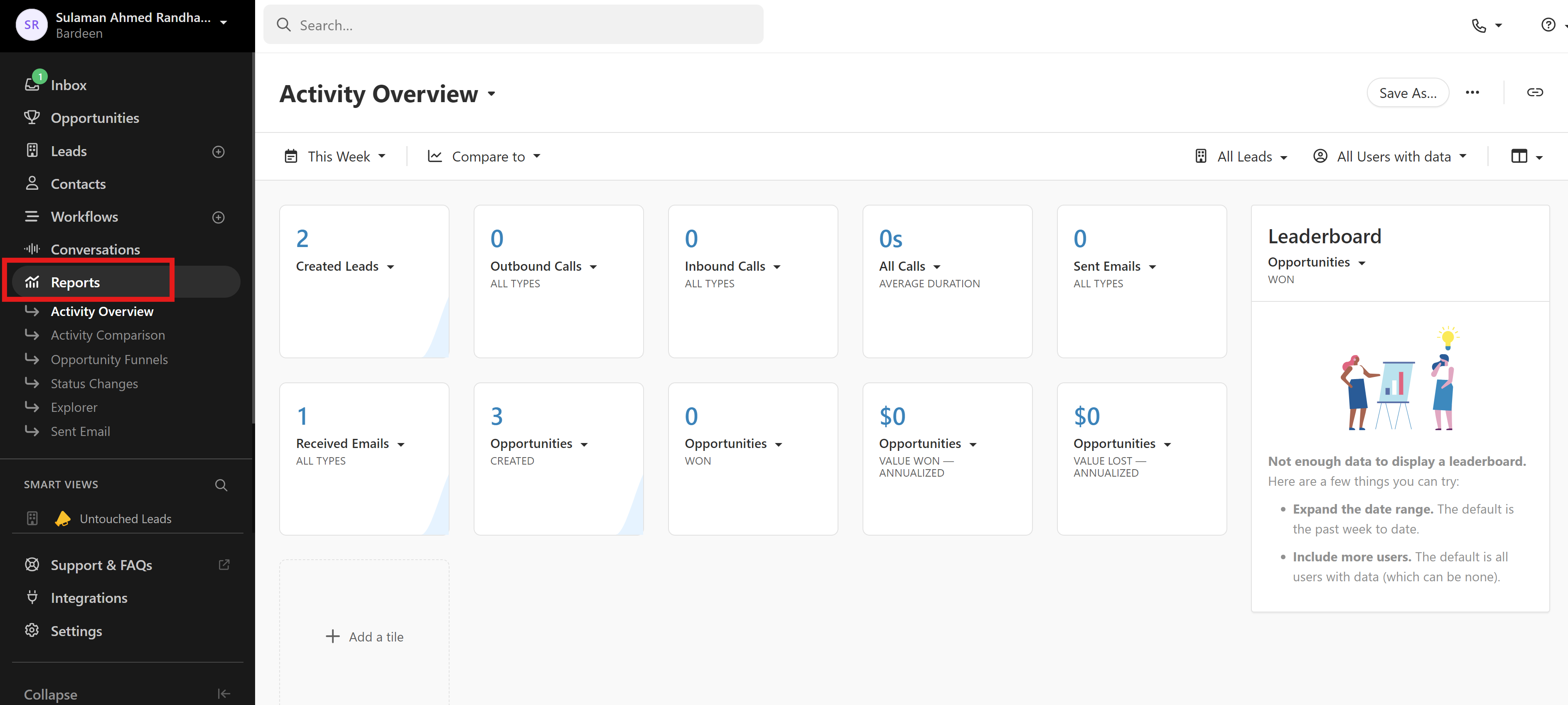
Close offers several key features that make it an excellent fit for small sales teams:
On G2, Close has an average rating of 4.7 out of 5 stars from over 1,150 reviews. Many users praise its ease of use, built-in communication tools, and automation capabilities for small sales teams.
Capterra reviewers give Close an overall rating of 4.7, highlighting the time-saving benefits of managing everything in one platform. Some noted minor UX issues but appreciate the responsive customer support.
Close users on Reddit find it to be a solid, sales-focused CRM when used for its core strengths. While it may lack some enterprise features, most agree it provides good value for small teams looking to scale. They like the streamlined interface and customization options.
Freshworks' Freshsales is an AI-powered sales CRM software best suited for running smart sales campaigns and planning sales processes through Kanban views.

Freshsales offers several AI-driven features to help sales teams close deals faster:
On G2, Freshworks has an average rating of 4.5 out of 5 stars from over 7,300 reviews. 76% of users rated it 5 stars, praising its intuitive interface and AI-powered automation.
A Capterra reviewer said "It is good, I am having more return than other platforms that we are currently using." They liked the easy setup but noted limitations with unlocking advanced features.
Reddit users appreciate Freshworks' cost-effective plans for growing businesses. However, some noted issues with their AI chatbot and inconsistent customer support.
Ambition is a sales enablement tool that encourages healthy competition among sales reps by integrating with data sources and scoring user performance in real-time using benchmarks set by sales managers. It is included in this list of top sales workflow software due to its unique features like personalized sales anthems, real-time leaderboards, and advanced reporting that make it an effective tool for motivating sales teams and driving better performance.
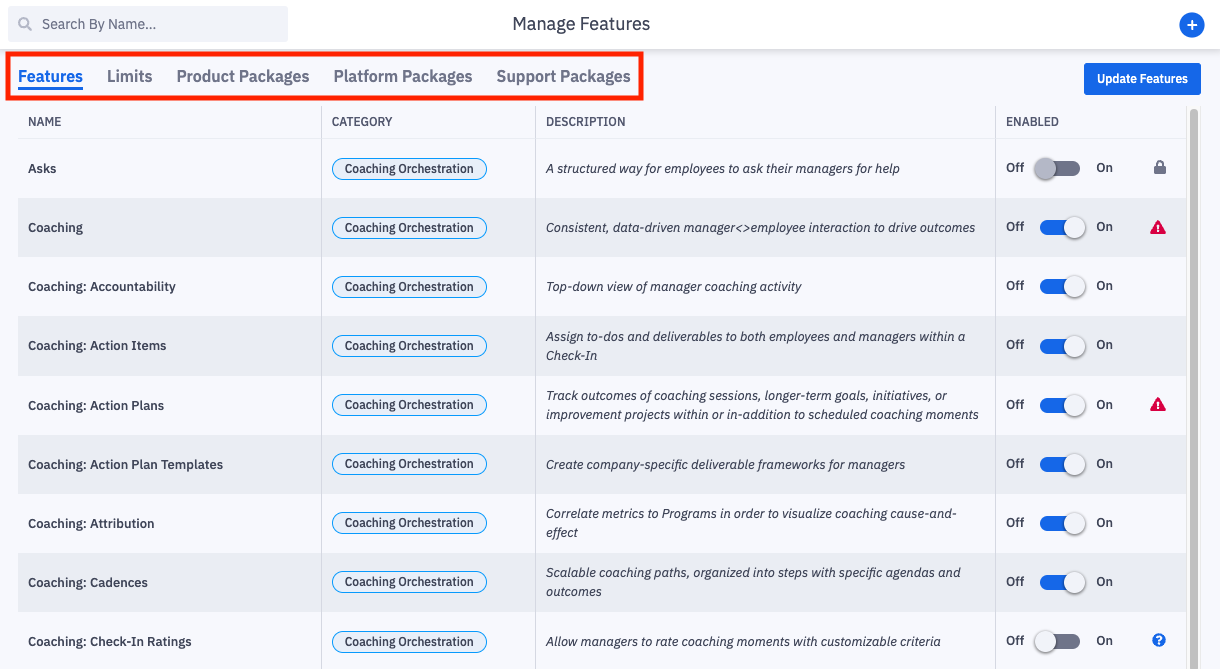
Ambition offers features that make it stand out as a sales enablement tool:
On G2, Ambition has an average rating of 4.6 out of 5 stars from 572 reviews. Users praise its ability to drive engagement, automate KPI tracking, and make performance fun and competitive.
Capterra reviewers also give Ambition strong ratings, with many noting it helps with rep motivation, productivity tracking, and identifying coaching opportunities. A few mention the initial learning curve and need for CRM discipline.
Feedback on Reddit and other forums is generally positive, with sales professionals finding Ambition valuable for encouraging the right sales behaviors, though some feel it works best for entry-level roles. Most agree it's a helpful tool when used to supplement a strong sales culture and process.
Copper is a CRM platform that was built specifically for Google Workspaces, making it an ideal choice for businesses already using Google apps. Copper's pipeline analytics automatically capture data as customers move through a visual sales pipeline, helping teams understand their sales process. The platform also includes interaction tracking, allowing businesses to monitor and record customer interactions at every stage.
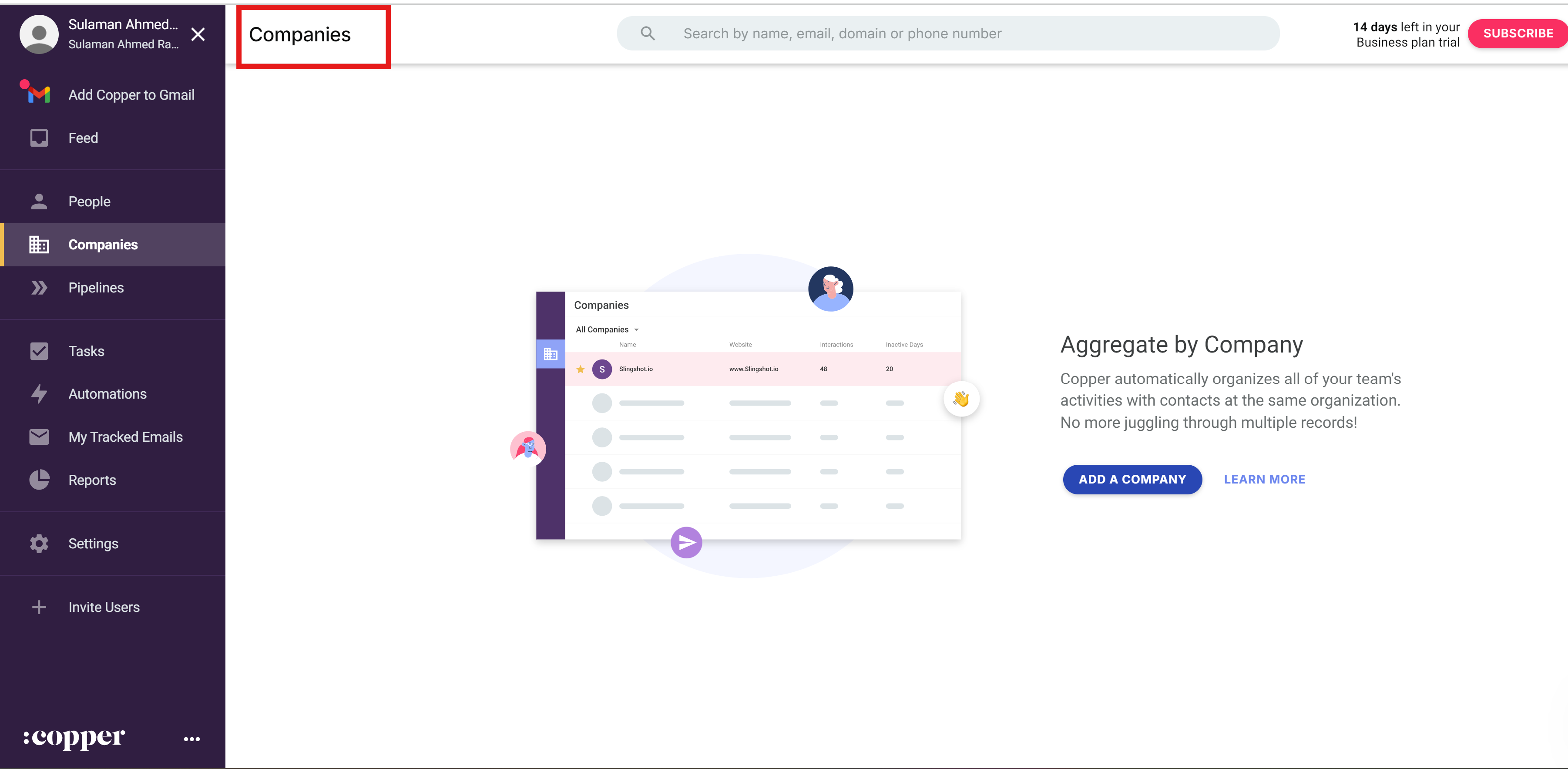
These features make Copper well-suited for businesses looking to better understand their sales process and customer relationships.
On Capterra, Copper has an overall rating of 4.0 out of 5. Reviewers praise its ease of use, helpful automation features, and time-saving benefits. A few users noted minor UX issues.
G2 reviews show users find Copper makes it easy to track everything related to a client in one place. It has an average 4.2 out of 5 star rating. Some reviews mention the Chrome extension could be improved.
Discussions on Reddit suggest Copper is more suited for medium-sized businesses than small startups. Users advise carefully evaluating feature needs and pricing. Overall sentiment is that Copper provides good Google Workspace integration for sales teams.
Dealfront is a GDPR-compliant B2B sales prospecting and lead generation tool that helps sales and support teams keep their funnels full of high-quality prospects. With over 100 unique filters to identify prospects that match target customer profiles, Dealfront provides complete, contextual information to support sales efforts without infringing on privacy.
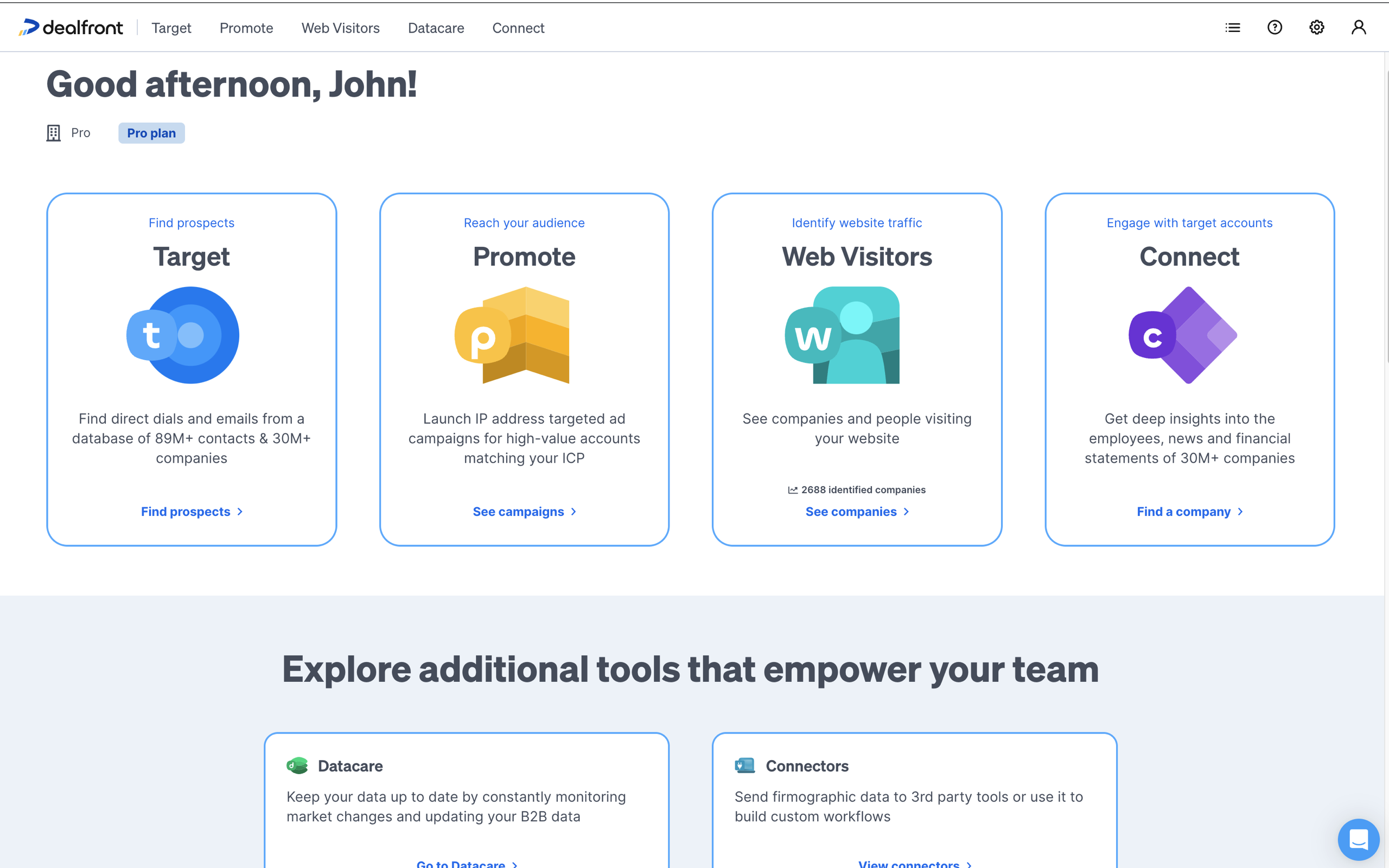
Dealfront's key features focus on identifying high-potential leads:
On G2, Dealfront has an average rating of 4.6 out of 5 stars from 91 reviews. Users praise its data quality, team empowerment tools, and ability to identify high-potential leads.
Capterra reviewers highlight Dealfront's industry targeting capabilities and easy CRM integration. However, some note that the keyword suggestions are lacking. The tool receives an overall rating of 4.0 on the platform.
Feedback on Reddit indicates that Dealfront is an effective alternative to other lead generation tools, with users appreciating features like the contact database and GDPR compliance. LinkedIn Sales Navigator is often mentioned as a complementary tool to use alongside Dealfront.
Bombora is a sales automation software that monitors target accounts as soon as they show intent to make a purchase. This allows sales teams to engage prospects early, gaining a competitive advantage. Bombora provides insights into which accounts are researching your competitors, enabling more targeted and effective outreach.
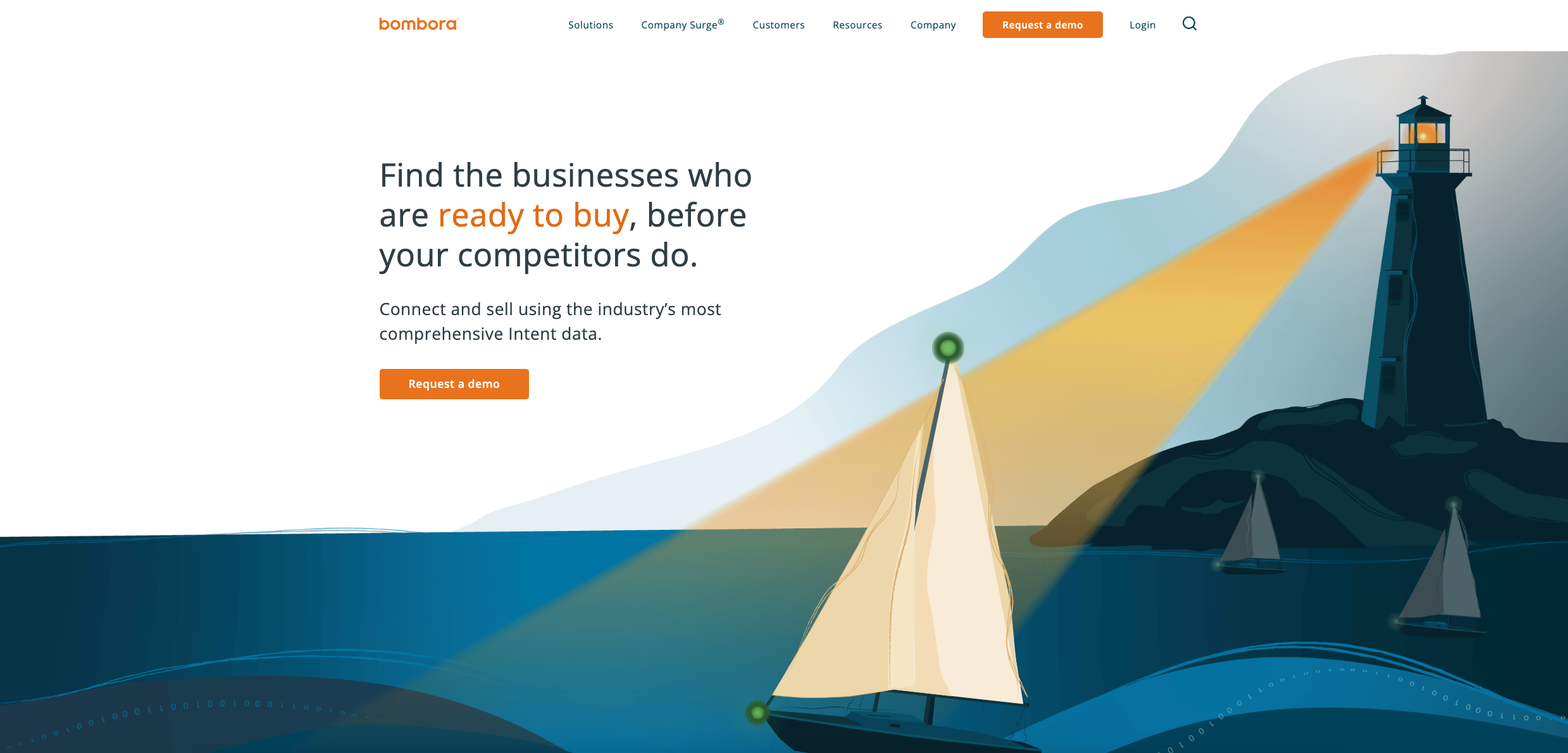
Bombora offers several key features that make it a valuable tool for sales automation:
On G2, Bombora has an average rating of 4.4 out of 5 stars from 155 reviews. Users praise the wide range of topics covered and the accuracy of the intent signals.
A Capterra reviewer noted Bombora is a "great intent tool" that helps "know the account intent," though they mentioned it may be costly for smaller firms to implement.
Reddit sentiment suggests Bombora is a comprehensive tool for B2B marketing and sales teams. One user called it the "most fantastic thing" for analyzing customer needs and improving targeted outreach.
Choosing the best sales workflow software depends on your specific needs, team size, budget, and desired features. When evaluating options, consider tools that offer automation, integrations, customization, and robust reporting to help streamline and optimize your sales processes.
Among the most popular choices are Bardeen, an AI-powered browser extension for automating repetitive tasksm also a lead enrichment solution that integrates with HubSpot; and Pipedrive, a visual CRM for organizing and tracking sales activities.
To get started with sales workflow automation, we recommend downloading Bardeen's Chrome extension for free. You can also sign up for a free account or start a 14-day free trial of its premium features to experience the full power of the tool. By leveraging Bardeen's AI capabilities and extensive integrations, you can save time, boost productivity, and focus on closing more deals.
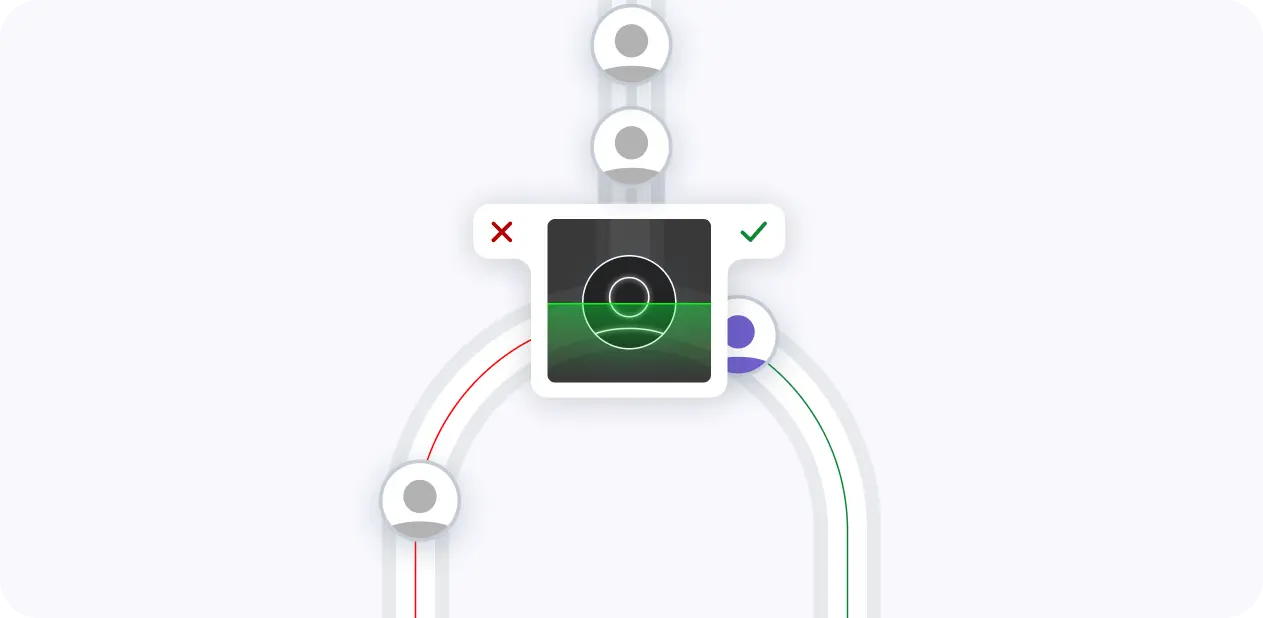
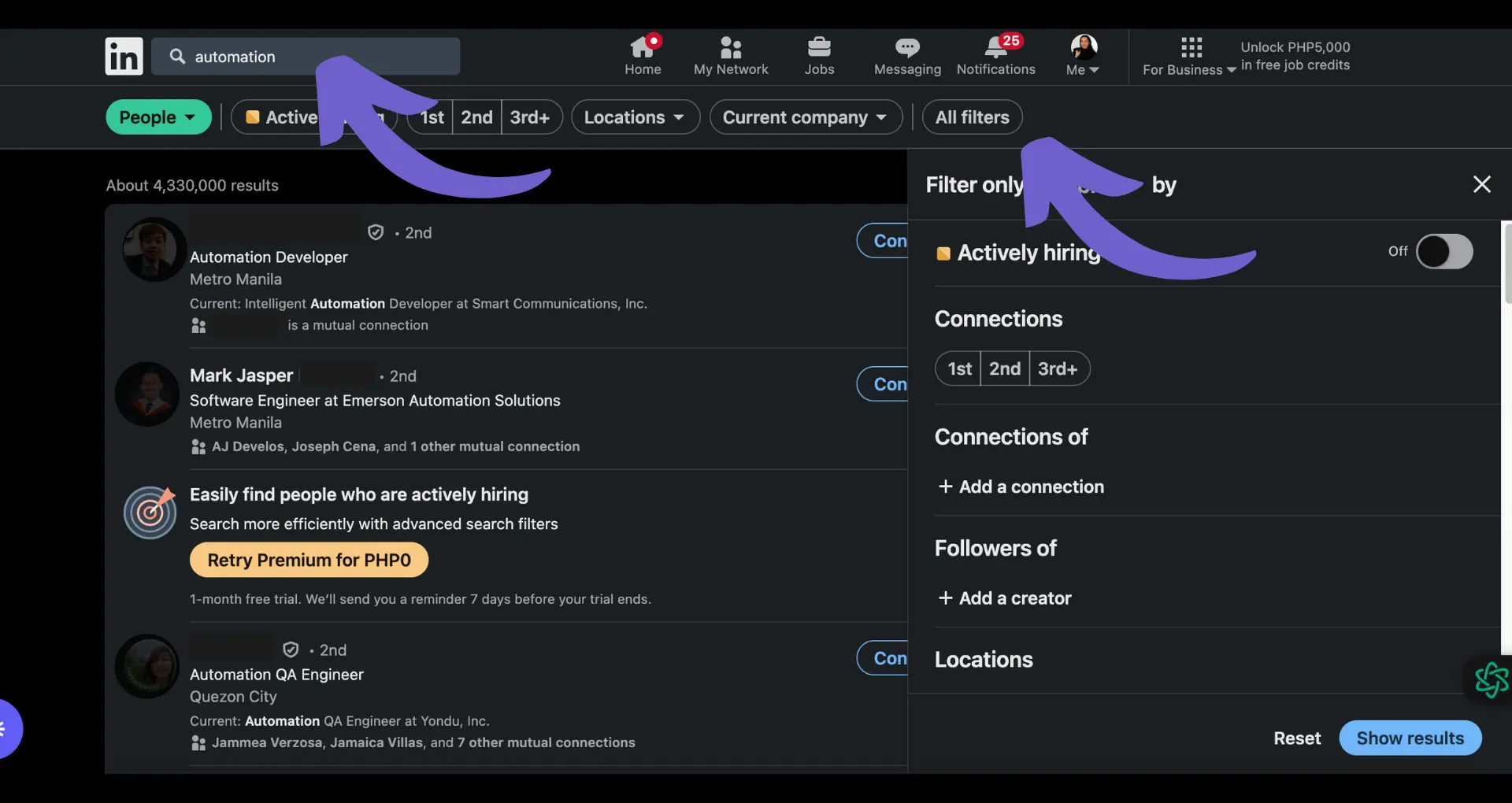








SOC 2 Type II, GDPR and CASA Tier 2 and 3 certified — so you can automate with confidence at any scale.
Bardeen is an automation and workflow platform designed to help GTM teams eliminate manual tasks and streamline processes. It connects and integrates with your favorite tools, enabling you to automate repetitive workflows, manage data across systems, and enhance collaboration.
Bardeen acts as a bridge to enhance and automate workflows. It can reduce your reliance on tools focused on data entry and CRM updating, lead generation and outreach, reporting and analytics, and communication and follow-ups.
Bardeen is ideal for GTM teams across various roles including Sales (SDRs, AEs), Customer Success (CSMs), Revenue Operations, Sales Engineering, and Sales Leadership.
Bardeen integrates broadly with CRMs, communication platforms, lead generation tools, project and task management tools, and customer success tools. These integrations connect workflows and ensure data flows smoothly across systems.
Bardeen supports a wide variety of use cases across different teams, such as:
Sales: Automating lead discovery, enrichment and outreach sequences. Tracking account activity and nurturing target accounts.
Customer Success: Preparing for customer meetings, analyzing engagement metrics, and managing renewals.
Revenue Operations: Monitoring lead status, ensuring data accuracy, and generating detailed activity summaries.
Sales Leadership: Creating competitive analysis reports, monitoring pipeline health, and generating daily/weekly team performance summaries.