TL;DR
Bardeen is a top choice for LinkedIn scheduling and automation.
By the way, we're Bardeen, we build a free AI Agent for doing repetitive tasks.
If you're looking for LinkedIn tools, check out our LinkedIn automation features. They can automate your scheduling and data scraping, making your LinkedIn management effortless.
Are you looking for the best LinkedIn scheduling tools to streamline your social media strategy? With so many options available, it can be challenging to determine which ones are worth your time and money. That's why we've compiled a curated list of the top 6 LinkedIn scheduling tools, sorted by features, pros, cons, and customer reviews.
In this comprehensive resource, you'll find all the information you need to make an informed decision and take your LinkedIn game to the next level. Whether you're a small business owner, marketer, or sales professional looking to automate prospecting, these tools will help you save time, boost engagement, and achieve your goals on the world's largest professional network. So let's dive in and explore the best LinkedIn scheduling tools available today!
1. Bardeen
Bardeen is a top choice for LinkedIn scheduling and automation, offering a powerful browser extension that can control any tab and run 24/7 in the cloud. With its ability to automate repetitive tasks, speed up workflows, and integrate with over 100 apps, Bardeen is a game-changer for anyone looking to save time and be more productive on LinkedIn. Download the Bardeen Chrome extension for free and see how it can transform your LinkedIn experience.

Key Features
Here are some of the key features that make Bardeen a standout tool for LinkedIn scheduling and automation:
- Connect LinkedIn and integrate it with your favorite apps
- Use Bardeen's LinkedIn data scraper to extract data automatically
- Generate personalized messages and emails with AI
- Build custom workflows using Bardeen's no-code builder or AI-powered Magic Box
Popular Use Cases
Pros
- Versatile tool with capabilities beyond just LinkedIn automation
- Runs 24/7 in the cloud, perfect for teams
- AI-powered features for intelligent automation
Cons
- Steeper learning curve compared to some other LinkedIn tools
- Higher pricing for premium features and credits
- Requires some technical know-how for advanced automations
Reviews
On G2, Bardeen has an impressive 4.9 out of 5 stars rating, with users praising its time-saving benefits and powerful automation features. One reviewer raved, "An excellent tool to automate workflows that previously used to take me hours, now take just a few minutes."
Capterra users give Bardeen 4.5 out of 5 stars overall, highlighting its ease of use and affordability. A satisfied customer noted, "Bardeen solves the problem of manually doing repetitive tasks which saves me a lot of time. Prices are also affordable."
While Bardeen isn't as widely discussed on Reddit as some other LinkedIn tools, users who have tried it for automation and web scraping appreciate its user-friendliness and extensive integration options.
Pricing
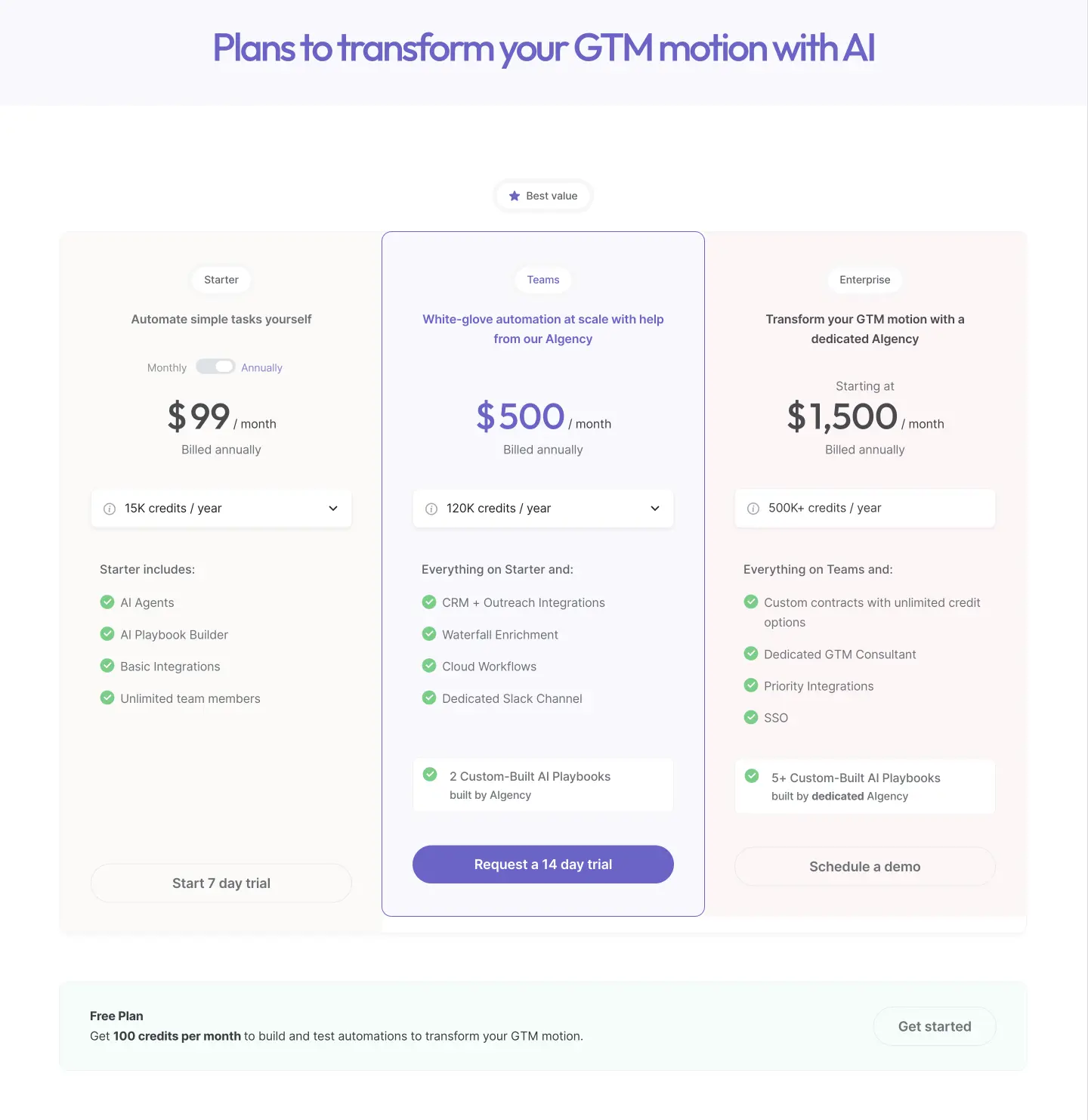
Bardeen’s pricing has been optimized for 2025 and includes the following plans:
- Free plan: Get 100 credits per month to build and test automations to transform your GTM motion.
- Starter plan: From $99/month for 15,000 annual credits, includes AI agents, AI playbook Builder, basic Integrations, and unlimited team members.
- Teams plan: From $500/month for 120,000 annual crexdits, includes everything on Starter and CRM + outreach integrations, waterfall enrichment, cloud workflows, dedicated Slack channel, and 2 custom-built AI playbooks built by Bardeen AIgency.
- Enterprise plan: From $1,500/month for over 500,000 annual credits, includes everything on Teams and custom contracts with unlimited credit options, dedicated GTM consultant, priority integrations, SSO, and 5+ custom-built AI playbooks built by dedicated AIgency.
Read why Bardeen is doubling down on AI + humans and how it can accelerate your sales cycle.
Ready to automate your workflows and maximize sales productivity? Sign up to Bardeen's free plan and experience the power of AI sales automation firsthand.
2. Buffer
Buffer is a popular social media management platform that simplifies scheduling and publishing content on LinkedIn. Its intuitive interface and robust features make it an excellent choice for individuals and businesses looking to streamline their LinkedIn presence.

Key Features
Buffer offers several standout features that make it well-suited for LinkedIn scheduling:
- Schedule posts in advance for a consistent content flow
- Manage multiple LinkedIn accounts from a single dashboard
- Analyze post performance with built-in analytics
- Collaborate with team members using draft and approval tools
Popular Use Cases
- Scheduling LinkedIn posts to maintain a regular posting cadence
- Managing LinkedIn content for multiple clients or team members
- Analyzing post engagement to optimize LinkedIn strategy
Pros
- User-friendly interface for easy scheduling and management
- Robust analytics to track post performance
- Affordable pricing plans for individuals and small teams
Cons
- Some advanced LinkedIn features may not be fully supported
- Occasional syncing issues with LinkedIn accounts
- Limited customization options compared to other tools
Reviews
On Capterra, Buffer has an overall rating of 4.0 out of 5 stars. Users praise its multi-platform publishing capabilities and ease of use, though some note minor setup challenges.
G2 reviewers give Buffer 4.3 out of 5 stars, highlighting its time-saving benefits and content scheduling features. A few users mention limitations with certain social media integrations.
Pricing
- Free plan for individuals with up to 3 social channels
- Essentials plan starts at $5/month per social channel
- Team plan starts at $10/month per social channel
- 20% discount for annual billing
3. Hootsuite
Hootsuite is a popular social media management platform that helps businesses and individuals streamline their LinkedIn presence. With its robust scheduling, engagement, and analytics features, Hootsuite is a valuable addition to any list of top LinkedIn tools.

Key Features
These features make Hootsuite a powerful tool for managing your LinkedIn presence:
- Schedule posts in advance for consistent content flow
- Monitor brand mentions and engage with your audience
- Analyze post performance and benchmark against competitors
- Collaborate with team members using approval workflows
Popular Use Cases
- Scheduling and publishing LinkedIn posts to maintain a consistent presence
- Engaging with prospects and customers through a unified social inbox
- Measuring the impact of LinkedIn campaigns with detailed analytics
Pros
- Saves significant time by automating repetitive tasks
- Provides valuable insights to optimize LinkedIn strategy
- Enables seamless collaboration for social media teams
Cons
- The learning curve for setting up complex workflows
- Higher pricing compared to some alternatives
- Some users report occasional syncing issues with LinkedIn
Pricing
- Professional: $99/month for 1 user and 10 social accounts
- Team: $249/month for 3 users and 20 social accounts
- Enterprise: Custom pricing, starting at 5 users and 50 social accounts
- 30-day free trial available for all plans
Reviews
On G2, Hootsuite has an average rating of 4.2 out of 5 stars from over 4,200 reviews. Users praise its ease of use, time-saving automation, and robust analytics.
Capterra reviewers give Hootsuite an overall rating of 4.5 out of 5, highlighting the platform's ability to manage multiple social networks efficiently. However, some users note that the pricing can be high for small businesses.
Feedback on Reddit suggests that while Hootsuite is feature-rich, affordable alternatives like Buffer and Metricool may be better suited for individuals and small teams on a budget. Users appreciate Hootsuite's scheduling and reporting capabilities but advise carefully evaluating pricing and features before committing.
4. HubSpot
HubSpot is an all-in-one CRM platform that combines marketing, sales, and customer service functionalities. It stands out as a top choice for businesses looking to streamline their operations and drive growth through powerful automation and personalization features.

Key Features
HubSpot's marketing automation capabilities are a game-changer for lead generation and nurturing:
- AI-powered lead generation tools attract and convert more leads
- Omni-channel marketing automation personalizes the customer journey
- Robust analytics provide actionable insights to optimize campaigns
- Seamless integration with sales tools enables end-to-end lead management
Popular Use Cases
- Capturing and nurturing leads through personalized email drip campaigns
- Automating social media posting and monitoring for increased engagement
- Optimizing landing pages and CTAs for maximum conversions
Pros
- Comprehensive all-in-one platform eliminates the need for multiple tools
- Intuitive interface and ease of use for quick adoption
- Robust integration capabilities with popular business apps
Cons
- Higher pricing compared to some standalone marketing automation tools
- Steeper learning curve due to the breadth of features and customization options
- Some advanced features may be overkill for small businesses with simpler needs
Reviews
G2 reviewers give HubSpot Marketing Hub an impressive 4.4 out of 5 stars, with 76% of users rating it 5 stars. They praise its powerful automation, personalization capabilities, and seamless integration with sales and service tools.
On Capterra, users appreciate HubSpot's comprehensive feature set and user-friendly interface, awarding it an overall rating of 4.5 out of 5. However, some note the higher price point and initial learning curve as potential drawbacks.
Reddit sentiment highlights HubSpot's value for money, especially with the generous discounts offered to startups. Users recommend thoroughly evaluating your business needs to ensure you leverage the platform's full potential before committing.
Pricing
- Starter: Starts at $45/month, includes essential marketing tools
- Professional: Starts at $800/month, adds automation and custom reporting
- Enterprise: Starts at $3,600/month for advanced features and higher usage limits
- Free tools available with limited features, no credit card required
Here is the article section for Salesforce:
5. Salesforce
Salesforce is a powerhouse in the CRM space, offering a comprehensive suite of sales, service, and marketing tools. Its AI-powered Sales Cloud is a standout among LinkedIn scheduling tools, leveraging predictive analytics and machine learning to optimize sales processes.

Key Features
- Lead, account, contact, and opportunity management
- Forecast management and predictive AI
- Lead and opportunity scoring
- Einstein activity capture syncs emails and calendar events
Popular Use Cases
- Identifying high-value leads and accounts most likely to convert
- Automating lead nurturing and follow-up tasks
- Forecasting sales pipelines and revenue with AI-powered insights
Pros
- Advanced predictive analytics to prioritize leads and opportunities
- Personalized engagement recommendations to optimize outreach
- Extensive customization and integration options
Cons
- Pricing can be steep for smaller businesses
- Complexity requires dedicated training and onboarding
- Web services API costs an extra $25/user/month on Professional plan
Reviews
On G2, users praise Salesforce's comprehensive feature set and industry-specific solutions, giving it an average rating of 4.5 out of 5 stars. They appreciate the platform's customization options but note a learning curve.
Capterra reviewers rate Salesforce 4.0 out of 5 overall, highlighting its robust automation and AI capabilities. Some mention occasional performance issues with large datasets.
Reddit sentiment is generally positive, with users finding Salesforce essential for managing sales activities and praising its advanced features. However, some criticize its cost and complexity compared to alternatives like Pipedrive.
Pricing
- Starter Suite: $25/user/month billed annually
- Professional: $80/user/month billed annually
- Enterprise: $165/user/month billed annually
- Unlimited: $330/user/month billed annually
- Einstein 1 Sales: $500/user/month billed annually
6. Zoho
Zoho is a comprehensive cloud software suite that offers a wide range of business applications, including CRM, marketing automation, and AI-powered sales tools. Zoho's AI assistant, Zia, provides intelligent assistance and automates tasks across various Zoho products, making it a strong contender in the list of best LinkedIn scheduling tools.

Key Features
Zoho's AI capabilities help sales teams predict outcomes, generate insights, and automate tasks:
- Zia can analyze data, identify patterns, and provide predictive insights to optimize sales strategies
- It offers real-time anomaly detection in sales trends and activities
- Zia generates business emails, social media posts, and triages responses based on sentiment and intent
Popular Use Cases
- Streamlining sales processes and improving efficiency with AI-powered automation
- Gaining actionable insights to prioritize leads and close more deals
- Enhancing customer engagement through personalized communication
Pros
- Comprehensive feature set that covers various aspects of sales and marketing
- Seamless integration across Zoho's suite of applications for a cohesive user experience
Cons
- Some users may find the initial learning curve steep due to the extensive features
- Customization options may be limited compared to standalone solutions
Reviews
On G2, users praise Zoho CRM for its usability, support, and integration capabilities, with an average rating of 4.3 out of 5 stars. Capterra reviewers give Zoho CRM an overall rating of 4.0, highlighting its customization options and value for money.
Reddit users appreciate Zoho One's comprehensive suite of apps and cost-effectiveness for small businesses. They note that while individual modules may not be as feature-rich as standalone competitors, the integrated ecosystem and automation capabilities make it a compelling choice.
Pricing
- Free plan available for small businesses
- Standard: $18/user/month billed monthly or $12/user/month billed annually (about $14-21 USD)
- Professional: $30/user/month billed monthly or $20/user/month billed annually (about $24-35 USD)
- Enterprise: $45/user/month billed monthly or $35/user/month billed annually (about $41-52 USD)
- Ultimate: $55/user/month billed monthly or $45/user/month billed annually (about $52-64 USD)
Conclusions
In this article, we explored the top LinkedIn scheduling tools. When choosing the best LinkedIn scheduling tool for your needs, consider factors such as automation capabilities, ease of use, pricing, and integration options.
Bardeen stands out as a versatile browser extension that can automate repetitive tasks, speed up workflows, and integrate with over 100 apps. Its AI-powered features and ability to run 24/7 in the cloud make it an excellent choice for individuals and teams looking to save time and be more productive on LinkedIn.
Buffer and Hootsuite are also popular options, offering user-friendly interfaces, robust analytics, and affordable pricing plans for individuals and small teams.
To get started with these powerful LinkedIn scheduling tools, we recommend downloading and installing the Bardeen Chrome extension. You can sign up for free and take advantage of Bardeen's 14-day free trial of premium features to experience the full potential of AI-driven automation for your LinkedIn activities.
By leveraging these top LinkedIn scheduling tools, you can streamline your LinkedIn presence, save time, and achieve better results in your sales, marketing, and recruiting efforts.


.svg)
.svg)
.svg)
