





Sales pipeline management tools make it easy to manage, track, and organize all your active deals.
You can Download Bardeen for free and give it a test run to see if you like it.
Our AI Agent helps you work 10X faster by automating repetitive sales tasks like outreach and follow up, lead qualification, and CRM management.
From AI-powered automation to robust CRM integrations, sales pipeline management tools offer a range of capabilities to suit different needs and budgets. Whether you need to improve lead management, automate repetitive tasks, or predict revenue, there is a tool just for you.
I have curated a comprehensive list of the best sales pipeline software, carefully evaluating each one based on key features, pros, cons, and real user reviews. In this guide, you'll find a detailed breakdown of each tool, including popular use cases, pricing information, and honest assessments from sales professionals who have used them in the trenches.
Whether you're a small startup or an enterprise sales team, there's a tool on this list that can help you automate your sales process with AI and crush your quota. So, let's dive in and explore the nine best sales pipeline management tools available today.
Or if you’d rather skip ahead and take the next step, download Bardeen and get started with pre-built automations today!
A CRM alone may not be enough to manage your entire sales pipeline. Many businesses also want to connect their CRM to a pipeline management software to help manage, track, and organize all their deals in one central place.
Pipeline management software lets you create a visual representation of your sales process, also known as a CRM pipeline, and understand where each prospect is in the sales cycle.
These tools are useful for organizing your prospects and analyzing overall sales performance. They provide you with a bird eye entire sales cycle so you can accurately forecast revenue and make better data-driven decisions.
Sales pipeline software can make a big difference for your team. The right tool can take your sales processes to the next level. But choosing the wrong tool can stunt your growth and lead to missed opportunities
There are lots of sales sales pipeline management tools on the market, so it’s important to ask the right questions when shopping around:
Taking all this into consideration, I’ve created a shortlist of nine sales pipeline management tools that I consider to be the cream of the crop. Each tool has its own strengths and weaknesses so my goal is to help you understand which one can make the biggest difference for your team.
Bardeen is a leading choice for pipeline management software thanks to its AI-powered automation capabilities that save time and improve efficiency. With Bardeen, you can automate repetitive tasks, speed up workflows, and get through time-consuming activities faster.
I love Bardeen because it comes in handy for a lot of different use cases including AI sales prospecting and sales prospecting automation. It’s also great for automated lead generation and management. And if you’re tired of manual, Bardeen is an amazing choice for automating sales outreach and follow ups
So why not download the Bardeen Chrome extension for free and see how it can help manage your sales pipeline?

Bardeen offers several key features that make it ideal for sales pipeline management:
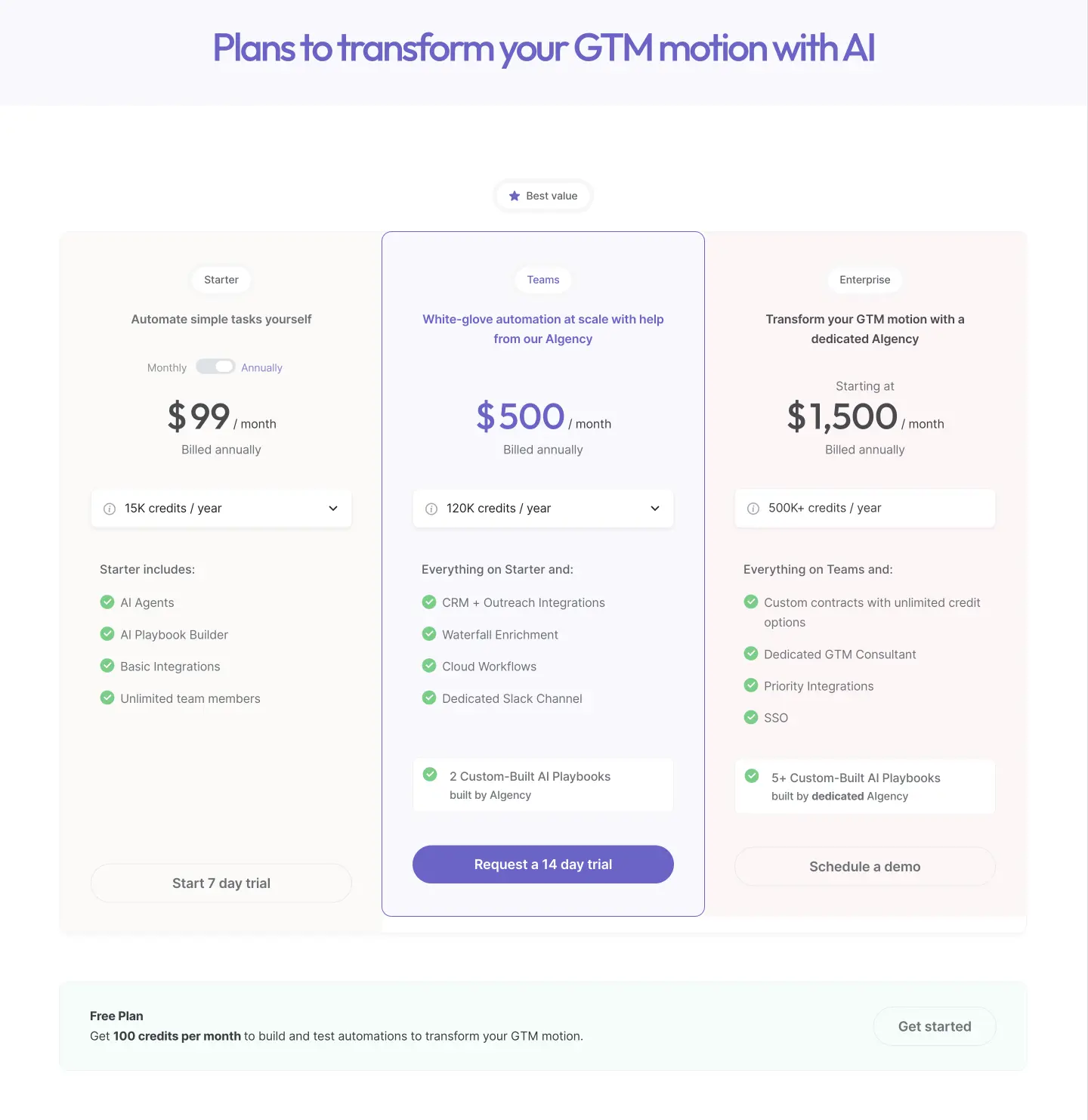
Bardeen’s pricing has been optimized for 2025 and includes the following plans:
Read why Bardeen is doubling down on AI + humans and how it can accelerate your sales cycle.
Ready to automate your workflows and maximize sales productivity? Sign up to Bardeen's free plan and experience the power of AI sales automation firsthand.
On G2, Bardeen has an impressive 4.9 out of 5 stars rating, with users praising its time-saving benefits and powerful automation features. One reviewer noted, "Bardeen solves the problem of manually doing repetitive tasks, which saves me a lot of time. Prices are also affordable."
Capterra users give Bardeen an overall rating of 4.5 out of 5, highlighting its ease of use, customer service, and value for money. A satisfied user shared, "Bardeen is one of the best no-code automation platforms and won the runner-up award from Product Hunt in the SaaS category."
While not as widely discussed on Reddit, Bardeen has generally positive sentiment among users who have tried it for sales pipeline management and web scraping. They appreciate its user-friendliness and extensive integration options.
If you're looking for a comprehensive sales pipeline management tool that leverages AI and automation, give Bardeen a try. Sign up for free and start a 14-day free trial of premium features to see how it can transform your sales process.
Pipedrive is a powerful CRM and sales pipeline management tool that helps sales teams stay organized, track deals, and close more sales. Its AI-powered features, like lead scoring and sales forecasting, make it a top choice for businesses looking to optimize their sales processes and boost revenue.
I recommend Pipedrive for managing complex B2B sales cycles with multiple stakeholders. It’s also great at forecasting revenue and automating repetitive tasks such as data entry and email follow ups.
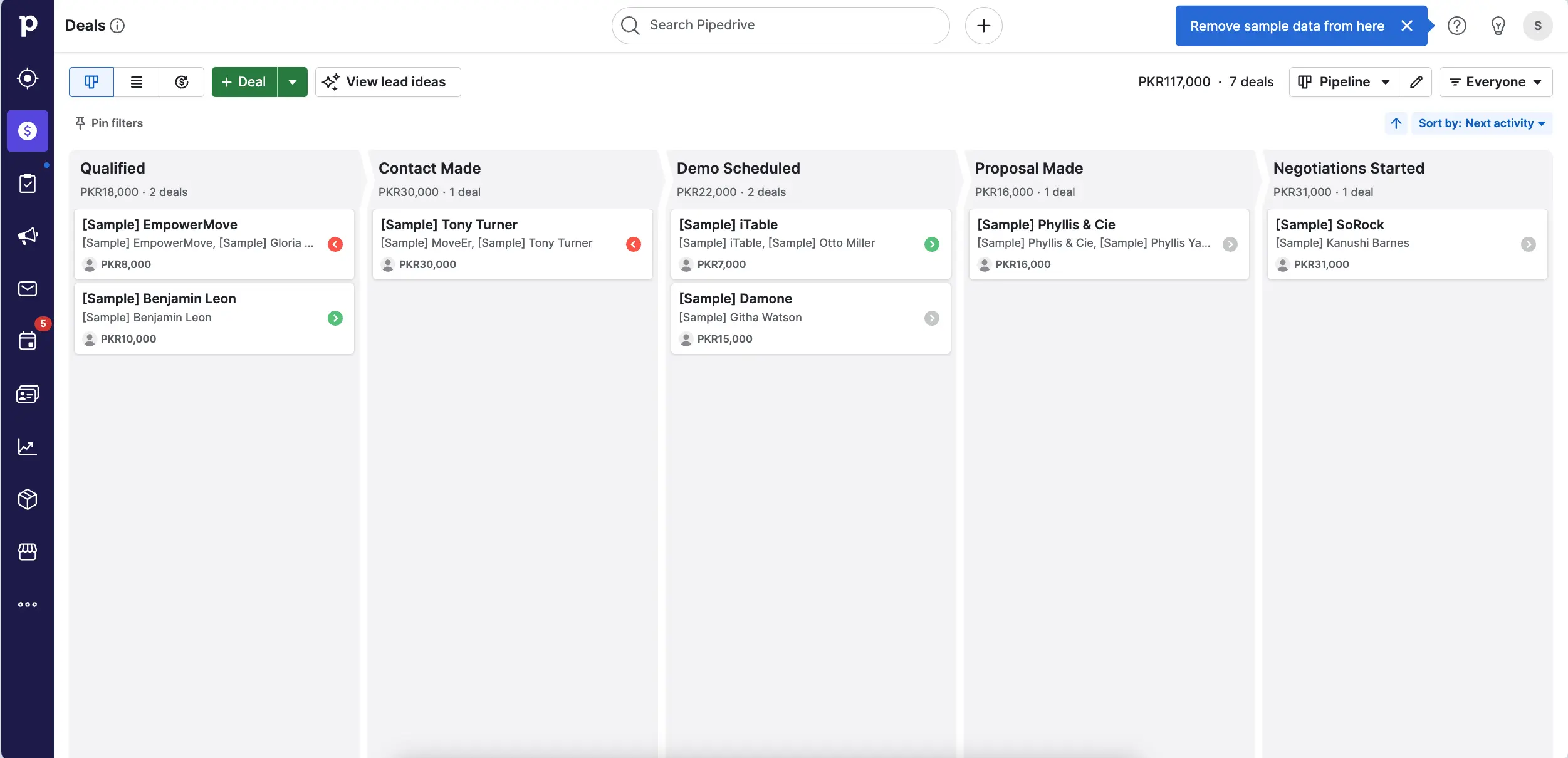
Some of Pipedrive's standout features for sales pipeline management include:
Pipedrive is more affordable than some of the other tools on this list, so if you just want some standard automation and dashboards, this could be a good option.
On G2, Pipedrive has an average rating of 4.3 out of 5 stars. Users praise its ease of use, visual pipeline, and robust mobile apps.
I've had the pleasure of using Pipedrive for the past six months to help with my LinkedIn networking and lead generation efforts, and I've got to say, it's been a game-changer. One of the best things about Pipedrive is its user-friendliness. Even if you're not particularly tech-savvy, you can get the hang of it quite quickly.
HubSpot Sales Hub is a comprehensive sales pipeline software that helps you build a better pipeline and close more deals faster. It offers a wide range of features including deal pipelines, sales automation, AI assistants, revenue forecasting, and much more. When combined with other Hubs such as Marketing Hub and Service Hub, HubSpot creates a powerful all-in-one solution for revenue teams.
I like the HubSpot Sales Hub because it makes it easy to track the entire customer journey and make optimizations wherever you need. You can create your own sales pipeline and build custom dashboards that let you track important data such as time spent in deal stage, likelihood to close, and forecasted revenue. You can also automate repetitive tasks, send personalized emails, and monitor sales performance.

HubSpot Sales Hub offers a robust set of features designed to streamline your marketing and sales efforts:
HubSpot is one of the more expensive tools on the market, but the value it provides is unmatched. The main benefit of HubSpot is that it acts as a “hub” for all your revenue operations. So you’ll also want to purchase Market Hub and possibly Service Hub to really see the full value of HubSpot.
G2 users give HubSpot Sales Hub an average rating of 4.4 out of 5 stars, praising its user-friendly interface, seamless integration, and powerful automation capabilities. Many users highlight the platform's ability to act as a single source of truth for marketing and sales performance.
On Capterra, reviewers appreciate HubSpot Sales Hub's comprehensive feature set, with an overall rating of 4.5 out of 5. They note the platform's ease of use, excellent customer support, and the value it provides for businesses of all sizes.
Across various review platforms, users consistently praise HubSpot Sales Hub for its all-in-one approach, saving time and resources by consolidating marketing and sales functions into a single platform. While some users mention the learning curve and higher pricing, the majority find the tool to be a worthwhile investment for growing their business.
Freshworks is an AI-powered customer service, IT, and sales pipeline CRM that helps businesses deliver intuitive and engaging experiences. With Freshworks, sales teams can use AI to close deals faster, automate tasks, and gain valuable insights.
I like using Freshworks for running smart sales campaigns with AI-powered insights. The Kanban board makes it easy to plan and visualize sales pipelines while the workflows feature is great for automating repetitive tasks so teams can focus on selling.
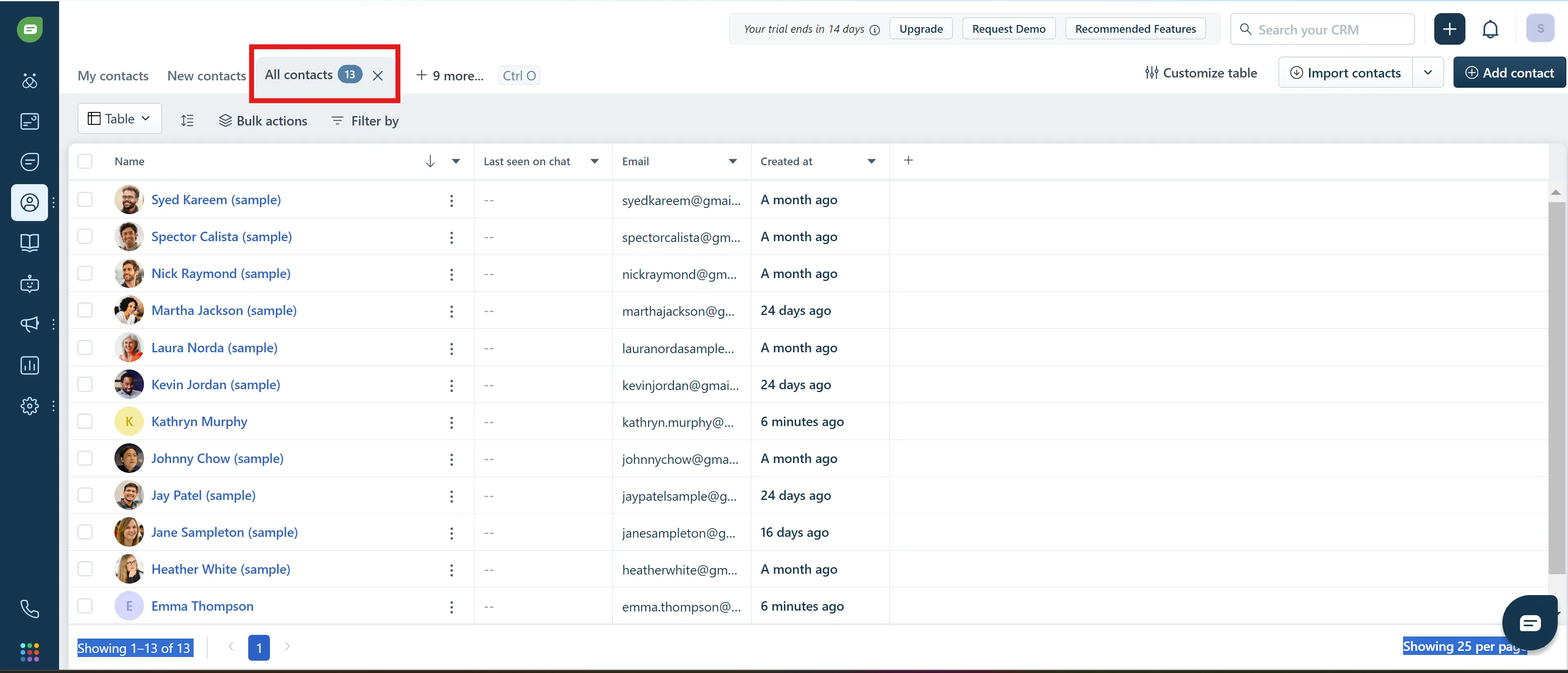
Freshworks' AI-powered sales pipeline CRM, Freshsales, offers features to streamline sales processes:
Lower-tier plans are on the more affordable side, but once you get to the Pro or Enterprise level, the costs can start to add up. Freshworks also offers a free plan.
On G2, Freshworks has an average rating of 4.5 out of 5 stars. Users praise its automation capabilities, ease of use, and feature-rich plans.
Capterra reviewers give Freshworks an overall rating of 4.5, highlighting its affordability and intuitive interface for managing customer support. Some users note limitations with feature access on lower-tier plans.
On Reddit, users appreciate Freshworks' ability to streamline customer support but some express frustrations with inconsistent support and technical glitches. Freshworks is often compared favorably to alternatives like Zoho and Zendesk for its cost-effectiveness.
Keap is an all-in-one sales pipeline CRM and marketing automation platform designed to help small businesses grow. With robust features for managing contacts, automating follow-up, and streamlining sales processes, Keap is a top choice for businesses looking to scale their operations efficiently.
I think Keap is a great tool for automating personalized email and text follow-up with leads and clients. It comes with great visual sales pipelines that make it easy to manage deals and forecast revenue at a quick glance. Capturing and organizing leads from web forms, landing pages, and social media is also very easy to do.
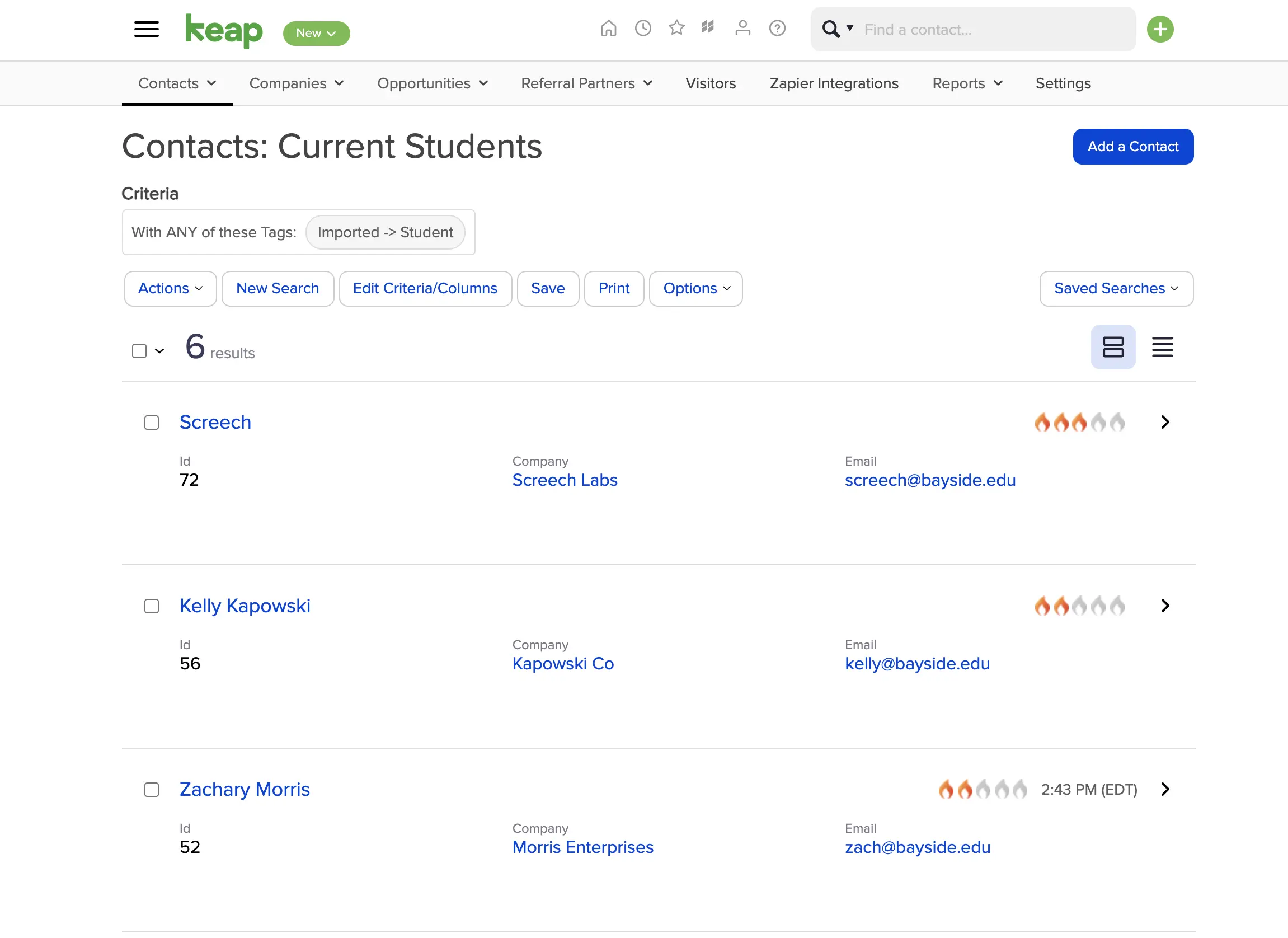
Keap offers a range of tools to automate sales and marketing tasks:
Keap uses a different pricing structure than other tools on this list. Rather than pricing based on features, they offer the entire platform at one price:
On G2, Keap has an average rating of 4.2 out of 5 stars from over 1,500 reviews. Many users praise its automation capabilities and customization options, though some note a learning curve.
Capterra reviewers give Keap an overall rating of 4.1, highlighting its all-in-one functionality and time-saving automation. Some mention challenges with complexity and pricing.
In reviews on Reddit, users appreciate Keap's ability to streamline sales and marketing processes. However, they caution that setup can be involved, and the tool may be overkill for very small businesses. Overall, Keap is seen as a powerful option for businesses serious about growth.
Salesforce is a leading CRM platform that offers a comprehensive suite of AI-powered sales tools. Its Sales Cloud solution provides predictive analytics, opportunity insights, and next best action recommendations to help sales teams optimize their strategies and maximize revenue. Salesforce's AI-driven features, such as Einstein Lead Scoring and Einstein Opportunity Insights, enable sales reps to prioritize high-potential leads and deals, increasing efficiency and closing rates.
I recommend Salesforce for big companies that have massive sales operations and want to Automate sales forecasting and pipeline management. It is a great pipeline management software for identifying and prioritizing high-potential leads and opportunities. Optimizing sales strategies based on AI-driven insights is another compelling feature
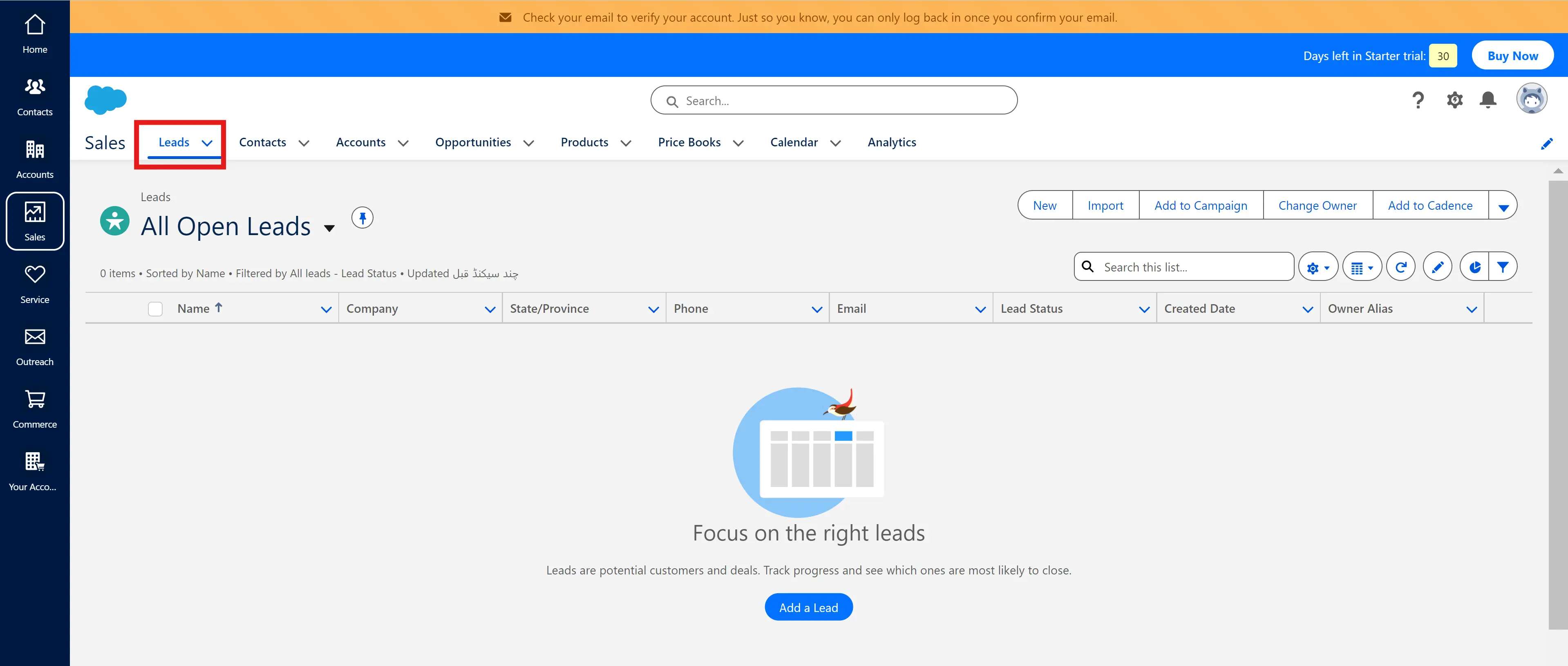
Salesforce's AI capabilities are closely aligned with the needs of sales teams, focusing on lead scoring, opportunity management, and activity capture. These features directly address the core challenges sales professionals face in prioritizing leads, closing deals, and tracking interactions.
As I mentioned, Salesforce is designed for large enterprise-level organizations and that is reflected in its pricing. This is definitely one of the more expensive options due to the advanced features it offers.
On G2, users praise Salesforce's versatility and customization options, with one reviewer stating, "I regret not discovering its capabilities sooner, as we would have transitioned to it for onboarding much earlier." However, some users note that the platform can be sluggish and cumbersome at times, requiring training from a Salesforce expert to fully implement.
A Capterra reviewer highlights Salesforce's comprehensive feature set, saying, "Salesforce Sales Cloud is a powerful and versatile tool for sales tracking and management. Its comprehensive feature set, coupled with advanced analytics and AI, makes it an invaluable asset for sales teams aiming to increase efficiency and drive growth."
On Reddit, users discuss the value of Salesforce, with many agreeing that its benefits depend on proper implementation and integration. One user notes, "Salesforce's value depends on proper implementation and integration. It's highly beneficial for managing sales activities, follow-ups, and data continuity but can be costly and complex."
The Cold Email Generator from Close is a simple yet effective tool that helps sales teams create personalized cold emails quickly. By providing a company description and desired email outcome, the AI-powered tool generates a solid email draft that can be further customized based on your unique insights and customer research.
As you may have guessed by its name, Cold Email Generator is best suited for generating personalized cold email outreach at scale. If your team is getting bogged down by email creating, you can use this sales management tool to speed up the email creation process and ensure consistency in messaging across multiple reps.
Cold Email Generator contains tons of features that are particularly useful for sales teams looking to create effective cold emails efficiently, without sacrificing personalization or relevance. This includes:
Another thing I like about the Cold Email Generator is that it is completely free to use. There is no trial period or credit card required
As the Cold Email Generator is a free tool, there are limited public reviews available. However, users who have tried the tool praise its simplicity and effectiveness in helping them create better cold emails faster.
On social media and forums like Reddit, sales professionals recommend the Cold Email Generator as a helpful addition to any outbound sales toolkit, especially for small teams or solo reps who need to maximize their time.
Lusha is a powerful sales intelligence platform that provides B2B contact and company data to help businesses reach the right decision-makers. With its accurate data, advanced filters, and seamless integrations, Lusha enables sales teams to build targeted prospect lists and close more deals.
Lusha is an amazing tool for building targeted prospect lists based on specific criteria. I also think it works great for enriching CRM data with accurate contact information and Identifying companies with high buying intent.

Lusha offers a range of features to help sales teams prospect more effectively:
Lusha’s pricing also falls in the mid-range and is comparable to Bardeen or Pipedrive. The main differentiator is its ability to build targeted prospect lists, making it a great option for businesses that practice Account-Based Marketing (ABM).
On G2, Lusha has an average rating of 4.3 out of 5 stars from over 1,400 reviews. Many users praise its data accuracy, ease of use, and time-saving benefits for prospecting.
Capterra reviewers give Lusha an overall rating of 4.5, highlighting its seamless integration with sales tools and ability to find decision-maker contacts quickly. However, some note that pricing can be high and data accuracy could be improved.
Lusha has mixed sentiment on Reddit, with some users expressing concerns about the company's data collection practices and compliance with privacy regulations like GDPR. Others find the tool valuable for recruiting and sales purposes when used responsibly.
EngageBay is an all-in-one marketing, sales, and support CRM that enables companies to attract web visitors, capture leads, nurture them into customers, and provide excellent customer support. It offers a wide range of features including contact management, deal pipeline tracking, marketing automation, and helpdesk ticketing, making it a comprehensive solution for growing businesses.
EngageBay is a great fit for organizations that are focused on aligning marketing, sales, and support teams with a unified customer view. This sales pipeline software was designed with RevOps in mind. If you want to convert more prospects into customers, use EngageBay for automating lead generation and follow-up. If you want to retain more customers and increase satisfaction, use EngageBay for multi-channel customer support.

EngageBay offers a robust set of tools for managing customer relationships:
Pricing for EngageBay also falls in the mid-range. But you can save an extra 15% if you commit to a two-year billing cycle.
On Capterra, EngageBay has an overall rating of 4.7 out of 5. Users praise its value for money, ease of use, and responsive customer support. Some noted minor UX issues
G2 reviewers give EngageBay 4.7 out of 5 stars. Many call out the breadth of features and ease of use as top benefits, while some mention confusion around advanced features.
On Reddit, users recommend EngageBay as a more affordable alternative to HubSpot with a robust feature set. They appreciate the all-in-one platform for early stage startups.
Choosing the right sales pipeline management tool depends on your specific needs, budget, and team size. Consider factors like ease of use, automation capabilities, customization options, and integrations when evaluating different solutions.
Based on our analysis, the three most popular sales pipeline management tools are:
To get started, we recommend signing up for a free account with one of these top-rated sales management tools. Bardeen, in particular, offers a generous free plan and a 14-day free trial of premium features. Install the Bardeen Chrome extension today and experience the power of AI-driven sales automation firsthand.
No matter which tool you choose, investing in pipeline management software can help you close more deals, boost productivity, and drive revenue growth. So don't wait - take action now and start optimizing your sales process with one of these top-rated tools.


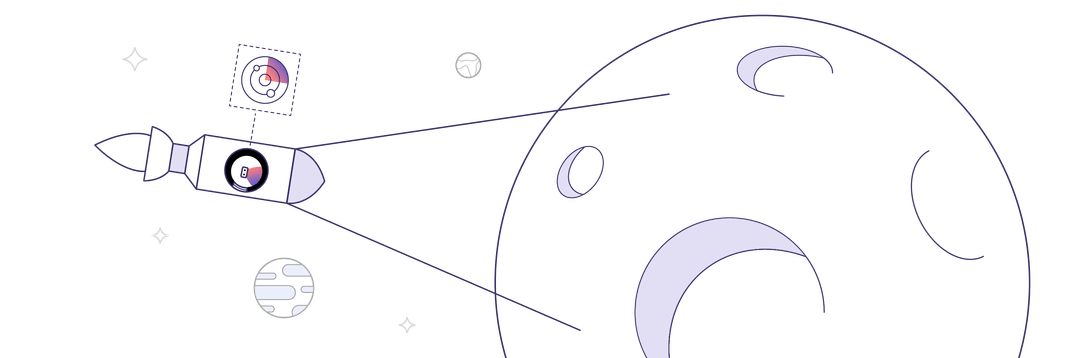







SOC 2 Type II, GDPR and CASA Tier 2 and 3 certified — so you can automate with confidence at any scale.
Bardeen is an automation and workflow platform designed to help GTM teams eliminate manual tasks and streamline processes. It connects and integrates with your favorite tools, enabling you to automate repetitive workflows, manage data across systems, and enhance collaboration.
Bardeen acts as a bridge to enhance and automate workflows. It can reduce your reliance on tools focused on data entry and CRM updating, lead generation and outreach, reporting and analytics, and communication and follow-ups.
Bardeen is ideal for GTM teams across various roles including Sales (SDRs, AEs), Customer Success (CSMs), Revenue Operations, Sales Engineering, and Sales Leadership.
Bardeen integrates broadly with CRMs, communication platforms, lead generation tools, project and task management tools, and customer success tools. These integrations connect workflows and ensure data flows smoothly across systems.
Bardeen supports a wide variety of use cases across different teams, such as:
Sales: Automating lead discovery, enrichment and outreach sequences. Tracking account activity and nurturing target accounts.
Customer Success: Preparing for customer meetings, analyzing engagement metrics, and managing renewals.
Revenue Operations: Monitoring lead status, ensuring data accuracy, and generating detailed activity summaries.
Sales Leadership: Creating competitive analysis reports, monitoring pipeline health, and generating daily/weekly team performance summaries.