





Looking for the best SaaS sales tools to boost your productivity and close more deals? We've curated a comprehensive list of the top 19 tools, complete with key features, pros, cons, pricing, and real user reviews. Whether you're a sales rep, manager, or executive, this guide will help you discover the right tools to automate sales prospecting, engage prospects effectively, and drive revenue growth.
From CRMs and email automation to data enrichment and content management, we cover all the essential categories of sales tech. Each tool is analyzed in depth, so you can make an informed decision based on your specific needs and budget. Explore our detailed breakdown of these game-changing SaaS sales tools and find the perfect fit for your team.
Bardeen is a powerful browser extension that automates repetitive tasks, speeds up workflows, and helps users work faster through time-consuming activities. With its ability to control any browser tab and run 24/7 in the cloud, Bardeen is a top choice for sales professionals looking to automate their processes. Install the Bardeen Chrome extension for free and see how it can transform your sales workflows.

Bardeen's features make it a standout tool for sales automation:
On Capterra, Bardeen has an overall rating of 4.5 out of 5, with users praising its ease of use and practical automations. One reviewer noted, "Bardeen is one of the best no-code automation platforms and won the runner-up award from Product Hunt in the SaaS category."
G2 reviewers give Bardeen 4.9 out of 5 stars, highlighting its time-saving benefits and powerful features. A user shared, "An excellent tool to automate workflows that previously used to take me hours, now take just a few minutes. Ease of use is paramount for me when considering a tool for my business or personal life, and Bardeen knocks this out of the park as well!"
While not as widely discussed on Reddit, Bardeen has generally positive sentiment among users who have tried it for automation and web scraping. They appreciate its user-friendliness and extensive integration options.
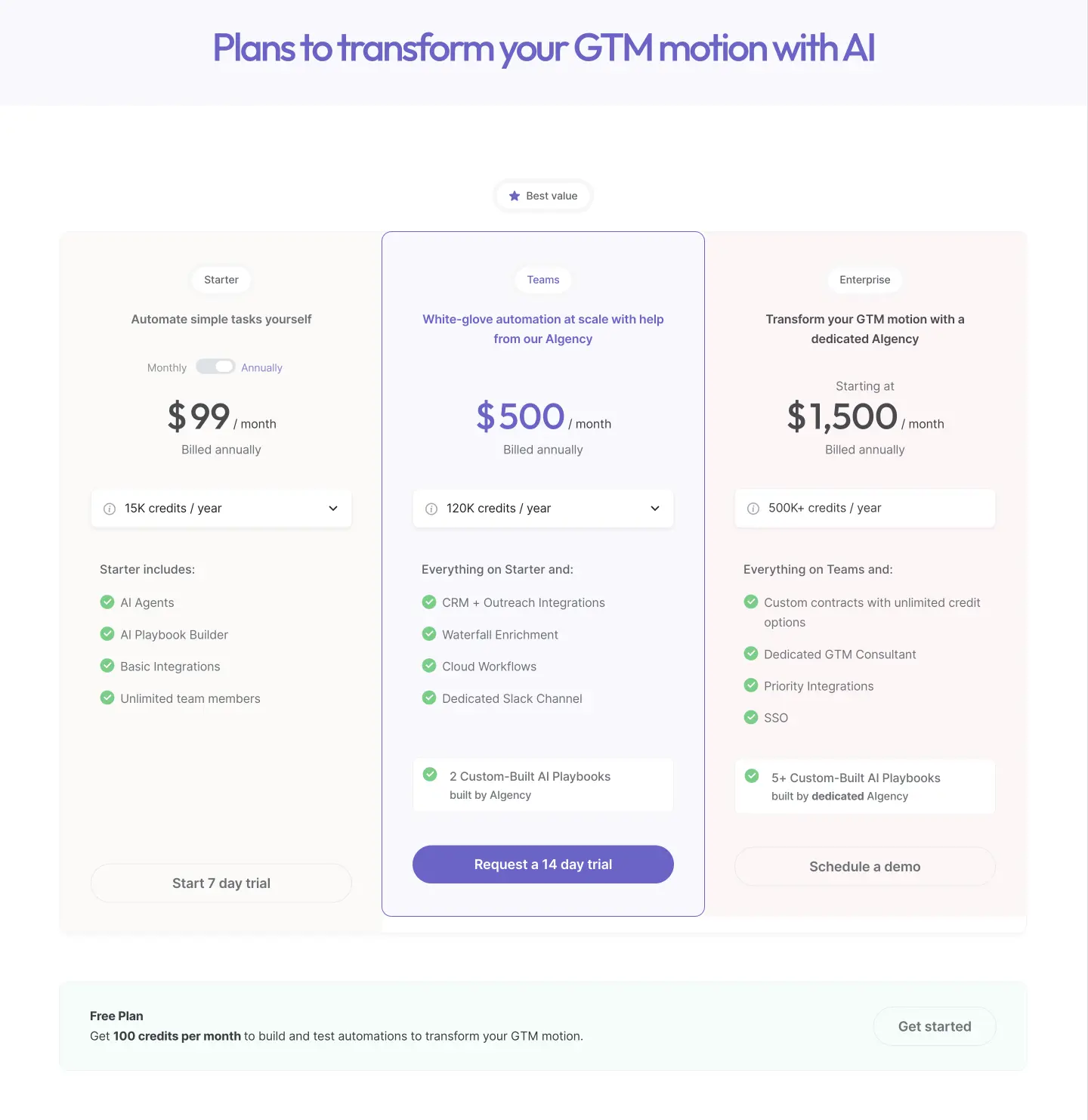
Bardeen’s pricing has been optimized for 2025 and includes the following plans:
Read why Bardeen is doubling down on AI + humans and how it can accelerate your sales cycle.
Ready to automate your workflows and maximize sales productivity? Sign up to Bardeen's free plan and experience the power of AI sales automation firsthand.
Pipedrive is a popular sales-focused CRM that helps sales teams manage their pipeline, track leads, and close deals more efficiently. It offers a user-friendly interface, customizable pipelines, and powerful automation features that make it an excellent choice for businesses looking to streamline their sales processes.
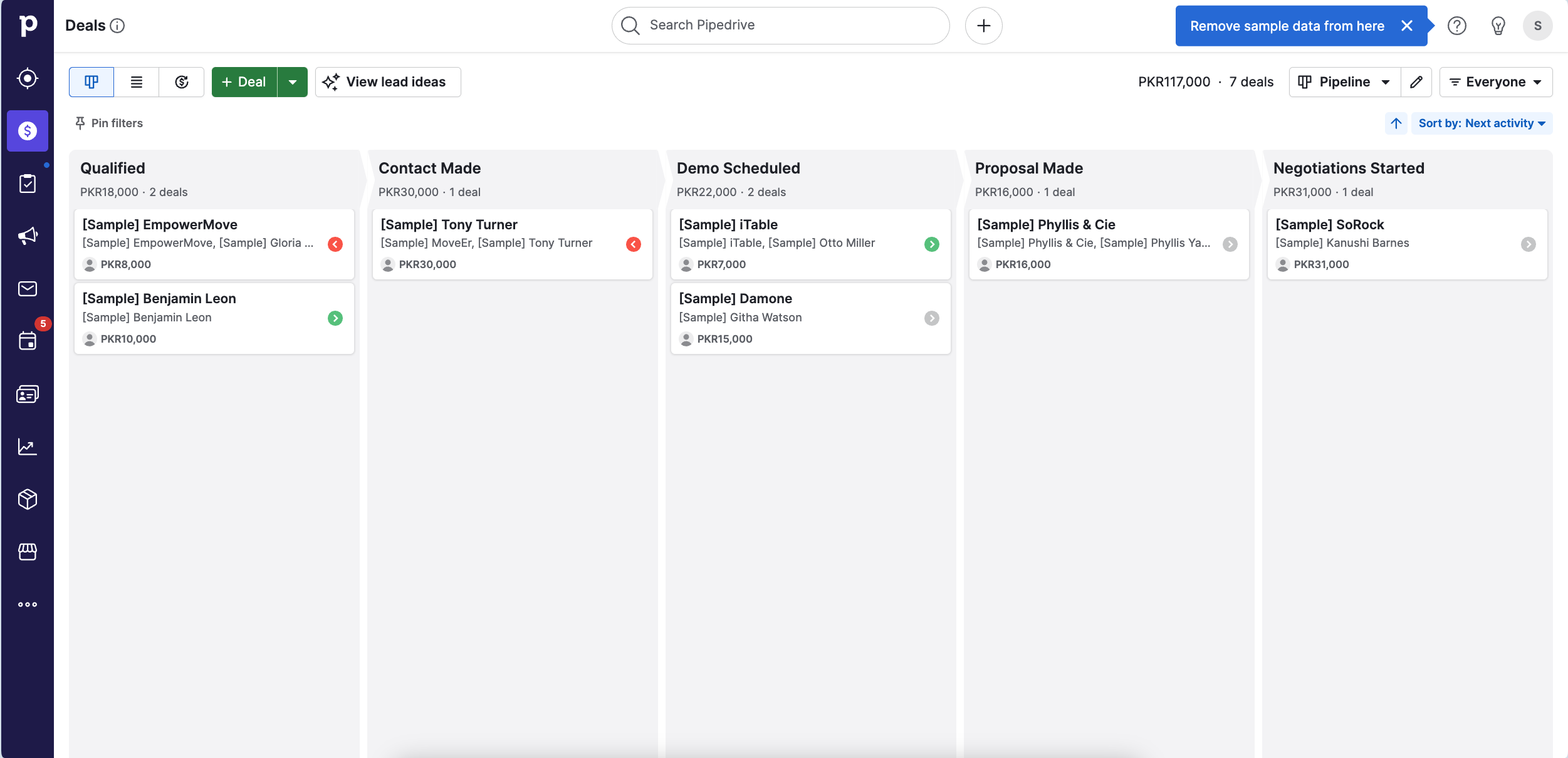
Pipedrive's key features are focused on helping sales teams manage their deals and pipeline effectively:
On Capterra, Pipedrive has an overall rating of 4.0 out of 5 based on over 1,200 reviews. Users praise its ease of use, visual pipeline, and helpful automation. Some cons mentioned include occasional glitches and a desire for more customization options in certain areas.
G2 reviewers give Pipedrive an average of 4.3 out of 5 stars. Many appreciate how it simplifies the sales process and provides visibility. A few users encounter bugs or feel that onboarding could be improved.
Pipedrive also has positive reviews on TrustRadius, with an average rating of 8.5 out of 10. Feedback highlights the benefits of sales automation and the ability to track the entire customer journey in one place. The mobile app also receives praise for its functionality.
HubSpot Marketing Hub is a comprehensive marketing automation software that helps businesses attract, engage, and delight customers. It offers a wide range of features, including lead generation, email marketing, social media management, and analytics, making it an all-in-one solution for marketers.

HubSpot Marketing Hub offers a robust set of features that empower marketers to:
On G2, HubSpot Marketing Hub has an average rating of 4.4 out of 5 stars from over 11,000 reviews. Users praise its ease of use, robust feature set, and seamless integration with sales and service tools.
Capterra reviewers give HubSpot Marketing Hub an overall rating of 4.5 out of 5, highlighting its email marketing capabilities, landing page builder, and customer support. Some users note that the pricing can be steep for small businesses.
Discussions on Reddit suggest that while HubSpot Marketing Hub is a powerful tool, it may be more suitable for businesses with larger budgets and more complex marketing needs. Users recommend evaluating the specific features and pricing to ensure it aligns with your business goals.
Close is an all-in-one CRM designed specifically for small businesses looking to close more deals faster. With built-in calling, email, and SMS capabilities, Close enables sales teams to manage their entire sales process without leaving the CRM. The platform's productivity tools like Call Assistant, Workflows, and Power Dialer help reps reach more leads, follow up consistently, and ultimately close more deals.
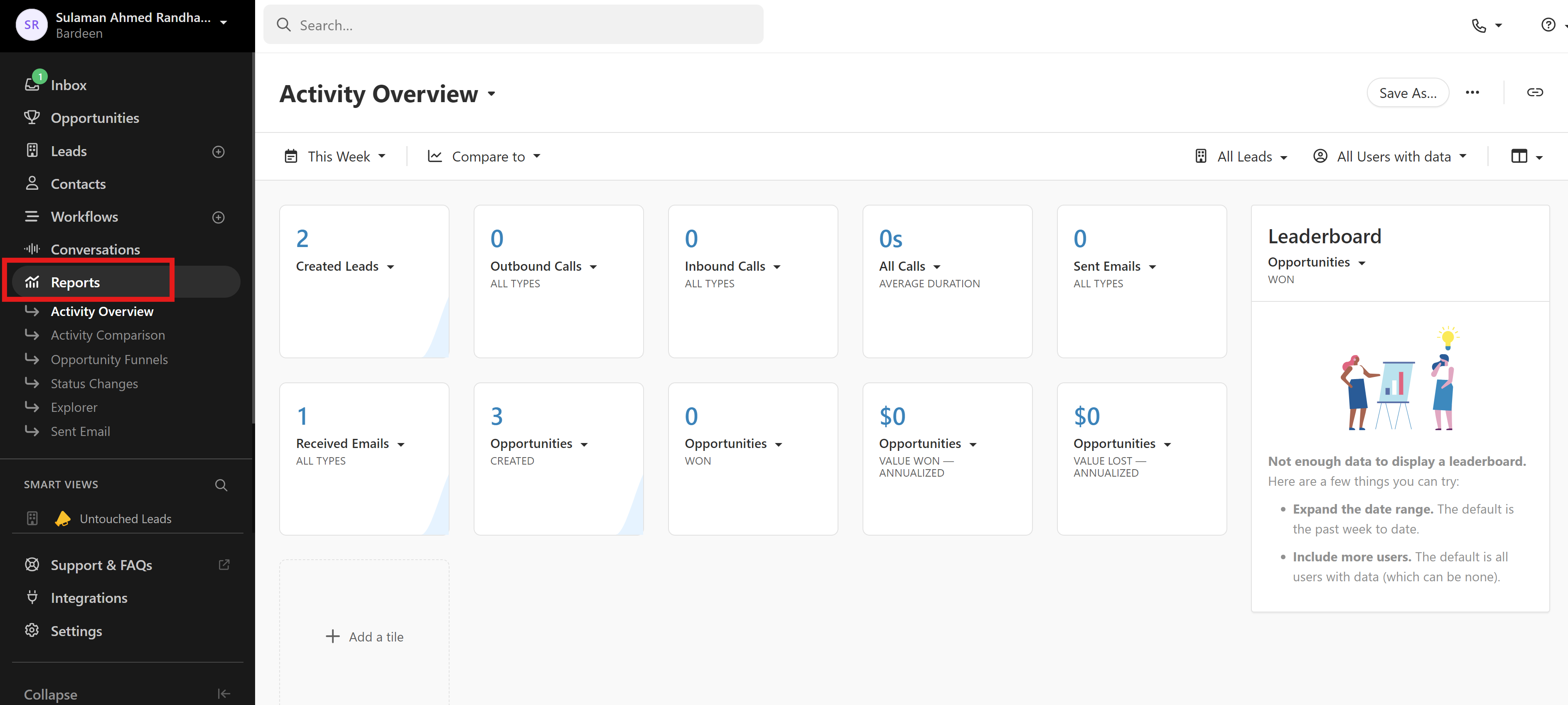
Close offers an impressive set of features tailored for small sales teams:
On G2, Close has an impressive 4.7 out of 5 stars average rating from over 1,100 reviews. Users praise its intuitive interface, productivity-boosting features, and strong customer support.
Capterra reviewers echo the positive sentiment, highlighting Close's ability to unify sales communication and accelerate deal cycles for small teams. The CRM earned an overall rating of 4.6 on the platform.
Discussions on Reddit underscore Close's effectiveness for SMBs focused on outbound sales. While some note minor UX quirks, the general consensus is that Close provides excellent value and functionality for its target customers compared to bulkier enterprise CRMs.
Drift is a pioneer in the use of AI-driven chatbots for businesses, helping sales teams engage with website visitors and facilitate conversations. With Drift, prospects can have real-time interactions to specify their needs and get directed to the appropriate sales representative who can take the conversation further.

These features make Drift a valuable tool for sales teams looking to improve lead generation, qualification, and engagement through AI-based chatbots.
On G2, Drift has an average rating of 4.4 out of 5 stars from 1,222 reviews. Many users praise its automation capabilities, ease of use, and ability to generate more conversations and pipeline.
However, some reviewers note that the platform can be overwhelming with its extensive features, and the pricing may be prohibitive for smaller companies. They suggest areas for improvement such as enhanced customization, reporting, integrations and user interface.
Overall, reviewers find Drift solves key problems in the sales process by enabling real-time engagement, automating lead qualification, and improving conversion rates. While not without some drawbacks, most agree it is a powerful tool for businesses looking to modernize their B2B website experience and customer interactions.
Salesforce is a powerful AI-driven CRM platform that offers a range of tools to help sales teams optimize their processes and drive revenue growth. With features like predictive lead scoring, personalized engagement, and AI-powered insights, Salesforce empowers sales professionals to work smarter and more efficiently.
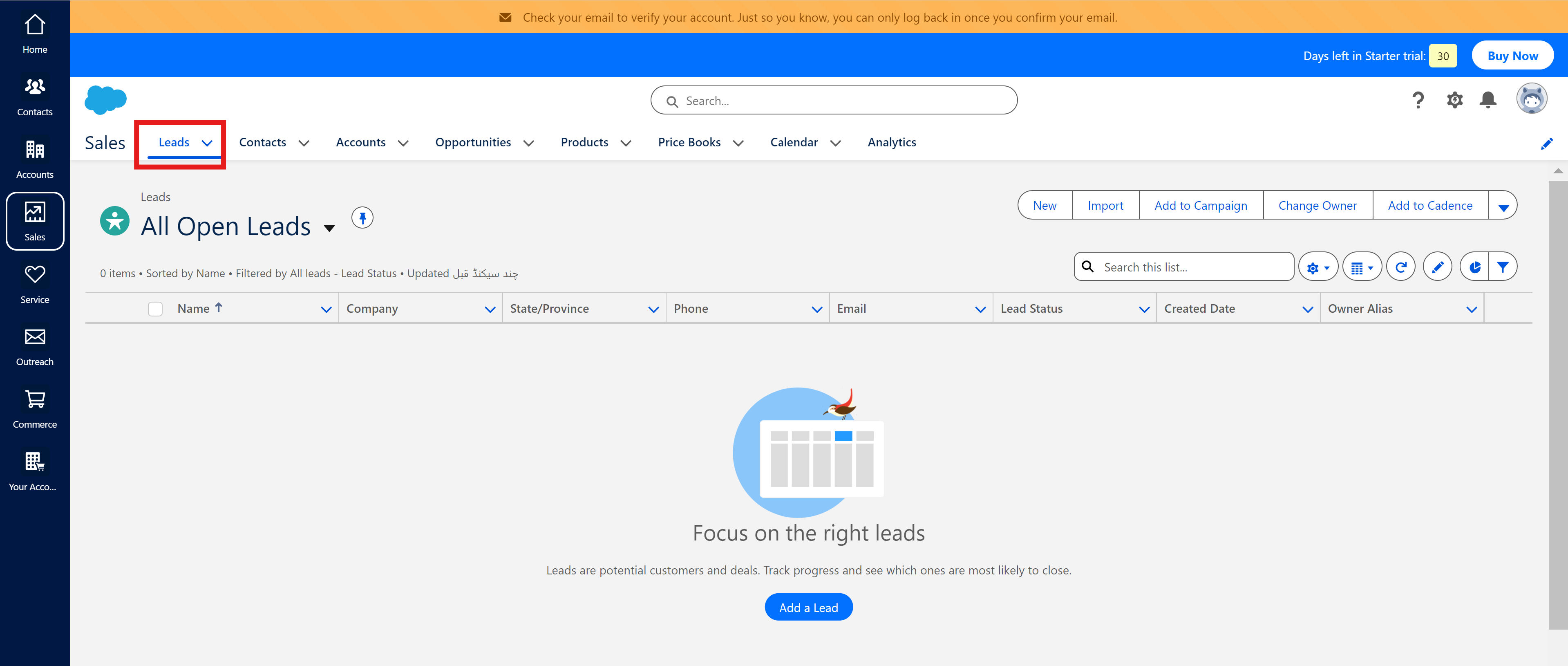
Salesforce's key features are focused on optimizing sales processes and driving revenue:
On G2, Salesforce Platform has an average rating of 4.5 out of 5 stars from 1,980 reviews. 71% of users rated it 5 stars, praising its customization abilities and robust feature set.
Capterra reviewers highlight how Salesforce helps monitor customer communications and create insightful reports, with an overall rating of 4.0. Some noted the platform can be sluggish and cumbersome at times.
Reddit sentiment is generally positive, with users appreciating Salesforce's automation, forecasting, and integration capabilities. However, some mention the high costs and potential complexity. Alternative suggestions include Pipedrive for simplicity and NetSuite for ERP functionality.
LeadSquared is an all-in-one sales execution and marketing automation platform that helps businesses drive efficiency and productivity across their revenue generation teams. With automated workflows, task notifications, and customizable dashboards, LeadSquared enables sales teams to focus on the most important activities and close more deals.

LeadSquared offers a range of features designed to optimize your sales processes:
On G2, LeadSquared has an average rating of 4.4 out of 5 stars from 225 reviews, with users praising its lead management, automation, and reporting capabilities.
Capterra users give LeadSquared an overall rating of 4.0, highlighting its usefulness for sales teams but noting the learning curve and occasional performance issues.
While sentiment on Reddit is mixed, many users acknowledge LeadSquared's comprehensive feature set and suitability for B2B sales teams, particularly those in industries like real estate and education. However, some express concerns about the pricing and complexity for smaller businesses.
Gong.io is a leading AI-powered revenue intelligence platform that provides deep insights into sales conversations and customer interactions. By analyzing data from various communication channels, Gong.io empowers sales teams to identify winning strategies, improve sales effectiveness, and drive revenue growth.
Gong.io's AI-driven platform offers a range of powerful features to enhance sales performance:
On G2, Gong.io has an impressive 4.7 out of 5 stars rating based on over 5,750 reviews. Users praise its powerful conversation intelligence capabilities and the valuable insights it provides for coaching and performance improvement.
Capterra reviewers appreciate Gong.io's ability to aggregate comprehensive account information and its seamless integrations with other tools. They highlight the continuous release of new features that support growth and usability.
Comments on Reddit underscore Gong.io's value in streamlining forecasting and enhancing business operations. Users find the AI-generated call summaries and follow-ups particularly helpful. However, some express concerns about the company's funding and valuation, given the competitive landscape and market corrections.
Mailshake is an easy-to-use cold email tool that offers advanced features to help salespeople and marketers improve their email outreach campaigns. It stands out for its personalization, A/B testing, and automated follow-up capabilities, making it a top choice for those looking to scale their cold emailing efforts.
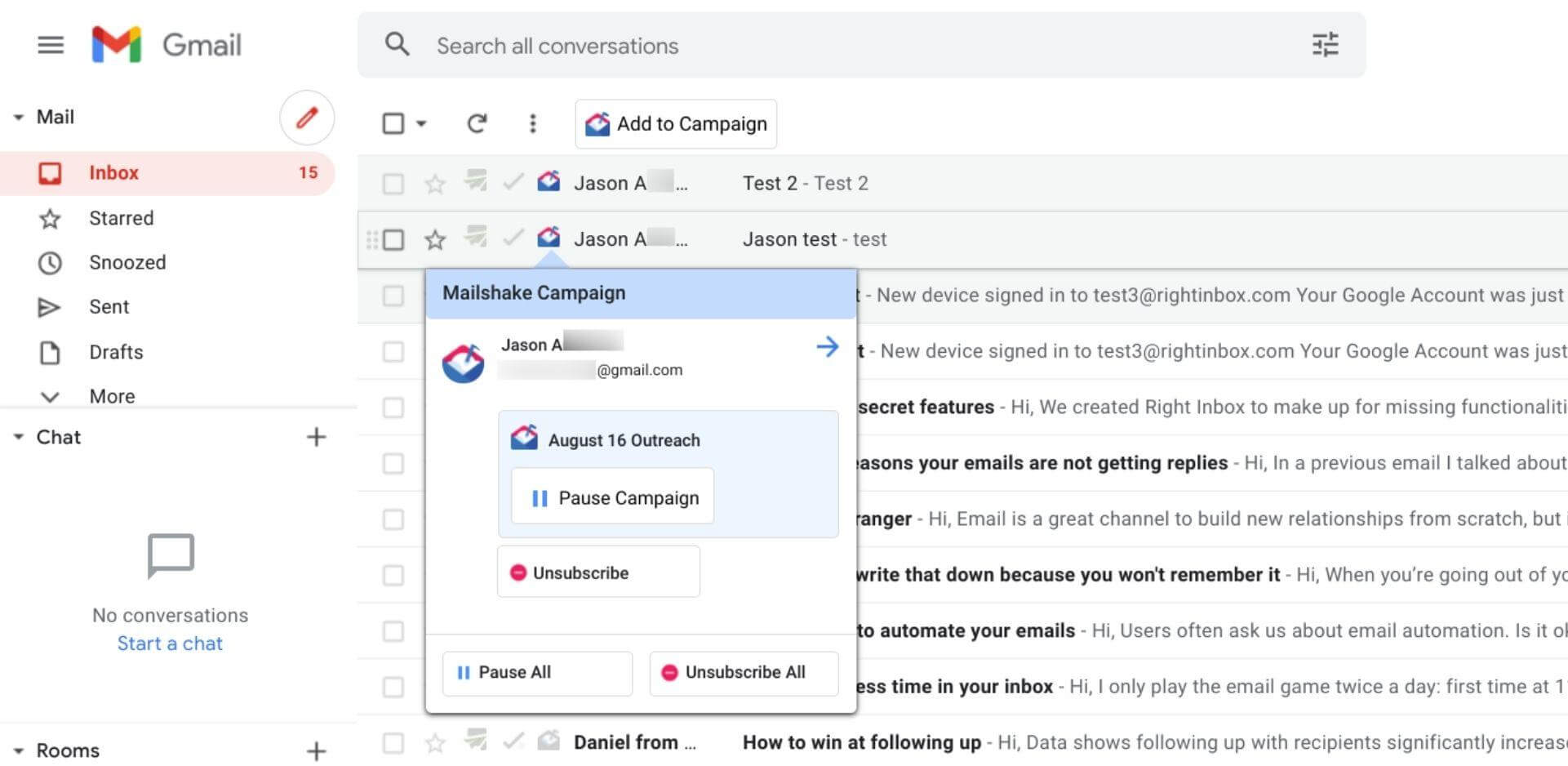
Mailshake's key features make it a powerful tool for cold email outreach:
On G2, Mailshake has an average rating of 4.7 out of 5 stars from 263 reviews. Users praise its ease of use, personalization capabilities, and helpful customer support.
Capterra reviewers give Mailshake an overall rating of 4.0, highlighting the software's ability to save time and simplify email outreach. Some note minor UX issues and a desire for more granular reporting.
Feedback on Reddit suggests Mailshake is an effective tool for cold email automation when used responsibly. Users appreciate features like the ultra-personalization and deliverability tools. The general sentiment is that Mailshake provides good value for growing a outbound sales pipeline through cold email.
Storydoc is an AI-powered platform that transforms traditional PowerPoint presentations into engaging, interactive content. It's a popular choice for sales teams looking to create visually stunning and memorable sales decks that capture and hold their audience's attention.
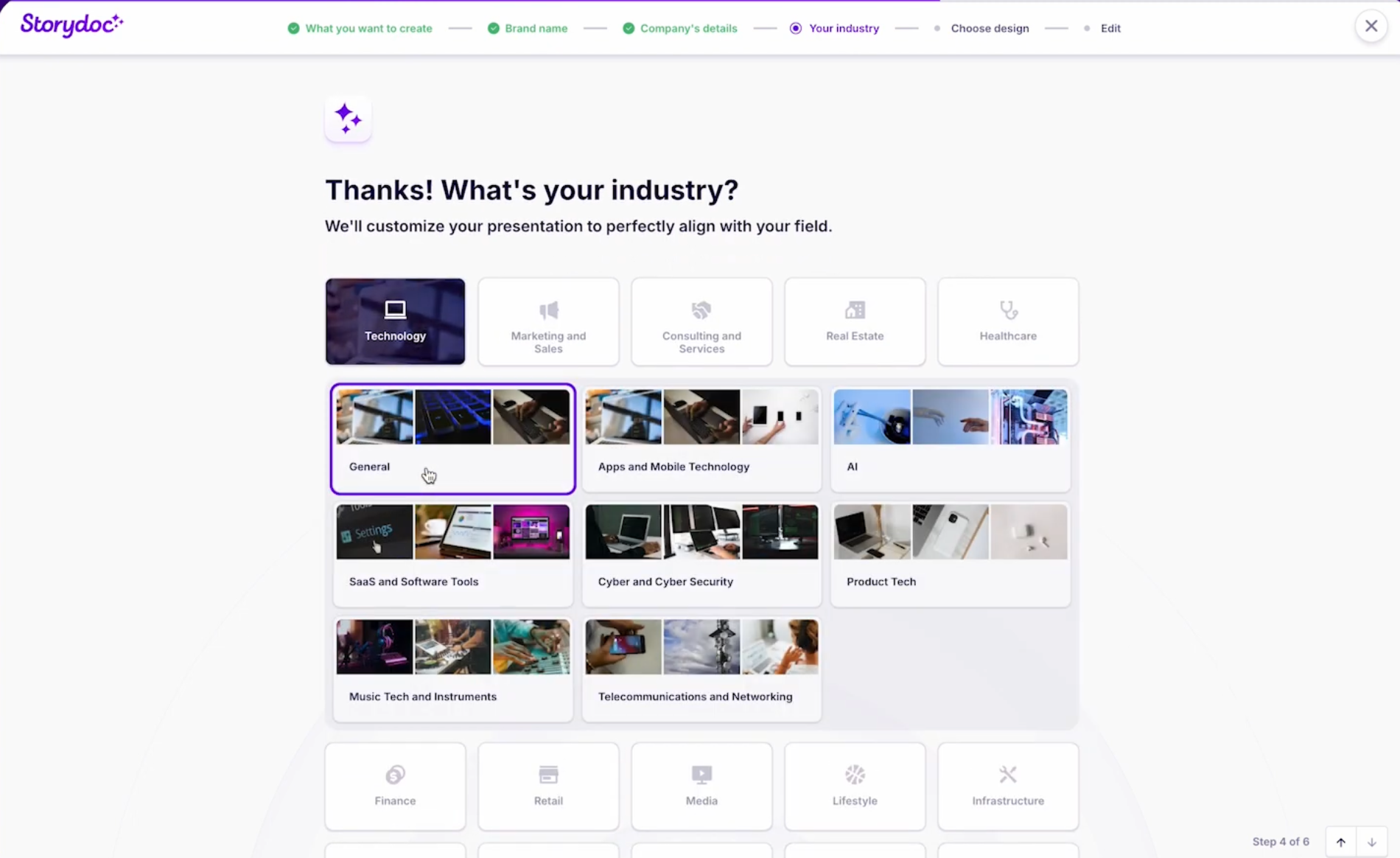
On G2, Storydoc has an average rating of 4.7 out of 5 stars from 45 reviews. Users praise its powerful yet intuitive presentation capabilities and the significant time savings it provides.
One reviewer highlighted Storydoc's ability to "simplify complex content using graphs, numbers, and detailed insights in an interactive and efficient way." Another noted that Storydoc "enabled conversations to move forward with less friction."
Reddit users recommend Storydoc as a top AI-powered alternative to traditional pitch deck tools. One user shared their positive experience using Storydoc to secure startup funding, citing the professional look and quick turnaround compared to manual deck creation.
ContactOut is a powerful email finder tool that enables users to obtain personal email addresses, contact numbers, and social media profiles of prospects. With a focus on recruiting and sales prospecting, ContactOut excels at providing personal contact details that are often unavailable through other tools, making it a valuable addition to this list of top SaaS sales tools.
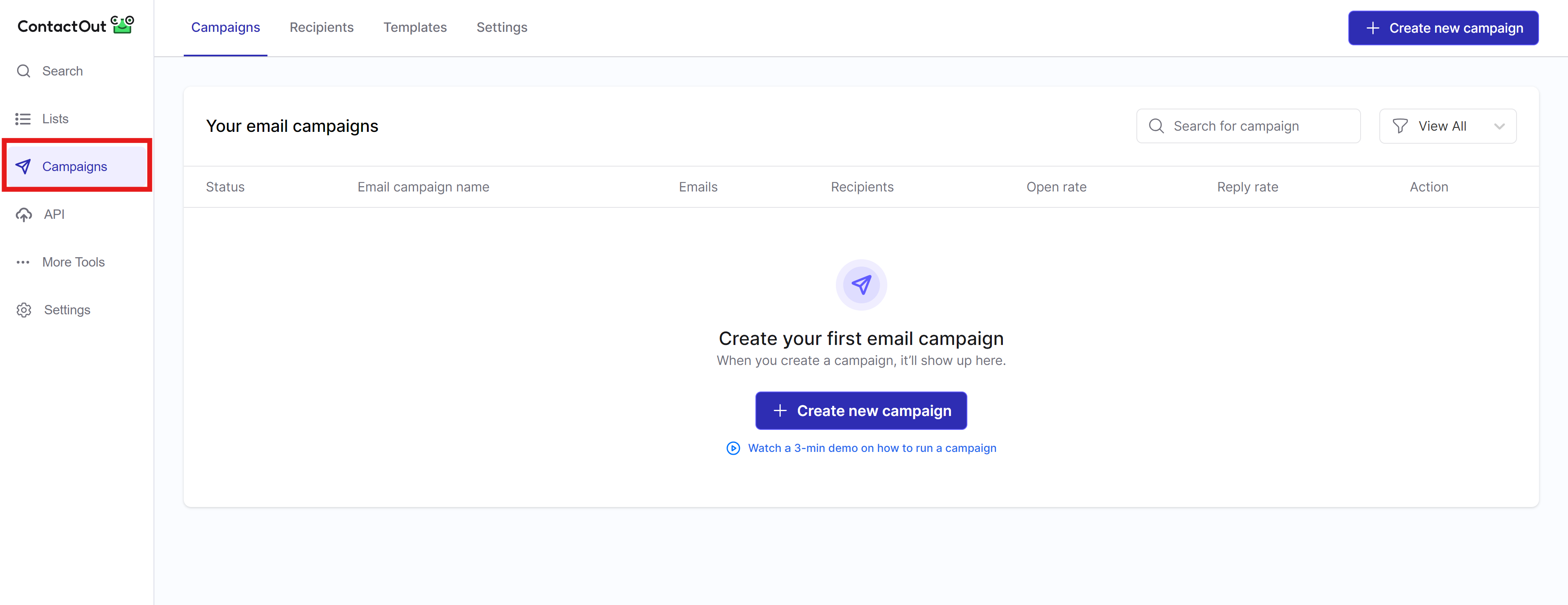
ContactOut offers several standout features that make it a valuable tool for sales and recruiting professionals:
On Capterra, ContactOut has an overall rating of 4.0, with users praising its accuracy and ease of use. One reviewer noted, "Very easy to use, and it gives contact details that are not available on others I have used."
G2 reviews highlight ContactOut's ability to find email addresses and its benefits for sales prospecting. A user shared, "The biggest benefit is that we get the details to contact the person by email and by contact details also."
Reddit users have discussed ContactOut as a helpful tool for finding personal and professional emails directly from LinkedIn profiles, with one user stating it is "a great tool to find personal and professional emails directly from LinkedIn profiles."
Marketo is a powerful B2B marketing automation platform that aligns sales and marketing efforts. It enables businesses to attract, segment, and nurture customers throughout the entire customer journey, from initial discovery to becoming a loyal advocate. Marketo's extensive features and integrations make it a top choice for larger marketing operations.
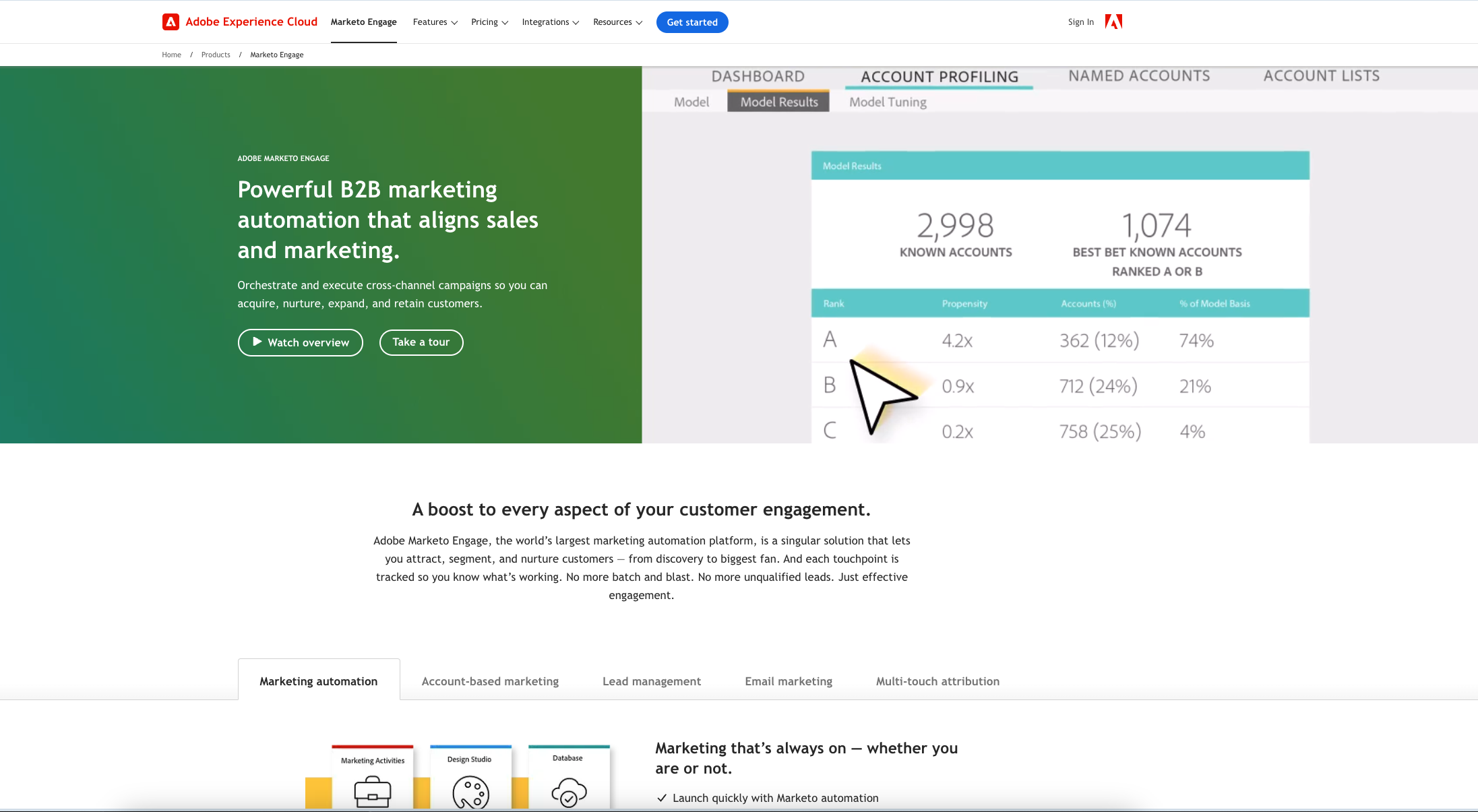
On G2, Marketo has 4.1 out of 5 stars based on 2,523 reviews. 52% gave it 5 stars, praising its versatility and integration capabilities. Some noted the UI can be challenging to learn.
Capterra users echo similar sentiments, with some expressing disappointment in onboarding and support. However, many still find Marketo to be a comprehensive solution for sophisticated marketing campaigns.
Reddit discussions indicate Marketo has a loyal user base who appreciate its power and scalability. Common criticisms include the dated interface and steep learning curve. Overall, reviews suggest Marketo is best suited for larger teams with complex needs, despite some usability drawbacks.
Sender is an email marketing tool that provides automated workflows to help businesses minimize workload and create sophisticated email sequences. It is included in this list of best SaaS sales tools for its ability to send drip campaigns, welcome emails, abandoned cart emails, and other automated email programs that are key for effective lead nurturing.
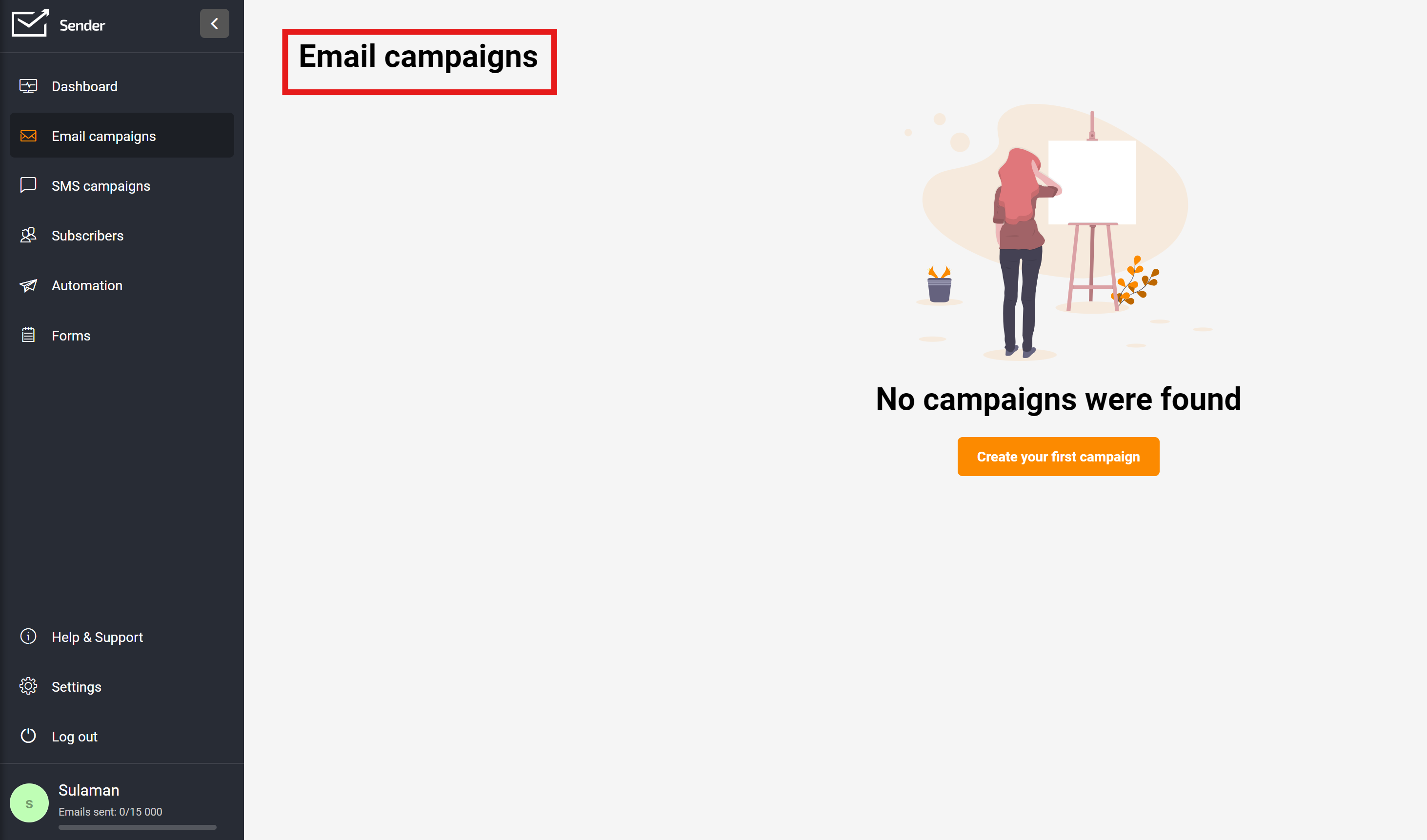
Sender offers a wide range of features to create powerful email campaigns:
Sender has an average rating of 4.4 out of 5 stars on Capterra from 15 reviews. Users praise the platform's ease of use, customer support, and affordable pricing for small businesses.
On G2, Sender has 4.5 out of 5 stars. Reviewers highlight the intuitive drag-and-drop builder, variety of templates, and helpful automation features.
Discussions on Reddit note that Sender is a cost-effective option with core email marketing features. However, some users mention that more advanced tools may be needed for enterprise-level segmentation and integrations.
Nimble CRM is an all-in-one CRM solution that brings together contacts from various business tools into a single, comprehensive database. With robust features for predictive analysis, sales forecasting, and opportunity management, Nimble CRM empowers businesses to gain valuable insights and drive growth.
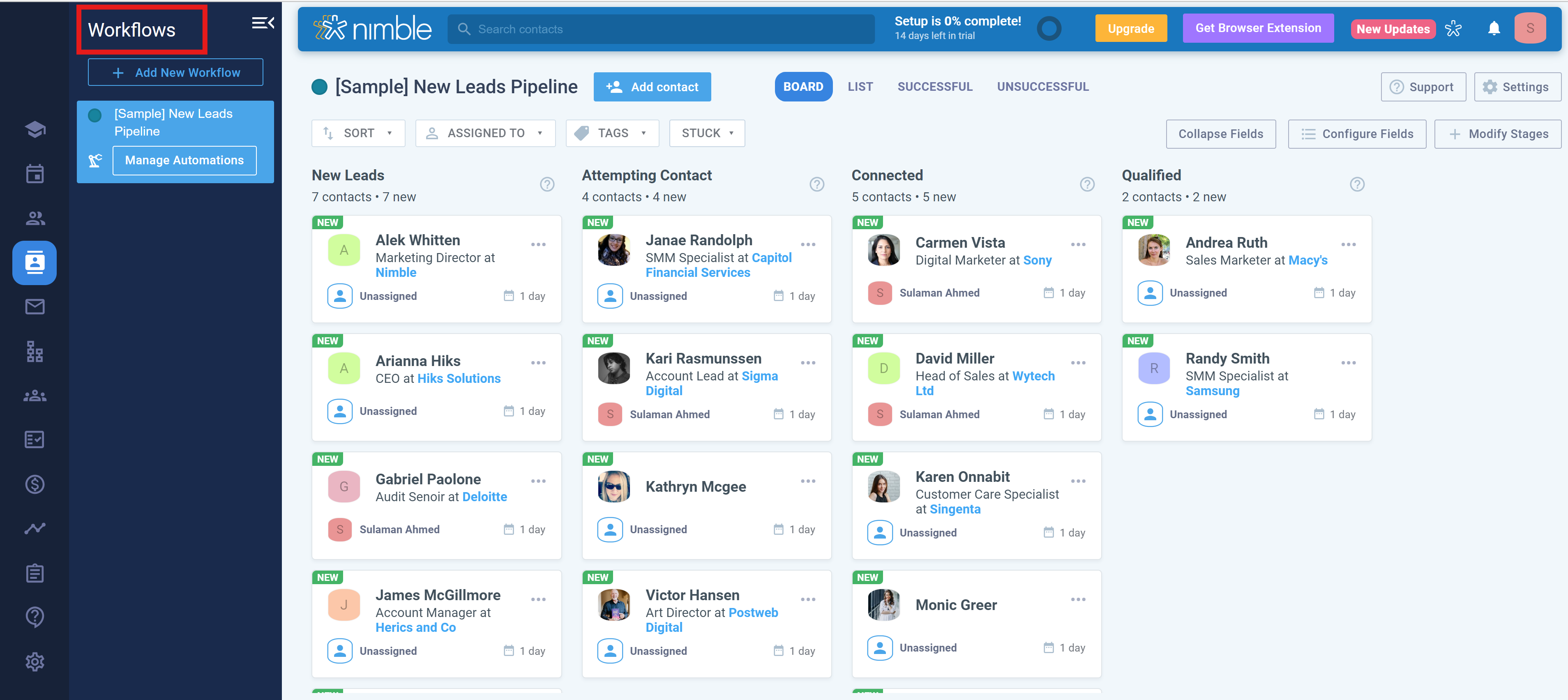
Nimble CRM's key features focus on streamlining contact management and providing actionable insights:
On Capterra, Nimble CRM has an overall rating of 4.0 out of 5. Users praise its ability to capture new clients more easily and its range of useful tools. Some note occasional integration issues but highlight the helpful support.
G2 reviewers give Nimble CRM an average 4.5 out of 5 stars. They appreciate how it enhances social media engagement and monitoring of online relationships. The easy to teach interface is also a plus. A few mention wanting more robust integrations.
Reddit sentiment is positive, with users recommending Nimble CRM for its Chrome extension that allows saving contacts directly from LinkedIn and other sites. The social media integration and portability of the self-owned database are other benefits frequently highlighted.
Clearbit is a powerful data enrichment and lead generation platform that helps sales and marketing teams become more data-driven. By providing accurate and up-to-date information on leads and accounts, Clearbit enables teams to personalize their outreach, prioritize high-value prospects, and close deals faster.
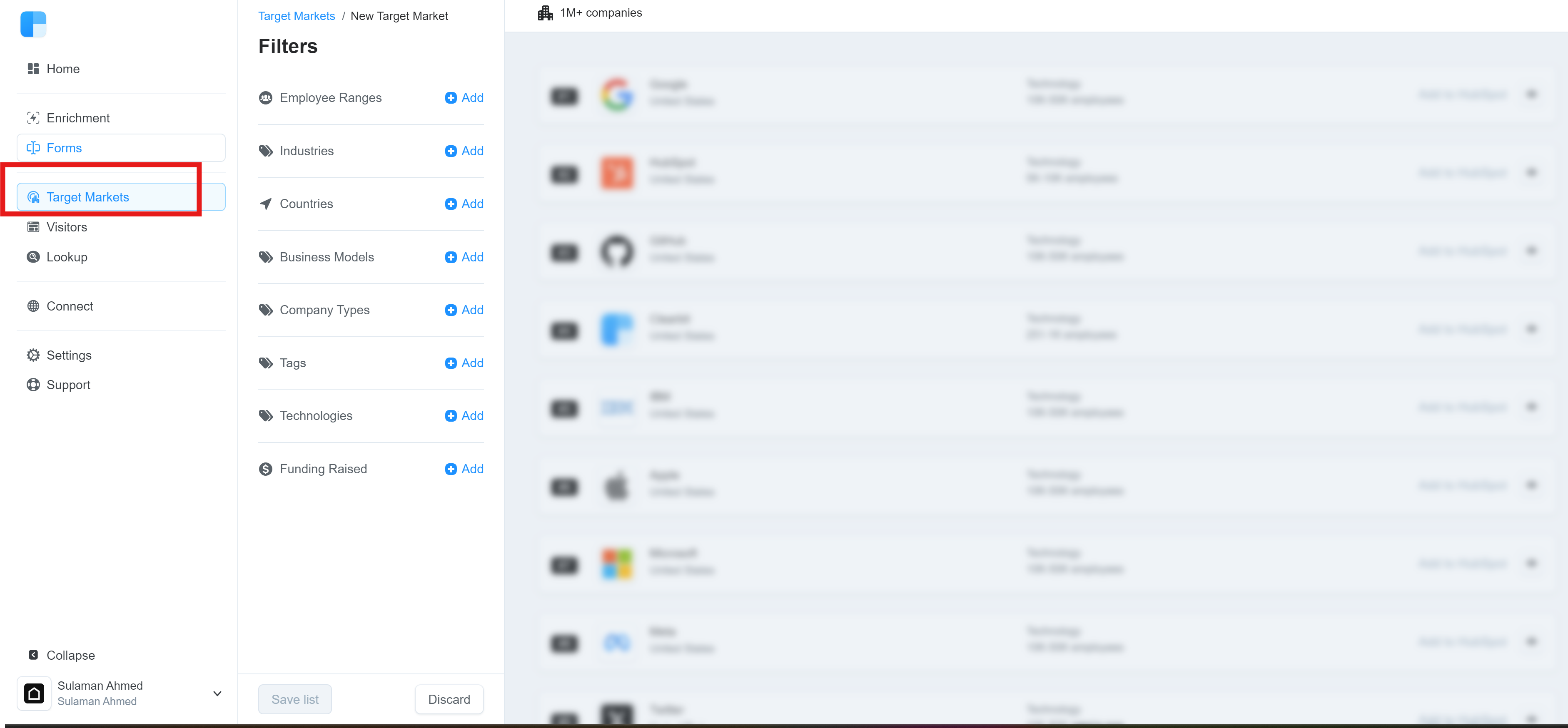
Clearbit offers a range of features that make it an essential tool for B2B sales teams:
On G2, Clearbit has an impressive average rating of 4.4 out of 5 stars from 623 reviews. Many users praise its ease of use, high data accuracy, and effectiveness in generating quality leads.
Capterra reviewers also give Clearbit high marks, with an overall rating of 4.7 out of 5. They highlight the platform's ability to save time, enrich data, and integrate seamlessly with other tools.
Across Reddit and other forums, users consistently recommend Clearbit as one of the best data enrichment and lead generation solutions available, citing its reliability, feature set, and positive impact on sales and marketing efforts.
Boomerang for Gmail is a powerful email productivity tool that helps you schedule emails, set reminders, and manage your inbox more efficiently. With features like send later, recurring messages, and response tracking, Boomerang streamlines your email communication and ensures you never miss an important follow-up.
Boomerang for Gmail offers a range of features that make it an essential tool for sales professionals and anyone looking to improve their email productivity:
On G2, Boomerang for Gmail has an average rating of 4.5 out of 5 stars from 409 reviews. Users praise its ease of use, time-saving features, and seamless integration with Gmail.
Capterra reviewers give Boomerang an average rating of 4.6 out of 5 stars, highlighting its effectiveness in managing email follow-ups and scheduling. Some users mention minor limitations with recurring emails.
Reddit users generally have positive things to say about Boomerang, with many considering it a valuable tool for email productivity. However, some question its necessity given Gmail's native email scheduling feature.
Apollo.io is an all-in-one sales intelligence and engagement platform that helps sales teams prospect, engage, and drive more revenue. With over 275M contacts and 73M companies in its B2B database, Apollo.io provides accurate data for sellers and marketers to discover new customers and establish effective go-to-market strategies.
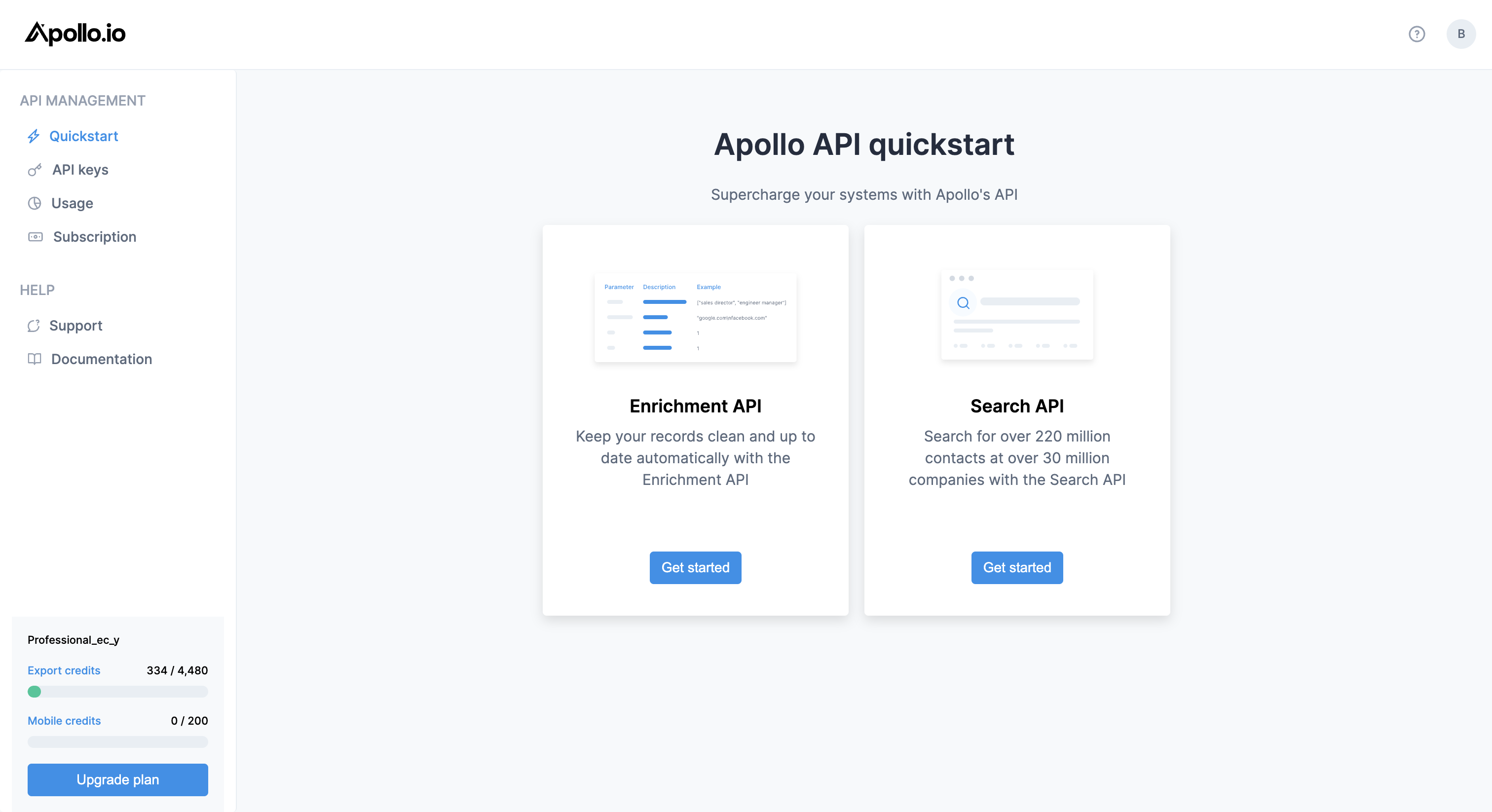
Apollo.io offers a comprehensive set of features for sales teams:
On G2, Apollo.io has an impressive 4.8 out of 5 stars based on over 7,000 reviews. Users praise its comprehensive feature set and data accuracy.
Capterra reviewers give Apollo.io an overall rating of 4.6 out of 5, highlighting its ease of use and helpful customer support. Some users note occasional data inaccuracies.
Reddit sentiment is generally positive, with users appreciating Apollo.io's affordability compared to alternatives like ZoomInfo. However, some users report higher bounce rates and recommend additional email verification.
Showpad is a comprehensive sales enablement solution designed to empower revenue teams and build trust with buyers. It provides a centralized platform for content management, training, and buyer engagement, helping sales teams deliver personalized and impactful experiences at every stage of the sales cycle.
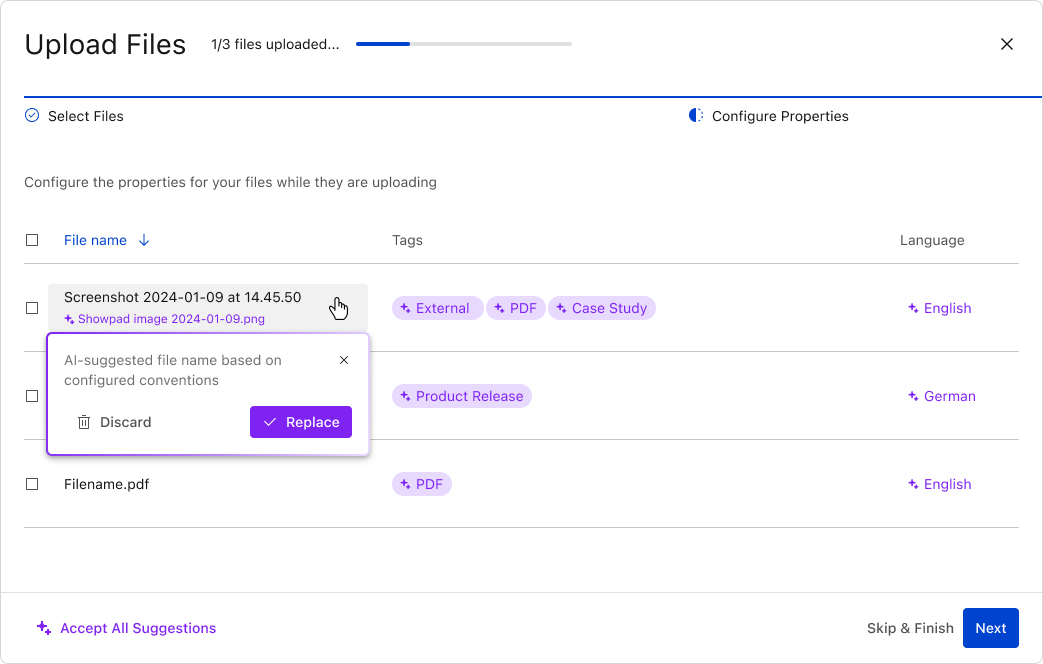
Showpad stands out as a top SaaS sales tool due to its focus on enabling sellers to engage buyers effectively. Its AI-driven insights, interactive content capabilities, and seamless integrations make it a valuable asset for revenue teams looking to close more deals.
On G2, Showpad has an impressive average rating of 4.6 out of 5 stars based on over 1,600 reviews. Users praise its ease of use, content management capabilities, and positive impact on sales effectiveness.
Capterra reviewers give Showpad an overall rating of 4.4, highlighting its user-friendly interface, content customization options, and ability to streamline sales processes. Some users note minor UX issues and the need for ongoing content updates.
Across various review platforms, customers consistently commend Showpad for its ability to bridge the gap between marketing and sales teams, enabling sellers to deliver impactful buyer experiences. The consensus is that Showpad is a powerful tool for organizations looking to optimize their sales enablement efforts.
Paperflite is an end-to-end content management and sales enablement platform that empowers sales and marketing teams to store, organize, distribute and track their content. It also provides the ability to create stunning content experiences such as custom microsites, landing pages, and interactive resources hubs. Paperflite's real-time engagement analytics allow users to understand how prospects interact with content across multiple channels.
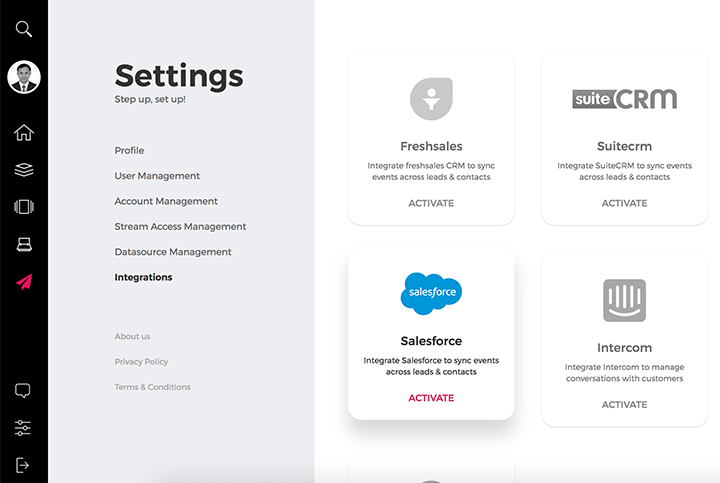
Paperflite offers several features that enhance its utility as a sales and marketing content management platform:
On Capterra, Paperflite has an overall rating of 4.0 out of 5. Users praise its ease of use, simple UX/UI, real-time analytics, and cost effectiveness. Some note minor limitations in integrations and features.
G2 reviews highlight Paperflite's ability to "organize and share content" and "track how prospects consume and engage with content". It has an average rating of 4.7 out of 5 stars.
Paperflite lets us organize our marketing collaterals so our sales teams can easily find what they're looking for, and reach the right prospects at the right time.
Choosing the best SaaS sales tool for your business depends on your specific needs, budget, and team size. Consider factors such as automation capabilities, integrations with your existing tools, user-friendliness, and scalability when evaluating options.
Among the top SaaS sales tools covered in this article, Bardeen, Pipedrive, and HubSpot Marketing Hub stand out as popular choices for their comprehensive features and proven track records.
If you're looking for a powerful browser extension to automate repetitive tasks and speed up workflows, download and install Bardeen's Chrome extension for free. You can also take advantage of their 14-day free trial of premium features to experience the full potential of this AI-powered automation tool.
Ultimately, the key to success with any SaaS sales tool is to invest time in learning its features, integrating it into your workflow, and continuously optimizing your processes. By leveraging the right tools and strategies, you can empower your sales team to work more efficiently, close more deals, and drive business growth.
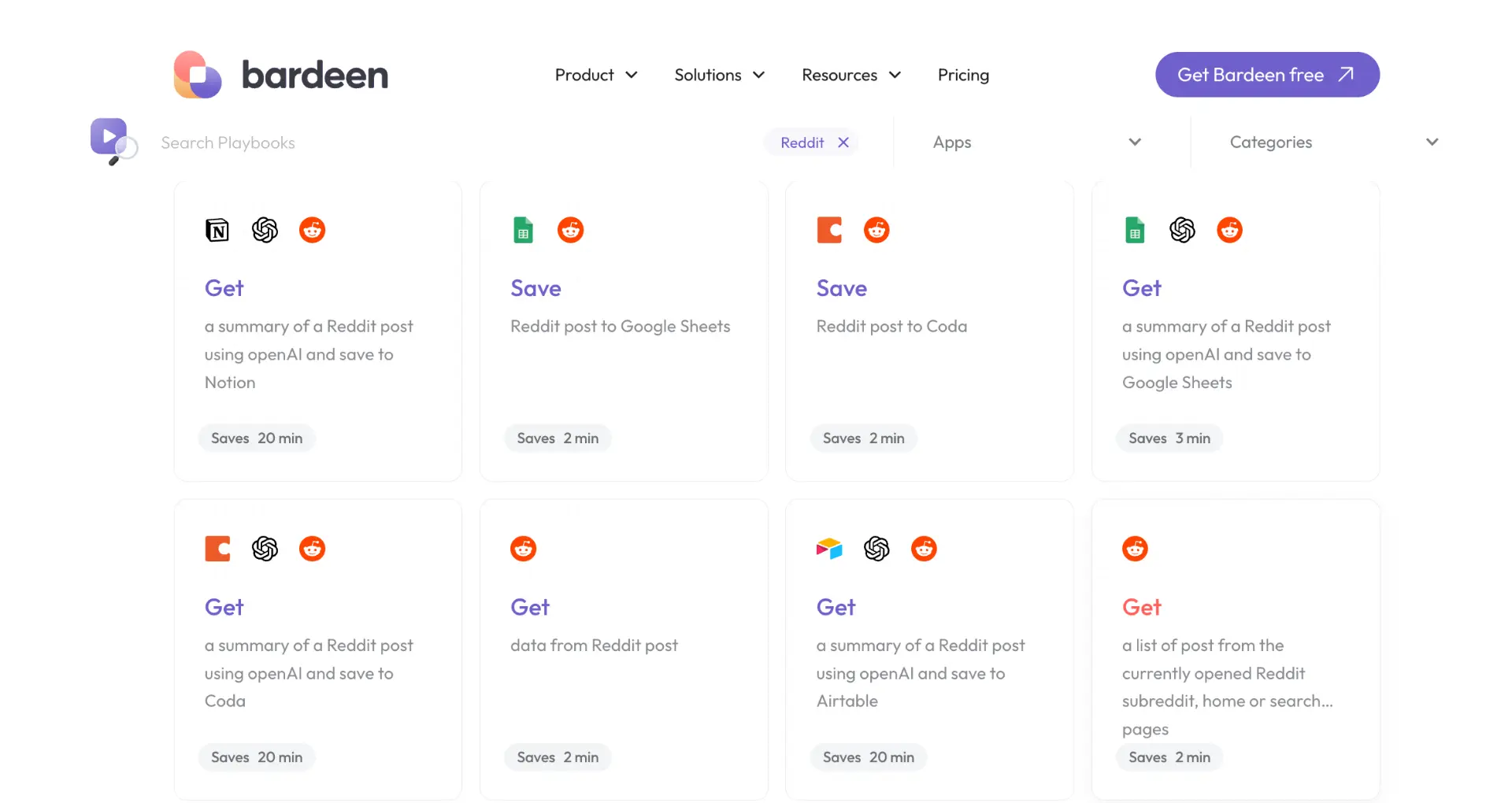

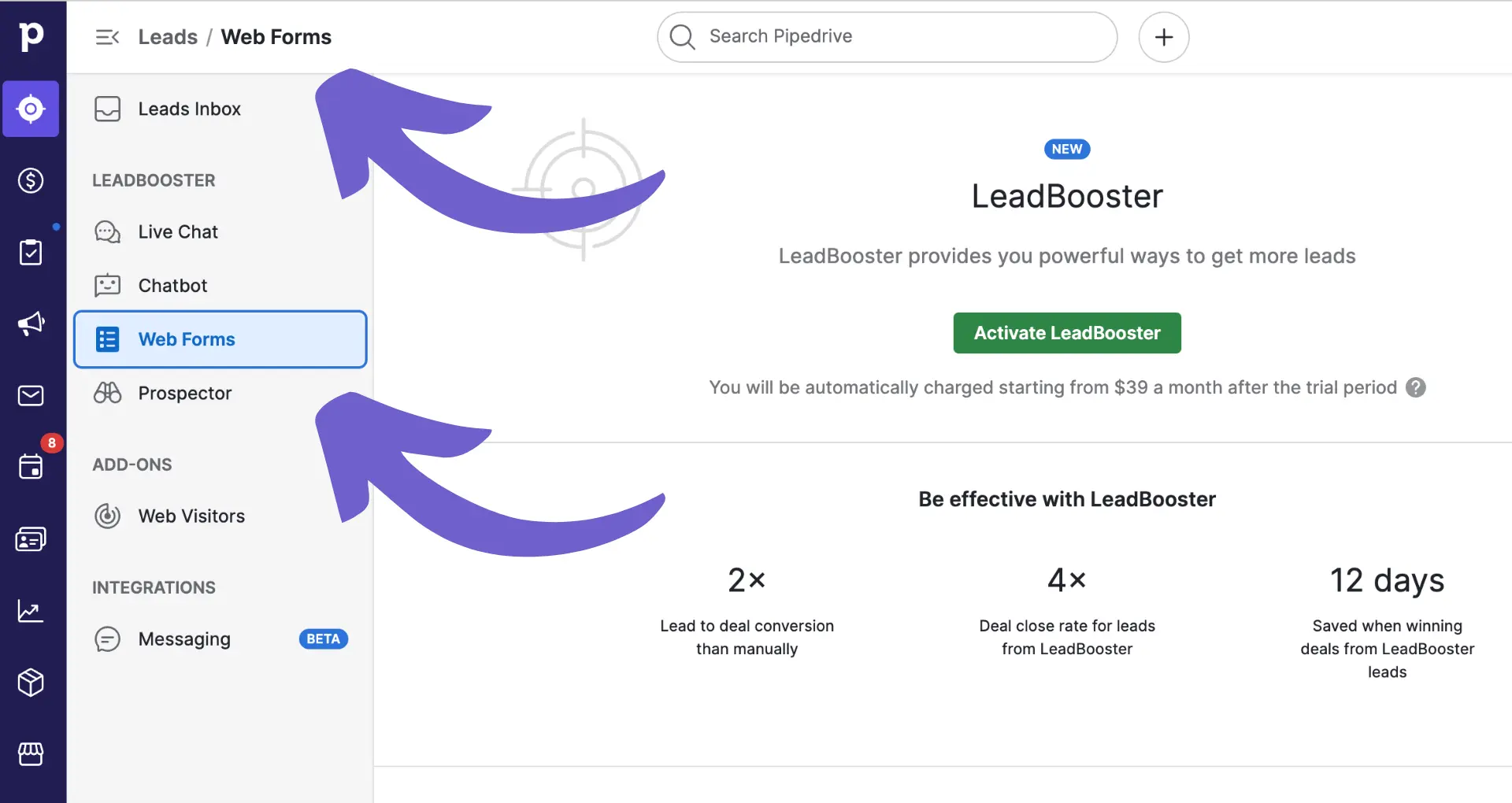







SOC 2 Type II, GDPR and CASA Tier 2 and 3 certified — so you can automate with confidence at any scale.
Bardeen is an automation and workflow platform designed to help GTM teams eliminate manual tasks and streamline processes. It connects and integrates with your favorite tools, enabling you to automate repetitive workflows, manage data across systems, and enhance collaboration.
Bardeen acts as a bridge to enhance and automate workflows. It can reduce your reliance on tools focused on data entry and CRM updating, lead generation and outreach, reporting and analytics, and communication and follow-ups.
Bardeen is ideal for GTM teams across various roles including Sales (SDRs, AEs), Customer Success (CSMs), Revenue Operations, Sales Engineering, and Sales Leadership.
Bardeen integrates broadly with CRMs, communication platforms, lead generation tools, project and task management tools, and customer success tools. These integrations connect workflows and ensure data flows smoothly across systems.
Bardeen supports a wide variety of use cases across different teams, such as:
Sales: Automating lead discovery, enrichment and outreach sequences. Tracking account activity and nurturing target accounts.
Customer Success: Preparing for customer meetings, analyzing engagement metrics, and managing renewals.
Revenue Operations: Monitoring lead status, ensuring data accuracy, and generating detailed activity summaries.
Sales Leadership: Creating competitive analysis reports, monitoring pipeline health, and generating daily/weekly team performance summaries.