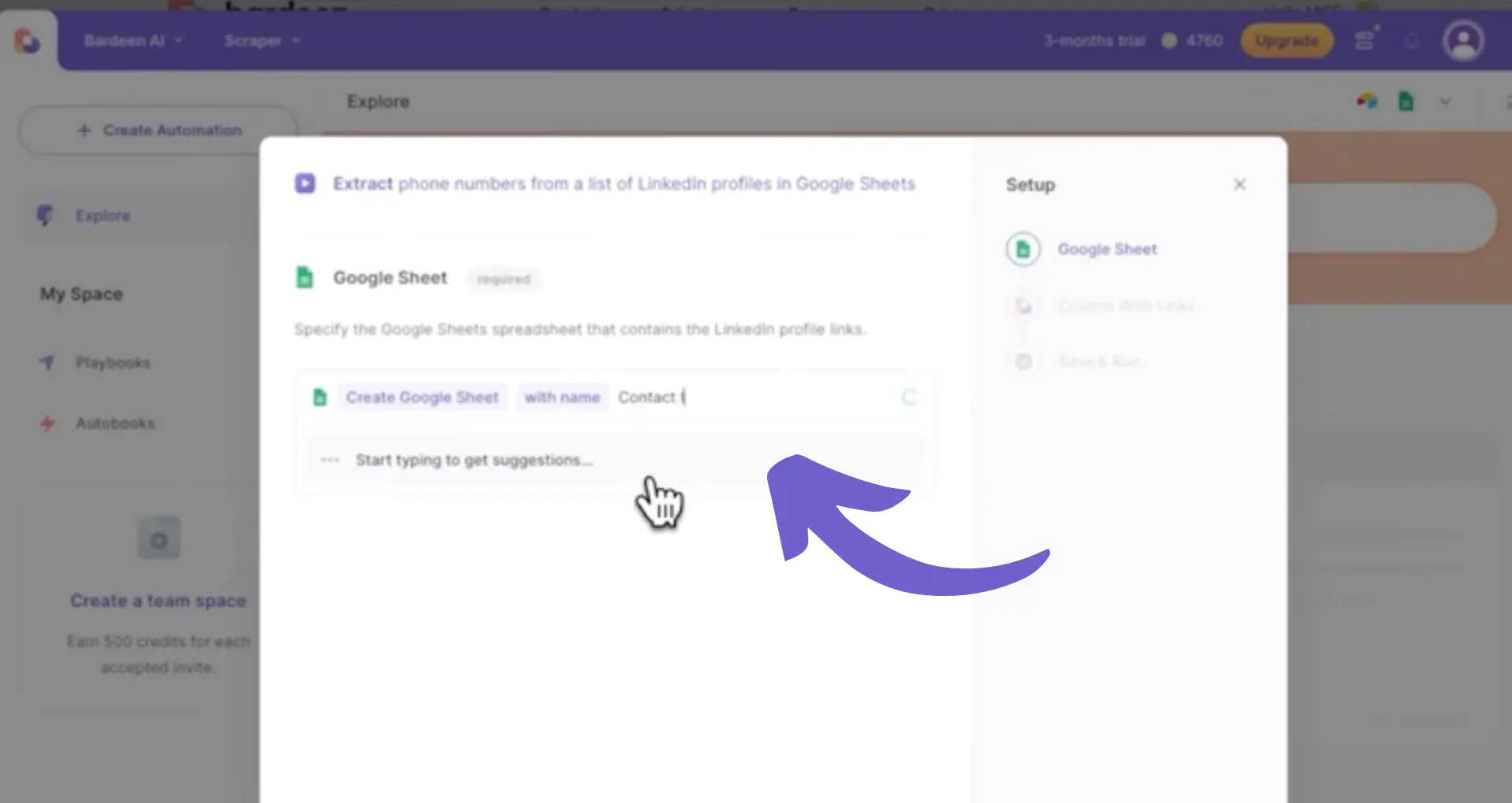Frustrated with DeepSeek's constant downtime? You're not alone. But don't despair! In this comprehensive guide, we'll explore the top 8 solutions to fix DeepSeek outages and login issues.
From identifying the root causes to implementing effective troubleshooting techniques, you'll gain the knowledge to overcome these challenges and harness the power of DeepSeek without interruptions. Get ready to save time, minimize frustration, and make the most of this valuable AI resource. Let's dive in and discover how to keep DeepSeek up and running smoothly!
Troubleshooting Common DeepSeek Outages
DeepSeek, the Chinese AI company known for its open-source large language models, has recently faced several outages due to various issues. In this section, we'll explore the most common causes of DeepSeek downtime and provide guidance on identifying and resolving these problems.
1. Cyberattacks
DeepSeek has been the target of large-scale malicious attacks, such as DDoS (Distributed Denial of Service) attacks, which can overwhelm servers with a flood of traffic. These attacks can cause slowdowns or complete service interruptions.
To identify a cyberattack, look for signs such as a sudden spike in traffic, slow response times, or error messages indicating server overload. DeepSeek may also post updates on their status page or social media channels confirming an ongoing attack.
2. Service Limitations
As DeepSeek's popularity has grown, the increased demand has sometimes exceeded the platform's capacity. This can lead to temporary service limitations, such as reduced registration availability or slower processing times. If you encounter registration issues or notice a decrease in performance, check DeepSeek's official channels for any announcements regarding service limitations or capacity upgrades.
3. Server Issues
Like any complex system, DeepSeek's servers can experience hardware or software issues that impact performance. These problems may be caused by anything from equipment failure to software bugs. When server issues occur, you may receive error messages, experience prolonged loading times, or be unable to access the platform altogether. DeepSeek's technical team typically works to identify and resolve these issues as quickly as possible.
4. Maintenance Downtime
Occasionally, DeepSeek may need to perform scheduled maintenance or upgrades to improve its services. During these times, the platform may be unavailable or have limited functionality. To minimize disruption, DeepSeek usually announces planned maintenance in advance through their official channels. Keep an eye out for these announcements and plan your usage accordingly.
When encountering a DeepSeek outage, first check the official status page and social media accounts for any known issues or updates. If the problem persists, try basic troubleshooting steps like refreshing the page, clearing your browser cache, or using a different browser or device. If the issue remains unresolved, reach out to DeepSeek's support team for further assistance.
By understanding the common causes of DeepSeek outages and knowing how to identify and address them, you can minimize disruptions and make the most of this powerful AI platform. In the next section, we'll dive into resolving DeepSeek access and login errors.
Resolving DeepSeek Access and Login Errors
When attempting to access your DeepSeek account, you may encounter various login issues that prevent you from using the platform. These problems typically fall into three main categories: incorrect credentials, account-related issues, and technical difficulties. Let's explore each type of login error and how to troubleshoot them.
1. Incorrect Login Credentials
One of the most common reasons for failed login attempts is entering the wrong email address or password. Double-check that you are using the correct email associated with your DeepSeek account and that your password is entered accurately, taking into account any capital letters, numbers, or special characters.
If you have forgotten your password, click on the "Forgot Password" link on the login page. Enter the email address linked to your account, and DeepSeek will send you instructions on how to reset your password. Be sure to choose a strong, unique password that includes a mix of uppercase and lowercase letters, numbers, and symbols.
2. Account-Related Issues
In some cases, login problems may stem from issues with your DeepSeek account itself. For example, if you have not verified your email address after registration, you may be unable to access your account. Check your inbox for a verification email from DeepSeek and follow the provided link to confirm your email.
Another possibility is that your account has been suspended or terminated due to a violation of DeepSeek's terms of service. If you believe this has happened in error, contact DeepSeek support for assistance in resolving the issue and potentially reinstating your account.
3. Technical Problems
Login difficulties can also arise from technical issues on either your end or DeepSeek's. Start by ensuring that you have a stable internet connection. If you are using a web browser, try clearing your cache and cookies, or use a different browser altogether. If you are using the DeepSeek app, check that you have the latest version installed and consider uninstalling and reinstalling the app to resolve any potential glitches.
If the problem persists, it may be due to an outage or maintenance on DeepSeek's end. Check DeepSeek's official website, social media channels, or status pages for any announcements regarding known issues or downtime. For managing online data, consider using web scraper extensions to automate data extraction tasks.
4. Contacting DeepSeek Support
If you have attempted all the above troubleshooting steps and are still unable to access your account, it's time to reach out to DeepSeek's customer support team. Visit the DeepSeek website and look for a "Contact Us" or "Support" page, where you can find information on how to get in touch via email, live chat, or phone.
When contacting support, provide as much detail as possible about the login issue you are experiencing, including any error messages you have received and the steps you have already taken to resolve the problem. The more information you can provide, the better equipped the support team will be to assist you in regaining access to your account.
By understanding the different types of login errors and following these troubleshooting steps, you can successfully resolve most DeepSeek access issues. Remember to keep your login credentials secure and regularly update your password to maintain the safety of your account.
Thanks for sticking with us through this guide! We hope you're now equipped to tackle any DeepSeek login challenges that come your way. Just remember, if all else fails, you can always try bribing the AI with some virtual cookies!
Conclusions
Understanding why DeepSeek is not working and how to fix it is crucial for uninterrupted access to the platform. Consider using OpenAI integrations as part of your troubleshooting toolkit. In this guide, you discovered:
- Common causes of DeepSeek outages and how to troubleshoot them
- Resolving various DeepSeek login and access issues
Don't let DeepSeek downtime leave you in the dark. Master these solutions, or risk being locked out of your AI-powered adventures! To further enhance your AI toolkit, explore AI-powered web scraping solutions for robust data management.