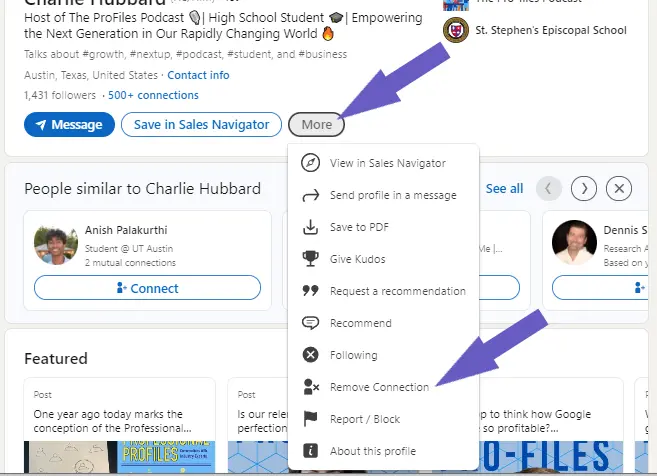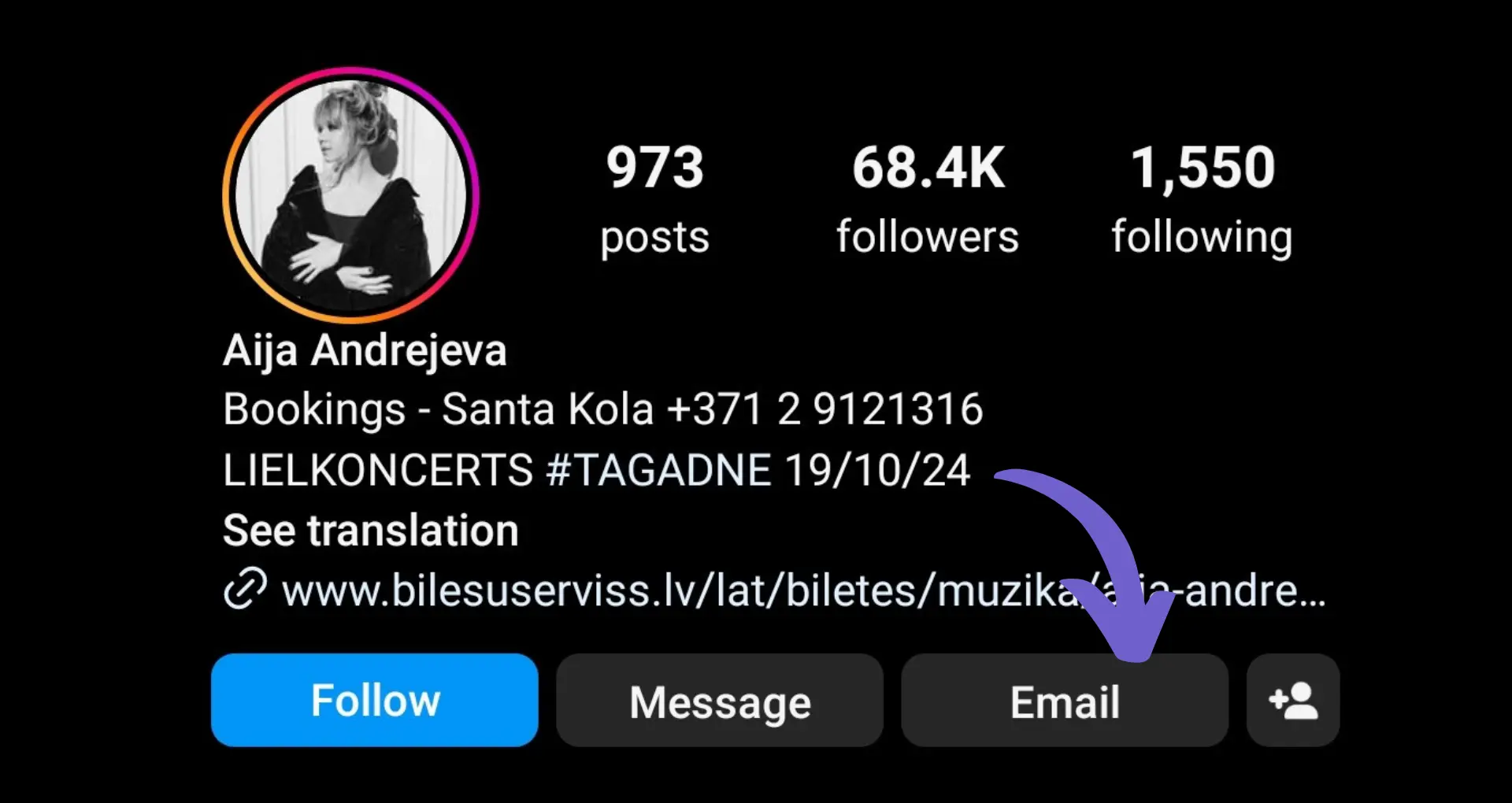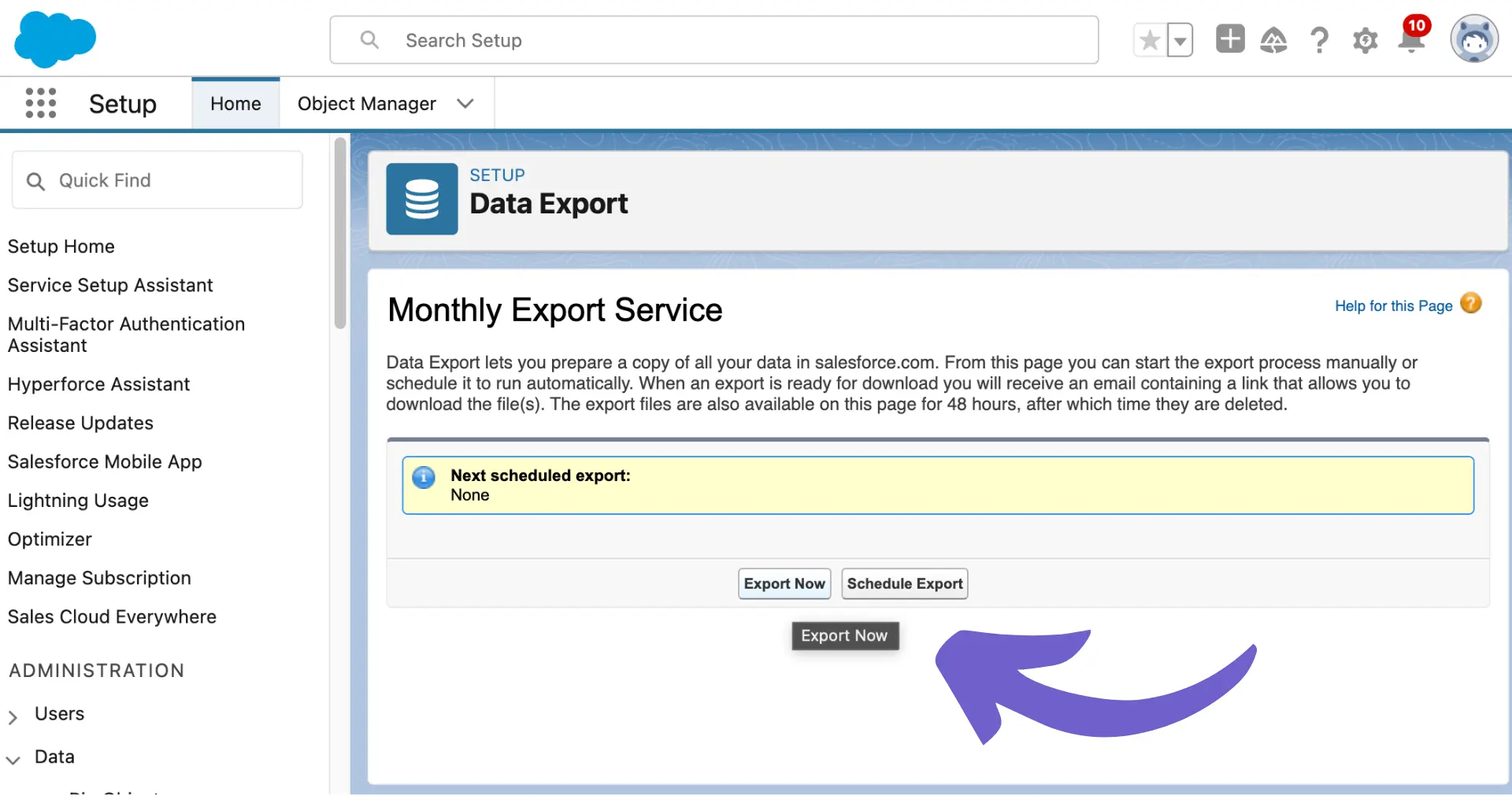LinkedIn is a powerful networking tool that helps professionals connect and expand their networks. To make the most of the platform, it's essential to understand the different types of connections: 1st, 2nd, and 3rd-degree. In this post, we'll explain what these connection levels mean and how you can leverage them to grow your professional network and advance your career.
Exploring the Layers of LinkedIn Connections
LinkedIn categorizes connections into three main types: 1st-degree, 2nd-degree, and 3rd-degree connections. Understanding these connection levels is crucial for effectively growing and leveraging your professional network on the platform.
- 1st-degree connections: These are people you're directly connected to because you've either accepted their invitation or they've accepted yours. You can easily interact with them by sending messages or viewing their full profiles.
- 2nd-degree connections: These individuals are connected to your 1st-degree connections. While you're not directly connected, you can still send them connection requests or reach out through InMail or introductions facilitated by your shared 1st-degree connection.
- 3rd-degree connections: These people are connected to your 2nd-degree connections. Although they're further removed from your immediate network, you can still connect with them via InMail or by requesting an introduction from a shared 2nd-degree connection.
These connection levels form a web of direct and indirect networks on LinkedIn. By strategically growing your 1st-degree connections, you gain access to a vast pool of 2nd and 3rd-degree connections, exponentially expanding your networking opportunities and professional reach on the platform. For more efficiency, you might want to integrate LinkedIn with other tools to enhance your networking efforts.
Strategies for Leveraging 2nd and 3rd Degree Connections
While 1st-degree connections are essential for building a strong LinkedIn network, 2nd and 3rd-degree connections offer untapped potential for expanding your professional reach and accessing hidden job opportunities. By strategically engaging with these indirect connections, you can significantly broaden your network and uncover valuable career prospects.
To effectively leverage 2nd and 3rd-degree connections, consider the following strategies:
- Personalize connection requests: When reaching out to 2nd or 3rd-degree connections, craft a personalized message that highlights your shared interests or mutual contacts. This approach increases the likelihood of your request being accepted and sets the stage for a meaningful professional relationship. Enriching LinkedIn profiles can enhance your outreach.
- Seek introductions through mutual contacts: If you identify a valuable 2nd or 3rd-degree connection, consider requesting an introduction from a shared 1st-degree connection. This mutual contact can vouch for your credibility and help establish trust, increasing the chances of a successful connection. You can also extract phone numbers from LinkedIn to facilitate direct communication.
- Engage in relevant LinkedIn groups: Joining and actively participating in LinkedIn groups related to your industry or interests can expose you to a wide range of 2nd and 3rd-degree connections. By contributing valuable insights and engaging in discussions, you can build relationships and expand your network organically.
By implementing these strategies and consistently nurturing relationships with 2nd and 3rd-degree connections, you can tap into a vast network of professionals and uncover hidden opportunities for career growth and advancement. Learn more about cold outreach techniques to boost your networking efforts.
Optimize your outreach by using Bardeen's LinkedIn profile enrichment tool to save time and enhance productivity.
Maximizing LinkedIn for Networking and Career Growth
LinkedIn's powerful algorithm plays a crucial role in suggesting valuable connections that can help you expand your professional network and advance your career. By optimizing your LinkedIn profile, you can increase your visibility and attract the attention of potential contacts, employers, and industry leaders.
To make the most of LinkedIn's networking potential, consider the following tips:
- Complete your profile: Ensure that your LinkedIn profile is fully completed, with a professional profile picture, a compelling headline, and detailed sections highlighting your skills, experience, and achievements. A complete profile increases your chances of appearing in relevant search results and attracting the right connections.
- Engage with your network: Regularly engage with your existing connections by liking, commenting on, and sharing their posts. This helps you maintain visibility and fosters stronger relationships within your network. When your connections see you actively participating, they are more likely to think of you when opportunities arise.
- Leverage LinkedIn InMail: InMail is a premium feature that allows you to send direct messages to LinkedIn members outside your immediate network. Use InMail strategically to reach out to 2nd and 3rd-degree connections, introducing yourself and expressing your interest in connecting. Personalize your InMail messages to increase the likelihood of a response.
- Join and participate in LinkedIn groups: LinkedIn groups provide excellent opportunities to connect with professionals who share similar interests or work in your target industry. Engage in group discussions, share valuable insights, and offer help to other members. This establishes you as a knowledgeable and approachable professional, increasing the chances of forming meaningful connections.
By leveraging LinkedIn's algorithm, optimizing your profile, and actively engaging with your network, you can significantly expand your professional reach and uncover new opportunities for career growth and advancement. To further boost your LinkedIn presence, consider using a LinkedIn profile scraper to automate data collection and save time.