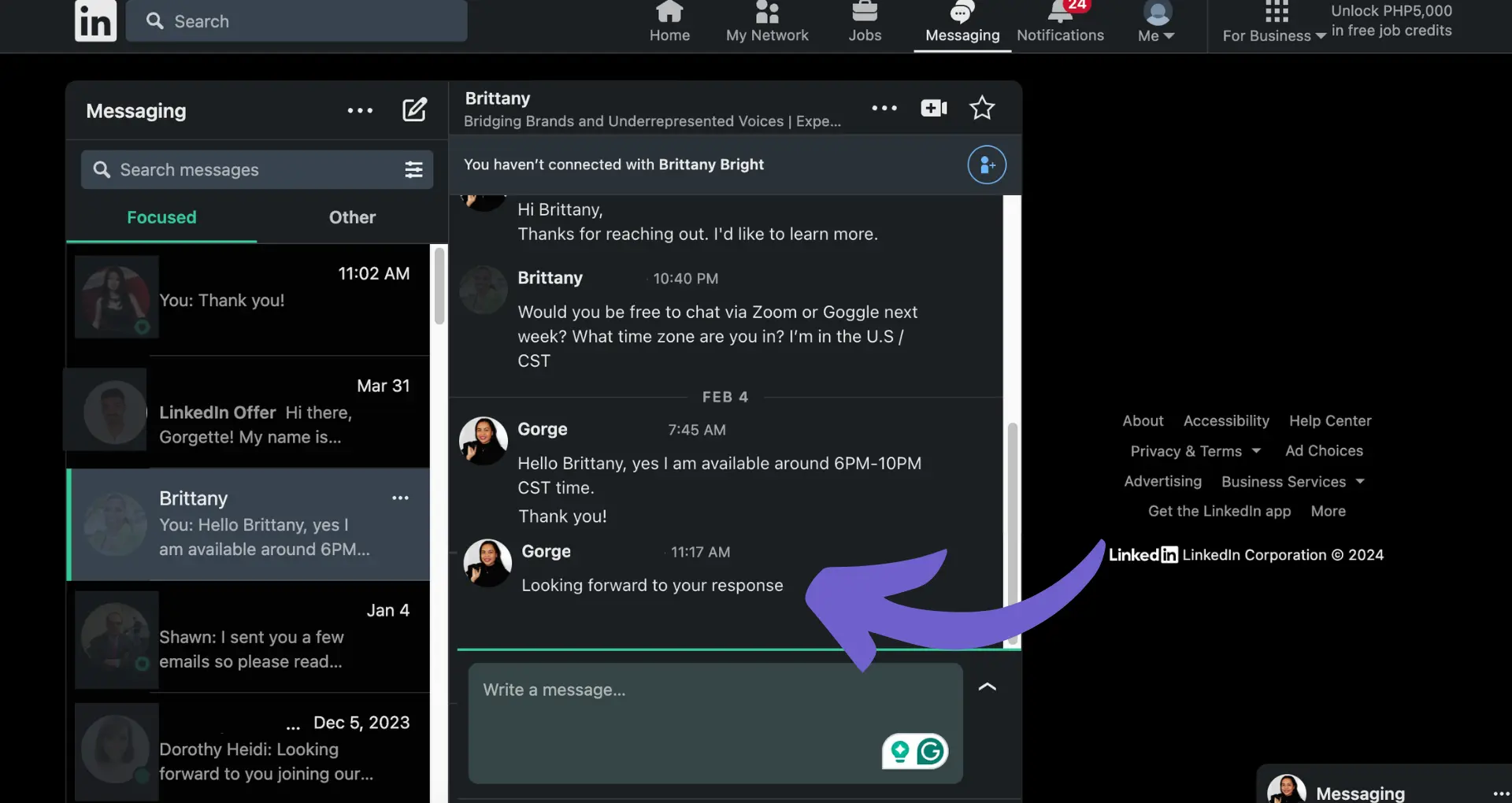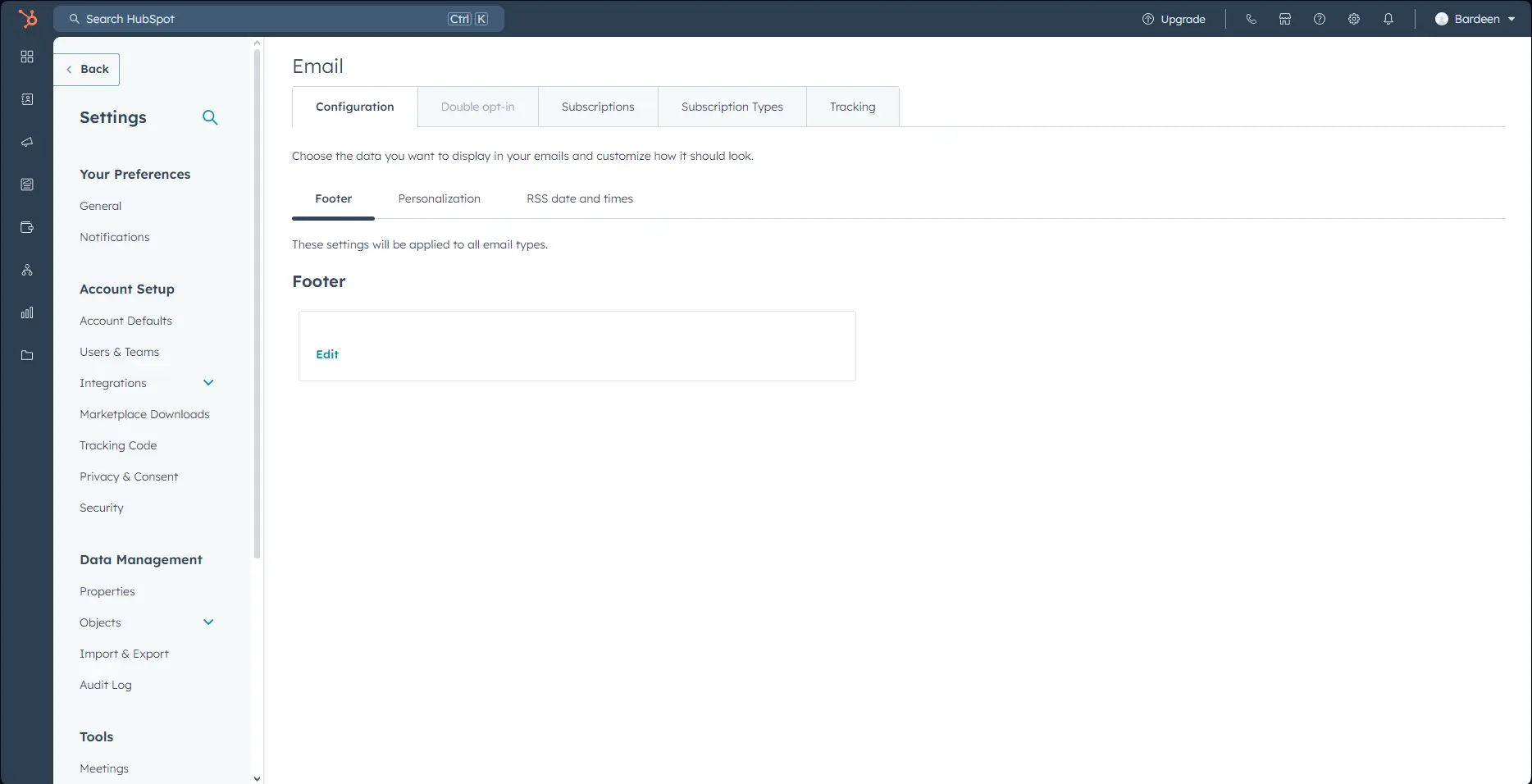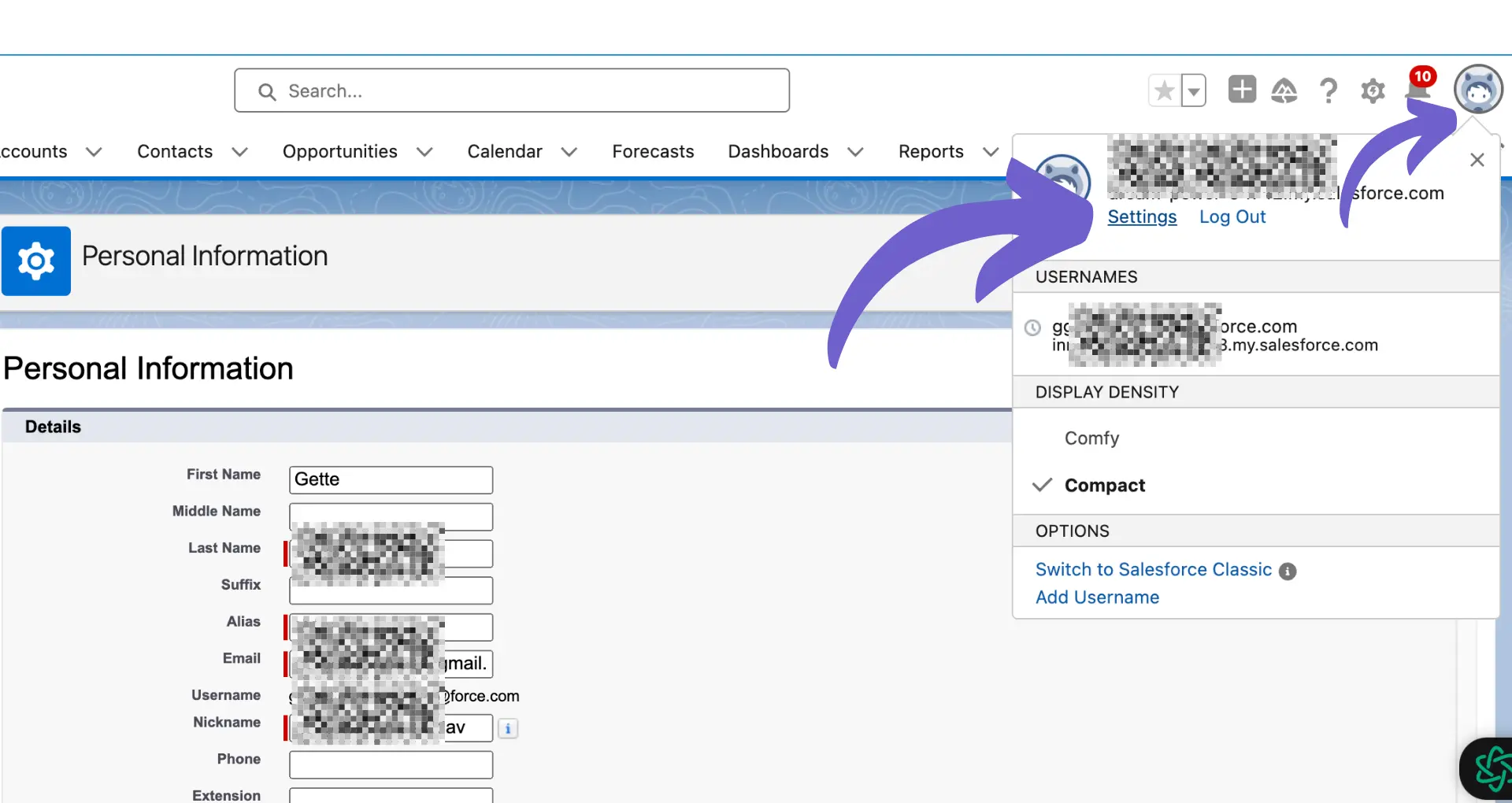Smartlead is a powerful email outreach tool that can help you connect with more leads and close more deals. But to get the most out of it, you need to know how to use it effectively. That's where this step-by-step guide comes in.
We'll cover everything from setting up your account and importing your contact lists to crafting compelling messages and analyzing your campaign results. Plus, we'll explore how AI agents like Bardeen can automate repetitive tasks and save you even more time.
By the end of this guide, you'll have all the knowledge and skills you need to become a Smartlead pro. Ready to take your email outreach to the next level? Let's dive in!
Setting Up Your Smartlead Account in 3 Simple Steps
Getting started with Smartlead is a breeze. In just a few simple steps, you'll have your account set up and ready to launch your first email campaign. Let's walk through the process of creating your account, configuring your sender profiles and email accounts, and importing your contact lists.
1. Create Your Smartlead Account and Choose a Plan
To begin, head over to the Smartlead website and click on the "Sign Up" button. You'll be prompted to enter your email address and create a password. Once you've done that, you'll be asked to select a plan that best suits your needs. Smartlead offers a variety of plans to accommodate businesses of all sizes, so take a moment to review the options and choose the one that aligns with your goals and budget.
For example, if you're a small business owner just starting out with email marketing, the Basic plan might be the perfect fit. It allows you to send up to 1,000 emails per month and includes all the essential features you need to create and launch effective campaigns.
2. Configure Your Sender Profiles and Email Accounts
Once you've created your account and selected a plan, the next step is to configure your sender profiles and email accounts. This is an important step, as it ensures that your emails are delivered from a trusted source and helps to maintain your reputation as a sender.
To set up your sender profiles, navigate to the "Settings" tab in your Smartlead dashboard and click on "Sender Profiles." From there, you can add your name, email address, and any other relevant information. You can also connect your email accounts, such as Gmail or Outlook, to Smartlead. This allows you to send emails directly from your existing email address, making it easier for your recipients to recognize and trust your messages.
3. Import and Manage Your Contact Lists
Now that your sender profiles and email accounts are set up, it's time to import and manage your contact lists. Smartlead makes it easy to upload your contacts from a variety of sources, including CSV files, Google Contacts, and more.
To import your contacts, navigate to the "Contacts" tab in your Smartlead dashboard and click on "Import Contacts." From there, you can select the file or source you want to import from and follow the prompts to complete the process. Once your contacts are imported, you can segment them into lists based on various criteria, such as demographics, interests, or past engagement with your emails.
By taking the time to properly set up your Smartlead account, configure your sender profiles and email accounts, and import and manage your contact lists, you'll be well on your way to creating and launching successful email campaigns.
In the next section of this guide, we'll dive into the basics of creating and launching your first Smartlead campaign, so you can start putting your newly set up account to work and engaging with your audience through effective email marketing.
Create and Launch Your First Smartlead Campaign in 3 Steps
Launching your first Smartlead campaign is an exciting step in your email marketing journey. By designing a compelling email sequence, setting up personalization and dynamic content, and configuring your campaign settings, you'll be well on your way to engaging your audience and driving conversions. Let's dive into the process and explore how to create a successful Smartlead campaign from start to finish.
1. Design Your Email Sequence and Craft Compelling Messages
The foundation of a successful Smartlead campaign lies in crafting a well-designed email sequence. Start by mapping out the flow of your emails, considering the purpose and goal of each message. Whether you're aiming to introduce your brand, showcase a product, or nurture leads, ensure that each email serves a specific purpose and adds value to your recipients.
As you write your email copy, focus on creating compelling subject lines that grab attention and entice readers to open your emails. Use storytelling techniques, persuasive language, and clear calls-to-action to encourage recipients to take the desired action, whether it's visiting your website, booking a demo, or making a purchase.
2. Set Up Personalization and Dynamic Content
Personalization is key to making your emails feel tailored and relevant to each recipient. Smartlead offers powerful personalization features that allow you to inject dynamic content into your emails based on subscriber data. By leveraging merge tags, you can automatically insert personalized elements like the recipient's name, company, or specific details from your contact list.
Take advantage of Smartlead's dynamic content functionality to create targeted email variations based on subscriber segments or behaviors. For example, you can display different content or offers to subscribers who have previously engaged with your emails versus those who haven't. This level of personalization helps increase engagement and conversions by delivering highly relevant messages to each individual.
3. Configure Campaign Settings and Launch Parameters
Before launching your Smartlead campaign, take the time to carefully configure your campaign settings and launch parameters. This includes selecting the appropriate sender profile, setting the email delivery schedule, and defining any exclusion criteria or suppression lists.
Consider factors such as the best time to send your emails based on your audience's preferences and behaviors. Smartlead's scheduling features allow you to optimize your email delivery for maximum open and click-through rates. Additionally, set up any necessary exclusions or suppression lists to ensure that your emails are only sent to engaged and interested subscribers, maintaining a healthy sender reputation.
Automate repetitive tasks to save time and enhance your campaign's effectiveness.
Once your campaign settings are configured, it's time to launch your Smartlead campaign. Double-check your email sequence, personalization tags, and settings to ensure everything is in order. Then, with a click of a button, your campaign will be set in motion, delivering your carefully crafted messages to your target audience. Leverage automation tools to streamline this process and enhance your campaign's effectiveness.
By following these steps and leveraging Smartlead's powerful features, you'll be able to create and launch effective email campaigns that engage your subscribers and drive meaningful results for your business.
Launching your first Smartlead campaign is an exciting milestone. By crafting compelling email sequences, leveraging personalization, and configuring your campaign settings, you'll be well-equipped to engage your audience and achieve your email marketing goals.
In the next section of this guide, we'll explore the importance of monitoring and optimizing your Smartlead campaigns to ensure continued success and maximum impact.
3 Steps to Optimize Your Smartlead Campaigns for Maximum Results
Monitoring and optimizing your Smartlead campaigns is crucial for achieving the best possible results. By analyzing campaign performance metrics, conducting A/B tests, and managing replies effectively, you can continuously improve your email outreach efforts. Let's explore how to make the most of Smartlead's powerful features to optimize your campaigns and drive meaningful engagement with your target audience.
1. Analyze Campaign Performance Metrics and Reports
Smartlead provides comprehensive analytics and reporting features that allow you to gain valuable insights into your campaign performance. By regularly reviewing metrics such as open rates, click-through rates, and conversion rates, you can identify areas for improvement and make data-driven decisions to optimize your campaigns.
For example, if you notice a low open rate, it may indicate that your subject lines need improvement. By testing different subject line variations and analyzing the results, you can determine what resonates best with your audience and adjust your strategy accordingly. Similarly, monitoring click-through rates can help you assess the effectiveness of your email content and calls-to-action, enabling you to refine your messaging for better engagement.
2. Conduct A/B Testing to Refine Your Email Content
A/B testing is a powerful technique for optimizing your email content and improving campaign performance. With Smartlead, you can easily set up A/B tests to compare different versions of your emails and determine which elements drive the best results.
For instance, you can test variations of your subject lines, email copy, calls-to-action, or even the timing of your email sends. By sending different versions to a subset of your audience and analyzing the results, you can identify the winning combination that maximizes open rates, click-through rates, and conversions. This iterative process allows you to continuously refine your email content and deliver more targeted and effective messages to your subscribers.
3. Manage Replies and Follow-Ups in the Unified Inbox
Engaging with your leads and customers is essential for building strong relationships and driving conversions. Smartlead's unified inbox feature simplifies the process of managing replies and follow-ups, allowing you to efficiently handle all your email communications in one centralized location.
By promptly responding to inquiries, addressing concerns, and nurturing leads through timely follow-ups, you can enhance the overall effectiveness of your email outreach efforts. The unified inbox helps you stay organized, track conversations, and ensure that no opportunity falls through the cracks. By leveraging this feature, you can provide a seamless and personalized experience for your audience, fostering trust and increasing the likelihood of conversion.
Monitoring and optimizing your Smartlead campaigns is an ongoing process that requires regular analysis, testing, and refinement. By leveraging the insights gained from performance metrics, conducting A/B tests, and effectively managing replies, you can continuously improve your email outreach strategy and achieve better results over time.
Thanks for sticking with us through this comprehensive guide on using Smartlead! We hope you're now equipped with the knowledge and tools to create, launch, and optimize successful email campaigns. Remember, practice makes perfect, so don't be afraid to experiment and learn from your experiences. Happy emailing! For more information on how to automate sales prospecting, check out our resources.
Conclusions
Mastering Smartlead is essential for businesses looking to effectively engage with their target audience and drive sales through email outreach.
In this comprehensive guide, you discovered:
- Setting up your Smartlead account, configuring sender profiles, and managing contact lists
- Creating and launching your first email campaign, crafting compelling messages, and personalizing content
- Monitoring campaign performance, conducting A/B tests, and optimizing your outreach strategy
Take your email marketing to the next level by automating outreach and follow-ups with Bardeen.
By following the steps outlined in this Smartlead tutorial, you'll be well on your way to becoming an email marketing expert. Learn more about lead enrichment to take your business to new heights with Smartlead!