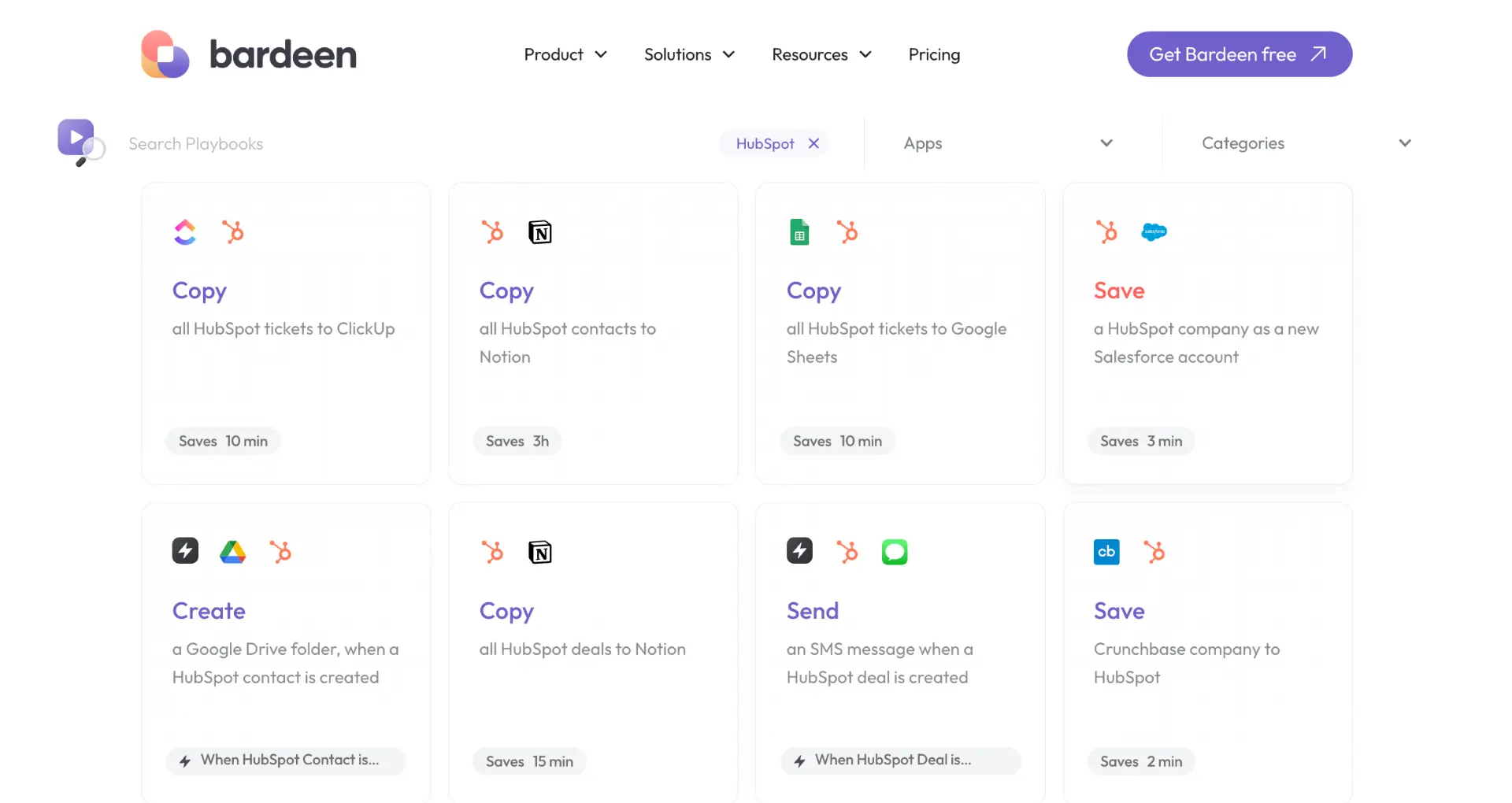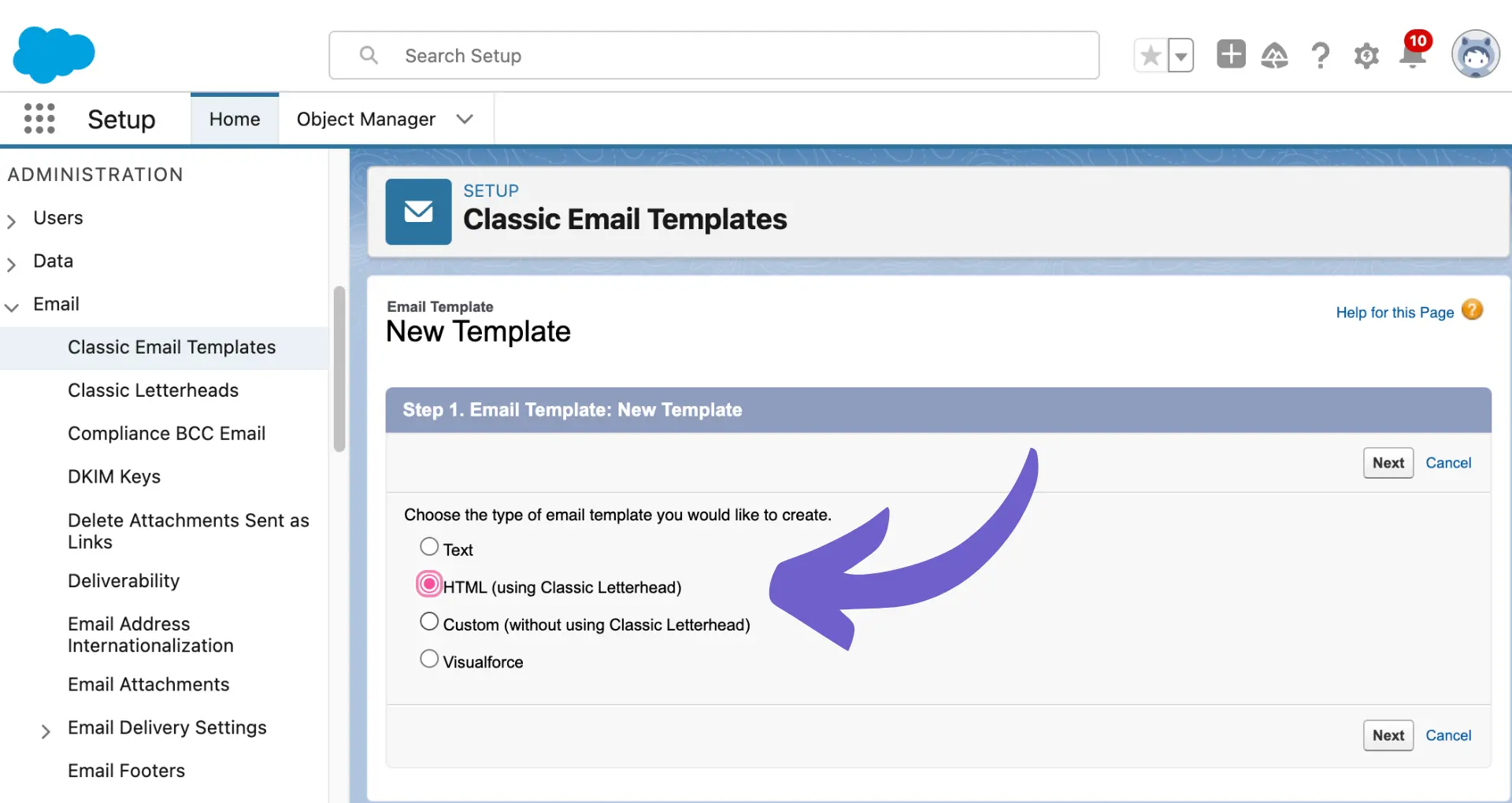Personalized subject lines can skyrocket your email open rates by up to 50%. In this step-by-step guide, you'll discover exactly how to add recipient names to your Klaviyo subject lines, both manually and with AI automation. Want to grab your subscribers' attention, build stronger connections, and drive more conversions? Read on to master the art of Klaviyo subject line personalization and watch your email marketing results soar!
Why Add First Names to Klaviyo Subject Lines?
Personalizing subject lines with recipient names, like "John, check out our sale", can significantly boost email open rates and engagement. Here are key reasons to add first names to your Klaviyo subject lines:
1. Grabs Attention in Crowded Inboxes
Including a subscriber's name in the subject line makes your email stand out in their busy inbox. It signals the message is tailored specifically to them, not a mass email blast.
For example, "Sarah, don't miss out on 20% off" will likely catch Sarah's eye more than a generic subject line without her name.
2. Builds Stronger Connections
Addressing subscribers by name helps establish a more personal connection. It shows you know and value them as individuals, not just entries on your email list.
This personal touch can increase positive feelings toward your brand and make subscribers more receptive to your message and offers.
3. Increases Open Rates
Numerous studies have found that adding a recipient's first name to subject lines can significantly increase email open rates, in some cases by over 20% compared to subject lines without names.
More people opening your emails means more opportunities for clicks, sales, and deepening customer relationships.
In summary, personalizing Klaviyo email subject lines with subscribers' first names is a proven way to capture attention, build rapport, and get more opens and engagement. For more tips on building a prospect list, check out our guide.
Next, we'll cover the basics of how Klaviyo's personalization tags work to dynamically insert subscriber data like first names into subject lines.
How to Personalize Klaviyo Subject Lines with First Names
Adding a recipient's first name to your Klaviyo email subject lines is a simple process that can yield big results. Here's a step-by-step guide on how to insert the first name personalization tag, set a default value, capitalize names properly, and preview your personalized subject lines before sending.
1. Insert First Name Tag in Subject Line
In your Klaviyo email campaign or flow email, click into the subject line field. Type a left curly brace tag into your subject line.
For example, "Hey , check out our sale!" will render as "Hey John, check out our sale!" for recipient John Smith.
2. Set Default Value for Missing Names
In case Klaviyo doesn't have a first name on file for some of your subscribers, you can set a default value to avoid a blank space in your subject line. After the first_name tag, type |default:'' (include the single quotes).
Between the single quotes, put the default text you want to display, such as 'friend' or 'there'. For example: friend.
3. Capitalize Names with Filters
To ensure names are capitalized properly, add the |capitalize filter after the first_name tag or default value. This will capitalize the first letter of the name and make the rest lowercase. You can also use |upper for all uppercase or |title for title case.
Here's an example with the default value and capitalize filter: There.
4. Preview Before You Send
Always send a preview email to yourself first to check that the first name is populating correctly in the subject line. You can also use Klaviyo's Preview Text feature to see how the subject line will look in recipients' inboxes.
A common mistake is forgetting to include a default value, which can result in unsightly gaps like "Hey , open up!" for subscribers missing a first name.
Adding first names to subject lines is a proven way to grab attention and build connections. Generate emails with AI for even more personalization and impact. Personalizing, previewing, and proofreading will ensure your subject lines make a positive impact.
Automate more tasks like generating personalized subject lines by using Bardeen's AI Message Generator. Save time and focus on what matters most.
Thanks for sticking with us this far! While first name tags are easy to implement, they can make your subject lines exponentially more engaging. 😃
Conclusions
Knowing how to add a recipient's first name to Klaviyo subject lines is crucial for improving email open rates and engagement. This guide walked you through:
- The benefits of personalizing Klaviyo subject lines with names, such as higher open rates
- How to use personalization tags in Klaviyo to dynamically insert first names in subject lines
- Step-by-step instructions to add the tag to subject lines and set a default value
By personalizing your Klaviyo email subject lines with first names, you can grab attention and build stronger connections with your audience. Don't miss out on this simple but powerful way to level up your email marketing!