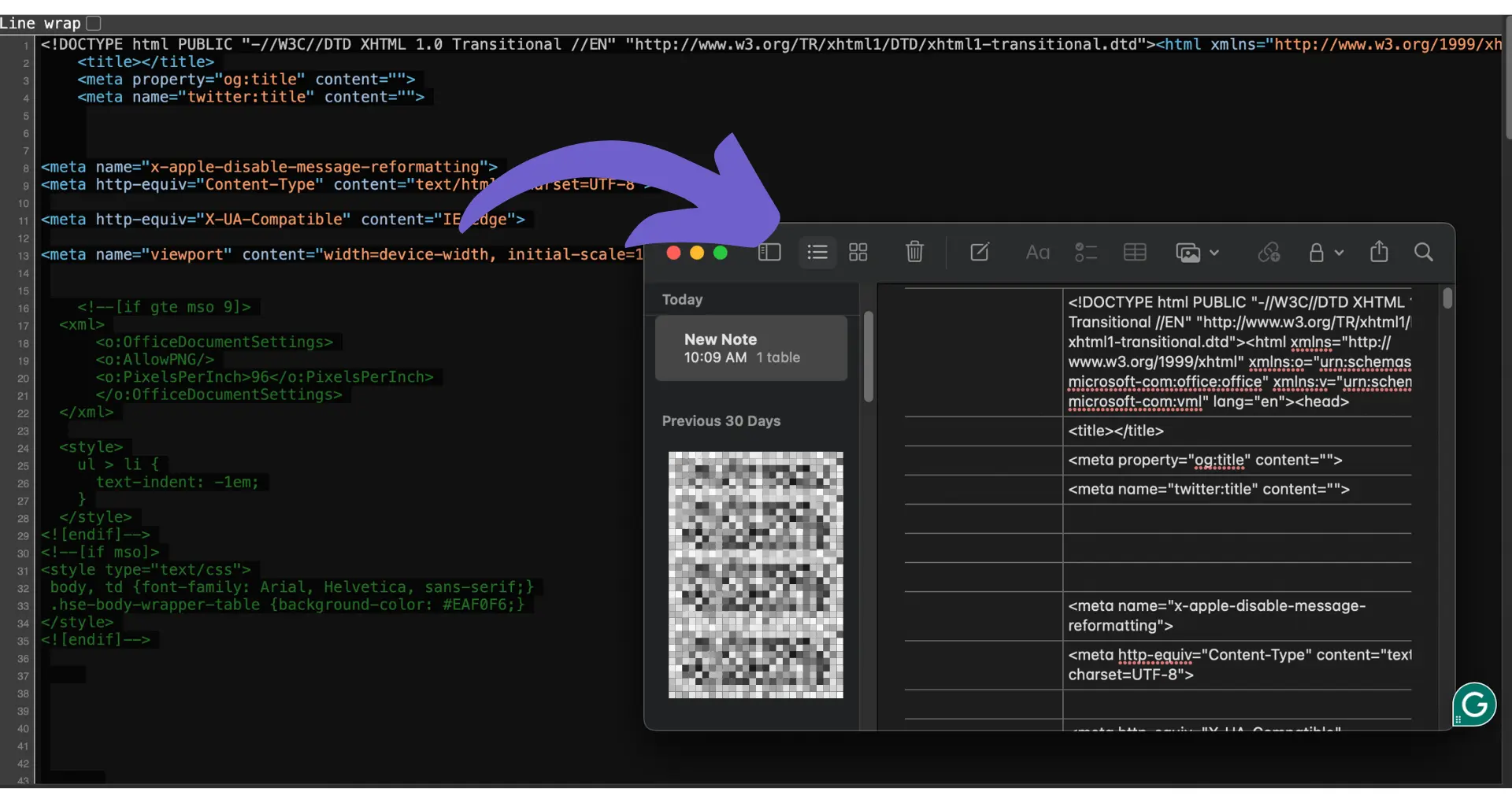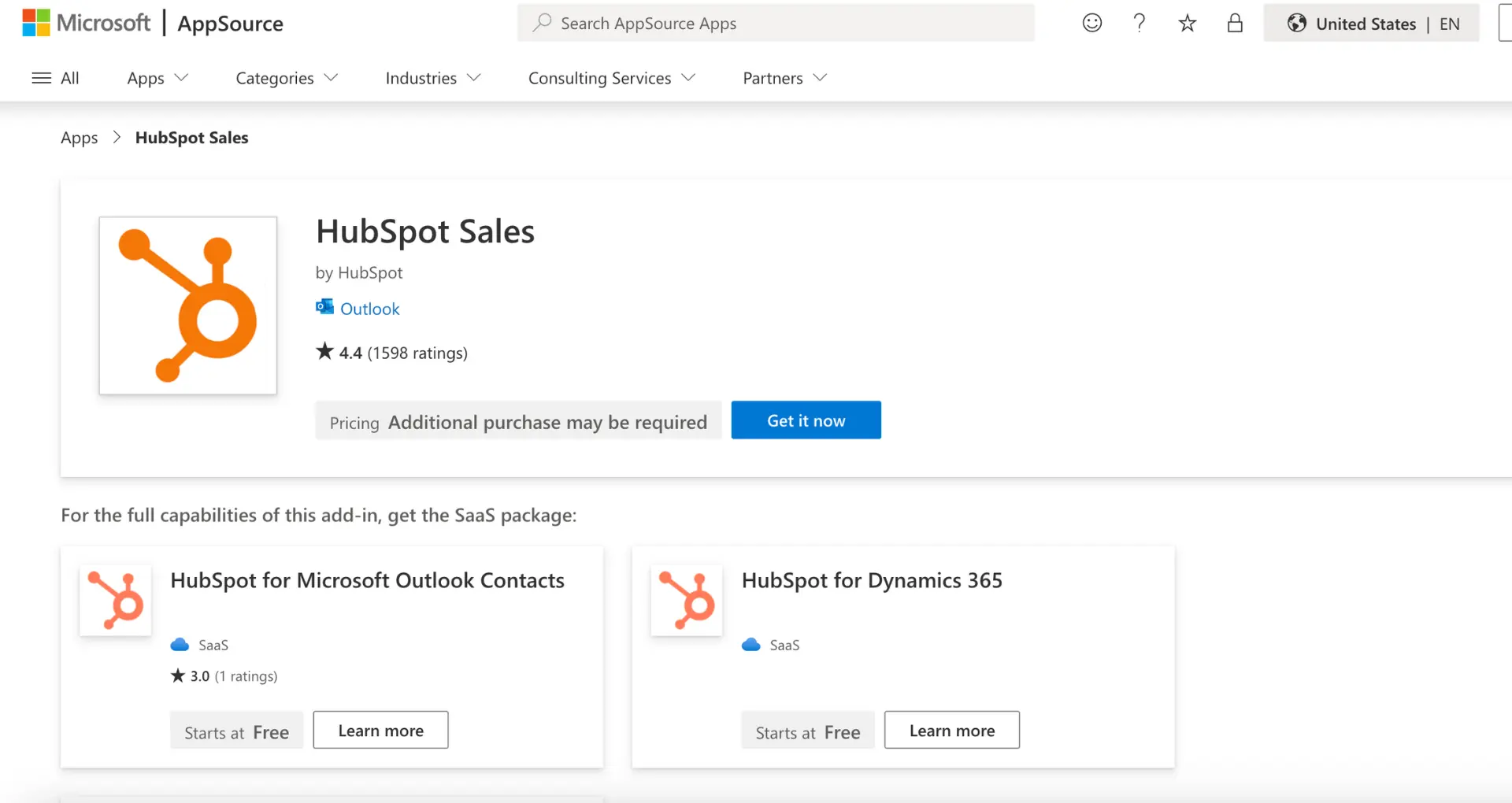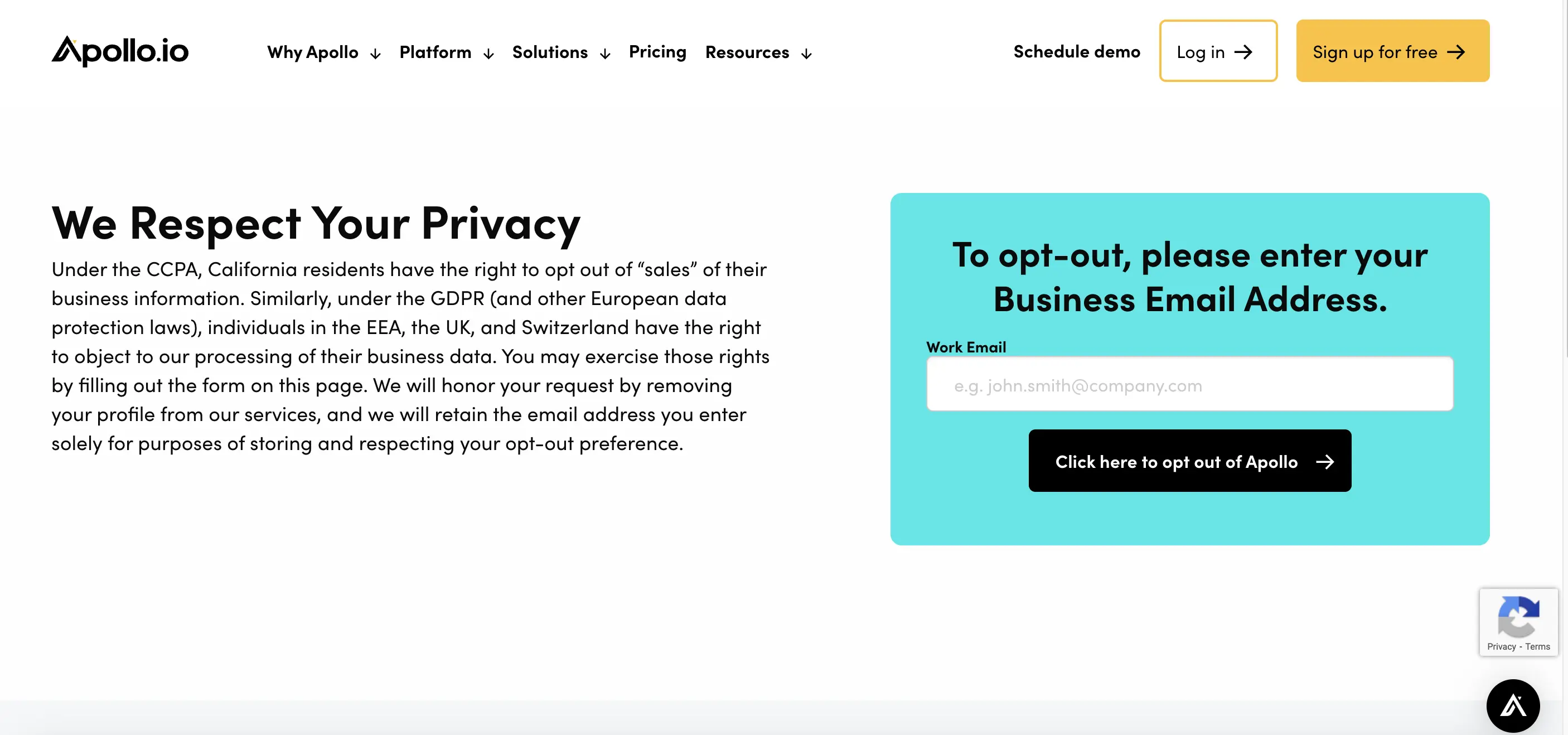Outreach.io is a powerful sales engagement platform that can revolutionize the way you connect with potential customers and close deals. With Outreach.io, you can automate your sales processes, personalize your outreach at scale, and gain valuable insights into your team's performance. But how do you get started with this game-changing tool?
In this comprehensive guide, we'll walk you through everything you need to know to master Outreach.io and take your sales efforts to new heights. From setting up your account and importing your data to creating engaging sequences and analyzing your results, we've got you covered. Plus, we'll introduce you to the exciting world of AI-powered automation with tools like Bardeen, which can help you save even more time and effort.
Did you know that sales reps spend an average of 65% of their time on non-revenue-generating activities? By learning how to use Outreach.io effectively, you can reclaim that time and focus on what really matters: building relationships and closing deals. So, are you ready to become an Outreach.io pro and take your sales game to the next level? Let's dive in!
5 Easy Steps to Set Up Your Outreach.io Account
Setting up your Outreach.io account is a breeze. In just a few simple steps, you'll be ready to start using this powerful sales engagement platform to connect with prospects and close more deals.
1. Create Your Outreach.io Account and Choose a Plan
First, head over to the Outreach.io website and click the "Sign Up" button. Enter your email, set a password, and select the plan that best fits your needs. Cold outreach can help you choose the right plan for your team.
2. Import Your Contacts and Data
Next, it's time to bring your prospect data into Outreach.io. You can easily import your contacts via CSV file or by connecting your CRM. Outreach.io integrates seamlessly with popular CRMs like Salesforce, making data syncing a breeze. You can also automate sales prospecting for ease of data management.
3. Set Up Your Email Integration
To start sending emails from Outreach.io, you'll need to connect your email account. Outreach.io supports a variety of email providers, including Gmail, Outlook, and Exchange. Simply follow the prompts to grant Outreach.io permission to send emails on your behalf.
4. Add Team Members and Assign Permissions
If you're working with a team, now's the time to invite them to Outreach.io and assign roles and permissions. Outreach.io offers granular control over what each user can access and do within the platform, ensuring data security and compliance.
5. Customize Your Account Settings
Finally, take a few minutes to explore Outreach.io's account settings and customize them to your liking. You can set your default email signature, configure notification preferences, and more. Don't worry - you can always come back and adjust these later as needed. Consider using AI-powered tools to optimize your settings.
With your Outreach.io account set up, you're ready to start creating sequences and engaging with prospects. In the next section, we'll dive into the basics of building and managing outreach sequences that drive results.
4 Steps to Build High-Converting Outreach Sequences
Creating effective outreach sequences is crucial for engaging prospects and driving sales. By designing personalized sequences that deliver the right message at the right time, you can nurture leads and build relationships that ultimately lead to closed deals.
1. Design a Compelling Sequence Structure
Start by mapping out the key touchpoints in your outreach sequence. Consider the optimal number of steps and the ideal time intervals between each step. A well-structured sequence should include a mix of emails, phone calls, and other relevant tasks to maximize engagement.
For example, you might start with an introductory email, follow up with a personalized LinkedIn connection request a few days later, and then schedule a phone call to discuss the prospect's needs in more detail.
2. Craft Personalized Email Templates
The success of your outreach sequences hinges on the quality of your email templates. Take the time to craft compelling subject lines and body copy that resonates with your target audience. Use personalization tokens to tailor each email to the individual prospect, referencing their specific pain points, interests, or recent interactions.
Save time with Bardeen’s AI Message Generator to create personalized and effective emails.
Remember, the goal is to provide value and build trust with each touchpoint. Avoid generic, salesy language and focus on how you can genuinely help the prospect solve their challenges.
3. Automate and Schedule Your Outreach
One of the key benefits of using Outreach.io is the ability to automate and schedule your sequences. Set up your sequence steps in advance, specifying the exact date and time for each touchpoint. This ensures a consistent, timely approach to your outreach efforts.
Automation also frees up your time to focus on high-value activities, like having meaningful conversations with engaged prospects. Trust the system to handle the repetitive tasks while you concentrate on closing deals.
4. Monitor and Optimize Sequence Performance
Creating effective sequences is an iterative process. Regularly monitor key metrics like open rates, response rates, and conversion rates to gauge the performance of your sequences. Use these insights to identify areas for improvement and make data-driven adjustments to your approach.
With Bardeen, you can automate sales prospecting to refine your sequences and ensure ongoing success.
By following these steps, you can create outreach sequences that effectively engage prospects and drive results. Next up, we'll explore how to analyze and optimize your outreach campaigns for even greater success.
4 Steps to Analyze and Optimize Outreach Campaigns
Analyzing and optimizing your outreach campaigns is essential for maximizing their impact and ROI. By leveraging automation tools for outreach, tracking key performance metrics, conducting A/B tests, and implementing data-driven improvements, you can continuously refine your approach and achieve better results.
1. Master Outreach.io's Analytics Dashboard
Outreach.io's analytics dashboard is your command center for monitoring campaign performance. Familiarize yourself with the various reports and metrics available, such as open rates, reply rates, and conversion rates. Regularly review this data to identify trends, successes, and areas for improvement.
For example, if you notice that a particular email template has a significantly higher open rate than others, consider using it as a starting point for future campaigns.
2. Identify and Track Critical Metrics
While the analytics dashboard provides a wealth of information, it's important to focus on the metrics that matter most to your business. Identify the key performance indicators (KPIs) that align with your goals, such as the number of meetings booked, opportunities created, or revenue generated.
Create custom reports in Outreach.io to track these metrics over time. Set benchmarks and targets to measure your progress and ensure you're on track to achieve your objectives.
3. Conduct Strategic A/B Tests
A/B testing is a powerful tool for optimizing your outreach messages. By comparing two versions of an email, subject line, or call-to-action, you can determine which one resonates best with your audience.
When conducting A/B tests, focus on one variable at a time to isolate its impact. For instance, test two different subject lines while keeping the email content the same. Use Outreach.io's built-in A/B testing functionality to easily set up and analyze these experiments.
4. Implement Data-Driven Optimizations
Armed with insights from your analytics and A/B tests, it's time to put that knowledge into action. Implement data-driven improvements to your outreach campaigns, such as refining your targeting criteria, adjusting your messaging, or optimizing your sequence timing. Using AI for sales prospecting can enhance these efforts.
Remember, optimization is an ongoing process. Continuously monitor your results and iterate on your approach to stay ahead of the curve. By consistently analyzing and refining your outreach efforts, you'll be well on your way to achieving your sales and marketing goals.
By following these steps, you can unlock the full potential of your outreach campaigns and drive meaningful results for your business. Thanks for sticking with us through this guide – we know it's been a lot of information to digest! In the next and final section, we'll summarize the key takeaways and share some parting wisdom.
Conclusions
Mastering Outreach.io is crucial for sales and marketing professionals looking to streamline their outreach efforts and drive better results.
Here's a quick recap of the key points covered in this guide:
- Setting up your Outreach.io account involves creating an account, importing contacts, configuring email integration, and setting up team permissions.
- Creating and managing outreach sequences requires designing effective sequences, crafting personalized templates, scheduling and automating outreach, and monitoring performance.
- Analyzing and optimizing your outreach campaigns involves understanding the analytics dashboard, tracking key metrics, conducting A/B tests, and implementing data-driven improvements.
By following the best practices outlined in this guide, you'll be well-equipped to leverage Outreach.io to its full potential. Don't let your outreach efforts fall flat – become an Outreach.io pro today! Learn more about automating sales prospecting to enhance your results.