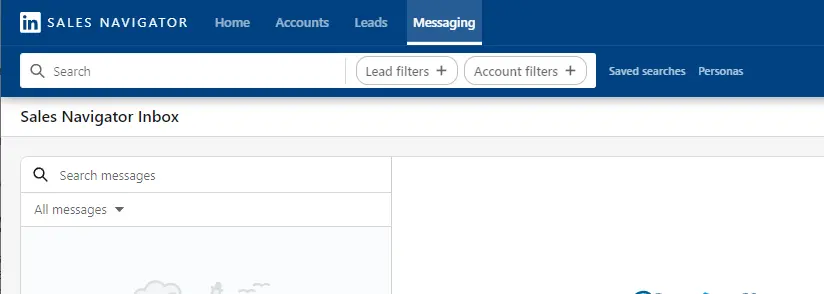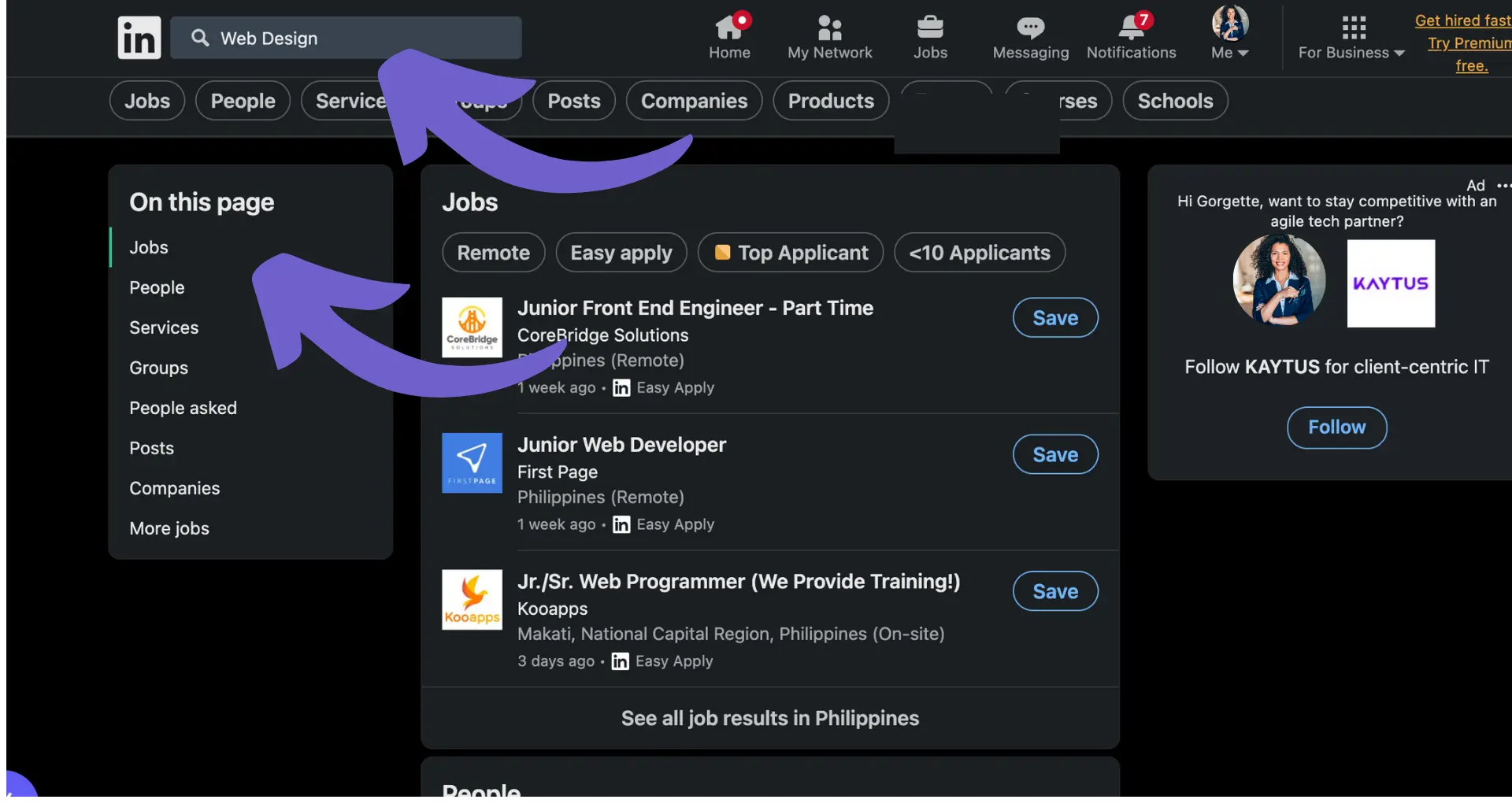Tired of spending hours crafting LinkedIn posts? Discover how automating your LinkedIn content can save you time, maintain consistency, and expand your reach. In this step-by-step guide, we'll explore the benefits of LinkedIn automation and walk you through the process of setting up your own automated workflow.
You'll learn how to choose the right tools, optimize your content, and analyze your results to maximize your impact on the world's largest professional network. Get ready to take your LinkedIn game to the next level!
Why Automate Your LinkedIn Posting Process
Automating your LinkedIn posts offers several key benefits that can help you grow your presence and reach on the platform.
By scheduling posts in advance and maintaining a consistent posting schedule, you can stay top of mind with your connections and followers without having to manually post every day.
1. Save Time
Automating your LinkedIn posts frees up valuable time that you can dedicate to other important aspects of your business or career. Instead of spending hours each week crafting and publishing posts, you can batch your content creation and let your automation tool handle the posting.
2. Maintain Consistency
Consistency is crucial on LinkedIn for building your brand and engaging your audience. With automation, you can ensure your posts go out on a regular schedule, whether that's daily, a few times a week, or whatever frequency works best for your goals.
3. Plan Your Content Strategy
Using a LinkedIn automation tool allows you to plan out your content in advance and create a cohesive strategy. You can map out your posts, campaigns, and themes to align with your overall marketing and branding objectives.
4. Reach a Wider Audience
By regularly posting quality content, you can expand your reach on LinkedIn and attract new connections and followers. Automation helps you maintain the consistent presence needed to get your posts in front of more people and build your thought leadership. Consider using automation tools for sales prospecting to enhance your LinkedIn strategy.
Automating your LinkedIn posting process is a smart way to save time, maintain consistency, plan strategically, and grow your audience. In the next section, we'll cover how to choose the right LinkedIn automation tool for your needs.
Choosing the Right LinkedIn Automation Tool
Selecting the best LinkedIn automation tool is crucial for optimizing your outreach efforts and achieving your goals on the platform. Consider key features like scheduling, content creation, analytics, and integration capabilities when evaluating different tools.
1. Essential Features to Look For
When choosing a LinkedIn automation tool, prioritize solutions that offer robust scheduling options, allowing you to plan and automate your posts in advance. Look for tools with content creation features, such as customizable templates and personalization options, to help you craft compelling messages. Analytics and reporting capabilities are also vital for tracking your performance and making data-driven decisions. Additionally, consider tools that integrate with other platforms you use, such as your CRM or marketing automation software, for a seamless workflow.
Save time and focus on important outreach by using Bardeen's LinkedIn Data Scraping to automate collecting and organizing profile data with ease.
2. Comparing Popular Automation Tools
Popular LinkedIn automation tools include Dux-Soup, Linked Helper, Meet Alfred, and Octopus CRM, each with its own strengths and limitations. Dux-Soup and Linked Helper are browser-based extensions offering profile viewing, auto-messaging, and lead management features, but they require your computer to be running and may be more easily detected by LinkedIn. Meet Alfred and Octopus CRM are cloud-based solutions with advanced features like CRM integration and team collaboration, but they may come with higher price points.
3. Aligning Your Needs and Budget
Ultimately, the best LinkedIn automation tool for you depends on your specific needs and budget. Assess your goals, whether it's growing your network, generating leads, or nurturing relationships, and prioritize features accordingly. Consider your team size and collaboration requirements, as some tools offer better team management and multi-user support than others. Evaluate your budget and look for tools that provide the best value for your money, balancing features and pricing. Choosing the right LinkedIn automation tool streamlines your outreach, saves time, and helps you achieve better results. In the next section, we'll walk you through setting up your LinkedIn automation workflow to start leveraging these powerful tools effectively.
Setting Up Your LinkedIn Automation Workflow
To effectively automate your LinkedIn posts, you need to establish a well-structured workflow that includes connecting your accounts, creating compelling content, and scheduling your posts for optimal engagement.
By following a step-by-step process and implementing best practices, you can automate sales prospecting efforts and achieve better results.
1. Connect Your LinkedIn Account
The first step in setting up your LinkedIn automation workflow is connecting your LinkedIn account to your chosen automation tool.
This process typically involves granting the tool access to your LinkedIn profile, allowing it to post on your behalf and manage your content. Connect LinkedIn with trusted platforms to streamline your automation.
2. Craft Engaging Content
To maximize the impact of your automated LinkedIn posts, it's crucial to create content that resonates with your target audience.
Begin by researching your audience's interests, pain points, and preferences to inform your content strategy.
Develop a mix of informative, entertaining, and promotional content that showcases your expertise, provides value, and encourages engagement.
Incorporate eye-catching visuals, such as images, videos, and infographics, to make your posts more visually appealing and shareable.
3. Optimize Your Posting Schedule
Scheduling your LinkedIn posts at the right times can significantly impact their visibility and engagement.
Analyze your audience's activity patterns and experiment with different posting times to determine the optimal schedule for your content.
Consider factors such as time zones, workdays, and peak activity hours when planning your posting frequency.
Maintain a consistent posting schedule to keep your audience engaged and anticipating your content.
By connecting your accounts, crafting engaging content, and optimizing your posting schedule, you can create an effective LinkedIn automation workflow.
In the next section, we'll explore how to analyze and optimize your automated LinkedIn posts for even better results. Get ready to take your LinkedIn game to the next level!
Analyzing and Optimizing Your Automated LinkedIn Posts
Monitoring and analyzing the performance of your automated LinkedIn posts is crucial for understanding their impact and making data-driven improvements.
By tracking key metrics and making strategic adjustments, you can optimize your posts for better engagement, reach, and overall effectiveness. Tools that automate sales prospecting can also streamline your LinkedIn strategy.
Boost your LinkedIn strategy by using Bardeen's LinkedIn Profile Data Playbook. Automate data extraction to save time and improve your content's reach.
Let's dive into the essential steps for analyzing and optimizing your automated LinkedIn content.
1. Monitor Key Performance Metrics
To gauge the success of your automated LinkedIn posts, it's important to track key performance metrics.
Engagement rate, which measures the level of interaction your posts receive, is a critical metric to monitor.
Click-through rate (CTR) indicates how effectively your posts drive traffic to your desired destinations, such as your website or landing pages.
Additionally, keep an eye on follower growth to assess how well your content resonates with your target audience and attracts new followers.
2. Analyze Audience Demographics
Understanding your audience demographics is essential for creating content that resonates with them.
LinkedIn provides valuable insights into the job titles, industries, locations, seniority levels, and company sizes of your post viewers.
By analyzing this data, you can identify trends and tailor your content to better align with your audience's interests and preferences.
For example, if you notice that a significant portion of your viewers hold management positions, you can create content that addresses their specific challenges and pain points.
3. Experiment with Post Optimization
To maximize the impact of your automated LinkedIn posts, it's important to continuously experiment and optimize based on performance data.
If certain posts receive low engagement, consider adjusting your posting times to align with when your audience is most active on the platform.
Experiment with different content formats, such as videos, images, and carousels, to see which types resonate best with your audience.
Additionally, refine your targeting by leveraging LinkedIn's targeting options to ensure your content reaches the most relevant users.
By monitoring key metrics, analyzing audience demographics, and experimenting with post optimization, you can continuously improve the performance of your automated LinkedIn posts.
Congratulations on making it this far in the guide! Your dedication to mastering LinkedIn automation is commendable. In the next section, we'll wrap up with some key takeaways and final thoughts. Get ready to become a LinkedIn automation pro!
Conclusions
Automating LinkedIn posts is crucial for professionals looking to save time and grow their presence on the platform. In this guide, you discovered:
- The benefits of automating LinkedIn posts, including time savings, consistency, and expanded reach
- How to choose the right LinkedIn automation tool based on features, comparisons, and your specific needs
- Setting up your LinkedIn automation workflow by connecting accounts, creating content, and scheduling posts
- Analyzing and optimizing your automated LinkedIn posts using key metrics and performance data
Don't miss out on the power of LinkedIn automation. Become an expert now, or risk falling behind in your professional growth! Check out automating sales prospecting to further enhance your professional toolkit.