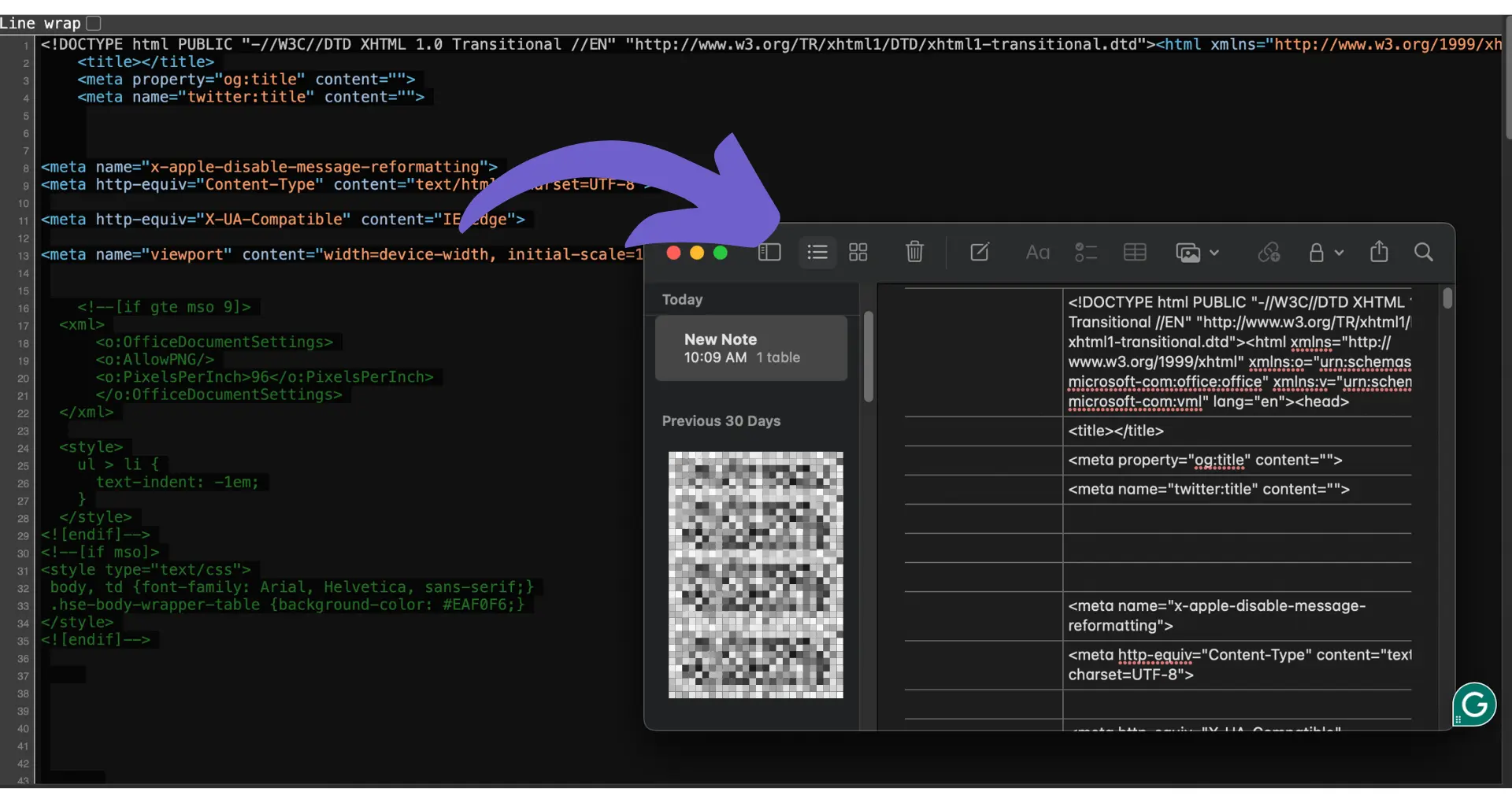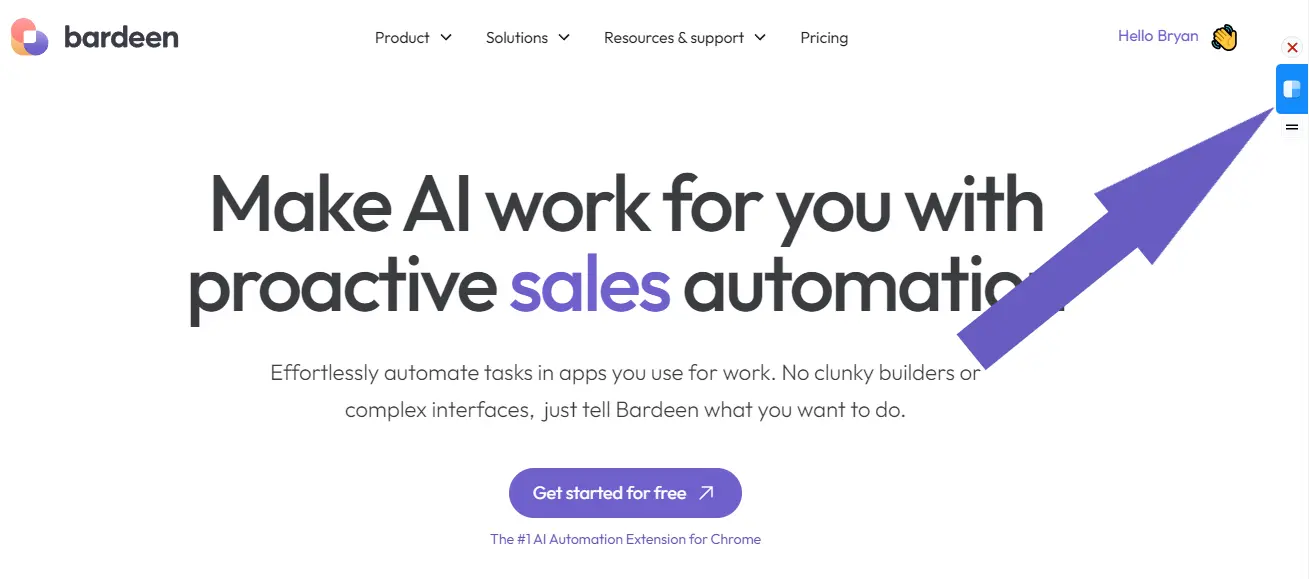Lemlist is a powerful email outreach tool that can help you connect with potential clients, partners, and influencers. According to recent data, personalized email campaigns have an open rate of 18.8%, compared to just 13.1% for non-personalized emails. By mastering Lemlist, you can tap into this potential and grow your business faster.
In this comprehensive 4-step guide, you'll learn everything you need to know about using Lemlist effectively. We'll cover setting up your account, creating personalized email campaigns, launching and monitoring your outreach, and even explore how AI-powered tools like Bardeen can automate repetitive tasks.
Imagine being able to send highly-targeted, personalized emails to your ideal prospects at scale. How many more deals could you close? How much time could you save by automating follow-ups and tracking? Get ready to take your email outreach to the next level and achieve better results than ever before. Let's dive in!
3 Steps to Set Up Your Lemlist Account
Setting up your Lemlist account is quick and easy. Follow these three steps to get started with Lemlist and begin creating personalized email campaigns:
1. Create Your Lemlist Account and Choose a Plan
Visit the Lemlist website and click the "Sign Up" button. Enter your email address and create a password to set up your account. Review the available pricing plans and choose the one that best fits your needs, whether you're an individual sales rep or part of a larger sales team.
2. Configure Email Settings and Connect Your Email Provider
In your Lemlist account settings, configure your email settings by connecting your email provider, such as Google Workspace or Microsoft 365. This allows Lemlist to send emails on your behalf and track engagement metrics. Ensure that your email domain is properly authenticated to maintain high deliverability rates. For more advanced features, consider integrating with Google Sheets for better data management.
3. Import Contacts and Create Lead Lists
Import your existing contacts into Lemlist using a CSV file or by connecting your CRM. You can also use Lemlist's built-in lead database to find new prospects based on your target criteria. Organize your contacts into lead lists based on factors like industry, job title, or location to make personalization easier. To automate this process, check out sales prospecting automation tools that can save you time.
By following these steps, you'll have your Lemlist account set up and ready to start creating personalized email campaigns. Lemlist's intuitive interface and powerful features make it simple to import contacts, create targeted lead lists, and configure your email settings for optimal deliverability.
In the next section, we'll explore how to create personalized email campaigns in Lemlist, including crafting compelling subject lines, personalizing email content, and setting up automated follow-up sequences.
3 Steps to Create Personalized Email Campaigns that Convert
Creating personalized email campaigns in Lemlist is the key to higher open rates, engagement, and conversions. By leveraging Lemlist's powerful features and following these three steps, you can craft email campaigns that resonate with your leads and drive results.
1. Design Email Templates with Dynamic Personalization
Start by designing eye-catching email templates that incorporate dynamic personalization. Use Lemlist's drag-and-drop editor to create visually appealing layouts and add personalization tags like , , and to tailor your messages to each lead.
For example, if you're reaching out to marketing managers, you could create a template that says, "Hi , I noticed that recently launched a new product. As a marketing manager, I thought you might be interested in our solution that can help boost your product's visibility and drive more sales."
2. Set Up Multi-Step Email Sequences
Once you have your templates ready, it's time to set up multi-step email sequences. Lemlist allows you to create automated sequences that send personalized emails at predetermined intervals, ensuring consistent follow-up with your leads.
Consider creating a sequence that starts with an introductory email, followed by a case study or success story a few days later, and then a call-to-action to schedule a demo or consultation. By providing value and building trust over multiple touchpoints, you increase the likelihood of converting your leads into customers.
3. Utilize Lemlist's AI-Powered Content Suggestions
To take your personalization to the next level, leverage Lemlist's AI-powered content suggestions. This feature analyzes your leads' online presence, such as their LinkedIn profile or company website, and generates personalized snippets that you can easily insert into your emails.
For instance, if a lead recently published an article on their company blog, Lemlist's AI might suggest mentioning it in your email, like, "I read your recent article on and found it insightful. It's clear that you're passionate about . I'd love to discuss how our solution can help you achieve your goals in this area."
Make your email campaigns more efficient by learning how to automate your outreach and follow-ups with Bardeen.
By combining dynamic personalization, multi-step sequences, and AI-powered content suggestions, you can create highly targeted and engaging email campaigns that stand out in your leads' inboxes. Lemlist makes it easy to implement these strategies at scale, enabling you to personalize your outreach without sacrificing efficiency.
Next up, we'll explore how to launch and monitor your Lemlist campaigns to ensure maximum success. You'll learn how to schedule your campaigns, analyze performance metrics, and optimize your email outreach for even better results.
3 Steps to Launch and Monitor High-Performing Campaigns
Launching and monitoring your Lemlist campaigns is crucial for success. By scheduling your campaigns, analyzing performance metrics, and optimizing your outreach through A/B testing, you can ensure that your campaigns are delivering the best possible results. Let's dive into the three key steps to launch and monitor your Lemlist campaigns effectively.
1. Schedule and Launch Your Email Campaigns
Once your email campaigns are set up and personalized, it's time to schedule and launch them. Lemlist allows you to choose the ideal sending time based on your audience's time zones and engagement patterns. For instance, if you're targeting decision-makers in the US, you might want to schedule your emails to go out on weekdays between 9 AM and 11 AM EST, when they're most likely to be checking their inboxes.
Additionally, Lemlist's smart sending feature ensures that your emails are delivered at optimal times for each individual recipient, maximizing the chances of your emails being opened and read. By carefully scheduling your campaigns, you can improve your open rates and overall campaign performance.
2. Analyze Campaign Performance with Lemlist's Analytics Dashboard
Once your campaigns are launched, it's essential to monitor their performance using Lemlist's built-in analytics dashboard. This powerful tool provides you with real-time data on key metrics such as open rates, click-through rates, reply rates, and more. By regularly checking your campaign analytics, you can quickly identify what's working well and what needs improvement.
For example, if you notice that a particular email template has a significantly higher open rate than others, you might want to use that template as a starting point for future campaigns. Similarly, if you see that certain subject lines or calls-to-action are driving more clicks and replies, you can incorporate those elements into your other campaigns to boost overall performance.
3. Optimize Your Email Outreach with A/B Testing
To continuously improve your email outreach, it's crucial to conduct A/B testing. Lemlist makes it easy to test different subject lines, email copy, and calls-to-action to determine what resonates best with your audience. By sending two slightly different versions of your email to a small portion of your list, you can quickly see which version performs better in terms of opens, clicks, and replies.
Once you've identified the winning variation, you can update your campaign to send the more effective version to the remainder of your list, ensuring that you're always putting your best foot forward. Regular A/B testing allows you to fine-tune your email outreach over time, leading to higher engagement and better overall results.
By scheduling your campaigns strategically, leveraging Lemlist's analytics dashboard, and continuously optimizing through A/B testing, you can take your email outreach to the next level and achieve your marketing goals more efficiently. Building a robust prospect list will further enhance your campaign strategies.
Whew! You've made it through the core steps of using Lemlist to create, launch, and monitor high-performing email campaigns. Give yourself a well-deserved pat on the back—mastering Lemlist is no small feat! In the next section, we'll summarize the key takeaways from this guide and share some final thoughts on making the most of Lemlist for your business.
Conclusions
Mastering Lemlist is crucial for running successful email outreach campaigns and achieving your marketing goals.
In this guide, you discovered how to:
- Set up your Lemlist account, configure email settings, and create lead lists
- Design personalized email campaigns using dynamic templates, multi-step sequences, and AI-powered content suggestions
- Launch, monitor, and optimize your campaigns through scheduling, analytics, and A/B testing
By following the steps outlined in this Lemlist tutorial, you'll be well on your way to becoming an email outreach pro. Don't let your competitors get ahead - start using Lemlist like a boss today, or risk being left behind in the dust!
For more advanced techniques, consider using tools that generate emails with AI to enhance your campaigns even further.
Increase your email success rate with AI-powered email tools. Save time and craft personalized messages with ease.