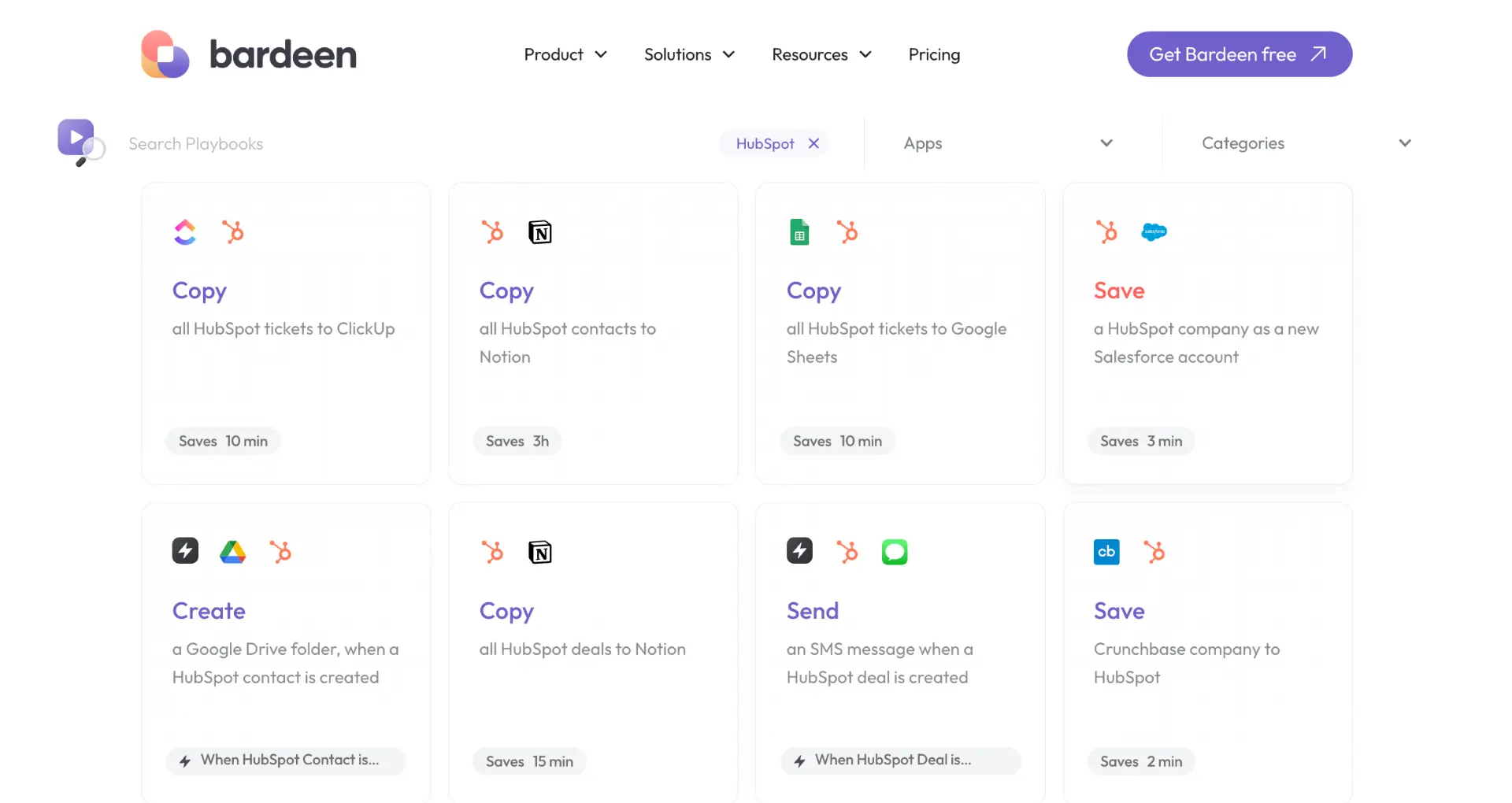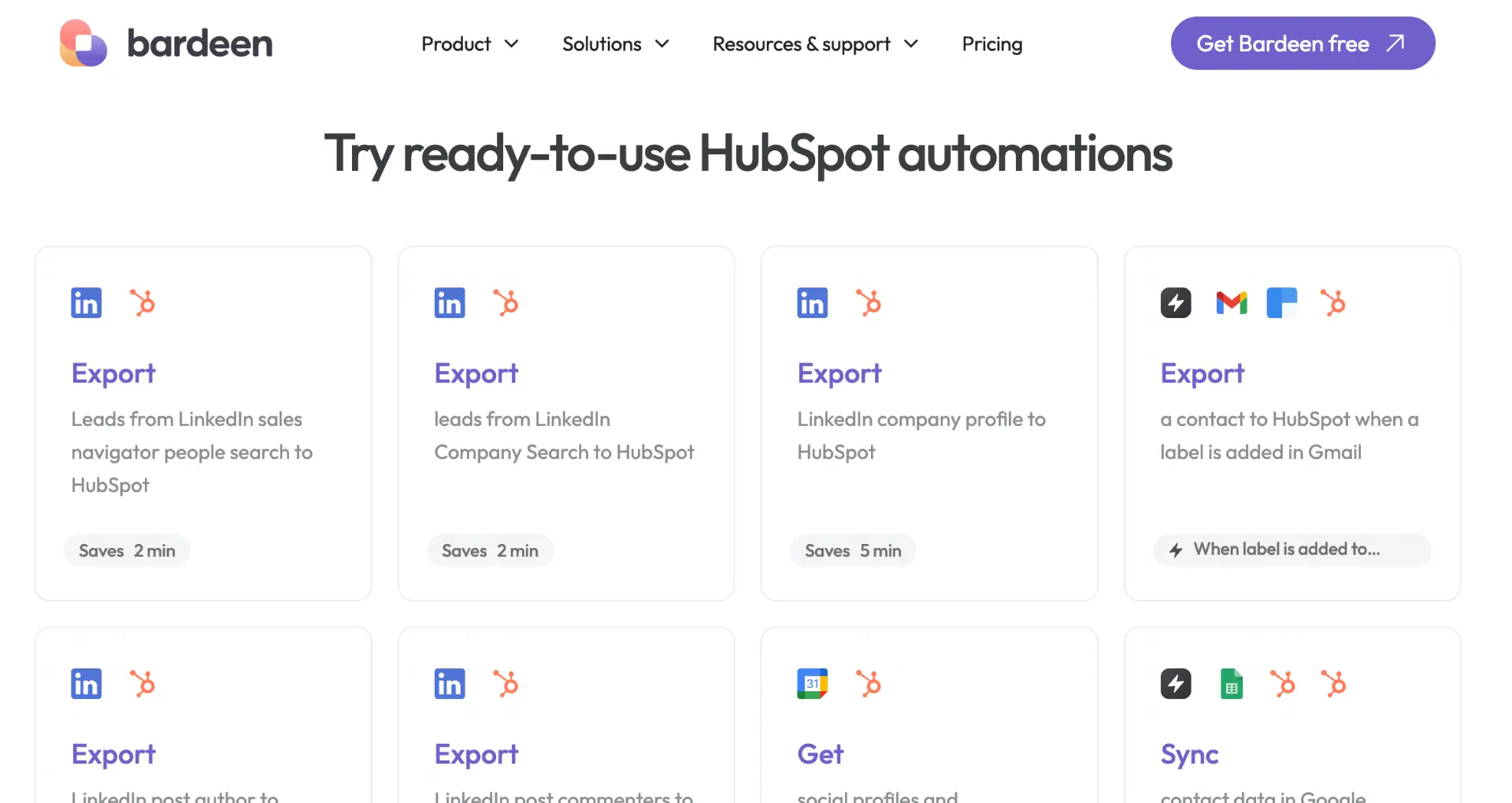Creating a cadence in Salesloft is a critical skill for sales professionals looking to streamline their outreach and close more deals. In fact, according to recent data, sales teams that use cadences in their outreach see a 30% increase in response rates and a 20% boost in meetings booked.
But what exactly is a cadence, and how can you set one up effectively in Salesloft? In this comprehensive guide, we'll walk you through the step-by-step process of creating a high-performing cadence, from choosing the right type for your goals to optimizing your metrics for maximum results.
Plus, we'll introduce you to the power of AI-powered automation tools like Bardeen, which can help you save time and effort on repetitive tasks while still achieving the same great outcomes. Imagine being able to set up your cadences in just a few clicks, without sacrificing any of the personalization or impact.
So whether you're a seasoned Salesloft pro or just getting started with the platform, this guide has everything you need to take your cadences to the next level. Get ready to see your response rates soar and your pipeline grow - let's dive in!
Understanding Salesloft Cadences: 3 Key Components
Salesloft cadences are a powerful tool for sales teams to streamline their outreach efforts and improve their chances of connecting with prospects. A cadence is a series of touchpoints, such as emails, phone calls, and social media interactions, that are strategically timed and personalized to engage with potential customers effectively.
1. Definition and Purpose of Salesloft Cadences
A Salesloft cadence is a pre-defined sequence of sales activities designed to nurture leads and guide them through the sales funnel. The purpose of a cadence is to provide a structured approach to sales outreach, ensuring that each prospect receives consistent and timely communication. By creating a cadence, sales reps can automate certain aspects of their outreach, saving time and effort while maintaining a personal touch.
For example, a typical cadence might include an initial email introduction, followed by a phone call a few days later, and then a series of follow-up emails and social media interactions over the course of several weeks. This systematic approach helps sales reps stay organized and focused on moving prospects closer to a sale.
2. Key Components of an Effective Cadence
To create an effective Salesloft cadence, there are three key components to consider:
- Timing: The timing of each touchpoint in the cadence should be carefully planned to maximize the chances of a response. This includes considering factors such as the best days and times to reach out, as well as the optimal spacing between each interaction.
- Personalization: Each touchpoint in the cadence should be personalized to the individual prospect, taking into account their specific needs, interests, and pain points. This can be achieved through the use of custom fields and targeted messaging.
- Multi-channel approach: A successful cadence should leverage multiple channels of communication, such as email, phone, and social media, to engage with prospects in the way they prefer. This multi-channel approach helps to increase the chances of a response and build a stronger connection with the prospect.
3. Benefits of Using Cadences in Sales Outreach
Implementing Salesloft cadences into your sales outreach strategy offers several significant benefits:
- Increased efficiency: By automating certain aspects of the sales process, cadences help sales reps save time and focus on high-value activities, such as closing deals.
- Improved consistency: Cadences ensure that each prospect receives a consistent experience, regardless of which sales rep is handling their account. This helps to build trust and credibility with potential customers.
- Higher response rates: By delivering the right message at the right time through the right channel, cadences can significantly improve response rates and increase the likelihood of moving prospects further down the sales funnel.
Salesloft cadences are an essential tool for modern sales teams looking to create a more efficient and effective sales outreach process. By understanding the key components and benefits of cadences, you can start implementing them into your own sales strategy and see the results for yourself.
In the next section of this guide, we'll dive into the basics of setting up your first Salesloft cadence, providing you with a step-by-step approach to creating a powerful and effective outreach sequence.
3 Simple Steps to Set Up Your First Salesloft Cadence
Setting up your first Salesloft cadence is a straightforward process that can be broken down into a few key steps. By following this step-by-step guide, you'll be able to create a cadence that aligns with your sales goals and effectively nurtures your leads. Let's dive into the process of creating a new cadence in Salesloft, choosing the right cadence type, and configuring your settings and automation rules.
1. Step-by-Step Guide to Creating a New Cadence
To create a cadence in Salesloft, start by navigating to the Cadences page and clicking on the "Create Cadence" button. You'll be directed to the Cadence Settings page, where you can define your cadence's name, owner, and daily people target. It's essential to choose a descriptive name that reflects the purpose of your cadence, such as "New Lead Nurturing" or "Post-Demo Follow-Up."
Next, you'll want to configure your cadence's classification settings, such as the function (e.g., outbound, inbound, or nurture), priority level, and any relevant tags. These classifications will help you organize and analyze your cadences more effectively.
2. Choosing the Right Cadence Type for Your Sales Goals
Salesloft offers two main cadence types: Personal Cadences and Team Cadences. Personal Cadences are designed for individual use and can be customized to suit your specific sales process. Team Cadences, on the other hand, are shared among multiple users and are ideal for ensuring a consistent approach across your sales team.
When selecting a cadence type, consider your sales goals and the nature of your outreach. For example, if you're focusing on high-priority leads that require personalized attention, a Personal Cadence may be the best choice. However, if you're looking to automate sales prospecting and maintain a unified messaging strategy, a Team Cadence could be more appropriate.
3. Configuring Cadence Settings and Automation Rules
Once you've chosen your cadence type, it's time to configure your settings and automation rules. Salesloft offers a range of automation options that can help you save time and ensure a seamless experience for your prospects. For instance, you can set up rules to automatically remove people from your cadence if they reply to an email or if their email bounces.
If you want to save time and effort in your sales process, consider using automation tools for outreach and follow-ups. Let Bardeen handle repetitive tasks so you can focus on engaging prospects and closing more deals.
Additionally, you can define person stages based on specific actions, such as when a prospect completes the cadence or when a meeting is booked from a related email step. These automation rules not only help you stay organized but also provide valuable insights into the effectiveness of your outreach efforts.
By following these steps and carefully considering your settings and automation rules, you'll be well on your way to creating a powerful and effective Salesloft cadence that drives results for your sales team.
Mastering the art of cadence creation is a critical component of a successful sales strategy. By understanding the key elements of setting up your first cadence, you'll be better equipped to engage your prospects and move them through the sales funnel.
In the next section, we'll explore how to optimize your Salesloft cadence performance by analyzing metrics, A/B testing, and adjusting your steps based on response rates. Get ready to take your cadences to the next level!
3 Steps to Optimize Your Salesloft Cadence Performance
Optimizing your Salesloft cadence performance is crucial for maximizing the effectiveness of your sales outreach efforts. By analyzing cadence metrics, conducting A/B testing, and adjusting your cadence steps based on response rates, you can fine-tune your approach and achieve better results. Let's explore these key areas in more detail and see how they can help you create a more successful cadence in Salesloft.
1. Analyzing Cadence Metrics and Performance Data
To optimize your Salesloft cadence, start by diving into the metrics and performance data available within the platform. Salesloft provides a wealth of insights, including open rates, reply rates, and conversion rates, which can help you identify areas for improvement.
For example, if you notice that your open rates are low, you may need to revisit your subject lines and experiment with different approaches to capture your prospects' attention. Similarly, if your reply rates are lower than expected, consider adjusting your email content or the timing of your outreach to better resonate with your target audience.
2. Conducting A/B Testing on Different Cadence Elements
A/B testing is a powerful tool for optimizing your Salesloft cadence performance. By comparing different variations of cadence elements, such as subject lines, email copy, or call scripts, you can determine which approaches are most effective at engaging your prospects and driving conversions.
When conducting A/B tests, be sure to focus on one element at a time to accurately measure its impact. For instance, you might test two different subject lines while keeping the email content and timing consistent. By analyzing the results of your A/B tests, you can make data-driven decisions to improve your cadence performance over time.
3. Adjusting Cadence Steps Based on Response Rates
Another key aspect of optimizing your Salesloft cadence is adjusting your cadence steps based on response rates. If you find that a particular step in your cadence is not generating the desired results, don't be afraid to make changes.
For example, if you notice that your prospects are not responding well to a specific email template, consider revising the content or trying a different approach altogether. Similarly, if you find that a particular call script is not resonating with your audience, experiment with different messaging or adjust the timing of your calls to better align with your prospects' preferences.
By continually monitoring your cadence performance and making data-driven adjustments, you can optimize your outreach efforts and achieve better results over time.
Optimizing your Salesloft cadence is an ongoing process that requires regular analysis, testing, and adjustment. By focusing on these key areas, you can create a more effective and efficient sales outreach strategy.
Thanks for sticking with us through this deep dive into Salesloft cadence optimization! We know it's a lot to take in, but trust us, mastering these techniques will make you a Salesloft superhero (cape not included). For more help, check out our guide on automate sales prospecting.
Conclusions
Learning how to create a cadence in Salesloft is essential for executing a consistent and effective sales process.
This guide covered:
- The fundamentals of Salesloft cadences, including their purpose, components, and benefits for sales outreach.
- A step-by-step process for setting up your first Salesloft cadence, choosing the right type, and configuring settings.
- Strategies for optimizing your Salesloft cadence performance through data analysis, A/B testing, and adjustments based on response rates.
By mastering the art of creating cadences in Salesloft, you'll be well on your way to sales success. Don't let ineffective outreach hold you back from hitting your targets! Consider using tools that automate sales prospecting to enhance your efficiency.
Using AI and automation tools like Bardeen can save you time on tasks like lead research and list building, letting you focus more on closing deals.