





Sales team automation helps streamline manual tasks and boost productivity.
By the way, we're Bardeen, we build a free AI Agent for doing repetitive tasks.
If you're interested in sales automation, check out our AI for Sales. It automates prospecting, lead generation, and follow-ups, letting you focus on closing deals.
In today's fast-paced business environment, sales teams are under constant pressure to close more deals and drive revenue growth. However, many sales processes are still bogged down by manual tasks and inefficient workflows. This is where sales team automation comes in - a powerful solution that can help sales teams work smarter, not harder.
Did you know that sales reps spend only 33% of their time actively selling? The rest is spent on administrative tasks, data entry, and other non-revenue generating activities. By automating repetitive tasks like lead nurturing, follow-up emails, and data management, sales teams can reclaim valuable time and focus on what they do best - selling.
But what exactly is sales team automation? In this comprehensive guide, we'll break down the fundamentals of sales automation, explore its key benefits, and show you how to implement it successfully in your organization. Whether you're a sales manager looking to boost your team's productivity or a sales rep eager to close more deals, this guide has everything you need to know about sales team automation.
Get ready to discover how automation can transform your sales process, from lead generation to deal closing. By the end of this guide, you'll have a clear roadmap for implementing sales automation in your team and achieving better results with less effort. So, let's dive in and uncover the secrets of sales team automation!
Sales team automation streamlines and simplifies the sales process, allowing reps to focus on high-value activities like building relationships and closing deals. Here's what you need to know about the basics:
Sales automation tools can take care of repetitive, time-consuming tasks like data entry, lead distribution, and follow-up emails. For example, when a new lead comes in, the system can automatically assign it to the right rep based on predefined rules. This frees up valuable selling time.
Automation makes the entire sales process more efficient and effective:
With the right system in place, sales teams can work smarter, not harder. Tools like sales prospecting automation help achieve these efficiencies.
Sales automation software provides real-time data and reporting on key metrics like sales activity, pipeline health, and rep performance. Leaders can easily identify coaching opportunities, forecast revenue, and continuously optimize the sales process.
By understanding the core components of sales team automation - eliminating manual work, improving sales workflows, and leveraging data - organizations can supercharge their sales productivity and results. For more on this, check out AI sales automation guides which provide detailed strategies and tools.
Next up, we'll explore the key benefits of implementing a sales automation solution for your team.
Sales automation software provides numerous benefits that can significantly improve your sales team's performance and overall business success. By automating repetitive tasks, nurturing leads more effectively, and leveraging accurate data, you can unlock the full potential of your sales process.
One of the most significant advantages of sales automation is its ability to streamline time-consuming tasks, allowing your sales reps to focus on high-value activities. For example, instead of manually entering data or sending follow-up emails, automation tools can handle these tasks effortlessly.
By eliminating the need for manual data entry and automating lead distribution, your team can prioritize building relationships with prospects and closing deals. This increased efficiency translates to more productive sales reps and a healthier bottom line.
Save time and increase productivity by using Bardeen's workflow automation tools to automate repetitive tasks like follow-up emails, contact management, and more.
Sales automation plays a crucial role in lead nurturing, helping you guide prospects through the sales funnel and ultimately convert them into customers. With automated email sequences and personalized messaging, you can deliver the right content at the right time to keep leads engaged.
For instance, when a prospect downloads a whitepaper or attends a webinar, automation tools can trigger a series of targeted follow-up emails that provide additional value and encourage them to take the next step. By consistently nurturing leads, you can build trust, establish relationships, and increase conversion rates.
Automation software collects and organizes valuable data about your sales process, enabling you to make data-driven decisions. With real-time insights into key metrics like sales activity, pipeline health, and rep performance, you can identify areas for improvement and optimize your strategy.
Accurate data also empowers sales leaders to forecast revenue more precisely, allocate resources effectively, and provide targeted coaching to their team. By leveraging the power of data, you can continuously refine your sales process and drive better results.
The benefits of sales team automation are clear: increased productivity, effective lead nurturing, and data-driven decision-making. By embracing these advantages, you can elevate your sales game and achieve remarkable growth.
Next, let's explore the essential features to look for when implementing a sales automation solution for your team.
When it comes to sales team automation, there are certain key features that can make a significant difference in your sales process. From prioritizing leads to nurturing them effectively and streamlining workflows, these essential components work together to drive better results.
One of the most crucial aspects of sales automation is the ability to score and prioritize leads based on their likelihood to convert. By setting up automated lead scoring systems, you can ensure that your sales reps focus their efforts on the most promising opportunities.
These systems analyze various factors, such as demographic information, behavioral data, and engagement levels, to assign a score to each lead. This allows your team to quickly identify high-priority leads and take action accordingly, rather than wasting time on leads that are less likely to convert.
Nurturing leads is a critical part of the sales process, and automated email sequences can help you do it effectively at scale. By creating personalized email campaigns that are triggered based on specific actions or timelines, you can keep your leads engaged and guide them through the sales funnel.
These sequences can include a series of targeted messages that provide value, address common objections, and encourage leads to take the next step. Additionally, automated follow-ups ensure that no lead falls through the cracks, even if your sales reps are busy with other tasks.
Sales automation isn't just about communicating with leads; it's also about optimizing internal processes and workflows. By automating repetitive tasks, such as data entry, lead assignment, and activity logging, you can free up your sales reps to focus on high-value activities like building relationships and closing deals.
Workflow management features allow you to create custom workflows that align with your sales process, ensuring that every lead is handled consistently and efficiently. This not only saves time but also reduces the risk of human error and helps your team stay organized and productive. Using AI and automation in prospecting can enhance these efforts.
Automated lead scoring, personalized email sequences, and streamlined workflow management are the cornerstone of an effective sales automation strategy. By leveraging these features, you can optimize your sales process.
Coming up next, we'll explore how to successfully implement sales team automation and make the most of these powerful tools.
Implementing sales team automation successfully requires careful planning and execution. By selecting the right software, training your team effectively, and measuring the results, you can unlock the full potential of automation and drive better sales outcomes.
The first step in implementing sales team automation is to select the software that best fits your needs. Consider factors such as the size of your team, your budget, and the specific features you require. Look for a platform that integrates seamlessly with your existing tools and provides robust reporting capabilities.
For example, if you have a large sales team and need advanced lead scoring and prioritization, a comprehensive solution like Salesforce or HubSpot might be the best choice. On the other hand, if you have a smaller team and simpler requirements, a more affordable option like Pipedrive or Zoho CRM could suffice.
Once you've chosen your sales automation software, it's crucial to ensure that your team is properly trained and equipped to use it effectively. Develop a comprehensive training program that covers all the key features and functionalities of the platform. Provide hands-on training sessions and create detailed documentation that your team can refer to as needed.
To encourage adoption, consider appointing automation champions within your team who can help their colleagues navigate the new tools and processes. Celebrate early wins and showcase how automation is making a positive impact on sales results. By getting your team bought in and excited about automation, you'll be well on your way to success.
To determine whether your sales team automation implementation is successful, you need to establish clear metrics and track them consistently. Key performance indicators (KPIs) might include lead response time, conversion rates, average deal size, and revenue growth. Use the reporting features of your automation software to monitor these metrics and identify areas for improvement.
Using Bardeen, you can automate sales prospecting tasks effortlessly. Check out build prospect list to save time and focus on high-value sales activities.
Remember that implementing sales team automation is an ongoing process, not a one-time event. Continuously gather feedback from your team and analyze your results to identify opportunities for optimization. Test new approaches and refine your processes over time to maximize the impact of automation on your sales outcomes.
By selecting the right software, training your team effectively, and measuring your results, you can successfully implement sales team automation and take your sales to new heights. Wow, you've made it this far! Give yourself a pat on the back for being such a dedicated learner. For more tips, check out how to automate sales prospecting to further improve your sales process.
Understanding sales team automation is crucial for businesses looking to optimize their sales processes and drive revenue growth.
In this guide, you discovered:
Without mastering sales team automation, you risk falling behind competitors and missing out on valuable opportunities to grow your business. Don't let manual processes hold you back – automate sales prospecting today!
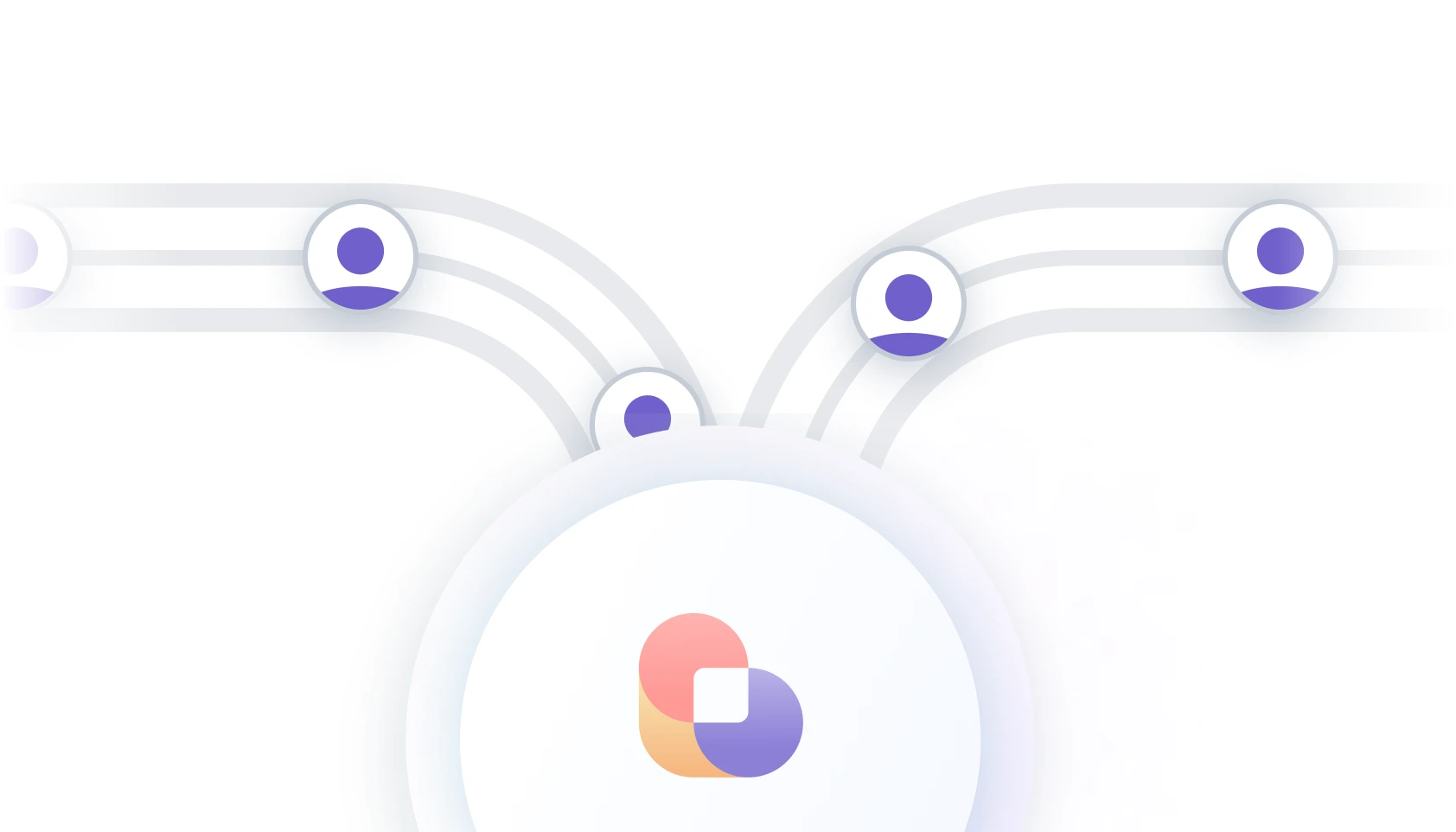









SOC 2 Type II, GDPR and CASA Tier 2 and 3 certified — so you can automate with confidence at any scale.
Bardeen is an automation and workflow platform designed to help GTM teams eliminate manual tasks and streamline processes. It connects and integrates with your favorite tools, enabling you to automate repetitive workflows, manage data across systems, and enhance collaboration.
Bardeen acts as a bridge to enhance and automate workflows. It can reduce your reliance on tools focused on data entry and CRM updating, lead generation and outreach, reporting and analytics, and communication and follow-ups.
Bardeen is ideal for GTM teams across various roles including Sales (SDRs, AEs), Customer Success (CSMs), Revenue Operations, Sales Engineering, and Sales Leadership.
Bardeen integrates broadly with CRMs, communication platforms, lead generation tools, project and task management tools, and customer success tools. These integrations connect workflows and ensure data flows smoothly across systems.
Bardeen supports a wide variety of use cases across different teams, such as:
Sales: Automating lead discovery, enrichment and outreach sequences. Tracking account activity and nurturing target accounts.
Customer Success: Preparing for customer meetings, analyzing engagement metrics, and managing renewals.
Revenue Operations: Monitoring lead status, ensuring data accuracy, and generating detailed activity summaries.
Sales Leadership: Creating competitive analysis reports, monitoring pipeline health, and generating daily/weekly team performance summaries.