Use ChatGPT to draft clear, engaging emails quickly and easily.
By the way, we're Bardeen, we build a free AI Agent for doing repetitive tasks.
Since you're interested in email writing, check out our AI Message Generator for personalized and automated email outreach. It saves time and improves your communication.
Writing effective emails is crucial for clear communication, whether it's for work, personal, or marketing purposes. ChatGPT, a powerful AI language model, can help you craft well-written, engaging emails quickly and easily. In this step-by-step guide, we'll show you how to use ChatGPT to write emails that get your message across effectively, from setting up the tool to optimizing your content for better results.
Understanding ChatGPT's Capabilities for Email Composition
ChatGPT is a powerful AI language model that can interpret and generate contextually relevant email drafts based on user prompts. It adapts to various writing styles and tones, from formal business correspondence to casual updates, making it a versatile tool for email composition.
Some key capabilities of ChatGPT for email writing include:
- Generating email drafts tailored to specific contexts and purposes
- Adapting to different writing styles and tones to suit the intended audience
- Providing real-time grammar and style corrections to enhance email professionalism
.gif)
By leveraging these capabilities, you can create well-crafted emails that effectively communicate your message while saving time and effort. For more advanced features, consider using Bardeen AI’s Message Generator to personalize and automate your email outreach.
Setting Up ChatGPT for Email Integration
Integrating ChatGPT with your email platform can significantly boost your productivity and streamline your email workflow. Here's a step-by-step guide on setting up ChatGPT for email integration:
- Create a ChatGPT account if you haven't already. You'll need to sign up and obtain an API key to access ChatGPT's features.
- Choose your email platform and check if it supports integration with third-party tools. Popular email clients like Gmail and Outlook offer various integration options.
- Look for ChatGPT-specific extensions or plugins that are compatible with your email platform. These extensions will help bridge the gap between ChatGPT and your email client.
- Install the chosen extension or plugin and follow the setup instructions provided. This typically involves granting necessary permissions and configuring settings.
- Once the integration is set up, customize ChatGPT's settings to match your email writing needs. This may include specifying preferred language style, tone, and formatting preferences.
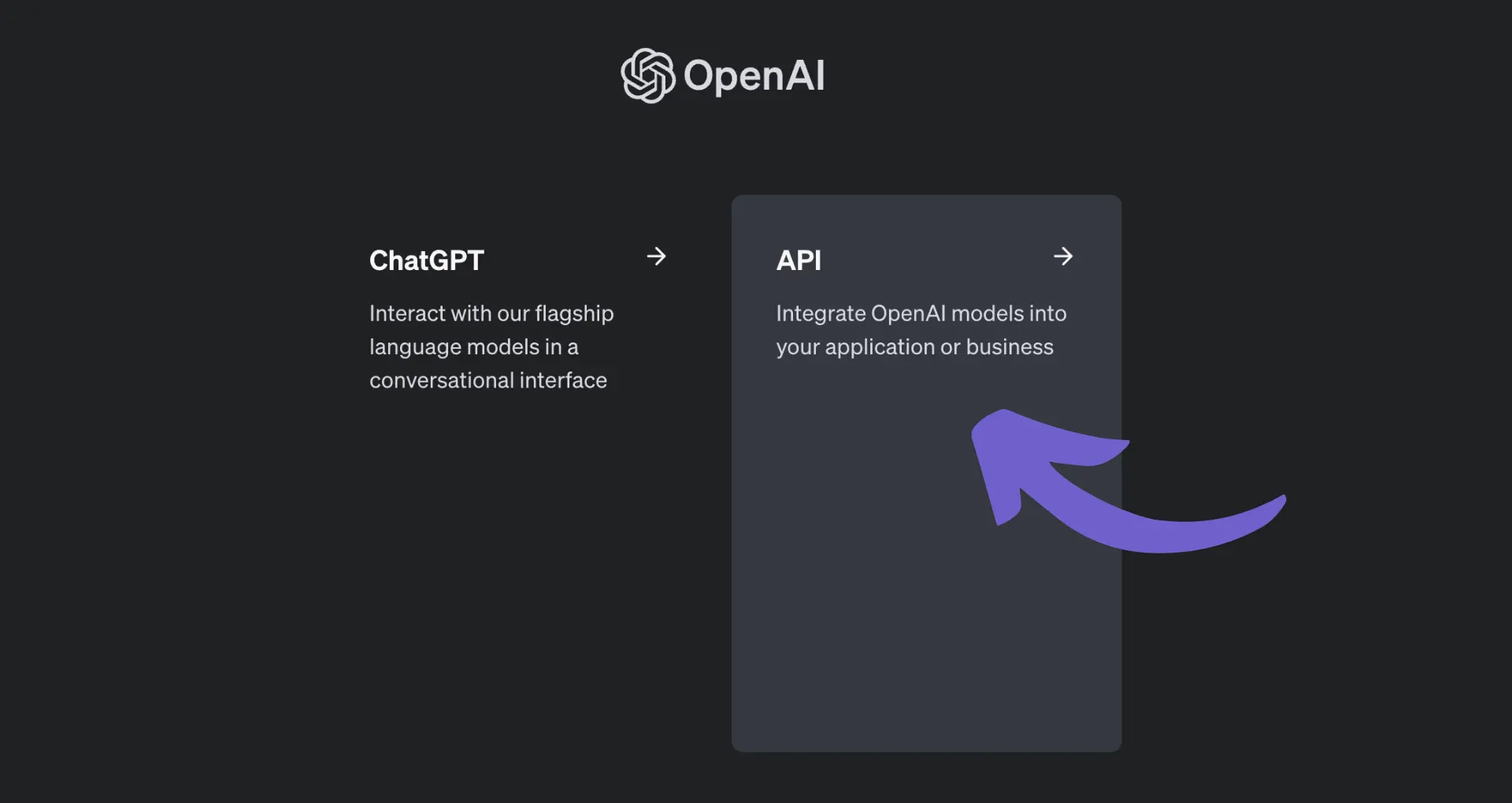
To get the best output from ChatGPT, it's crucial to set the right prompts. Provide clear and specific instructions to guide ChatGPT in generating emails that align with your requirements. For example:
- "Please draft a professional email to my client, thanking them for their business and providing an update on the project status."
- "Generate a friendly follow-up email to the leads from the recent webinar, encouraging them to schedule a demo."
By setting detailed prompts, you can ensure that ChatGPT produces contextually relevant and tailored email drafts, saving you time and effort in the process. For more advanced email management, consider using AI email management tools to automate and simplify your email workflow.
Save time managing your inbox by using AI-powered email management tools. Automate tasks and focus on important work while Bardeen handles the rest.
Crafting Personalized Email Responses with ChatGPT
One of the key strengths of ChatGPT is its ability to generate personalized email responses. Whether you're following up with a customer or acknowledging a team member's efforts, ChatGPT can help you craft emails that strike the right tone and convey your message effectively.
To utilize ChatGPT for personalized emails, start by providing the AI with relevant context. This can include previous email exchanges, customer information, or specific details about the situation at hand. By analyzing this context, ChatGPT can generate responses that are coherent and contextually appropriate.
For example, let's say you need to follow up with a customer who had a positive experience with your product. You can prompt ChatGPT with something like, "Please draft a personalized email to [Customer Name], thanking them for their positive feedback and offering additional support if needed." ChatGPT will then generate a response that incorporates the customer's name, acknowledges their feedback, and extends a helpful hand.
Similarly, when crafting team acknowledgements, you can provide ChatGPT with details about the team member's specific contributions and the impact they had on a project. ChatGPT can then generate a heartfelt and personalized message that recognizes their efforts and encourages further collaboration.
By leveraging ChatGPT for personalized email responses, you can save significant time and effort without compromising on the quality of your communication. The AI-generated drafts can serve as a starting point, which you can then review and refine as needed before hitting the send button. This is similar to how you might automate outreach for sales teams to improve efficiency.
Optimizing Email Content Using ChatGPT
ChatGPT can be a powerful tool for optimizing the tone, style, and overall effectiveness of your email content. Here are some tips on how to use ChatGPT to fine-tune your emails:
- Tailor the tone and style to your target audience. Provide ChatGPT with information about your intended recipients, such as their demographics, interests, and preferences. This will help the AI generate email content that resonates with your specific audience.
- Conduct A/B testing with different email versions. Create two or more variations of your email content using ChatGPT, each with slight differences in wording, structure, or call-to-action. Send these variations to a sample of your email list and analyze the engagement metrics to determine which version performs best.
- Leverage ChatGPT for content clarity and engagement. Ask the AI to suggest alternative phrasing or wording that can make your message clearer, more concise, or more compelling. Automation tools for sales prospectingcan also provide ideas for attention-grabbing subject lines or engaging opening sentences.

When using ChatGPT for email optimization, it's essential to review and edit the generated content to ensure it aligns with your brand voice and messaging. While the AI can provide valuable suggestions and ideas, the final touch should always come from a human perspective.
Save time on repetitive marketing tasks by using GPT for Google Sheets. It's great for generating content, summarizing data, and more, all within your spreadsheets!
By incorporating ChatGPT into your email optimization process, you can streamline the creation of effective, targeted content that drives better engagement and conversions from your email campaigns. To further refine your email strategy, consider exploring cold outreach techniques.
Advanced ChatGPT Features for Email Automation
ChatGPT offers advanced functionalities that can further streamline your email workflows and boost productivity. Here are some ways to leverage ChatGPT for automated email tasks:
- Set up automated responses for common inquiries. ChatGPT can be trained to recognize frequently asked questions or recurring themes in your inbox. By providing the AI with a set of predefined responses, you can automate the process of addressing these common inquiries, saving time and ensuring prompt replies.
- Schedule emails for optimal delivery times. AI sales automation can analyze data on your audience's engagement patterns and suggest the best times to send emails for maximum open and click-through rates. Integrate this feature with your email marketing platform to automatically schedule campaigns for optimal performance.
- Maintain a balance between automation and personalization in bulk email tasks. When sending bulk emails, such as newsletters or promotional campaigns, use ChatGPT to generate personalized elements like greetings or product recommendations based on recipient data. This allows you to scale your email efforts while still delivering a tailored experience to each subscriber.
Several businesses have successfully integrated ChatGPT into their email marketing strategies. For example, an e-commerce store used ChatGPT to automate customer support replies, reducing response times and improving customer satisfaction. Another company leveraged ChatGPT's content optimization capabilities to create highly engaging email newsletters, resulting in increased open rates and conversions.

By exploring these advanced ChatGPT features and learning from real-world success stories, you can automate sales prospecting and unlock the full potential of AI-powered email automation for your business.








.svg)
.svg)
.svg)
