





Navigate Crunchbase by using search and filtering features effectively.
By the way, we're Bardeen, we build a free AI Agent for doing repetitive tasks.
If you're looking for leads, check out our sales automation tools. Bardeen can automate your sales prospecting, saving you hours of manual research.
Crunchbase is a powerful tool for sales professionals, investors, and entrepreneurs seeking valuable business insights. With its vast database of company information, Crunchbase can help you identify prospects, analyze competitors, and uncover market trends.
In this beginner's guide, we'll show you how to navigate Crunchbase effectively, from mastering search techniques to leveraging key data points. Plus, discover how AI-powered tools like Bardeen can automate repetitive tasks and save you hours of manual research. By the end, you'll be equipped to harness the full potential of Crunchbase and take your business to new heights. Let's dive in!
Crunchbase is a leading business information platform that provides valuable data and insights on companies, people, investors, funding rounds, acquisitions, and IPOs. It serves as a comprehensive resource for professionals looking to research and analyze the business landscape.
Crunchbase offers a wealth of information for various use cases, such as sales prospecting, market research, competitor analysis, and investment due diligence. Whether you're an entrepreneur, investor, or business professional, understanding how to navigate and leverage Crunchbase can greatly benefit your decision-making process.
Crunchbase maintains an extensive database of companies, ranging from early-stage startups to well-established corporations. You can access detailed profiles that include key information such as company description, industry, location, funding history, and leadership team.
By exploring the database, you can gain valuable insights into the competitive landscape, identify potential partners or customers, and stay updated on the latest industry trends. Crunchbase's user-friendly interface makes it easy to search and filter companies based on various criteria.
To effectively navigate Crunchbase, it's important to familiarize yourself with key terms used on the platform. Some essential terms include:
Crunchbase offers a wide range of data and insights to help you make informed business decisions. You can access information on funding trends, investor portfolios, industry benchmarks, and market sizing.
For example, if you're an entrepreneur seeking funding, you can research potential investors and their investment preferences. If you're a sales professional, you can identify companies that have recently raised funding and may be in need of your products or services.
Crunchbase is utilized by a diverse user base, each with their own goals and objectives. Some common user profiles include:
By understanding the different user profiles and their objectives, you can tailor your Crunchbase experience to align with your specific needs and goals.
Crunchbase is a powerful tool for navigating the business world and making data-driven decisions. By understanding its key features, terminology, and user base, you can effectively leverage Crunchbase to gain valuable insights and drive your business forward.
In the next section of this beginner's guide, we will dive into the essential techniques for searching and filtering data on Crunchbase, empowering you to find the information you need quickly and efficiently.
Searching and filtering are essential skills for navigating Crunchbase effectively. By mastering these techniques, you can quickly find the information you need, whether you're looking for specific companies, investors, or funding rounds. Crunchbase offers a variety of search and filtering options to help you narrow down your results and focus on the most relevant data.
For example, if you're a sales representative looking for potential leads, you can use Crunchbase's search and filtering features to identify companies that match your ideal customer profile. By combining different search criteria and filters, you can create targeted lists of prospects to reach out to.
Crunchbase allows you to search for various entities, including companies, people, investors, and funding rounds. To perform a basic search, simply enter your search term in the search bar at the top of the page.
You can search for specific company names, keywords related to industries or technologies, or even the names of founders or investors. Crunchbase will return a list of relevant results based on your search query.
To refine your searches and get more targeted results, you can use Boolean operators such as AND, OR, and NOT. These operators allow you to combine multiple search terms or exclude certain terms from your results.
For example, if you want to find companies in the fintech industry that are located in New York, you can search for "fintech AND New York". This will return only companies that meet both criteria. Similarly, if you want to exclude a particular term from your search, you can use the NOT operator.
Sales representatives often use Crunchbase to find potential customers and leads. Some common searches for sales prospecting include:
By using a combination of search terms and filters, sales reps can create targeted lists of prospects that fit their ideal customer profile. Learn more about sales prospecting tools to help automate this process.
Save time by using Bardeen for automate sales prospecting and streamline your workflow with AI-powered tools.
Crunchbase offers a wide range of filters to help you narrow down your search results. You can filter by location, industry, company size, funding stage, and more.
Filters are particularly useful when you have a large number of search results and want to focus on the most relevant ones. For example, if you're looking for early-stage startups in the healthcare industry, you can use the industry and funding stage filters to quickly identify companies that match those criteria.
Once you've created a search that returns valuable results, it's a good idea to save that search for future reference. Crunchbase allows you to save searches and create lists of companies, investors, or people.
Saving searches and creating lists can save you time and effort in the long run. Instead of having to recreate the same search each time you need it, you can simply access your saved searches and lists. This is particularly helpful for sales reps who are working on multiple prospects or campaigns.
By leveraging Crunchbase's search and filtering capabilities, you can quickly find the information you need and make data-driven decisions. Whether you're a sales rep looking for leads or an investor researching potential investments, mastering these techniques will help you navigate Crunchbase like a pro. Automate sales prospecting to enhance your efficiency.
In the next section of this guide, we'll explore how to analyze companies and prospects on Crunchbase, providing you with the insights you need to take your research to the next level.
Crunchbase is a powerful tool for analyzing companies and prospects, providing valuable insights to help you make informed decisions. By leveraging the data and information available on Crunchbase, you can identify the most promising leads, determine their buying power, and find the right decision-makers to contact.
For example, let's say you're a sales representative for a SaaS company targeting mid-sized businesses in the healthcare industry. Using Crunchbase, you can search for companies that match your ideal customer profile, review their funding history, and assess their growth potential. This information can help you prioritize your outreach efforts and tailor your pitch to each prospect's specific needs.
When researching a company on Crunchbase, there are several key data points to consider. These include:
By reviewing this information, you can gain a comprehensive understanding of a company's business model, growth trajectory, and financial health. For instance, a company that has recently raised a significant funding round may be more likely to invest in new products or services, making them a prime target for your sales efforts.
To identify companies that match your ideal customer profile, start by defining the key characteristics of your target market. This may include factors such as industry, company size, location, and revenue.
Once you have a clear picture of your ideal customer, use Crunchbase's search and filtering tools to find companies that meet those criteria. You can also use Crunchbase's "Similar Companies" feature to discover new prospects that resemble your existing customers.
In addition to identifying potential customers, Crunchbase can help you determine a company's buying power and readiness. Look for indicators such as recent funding rounds, revenue growth, and executive hires, which can signal that a company is ready to invest in new solutions.
You can also use Crunchbase to research a company's existing technology stack and identify any gaps or opportunities for your product. For example, using Crunchbase's data can help in lead enrichment and identifying if a company is using a competitor's solution, they may be open to exploring alternatives.
Once you've identified a promising prospect, the next step is to find the right decision-makers within the organization. Crunchbase provides valuable information on a company's leadership team, including job titles and contact information.
When reaching out to potential buyers, be sure to tailor your message to their specific role and responsibilities. A CFO, for instance, may be more interested in the financial benefits of your product, while a CTO may be more focused on the technical capabilities.
By leveraging Crunchbase's data and insights, you can automate sales prospecting and focus your efforts on the most promising leads. Remember, the key to successful sales is building relationships and providing value to your customers.
Thanks for sticking with us this far! We know analyzing companies and prospects can be a bit dry, but trust us, mastering these techniques will pay off in the long run. And hey, if you don't become a Crunchbase pro, you might miss out on that big sale and have to explain to your boss why you're still using a Rolodex.
Mastering Crunchbase is crucial for professionals seeking to leverage business data for sales, research, and analysis. This guide covered the essentials:
By putting these lessons into practice, you'll unlock the full potential of Crunchbase to drive your business forward. Don't let your competitors outpace you - start using Crunchbase like a pro today! For more on building a prospect list, check out other resources.
Automate your sales prospecting with Bardeen's automation tools. Save time and focus on high-quality leads efficiently.

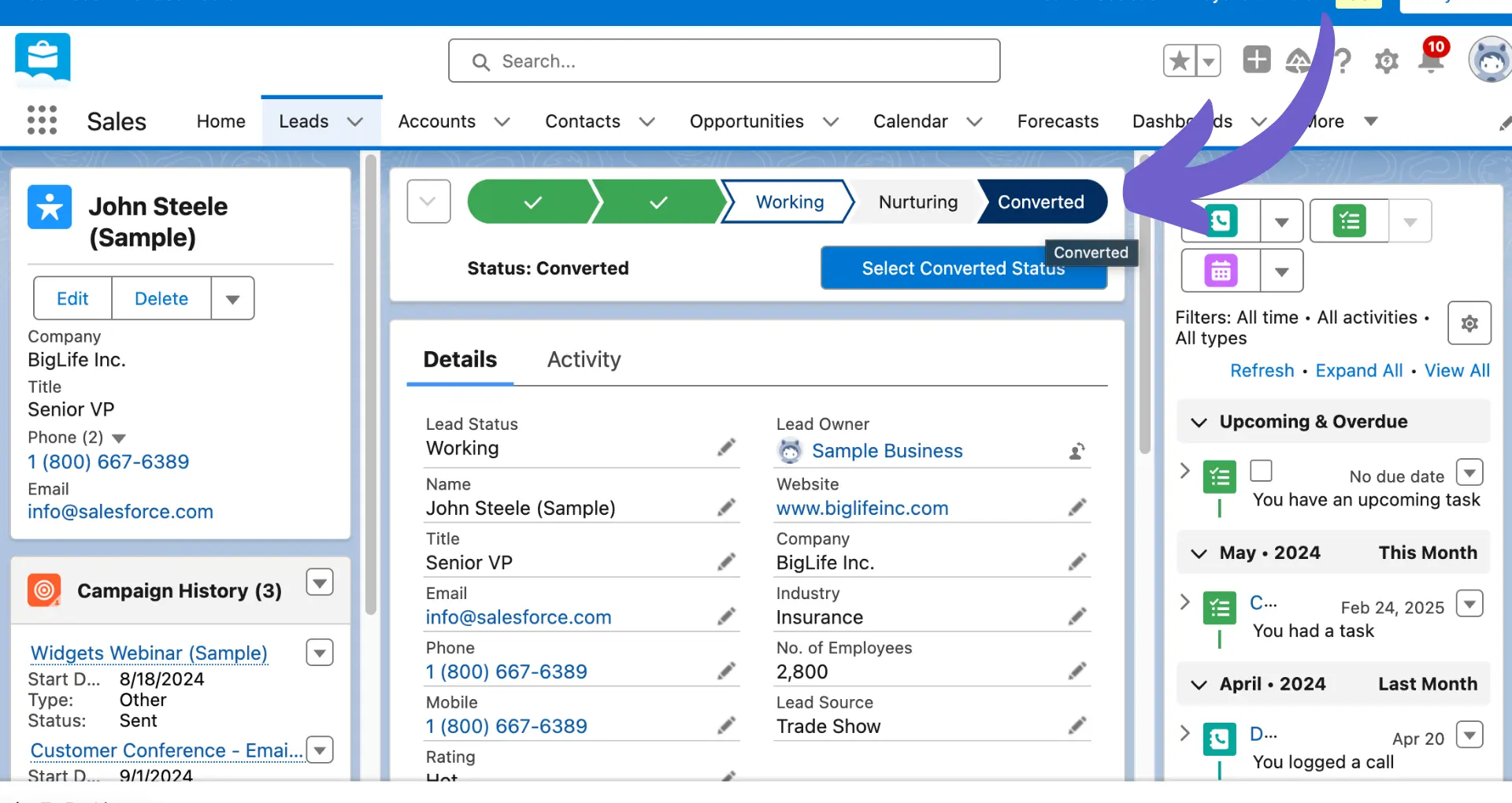
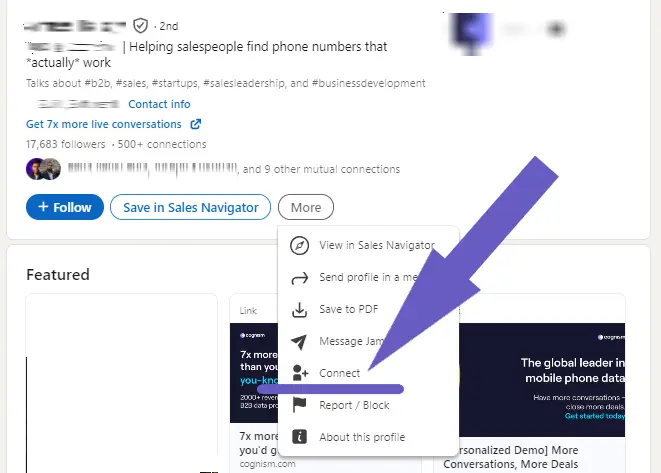







SOC 2 Type II, GDPR and CASA Tier 2 and 3 certified — so you can automate with confidence at any scale.
Bardeen is an automation and workflow platform designed to help GTM teams eliminate manual tasks and streamline processes. It connects and integrates with your favorite tools, enabling you to automate repetitive workflows, manage data across systems, and enhance collaboration.
Bardeen acts as a bridge to enhance and automate workflows. It can reduce your reliance on tools focused on data entry and CRM updating, lead generation and outreach, reporting and analytics, and communication and follow-ups.
Bardeen is ideal for GTM teams across various roles including Sales (SDRs, AEs), Customer Success (CSMs), Revenue Operations, Sales Engineering, and Sales Leadership.
Bardeen integrates broadly with CRMs, communication platforms, lead generation tools, project and task management tools, and customer success tools. These integrations connect workflows and ensure data flows smoothly across systems.
Bardeen supports a wide variety of use cases across different teams, such as:
Sales: Automating lead discovery, enrichment and outreach sequences. Tracking account activity and nurturing target accounts.
Customer Success: Preparing for customer meetings, analyzing engagement metrics, and managing renewals.
Revenue Operations: Monitoring lead status, ensuring data accuracy, and generating detailed activity summaries.
Sales Leadership: Creating competitive analysis reports, monitoring pipeline health, and generating daily/weekly team performance summaries.