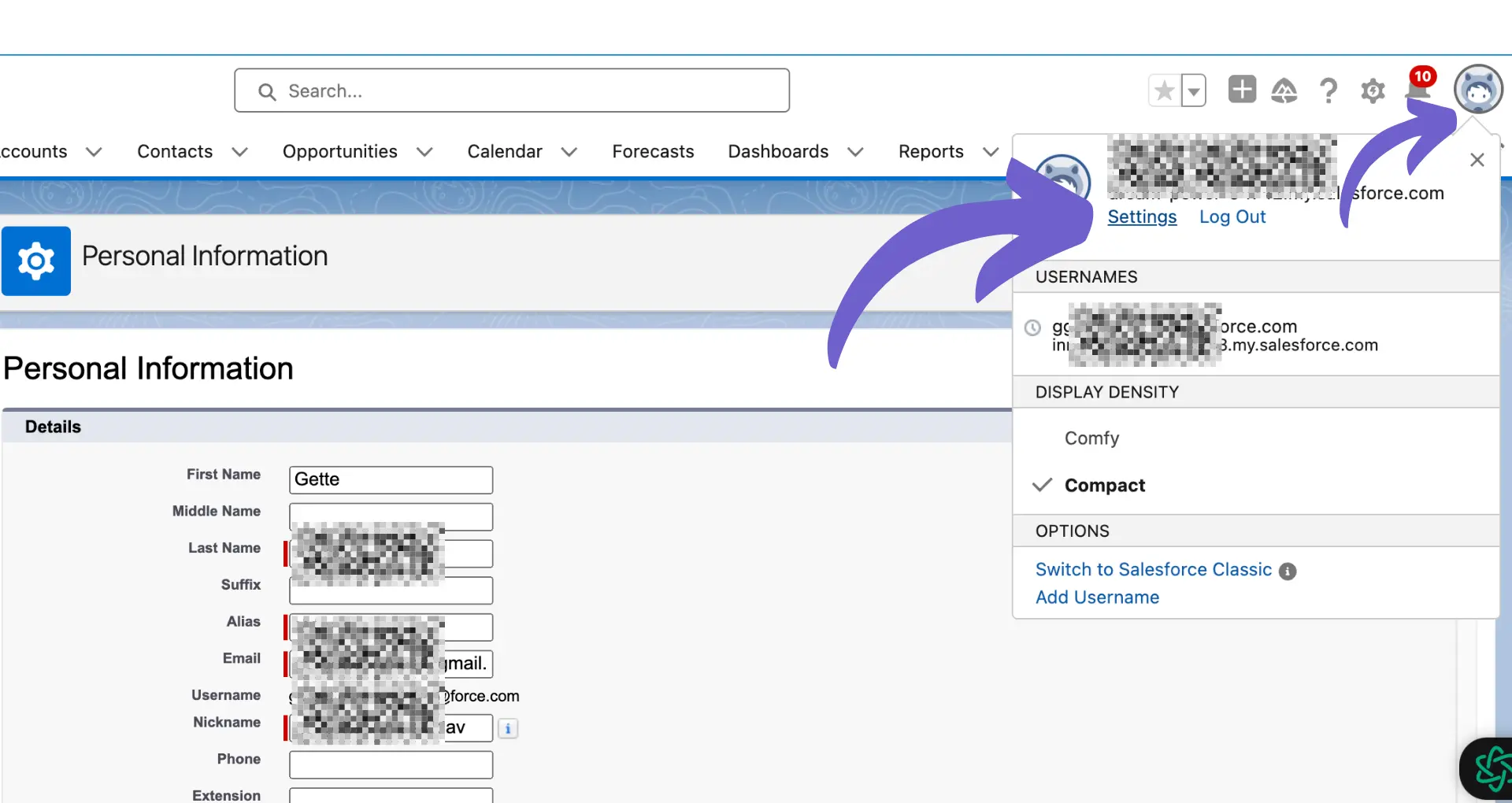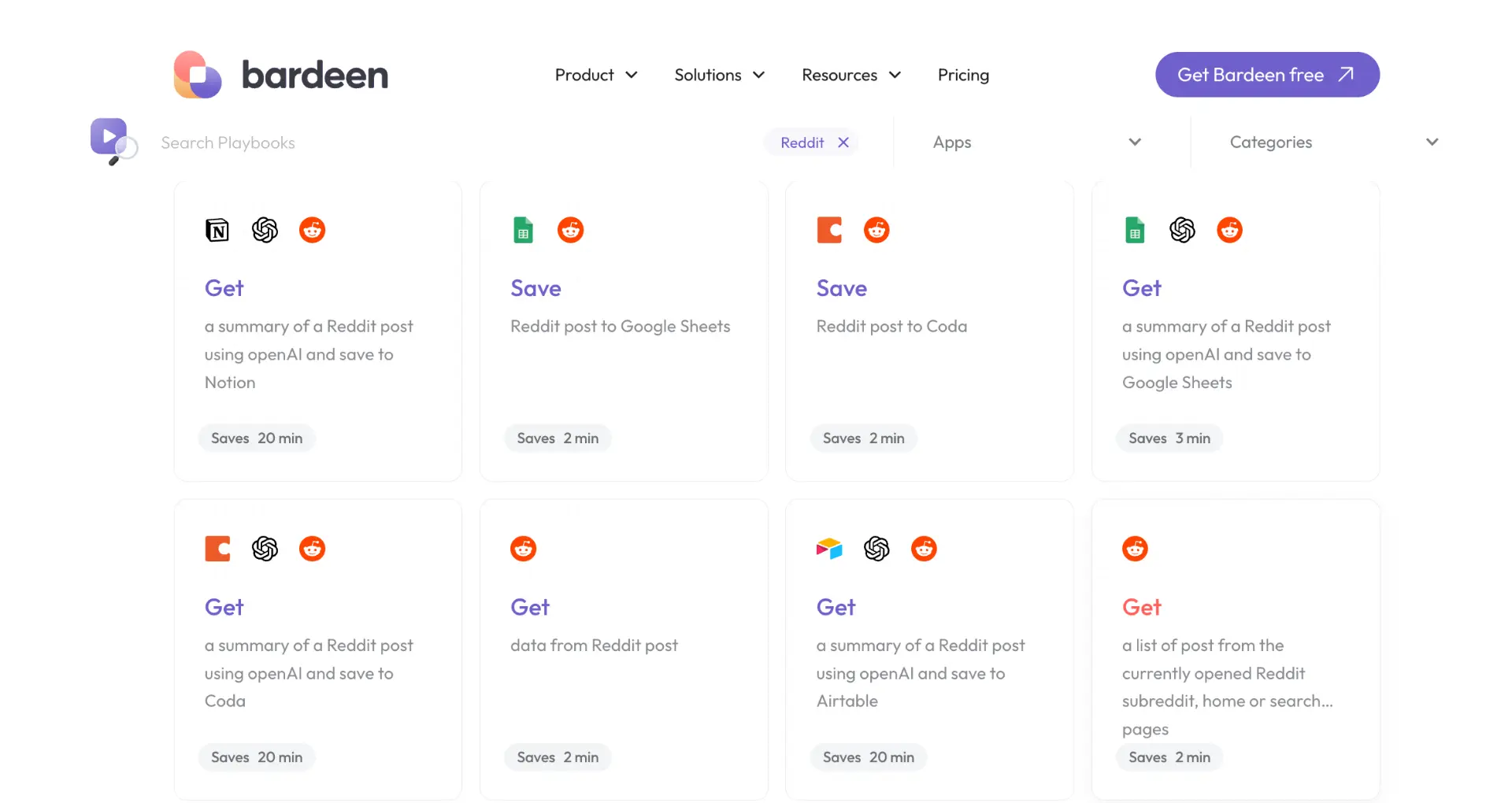Personalized emails can significantly boost engagement and conversions in your Mailchimp campaigns. Mailchimp's merge tags feature allows you to dynamically insert personalized content into your emails based on subscriber data. In this article, we'll guide you through 5 steps to effectively use merge tags and create tailored email experiences for your audience.
Introduction to Merge Tags in Mailchimp
Merge tags are powerful tools in Mailchimp that allow you to personalize your email campaigns by dynamically inserting subscriber-specific information. They act as placeholders for data stored in your Mailchimp audience fields, such as a subscriber's name, email address, or custom details you've collected.
There are two main types of merge tags in Mailchimp:
- System merge tags: These tags refer to data in your Mailchimp account, such as social sharing links, RSS content, or account information.
- Audience merge tags: These tags pull information from your Mailchimp audience, including subscriber-specific data like their name or email address.
For example, the *|FNAME|* merge tag can be used to insert a subscriber's first name into the email content, while the *|EMAIL|* tag displays their email address. By using merge tags effectively, you can create highly personalized email experiences with enriched data that resonate with your subscribers and drive better engagement.
Setting Up Merge Tags for Effective Personalization
To use merge tags effectively in Mailchimp, you first need to set up and manage your audience fields. Here's how:
- Navigate to the Audience tab in your Mailchimp account and select Manage Audience > Audience fields and *|MERGE|* tags.
- Click on the Add A Field button to create a new audience field. Choose the appropriate field type (e.g., text, number, date, or address) based on the data you want to collect.
- Give your new field a label and specify the tag you want to use in your email content. For example, if you create a field labeled "City," you might use the tag *|CITY|*.
- Decide whether to make the field visible on your signup form and whether it should be required.
- Save your changes.
Once you've set up your audience fields, you can enrich your data and customize your merge tags to match the data collected from your email subscribers. Here's a step-by-step guide:
- In the Audience fields and *|MERGE|* tags section, locate the field you want to customize.
- Click the Edit button next to the field.
- Modify the tag to reflect the data it represents. For example, change *|MERGE1|* to *|FIRSTNAME|* for a field collecting subscribers' first names.
- Set a default value for the merge tag, which will be used when no data is available for a particular subscriber.
- Save your changes.
By setting up your audience fields and customizing your merge tags, you'll be ready to create personalized email content that resonates with your subscribers.
Save time and improve data accuracy with data enrichment tools from Bardeen. Automate filling in missing information for better personalized emails.
Crafting Personalized Email Content Using Merge Tags
Integrating merge tags into your email content can significantly boost engagement and create a more personalized experience for your subscribers. Here are some strategies for using merge tags effectively:
- Use the subscriber's name in the subject line and greeting. Addressing your subscribers by name captures their attention and makes the email feel tailored to them.
- Segment your audience based on their interests, preferences, or behavior, and use merge tags to deliver targeted content that resonates with each segment.
- Incorporate merge tags to display dynamic content, such as personalized product recommendations, event dates, or location-specific information.
- Use merge tags to create a sense of urgency or scarcity, such as displaying a countdown timer or limited-time offer specific to the subscriber.
When using merge tags in your email content, keep these best practices in mind:
- Ensure that your merge tags are properly formatted and match the corresponding audience fields to avoid displaying incorrect or missing information.
- Set default values for your merge tags to prevent blank spaces or awkward phrasing when subscriber data is unavailable.
- Test your emails thoroughly before sending to ensure that merge tags are functioning as intended and displaying the correct information for each subscriber.
- Don't overuse merge tags, as excessive personalization can come across as creepy or inauthentic. Use them strategically to enhance the subscriber experience without being intrusive.
By following these strategies and best practices, you can generate personalized emails with AI to create highly engaging content that resonates with your subscribers and drives better campaign results.
Testing and Previewing Emails with Merge Tags
Before sending any email campaign that includes merge tags, it's crucial to test and preview your emails to ensure the tags are functioning as intended. This process helps you identify and resolve any formatting issues, missing data, or other problems that could negatively impact your subscribers' experience.
Mailchimp offers several tools to help you preview and test your emails with merge tags:
- Preview Mode: Toggle on the "Enable live merge tag info" slider in the Preview Mode to see a live preview of your merge tags in action. This feature allows you to view how the dynamic content will appear for different subscribers.
- Send a Test Email: Use Mailchimp's "Send a Test Email" feature to send a sample email to a small group of test addresses. This allows you to see how the merge tags render in various email clients and devices.
- Inbox Preview: Utilize Mailchimp's Inbox Preview tool to see how your email will look across different email clients and devices, ensuring that your merge tags display correctly in each environment.
When testing your emails with merge tags, keep these tips in mind:
- Test with a variety of subscriber profiles to ensure merge tags display correctly for contacts with different data in their audience fields.
- Double-check that default values for merge tags are set up correctly to avoid blank spaces or awkward phrasing when subscriber data is missing.
- Review your email's subject line, preview text, and content to confirm that merge tags are placed logically and enhance the overall message.
By thoroughly testing and previewing your emails with merge tags, you can send your campaigns with confidence, knowing that each subscriber will receive a personalized and well-crafted message.
Try Bardeen's AI email organizer to manage and automate your email tasks, allowing you to focus on testing and improving your email campaigns.
Troubleshooting Common Merge Tag Issues
While merge tags are a powerful tool for personalizing your Mailchimp emails, you may occasionally encounter issues such as formatting errors or data mismatches. Here are some common problems and solutions to help you troubleshoot merge tag issues efficiently:
- Invalid merge tags: If you see invalid merge tags marked with an exclamation point icon in the new email builder, check that your merge tag syntax is correct. Ensure that the merge tag name is surrounded by *| and |* characters and that there are no extra spaces or formatting around the tags.
- Merge tags not populating: If your merge tags aren't populating with the expected data, make sure you've selected the correct audience for your campaign. Different audiences may have different merge tags, so ensure that the tags you're using correspond to the chosen audience.
- Test emails not displaying merge tags: When sending a test email, contact-specific merge tags like *|FNAME|* won't populate because Mailchimp doesn't have the necessary data for the test email address. Instead, use the "Enable live merge tag info" option in Preview Mode to see how the tags will appear for your subscribers.
- Default merge values missing: If you see "\u003c\u003c Test First Name \u003e\u003e" or similar placeholders in Preview Mode, ensure that your audience and its contacts have default merge tag values set up for each merge tag used in the campaign.
If you're still experiencing issues after trying these solutions, consider sending a test email to a small segment of your audience with default merge values set up. This will help you identify any remaining problems.
For more detailed guidance, refer to Mailchimp's troubleshooting merge tags guide, which offers step-by-step instructions and additional tips for resolving common merge tag issues.
Introduction to Merge Tags in Mailchimp
Merge tags are a powerful feature in Mailchimp that allow you to personalize your email campaigns by dynamically inserting subscriber-specific information into your emails. By using merge tags, you can create targeted and engaging content that resonates with your audience, leading to higher open rates, click-through rates, and overall campaign performance.
There are two main types of merge tags in Mailchimp:
- System merge tags: These are predefined tags that pull information from Mailchimp's system, such as the recipient's email address (*|EMAIL|*), the current date (*|DATE|*), or the campaign's subject line (*|SUBJECT|*).
- Audience merge tags: These tags are based on the custom fields you create in your Mailchimp audience, such as the subscriber's first name (*|FNAME|*), last name (*|LNAME|*), or any other information you collect during the signup process.
By combining system and audience merge tags, you can create highly personalized emails that address your subscribers by name, reference their specific interests, or include other relevant information. For more advanced personalization, consider how you can automate outreach to make your messages more engaging and effective.
Save time and keep your messages impactful with Bardeen's automation tools. Learn more about automating outreach.