





Check message language, links, and sender profile for authenticity.
By the way, we're Bardeen, we build a free AI Agent for doing repetitive tasks.
Since you're checking LinkedIn messages, try our LinkedIn Data Scraper. It helps verify sender profiles quickly, ensuring message legitimacy.
In today's digital landscape, LinkedIn has become a prime target for scammers looking to exploit unsuspecting professionals. With over 830 million members worldwide, it's crucial to stay vigilant and learn how to identify genuine LinkedIn messages from potential fraud.
This comprehensive guide will equip you with the essential skills to protect yourself and your network from falling victim to LinkedIn scams. By the end of this article, you'll be a master at spotting red flags and navigating LinkedIn communications with confidence. So, are you ready to take control of your LinkedIn inbox and safeguard your professional reputation?
LinkedIn message status indicators provide valuable information about the status of your sent messages. They let you know if your message is in the process of being sent, has been successfully delivered, or has been read by the recipient. Understanding these indicators can help you gauge the effectiveness of your LinkedIn outreach efforts.
When you hit the send button, your message enters the "Sending message" status. This means the message is in transit and on its way to the recipient's inbox. If there are any issues with the delivery, such as a network problem or an invalid recipient, you will see an error message prompting you to try again.
For example, if you're sending a message to a new contact and their privacy settings restrict messages from people outside their network, you may encounter an error during the sending process.
Once your message successfully reaches the recipient's inbox, the status changes to "Message sent." This confirmation lets you know that your message has been delivered and is waiting to be read by the recipient. You can use AI to personalize messages for more effective communication.
Keep in mind that a "Message sent" status doesn't necessarily mean the recipient has seen your message yet. It simply indicates that the message has reached their inbox without any delivery issues.
The most exciting status is "Message read," which appears when the recipient has opened and viewed your message. This status gives you the green light to anticipate a potential response or follow-up.
However, it's important to note that if the recipient has turned off their read receipts, you won't be able to see the "Message read" status. In such cases, the status will remain as "Message sent," even if they have actually read your message.
LinkedIn message status indicators provide clarity on the journey of your sent messages. By understanding what each status means, you can better track your communication and adjust your approach accordingly.
In the next section, we'll explore how to detect suspicious elements in LinkedIn messages to protect yourself from potential scams or fraudulent activity.
While LinkedIn is a valuable platform for professional networking, it's essential to be vigilant against suspicious messages. Scammers and fraudsters often use generic language, suspicious links, and pressure tactics to trick unsuspecting users. By learning to recognize these red flags, you can protect yourself from falling victim to LinkedIn message scams.
One of the most common signs of a suspicious LinkedIn message is a lack of personalization. If a message seems generic, as if it could have been sent to anyone, it's likely a red flag.
For example, if you receive a message that starts with "Dear Sir/Madam" or "Hello," without mentioning your name or any specific details about your profile, it's probably a mass-sent message and should be treated with caution.
Be wary of messages that contain suspicious links or attachments, especially if they come from someone you don't know well. Scammers often use these tactics to lure you into clicking on malicious links or downloading harmful files.
If a message contains a link, hover over it to see the full URL before clicking. Tools like Bardeen can help you scrape LinkedIn safely and avoid suspicious links. If the URL looks suspicious or unrelated to the sender's supposed business, avoid clicking on it. Similarly, never download attachments from unknown sources, as they may contain malware or viruses.
Grammatical errors and odd language in a message can be another indication that it's not legitimate. While not everyone has perfect grammar, a message riddled with mistakes or strange word choices should raise suspicion.
For instance, if a message claims to be from a professional recruiter but contains numerous spelling and grammatical errors, it's likely a fake. Legitimate companies typically ensure their communications are polished and error-free.
Scammers often use high-pressure tactics and unrealistic offers to create a sense of urgency and encourage you to act quickly without thinking. If a message pressures you to make a decision or claims you'll miss out on an amazing opportunity if you don't respond immediately, it's likely a scam.
Similarly, if a message offers you a job with an unusually high salary or promises easy money for little work, it's probably too good to be true. Legitimate job offers typically involve a thorough interview process and don't make unrealistic promises.
By being aware of these suspicious elements, you can avoid falling for LinkedIn message scams. Trust your instincts and take the time to verify the legitimacy of any unsolicited messages before responding or taking action.
To efficiently gather data and analyze sender profiles, try using a LinkedIn profile scraper. This tool helps ensure you get accurate information quickly, aiding in your decision-making process and preventing scams.
Next, we'll explore how to further investigate a sender's authenticity by analyzing their LinkedIn profile for credibility indicators.
When you receive a LinkedIn message from an unfamiliar sender, it's crucial to verify their authenticity before engaging further. By analyzing key elements of the sender's LinkedIn profile, you can gather valuable insights into their legitimacy and credibility. A thorough profile examination helps you confidently determine if a LinkedIn message is real.
An authentic LinkedIn profile typically features a complete and consistent representation of the individual's professional identity. Look for a detailed work history, educational background, and a well-written summary that aligns with their claimed expertise.
For example, if a sender claims to be a senior executive but has a sparse profile lacking key details, it may raise suspicions about their authenticity. Genuine professionals usually invest time in crafting a comprehensive and coherent LinkedIn presence.
Examine the sender's shared connections and endorsements to gauge their legitimacy within your network. If you have mutual connections with the sender, reach out to them to verify the person's credibility.
Additionally, look for endorsements and recommendations from reputable professionals in the sender's field. These endorsements serve as social proof and indicate that others vouch for their skills and expertise. Be cautious of profiles with few or irrelevant endorsements.
Authentic LinkedIn users typically engage with their network by sharing content, commenting on posts, and participating in discussions. Check the sender's activity level and the quality of their interactions.
A profile with minimal engagement or generic, spammy comments may suggest a fake account. On the other hand, consistent and meaningful participation in relevant conversations supports the sender's legitimacy.
Evaluate the sender's profile photo for professionalism and consistency with their claimed identity. A high-quality, professional headshot adds credibility to the profile. Be wary of profiles using stock images, celebrities, or overly casual photos.
Additionally, assess the overall branding and visual presentation of the sender's profile. Authentic professionals often maintain a cohesive and polished LinkedIn presence that aligns with their personal brand and industry standards.
By thoroughly analyzing a sender's LinkedIn profile, you can make an informed judgment about the authenticity of their message. Trust your instincts and look for consistency, credibility, and professionalism in their profile elements. To streamline this process, consider using tools that scrape LinkedIn with Bardeen for efficient data extraction.
In the next section, we'll explore the steps you can take to report and block suspicious LinkedIn messages, ensuring the safety and integrity of your professional network. Stay vigilant and proactive in identifying potential scams or fraudulent activity on the platform.
When you encounter a suspicious LinkedIn message, it's crucial to take action to protect your account and prevent potential scams. By reporting and blocking these messages, you not only safeguard your own experience but also help maintain the integrity of the LinkedIn community. Let's explore the steps you can take to address suspicious messages and the policies LinkedIn has in place to combat fraudulent activity.
If you receive a message that you believe is fake or fraudulent, LinkedIn provides a straightforward reporting process. Click on the three dots icon next to the message and select "Report." Choose the appropriate reason for reporting, such as "It's spam" or "It's abusive or harmful."
Provide any additional details that can assist LinkedIn's support team in their investigation. By reporting suspicious messages, you contribute to maintaining a safe and trustworthy environment for all LinkedIn users.
In addition to reporting suspicious messages, you can take an extra step to protect your account by blocking the sender. To do this, click on the three dots icon next to the message and select "Block."
Confirm your action in the pop-up window. Once blocked, the sender will no longer be able to send you messages or view your profile. This preventive measure ensures that you won't receive any further unsolicited communication from that particular sender.
LinkedIn takes a strong stance against fraudulent activity and spam on the platform. They have implemented policies and guidelines to maintain the integrity of the professional network.
According to LinkedIn's User Agreement, members are prohibited from engaging in fraudulent or misleading activities, such as creating fake profiles, sending spam messages, or distributing malicious content. Violating these policies can result in account restriction or termination. For those who need to connect LinkedIn with other tools, Bardeen offers solutions that integrate safely while respecting these guidelines.
Consider using Bardeen's integration to manage your LinkedIn connections more efficiently and securely. Automate repetitive tasks and focus on meaningful interactions without compromising safety.
When you come across a suspicious message, it's essential to report it promptly. By taking swift action, you not only protect yourself but also help prevent others from falling victim to potential scams.
Remember, scammers often target multiple individuals simultaneously. By reporting suspicious activity, you contribute to the collective effort to identify and remove fraudulent accounts from the platform. Your vigilance can make a significant difference in maintaining a safe LinkedIn community.
Reporting and blocking suspicious messages is a critical aspect of safeguarding your LinkedIn experience. Stay proactive, trust your instincts, and take action when something doesn't feel right. By working together with LinkedIn's support team, we can create a more secure and trustworthy professional network.
Thanks for sticking with us through this guide! Your dedication to learning how to identify and handle suspicious LinkedIn messages is commendable. Just remember, if you don't stay vigilant, you might end up connecting with a "Nigerian prince" offering you a once-in-a-lifetime business opportunity! 😄
Knowing how to identify genuine LinkedIn messages is crucial for maintaining a safe and productive professional network.
By mastering the art of spotting fake LinkedIn messages, you'll safeguard your professional reputation and avoid falling victim to costly scams. Don't let your guard down, or you might end up "connecting" with a Nigerian prince offering you a once-in-a-lifetime business opportunity!😉 For more on verifying LinkedIn profiles, consider using a LinkedIn phone number extractor to ensure contact details are accurate and up-to-date.
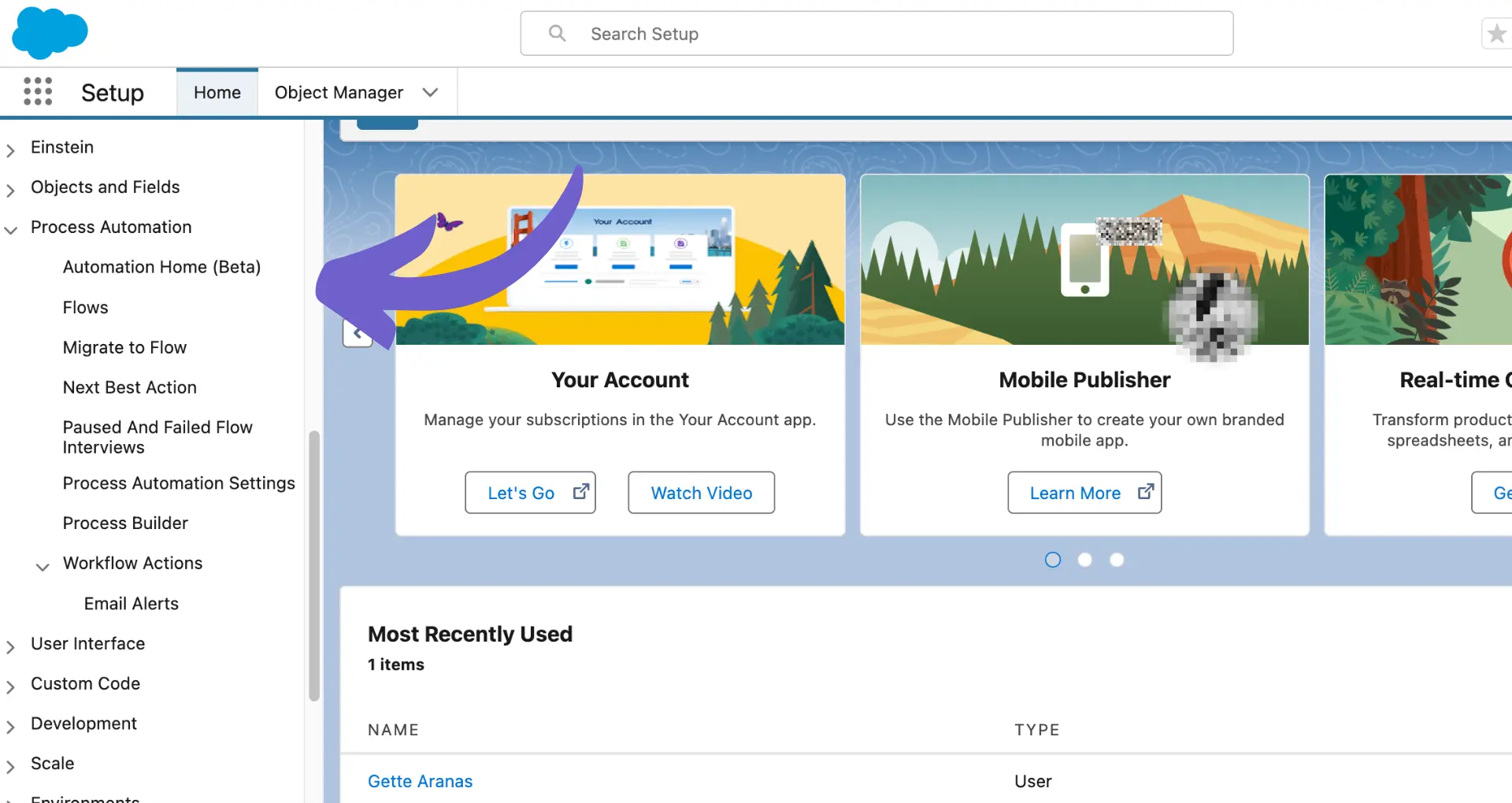
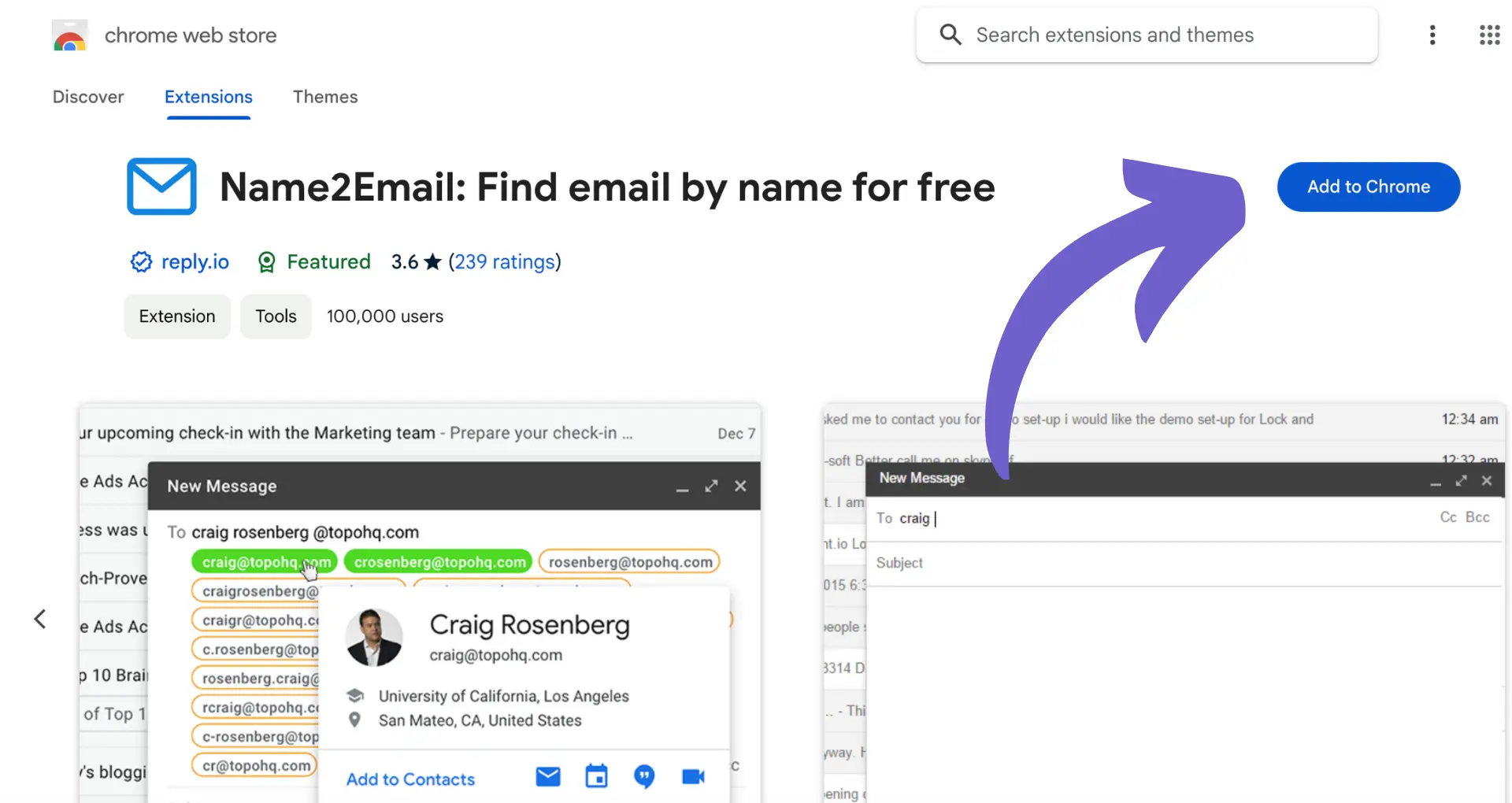
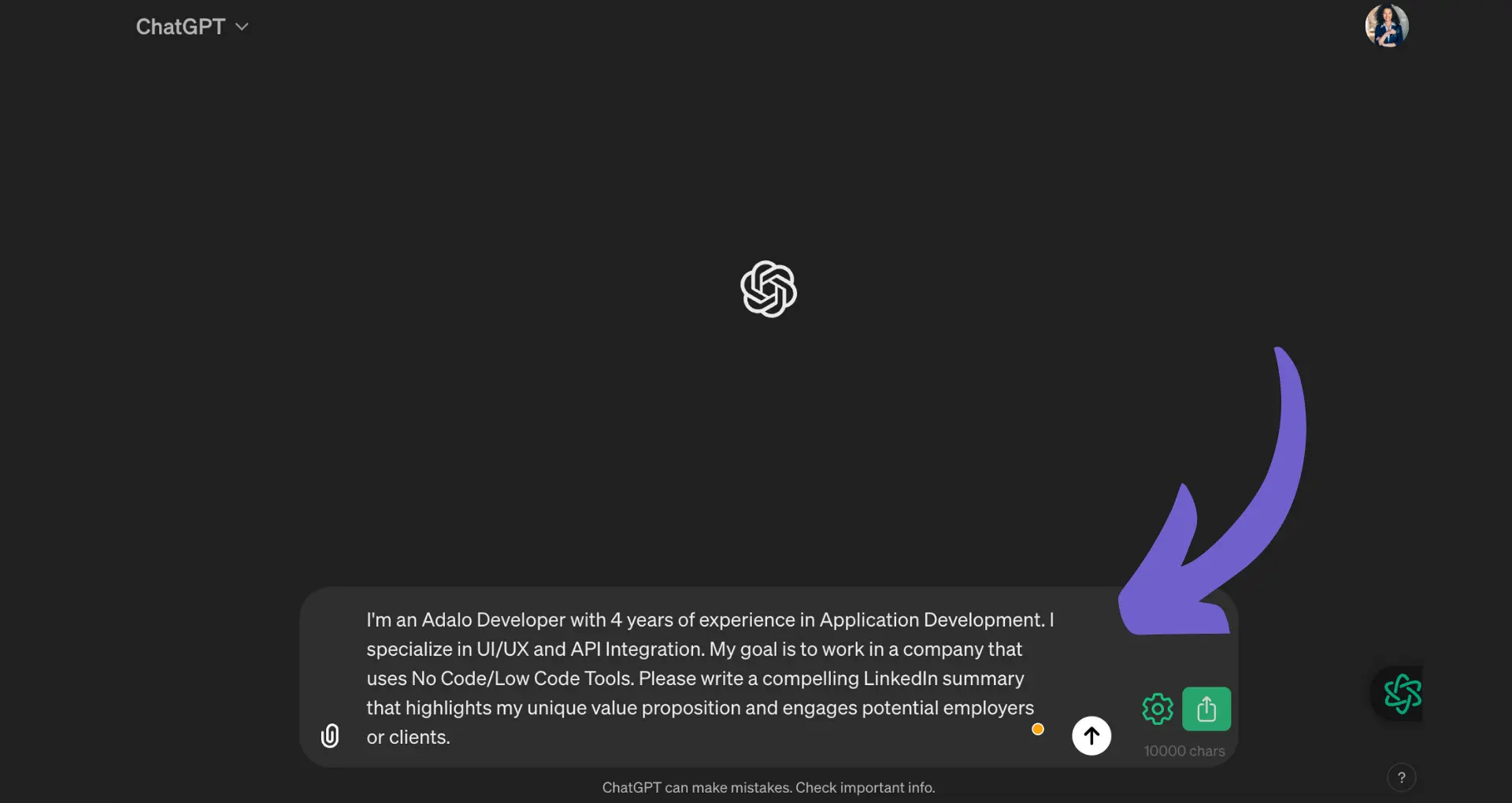







SOC 2 Type II, GDPR and CASA Tier 2 and 3 certified — so you can automate with confidence at any scale.
Bardeen is an automation and workflow platform designed to help GTM teams eliminate manual tasks and streamline processes. It connects and integrates with your favorite tools, enabling you to automate repetitive workflows, manage data across systems, and enhance collaboration.
Bardeen acts as a bridge to enhance and automate workflows. It can reduce your reliance on tools focused on data entry and CRM updating, lead generation and outreach, reporting and analytics, and communication and follow-ups.
Bardeen is ideal for GTM teams across various roles including Sales (SDRs, AEs), Customer Success (CSMs), Revenue Operations, Sales Engineering, and Sales Leadership.
Bardeen integrates broadly with CRMs, communication platforms, lead generation tools, project and task management tools, and customer success tools. These integrations connect workflows and ensure data flows smoothly across systems.
Bardeen supports a wide variety of use cases across different teams, such as:
Sales: Automating lead discovery, enrichment and outreach sequences. Tracking account activity and nurturing target accounts.
Customer Success: Preparing for customer meetings, analyzing engagement metrics, and managing renewals.
Revenue Operations: Monitoring lead status, ensuring data accuracy, and generating detailed activity summaries.
Sales Leadership: Creating competitive analysis reports, monitoring pipeline health, and generating daily/weekly team performance summaries.