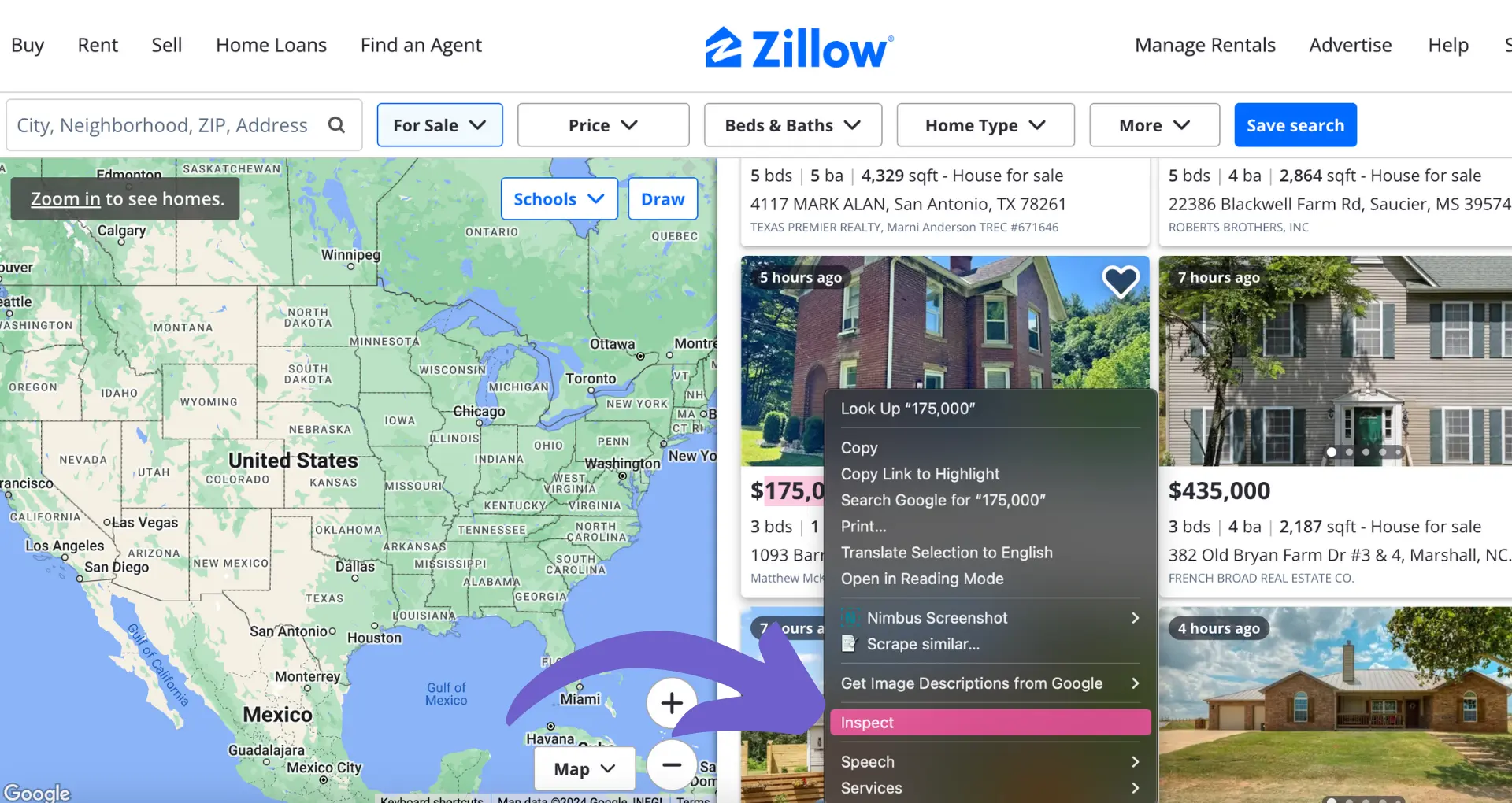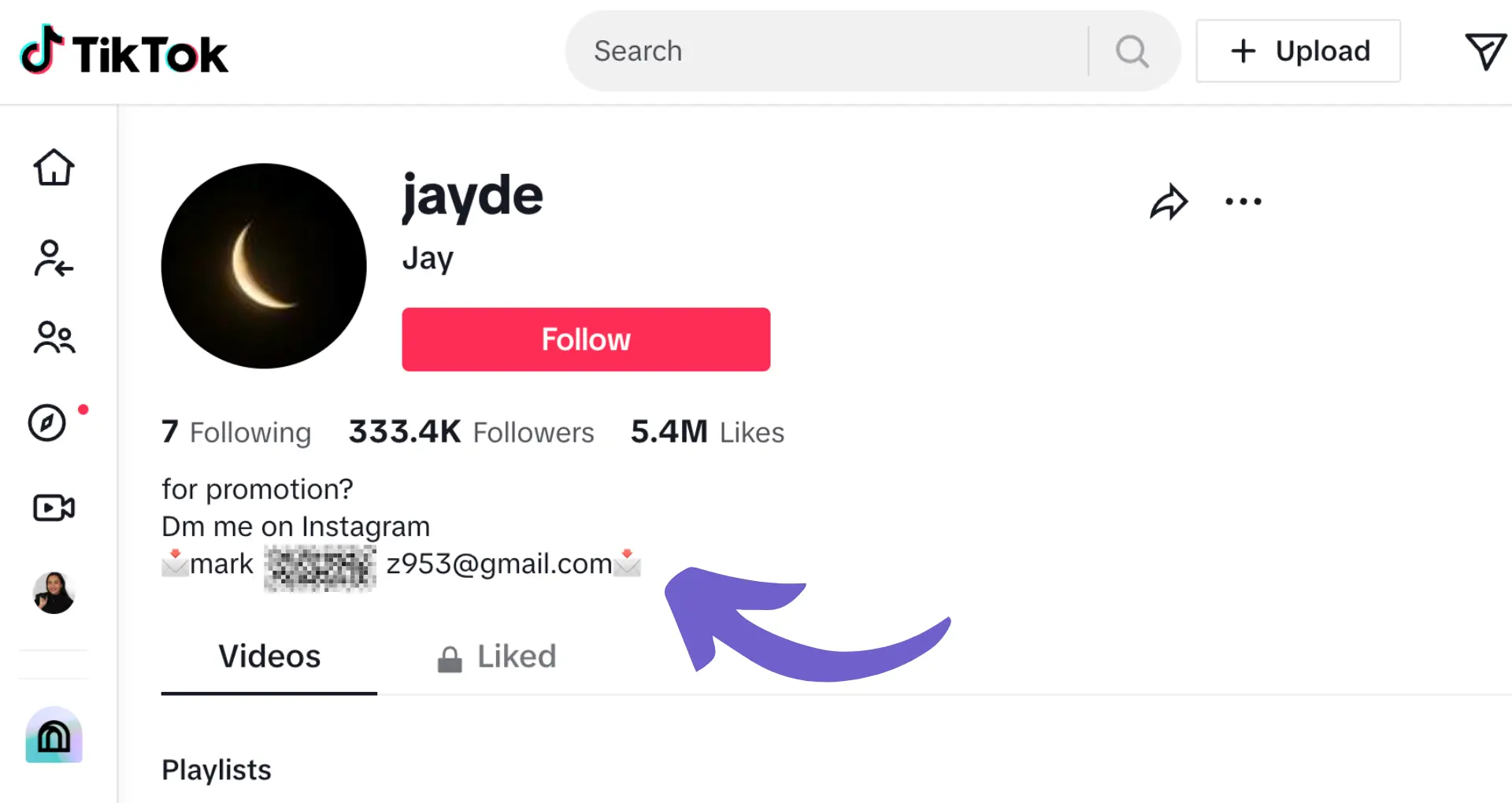Canceling your GoHighLevel account doesn't have to be a hassle. Whether you're moving on to a new marketing platform or simply no longer need the service, this guide will walk you through the process step-by-step. We'll cover everything from navigating the cancellation form to understanding key terms like subscription and billing. Plus, discover the difference between pausing and fully canceling your account. By the end, you'll be equipped with the knowledge to confidently cancel your GoHighLevel account and move forward with ease. Let's dive in and simplify this process together!
Easy Steps to Cancel Your GoHighLevel Account
If you've decided that GoHighLevel is no longer the right solution for your business needs, follow these simple steps to cancel your account:
1. Log into Your GoHighLevel Account
To get started, sign into your GoHighLevel account using your email and password. Once logged in, you'll be taken to your main dashboard where you can access all of GoHighLevel's features and settings.
2. Navigate to the Billing Section
From your main dashboard, click on the "Settings" menu located in the bottom left corner. In the settings menu, select the "Billing" option. This will take you to the page that shows your current subscription plan and billing information.
3. Initiate the Cancellation Process
On the billing page, look for the "Cancel Account" or "Cancel Subscription" button. Click this button to begin the cancellation process. GoHighLevel may ask you to provide a reason for canceling or try to offer you alternative options like pausing your account or switching to a different plan.
4. Confirm Your Cancellation
After you've selected your reason for canceling, you'll need to confirm that you want to permanently close your GoHighLevel account. Once you confirm, your cancellation will be processed and your account will be set to deactivate at the end of your current billing period.
It's important to note that once your GoHighLevel account is canceled, you'll no longer have access to any of the data, contacts, or campaigns associated with your account, so be sure to export anything you want to keep before your cancellation goes into effect. You can also connect Google Docs to save important documents before deactivation.
In the next section, we'll cover the key differences between pausing and canceling your GoHighLevel account so you can decide which option is best for your situation. If you need more help with account management, consider using AI email management tools to streamline your workflows.
Pausing vs Canceling Your GoHighLevel Account: What's the Difference?
When you no longer need to use your GoHighLevel account, you have two options: pausing or canceling. While both will stop your access to the platform, there are some key differences between the two choices that may impact which route you choose.
1. Pausing Retains Your Account Data
If you pause your GoHighLevel account, all of your data, settings, and configurations will be saved. This means that if you decide to resume using GoHighLevel in the future, you can pick up right where you left off without having to start from scratch.
Pausing is a good option if you only need to take a short break from the platform but plan to return. For example, if your business is seasonal or you're going on an extended vacation, pausing allows you to temporarily suspend your account without losing any of your work. For more automation options, check out AI web scraping tools.
2. Canceling Permanently Deletes Your Account
On the other hand, canceling your GoHighLevel account means that all of your data and settings will be permanently erased. If you cancel and then decide to use GoHighLevel again in the future, you'll need to sign up for a new account and start fresh.
Canceling makes sense if you've decided that GoHighLevel isn't the right fit for your needs and you don't anticipate using the platform again. It gives you a clean break and ensures you won't be billed for an account you're no longer using.
3. The Process to Pause or Cancel
To pause your GoHighLevel account, you'll need to contact customer support and request that they suspend your account. You'll still be able to access your data, but you won't be able to use any of the platform's features or be billed during the pause period.
Canceling your account can be done through the billing settings in your account dashboard. You'll need to follow the prompts to confirm the cancellation. Once processed, you'll no longer be able to log in or access any of your data on the platform. Learn more about prospect list building to keep your business growing.
4. What Happens to Sub-Accounts
If you have any sub-accounts associated with your main GoHighLevel account, pausing the main account will also pause the sub-accounts. The sub-account data will be retained, but users won't be able to access the platform during the pause period.
Save time and streamline your workflow by using prospect list building with Bardeen. Automate data collection and qualification by integrating with your favorite apps.
Canceling the main account will also cancel any associated sub-accounts, and all of the data will be permanently deleted. Sub-account users will no longer be able to log in once the cancellation is processed.
The choice between pausing and canceling your GoHighLevel account depends on your specific needs and situation. Pausing offers more flexibility if you plan to use the platform again, while canceling gives you a permanent end to your account. Whichever you choose, make sure to consider what will happen to your data and sub-accounts before taking action.
Thanks for sticking with us this far! We know this is a lot of information to take in, but we're committed to providing the most comprehensive guide possible. Don't worry - there won't be a quiz at the end! Let's keep diving in to make sure you have everything you need to make an informed decision about your GoHighLevel account.
Conclusions
Understanding how to properly cancel your GoHighLevel account is crucial to avoid unwanted charges or complications.
This guide covered:
- A walkthrough of the cancellation process, including required info and processing timeframes
- The differences between pausing and permanently canceling your account
By mastering the GoHighLevel cancellation process, you can smoothly transition away from the platform without losing any important data or getting stuck with unnecessary bills. Don't let uncertainty about canceling hold you back from exploring other options that may be a better fit for your business needs.