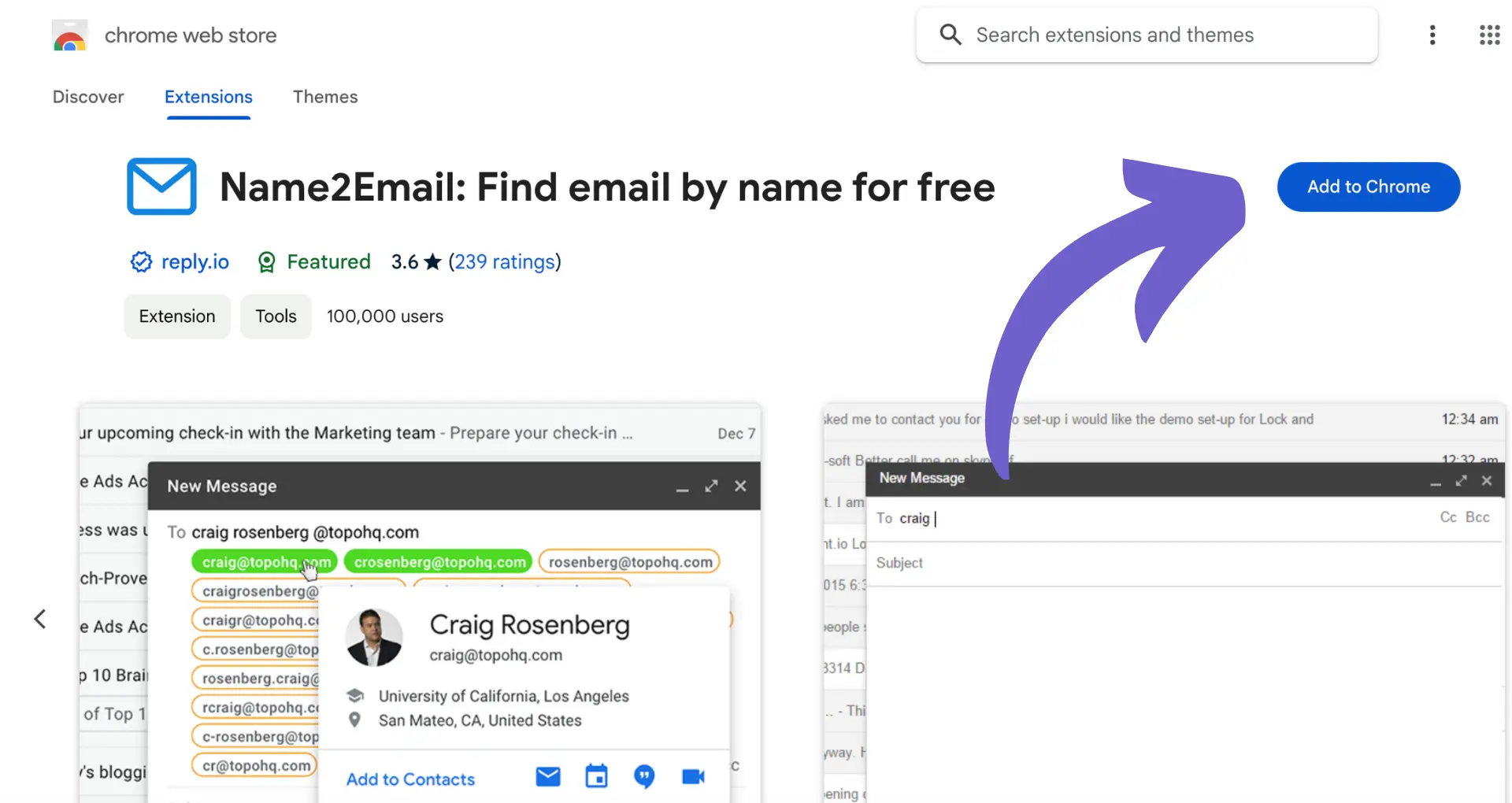Automating LinkedIn comments can be a game-changer for marketers and salespeople looking to engage with prospects at scale. By leveraging the right tools and techniques, you can save hours of manual effort while boosting your content's reach and sparking valuable conversations.
In this guide, we'll walk you through everything you need to know to master the art of automated LinkedIn commenting, from choosing the best tools to crafting compelling messages that drive results. Get ready to take your LinkedIn engagement to the next level!
Introduction
Automating LinkedIn comments can save you time and effort while growing your network. In this guide, we'll show you step-by-step how to set up automated LinkedIn comments using simple tools.
You'll learn:
- Why automating LinkedIn comments is beneficial
- What you need to get started
- How to create an automated LinkedIn commenting system
By the end, you'll have a LinkedIn comment automation process set up to engage with your network on autopilot. Consider using Bardeen's LinkedIn data scraping tools to enhance your automation strategy. Let's dive in and see how to automatically post comments on LinkedIn.
Why Automate LinkedIn Commenting?
Automating LinkedIn comments can provide significant benefits for marketers and salespeople looking to scale their engagement efforts. For example, Sarah, a B2B marketing manager, finds manually commenting on dozens of prospects' posts each day time-consuming. By automating her LinkedIn commenting, she can engage more efficiently with leads' content consistently while saving hours weekly.
1. Save Time & Effort
Manually writing comments on every LinkedIn post from prospects is tedious and inefficient. Automating the process allows you to engage at scale without spending all day on LinkedIn.
Instead of crafting individual comments, you set up templates one time. The automation tool then posts comments on your behalf, freeing up your schedule for other important tasks.
2. Increase Post Engagement Rates
Automated LinkedIn commenting helps get more eyeballs on your content. By regularly interacting with prospects' posts, you increase the likelihood they will notice and engage with your own updates.
More post engagement signals to the LinkedIn algorithm that your content is valuable, so it gets shown to a wider audience. Over time, automated commenting can significantly expand your content's organic reach.
3. Start Conversations & Build Relationships
Leaving thoughtful automated comments is an effective way to get on prospects' radars and start building rapport. Instead of generic remarks, personalize your comment templates to mention their interests, pain points, or goals.
Asking a relevant question can compel them to respond, sparking a back-and-forth dialogue. Continue nurturing the relationship by mixing automated and manual comments, eventually moving to direct messages to further the sales conversation naturally.
Utilize tools like Bardeen to enrich LinkedIn profiles seamlessly. Connect with prospects more effectively by automating your Linkedin engagement.
Leveraging LinkedIn comment automation strategically enables you to engage consistently, expand your reach, and start more sales conversations with less effort. Next, let's explore criteria to consider when choosing LinkedIn automation software.
Choosing the Right LinkedIn Automation Tool
With numerous LinkedIn automation tools available, it's crucial to select one that offers robust features while minimizing risk. Look for solutions with advanced personalization options, human-like posting patterns, and detailed analytics. For instance, John, a sales manager, tested multiple tools before choosing one that inserted prospects' names and companies into comments naturally, varied posting times, and provided performance data to tweak his strategy.
1. Advanced Personalization Options
Generic, cookie-cutter comments are a surefire way to turn off prospects on LinkedIn. Top-notch automation tools allow you to create dynamic comment templates that auto-populate with personalized details.
By mentioning a prospect's name, company, industry, or a specific point from their post, your automated comments will appear more thoughtful and relevant. This level of personalization helps your comments stand out and better resonates with each individual. Consider tools that automate sales prospecting for enhanced personalization.
2. Human-Like Posting Patterns
A dead giveaway of automated LinkedIn activity is when comments are posted at exact intervals or in large batches. Savvy automation tools have features to randomize posting times and frequencies.
By mimicking natural human behavior, these tools help avoid red flags that could trigger LinkedIn's spam detection algorithms. The more human-like your automated commenting appears, the lower your risk of account restrictions.
3. Robust Analytics & Reporting
Without tracking key metrics, it's impossible to gauge the success of your LinkedIn commenting campaigns. Choose automation software that provides detailed analytics on comment engagement rates, replies received, and profile views generated.
Armed with this data, you can identify top-performing comment templates, optimize underperforming ones, and refine your targeting criteria. Regular reporting allows you to make data-driven improvements to maximize ROI.
4. Compliance With LinkedIn's Terms
While LinkedIn automation is widely used, not all tools comply with the platform's terms of service. Some solutions are more aggressive than others, putting your account at greater risk of being flagged or suspended.
Stick with reputable automation providers that prioritize safety and have built-in limits to prevent excessive commenting. Check reviews and ask for referrals to gauge other users' experiences with prospective tools.
Investing in a LinkedIn automation tool with personalization, smart posting logic, analytics, and compliance features will pay dividends. You'll maximize engagement and conversions while minimizing wasted efforts and potential penalties. Next up, we'll dive into crafting compelling automated LinkedIn comments that spark conversations.
Creating Engaging Automated Comments
To maximize the impact of your LinkedIn commenting automation, it's essential to craft thoughtful, personalized messages. By dynamically inserting prospect details, keeping comments concise yet valuable, and using questions strategically, you can foster genuine engagement.
1. Personalized Comment Templates
Generic, cookie-cutter comments are easy to spot and often ignored. To make your automated messages stand out, create comment templates that include personalization tags.
These tags dynamically insert details like the prospect's name, company, industry, or a specific point from their post. By mentioning something unique to each individual, your comments will appear more thoughtful and relevant, increasing the likelihood of a response.
2. Concise Yet Valuable Comments
While it's important to add value with your automated comments, avoid writing lengthy essays. Aim to strike a balance between substance and brevity.
Share a quick tip, offer a unique perspective, or highlight how the post resonates with your experiences. Strive to provide worth in a concise manner, as shorter comments are more likely to be read and appreciated.
3. Spark Conversations with Questions
To encourage further engagement, consider including a question in some of your automated comments. Asking for the prospect's opinion or insights shows that you value their perspective.
Open-ended questions work best to inspire thoughtful responses. By inviting dialogue, you create opportunities to build rapport and learn more about your prospects' needs and challenges.
4. Diversify Comment Variations
Repeating the same automated comment across multiple posts can appear spammy and insincere. To keep your messaging fresh, create several variations for each commenting campaign.
Diversifying your comments not only helps avoid detection by LinkedIn's algorithms but also allows you to test different angles and themes. Monitor which variations generate the best engagement rates and adjust your templates accordingly.
By implementing these strategies, you can craft automated LinkedIn comments that feel authentic and encourage meaningful interactions. Personalizing your messages, being concise yet valuable, asking thought-provoking questions, and diversifying your comment templates will help you build relationships and maximize the ROI of your automation efforts. Stay tuned for our next section on LinkedIn commenting best practices to ensure your automated activities align with the platform's guidelines.
Use Bardeen's automation tools for outreach to save time and focus on creating messages that matter while automation handles repetitive tasks.
LinkedIn Commenting Best Practices
To get the most out of your LinkedIn commenting automation while maintaining a positive reputation, it's crucial to adhere to best practices. By keeping your commenting frequency in check, engaging with responses promptly, continually optimizing your templates, and adding a personal touch, you can maximize the impact of your efforts. For instance, John, a sales manager, saw a 25% increase in qualified leads after implementing these best practices in his LinkedIn commenting strategy. Consider using tools to automate sales prospecting for even better results.
1. Limit Daily Automated Comments
While automation can save time, it's essential to avoid overusing it. Limit your automated comments to just a few per day to prevent triggering LinkedIn's spam filters.
Commenting too frequently can also make you appear spammy to potential prospects. Focus on quality over quantity, and be selective about the posts you choose to engage with.
2. Promptly Reply to Responses
Automated comments are just the beginning of the conversation. To keep the dialogue going and build meaningful relationships, monitor your notifications and reply to any responses in a timely manner.
Failing to follow up on comments can make your efforts seem insincere. Set aside dedicated time each day to check for responses and craft thoughtful, personalized replies that add value to the discussion.
3. Regularly Update Comment Templates
As you gather data on your automated commenting campaigns, use those insights to continually refine your approach. Analyze which templates generate the highest engagement rates and adjust your messaging accordingly.
Regularly updating your comment templates ensures that your messaging stays fresh and relevant. Don't be afraid to experiment with new angles or themes based on your performance data.
4. Mix in Manual Comments
While automation is a powerful tool, it shouldn't completely replace manual engagement. Occasionally add a human touch by crafting personalized comments by hand.
Manual comments allow you to dive deeper into discussions and provide more nuanced insights. They also help balance out your automated activity, making your overall presence on LinkedIn feel more authentic and genuine.
By keeping your automated commenting frequency in check, promptly replying to responses, optimizing your templates based on data, and mixing in manual engagement, you can build a strong reputation on LinkedIn while still reaping the benefits of automation. Who knew leaving a few thoughtful comments each day could be so impactful?
Conclusions
Automating LinkedIn comments is a valuable skill for marketers and salespeople looking to efficiently engage prospects. This guide covered:
- The benefits of automating comments, including saving time, increasing engagement, and building relationships
- Choosing the right automation tool with personalization, human-like activity, analytics, and low risk
- Creating engaging automated comments using personalized templates, brevity, questions, and variety
- Best practices such as limiting frequency, replying promptly, optimizing templates, and mixing in manual comments
By mastering the art of automating LinkedIn comments, you'll never miss an opportunity to enhance prospect engagement with your ideal prospects!
Save time and improve your outreach by using Bardeen's AI sales prospecting. Integrate with your favorite apps and automate repetitive tasks effortlessly.