





Create and manage eBay listings using spreadsheets for bulk uploads.
By the way, we're Bardeen, we build a free AI Agent for doing repetitive tasks.
If you're automating eBay listings, try Bardeen's automated playbooks for eBay. It simplifies bulk uploads and saves time.
Streamlining your eBay listing process can save time and boost efficiency, allowing you to focus on growing your business. By leveraging spreadsheets and bulk upload tools, you can create and manage listings at scale, reducing manual effort and minimizing errors. In this comprehensive guide, we'll walk you through the step-by-step process of automating your eBay listings using spreadsheets, covering both the traditional manual approach and the cutting-edge automated methods made possible by tools like Bardeen.
Imagine the possibilities: no more tedious copying and pasting, no more hours spent creating individual listings. With the power of automation, you can upload hundreds or even thousands of listings in a matter of minutes. Whether you're a seasoned eBay seller looking to optimize your workflow or a newcomer eager to master the art of bulk listings, this guide has you covered. Get ready to revolutionize your eBay selling experience and take your business to new heights!
eBay offers a range of bulk listing tools designed to streamline the process of uploading and managing inventory for sellers of all sizes. Whether you're a small business owner looking to expand your online presence or a large enterprise with thousands of products, these tools can help you save time and increase efficiency. In this section, we'll explore the various eBay bulk listing tools, discuss their suitability for different business sizes, and highlight the advantages of using tools like Seller Hub Reports, Merchant Integration Platform, and Inventory API for bulk uploads.
eBay provides a variety of bulk listing tools to cater to the needs of businesses of different sizes. For small to medium-sized sellers, Seller Hub Reports (formerly known as eBay File Exchange) offers a user-friendly solution for uploading and managing inventory using CSV or XLS files. This tool can be accessed directly through the Seller Hub on the eBay platform, making it easy for sellers to get started with bulk listing.
On the other hand, larger enterprises with more complex inventory management needs may benefit from tools like the Merchant Integration Platform (MIP) or the Inventory API. MIP is a feed-based platform that allows sellers to upload their inventory in bulk and quickly create listings and manage orders using standard CSV and XML feed formats. If you're already familiar with feed files used on other marketplaces like Amazon or Google Shopping, you can start selling on eBay immediately with MIP.
Seller Hub Reports is an excellent choice for sellers who want to easily upload and manage their inventory using familiar file formats like CSV or XLS. By accessing this tool through the Seller Hub on the eBay platform, sellers can streamline their bulk listing process and efficiently manage their products. Seller Hub Reports is particularly well-suited for businesses with a high volume of inventory but don't require advanced technical skills to use.
For sellers with more complex needs, the Merchant Integration Platform (MIP) offers a powerful solution for bulk uploads and inventory management. MIP's feed-based system allows sellers to upload their inventory in bulk using standard CSV and XML feed formats, making it easy to create listings and manage orders. This tool is ideal for businesses with a high volume of inventory and those who are already accustomed to using feed files on other marketplaces.
The Inventory API is another advanced tool that provides sellers with a retail standard solution for managing their inventory and creating listings using SKUs. With the Inventory API, sellers can create and manage inventory item records, track inventory levels, and convert these items into eBay listings seamlessly. This RESTful API offers a range of resources to support various aspects of inventory management and product listing creation, making it an excellent choice for businesses with high inventory volumes and advanced technical requirements.
By utilizing eBay's bulk listing tools, sellers can enjoy numerous advantages that help streamline their inventory management processes. Seller Hub Reports, MIP, and the Inventory API all offer the ability to upload and manage large volumes of inventory quickly and efficiently, saving sellers valuable time and effort.
These tools also provide sellers with greater control over their listings, allowing them to make bulk updates, revise product information, and manage orders seamlessly. By leveraging the power of these tools, sellers can optimize their listings, improve their sales performance, and ultimately grow their businesses on the eBay platform.
Save time and focus on what matters by using Bardeen's automated playbooks for eBay. Turn repetitive tasks into a single click, no coding required.
In the next section, we'll dive into the process of setting up your spreadsheet for eBay listings, providing you with the knowledge and skills needed to take full advantage of eBay's bulk listing tools.
Creating a well-organized spreadsheet is crucial for successfully bulk uploading your inventory to eBay. By including essential fields like SKU, price, and description, you can ensure that your listings are accurate and complete. Additionally, formatting your spreadsheet according to eBay's requirements will help you avoid any issues during the upload process. In this section, we'll guide you through the process of setting up your spreadsheet for eBay listings and provide tips on how to format it for optimal compatibility with eBay's bulk upload features.
To begin, create a new spreadsheet and include columns for all the necessary information about your products. Start with the following essential fields:
You may also want to include additional fields such as brand, MPN (Manufacturer Part Number), images, and item specifics. These details can help improve the visibility and appeal of your listings.
To ensure that your spreadsheet is compatible with eBay's bulk upload features, follow these formatting tips:
By following these guidelines, you can minimize the risk of errors during the upload process and ensure that your listings are created accurately on eBay.
In addition to the essential fields and formatting tips mentioned above, there are a few more ways to optimize your spreadsheet for efficient bulk uploading:
By taking the time to set up and optimize your spreadsheet, you'll be well-prepared to efficiently bulk upload your inventory to eBay and start selling.
In the next section, we'll explore how to automate the process of uploading your spreadsheet to eBay using powerful tools like eBay's APIs.
Automating the process of uploading your inventory spreadsheet to eBay can save you time and reduce the risk of errors. eBay's APIs, such as the Sell Feed API and Trading API, provide powerful tools for integrating your inventory management system with eBay's platform. By leveraging these APIs, you can streamline your bulk listing process and ensure that your inventory is always up-to-date on eBay. In this section, we'll explore how to use eBay's APIs to automate your spreadsheet uploads and discuss the technical requirements and steps involved in integrating these APIs for seamless bulk listing management.
eBay offers several APIs that can help you automate the process of uploading your inventory spreadsheet:
To use these APIs for automated spreadsheet uploads, you'll need to create an application and obtain API credentials from the eBay Developer Program. Once you have your credentials, you can use the API documentation and code samples to develop your integration.
Integrating eBay's APIs into your inventory management system requires some technical expertise and planning. Here are the key steps involved:
Save time and automate your workflow by using Bardeen's automated playbooks for eBay. Turn repetitive tasks into a single click, no coding required.
To get the most out of automating your spreadsheet uploads with eBay's APIs, consider the following best practices:
By following these best practices and leveraging eBay's powerful APIs, you can create a highly efficient and reliable bulk listing management process that helps you grow your business on eBay.
Now that you know how to automate your spreadsheet uploads with eBay's APIs, let's explore some common pitfalls and solutions in bulk listing to help you avoid potential issues and ensure a smooth experience.
When uploading inventory in bulk to eBay, sellers may encounter various errors that can disrupt their listing process. These errors can stem from issues with the spreadsheet format, missing or incorrect data, or non-compliance with eBay's listing policies. By understanding the most common pitfalls and learning how to troubleshoot them effectively, sellers can ensure a smooth and efficient bulk listing experience.
Some of the most common errors that occur during bulk uploads include:
To troubleshoot these errors, sellers should carefully review the error messages provided by eBay and cross-reference them with the corresponding rows in their spreadsheet. eBay's help pages and error code documentation can provide valuable guidance on how to interpret and resolve specific issues.
Another critical aspect of successful bulk listing is ensuring that all listings meet eBay's compliance standards. Failure to adhere to these policies can result in listing rejections or account suspensions. Some key areas to focus on include:
To minimize the risk of compliance issues, sellers should thoroughly review eBay's listing policies and incorporate necessary checks into their bulk listing process. Tools like eBay's Seller Hub can help identify potential issues before uploading, saving time and effort in the long run.
In addition to addressing errors and ensuring compliance, sellers can take proactive steps to optimize their bulk listing process:
By implementing these best practices and staying up-to-date with eBay's policies and tools, sellers can overcome common bulk listing pitfalls and achieve long-term success on the platform.
Bulk listing on eBay requires attention to detail, proactive problem-solving, and a commitment to compliance. By mastering these skills, sellers can unlock the full potential of bulk listing tools and grow their businesses more efficiently. In the next section, we'll explore how automation tools can further enhance your listings and streamline your eBay selling processes.
eBay sellers can significantly improve their listing quality and streamline repetitive tasks by leveraging eBay's own applications and third-party tools. These automation tools offer a range of features designed to save time, increase efficiency, and ultimately boost sales. From price adjustments and inventory updates to order management, these tools can help sellers stay competitive and grow their businesses on the platform.
eBay provides a suite of powerful tools to help sellers automate various aspects of their business. For example, Seller Hub offers a centralized dashboard where sellers can manage listings, orders, and customer inquiries. It also provides valuable insights and recommendations to optimize listings and improve performance.
Another useful tool is the eBay File Exchange, which allows sellers to bulk upload and manage listings using a spreadsheet. This can save considerable time when dealing with large inventories or making mass updates to existing listings.
In addition to eBay's native tools, many third-party providers offer advanced automation solutions tailored to the needs of eBay sellers. These tools often integrate seamlessly with eBay's platform and provide additional features and customization options.
For example, repricing tools like Repricer.com can automatically adjust prices based on competitor activity and market trends, ensuring that listings remain competitive. Inventory management tools like SkuVault and Linnworks help sellers keep track of stock levels, synchronize inventory across multiple sales channels, and avoid overselling.
Automation tools can also greatly simplify order management and customer service tasks. For instance, order management software can automatically import orders from eBay, update inventory levels, and generate shipping labels and invoices. This reduces the risk of human error and saves time on manual data entry.
Customer service tools like eDesk and xSellco can help sellers manage customer inquiries, automate responses, and track customer satisfaction. By providing timely and efficient support, sellers can improve their feedback ratings and build a loyal customer base.
Automation tools offer eBay sellers a powerful way to enhance their listings, streamline operations, and grow their businesses. By combining eBay's native applications with third-party solutions, sellers can create a comprehensive automation strategy tailored to their unique needs and goals.
Save time and focus on important work with automated playbooks for eBay. Turn repetitive tasks into a single click, no coding required.
Knowing how to automatically create eBay listings from a spreadsheet is crucial for saving time and scaling your business.
In this guide, you discovered:
With these skills, you'll be creating eBay listings faster than you can say "spreadsheet sorcery!" Happy selling!
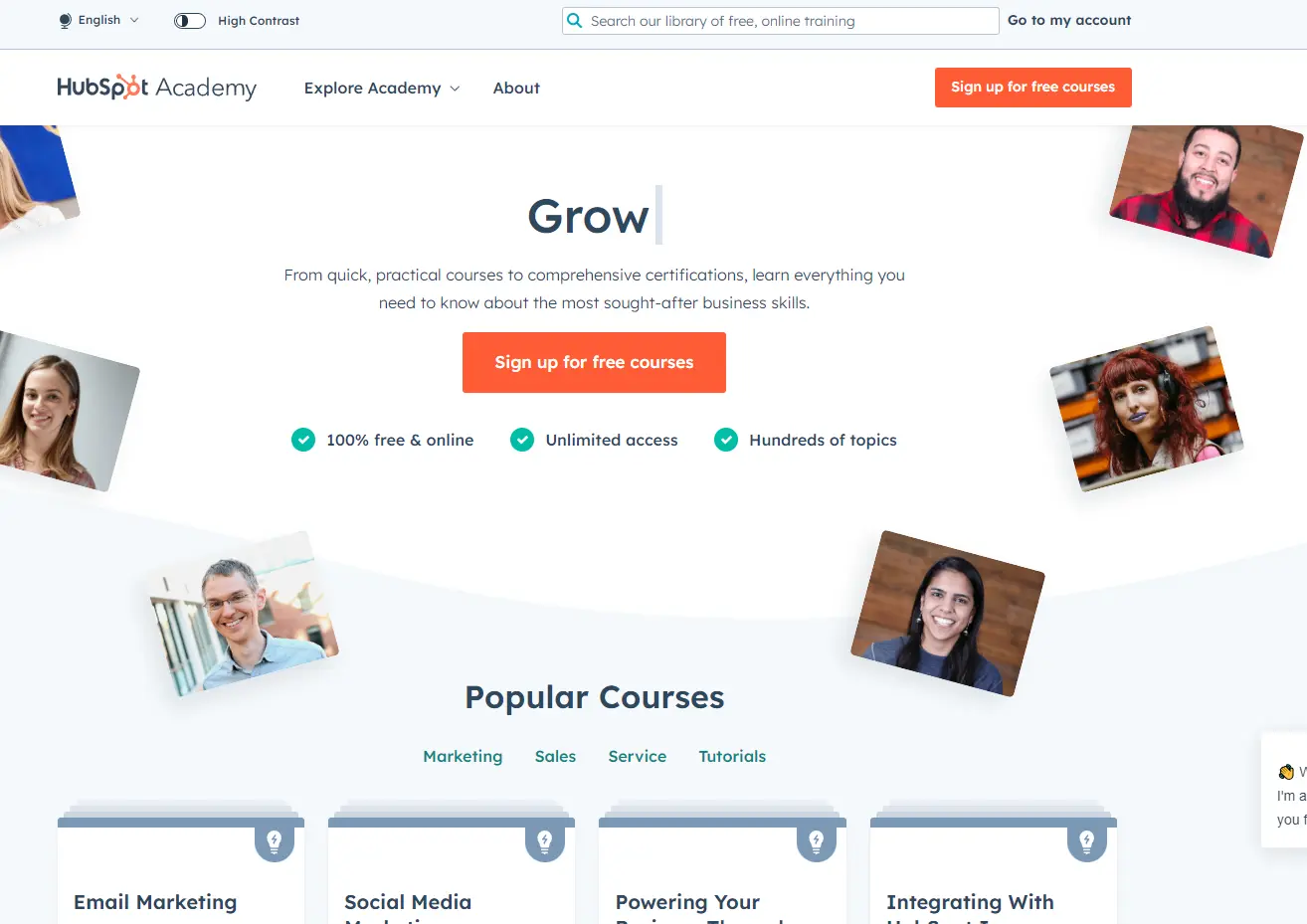









SOC 2 Type II, GDPR and CASA Tier 2 and 3 certified — so you can automate with confidence at any scale.
Bardeen is an automation and workflow platform designed to help GTM teams eliminate manual tasks and streamline processes. It connects and integrates with your favorite tools, enabling you to automate repetitive workflows, manage data across systems, and enhance collaboration.
Bardeen acts as a bridge to enhance and automate workflows. It can reduce your reliance on tools focused on data entry and CRM updating, lead generation and outreach, reporting and analytics, and communication and follow-ups.
Bardeen is ideal for GTM teams across various roles including Sales (SDRs, AEs), Customer Success (CSMs), Revenue Operations, Sales Engineering, and Sales Leadership.
Bardeen integrates broadly with CRMs, communication platforms, lead generation tools, project and task management tools, and customer success tools. These integrations connect workflows and ensure data flows smoothly across systems.
Bardeen supports a wide variety of use cases across different teams, such as:
Sales: Automating lead discovery, enrichment and outreach sequences. Tracking account activity and nurturing target accounts.
Customer Success: Preparing for customer meetings, analyzing engagement metrics, and managing renewals.
Revenue Operations: Monitoring lead status, ensuring data accuracy, and generating detailed activity summaries.
Sales Leadership: Creating competitive analysis reports, monitoring pipeline health, and generating daily/weekly team performance summaries.