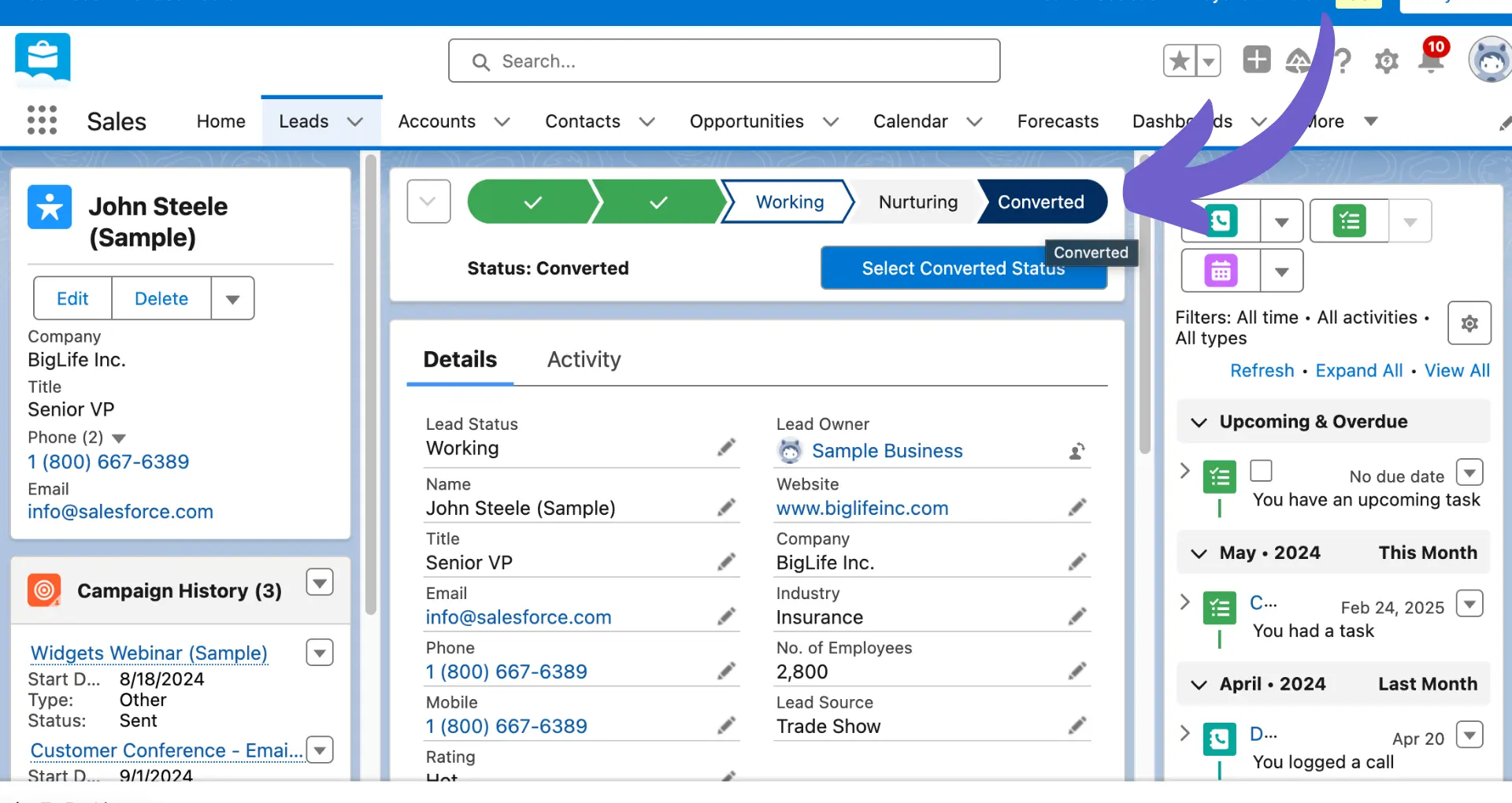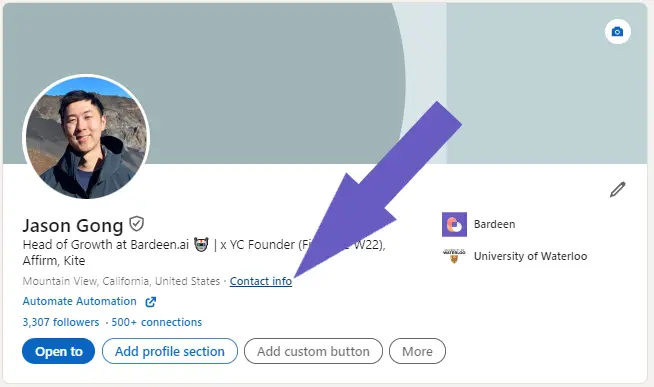Choosing the right CRM pricing plan is crucial for businesses looking to optimize their sales process and maximize ROI. With over 110,000 paying customers, Pipedrive has become a popular choice. But with multiple pricing tiers and add-ons, figuring out the true cost can be tricky.
In this comprehensive 2024 guide, we'll break down Pipedrive's pricing structure in detail. You'll learn which plan is best for your business size and needs, and uncover any hidden costs to watch out for. By the end, you'll be able to confidently choose the most cost-effective Pipedrive setup for your team. Let's dive in!
Pipedrive Pricing Plans: A Detailed Breakdown
Pipedrive offers 5 main pricing tiers to fit the needs and budgets of various businesses:
1. Essential Plan - Starts at $14 per user/month billed annually
Includes basic features like lead and deal management, visual pipelines, and simple reporting. Best for small teams just getting started with a CRM.
2. Advanced Plan - Starts at $29 per user/month billed annually
Adds email sync, templates, tracking, and scheduling, plus an automation builder for sales prospecting. Ideal for teams that need to scale their sales processes.
3. Professional Plan - Starts at $49 per user/month billed annually
Incorporates AI sales assistant tools, contract management, e-signatures, and revenue forecasting. Designed for larger teams optimizing their sales performance.
4. Power Plan - Starts at $64 per user/month billed annually
Unlocks additional collaboration features like project management, expanded permissions, and 24/7 phone support. Empowers bigger teams with more complex needs.
5. Enterprise Plan - Starts at $99 per user/month billed annually
Provides unlimited access to all Pipedrive features plus enhanced security and customization. The ultimate solution for large organizations requiring robust sales management.
Each plan limits the number of open deals (sales opportunities), custom fields (unique data points), and automations (automated workflows) allowed per user. Higher tiers expand these limits.
In summary, Pipedrive's pricing model offers flexibility to accommodate the requirements and growth of diverse sales teams. Next, we'll explore some optional add-ons that can enhance your Pipedrive experience even further.
Pipedrive Add-ons: Get More from Your CRM
Pipedrive's core CRM plans offer robust sales management features, but you can take your system even further with optional add-ons. These powerful tools provide additional capabilities for lead generation, email marketing, document management, and project planning. While the add-ons come at an extra cost, they can significantly the functionality and value you get from Pipedrive.
5 Essential Pipedrive Add-ons to Consider
Pipedrive offers several key add-ons to augment its CRM: LeadBooster for capturing leads, Web Visitors for tracking website activity, Campaigns for email marketing, Smart Docs for quotes and contracts, and Projects for planning initiatives. Prices start at $32.50/month for most add-ons except Projects which is $6.70 per user/month.
Add-ons are Priced Per Company, Not User
Unlike Pipedrive's core CRM plans which charge per user, the add-ons are priced per company. This means you pay a flat monthly fee regardless of your team size. Note that some add-ons like Smart Docs are included for free with certain plans like Professional and Enterprise.
Save More with Annual vs Monthly Billing
You'll get the best deal on Pipedrive's add-ons by paying annually rather than month-to-month. Annual plans are about 20% cheaper than monthly ones, although they do require a larger upfront investment. For example, LeadBooster is $32.50/month annually or $39/month on the monthly plan.
Be Aware of Potential Extra Fees
The base pricing for Pipedrive's add-ons covers all the core features, but there may be some extra costs to watch out for. These could include usage-based fees if you exceed certain limits, charges for onboarding and training, or fees for custom development work. Review the terms carefully before buying.
The add-ons provide valuable tools to capture more leads, gain customer insights, and streamline processes. Just factor in the total cost of ownership when deciding what to get. Thanks for sticking with us through these pricing details - we promise it'll be worth it when you're closing more deals!
For those looking to make their lead generation even easier, check out sales prospecting tools offered by Bardeen. Tailor your strategy and save time with AI-driven automation.
Conclusions
Understanding Pipedrive's pricing is crucial for businesses looking to invest in a CRM solution that fits their budget and needs. Pipedrive offers a range of plans with varying features and costs.
- The Pipedrive Pricing Plans Breakdown covered the 5 tiers, their starting prices, key features, usage limits, and the types of businesses each plan suits best.
- The Pipedrive Add-ons and Extra Costs section detailed optional add-ons, their pricing structure, potential savings with annual billing, and other fees to watch out for.
By diving into the details of Pipedrive's pricing model, you're now equipped to select the best plan for your company's sales needs and budget. Don't let analysis paralysis hold you back - the longer you wait, the more deals could be slipping through the cracks!