





Log in to Campaign Manager, select your campaign, and change the status to Paused.
By the way, we're Bardeen, we build a free AI Agent for doing repetitive tasks.
If you're dealing with LinkedIn ads, you might be interested in Bardeen's AI Agent for sales. It helps automate LinkedIn ad management and prospecting. Use it to save time and optimize your ad strategies.
Tired of seeing irrelevant LinkedIn ads cluttering your feed? You're not alone. Over 830 million professionals use LinkedIn, and many find the ads disruptive. But did you know that you can take control and stop those pesky ads from showing up?
In this simple guide, we'll walk you through the steps to pause or permanently stop your LinkedIn ad campaigns, adjust your ad settings to limit personalization, and even explore alternative ways to promote your brand on the platform without relying on paid advertising.
Get ready to reclaim your LinkedIn experience and focus on what matters most - engaging with your professional network.
LinkedIn offers a variety of advertising options to help businesses reach their target audience and achieve their marketing goals. Explore how LinkedIn integrates with tools to amplify your strategies.
LinkedIn offers several ad formats, including:
Each ad type has its own unique features and benefits, allowing businesses to choose the format that best aligns with their goals.
LinkedIn's advertising platform, Campaign Manager, allows businesses to create, manage, and optimize their ad campaigns. With Campaign Manager, you can:
The platform is designed to be user-friendly, making it easy for businesses of all sizes to get started with LinkedIn advertising.
There are several reasons why a business may want to stop or pause their LinkedIn ad campaigns, such as:
Whatever the reason, LinkedIn makes it easy to pause or stop ad campaigns as needed. Once a campaign is paused or cancelled, it will no longer run or accrue charges.
LinkedIn's advertising options offer businesses a powerful way to reach their target audience and achieve their marketing goals. Consider utilizing AI tools for sales automation to enhance your LinkedIn strategies.
In the next section of this guide, we'll dive deeper into the process of pausing or stopping LinkedIn ad campaigns, including step-by-step instructions and best practices.
Pausing or stopping your LinkedIn ad campaigns is a straightforward process that gives you control over your advertising efforts. Whether you need to temporarily halt a campaign or end it permanently, understanding the steps involved and the impact on your performance data is crucial.
To pause your LinkedIn ad campaign, follow these simple steps:
Once you've completed these steps, your ad campaign will be paused, and your ads will no longer be shown to your target audience. You can resume the campaign at any time by following the same steps and changing the status back to "Active."
It's essential to understand the difference between pausing and ending a campaign. When you pause a campaign, you temporarily stop your ads from being shown, but you retain the ability to resume the campaign later without losing any historical data. This is ideal for situations where you need to make adjustments or wait for a specific event before continuing your advertising efforts.
On the other hand, ending a campaign permanently stops your ads and removes the campaign from your active campaigns list. While you can still access the campaign's historical data, you won't be able to resume the campaign once it's ended.
Before deciding to stop your LinkedIn ads completely, consider the impact on your performance data and your overall advertising strategy. Ending a campaign means you'll lose the opportunity to gather more data and insights that could help inform future campaigns.
Additionally, stopping your ads abruptly may lead to a less seamless experience for your target audience. If you've been consistently reaching them with your messaging, suddenly disappearing may cause confusion or a lack of brand recognition.
If you're not satisfied with your campaign's performance, pausing or stopping the ads entirely isn't always the best solution. Instead, consider adjusting your ad targeting or budget to optimize your results.
LinkedIn offers a wide range of targeting options, allowing you to refine your audience based on factors such as job title, industry, company size, and more. By tweaking your targeting, you can reach a more relevant audience likely to engage with your ads.
Similarly, adjusting your budget can help you control costs while still maintaining a presence on the platform. You may find that a lower daily budget or a different bid strategy yields better results for your specific goals.
By understanding how to pause or stop your LinkedIn ad campaigns effectively, you can take control of your advertising efforts and make data-driven decisions to optimize your results. Remember to consider the impact on your performance data and explore alternative options like adjusting targeting or budget before stopping your ads entirely.
Need to gather more prospects for your LinkedIn ads? Use Bardeen to automate sales prospecting and save time. Turn repetitive tasks into a single click.
Now that you're familiar with the process of pausing and stopping LinkedIn ads, let's dive into the world of ad personalization and explore how you can opt out if desired.
LinkedIn uses data collected from your activity on the platform to personalize the ads you see, making them more relevant to your interests and experience. While this can be helpful for discovering new products or services, some users may prefer to limit the amount of personal data used for ad targeting. Adjusting your ad settings allows you to control the level of personalization and opt out if desired.
LinkedIn collects data about your profile, activity, and interactions on the platform to build a picture of your interests and preferences. This data may include your job title, industry, skills, the content you engage with, and the pages you follow. Advertisers can then target their ads to specific audiences based on these characteristics.
For example, if you frequently engage with content related to marketing and follow several marketing-related company pages, LinkedIn may infer that you are interested in marketing products and services. As a result, you may see more ads related to marketing software, courses, or events.
To limit the amount of data used for ad personalization, you can adjust your LinkedIn ad settings. To access these settings:
Keep in mind that even after adjusting these settings, you will still see ads on LinkedIn, but they may be less relevant to your interests and experience.
Opting out of ad personalization has both advantages and disadvantages. On one hand, limiting the data used for ad targeting can help protect your privacy and reduce the amount of personal information shared with advertisers. It can also help you avoid seeing ads that are not relevant or interesting to you.
However, opting out may also mean that you miss out on discovering new products, services, or opportunities that could be valuable to your professional growth. Personalized ads can help you stay informed about industry trends, job openings, and educational resources that align with your career goals.
It's important to note that even if you opt out of ad personalization, you will still see ads on LinkedIn. The platform relies on advertising revenue to provide its services, so ads are an integral part of the user experience. However, the ads you see may be less targeted to your specific interests and more generic in nature.
If you find that the ads you see are still not relevant or are disruptive to your experience, you can provide feedback to LinkedIn by clicking the "X" or "Report this ad" options on individual ads. This helps the platform better understand your preferences and improve the ad experience for all users.
Adjusting your LinkedIn ad settings gives you control over how your data is used for ad personalization. By understanding the trade-offs and choosing the level of personalization that feels comfortable to you, you can create a more tailored and enjoyable experience on the platform.
Now that you know how to opt out of LinkedIn ad personalization, let's explore some alternative strategies for promoting your business or personal brand on the platform without relying on paid advertising. Consider using a LinkedIn profile scraper to gather data for insights and outreach.
While LinkedIn ads can be a powerful tool for B2B marketers looking to reach a professional audience, they may not always be the most cost-effective or efficient solution. Fortunately, there are several alternative strategies that automate sales prospecting to help you promote your brand and engage with your target audience on LinkedIn without relying solely on paid advertising.
Your LinkedIn Company Page serves as a hub for your brand on the platform, providing a space to share updates, showcase your products or services, and engage with your followers. By optimizing your page for search and regularly posting high-quality content, you can attract new followers and keep your existing audience engaged.
To optimize your page, start by ensuring that your profile is complete and includes relevant keywords in your company description and specialties. Use eye-catching visuals, such as a branded cover image and logo, to make your page stand out. Encourage your employees to link to your company page from their personal profiles to increase visibility.
One of the most effective ways to grow your organic reach on LinkedIn is by consistently sharing content that resonates with your target audience. This can include a mix of industry news, thought leadership pieces, company updates, and behind-the-scenes glimpses into your organization.
When creating content, focus on providing value to your readers rather than simply promoting your products or services. Share insights, tips, and best practices that demonstrate your expertise and help your audience solve their challenges. Use compelling visuals, such as images, videos, and infographics, to make your posts more engaging and shareable.
Your employees can be powerful advocates for your brand on LinkedIn, helping to expand your reach and build trust with your target audience. Encourage your team members to share your company's content with their personal networks, adding their own insights and perspectives to the conversation.
In addition to sharing company content, employees can also build their own personal brands on LinkedIn by creating and sharing thought leadership content related to their areas of expertise. This not only helps to establish your employees as industry experts but also reflects positively on your brand as a whole.
Use Bardeen's LinkedIn profile enrichment playbook to save time on updating your LinkedIn data. This tool automates collecting and updating information from LinkedIn profiles directly in Google Sheets, making your team even more efficient!
LinkedIn Groups provide a platform for professionals to connect, share knowledge, and discuss industry-specific topics. By actively participating in relevant groups, you can increase your brand's visibility, build relationships with potential customers and partners, and establish your company as a thought leader in your space.
To get started, search for groups related to your industry, target audience, or areas of expertise. Join the most active and engaged groups, and contribute to discussions by sharing your insights, asking questions, and providing helpful resources. Be sure to follow LinkedIn's group rules and avoid overtly promotional content.
By focusing on organic marketing strategies like optimizing your company page, sharing valuable content, leveraging employee advocacy, and engaging in relevant discussions, you can effectively grow your brand's presence on LinkedIn without relying solely on paid advertising. While these tactics may require more time and effort compared to running ads, they can help you build lasting relationships with your target audience and establish your brand as a trusted resource in your industry.
Thanks for sticking with us through this in-depth guide on LinkedIn advertising alternatives! While paid ads can be tempting, organic marketing is the secret sauce for building genuine connections. But don't worry, we won't leave you hanging – stay tuned for our final thoughts on mastering the art of LinkedIn advertising (or lack thereof)!
Knowing how to stop LinkedIn ads is crucial for managing your advertising budget and campaign performance. Consider exploring sales prospecting automation as an alternative to optimize your marketing efforts. In this guide, you discovered:
By mastering the art of managing your LinkedIn ads, you'll save money and optimize your marketing efforts. Don't let unoptimized ads drain your budget – take control today!
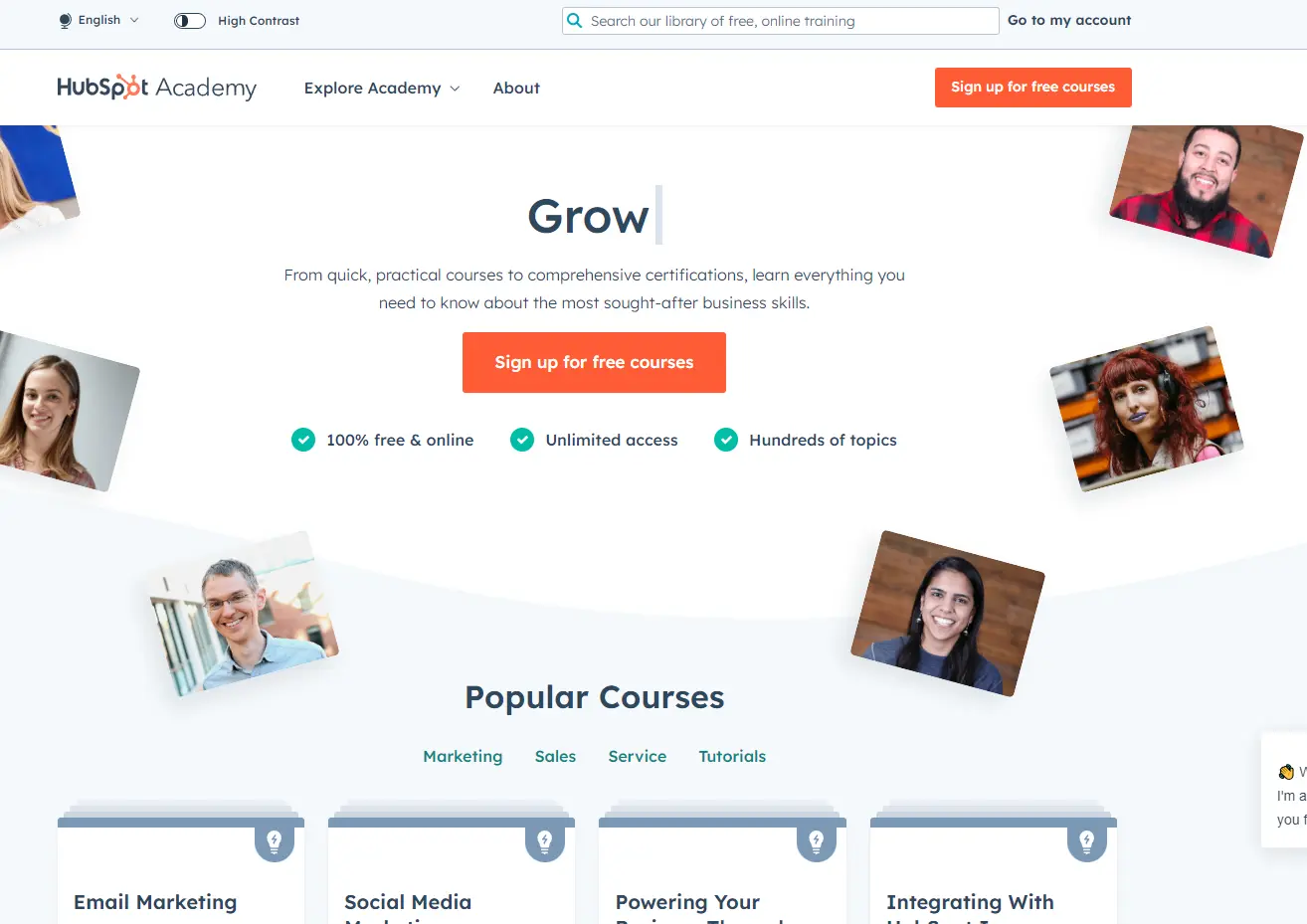

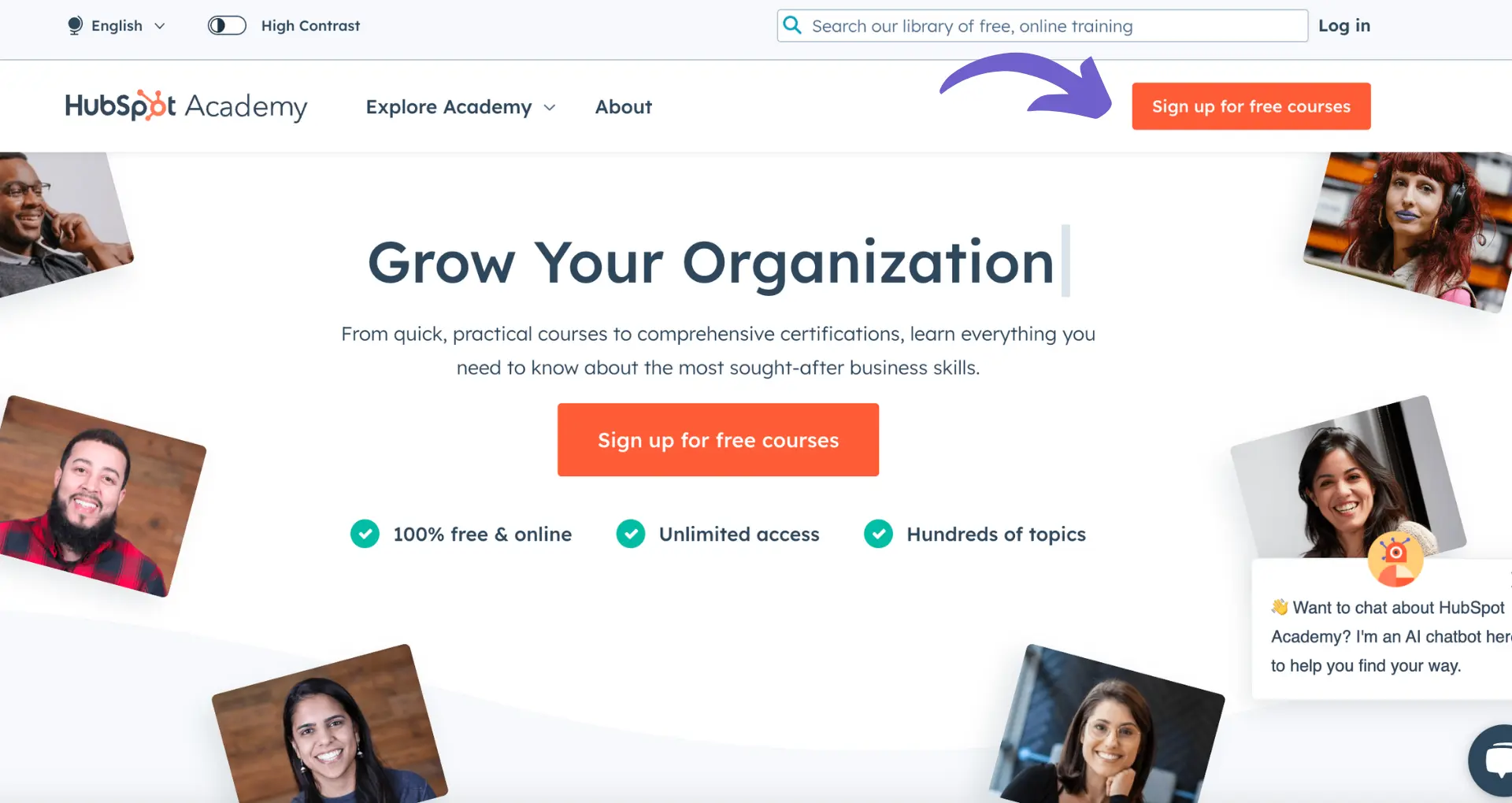







SOC 2 Type II, GDPR and CASA Tier 2 and 3 certified — so you can automate with confidence at any scale.
Bardeen is an automation and workflow platform designed to help GTM teams eliminate manual tasks and streamline processes. It connects and integrates with your favorite tools, enabling you to automate repetitive workflows, manage data across systems, and enhance collaboration.
Bardeen acts as a bridge to enhance and automate workflows. It can reduce your reliance on tools focused on data entry and CRM updating, lead generation and outreach, reporting and analytics, and communication and follow-ups.
Bardeen is ideal for GTM teams across various roles including Sales (SDRs, AEs), Customer Success (CSMs), Revenue Operations, Sales Engineering, and Sales Leadership.
Bardeen integrates broadly with CRMs, communication platforms, lead generation tools, project and task management tools, and customer success tools. These integrations connect workflows and ensure data flows smoothly across systems.
Bardeen supports a wide variety of use cases across different teams, such as:
Sales: Automating lead discovery, enrichment and outreach sequences. Tracking account activity and nurturing target accounts.
Customer Success: Preparing for customer meetings, analyzing engagement metrics, and managing renewals.
Revenue Operations: Monitoring lead status, ensuring data accuracy, and generating detailed activity summaries.
Sales Leadership: Creating competitive analysis reports, monitoring pipeline health, and generating daily/weekly team performance summaries.