





Find the best sales operations tools to drive revenue growth.
By the way, we're Bardeen, we build a free AI Agent for doing repetitive tasks.
If you're in sales operations, you might love Bardeen's Agent for sales. It helps with prospecting, lead generation, and email outreach. Use it to save time and focus on high-value leads.
As a sales operations professional, you know that having the right tools is essential for driving revenue growth and improving sales efficiency. With so many options on the market, it can be challenging to determine which solutions are best suited for your team's unique needs. That's why we've compiled a curated list of the 19 best sales operations tools, complete with key features, pros, cons, and real user reviews.
Whether you're looking to streamline your sales process, automate sales prospecting, or gain deeper insights into performance, this comprehensive guide has you covered. From AI-powered analytics to sales enablement platforms, discover the tools that can take your sales operations to the next level.
Bardeen is a standout sales operations tool that automates repetitive tasks across web apps, integrates with 100+ apps, and offers AI-powered features. Its ability to run 24/7 in the cloud and control any browser tab makes it a versatile solution for sales teams looking to save time and increase productivity. Download the Bardeen Chrome extension to start automating your sales workflows today.

Bardeen's key features make it a top choice for sales operations:
On Capterra, Bardeen has an overall rating of 4.5 out of 5, with users praising its ease of use and practical automations. One reviewer noted, "Bardeen is one of the best no-code automation platforms and won the runner-up award from Product Hunt in the SaaS category."
G2 reviewers give Bardeen 4.9 out of 5 stars, highlighting its time-saving benefits and powerful features. A user shared, "Bardeen solves the problem of manually doing repetitive tasks, which saves me a lot of time. Prices are also affordable."
While not as widely discussed on Reddit, Bardeen has generally positive sentiment among users who have tried it for sales automation and web scraping. They appreciate its user-friendliness and extensive integration options.
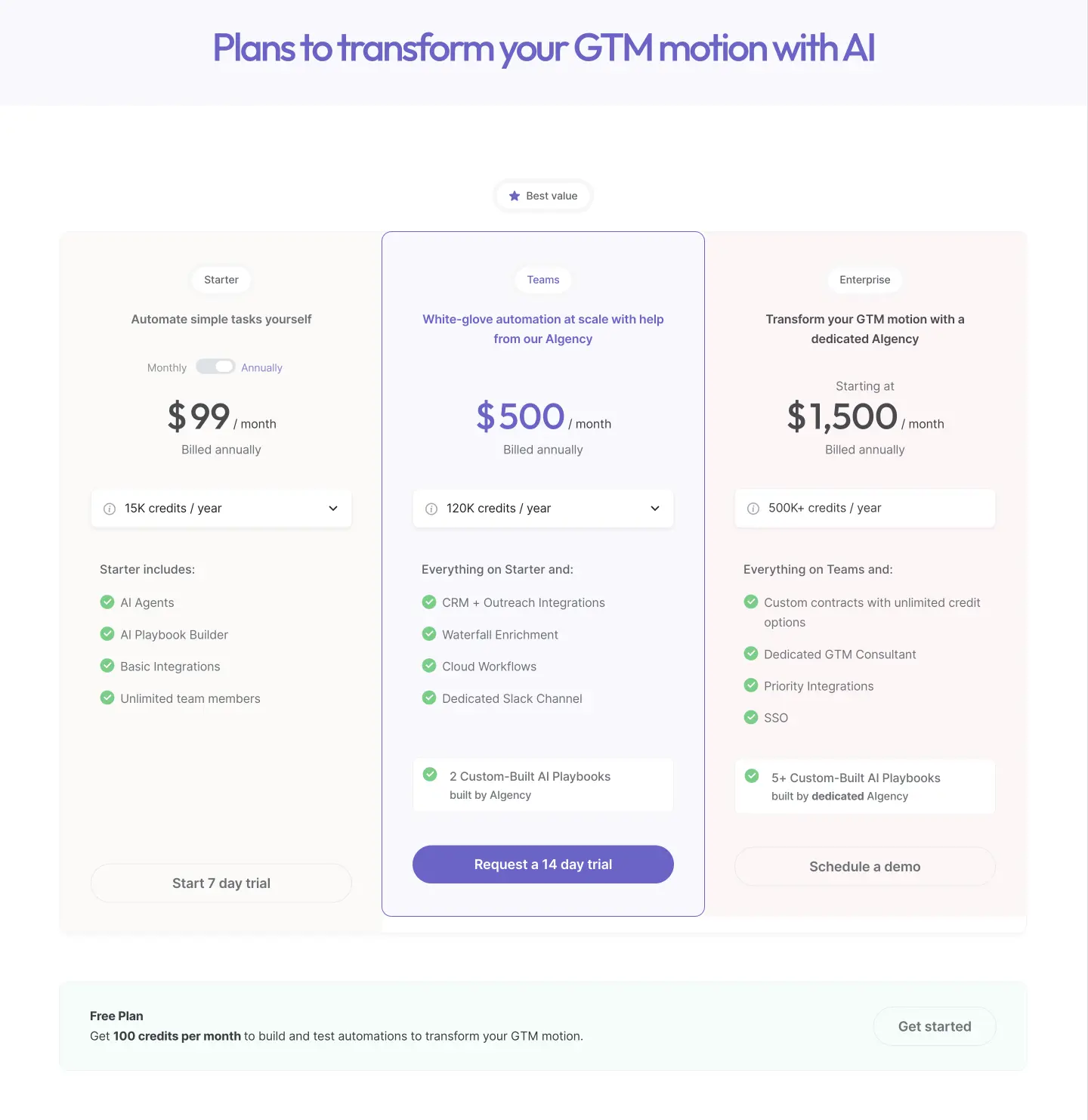
Bardeen’s pricing has been optimized for 2025 and includes the following plans:
Read why Bardeen is doubling down on AI + humans and how it can accelerate your sales cycle.
Ready to automate your workflows and maximize sales productivity? Sign up to Bardeen's free plan and experience the power of AI sales automation firsthand.
Salesforce is a top choice for sales operations teams seeking predictive lead scoring capabilities. Its AI-driven Sales Cloud uses machine learning algorithms to analyze historical data, identify patterns, and evaluate the likelihood of a lead converting into a sale. This enables sales reps to prioritize efforts on leads with the highest potential, increasing efficiency and closing rates.
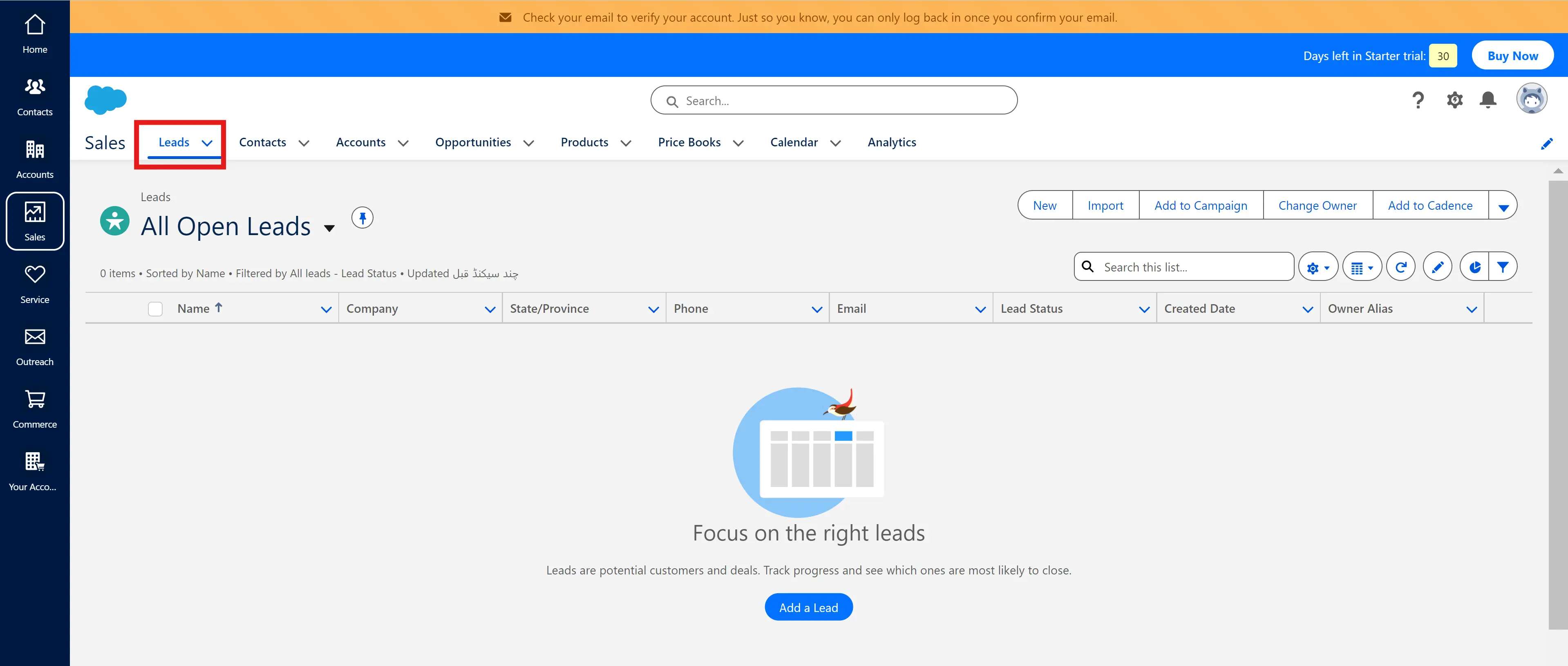
These features make Salesforce a powerful tool for managing sophisticated sales operations.
On G2, users praise Salesforce's versatility and customization options, with an admin noting "I regret not discovering its capabilities sooner...Salesforce stands out as the top-notch choice for customization and trackability."
A Salesforce consultant on G2 highlights the platform's end-to-end capabilities, sharing "Salesforce is an one stop solution for all industry specific requirements...with such mind blowing functionalities to implement any kind business usecases."
Reddit users discuss the value Salesforce provides when properly implemented. One notes "Its webhook and command queue implementations are incredibly responsive and scalable" while another shares "Uses Salesforce for territory planning, contracts, opportunities, quotes, forecasting, and integrations with Slack, Quip, etc." Some criticize the tool's complexity and cost.
HubSpot Marketing Hub is a comprehensive marketing automation software that helps businesses attract, engage, and delight customers. It offers a wide range of features, including lead generation, email marketing, social media management, and analytics, making it an all-in-one solution for marketers.

HubSpot Marketing Hub offers a robust set of features to fuel your entire marketing funnel:
G2 users give HubSpot Marketing Hub an average rating of 4.3 out of 5 stars. They praise its ease of use, breadth of features, and helpful resources. Some note the higher price and occasional bugs.
On Capterra, HubSpot Marketing Hub has an overall rating of 4.5 out of 5. Reviewers highlight the all-in-one capabilities, intuitive interface, and strong support. A few mention the learning curve and desire for more customization.
Reddit users generally recommend HubSpot Marketing Hub for its robust functionality and native CRM integration. They advise evaluating the price and using the tool to its full potential to maximize ROI.
PandaDoc is a powerful sales enablement tool that streamlines the process of creating, sending, and managing sales documents. With its pre-built templates, sales reps can create professional-looking proposals, contracts, and quotes with minimal effort. PandaDoc's content library and personalization features make it easy to tailor documents to each prospect, while its analytics provide valuable insights into customer engagement.
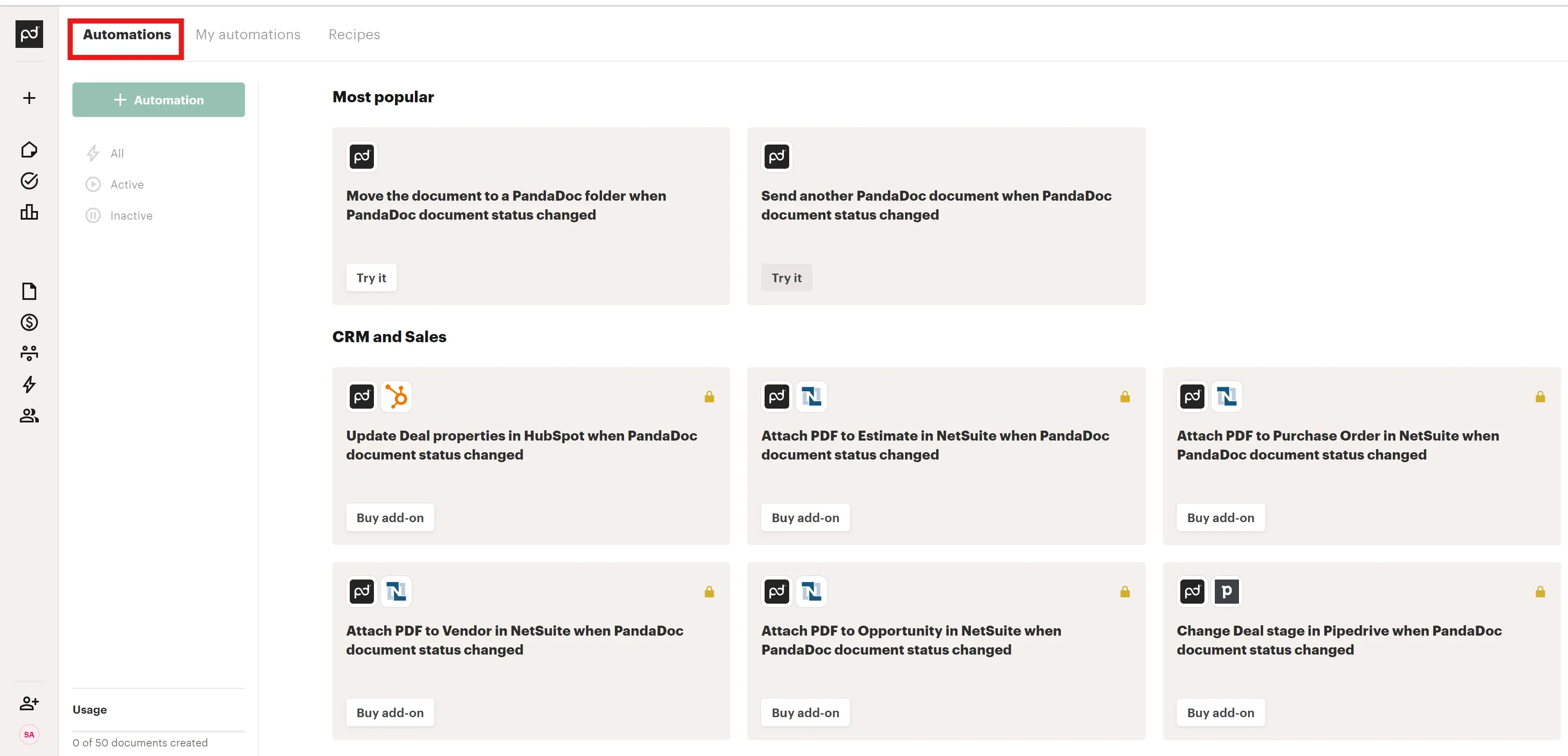
PandaDoc offers several features that make it a valuable sales enablement tool. Integrations eliminate the need to re-enter customer data across multiple platforms, saving time and reducing manual entry errors.
On G2, PandaDoc has an average rating of 4.7 out of 5 stars from over 2,400 reviews. Users praise its ease of use, time-saving automation, and seamless integrations.
Capterra reviewers give PandaDoc an overall rating of 4.7, highlighting the benefits of its templates, e-signature capabilities, and strong customer support. Some noted a learning curve and occasional UX quirks.
Feedback on Reddit suggests PandaDoc is an effective tool for sales document workflows compared to alternatives like DocuSign. Users appreciate features like the content library and find it intuitive overall, with some noting the higher price point for premium capabilities.
Anaplan is a transformative way to see, plan, and run your business. It enables dynamic, collaborative, and intelligent planning across finance, sales, supply chain management, and HR and workforce. Anaplan's patented Hyperblock™ technology contextualizes real-time performance to forecast future outcomes for faster, confident decisions.
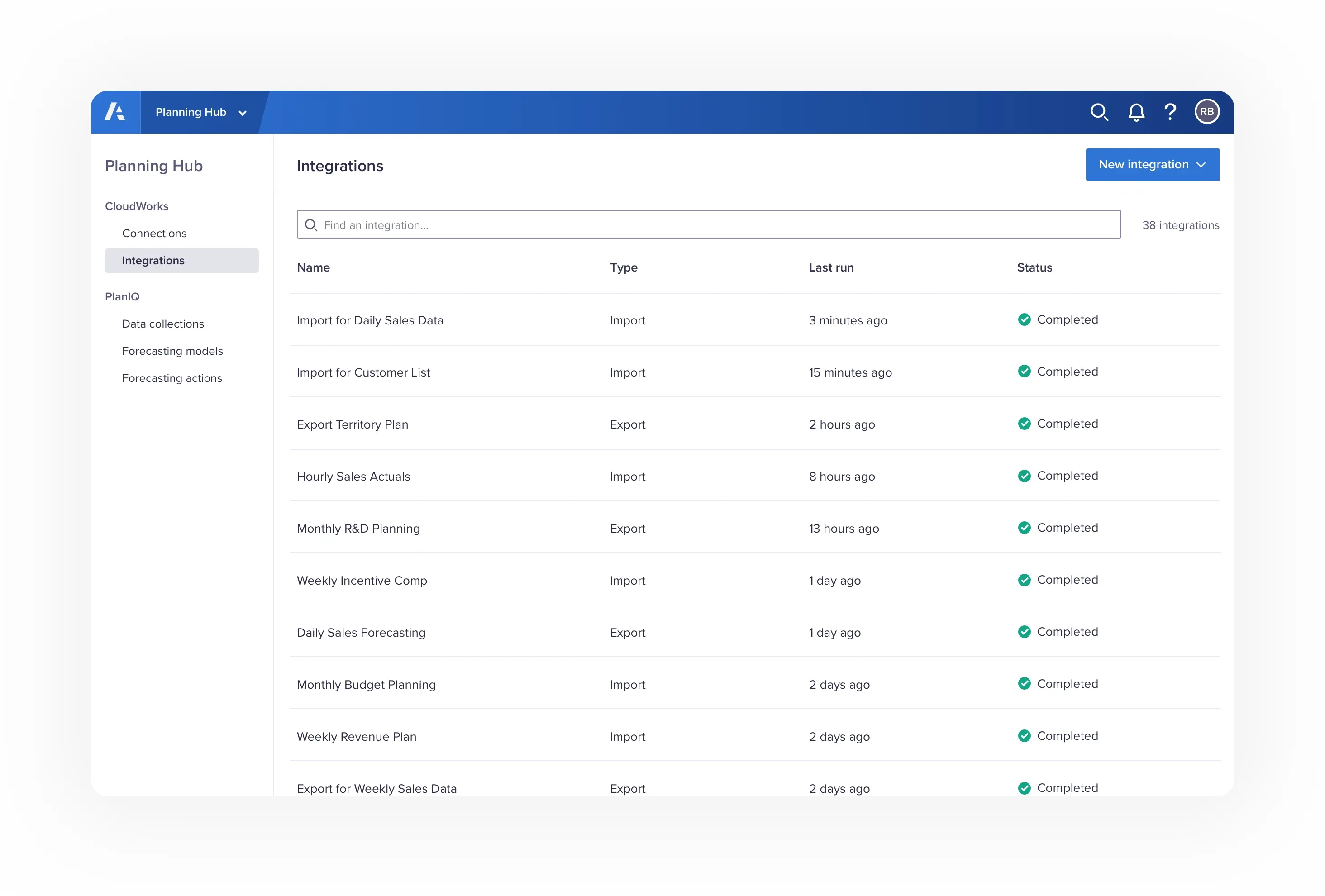
Anaplan offers a range of features to meet the needs of large and fast-growing organizations:
On G2, Anaplan has 4.3 out of 5 stars from 349 reviews. Users praise its flexibility, real-time updates, and ability to connect planning across the organization. Some note the implementation time and learning curve as drawbacks.
Capterra reviewers give Anaplan an overall rating of 4.0. Pros include the real-time calculation and ease of integration. Cons mention some minor functionality issues.
Reddit and TrustRadius discussions indicate Anaplan is extremely powerful for complex planning but requires significant resources to implement and maintain. Dedicated model builders and thoughtful design are key to avoiding an unwieldy "monster."
Seismic is a comprehensive sales enablement platform that focuses on content automation and personalization. With Seismic, you can optimize your sales materials, increase efficiency, and gain valuable insights into content performance. The tool offers advanced content management capabilities, intelligent recommendations, and sales analytics to help sales teams deliver the right content to the right prospects at the right time.
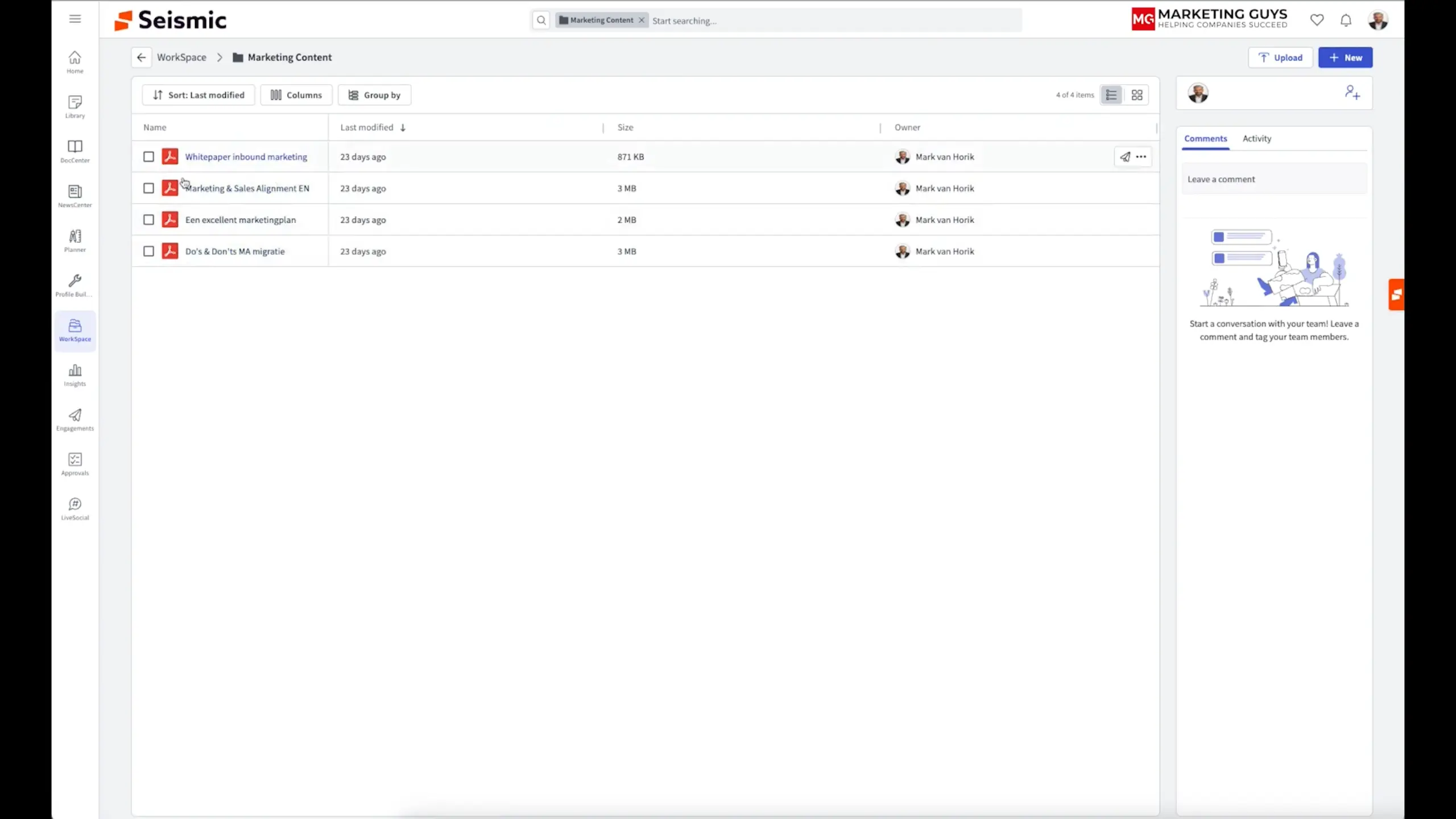
Seismic's key features include sales enablement dashboards, content management, personalization and customization, intelligent content recommendations, and content automation. These features enable sales teams to access and deliver relevant, tailored content to prospects efficiently.
On G2, Seismic has an average rating of 4.7 out of 5 stars from 1,344 reviews. Users praise its content management capabilities and personalization features.
Capterra reviewers give Seismic an overall rating of 4.6, highlighting its ease of use and positive impact on sales enablement. Some noted the initial learning curve for certain advanced features.
Actual user reviews on Capterra mention Seismic is "great for keeping content clean" and a "great tool to share updated content with the appropriate audience." They appreciate the approval workflows, content organization, and ability to track content usage metrics. However, some mention reporting could be improved and there are occasional sync issues with Google Drive.
Zoho is an all-in-one platform that offers a suite of sales operations tools, including CRM, marketing automation, and customer service solutions. Its AI-powered assistant, Zia, provides intelligent insights and recommendations to help sales teams close more deals and improve customer engagement.
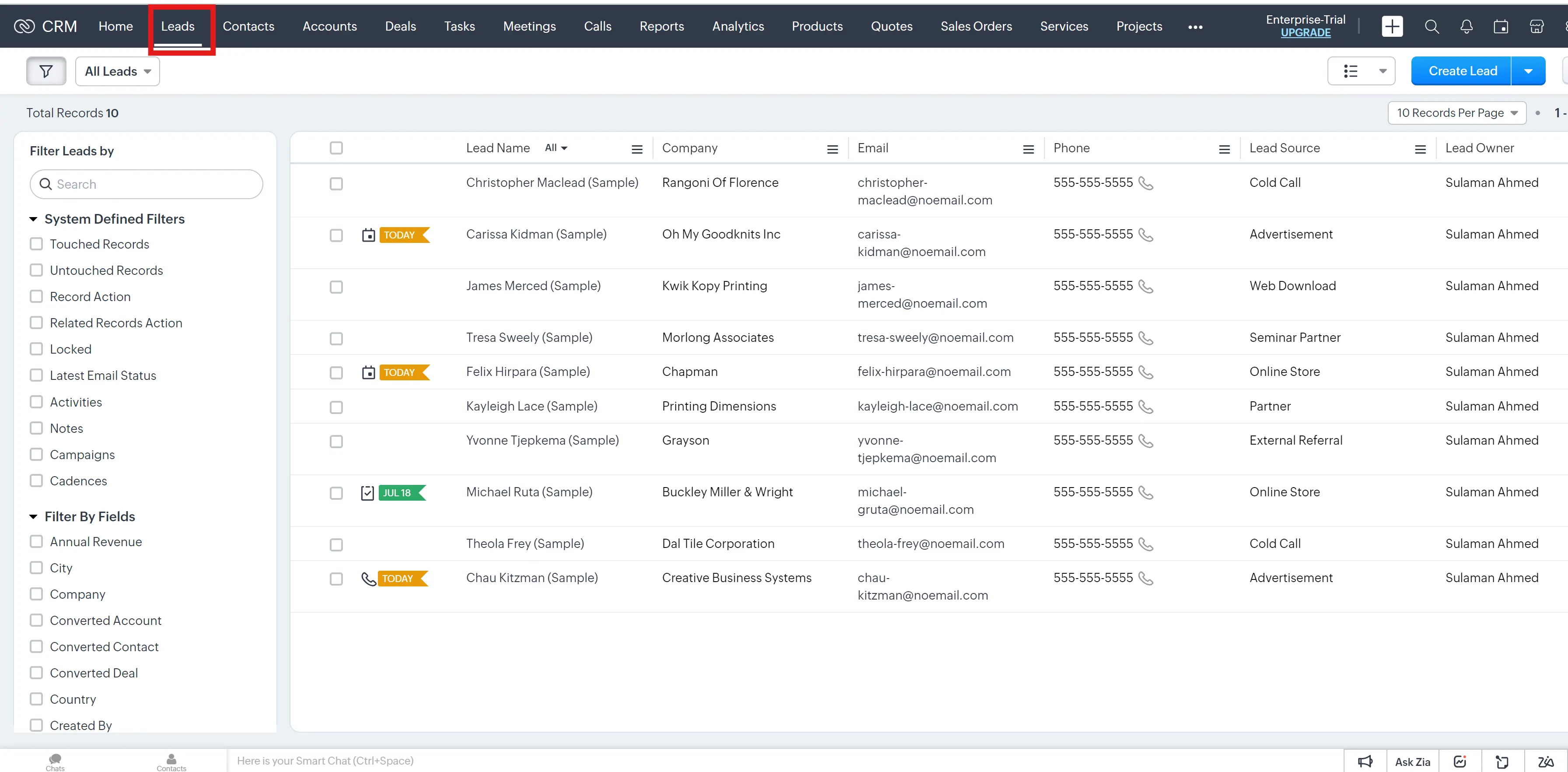
Some of the key features that make Zoho a strong sales operations tool include:
On Capterra, Zoho CRM has an overall rating of 4.0 out of 5 based on over 2,600 reviews. Users praise its customization options, ease of use, and comprehensive feature set. However, some note that advanced features can be complex to set up.
G2 reviewers give Zoho CRM an average rating of 4.1 out of 5 stars. They highlight benefits like the ability to automate tasks, centralize customer data, and integrate with other tools. A few mention that customer support could be improved.
On Reddit, users discuss Zoho One as a hidden gem for small businesses. While it may not excel in every area compared to best-of-breed solutions, most agree it provides excellent value as an all-in-one platform. The consensus is that Zoho works well for companies that want to consolidate their tech stack.
Showpad is a comprehensive sales enablement platform designed to empower sales and marketing teams to deliver engaging buyer experiences. It provides a centralized hub for managing and distributing sales content, ensuring that sales reps always have access to the most up-to-date and relevant materials.

Showpad's key features closely align with the needs of sales operations teams:
On G2, Showpad has an impressive average rating of 4.6 out of 5 stars from over 1,600 reviews. Users praise its ease of use, content management features, and impact on sales productivity.
Capterra reviewers give Showpad an overall rating of 4.4, highlighting its user-friendly interface and ability to align sales and marketing teams. Some noted the learning curve for certain advanced features.
Across other review sites, customers consistently appreciate Showpad's ability to centralize content, enable personalized buyer experiences, and drive more effective sales conversations. The consensus is that Showpad is a powerful tool for sales enablement when implemented and utilized to its full potential.
Whatfix is a popular digital adoption platform that offers interactive guidance, personalized onboarding, and on-demand support for web-based enterprise applications, custom web apps, and consumer-facing websites. Its comprehensive feature set and ease of use make it an excellent choice for sales operations teams looking to streamline their onboarding and training processes.
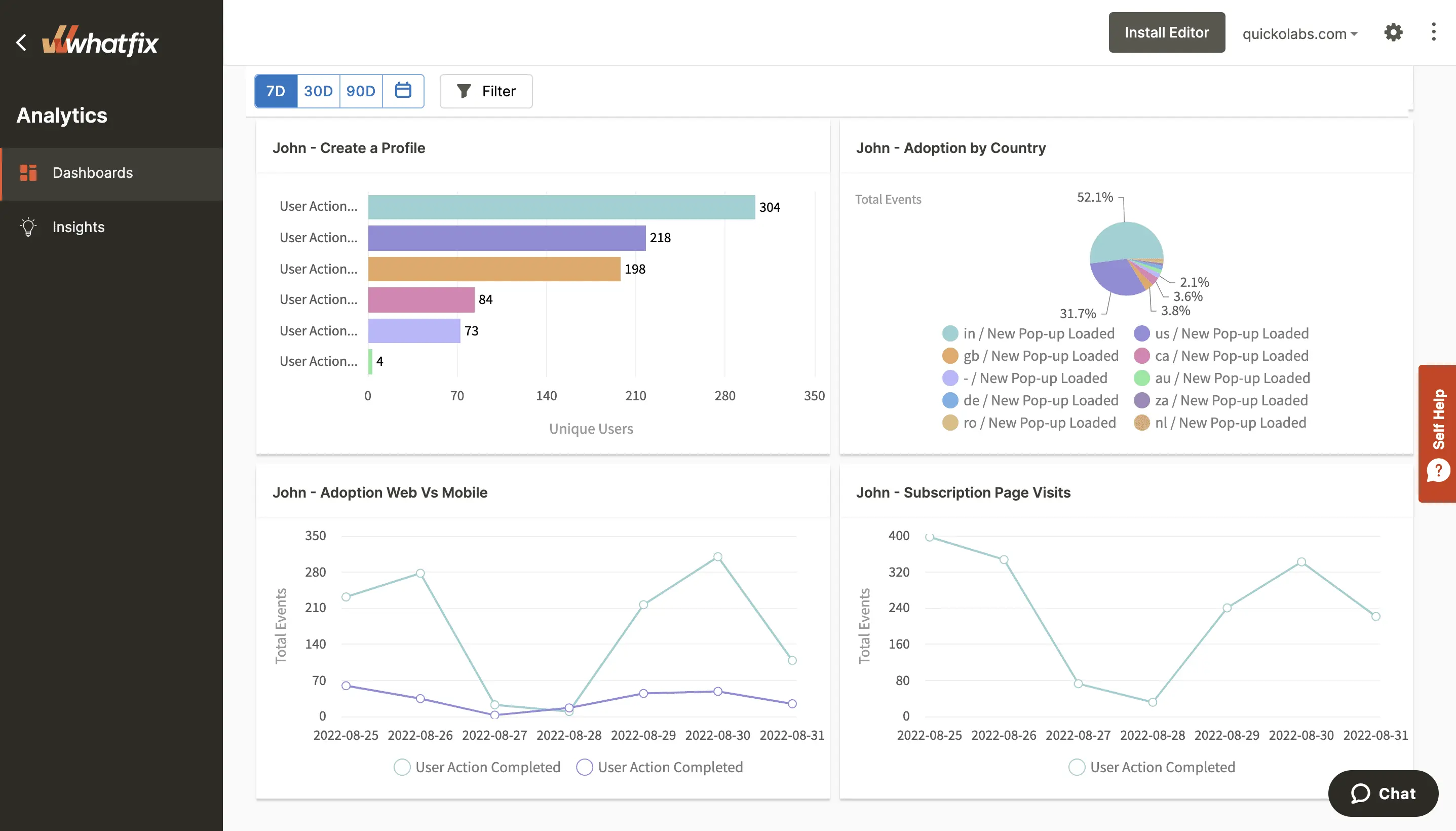
On G2, Whatfix has an average rating of 4.6 out of 5 stars from 338 reviews. Many users praise its ease of use, excellent customer support, and effectiveness in driving digital adoption.
Capterra reviewers give Whatfix an overall rating of 4.0, highlighting its ability to provide seamless in-app training and support. Some users note that the learning curve can be steep initially.
Reddit users discuss Whatfix as a robust tool for guided onboarding and training, particularly in Salesforce environments. However, some mention that the flows can be clunky at times and may not be as effective in a live production setting compared to a training environment.
UNIQODE is a versatile QR Code generator that allows businesses to effortlessly create static and dynamic QR Codes integrated into their marketing materials. With an intuitive dashboard, built-in analytics, and compliance with GDPR and SOC-2 Type II standards, UNIQODE provides a secure and user-friendly solution for enhancing product packaging, creating interactive brochures, and streamlining event promotions.

UNIQODE offers several key features that make it stand out as a sales enablement tool:
On G2, UNIQODE has an impressive average rating of 4.95 out of 5 stars. Users praise its ease of use, powerful features, and excellent customer support.
One reviewer highlighted how the analytics helped them understand the geographic spread of their customers, stating "I like the analytics. I plan to spend a lot of time examining the geographic analytics. I print t-shirts and make stickers. I sell B2B and B2C around the world. I cant wait to see how well Beasonstac can where my customers are in the world."
On Reddit, users recommend UNIQODE as a reliable QR Code generator, with one user commenting "I was digging around, got a recommendation, and checked the reviews on G2. That's all. From that point, I found all the answers I needed on their blog and FAQ section. Picked up a few tips for my marketing campaigns too."
InsightSquared is a popular sales operations tool that provides powerful analytics and forecasting capabilities powered by artificial intelligence. Its ability to uncover true productivity levels and effectiveness of sales teams, along with its impressive predictive analytics for accurate sales forecasting, make it a standout choice in this category.

These features are crucial for sales operations professionals who need to forecast revenue accurately, identify performance gaps, and make data-driven decisions to optimize the sales process.
On G2, InsightSquared has an average rating of 4.4 out of 5 stars. Users praise its ability to visualize Salesforce data, personalize dashboards, and provide valuable sales analytics. Some noted a learning curve to master the platform's full capabilities.
Capterra reviewers gave more mixed feedback, with some citing issues with the software being buggy and inflexible. However, others found it did many things well as an overall sales analytics solution. The average rating is 4.0.
On Reddit, users recommend trialing InsightSquared to see if its canned reports fit your needs, as there are limitations on customization. Consensus is to understand your goals and give the tool a test run before fully implementing it. Overall sentiment is that it provides helpful sales forecasting and pipeline management for the right use cases.
ZoomInfo Sales is a powerful sales intelligence tool that provides an extensive database of company and contact information. It offers advanced search filters and analytics to help you identify ideal prospects and gather valuable insights. With ZoomInfo Sales, you can streamline your prospecting efforts, nurture relationships, and accelerate your sales cycle.
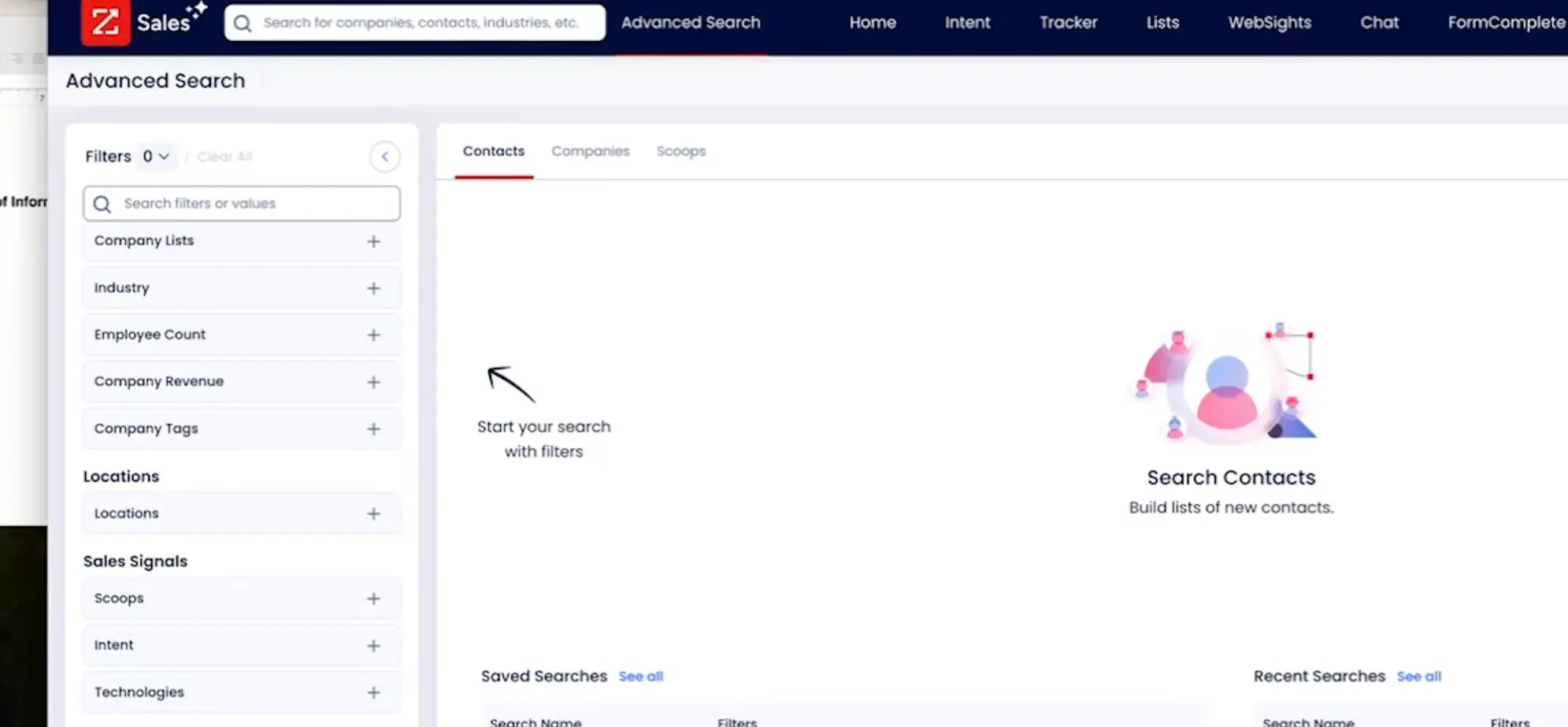
The key features that make ZoomInfo Sales stand out for sales operations:
On G2, ZoomInfo Sales has an average rating of 4.4 out of 5 stars from over 8,400 reviews. Users praise the large database, helpful intent data, and friendly customer support. However, some note minor UX glitches and a potentially challenging learning curve.
Discussions on Reddit indicate that while not perfect, ZoomInfo is considered one of the best options for B2B contact and company data. Users find it especially valuable for targeting mid-market and enterprise accounts. They recommend using it alongside other tools like LinkedIn Sales Navigator for optimal results.
Highspot is a leading sales enablement platform that provides a centralized hub for all sales content. It helps sales teams to find, customize, and deliver engaging presentations and collateral. With Highspot, you can ensure that your sales representatives have access to the most up-to-date and relevant content at their fingertips.
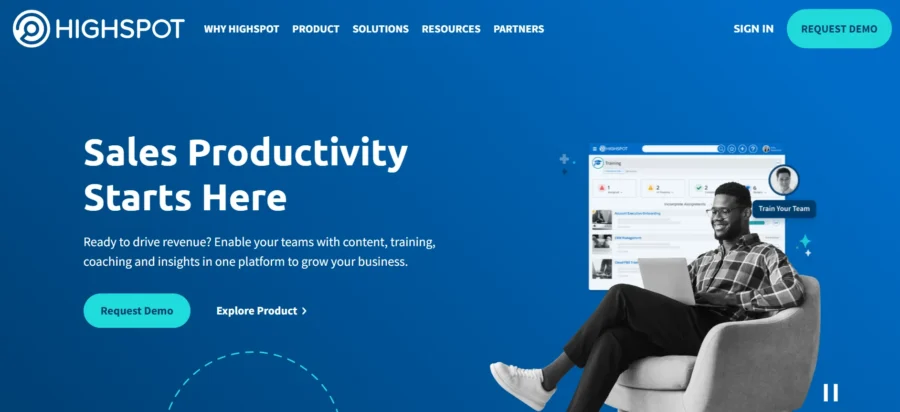
On G2, Highspot has an average rating of 4.7 out of 5 stars from 1,021 reviews. Users praise its ease of use, AI-powered content recommendations, and seamless integrations.
Capterra reviewers give Highspot an overall rating of 4.6, highlighting its content management capabilities and ability to equip sales teams with the right content. Some noted the need for more advanced customization options.
Reddit sentiment is generally positive, with users finding Highspot a valuable tool for sales enablement when implemented properly. Key benefits mentioned include content organization, tracking prospect engagement, and supporting sales team efficiency. Some express challenges with complex setup and getting full team adoption.
DocuSign is a powerful sales operations tool that simplifies the document signing process, making it digital, secure, and efficient. By eliminating the need for physical paperwork, DocuSign streamlines workflows and saves valuable time for sales teams. Its user-friendly interface, robust security features, and seamless integrations with popular CRM systems make it a top choice for businesses looking to optimize their sales operations.
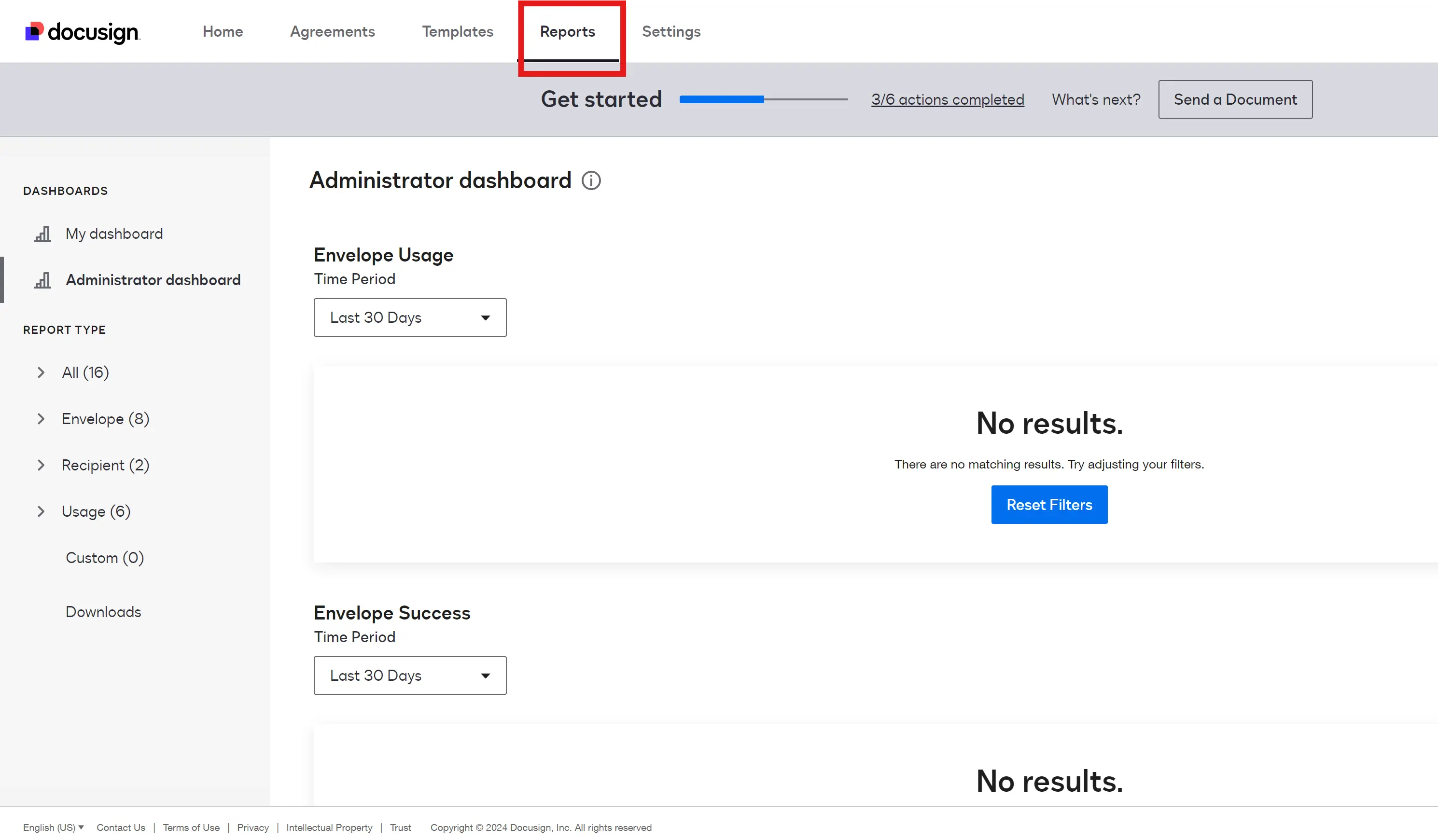
These features are particularly relevant for sales operations, as they enable faster contract execution, improved compliance, and better collaboration across teams.
On G2, DocuSign has an average rating of 4.5 out of 5 stars from 2,395 reviews. Users praise its ease of use, security features, and ability to streamline document workflows.
Capterra reviewers give DocuSign an overall rating of 4.0, highlighting its user-friendly interface and time-saving benefits. Some users note that the cost can be high for small businesses.
Reddit sentiment is generally positive, with users appreciating DocuSign's functionality and security. However, many suggest that Adobe Sign and other alternatives offer similar features at a lower cost, making them more suitable for individual users or small firms.
Bigtincan is a customer-facing sales enablement platform designed for retail sales enablement. It offers relationship intelligence, helping sales reps identify risks and understand relationships between customer accounts. The platform includes conversation intelligence with AI-powered voice coaching, which detects and improves the emotional impact of conversations with prospects.
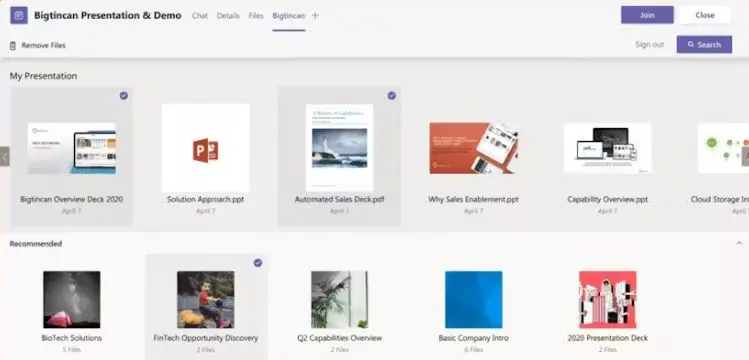
Bigtincan's key features make it a powerful tool for sales enablement:
On G2, Bigtincan has an average rating of 4.3 out of 5 stars from 1,407 reviews. Users praise its content usage tracking and overall functionality.
A review on Reddit noted that Bigtincan "changed the way my team works," highlighting its positive impact on sales team performance and processes.
Pipedrive is an AI-powered CRM that helps sales teams manage and track their activities efficiently. It offers a range of features including lead and deal management, contact and company information tracking, sales forecasting, data analytics, and reporting. These tools enable users to track leads, identify opportunities, and measure key activities to optimize their sales process.
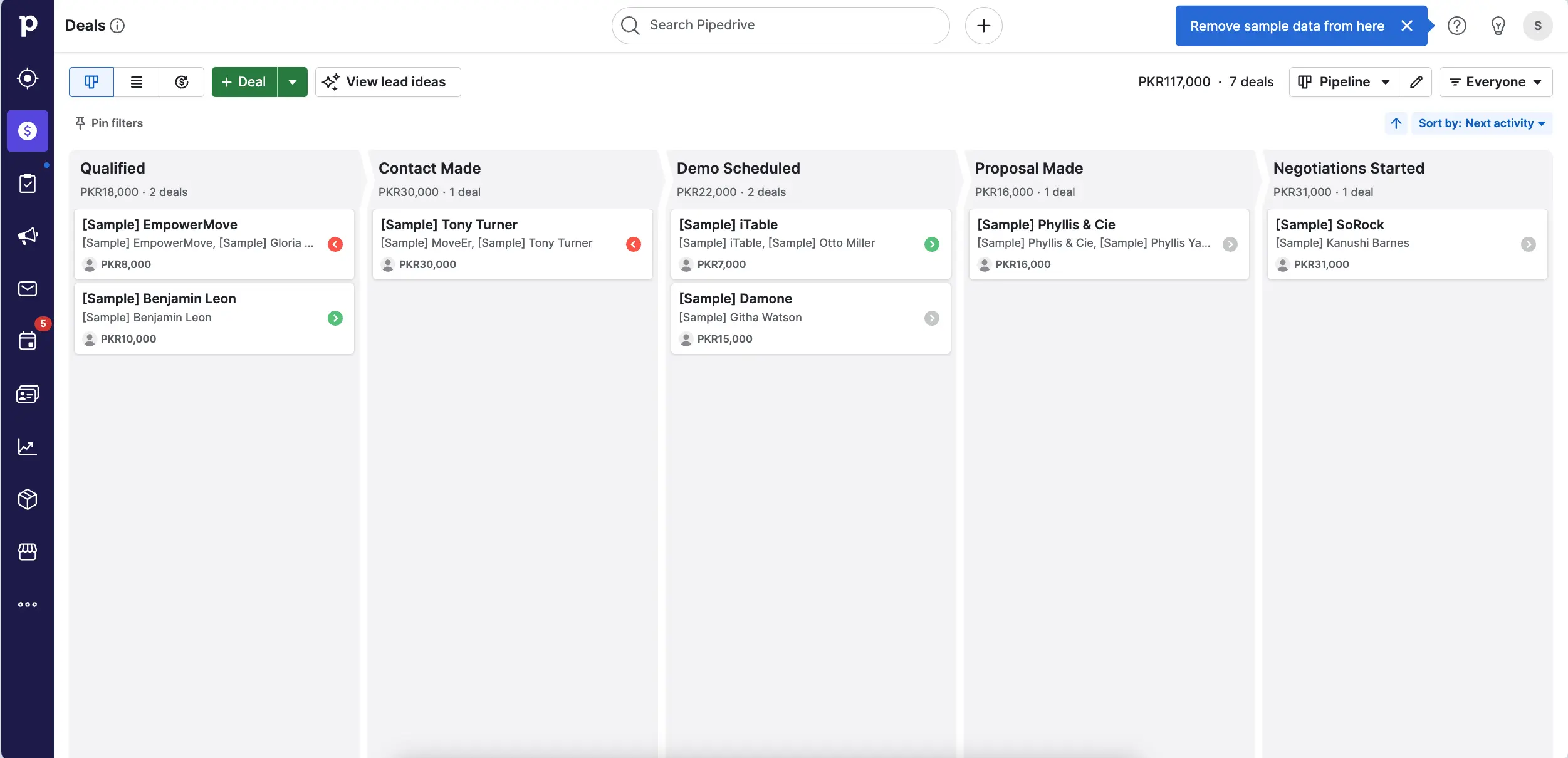
On G2, Pipedrive has an average rating of 4.3 out of 5 stars from 1,898 reviews. Users praise its ease of implementation, customization options, and useful features for the price.
Capterra reviewers give Pipedrive an overall rating of 4.5, highlighting the visual pipeline view, email sync, and workflow automations as top benefits. Some noted minor UX frustrations.
A Reddit user shared: "Pipedrive is significantly better value than other CRMs but still has an easy-to-use interface. It became apparent that it was a great fit for our team at a cost we could afford."
Mindtickle is a comprehensive revenue enablement platform that empowers sales teams with personalized training, coaching, and content management capabilities. Its robust feature set and strong user reviews make it a standout tool for organizations looking to enhance their sales enablement efforts and drive revenue growth.
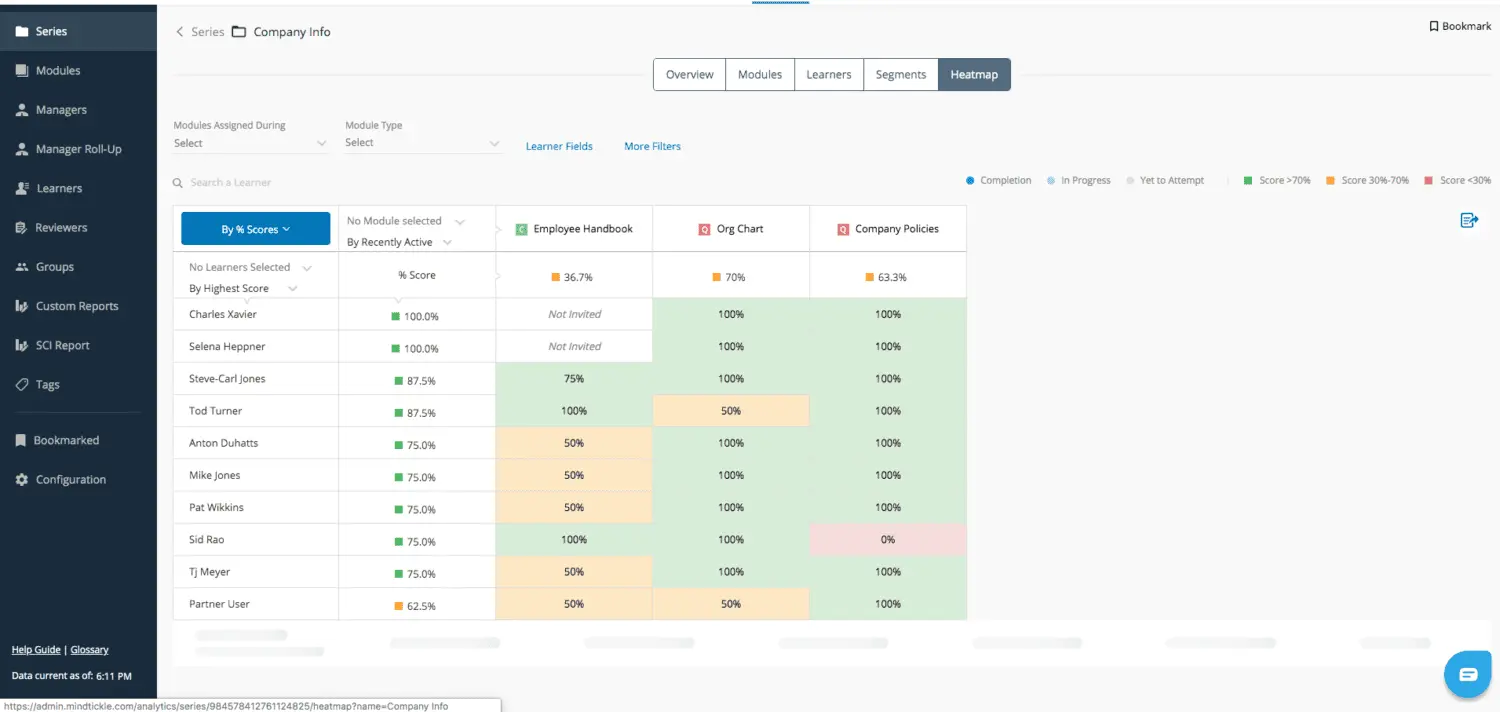
Mindtickle offers several standout features that make it a powerful tool for sales enablement:
On Capterra, Mindtickle has an overall rating of 4.0 out of 5. Users praise its ease of use for building training curriculum and the personalized, efficient support. Some noted the platform can be slow to load at times.
G2 reviews highlight Mindtickle's content management, noting it keeps sales content organized in one location. It received 4.7 out of 5 stars with users calling out the AI features and field team experience as strengths.
Reddit sentiment is generally positive, with users recommending Mindtickle as a strong sales enablement option, especially for onboarding. They appreciate how it improves sales kick-offs and ongoing training. The consensus is it's a valuable "one-stop-shop" for sales learning needs.
Salesloft is a popular sales enablement platform that supports pipeline building, management, and forecasting. It stands out for its AI capabilities that transcribe and summarize user conversations, providing valuable insights for sales reps. Salesloft's robust sales forecasting software enables teams to predict future sales outcomes with greater accuracy.
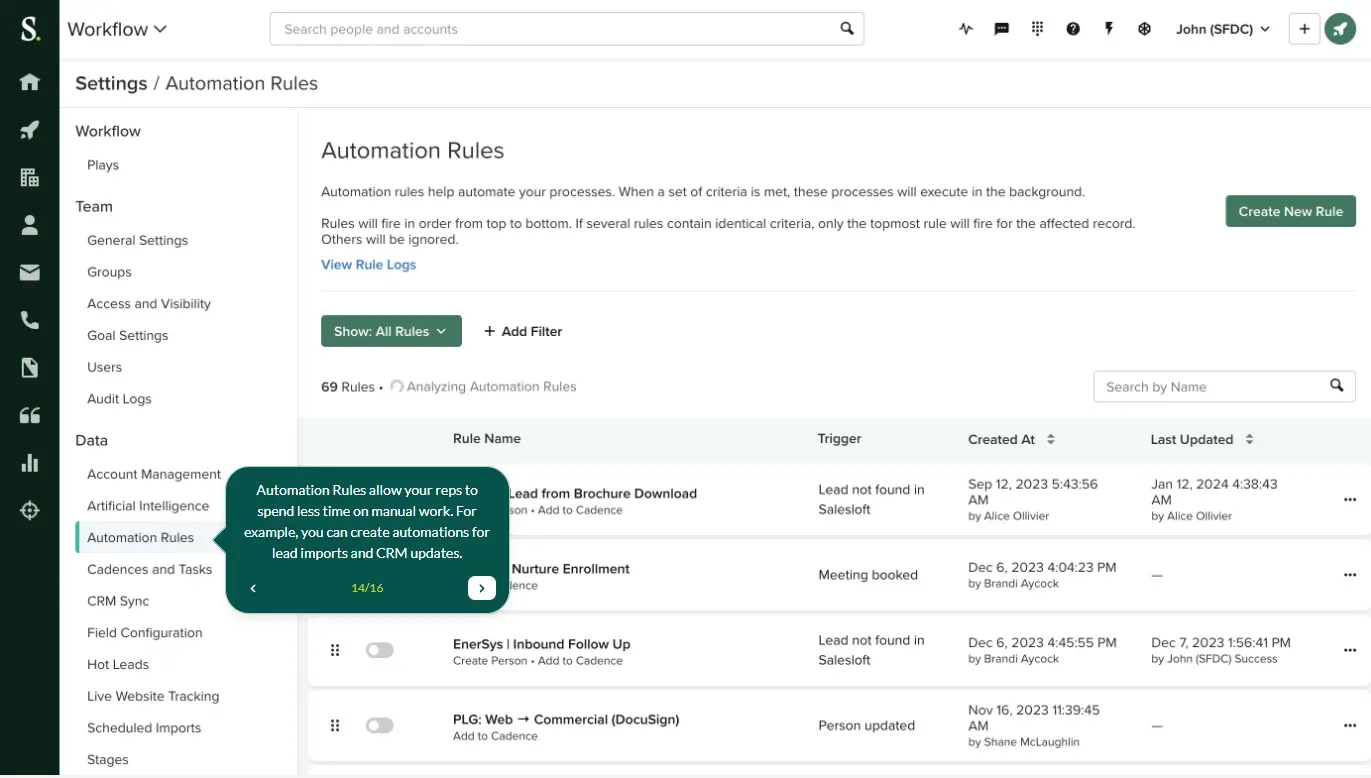
Salesloft's key features are closely aligned with the needs of sales operations teams:
On G2, Salesloft has an average rating of 4.5 out of 5 stars from nearly 4,000 reviews. Users praise its automation, analytics, and forecasting capabilities as well as the strong Salesforce integration.
Capterra reviewers echo similar sentiments, highlighting Salesloft's ability to streamline sales processes and provide visibility. Some cons mentioned include the learning curve and occasional performance issues. Overall, Salesloft earned 4.3 out of 5 stars on Capterra.
Feedback on Reddit suggests Salesloft is viewed favorably compared to alternatives like Outreach for its user-friendly interface, support, and functionality. However, some noted it can be laggy at times. Multiple users recommended it as a top choice for sales teams doing heavy prospecting and outreach.
Brainshark is a sales enablement platform that provides on-demand training, coaching assessments, and AI-powered feedback to help sales teams improve their readiness and performance. It offers interactive content creation tools, personalized training within coaching lessons, and readiness scorecards to gauge the preparedness of sales reps based on their training and coaching activities.
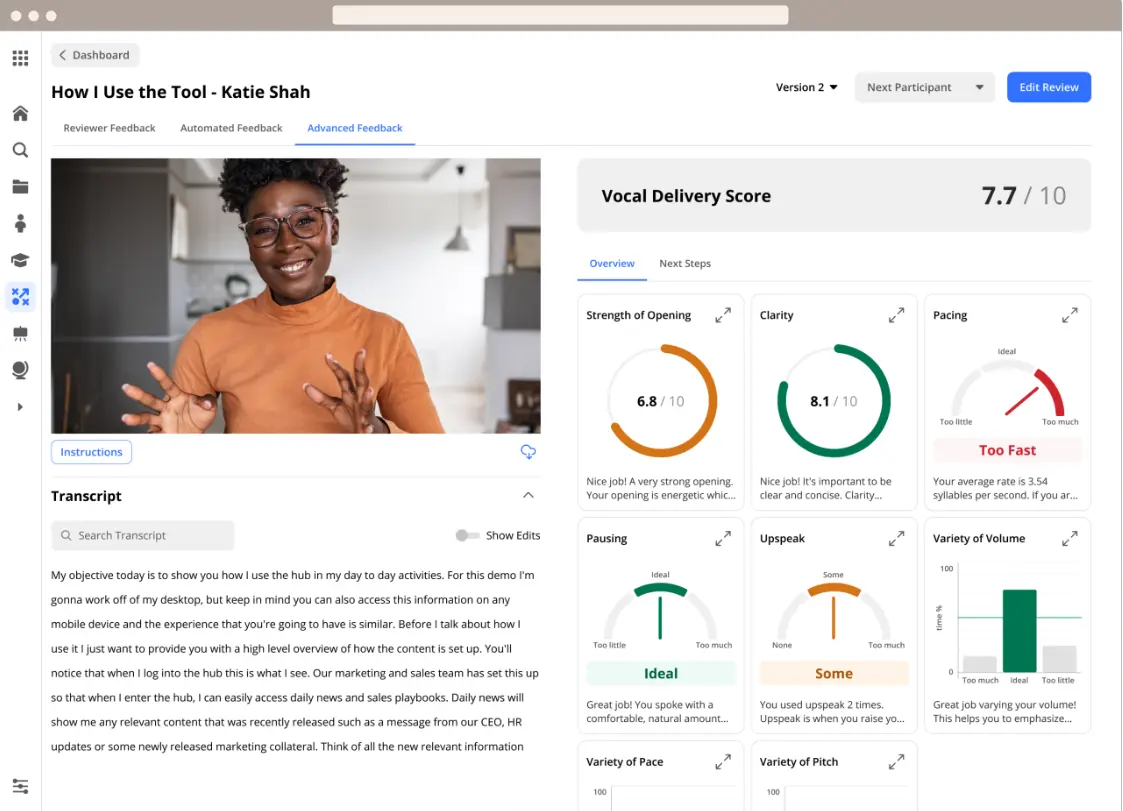
On Capterra, Brainshark has an overall rating of 4.0 out of 5. Users praise the platform's ability to effectively develop sales teams, with an intuitive interface and helpful features like advanced training and performance evaluation.
One Reddit user shared a positive experience with Brainshark, highlighting its ease of use for creating elearning content. They noted it allows uploading PowerPoints to the cloud, recording audio, and automatically updating content across systems.
The general consensus is that while Brainshark has a bit of a learning curve, it provides robust sales enablement capabilities, especially for training and coaching. The AI-powered elements and content creation tools are seen as standout features that deliver value for sales orgs.
With so many sales operations tools available, it can be challenging to choose the right one for your needs. Consider factors like your team size, budget, specific pain points, and desired features when evaluating options. Look for tools that integrate with your existing tech stack, offer robust analytics and reporting, and provide strong customer support.
Among the most popular sales operations tools, Salesforce stands out for its advanced predictive analytics and extensive customization options. HubSpot Marketing Hub is a top choice for its all-in-one inbound marketing capabilities and user-friendly interface. Bardeen is a newer player that's quickly gaining traction for its AI-powered automations and ability to integrate with 100+ apps.
To get started with Bardeen, simply download the Chrome extension and explore its features. The platform offers a generous free plan, but you can unlock even more value by signing up for a 14-day trial of the premium features. Whether you're looking to streamline prospecting, automate data entry, or gain deeper insights, these top sales operations tools can help you achieve your goals and drive revenue growth.

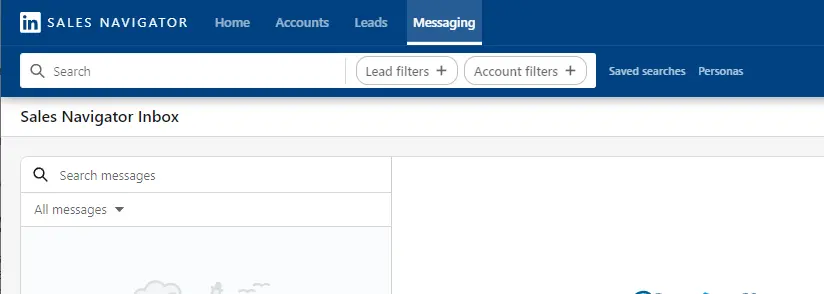
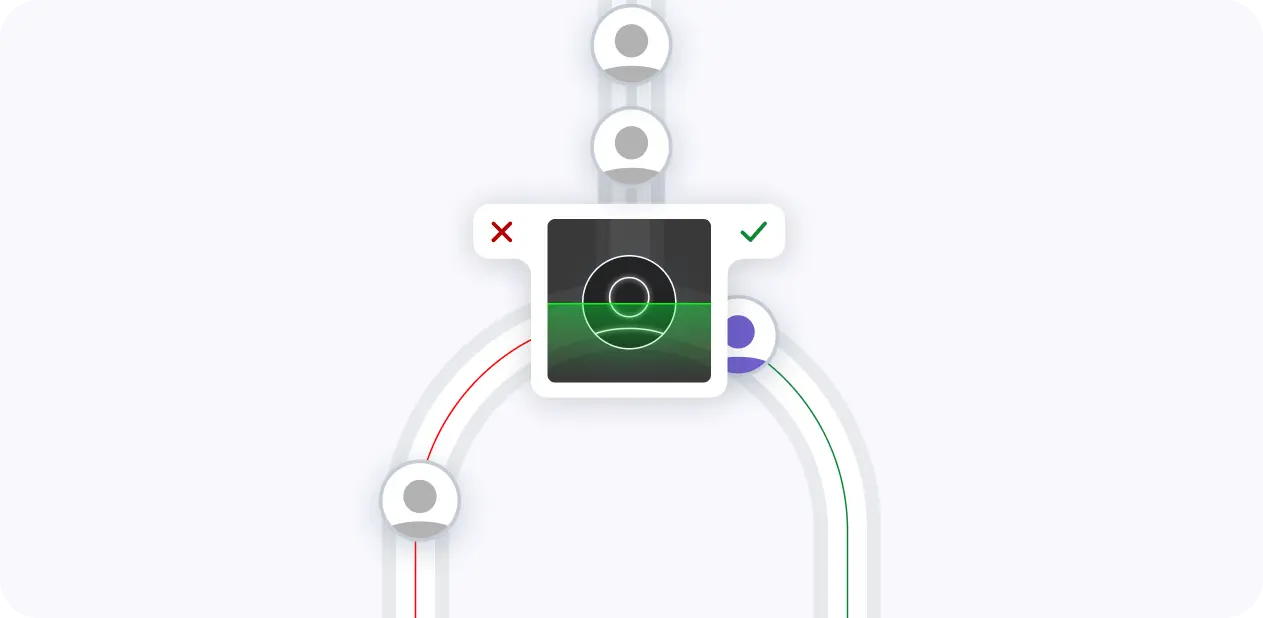







SOC 2 Type II, GDPR and CASA Tier 2 and 3 certified — so you can automate with confidence at any scale.
Bardeen is an automation and workflow platform designed to help GTM teams eliminate manual tasks and streamline processes. It connects and integrates with your favorite tools, enabling you to automate repetitive workflows, manage data across systems, and enhance collaboration.
Bardeen acts as a bridge to enhance and automate workflows. It can reduce your reliance on tools focused on data entry and CRM updating, lead generation and outreach, reporting and analytics, and communication and follow-ups.
Bardeen is ideal for GTM teams across various roles including Sales (SDRs, AEs), Customer Success (CSMs), Revenue Operations, Sales Engineering, and Sales Leadership.
Bardeen integrates broadly with CRMs, communication platforms, lead generation tools, project and task management tools, and customer success tools. These integrations connect workflows and ensure data flows smoothly across systems.
Bardeen supports a wide variety of use cases across different teams, such as:
Sales: Automating lead discovery, enrichment and outreach sequences. Tracking account activity and nurturing target accounts.
Customer Success: Preparing for customer meetings, analyzing engagement metrics, and managing renewals.
Revenue Operations: Monitoring lead status, ensuring data accuracy, and generating detailed activity summaries.
Sales Leadership: Creating competitive analysis reports, monitoring pipeline health, and generating daily/weekly team performance summaries.