





Choose the best sales follow up software from our list.
By the way, we're Bardeen, we build a free AI Agent for doing repetitive tasks.
If you need follow-up automation, check out our AI Agent for sales. It helps with follow-ups, outreach, and lead management, making your workflow smoother.
Finding the right sales follow up software can be a game-changer for your business. With so many options available, it's crucial to choose a tool that aligns with your specific needs and goals. In this comprehensive guide, we've curated a list of the 13 best sales followup tools on the market.
Each tool has been carefully evaluated based on its key features, popular use cases, pros, cons, pricing, and customer reviews from trusted sources like G2, Capterra, and Reddit. Whether you're looking to automate your follow up processes, gain deeper insights into your sales performance, or streamline your team's workflows, you'll find a solution that fits your requirements.
From AI-powered platforms like Gong.io and Clari to versatile CRMs like HubSpot and Salesforce, our list covers a wide range of options suitable for businesses of all sizes and industries. We've also included user-friendly tools like Outreach and BIGContacts that simplify contact management and email sequencing.
By exploring the detailed profiles of each software, you'll be equipped with the knowledge needed to make an informed decision and take your sales follow up process to the next level. Let's dive in and discover the best sales follow up software for your business!
Bardeen is a no-code automation tool that's perfect for sales follow up, thanks to its ability to automate repetitive tasks across web apps. With Bardeen, you can turn complex workflows into a single click, making it a breeze to install the Chrome extension and start automating your sales follow up process.

Bardeen offers several features that make it ideal for sales follow up automation:
On G2, Bardeen has an impressive 4.9 out of 5 stars rating, with users praising its time-saving capabilities and ease of use. One reviewer noted, "An excellent tool to automate workflows that previously used to take me hours, now take just a few minutes."
Capterra users give Bardeen an overall rating of 4.5 out of 5, highlighting its practical automation features and no-code interface. A user shared, "Bardeen solves the problem of manually doing repetitive tasks which saves me a lot of time. Prices are also affordable."
While Bardeen isn't as widely discussed on Reddit as some other sales follow up tools, users who have tried it generally have positive sentiments, appreciating its versatility and integration options for automating sales tasks.
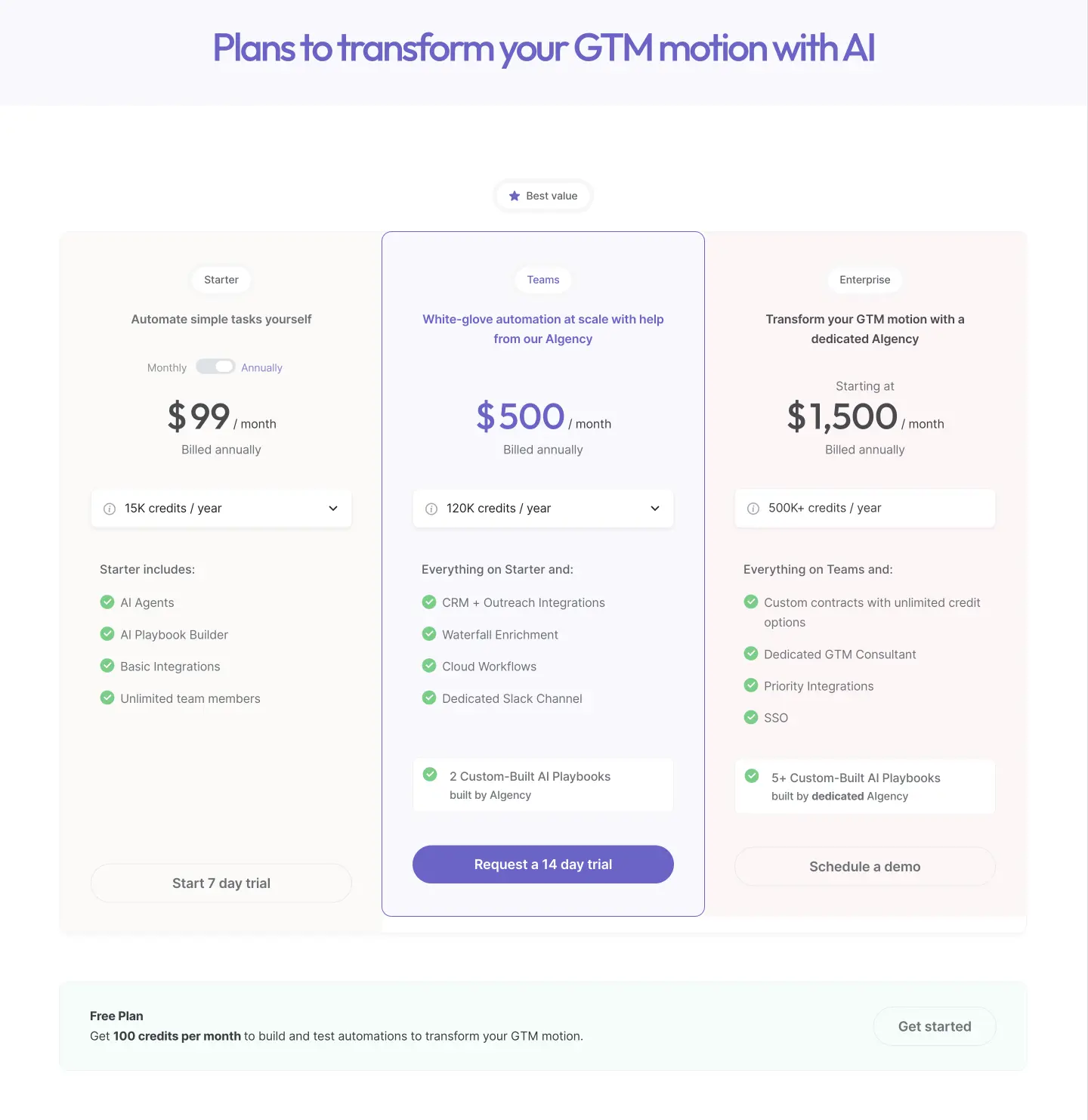
Bardeen’s pricing has been optimized for 2025 and includes the following plans:
Read why Bardeen is doubling down on AI + humans and how it can accelerate your sales cycle.
Ready to automate your workflows and maximize sales productivity? Sign up to Bardeen's free plan and experience the power of AI sales automation firsthand.
Pipedrive is a popular sales follow up software that provides a comprehensive set of features to manage and track sales activities. Its AI-powered sales assistant helps analyze past performance, provide recommendations, and improve sales strategies to boost revenue. Pipedrive's ability to track leads, spot opportunities, and measure key activities through data analytics and reporting makes it an excellent choice for sales teams looking to optimize their processes.
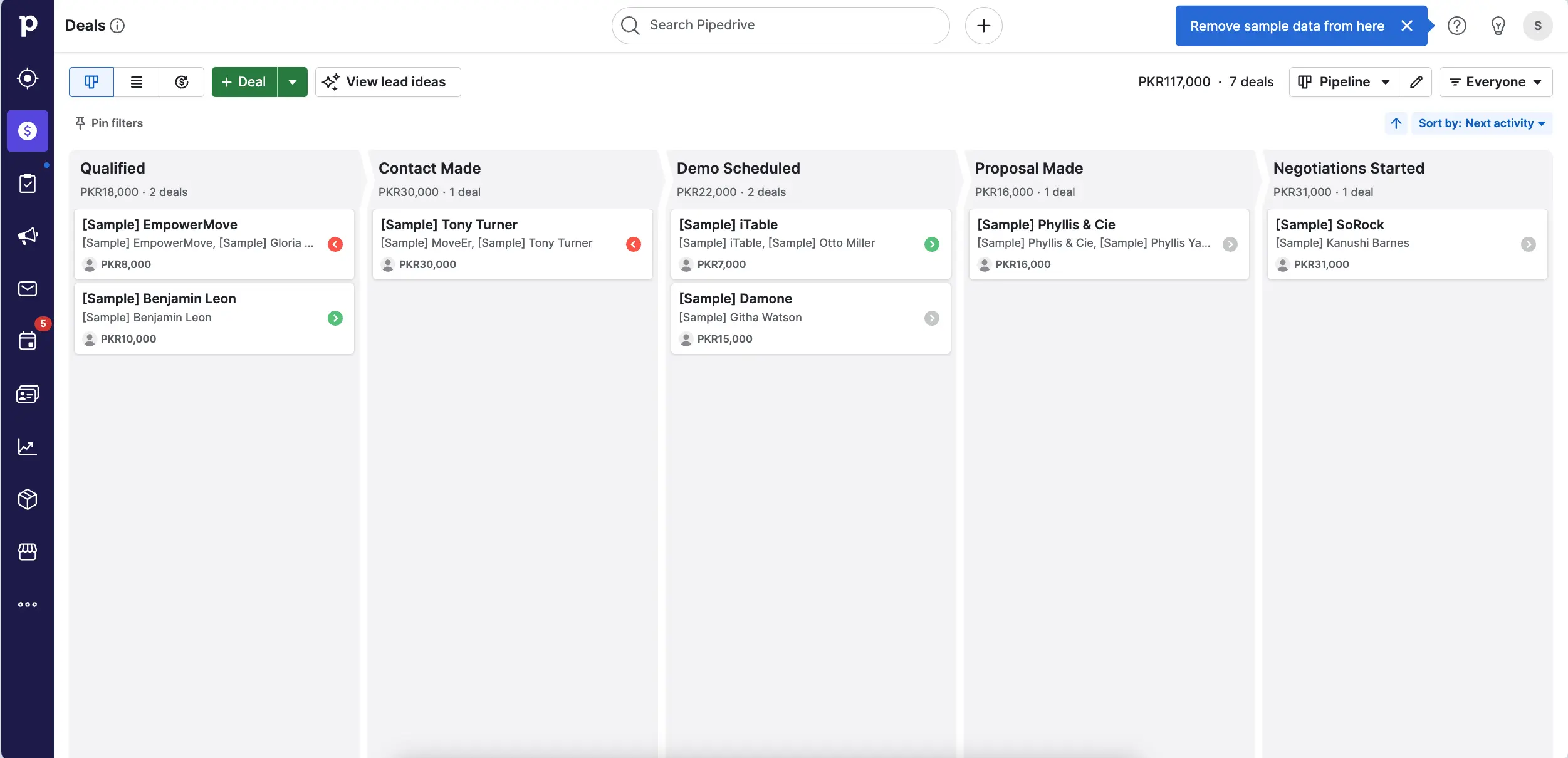
Pipedrive offers several key features that make it a valuable sales follow up tool:
On Capterra, Pipedrive has an overall rating of 4.0. Users praise its automation capabilities, customization, and ease of use. One reviewer said: "It is good, I am having more return than other platforms that we are currently using."
G2 reviewers give Pipedrive an average 4.3 out of 5 stars. A user noted its "webhook and command queue implementations are incredibly responsive and scalable". However, some mentioned occasional complexity and a learning curve.
On Reddit, users find Pipedrive an effective tool for lead generation and nurturing when used responsibly. One said "Pipedrive has solved the structure of the pipelines very nicely" and "unlike other CRM solutions, it fits our needs."
Salesforce is a leading customer relationship management (CRM) platform that offers robust AI-powered sales tools. Predictive analytics is at the core of Salesforce Sales AI, which uses machine learning algorithms to analyze historical data to identify patterns and trends. One prominent application of this capability is predictive lead scoring, where the system evaluates the likelihood of a lead converting into a sale based on various factors.
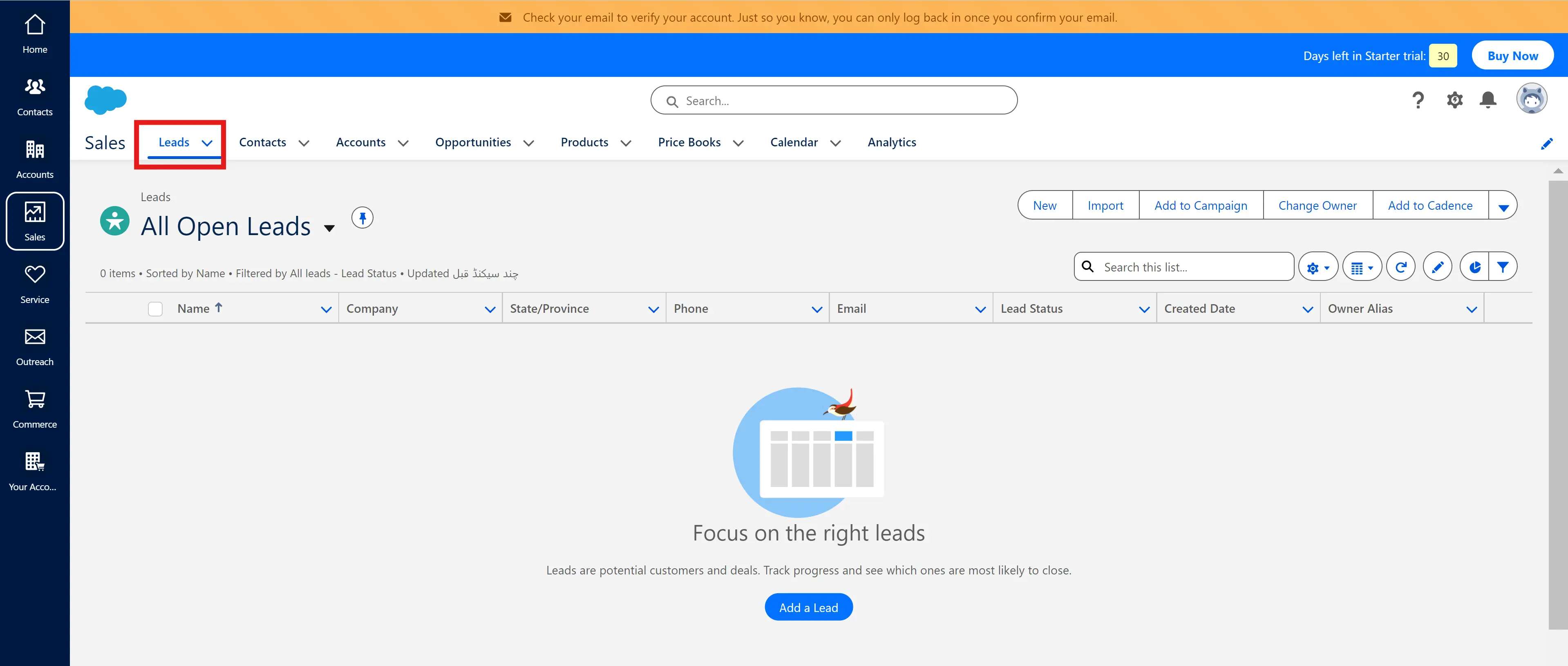
Salesforce's key features closely align with the needs of sales teams, including:
On G2, Salesforce Platform has an average rating of 4.5 out of 5 stars from 1,980 reviews. 71% rated it 5 stars, praising its customization options, scalability, and robust feature set.
Capterra reviewers highlight Salesforce's versatility, with one user stating: "This CRM is incredibly versatile". They appreciate its customization capabilities and comprehensive tracking for onboarding new customers. Some note occasional sluggishness and a learning curve.
Reddit sentiment is generally positive, with users finding Salesforce essential for organizing sales activities and ensuring data continuity. They value features like follow-up reminders, workflow automation, and integrations. Criticisms include high costs and complexity for smaller teams.
HubSpot Marketing Hub is an AI-powered marketing software that helps businesses attract, engage, and convert leads into customers. With its comprehensive set of tools for blogging, landing pages, email marketing, marketing automation, lead management, and analytics, HubSpot Marketing Hub is a top choice for businesses looking for an all-in-one solution to streamline their marketing efforts.

HubSpot Marketing Hub offers a robust set of features designed to help businesses excel in their marketing initiatives:
G2 users give HubSpot Marketing Hub high praise, with an average rating of 4.3 out of 5 stars based on over 11,000 reviews. Many appreciate its user-friendly interface, comprehensive feature set, and ability to streamline marketing processes.
On Capterra, HubSpot Marketing Hub maintains an impressive overall rating of 4.5 out of 5. Reviewers commend the platform's ease of use, powerful automation capabilities, and excellent customer support.
Reddit users generally have positive sentiments towards HubSpot Marketing Hub, noting its robust functionality and ability to integrate sales and marketing efforts seamlessly. However, some users mention the higher price point and initial setup time as potential drawbacks.
Copper is a CRM platform built for Google Workspaces, designed specifically for small businesses. It provides sales analytics features that make it a strong choice for teams looking to gain insights and improve their sales processes.

On Capterra, Copper has an overall rating of 4.0 out of 5. Users praise its ease of use and time-saving automation. A few reviewers noted it can take up significant computer resources.
G2 reviews show an average 4.5 out of 5 stars. Customers highlight the benefits of native Google integrations. Some mention the learning curve and wish for more influence on the product roadmap.
Feedback on Reddit suggests Copper is a solid CRM for small agencies using Google Workspace, but may not be the best fit for all use cases. Price and feature set are key discussion points.
Close is an all-in-one CRM built for sales teams who need to move fast. It brings together all the tools you need to close more deals - email, SMS, and built-in calling - into a single platform. Close is designed to be simple and intuitive, so reps can spend less time on manual data entry and more time selling.

Close streamlines your sales process with these powerful features:
On G2, users praise Close's ease of use, with one reviewer noting "The ease of use from a sales seat is crucial. There is zero clutter, or unnecessary steps." It has an average rating of 4.7 out of 5 stars from over 1,150 reviews.
Capterra reviewers echo the sentiment, with Close earning an overall rating of 4.8. Users highlight the time-saving automation and streamlined interface as key benefits.
Across Reddit, users recommend Close as an intuitive CRM for small to midsize sales teams. One Redditor shared, "Close CRM is a solid choice for small to midsize sales teams. It's easy to use and has great built-in communication tools like an auto dialer."
Freshworks' Freshsales is an AI-powered sales CRM software suited for running smart campaigns and planning sales processes through Kanban views. It offers a range of features to streamline sales operations and boost productivity.
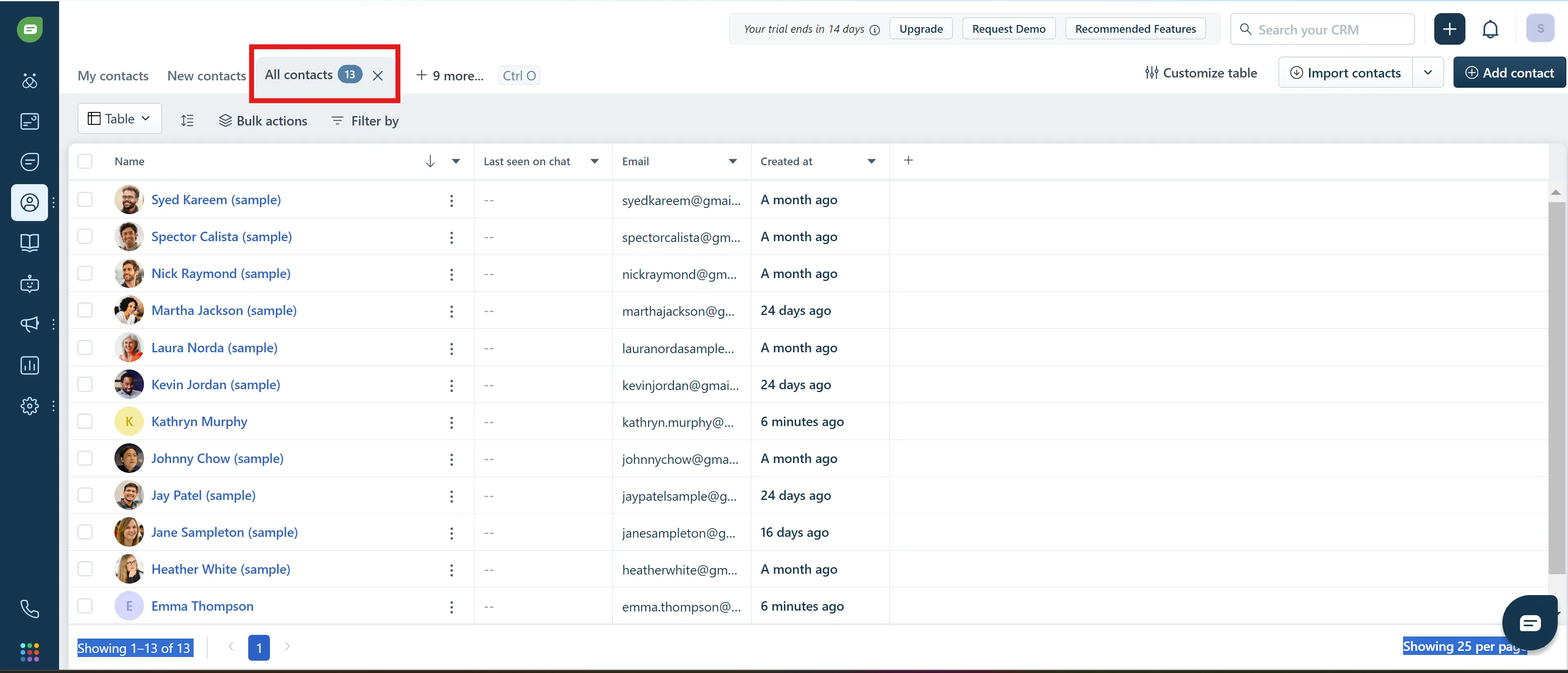
Freshsales offers AI-driven capabilities that make it a strong contender among sales follow up software:
On G2, Freshworks has an average rating of 4.5 out of 5 stars from over 7,300 reviews. Users praise its automation, ease of use, and value for growing businesses.
Capterra reviewers give Freshsales an overall rating of 4.5, highlighting its intuitive interface and time-saving benefits. Some noted occasional performance issues.
Freshsales solves key sales challenges by streamlining processes and centralizing data. One reviewer on G2 said it "addresses several key challenges for our team, primarily streamlining our customer support processes" and improved efficiency.
Nutshell is an all-in-one CRM and email marketing platform designed specifically for B2B organizations. Nutshell stands out as a top sales follow up software due to its robust analytics capabilities. The platform offers sales forecasting, performance metrics tracking, and prospecting tools to help businesses identify areas for improvement and close more deals.
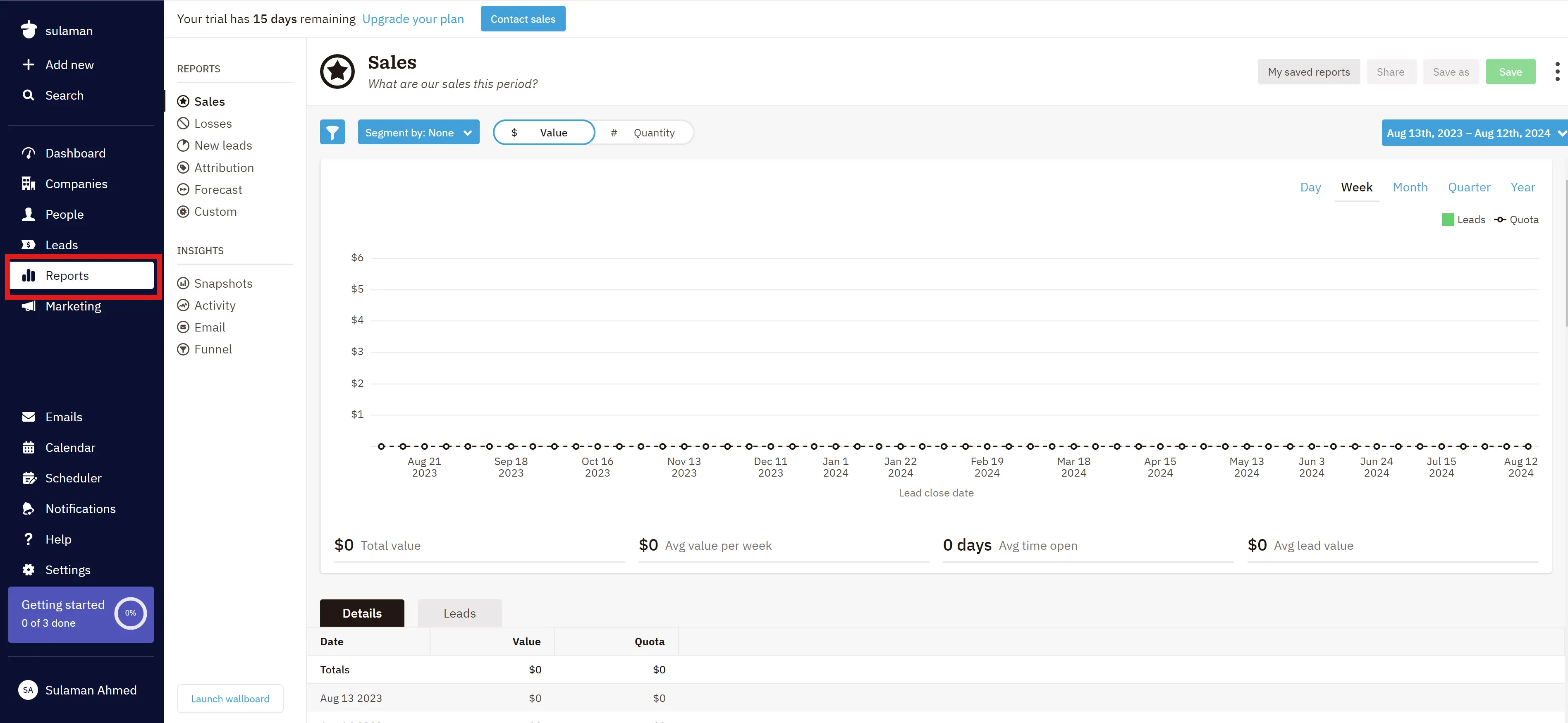
Nutshell's key features focus on automating processes and providing actionable insights:
On Capterra, users praise Nutshell for transforming their lead management. They highlight the automation capabilities and intuitive interface. The overall rating is 4.0 out of 5.
G2 reviews echo the sentiment, with users calling Nutshell a "game-changer" for small teams. They appreciate the open communication it enables. A few note the learning curve to fully utilize features. Nutshell has an average G2 rating of 4.3 out of 5 stars.
EngageBay is an all-in-one marketing, sales, and support CRM that helps companies streamline their inbound efforts, nurture leads, and convert them into customers. It enables businesses to attract targeted web visitors, capture leads, and quickly turn them into long-term paying customers.

EngageBay offers a range of features to automate sales follow-up:
On Capterra, EngageBay has an overall rating of 4.0 out of 5. Users praise the platform's ease of use, automation capabilities, and affordable pricing as a HubSpot alternative.
G2 reviewers give EngageBay's all-in-one suite an average of 4.6 out of 5 stars. Many highlight how it combines multiple tools in one and simplifies sales and marketing processes for small teams.
Feedback on Reddit suggests EngageBay provides good value for money as an alternative to more expensive CRMs. Users appreciate features like the visual deals pipeline and email sequences.
BIGContacts is a comprehensive CRM solution that provides robust sales analytics capabilities. It is included in this list of top sales follow up software because of its ability to sort and view contacts by pending activities, opportunities, last contact, and communication history. This enables sales teams to effectively prioritize and manage their follow up efforts.

BIGContacts offers several key features that make it well-suited for sales follow up:
On Capterra, BIGContacts has an overall rating of 4.0 out of 5. Reviewers praise its ease of use, customization options, and helpful automation features for streamlining customer relationships. Some noted minor UX issues with certain features.
G2 users give BIGContacts 4.5 out of 5 stars. Several highlight the significant time savings and efficiency gains from the tool's automated workflows. The main con mentioned is the lack of advanced search for email templates.
Feedback on Reddit suggests that BIGContacts is an effective option for uncomplicated contact management and sales follow up. Users appreciate features like tagging contacts, setting follow up reminders, and automating drip campaigns. The consensus is that it provides good core functionality without unnecessary complexity.
Gong.io is a leading AI-powered revenue intelligence platform that captures and analyzes customer interactions across various channels to provide deep insights into sales performance and customer behavior. By leveraging advanced AI and machine learning, Gong.io enables sales teams to identify winning strategies, improve overall effectiveness, and drive revenue growth.
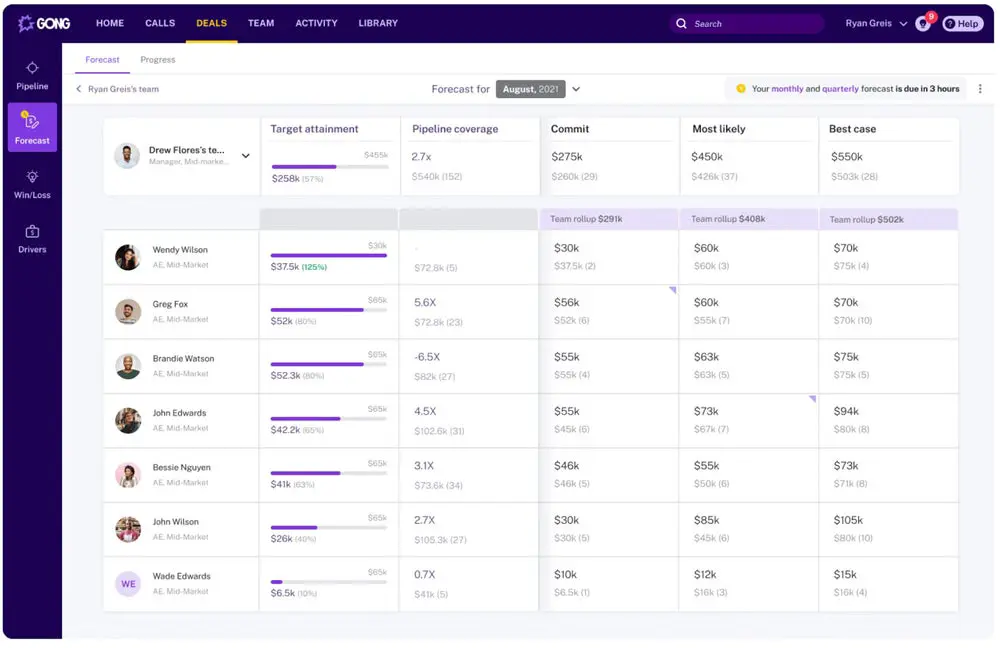
Gong.io offers a robust set of features tailored to the needs of sales teams:
On G2, Gong.io has an impressive average rating of 4.7 out of 5 stars from over 5,750 reviews. Users praise its powerful conversation intelligence capabilities, real-time analysis, and the significant impact it has on improving sales performance.
Capterra reviewers also rate Gong.io highly, with an overall score of 4.8 out of 5. They appreciate its ability to provide valuable insights, streamline coaching, and drive revenue growth.
On TrustRadius, Gong.io holds a score of 9.4 out of 10 based on 4 reviews, further validating its effectiveness as a revenue intelligence solution.
Outreach is a versatile sales engagement platform that empowers sales teams with a comprehensive suite of tools. It offers powerful features such as contact management, auto dialer, email sequencing, A/B testing, SMS capabilities, and beyond, making it a popular choice for sales follow up and nurturing.

These features are particularly relevant for sales teams looking to automate and optimize their follow up processes, a key aspect of the sales follow up software category.
G2 users rate Outreach 4.3 out of 5 stars, praising its prospecting capabilities, ease of use, and helpful notifications. They find it an excellent tool for sales organizations to stay organized and consistent with follow ups.
On Capterra, reviewers give Outreach an overall score of 4.0. They highlight the platform's intuitiveness, automation features, and ability to streamline sequences as key benefits. Some note the initial learning curve as a minor drawback.
A Reddit user shared their positive experience switching from SalesLoft to Outreach, citing Outreach's superior UX, machine learning capabilities, and collaboration features as reasons for their satisfaction compared to the "clunky" feel of SalesLoft.
Clari is a leading revenue operations platform that helps B2B companies drive predictable revenue growth. By leveraging AI and automation, Clari provides revenue teams with real-time visibility, actionable insights, and streamlined workflows to optimize their sales processes and improve forecast accuracy.

These features make Clari a top choice for sales teams looking to improve their follow-up processes and drive more predictable revenue.
On G2, Clari has an average rating of 4.5 out of 5 stars from over 1,800 reviews. Users praise its visibility into sales forecasts, intuitive interface, and ability to serve as a single source of truth for revenue teams.
Capterra reviewers highlight Clari's benefits in automating meeting analysis, providing actionable insights, and improving the way sales teams communicate with prospects. Some note minor limitations in customization options and occasional inaccuracies in call transcription.
In a Reddit thread discussing top SaaS companies, Clari is mentioned as a solid tool with helpful customer support and a good product. Users appreciate its forecasting capabilities and the value it provides to revenue organizations.
When choosing the best sales follow up software for your business, consider key factors such as automation capabilities, AI-powered insights, ease of use, integrations, and pricing. Look for a tool that aligns with your specific sales process and team size.
Among the top options discussed, Bardeen, Pipedrive, and Salesforce stand out for their robust features and positive user reviews. Bardeen's no-code automation and Chrome extension make it a top choice for streamlining sales follow up tasks.
We encourage you to explore these tools further and start a 14-day free trial to experience their benefits firsthand. By implementing the right sales follow up software, you can automate repetitive tasks, gain valuable insights, and ultimately close more deals.
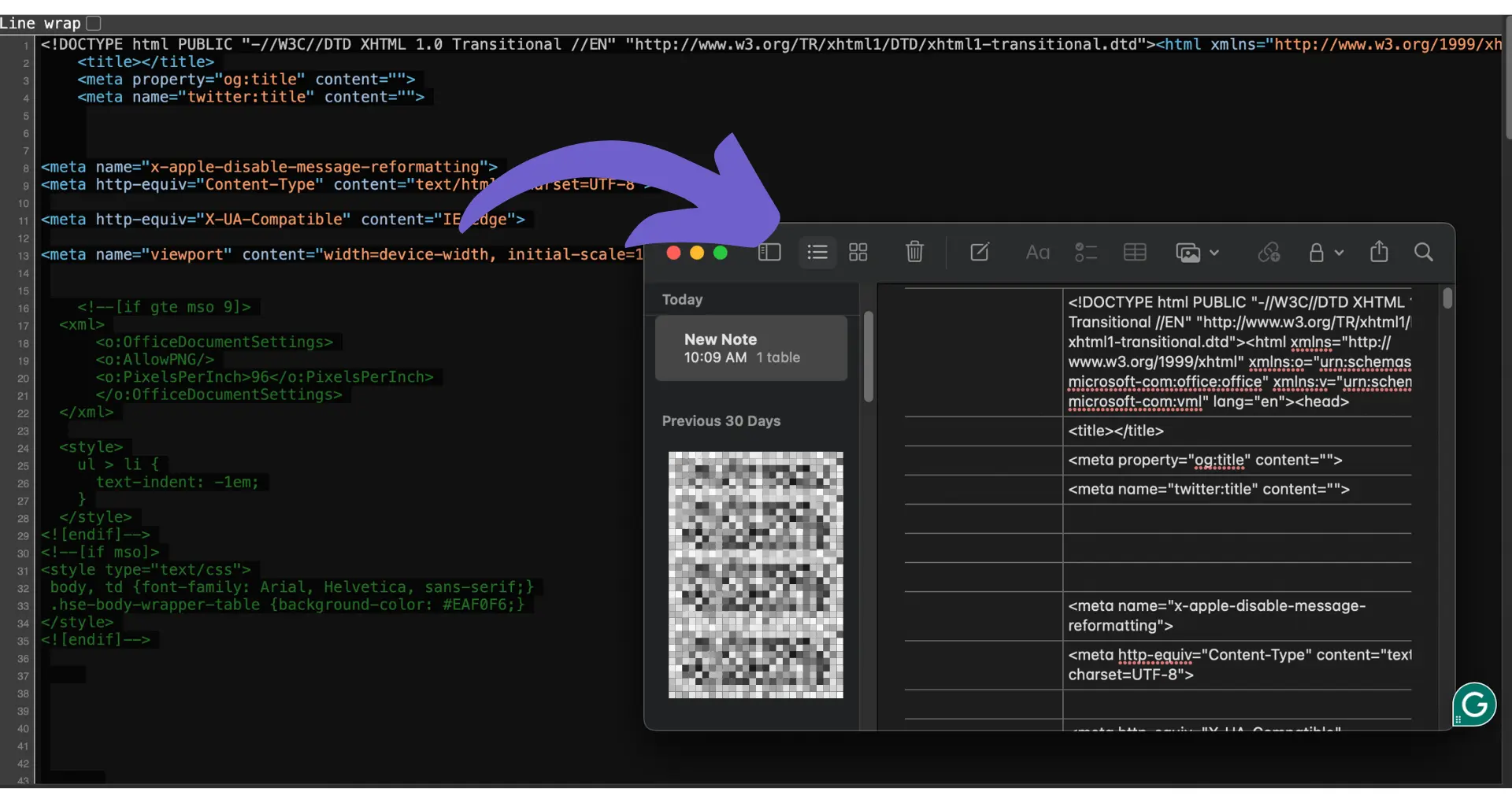
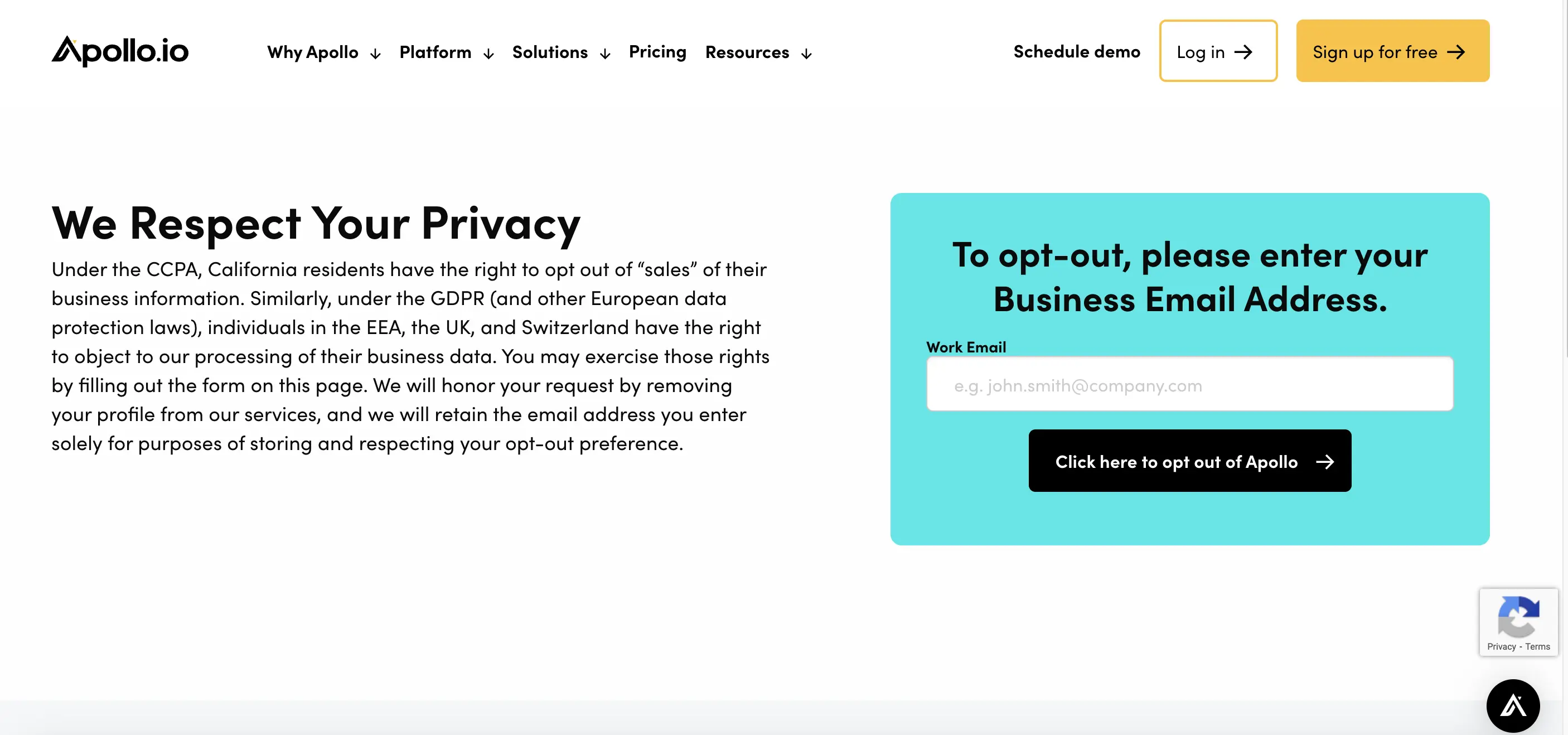
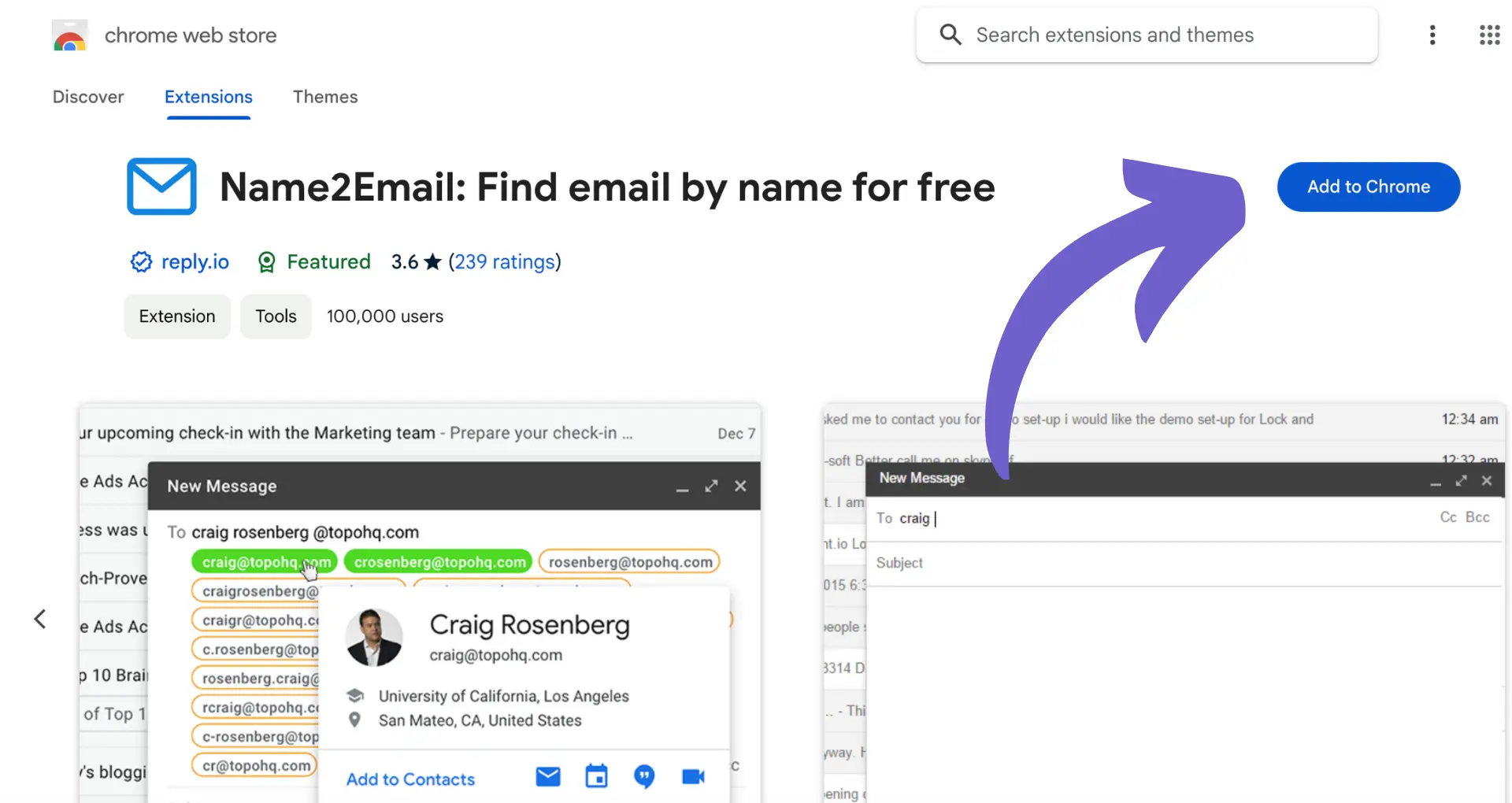







SOC 2 Type II, GDPR and CASA Tier 2 and 3 certified — so you can automate with confidence at any scale.
Bardeen is an automation and workflow platform designed to help GTM teams eliminate manual tasks and streamline processes. It connects and integrates with your favorite tools, enabling you to automate repetitive workflows, manage data across systems, and enhance collaboration.
Bardeen acts as a bridge to enhance and automate workflows. It can reduce your reliance on tools focused on data entry and CRM updating, lead generation and outreach, reporting and analytics, and communication and follow-ups.
Bardeen is ideal for GTM teams across various roles including Sales (SDRs, AEs), Customer Success (CSMs), Revenue Operations, Sales Engineering, and Sales Leadership.
Bardeen integrates broadly with CRMs, communication platforms, lead generation tools, project and task management tools, and customer success tools. These integrations connect workflows and ensure data flows smoothly across systems.
Bardeen supports a wide variety of use cases across different teams, such as:
Sales: Automating lead discovery, enrichment and outreach sequences. Tracking account activity and nurturing target accounts.
Customer Success: Preparing for customer meetings, analyzing engagement metrics, and managing renewals.
Revenue Operations: Monitoring lead status, ensuring data accuracy, and generating detailed activity summaries.
Sales Leadership: Creating competitive analysis reports, monitoring pipeline health, and generating daily/weekly team performance summaries.