TL;DR
Looking for the best sales email tools to supercharge your outreach efforts? We've curated a comprehensive list of the top 19 solutions, carefully evaluated based on their features, pros, cons, and real user reviews. Whether you're a solo sales rep or managing a full team, this guide will help you find the perfect tool to streamline your email campaigns, boost deliverability, and ultimately close more deals.
From all-in-one CRMs with advanced automation to lightweight Gmail extensions, we cover a wide range of options to suit every budget and need. Get ready to automate your sales processes with AI and take your sales email game to the next level with our in-depth look at the 19 best tools on the market today.
1. Bardeen
Bardeen is a no-code automation tool for sales teams that simplifies repetitive tasks across web apps. Its AI-powered capabilities make it a top choice for automating sales email workflows, so why not get the Bardeen Chrome extension for free and give it a try?

Key Features
Bardeen's key features make it a valuable tool for sales email automation:
- Automated email outreach and follow-ups
- AI-powered email generation for personalized messages
- Lead enrichment and qualification automation
- Integrations with 100+ apps, including popular CRMs and sales tools
Popular Use Cases
- AI-powered sales prospecting and lead generation
- AI email management and organization
- Nurturing cold leads into warm leads
Pros
- No-code automation, suitable for users without technical expertise
- AI sales agents for intelligent automation
- Team collaboration features for shared workflows and training
Cons
- Steeper learning curve compared to simpler sales email tools
- Higher pricing for premium features and credits
- Limited mobile app functionality
Reviews
Capterra users give Bardeen an overall rating of 4.5 out of 5, praising its ease of use and practical automations. One reviewer noted, "Bardeen is one of the best no-code automation platforms and won the runner-up award from Product Hunt in the SaaS category."
On G2, Bardeen has an impressive 4.9 out of 5-star rating. A user shared, "Mainly I use Bardeen to create web scrapers and send that data in an organized fashion to Airtable and Google Sheets. These tasks used to take me many hours to complete and were very manual, but now it's just a click of a button."
Reddit users appreciate Bardeen's extensive Notion automations and its ability to search multiple sites with one click, although some mention occasional bugs due to the tool's relative youth.
Pricing
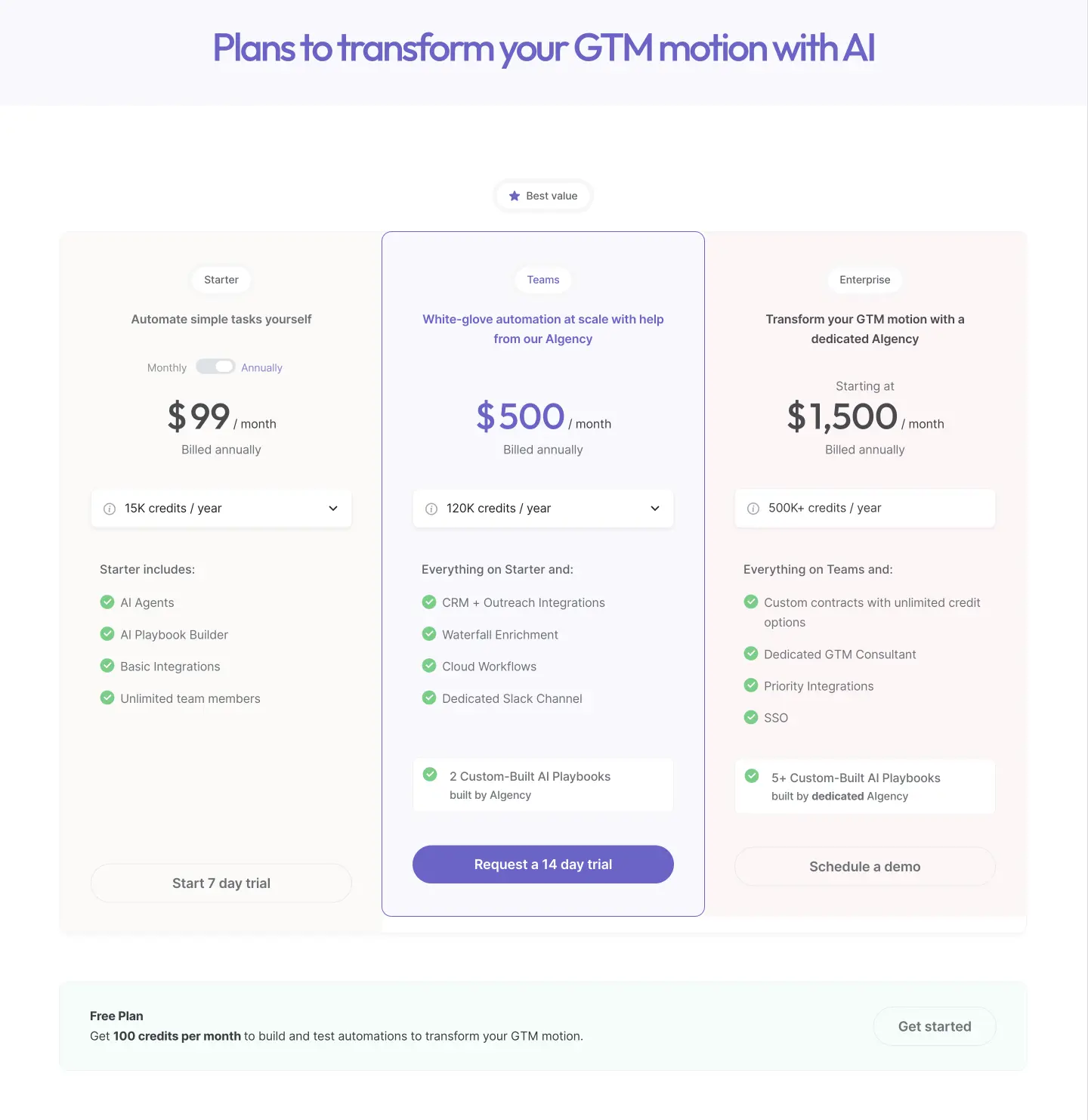
Bardeen’s pricing has been optimized for 2025 and includes the following plans:
- Free plan: Get 100 credits per month to build and test automations to transform your GTM motion.
- Starter plan: From $99/month for 15,000 annual credits, includes AI agents, AI playbook Builder, basic Integrations, and unlimited team members.
- Teams plan: From $500/month for 120,000 annual crexdits, includes everything on Starter and CRM + outreach integrations, waterfall enrichment, cloud workflows, dedicated Slack channel, and 2 custom-built AI playbooks built by Bardeen AIgency.
- Enterprise plan: From $1,500/month for over 500,000 annual credits, includes everything on Teams and custom contracts with unlimited credit options, dedicated GTM consultant, priority integrations, SSO, and 5+ custom-built AI playbooks built by dedicated AIgency.
Read why Bardeen is doubling down on AI + humans and how it can accelerate your sales cycle.
Ready to automate your workflows and maximize sales productivity? Sign up to Bardeen's free plan and experience the power of AI sales automation firsthand.
2. Mailshake
Mailshake is an easy-to-use tool that offers advanced cold emailing features designed to help salespeople and marketers improve their email outreach and cold emailing campaigns. Its personalization, A/B testing, and automated follow-ups make it a solid choice for those looking to scale their outreach efforts while maintaining a personal touch.

Key Features
Mailshake offers several key features that make it stand out:
- Email sequencing to automate personalized follow-ups
- Personalization tokens to create individualized messages at scale
- A/B testing capabilities to optimize email performance
- Integration with popular CRM systems for seamless lead management
Popular Use Cases
- Automating personalized cold email outreach campaigns
- A/B testing subject lines and email content for higher open rates
- Sending targeted follow-up sequences to nurture leads
Pros
- User-friendly interface that makes campaign setup simple
- Robust personalization and automation features
- Responsive customer support team
Cons
- Limited ability to customize email designs
- Some users report occasional syncing issues with Gmail
- Higher pricing compared to some alternatives
Pricing
- Plans start at $59/user per month for email outreach
- Sales engagement plan with advanced features is $99/user per month
- All plans are billed annually with a discount
- 14-day free trial available
Reviews
On G2, Mailshake has an average rating of 4.7 out of 5 stars from 263 reviews. Many users praise its ease of use, personalization capabilities, and helpful customer support.
Capterra reviewers give Mailshake an overall rating of 4.5 out of 5, highlighting the time-saving benefits of its automation features. A few note that the tool can be overwhelming at first.
Reddit sentiment is generally positive, with users finding Mailshake effective for cold email outreach when used responsibly. They appreciate features like the AI email writer and list cleaning. Some compare it favorably to alternatives like Lemlist.
3. HubSpot Marketing Hub
HubSpot Marketing Hub is a comprehensive marketing automation platform that helps businesses attract, engage, and delight customers. With its intuitive interface and powerful features, HubSpot Marketing Hub enables marketers to create seamless customer experiences across multiple channels. Its inclusion in this list of best sales email tools is well-deserved, thanks to its robust email marketing capabilities, lead management tools, and seamless integration with the HubSpot CRM.

Key Features
HubSpot Marketing Hub offers an array of features designed to optimize your marketing efforts:
- AI-powered lead generation to attract quality leads
- Omni-channel marketing automation for personalized customer journeys
- Robust analytics to measure ROI and optimize campaigns
- Content creation tools to fuel the customer journey at every stage
Popular Use Cases
- Nurturing leads with personalized email drip campaigns
- Creating targeted landing pages to convert visitors into leads
- Automating social media posting and monitoring brand mentions
Pros
- Seamless integration with HubSpot CRM for aligned sales and marketing
- User-friendly interface and extensive knowledge base
- Powerful automation capabilities to scale marketing efforts
Cons
- Initial learning curve due to extensive features
- Higher pricing compared to some alternatives
- Limited flexibility in certain areas like email template customization
Reviews
G2 users give HubSpot Marketing Hub high praise, with an average rating of 4.4 out of 5 stars based on over 11,000 reviews. Many appreciate its user-friendly interface, comprehensive feature set, and ability to align marketing and sales efforts.
On Capterra, reviewers highlight the value HubSpot brings in boosting marketing and sales synergy. They note the extensive automation capabilities as a key strength. Setup can be time-consuming, but most find it well worth the effort.
Reddit sentiment is generally positive, with users appreciating the all-in-one nature of the platform. Some express concerns about the learning curve and pricing, but overall recommend it for its powerful functionality, especially for B2B companies.
Pricing
- Starter: Starts at $45/month, includes essential marketing tools
- Professional: Starts at $800/month, adds automation and analytics
- Enterprise: Starts at $3,200/month, includes advanced features and support
- Free tools available with limited features
4. Close
Close is an all-in-one CRM built for growing sales teams. With built-in calling, SMS, and email integrations, Close enables sales reps to manage their entire sales process without leaving the CRM. Its AI-powered features like Call Assistant, Workflows, and task reminders help teams reach more leads, follow up more often, and close more deals.

Key Features
Close offers a range of features designed for sales productivity:
- Calling, SMS, and email communication tools built-in
- AI-powered Call Assistant for automatic call transcription and summaries
- Workflows for automated multi-channel outreach sequences
- Customizable reporting and analytics dashboards
Popular Use Cases
- Inbound and outbound sales teams looking to scale communication
- SMBs wanting an affordable all-in-one sales CRM
- Teams needing to coach reps and improve sales performance
Pros
- Fast onboarding with intuitive interface
- Flexible customization options for different sales processes
- Responsive customer support and free data migration
Cons
- Lacks a mobile app for Android devices
- Reporting has a learning curve for advanced customization
- Higher pricing than some entry-level CRMs
Pricing
- Starts at $29/user/month billed annually for Starter plan
- Professional plan at $99/user/month, billed annually
- Enterprise plan at $149/user/month, billed annually
- 14-day free trial, no credit card required
Reviews
On G2, Close has an average rating of 4.7 out of 5 stars from over 1,150 reviews. Users praise its ease of use, automation features, and responsive customer support.
Capterra reviewers give Close an overall rating of 4.6, highlighting the value of built-in communication tools and customizable reporting. Some noted a learning curve for advanced features.
Reddit users find Close an effective CRM for sales teams of all sizes when customized to fit their processes. They appreciate the focus on core sales functionality vs bloated enterprise platforms. Pricing is seen as fair value for the productivity gains.
5. Outreach
Outreach is a versatile sales automation software that empowers sales teams with its comprehensive suite of tools. The platform offers powerful features such as contact management, auto dialer, email sequencing, A/B testing, SMS capabilities and beyond, making it an excellent choice for sales teams looking to streamline their processes and boost productivity.

Key Features
Outreach's key features are designed to help sales teams effectively engage prospects and close more deals:
- Outbound sequencing to create personalized email campaigns
- Gmail integration for managing sales activities directly within Gmail
- Detailed analytics and reporting to track outreach performance
- Seamless integration with popular CRM platforms for data synchronization
Popular Use Cases
- Automating personalized email sequences to engage prospects at scale
- Managing sales activities directly from Gmail for improved efficiency
- Gaining insights into outreach performance to optimize campaigns
Pros
- Comprehensive suite of sales automation features
- Intuitive platform that is easy to set up and use
- Robust integrations with Gmail and CRM systems
Cons
- Pricing lacks transparency for small-medium businesses
- Email composition window could be larger for better visibility
- Sending mass emails across multiple contacts could be more streamlined
Pricing
- Pricing starts around $100 per user/month
- Exact pricing is not publicly available
- Average cost for highest-tier plans compared to other sales engagement platforms
Reviews
On G2, Outreach has an average rating of 4.3 out of 5 stars from over 3,400 reviews. Users praise its automation capabilities, ease of use, and helpful features for staying organized with prospecting.
Capterra reviewers highlight Outreach as a "great prospecting tool with many features." They appreciate the platform's simplicity, customizable sequences, and integration with tools like Salesforce. Some noted a learning curve and desire for UI improvements in certain areas.
A Reddit user shared a mixed sentiment, feeling that Outreach's UX and performance was clunky compared to alternatives like SalesLoft. However, they found it to ultimately be a "breath of fresh air" once acclimated, particularly for tech-savvy users willing to learn the platform.
6. Woodpecker
Woodpecker is a powerful email automation platform that helps businesses streamline their outreach strategies. It's great for sending out personalized emails automatically, which can help sales teams, recruiters, and businesses dealing with other companies. With Woodpecker, you can create and automate a series of personalized initial and follow-up emails, which saves you a lot of time. It even lets you see how people interact with your emails, like when they open them or click on a link.
Key Features
Woodpecker's key features include personalized email campaigns, follow-up scheduling, email tracking, and campaign analytics. These features enable you to tailor each email to the recipient, automatically send reminders, monitor engagement, and measure campaign performance.
Popular Use Cases
- Automating personalized outreach and follow-up messages
- Growing your network with targeted email campaigns
- Managing leads and tracking campaign performance
Pros
- Powerful email automation features
- Effective follow-up scheduling
- Detailed email tracking
- Comprehensive campaign analytics
Cons
- Lacks in-built templates
- Limited capacity for large-scale email campaigns
- Limited email deliverability features
- No built-in spam score-checking functionality
Pricing
- Cold Email plan – $54 per month
- Agency plan – $59 per month
- Sales Assistant plan – $64 per month
Reviews
On G2, Woodpecker has an average rating of 4.3 out of 5 stars from 41 reviews. Users praise its automation capabilities and follow-up features.
Capterra reviewers give Woodpecker an overall rating of 4.6, highlighting its ease of use and personalization options. Some noted minor UX issues.
Reddit users find Woodpecker effective for LinkedIn outreach when integrated with tools like Dux-Soup. They appreciate the customization and analytics. The consensus is it provides good value for growing a LinkedIn presence when used responsibly.
7. Instantly
Instantly is a comprehensive email marketing tool and B2B lead finder that simplifies cold outreach and prospecting. Its AI-powered account warm-up feature improves email deliverability, making it an excellent choice for sales teams looking to scale their outreach efforts.

Key Features
Instantly offers a range of features that make it a powerful tool for lead generation and email outreach:
- AI-powered account warm-up to improve email deliverability
- Advanced personalization and audience segmentation for targeted campaigns
- Comprehensive reporting and analytics to track performance
- Lead prospecting tool to find fresh leads and grow email lists
Popular Use Cases
- Automating personalized email outreach campaigns at scale
- Improving email deliverability and avoiding spam filters
- Finding and enriching lead data for targeted prospecting
Pros
- User-friendly interface makes setting up and managing campaigns easy
- Webhook and command queue implementations are responsive and scalable
- Affordable pricing plans for businesses of all sizes
Cons
- Learning all the advanced features can take some time
- Smaller businesses may find the higher-tier plans expensive
- Customer support is only available through messaging, not phone
Pricing
- Starts at $30/month for the Growth plan (about $37 USD)
- $77.60/month for Hypergrowth and $286.30/month for Light Speed
- Custom enterprise pricing available
- All plans come with a 14-day free trial
Reviews
On G2, users praise Instantly's intuitive UI and helpful learning resources, giving it an average rating of 4.5 out of 5 stars. They appreciate the platform's ease of use and robust features for cold email outreach.
Reviewers on Capterra and TrustRadius highlight Instantly as an "essential tool for affiliate marketing success" that delivers high-quality leads and improves campaign results. The email warming and deliverability optimization are frequently cited as standout features.
Feedback on Reddit is more mixed, with some users finding Instantly's analytics and A/B testing capabilities lacking compared to alternatives. However, the overall sentiment is that it offers good value for money, especially for users looking to scale their outreach efforts.
8. Lemlist
Lemlist is an all-in-one outreach solution that enables sales teams to find buyer-ready prospects, create personalized multi-channel campaigns, and increase conversions. With a database of over 450 million leads and advanced AI capabilities, Lemlist helps users generate millions in revenue each month by putting their prospecting on autopilot.

Key Features
Lemlist offers a range of features that make it a top choice for sales email outreach:
- Find verified email addresses for LinkedIn leads directly within the platform
- Create highly personalized multi-channel campaigns using advanced AI
- Incorporate custom images, landing pages, and liquid syntax to boost engagement
- Avoid spam risks with built-in email warm-up and deliverability tools
Popular Use Cases
- Generating leads and booking meetings on autopilot
- Personalizing cold email outreach at scale
- Combining email, LinkedIn, and phone outreach in multi-touch campaigns
Pros
- Extensive database of verified leads with advanced filtering
- Powerful personalization options to stand out in prospects' inboxes
- Free email warm-up to improve deliverability and avoid spam
Cons
- Pricing can add up for teams needing multiple user seats
- Lead database may lack coverage for some niche industries
- Learning curve for mastering all the advanced features
Reviews
On G2, Lemlist has an average rating of 4.4 out of 5 stars from 244 reviews. Users praise its personalization capabilities, ease of use, and ability to help generate significant revenue.
However, some reviewers on Capterra note issues with customer support responsiveness and the removal of certain features. The consensus is that Lemlist is powerful but can have a learning curve.
Discussions on Reddit suggest that while Lemlist offers robust functionality, the user interface can be confusing for some. Customers recommend carefully evaluating specific needs before committing.
Pricing
- Email Starter: $39/month per user for 1 sending email ($32/month if billed annually)
- Email Pro: $69/month per user for 3 sending emails ($55/month if billed annually)
- Multichannel Expert: $99/month per user for 5 sending emails ($79/month if billed annually)
- 14-day free trial with 100 free leads, no credit card required
9. Yesware
Yesware offers sales teams a one-stop solution for comprehensive sales outreach with features like personalized email campaigns, automated follow-ups, and data-driven analytics.

Key Features
Yesware's key features help sales reps automate their outreach and gain valuable insights:
- Personalized email campaigns and automated follow-ups
- Real-time email tracking and analytics
- CRM integration to eliminate data entry
- Access to a B2B lead database of 100+ million profiles
Popular Use Cases
- Streamlining email outreach and follow-up at scale
- Gaining data-driven insights to optimize messaging
- Enriching contact data and building targeted lead lists
Pros
- Balances robust features with ease of use
- Provides actionable data to inform sales strategies
- Integrates seamlessly with CRMs and productivity tools
Cons
- Reporting dashboard has a learning curve
- Lacks some advanced automation capabilities
Pricing
- Plans start at $15/user/month billed annually
- 20% discount for annual billing vs monthly
- 14-day free trial with no credit card required
Reviews
On G2, Yesware has an average rating of 4.4 out of 5 stars from 814 reviews. Users praise its email tracking, templates, and CRM integration as standout features.
Capterra reviewers give Yesware an overall rating of 4.5, highlighting its time-saving automation and how it helps generate and manage leads. Some noted the spam risk detection could be improved.
Yesware customers on TrustRadius underscore how it's a valuable everyday tool for SAAS sales reps. It simplifies their workflow and boosts efficiency. The main complaint was wishing it could attach videos in addition to PDFs.
10. Lavender
Lavender is an AI-powered email assistant that helps sales teams write more effective emails and get more replies in less time. By analyzing over 1 billion emails, Lavender's AI provides real-time suggestions to optimize email length, tone, subject lines, and personalization.

Key Features
Lavender's key features focus on helping sales reps send emails that get responses:
- AI email coaching to improve email effectiveness
- Personalization assistant with relevant prospect insights
- Team email analytics to identify improvement areas
- Generative AI to enhance email copy
Popular Use Cases
- Crafting compelling cold outreach emails at scale
- Quickly adding personalized intros based on prospect data
- Optimizing email templates for higher reply rates
Pros
- Actionable, data-backed suggestions to improve emails
- Speeds up personalization with relevant prospect insights
- Empowers managers to coach reps with team analytics
Cons
- Pricing may be high for individual sales reps
- Suggestions can lead to over-optimization of emails
- Still requires human review and editing of AI outputs
Pricing
- Starter plan: $27/month, billed annually (about $29/month, billed monthly)
- Individual Pro plan: $45/month, billed annually ($49/month, billed monthly)
- Team plan: Custom pricing starting at $8,500/year
- All plans include a 7-day free trial
Reviews
On G2, users praise Lavender's ability to help them write better emails that get more responses. They find the real-time coaching and personalization features valuable. Lavender has an average rating of 4.9 out of 5 stars on G2.
A Reddit user shared, "The coaching itself is really awesome. Rare you find a product that teaches you while you use it." However, they noted the pricing might be too high for some sales reps. Overall, the consensus is Lavender can meaningfully improve reply rates when used effectively.
11. Smartlead.ai
Smartlead.ai is a modern cold email software that uses AI to optimize email deliverability and help warm up email accounts. Its primary use cases include improving sender reputation and enhancing email engagement to ensure cold outreach campaigns reach the main inbox of recipients.

Key Features
Smartlead offers several notable features for effective cold emailing:
- Advanced email warming to improve deliverability and prevent emails from landing in spam folders
- AI-powered email analytics that provide detailed insights into campaign performance for fine-tuning
- Automated email list cleaning to maintain a healthy sender score by removing invalid addresses
Popular Use Cases
- Scaling email outreach confidently with unlimited mailboxes and AI-optimized sending
- Managing entire deal flow and conversations in a unified master inbox
- Automating lead generation with powerful APIs and webhook infrastructure
Pros
- Improves email deliverability with AI email warmup and unique IP servers for each campaign
- Centralizes all customer emails in a master inbox for efficient lead management
- Offers robust API and automation capabilities to streamline outbound processes
Cons
- User interface can sometimes be less intuitive but improvements are planned
- Has a bit of a learning curve for setting up more complex automation sequences
- Pricing may be a consideration for individuals or small businesses on tight budgets
Reviews
On G2, users praise Smartlead's automation capabilities, with one reviewer noting the "unlimited emails, centralized master inbox, AI-optimized sending, and email warmup features have significantly improved our results." It has an average rating of 4.8 out of 5 stars.
Capterra reviewers highlight Smartlead's ease of use in setting up campaigns and the helpful built-in tools. One user shared that "Smartlead checked all the boxes where [competitors] fell a little short." Some mentioned minor UI/UX issues.
Discussions on Reddit suggest Smartlead has a better warmup pool compared to alternatives like Instantly. Users find it delivers emails to the inbox more reliably with fewer errors and bugs. The consensus is that Smartlead is an effective tool for cold email outreach when used responsibly.
Pricing
- Basic Plan starts at $39/month for solopreneurs and trying out the platform
- Pro Plan at $94/month suits marketers and pre-scale businesses
- Custom Plan starting at $174/month for agencies and scaling businesses
- 14-day free trial available
12. Mixmax
Mixmax is an advanced email automation and scheduling tool designed to help account executives, SDRs, and customer success teams automate and schedule cold email campaigns directly from within their Gmail inbox. It offers a range of features to personalize emails, track engagement, and automate follow-ups, making it a popular choice for sales email outreach.

Key Features
Mixmax offers several standout features that make it effective for cold email outreach:
- Customize individual messages within email sequences for greater personalization
- Easily schedule meeting invites, notifications, and reminders
- Embed interactive polls and surveys to boost engagement
- Track key metrics like open rates, bounce rates, and link clicks
Popular Use Cases
- Sending personalized cold email campaigns at scale
- Automating follow-up sequences based on recipient actions
- Scheduling demos and meetings with prospects
Pros
- Seamlessly integrates with Gmail for ease of use
- Robust personalization and customization options
- Sequences feature allows for automated, multi-touch campaigns
Cons
- Initial learning curve as users adjust to the platform
- Some UI elements could be more intuitive
- Higher-tier features come at a steeper price point
Pricing
- Free plan for basic email tracking
- SMB plan starts at $29/user/month for email campaigns
- Growth plan at $49/user/month adds sales automation
- Enterprise plan with custom pricing for advanced needs
Reviews
On G2, Mixmax has an average rating of 4.6 out of 5 stars from over 1,300 reviews. Users praise its email sequences, scheduling features, and ability to work seamlessly within Gmail.
However, some reviewers note that the advanced customization options require some practice to fully utilize. A few mention occasional UI quirks or a desire for even more granular reporting.
Overall, Mixmax is consistently regarded as a powerful, user-friendly tool for sales teams looking to level up their cold email outreach. Its deep integration with Gmail and robust automation capabilities make it a strong contender in the sales engagement space.
13. Drip
Drip is a powerful email marketing automation platform designed for ecommerce brands. It offers a range of features that make it a great choice for businesses looking to send targeted, personalized emails to their customers and prospects at scale.

Key Features
These key features make Drip a strong contender in the sales email tool category:
- Create multi-channel campaigns to reach contacts via email, SMS, and social media
- Segment your list based on tags, custom fields, and events to send highly targeted messages
- Build automated workflows using a visual drag-and-drop builder
- Integrate with popular ecommerce platforms like Shopify, BigCommerce, and WooCommerce
Popular Use Cases
- Sending personalized welcome series and abandoned cart emails to increase conversions
- Creating targeted campaigns based on customer behavior and purchase history
- Automating post-purchase follow-ups to boost customer retention and repeat sales
Pros
- Intuitive visual builder makes it easy to create complex email automations
- Robust segmentation and personalization capabilities
- Dedicated deliverability team helps maintain high inbox placement rates
Cons
- Pricing can get expensive for businesses with large contact lists
- Some users report occasional UI glitches and bugs
- Reporting features are not as advanced as some other email platforms
Reviews
On Capterra, Drip has an overall rating of 4.0 out of 5 based on 15 reviews. Users praise its automation capabilities, ease of use, and helpful customer support. Some note minor UX issues.
G2 reviewers give Drip an average score of 4.3 out of 5 stars. They highlight the intuitive interface and ability to create targeted drip campaigns. A few mention the learning curve and price as potential drawbacks.
Pricing
- Starts at $39/month for up to 2,500 contacts
- Pricing scales based on number of contacts, up to $1,699/month for 150,000 contacts
- 14-day free trial, no credit card required
- Discounted annual plans available
14. Customer.io
Customer.io is a powerful customer engagement platform that enables businesses to send targeted, data-driven cold email campaigns. With its advanced segmentation, personalization, and automation features, Customer.io is a great choice for companies looking to improve their email outreach and boost customer engagement.

Key Features
Customer.io offers several key features that make it well-suited for sales email outreach:
- Behavioral targeting for highly personalized emails based on user actions
- Automation that enables users to create complex workflows triggered by specific behaviors
- A/B testing and analytics to optimize email campaigns and improve engagement rates
Popular Use Cases
- Creating personalized flows and trigger-based email campaigns
- Automating targeted outreach based on customer data and behavior
- Optimizing email content and cadence through A/B testing
Pros
- Powerful segmentation and personalization capabilities
- Visual campaign builder for creating complex email workflows
- Robust API and integration options
Cons
- Steeper learning curve compared to simpler email tools
- In-app popup feature could be more fully developed
- Pricing can be expensive for smaller businesses
Pricing
- Essentials plan starts at $100/month
- Premium and Enterprise plans available with custom pricing
- 14-day free trial offered
Reviews
On G2, Customer.io has an average rating of 4.4 out of 5 stars from 330 reviews. Users praise its flexibility for building complex campaigns without technical skills.
Capterra reviewers give Customer.io high marks for its range of features and templates. Some note a learning curve and occasional buggy behavior. It has an overall rating of 4.0.
Feedback on Reddit indicates Customer.io is powerful for creating personalized, trigger-based email campaigns. However, some users find the pricing less competitive than alternatives like ActiveCampaign or Sendinblue for their needs.
15. Overloop
Overloop is a multi-channel sales engagement platform that helps businesses crush their sales quotas with ultra-personalized campaigns, mixing cold emails, LinkedIn automation, and phone calls. It enables sales teams to handle their entire pipeline, track performance, and ultimately close more deals.

Key Features
Overloop offers several features that make it an effective sales engagement tool:
- Multi-channel campaigns for personalized cold emails, LinkedIn automation, and phone calls
- Visual campaign builder to design sales journeys with drag-and-drop actions
- Email personalization to tailor content based on prospect profiles and interactions
- Performance tracking for emails, LinkedIn messages, and phone calls
Popular Use Cases
- Automating personalized outreach across multiple channels to generate more conversions
- Building targeted prospect lists with the Chrome extension and LinkedIn integration
- Managing the entire sales pipeline and tracking team performance in one platform
Pros
- Streamlines outreach by integrating multiple channels into one workflow
- Offers robust personalization options for emails and sequences
- Provides detailed analytics on campaign and team performance
Cons
- Can have a learning curve to master all the features and automations
- Some users report issues with data exports being slow
- The web app can be resource-intensive and cause lag on some systems
Pricing
- Startup plan: $58/user/month (about $69 USD)
- Growth plan: $82/user/month (about $99 USD)
- Enterprise plan: $125/user/month (about $149 USD)
- Additional email finder credits available from $39-$499/month
Reviews
On G2, Overloop has an average rating of 4.3 out of 5 stars. Users praise the smooth UI, excellent customer support, and wide range of features for outreach and lead management. Some areas for improvement noted include auto-saving campaign drafts.
Capterra reviews highlight Overloop's impressive email automation capabilities and ability to improve customer engagement. However, a few users mention that data exports could be more accurate and the web app can be resource-intensive.
16. QuickMail
QuickMail is an email automation platform designed to help businesses send cold emails and follow-ups more efficiently. It's best for small to mid-sized businesses aiming to simplify cold email outreach and follow-ups. QuickMail offers features like bounce detection, automated follow-up sequences, and email deliverability reports to help users maintain a good sender reputation.

Key Features
QuickMail's key features focus on improving the effectiveness of cold email campaigns:
- Bounce detection immediately stops campaigns when an email bounces
- Automated follow-up sequences and contact segmentation
- Email deliverability reports to monitor sender reputation
- Easy to use interface for setting up and managing campaigns
Popular Use Cases
- Building a predictable sales pipeline by reaching out to cold prospects
- Automating personalized cold email outreach and follow-ups at scale
- Improving email deliverability and sender reputation
Pros
- Intuitive and straightforward to use for cold email campaigns
- Auto warmup feature improves deliverability
- Detailed reporting provides actionable insights for optimizing campaigns
Cons
- Manually setting send schedules for each campaign can be cumbersome
- UI has room for improvement in certain areas
- Pricing can be expensive for individuals and small businesses depending on features needed
Pricing
- Basic plan starts at $49/month for up to 30,000 emails and 10,000 active prospects
- Pro plan is $89/month and Expert plan is $129/month with added features
- 14-day free trial available
Reviews
On G2, QuickMail has an average rating of 4.6 out of 5 stars from 92 reviews. Users praise its ease of use, auto warmup, and detailed reporting. Some noted the UI could use improvement.
Capterra reviewers give QuickMail an overall rating of 4.0, highlighting the intuitive interface and strong deliverability. A few mentioned wanting more customization options for follow-up emails.
Feedback on Reddit suggests QuickMail is one of the better options for cold email, with its clean interface, helpful support, and useful features like webhooks and inbox rotation. Price was a consideration for some.
17. Constant Contact
Constant Contact is a fantastic email marketing platform that helps you stay connected with your leads and turn them into customers. With an easy-to-use interface and high deliverability rates, Constant Contact is a top choice for businesses looking to elevate their email marketing efforts.

Key Features
Constant Contact offers a range of powerful features to help you create effective email campaigns and drive results:
- Integrates with lead generation tools for seamless email list building
- Marketing automation for targeted, engaging email sequences
- Real-time reporting to track email performance and optimize campaigns
- Contact management tools to efficiently organize and segment your email list
Popular Use Cases
- Nurturing leads with targeted email campaigns to guide them through the sales funnel
- Promoting products, services, and special offers to drive conversions and revenue
- Keeping customers engaged with newsletters, updates, and valuable content
Pros
- User-friendly drag-and-drop email editor and professional templates
- High email deliverability rates to ensure your messages reach the inbox
- Robust integrations with popular lead generation and sales tools
Cons
- Pricing may be higher compared to some other email marketing platforms
- Initial learning curve for those new to email marketing best practices
- Limited advanced segmentation options for highly targeted campaigns
Reviews
On Capterra, Constant Contact has an overall rating of 4.0 out of 5. Users praise its ease of use, customer service, and effective automation features. One reviewer states, "Constant Contact is my only connection with my prospect list, which has more than doubled since we started this Spring."
G2 reviews highlight Constant Contact's ability to boost online sales. A user shares, "I have seen a noticeable increase in customer engagement and sales since I started using their services. The automation features have saved me time by allowing me to schedule campaigns and follow-ups effortlessly."
Reddit users appreciate Constant Contact's reliability and feature set, with one user noting, "Constant Contact helps us stay ethical and legal, reducing the problems so we are a recognized brand and customers enjoy getting our email. Our open rate is always above 50% and our click rate is way above industry standards."
Pricing
- Email plan starts at $20/month
- Email Plus plan starts at $45/month
- Offers a free trial to test the platform
- Pricing based on number of contacts in your email list
18. Streak
Streak is a CRM tool that integrates directly with Gmail, offering email tracking and pipeline management features that make it well-suited for cold email outreach. By automatically sharing emails, notes, and call logs, Streak simplifies collaboration and ensures your team always has the context needed to effectively engage prospects.

Key Features
The key features that make Streak a valuable tool for cold email outreach include:
- CRM functionality directly within Gmail
- Email open and link click tracking
- Email scheduling and reminders
- Customizable pipelines for managing leads and deals
Popular Use Cases
- Tracking and managing cold email campaigns from within Gmail
- Collaborating with team members on sales opportunities
- Organizing hiring and interview processes
Pros
- Seamless integration with Gmail interface
- Ability to manage entire workflows inside Gmail
- Automatic sharing of emails and notes improves team collaboration
Cons
- Emails sent through Streak sometimes end up in spam folders
- Limited customization options compared to standalone CRM tools
- Occasional syncing issues between Streak and Gmail
Pricing
- Free plan available with basic features
- Paid plans start at $15 per user per month
Reviews
On G2, Streak has an average rating of 4.4 out of 5 stars. Many users praise its Gmail integration and email tracking capabilities. However, some reviewers note that emails occasionally land in spam and there can be syncing issues at times.
A sampling of Streak reviews on Reddit shows that users appreciate the free plan and find the tool helpful for keeping communication records organized in Gmail. The consensus is that it provides a lot of value for Gmail power users.
19. GMass
GMass is a popular sales email tool that integrates directly with Gmail, allowing users to send personalized mass emails and automated follow-up sequences without leaving their inbox. Its ability to work around Gmail's sending limits and seamlessly connect with Google Sheets for mail merge personalization makes it a great choice for sales teams looking to scale their email outreach efforts.
Key Features
GMass offers several key features that make it an effective tool for sales email automation:
- Automate personalized email campaigns and follow-up sequences
- Break Gmail's sending limits to send virtually unlimited emails
- Mail merge with Google Sheets for advanced personalization
- Track opens, clicks, replies, and bounces for each campaign
Popular Use Cases
- Sending personalized cold email outreach campaigns at scale
- Automating follow-up sequences to boost response rates
- Connecting Gmail with CRM and other sales tools for end-to-end workflow automation
Pros
- Seamless integration with Gmail and Google Sheets
- Robust personalization and mail merge capabilities
- Detailed analytics and reporting on campaign performance
Cons
- Pricing can be expensive for teams needing multiple user seats
- Some advanced features have a learning curve
- Deliverability can be impacted if not following best practices
Pricing
- Standard: $19.95/user/month
- Premium: $29.95/user/month
- Team: starts at $125/month for 5 users
Reviews
On Capterra, GMass has an overall rating of 4.0 from 15 reviews. Users praise its ease of use, automation capabilities, and integration with Gmail. Some note the pricing can be high and there is a learning curve for advanced features.
G2 reviewers give GMass an average 4.8 out of 5 stars. They highlight benefits like personalization at scale, automated follow-ups, and time savings. A few mention some features can be confusing to set up initially.
Conclusions
In conclusion, choosing the best sales email tool for your business depends on your specific needs, team size, and budget. Consider factors like ease of use, automation capabilities, personalization options, deliverability, and integrations when evaluating different platforms.
Among the top contenders, Bardeen stands out for its AI-powered capabilities and no-code automation, making it an excellent choice for sales teams looking to streamline their workflows. Mailshake offers advanced cold emailing features with robust personalization and A/B testing, while HubSpot Marketing Hub provides a comprehensive all-in-one solution for businesses seeking to align their marketing and sales efforts.
To get started with automating your sales emails, we recommend downloading and installing the Bardeen Chrome extension. You can sign up for free and start a 14-day free trial of premium features to experience the full power of AI-driven sales automation.
Ultimately, the key is to experiment with different tools, leverage their unique features, and find the one that best fits your team's workflow and goals. By investing in the right sales email tool, you can save time, increase productivity, and close more deals.



.svg)
.svg)
.svg)
