





Bardeen is a top choice for sales automation.
By the way, we're Bardeen, we build a free AI Agent for doing repetitive tasks.
Since you're reading about sales automation tools, you might be interested in our AI for sales feature. It helps with prospecting, lead generation, and email outreach. Use it to save time and focus on high-value leads.
Looking for the best sales automation tools to streamline your workflows and boost productivity? In this comprehensive guide, we've curated a list of the top 19 tools designed to help sales teams work smarter, not harder. From lead generation and prospecting to email outreach and pipeline management, these powerful solutions offer a range of features to optimize your sales processes.
For each tool, we dive into the key features, popular use cases, pros, and cons, giving you a well-rounded understanding of what each platform brings to the table. We've also gathered insights from real user reviews on trusted sites like G2 and Capterra, as well as discussions on Reddit, to provide a balanced perspective on each tool's strengths and weaknesses.
Whether you're a small business owner looking to scale your sales efforts or an enterprise sales leader seeking to empower your team, this guide has you covered. With detailed information on pricing, integrations, and more, you'll be equipped to make an informed decision on the best sales tool for your needs. Let's dive in and explore these game-changing solutions!
Bardeen is a top choice for sales automation, offering a powerful Chrome extension that automates repetitive tasks across web apps. With its ability to run automations 24/7 in the cloud and integrate with 100+ apps, Bardeen is a game-changer for sales teams looking to save time and increase productivity.

Bardeen's key features make it a standout tool for sales automation:
On Capterra, Bardeen has an overall rating of 4.5 out of 5, with users praising its ease of use and practical automations. One reviewer noted, "Bardeen is one of the best no-code automation platforms and won the runner-up award from Product Hunt in the SaaS category."
G2 reviewers give Bardeen 4.9 out of 5 stars, highlighting its time-saving benefits and powerful features. A user shared, "Bardeen solves the problem of manually doing repetitive tasks, which saves me a lot of time. Prices are also affordable."
While not as widely discussed on Reddit, Bardeen has generally positive sentiment among users who have tried it for sales automation and LinkedIn scraping. They appreciate its user-friendliness and extensive integration options.
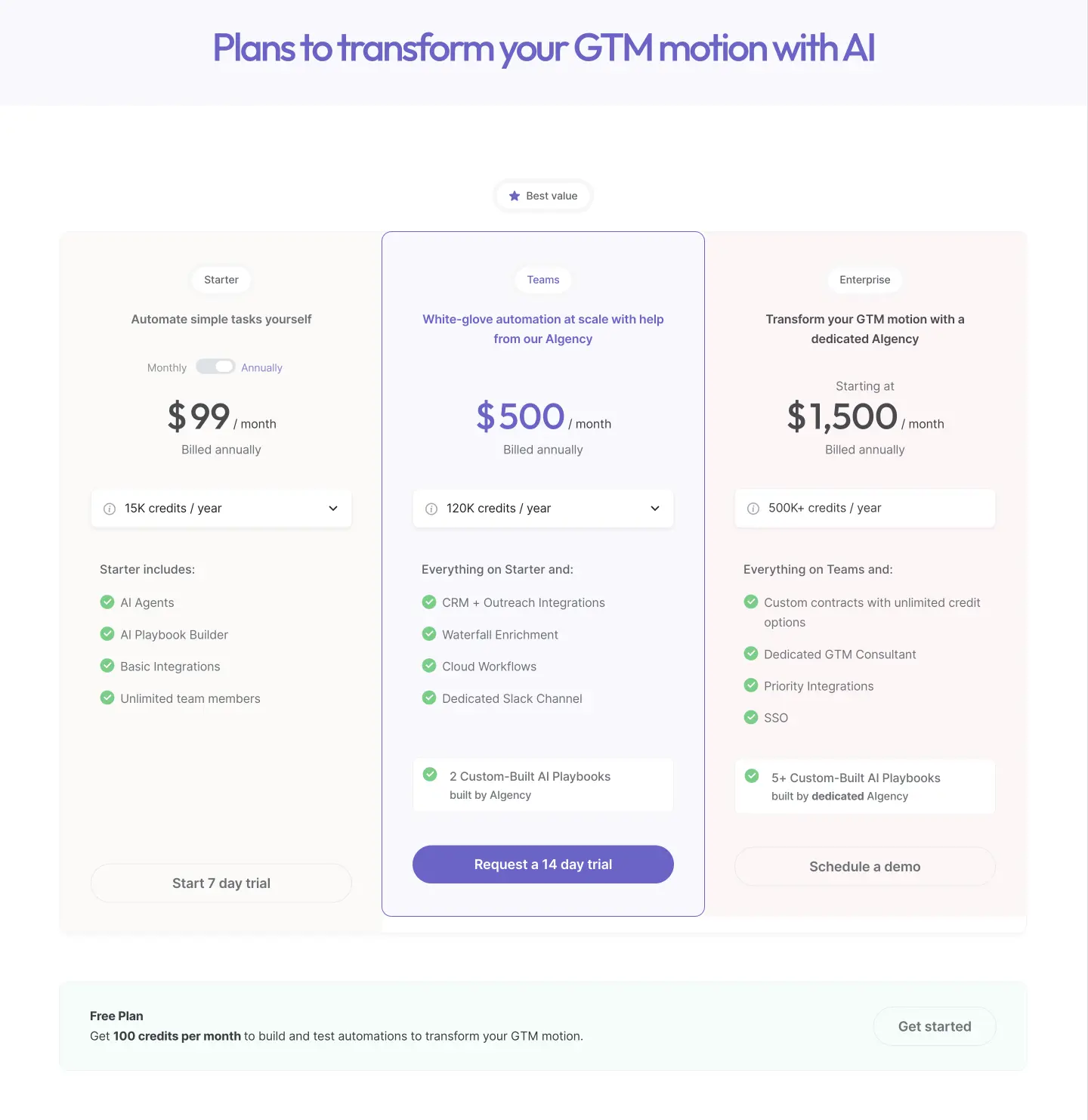
Bardeen’s pricing has been optimized for 2025 and includes the following plans:
Read why Bardeen is doubling down on AI + humans and how it can accelerate your sales cycle.
Ready to automate your workflows and maximize sales productivity? Sign up to Bardeen's free plan and experience the power of AI sales automation firsthand.
HubSpot is an all-in-one CRM platform that offers a comprehensive suite of marketing, sales, and customer service tools. Its Marketing Hub, in particular, stands out as a robust solution for businesses looking to attract, engage, and delight customers through inbound marketing strategies.

HubSpot Marketing Hub offers an array of features designed to streamline and optimize your marketing efforts:
On G2, HubSpot Marketing Hub has an average rating of 4.3 out of 5 stars from over 11,000 reviews. Users praise its comprehensive feature set, ease of use, and seamless integration with other tools.
Capterra reviewers give HubSpot Marketing Hub an overall rating of 4.5 out of 5, highlighting its automation capabilities, reporting, and customer support. Some users note the learning curve and pricing as potential drawbacks.
Discussions on Reddit suggest that while HubSpot can be a powerful tool, it's important to consider the costs and whether your team will fully utilize its features. Many recommend evaluating your specific needs and comparing alternatives before committing to the platform.
Gong.io is a leading Revenue Intelligence Platform that transforms organizations by capturing and analyzing customer interactions across all channels. It stands out among AI sales tools for its ability to provide deep insights into sales conversations and customer behavior, enabling sales teams to identify winning strategies and improve overall effectiveness.

Gong.io offers a robust set of features designed to enhance sales performance:
On G2, Gong has an impressive 4.7 out of 5 stars rating from over 5,750 reviews. Users praise its powerful insights, ease of use, and transformative impact on sales processes.
Gong's own website features numerous case studies and testimonials highlighting significant improvements in key metrics like win rates, sales cycle times, and forecast accuracy.
On Reddit, discussions around Gong are mixed. While some users appreciate its call recording and AI summary features, others question its long-term sustainability given potential competition from tools like Zoom. Concerns about Gong's high valuation and financial health have also been raised.
Clearbit is a powerful data enrichment tool that helps sales and marketing teams instantly gather key information on leads, contacts, and accounts. With over 100 data points available, Clearbit enables you to personalize outreach, score leads, and route them to the right sales rep for follow-up.
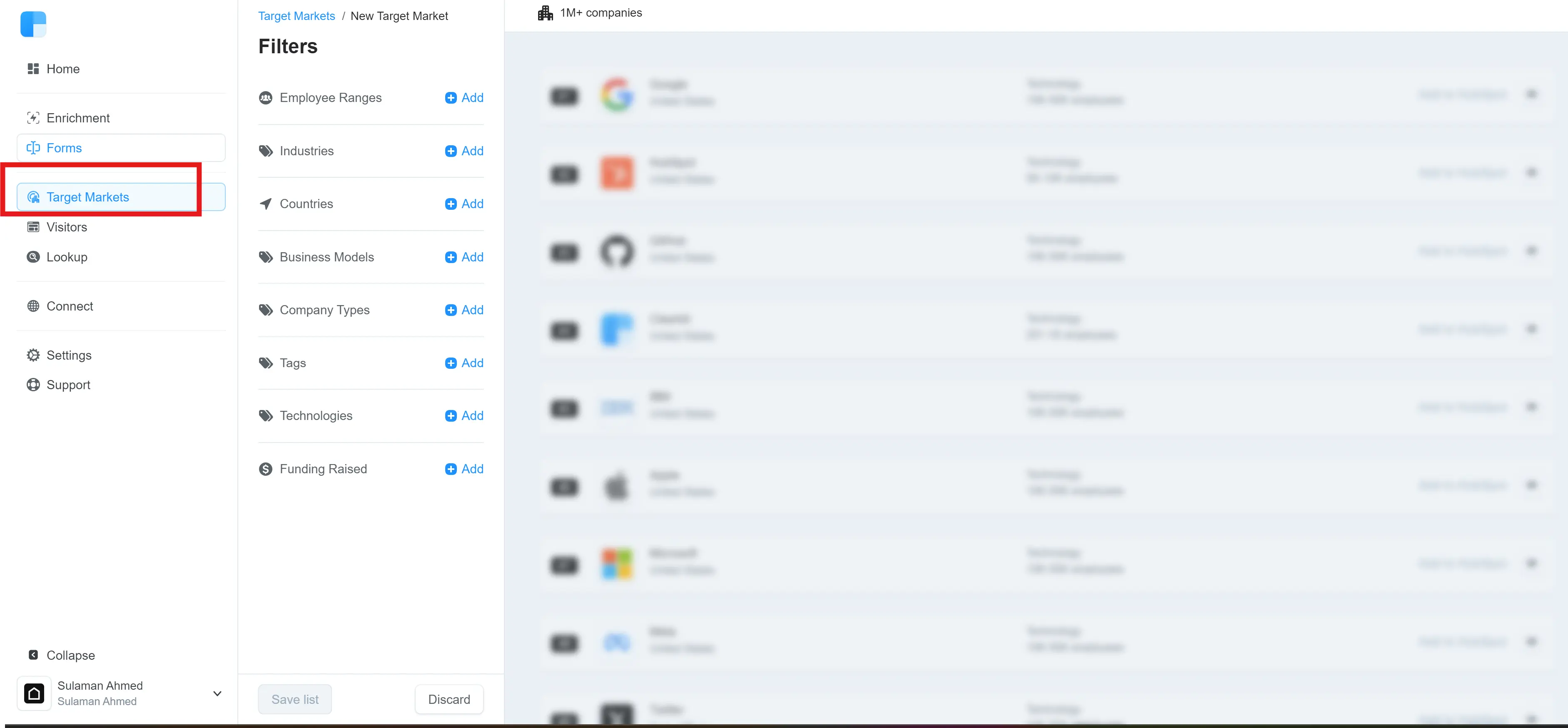
Clearbit offers a robust set of features to help you get the most out of your lead data:
On G2, Clearbit has an average rating of 4.4 out of 5 stars from 623 reviews. Many users praise its ease of use, high accuracy rate, and ability to find key decision-makers' contact details.
Capterra reviewers highlight Clearbit's simplicity and customization options for targeted outreach. A few note occasional data inconsistencies but overall find it a valuable tool.
Reddit users in r/sales recommend Clearbit for lead enrichment, with some preferring it over alternatives like ZoomInfo and DiscoverOrg. They appreciate the Salesforce integration and API access.
Clari is an AI-powered revenue analysis platform that provides sales teams with actionable insights and predictive analytics to improve sales execution. It leverages machine learning algorithms to analyze data from various sources and deliver real-time visibility into sales pipelines and forecasts, making it a valuable addition to this list of top sales automation tools.

Clari's AI-driven sales forecasting, deal management, and sales enablement capabilities help sales teams make informed decisions and drive better results.
On G2, users praise Clari for its user-friendly interface and the visibility it provides into sales forecasts, with an average rating of 4.5 out of 5 stars from 1,802 reviews.
Reviewers appreciate Clari's ability to serve as a single source of truth for the sales forecast, creating a dynamic, purpose-built tool that replaces spreadsheets and Salesforce dashboards. However, some users note minor quirks and limitations in customization options.
6sense Revenue AI is an account-based marketing (ABM) platform that uses AI to identify accounts showing intent to purchase, predict the best time to engage them, and recommend personalized messaging to boost revenue. It stands out for its ability to capture anonymous buying signals, target the right accounts at the ideal time, and orchestrate multi-channel campaigns.
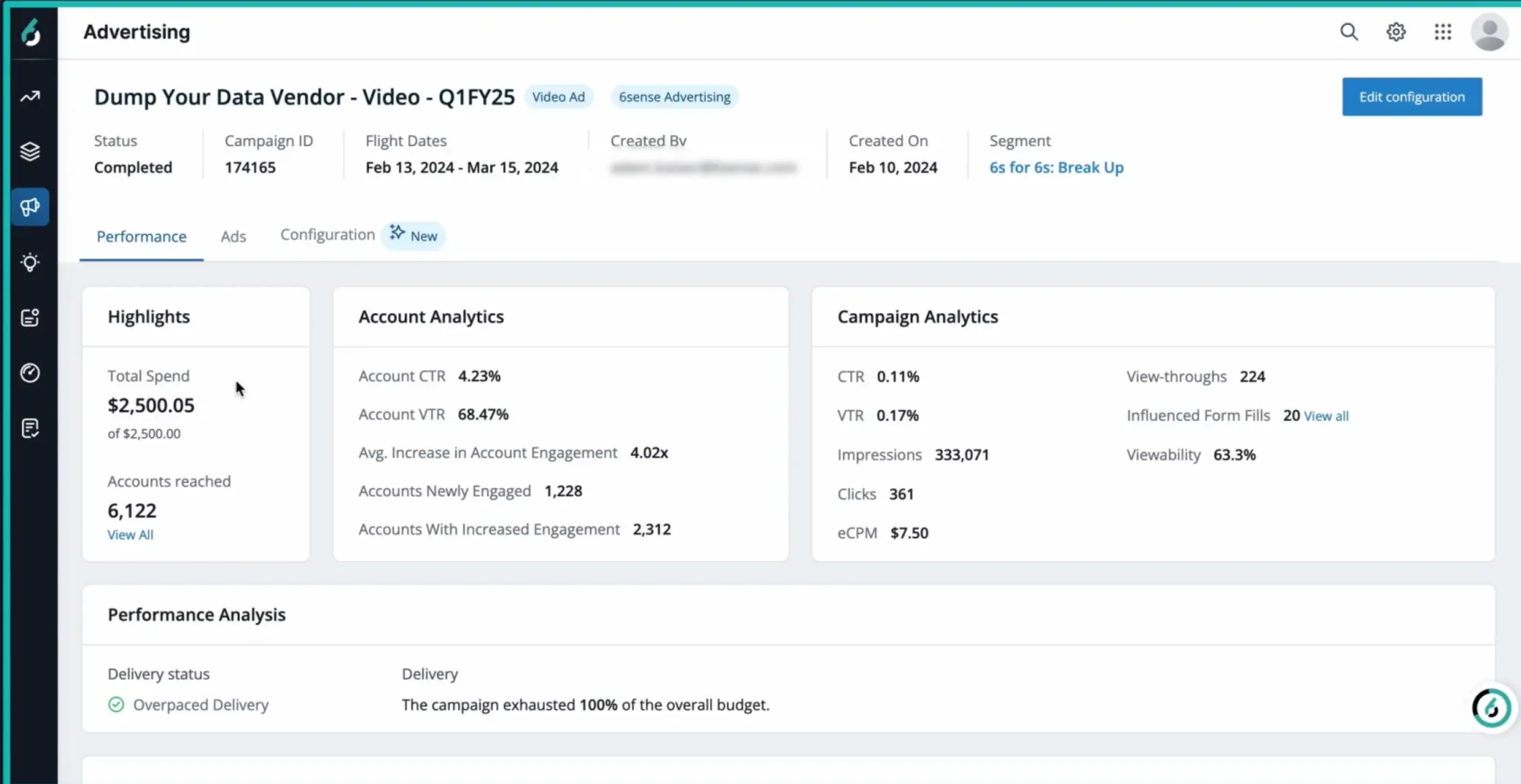
6sense Revenue AI offers a range of capabilities to empower sales and marketing teams:
On G2, 6sense has an average rating of 4.3 out of 5 stars from 847 reviews. Users praise its best-in-class intent data, support for ABM programs, and revenue impact. However, some note the premium price point and occasional data limitations.
Capterra reviewers give 6sense an overall rating of 4.0, highlighting the platform's insights and ease of use. A few mention the learning curve and desire for more granular reporting.
Discussions on Reddit suggest 6sense's intent data is valuable for prioritizing accounts, but should be used carefully when reaching out to prospects. The general sentiment is that it's a powerful tool when leveraged responsibly as part of an ABM strategy.
VanillaSoft stands as a robust sales engagement platform, offering versatile functionality either independently or in tandem with established CRM systems. This dynamic tool equips sales representatives to promptly address new leads, ensuring consistent interaction across various channels and fostering the creation of high-quality sales opportunities.

VanillaSoft's queue-based sales engine and intelligent lead routing capabilities enable users to implement sales cadence automation, resulting in improvements in speed-to-lead, productivity, and revenue-per-rep:
On Capterra, VanillaSoft has an overall rating of 4.0 out of 5. Reviewers praise its automation, ease of use, and time-saving benefits. Some noted minor UX issues.
G2 users give VanillaSoft 4.6 out of 5 stars. Positive reviews highlight the auto-dialing, automated texts/emails, and calendar visibility. Suggested improvements include backwards contact navigation.
DocuSign is a comprehensive electronic signature and agreement management platform that simplifies the process of signing and managing documents. By eliminating the need for physical paperwork and manual processes, DocuSign has revolutionized the way businesses handle contracts and agreements, making it an essential tool for sales teams looking to streamline their workflows.
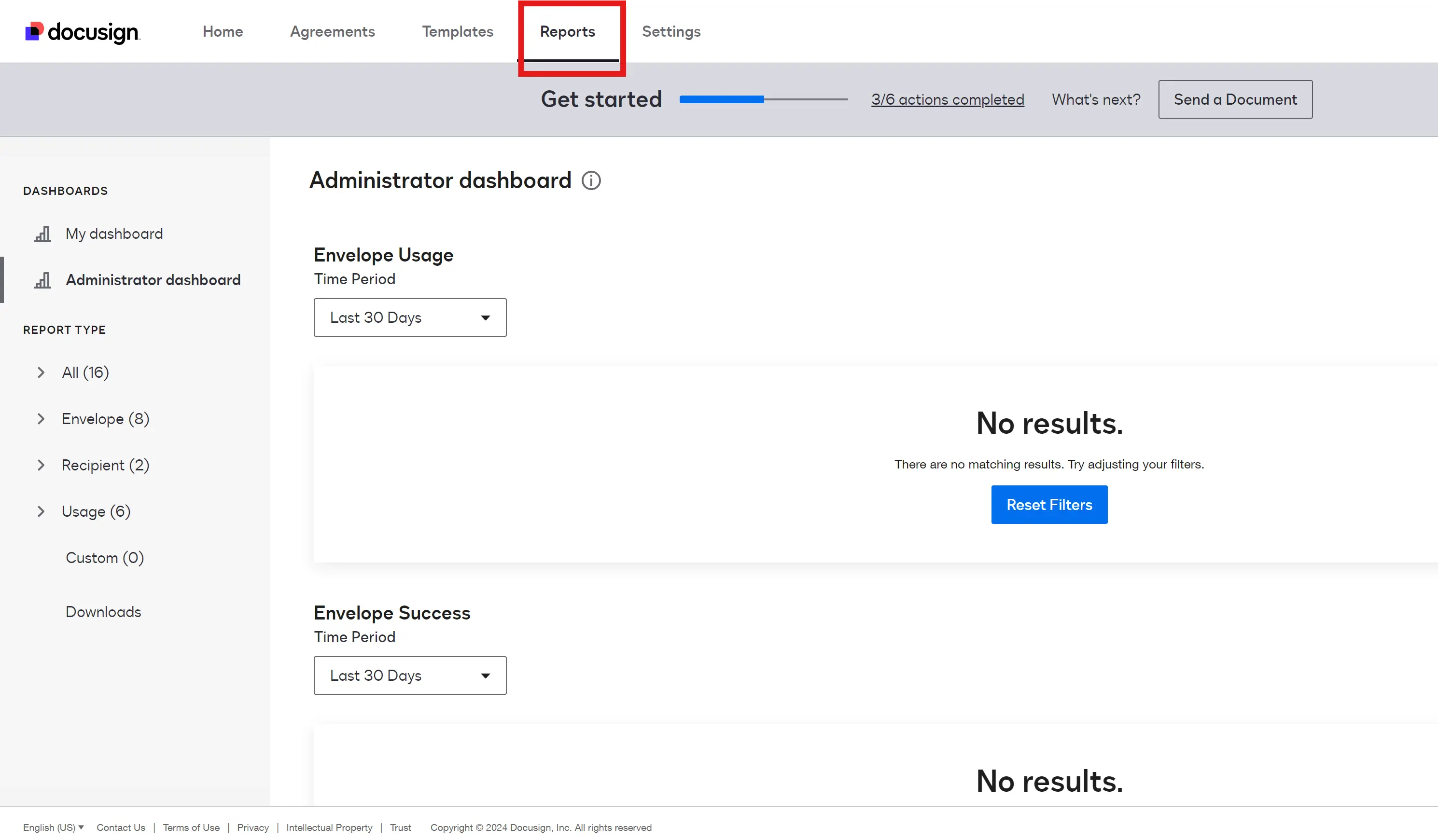
On G2, DocuSign has an average rating of 4.5 out of 5 stars from 2,395 reviews. Users praise its efficiency, security, and ease of use for managing sensitive documents.
Capterra reviewers give DocuSign an overall rating of 4.0, highlighting its ability to automate manual document tasks and improve client satisfaction. Some noted the high cost for small businesses and occasional mobile app issues.
Reddit sentiment suggests that while DocuSign is widely used and trusted, its pricing can be steep compared to alternatives like Adobe Sign and HelloSign. Users appreciate its feature set but often opt for more cost-effective options, especially for lower-volume needs.
ActiveCampaign combines email marketing, marketing automation, and CRM functionality. It helps sales teams nurture and convert leads effectively by providing insights, automating tasks, and delivering personalized communications across multiple channels. This ability to combine many key sales and marketing functions in one AI-powered solution makes ActiveCampaign well-suited for businesses looking to automate and optimize their multichannel outreach.
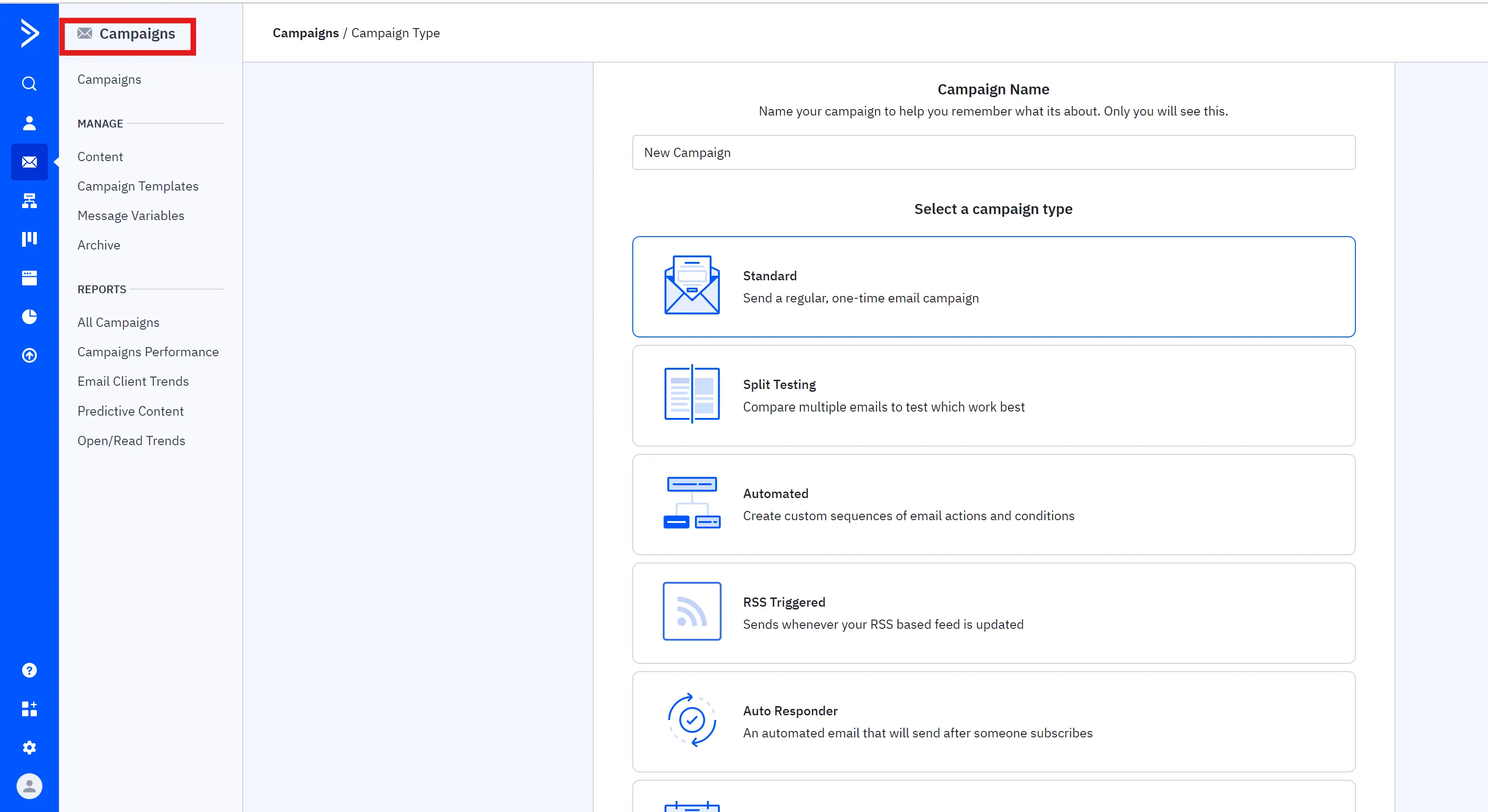
ActiveCampaign offers an excellent blend of powerful automation and intuitive ease of use. Its key features include:
On G2, ActiveCampaign has an average rating of 4.5 out of 5 stars from over 13,000 reviews. Users praise its automation capabilities, ease of use, and wide range of integrations.
Capterra reviewers also give ActiveCampaign strong marks, with many highlighting the time-saving benefits of its marketing automation features. Some noted it can take time to fully learn the platform.
Feedback on Reddit suggests that while ActiveCampaign is very robust, the learning curve and pricing may make it better suited for established businesses rather than small startups. But overall it garners positive reviews for its multichannel marketing automation capabilities.
Pipedrive is a sales-focused CRM tool that helps teams of all sizes manage their sales pipeline, optimize leads, and automate their sales process. With its simple yet powerful design, Pipedrive is popular among sales teams for its ease of use and ability to streamline workflows.
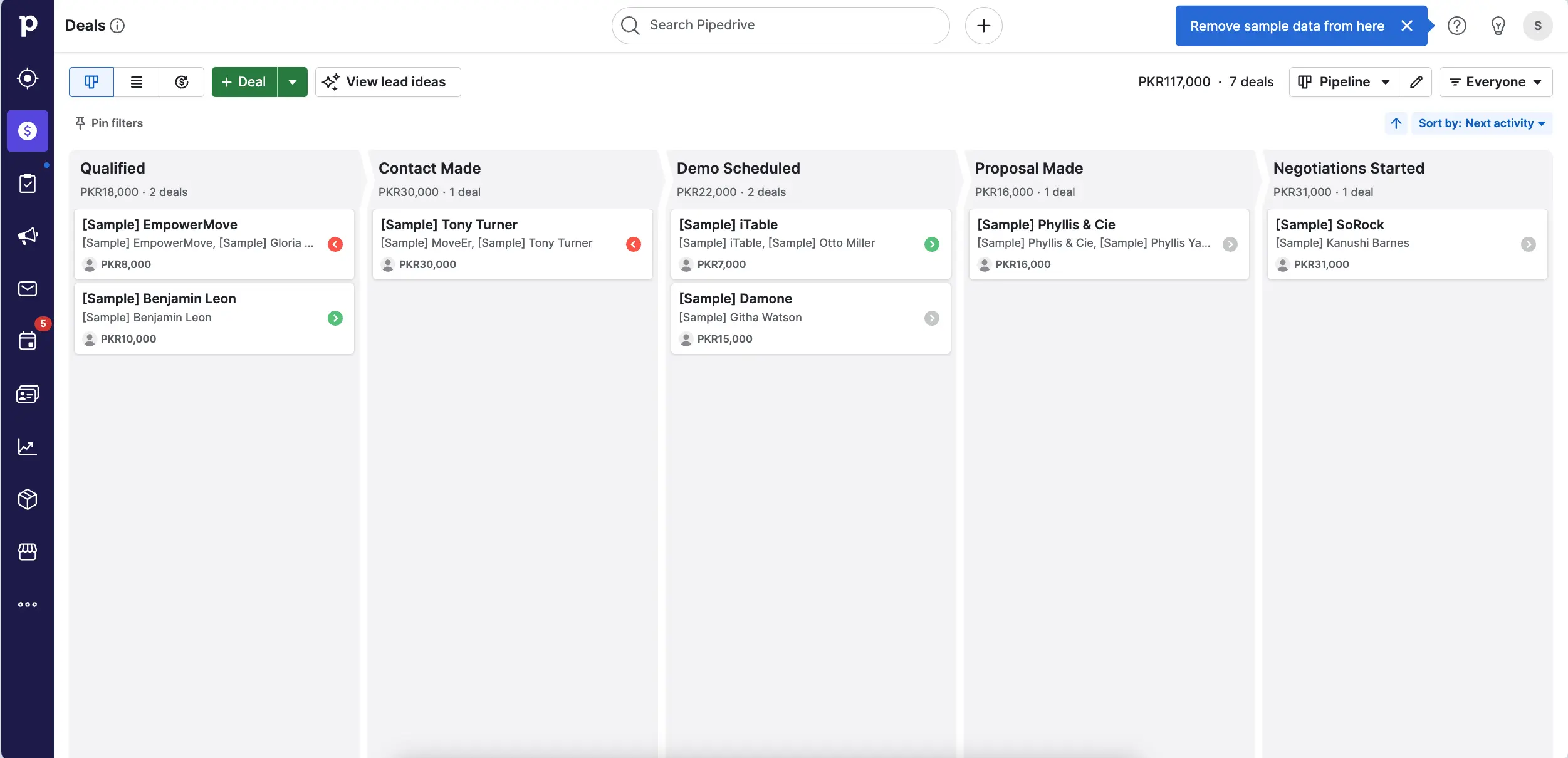
Pipedrive's key features make it an effective tool for managing sales activities:
On Capterra, Pipedrive has an overall rating of 4.0 out of 5 based on 15 reviews. Users praise its efficiency gains, ease of use, and helpful automation features. Some note minor UX issues and a learning curve.
G2 users give Pipedrive 4.3 out of 5 stars. Positive reviews highlight the visual pipeline interface, customization options, and responsive support. Critiques mention limited bulk editing tools and occasional syncing glitches.
Across Reddit and TrustRadius, Pipedrive earns favorable mentions for its intuitive deal tracking, integration with LinkedIn Sales Navigator, and ability to centralize sales data. Users advise taking time to learn the platform to maximize its potential.
LeadSquared is a cutting-edge sales execution CRM and marketing automation platform that helps businesses streamline their sales processes and drive revenue growth. With features like intelligent lead management, sales tracking, and workflow automation, LeadSquared enables sales teams to work more efficiently and effectively.
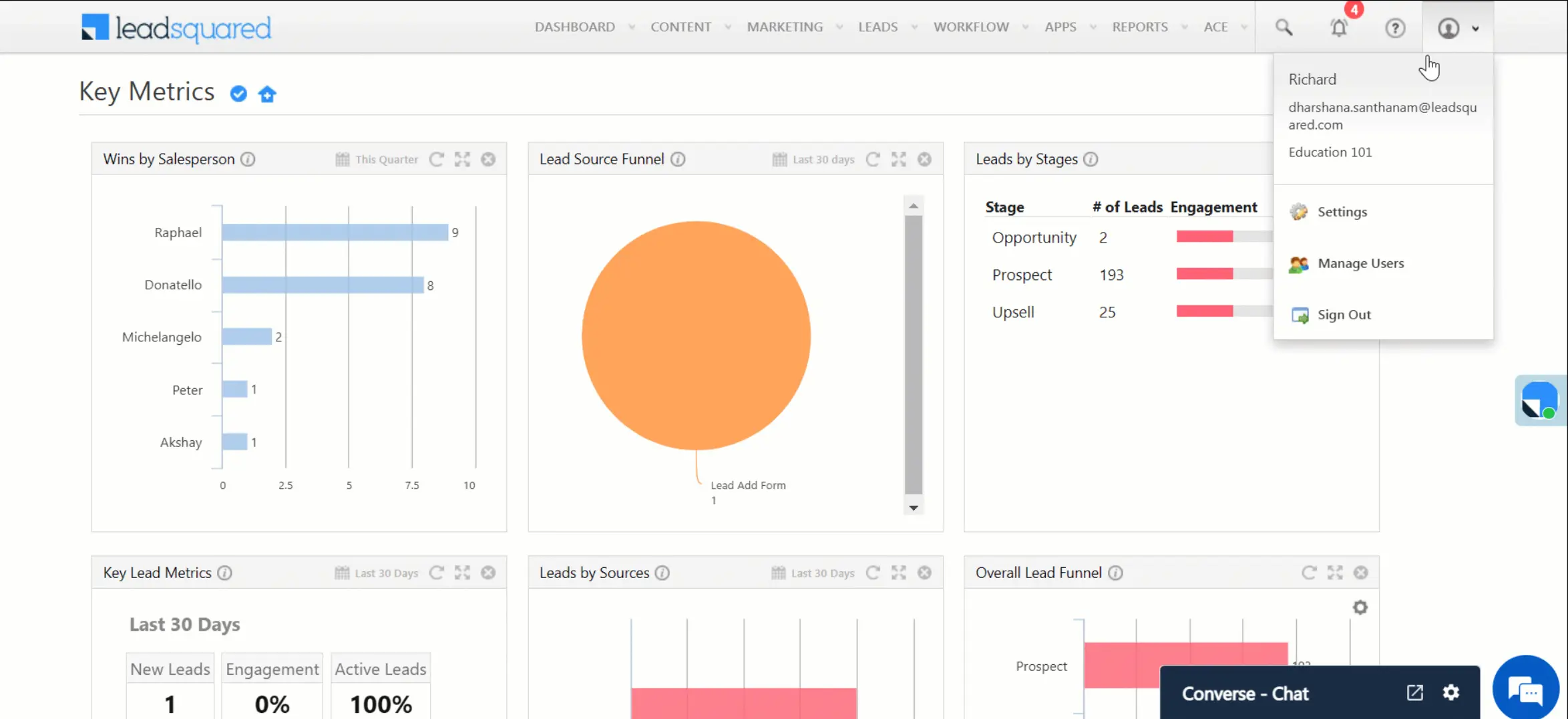
LeadSquared offers several key features that make it an excellent choice for sales teams looking to improve their productivity and performance:
On G2, LeadSquared has an average rating of 4.4 out of 5 stars based on 225 reviews. Many users praise its lead management capabilities, automation features, and positive impact on sales productivity.
Capterra reviewers give LeadSquared mixed feedback, with some noting frustrations with implementation and support, while others call it the "best customer data software" and a "very useful tool for field sales." Ratings range from 1 to 5 stars.
Discussions on Reddit suggest LeadSquared is a solid CRM option, particularly for real estate businesses, but may not provide the best value for the cost compared to alternatives. Users advise carefully evaluating specific feature needs and company size before committing.
EngageBay is a sales automation solution that helps companies in the B2B space streamline their inbound marketing, lead nurturing, and follow-up processes. This all-in-one marketing & sales CRM enables you to attract targeted web visitors, engage them, capture leads, nurture them into sales, and then quickly convert them into long-term paying customers.
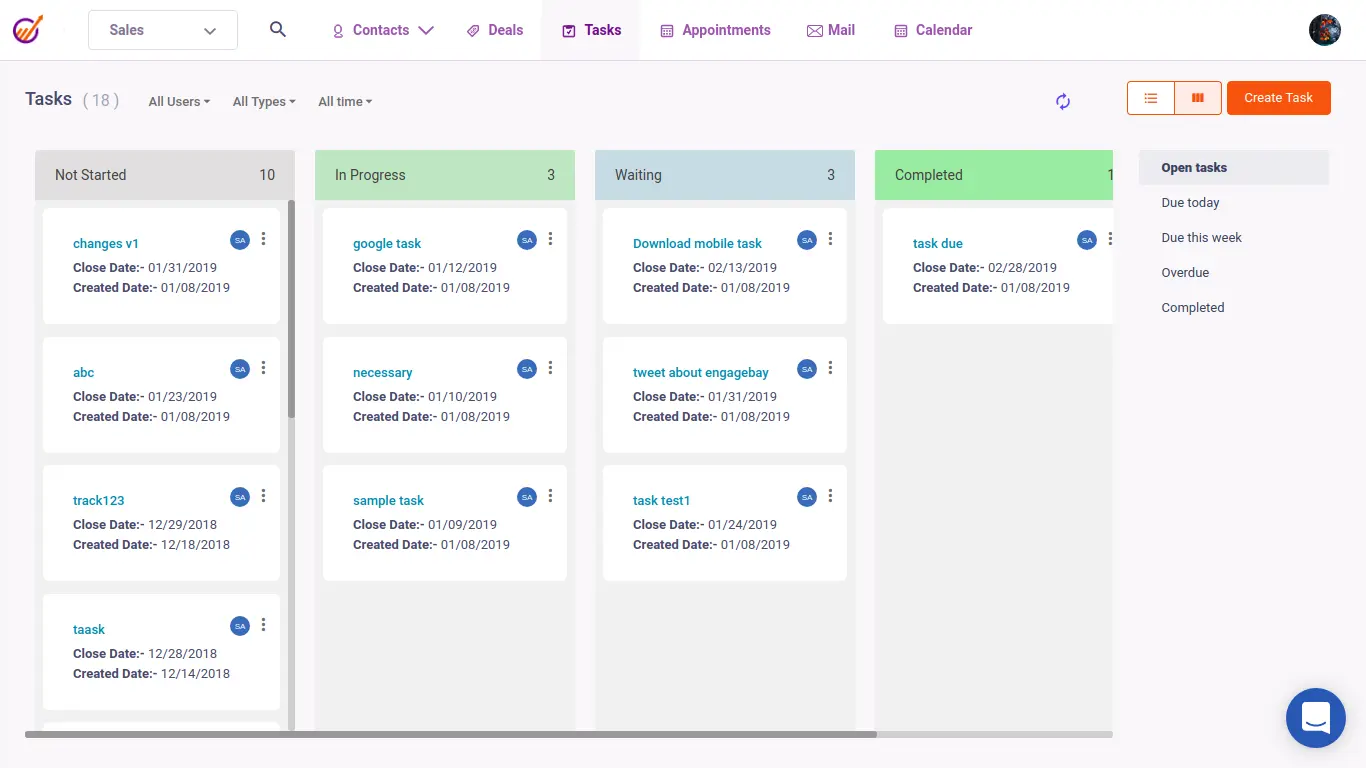
EngageBay has an average rating of 4.6 out of 5 stars on G2 based on 316 reviews. 81% of users rated it 5 stars.
On Capterra, reviewers give EngageBay an overall rating of 4.0, highlighting its affordable pricing, ease of use, and responsive customer support. Some noted the reporting features could be improved.
EngageBay is frequently recommended on Reddit as a more affordable alternative to HubSpot with a robust all-in-one feature set. Users appreciate the simple pricing structure and the ability to automate processes across departments.
ZoomInfo Sales is a powerful sales intelligence platform that provides an extensive database of company and contact information. With advanced search filters and analytics, ZoomInfo helps you identify ideal prospects and gather valuable insights to accelerate your sales cycle. It's an essential tool for sales teams looking to streamline their prospecting efforts and close more deals.
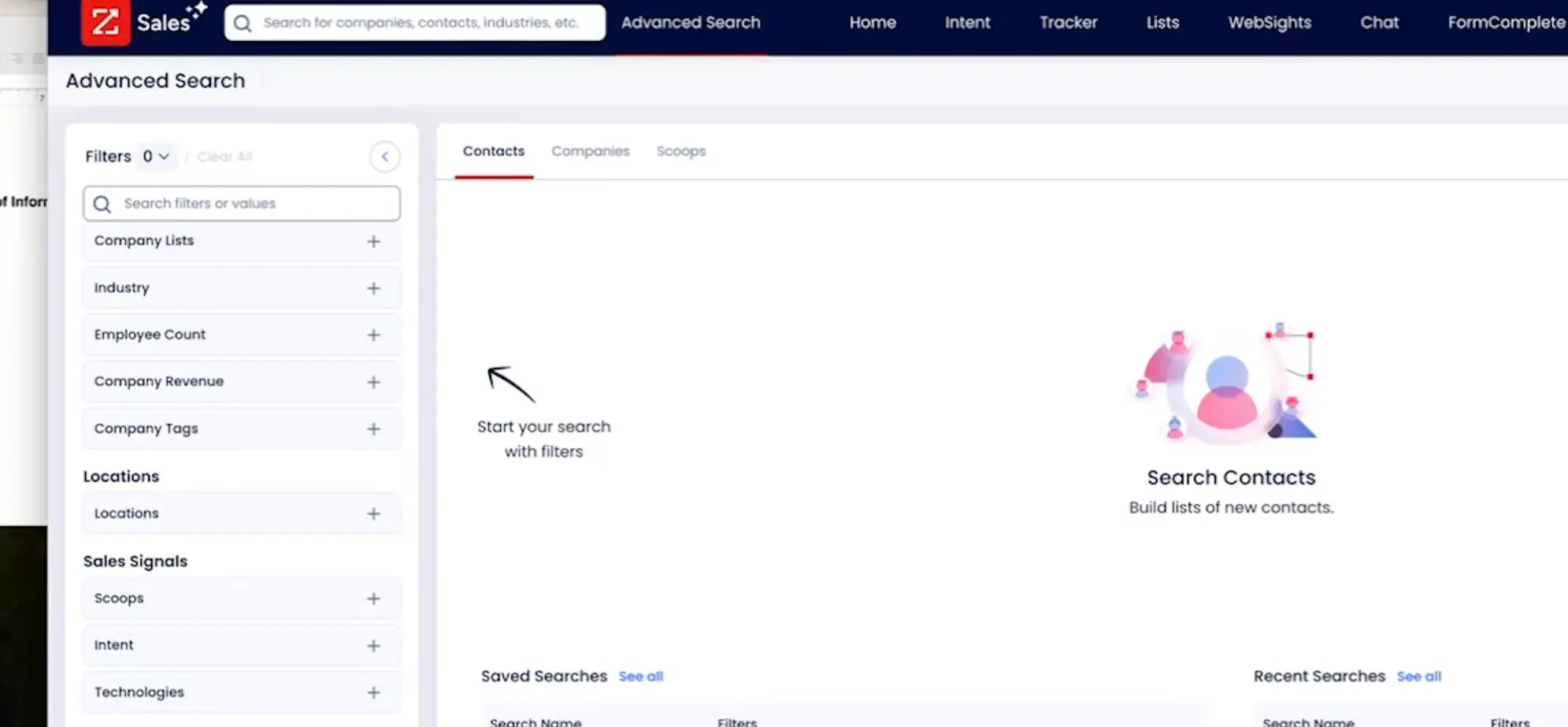
ZoomInfo Sales offers a range of features to help you find and engage with your ideal customers:
On G2, ZoomInfo Sales has an average rating of 4.4 out of 5 stars from over 8,400 reviews. Users praise its comprehensive database, advanced search capabilities, and ability to streamline prospecting efforts.
Capterra reviewers give ZoomInfo an overall rating of 4.5, highlighting the quality of its data and time-saving benefits. Some note occasional glitches and a learning curve to fully utilize the platform.
Discussions on Reddit suggest ZoomInfo is one of the best sales intelligence tools available, particularly for targeting mid-market and enterprise accounts. Users find the contact data generally accurate and appreciate features like buyer intent signals. However, some mention inconsistencies in job titles compared to LinkedIn.
LeadFuze is a powerful lead generation and data intelligence platform that helps sales teams, marketers, and recruiters find and connect with their ideal prospects. With its extensive database of over 500 million business professionals and 10 million companies, LeadFuze makes it easy to build targeted lead lists and automate outreach campaigns.
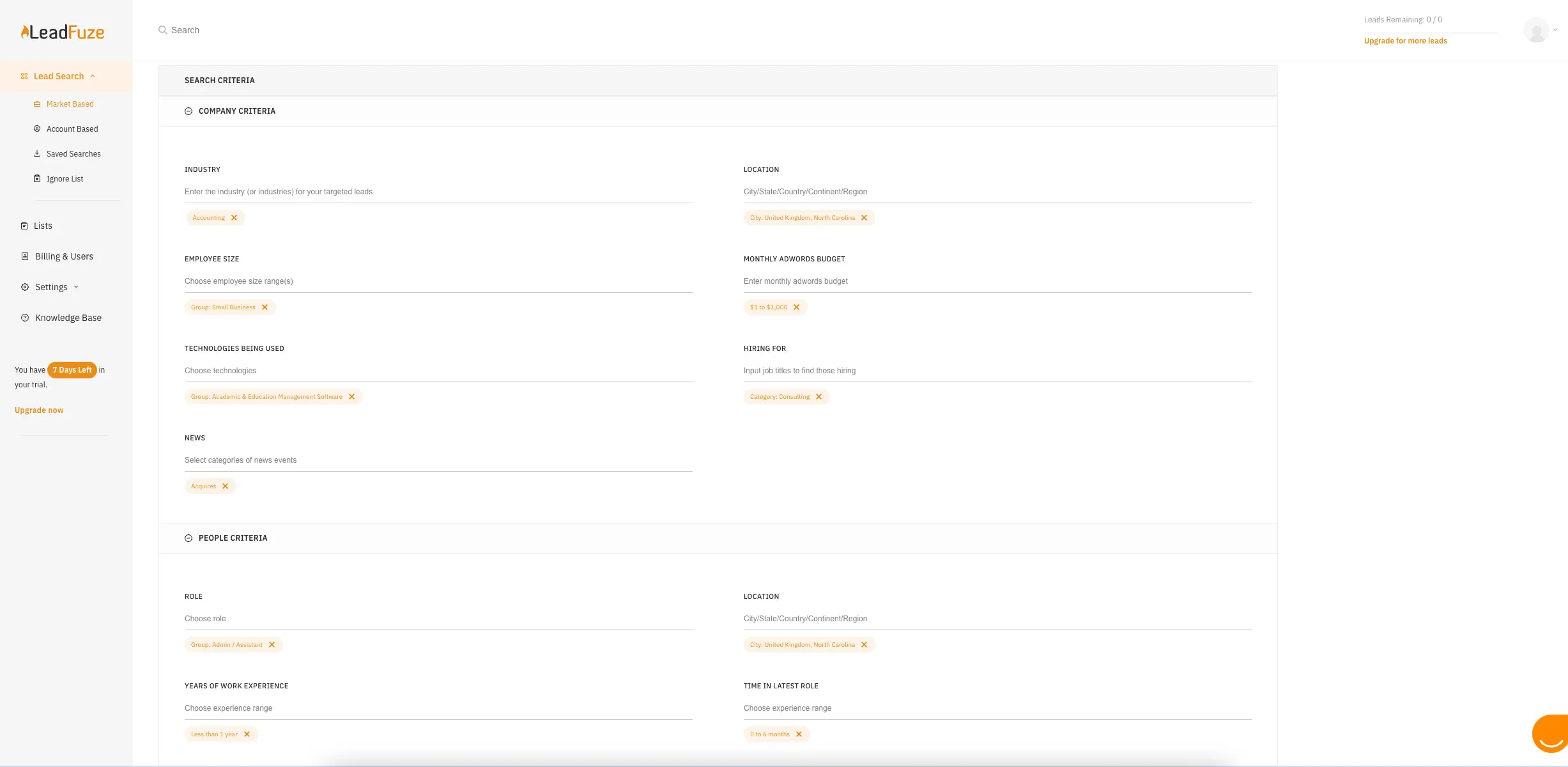
LeadFuze's hyper-targeted search capabilities and data accuracy set it apart as a top choice for B2B lead generation.
On G2, LeadFuze has an impressive 4.6 out of 5 stars rating from 119 reviews, with users praising its powerful features and data quality.
Capterra reviewers give LeadFuze an overall rating of 4.6, highlighting its time-saving automation and excellent customer support.
Reddit users discuss LeadFuze as a valuable tool for outbound campaigns, appreciating its ability to find accurate contact data and integrate with other sales tools.
CloudTalk is an AI-powered business calling software that helps sales and support teams make and receive calls, access customer data, and automate tasks. With crystal-clear call quality and localized numbers in 160+ countries, CloudTalk enables teams to reach more prospects globally and deliver exceptional customer experiences.
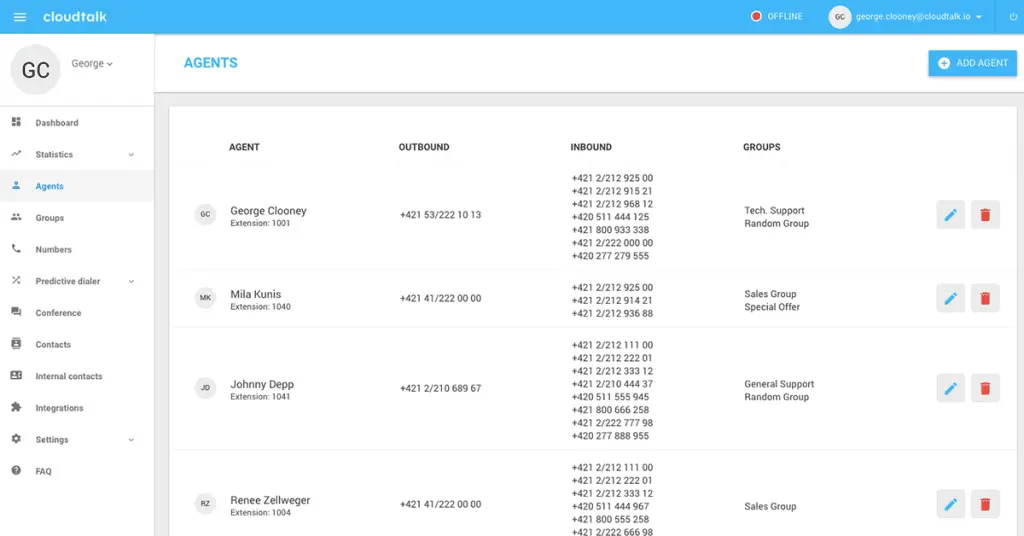
On G2, CloudTalk has an average rating of 4.3 out of 5 stars from 714 reviews. Users praise its automation capabilities, seamless integrations, and customer support.
Capterra reviewers give CloudTalk an overall rating of 4.4, highlighting the benefits of its call organization features and the ability to monitor calls for QA. Some noted minor UX issues.
Reddit users recommend CloudTalk as a good option, especially for its affordability compared to alternatives like Nextiva. They find it user-friendly, though some experienced delays in support responsiveness.
Phoneburner is a powerful sales automation tool that helps sales teams accelerate their outbound calling efforts. With its robust features like power dialer, pre-recorded voicemail drops, and real-time analytics, Phoneburner streamlines the cold calling process, enabling sales reps to engage with more prospects efficiently.
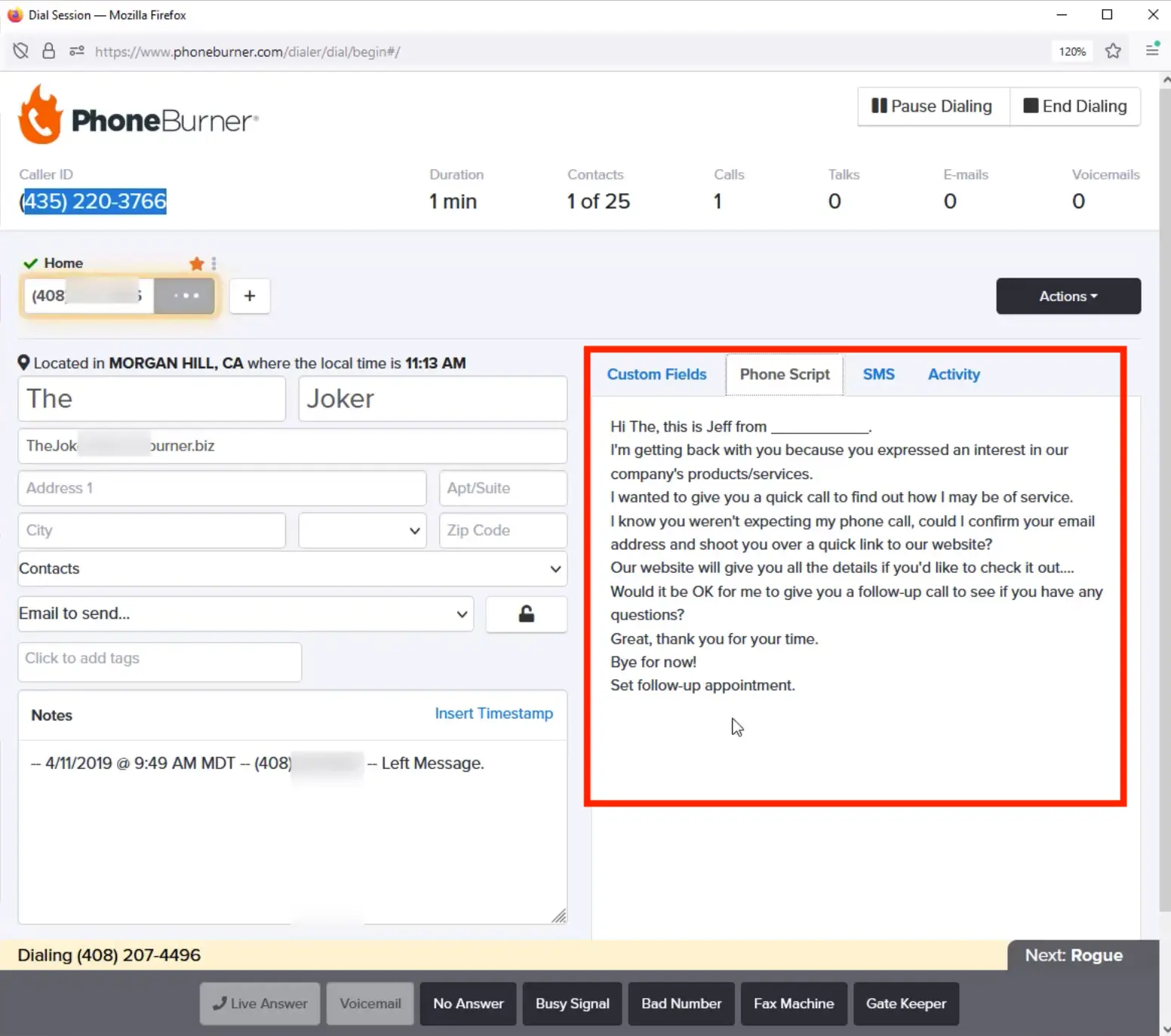
On G2, Phoneburner has an average rating of 4.7 out of 5 stars from 169 reviews. Users praise its useful product for high volume outbound calling and data management.
Capterra reviewers give Phoneburner an overall rating of 4.8, highlighting it as an ideal lead generation tool for small businesses. Some noted the learning curve to utilize all features.
Reddit sentiment shows Phoneburner is an effective tool for cranking out calls and leaving voicemails. Recommendations include using it with lead data segmentation for best results. The consensus is it provides good value for phone-focused sales teams.
GetResponse is an affordable, easy-to-use platform for email marketing and automation that helps convert contacts into customers. It offers powerful tools for audience growth, engagement, and conversion, making it a popular choice for small businesses, solopreneurs, coaches, and marketers.
These features are particularly relevant for sales teams looking to nurture leads and drive conversions through targeted email campaigns and engaging content.
GetResponse has an average rating of 4.3 out of 5 stars on G2 from 713 reviews, with users praising its automation capabilities, ease of use, and helpful customer service.
On Capterra, GetResponse earned 4 out of 5 stars overall. Reviewers appreciated the platform's feature set and deliverability, though some noted minor UX issues and a desire for lower entry-level pricing.
Feedback on Reddit suggests GetResponse is a solid tool for email marketing automation, with an intuitive interface and good value for the cost. However, some users encountered issues with affiliate commissions and recommended exploring alternatives like ConvertKit for certain use cases.
Leadfeeder is a powerful lead generation tool that helps B2B companies identify and convert website visitors into high-quality leads. By tracking anonymous website traffic and revealing the companies behind the visits, Leadfeeder enables sales and marketing teams to prioritize and engage with the most promising prospects.
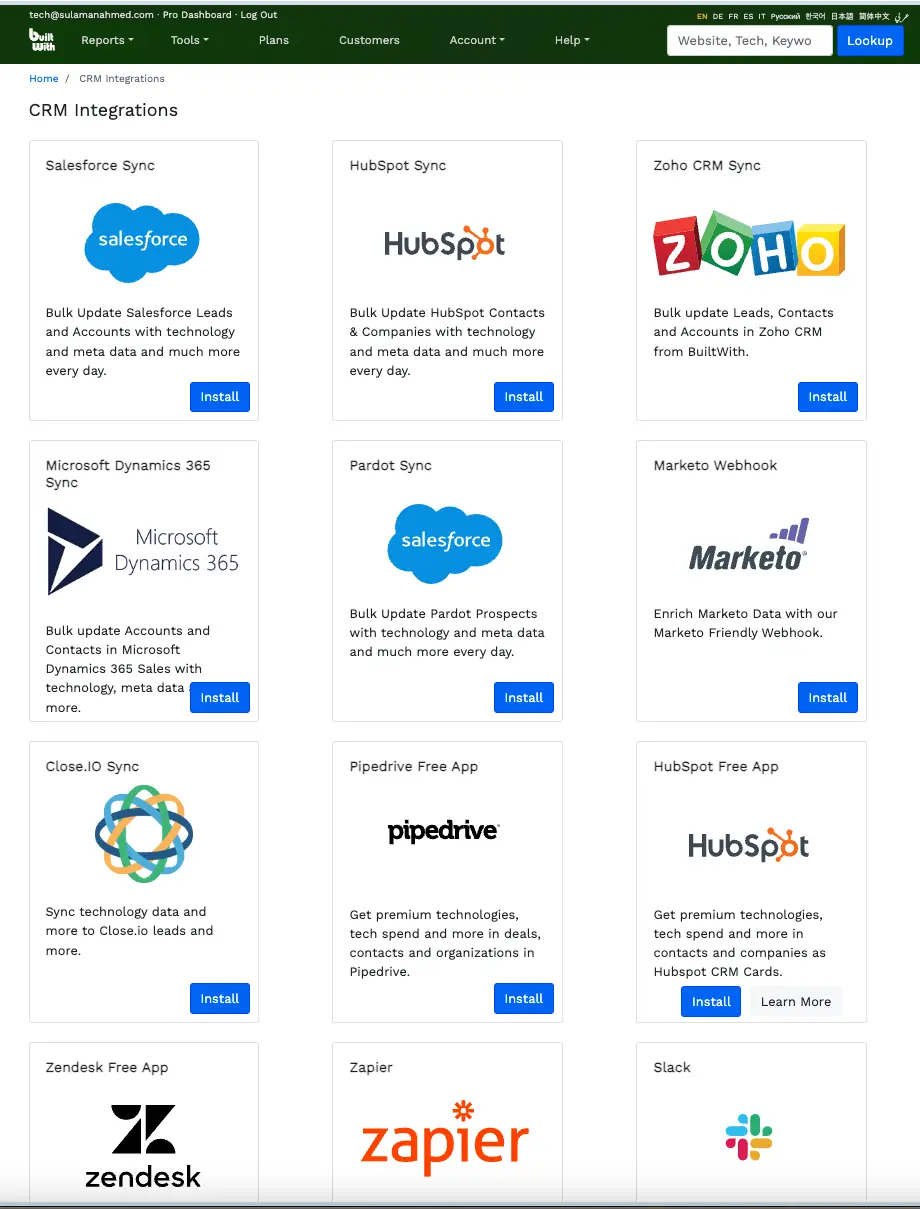
Leadfeeder offers a range of features designed to help businesses maximize their lead generation efforts:
On G2, Leadfeeder has an average rating of 4.3 out of 5 stars from 799 reviews. Users praise the platform's ability to provide valuable insights into website visitor behavior and streamline lead generation efforts.
Capterra reviewers give Leadfeeder an overall rating of 4.0, highlighting its ease of use, helpful integrations, and time-saving benefits. However, some users note concerns about data accuracy and the potential for fraudulent activity.
Discussions on Reddit suggest that Leadfeeder can be an effective tool for identifying and nurturing leads when used responsibly. Users appreciate features like the ability to filter traffic and integrate with other tools, but caution against relying solely on automated outreach without personalization.
TexAu is a powerful growth automation platform that helps businesses scale faster by automating lead generation, data extraction, and outreach across multiple channels. With its extensive library of over 180 automations and 50 ready-made workflows, TexAu enables users to streamline their sales and marketing efforts, saving time and resources while driving better results.
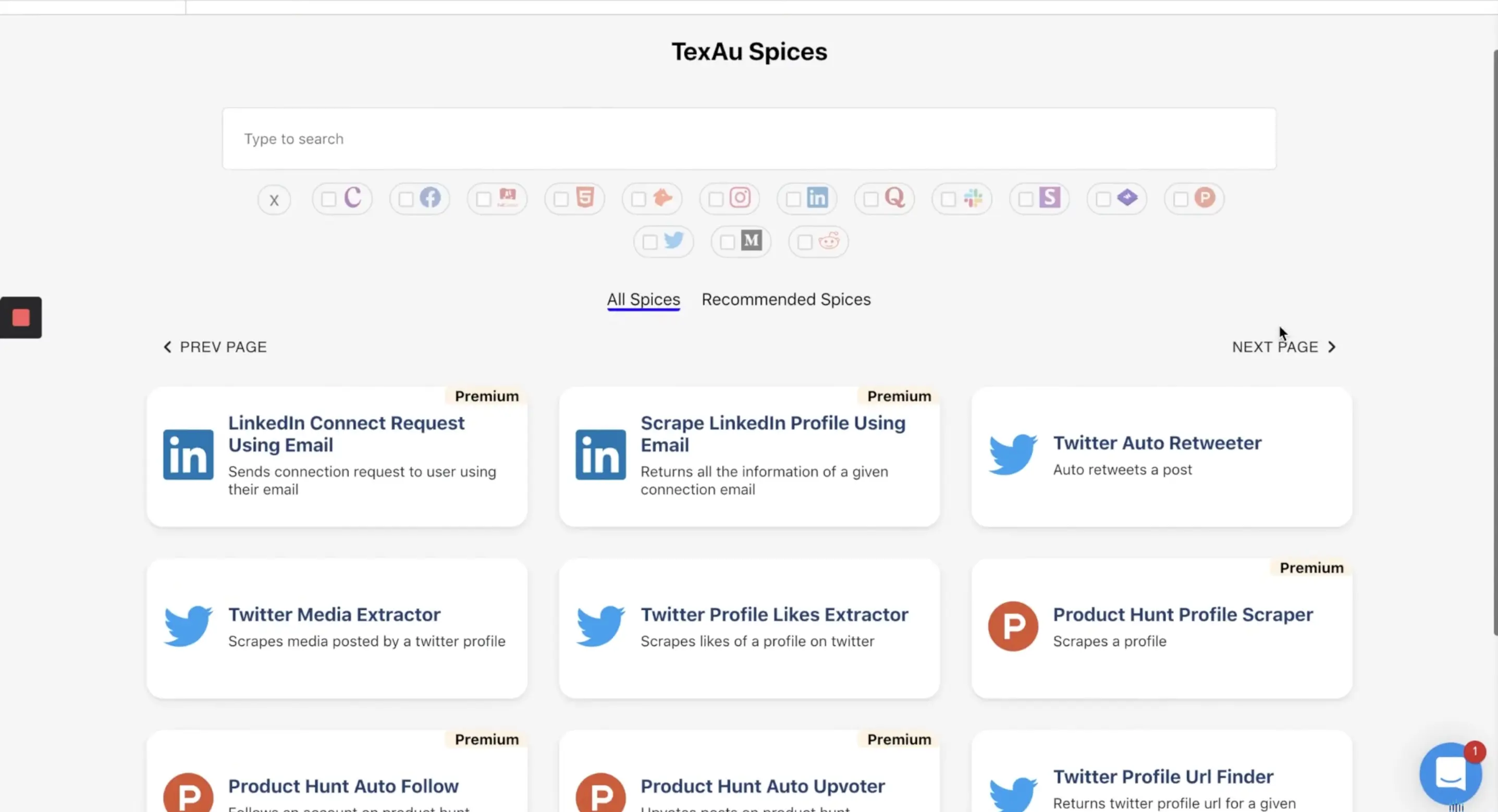
TexAu offers a range of features designed to automate and optimize your sales and marketing workflows:
On Capterra, users praise TexAu for its versatility and powerful automation capabilities. One reviewer notes, "TexAu is hands down one of the best SaaS tools out there for growing your business." They highlight the ability to create complex workflows and the excellent customer support. TexAu has an overall rating of 4.0 out of 5 on Capterra.
G2 reviews echo similar sentiments, with users appreciating TexAu's ability to save time and automate months of work in a day. The platform has a 4.5 out of 5 stars rating on G2.
On Reddit, users discuss TexAu as a valuable tool for LinkedIn automation and lead generation. While some mention occasional bugs and a learning curve, the general consensus is that TexAu is a powerful platform for scaling outreach and driving growth.
In this article, we've explored 19 of the best sales automation tools available, each offering unique features and benefits to streamline your sales processes and drive revenue growth. When choosing the right tool for your needs, consider factors such as your team size, budget, specific use cases, and desired level of automation.
Among the most popular tools featured, Bardeen stands out for its AI-powered automation capabilities, extensive integrations, and user-friendly interface. HubSpot offers a comprehensive all-in-one CRM solution, while Gong.io provides deep insights into customer interactions and sales performance.
To start optimizing your sales workflows and increasing productivity, we highly recommend giving one of these top tools a try. Bardeen offers a 14-day free trial of premium features, so you can experience the power of AI-driven automation firsthand. Simply download and install the Chrome extension, sign up for free, and start exploring how Bardeen can transform your sales process.
Don't miss out on the opportunity to take your sales game to the next level with these cutting-edge automation tools. Choose the one that best fits your needs and start streamlining your workflows today.









SOC 2 Type II, GDPR and CASA Tier 2 and 3 certified — so you can automate with confidence at any scale.
Bardeen is an automation and workflow platform designed to help GTM teams eliminate manual tasks and streamline processes. It connects and integrates with your favorite tools, enabling you to automate repetitive workflows, manage data across systems, and enhance collaboration.
Bardeen acts as a bridge to enhance and automate workflows. It can reduce your reliance on tools focused on data entry and CRM updating, lead generation and outreach, reporting and analytics, and communication and follow-ups.
Bardeen is ideal for GTM teams across various roles including Sales (SDRs, AEs), Customer Success (CSMs), Revenue Operations, Sales Engineering, and Sales Leadership.
Bardeen integrates broadly with CRMs, communication platforms, lead generation tools, project and task management tools, and customer success tools. These integrations connect workflows and ensure data flows smoothly across systems.
Bardeen supports a wide variety of use cases across different teams, such as:
Sales: Automating lead discovery, enrichment and outreach sequences. Tracking account activity and nurturing target accounts.
Customer Success: Preparing for customer meetings, analyzing engagement metrics, and managing renewals.
Revenue Operations: Monitoring lead status, ensuring data accuracy, and generating detailed activity summaries.
Sales Leadership: Creating competitive analysis reports, monitoring pipeline health, and generating daily/weekly team performance summaries.
