





Check out our list of top sales and marketing automation software.
By the way, we're Bardeen, we build a free AI Agent for doing repetitive tasks.
If you're looking to automate sales tasks, you might love Bardeen's AI for sales. It helps with prospecting, lead generation, and email outreach. Save time and close more deals.
Looking for the best sales and marketing automation software to streamline your processes and boost productivity? We've compiled a comprehensive list of the top 19 tools, carefully curated to help you find the perfect fit for your business needs.
In this guide, you'll discover a wide range of software solutions, each with its own unique features and benefits. We've sorted them by key features, pros, cons, and customer reviews to give you a well-rounded understanding of what each tool has to offer.
Whether you're a small business owner looking to automate sales with AI or an enterprise-level company seeking to optimize your sales and marketing efforts, this list has something for everyone. From popular CRM platforms like Salesforce and HubSpot to innovative AI-powered tools like Avoma and Edward.ai, we've covered all the bases.
By the end of this article, you'll have a clear idea of which sales and marketing automation software best aligns with your goals and budget. Consider this your go-to resource for making an informed decision and taking your business to the next level. Let's dive in!
Bardeen is a popular no-code automation platform that allows users to automate repetitive tasks across various web apps. It stands out for its ease of use, powerful features, and affordable pricing, making it an attractive choice for individuals and businesses looking to streamline their workflows.

On G2, Bardeen has an impressive average rating of 4.9 out of 5 stars from 32 reviews. Users praise its ease of use, powerful automation capabilities, and time-saving benefits.
Capterra reviewers give Bardeen an overall rating of 4.5, highlighting its user-friendly interface, excellent customer service, and value for money. Some users noted minor limitations with certain features.
Discussions on Reddit indicate that Bardeen is an effective tool for automating tasks in Notion and streamlining sales processes. Users appreciate its free plan and integration with popular apps, though some question the long-term costs for heavy usage.
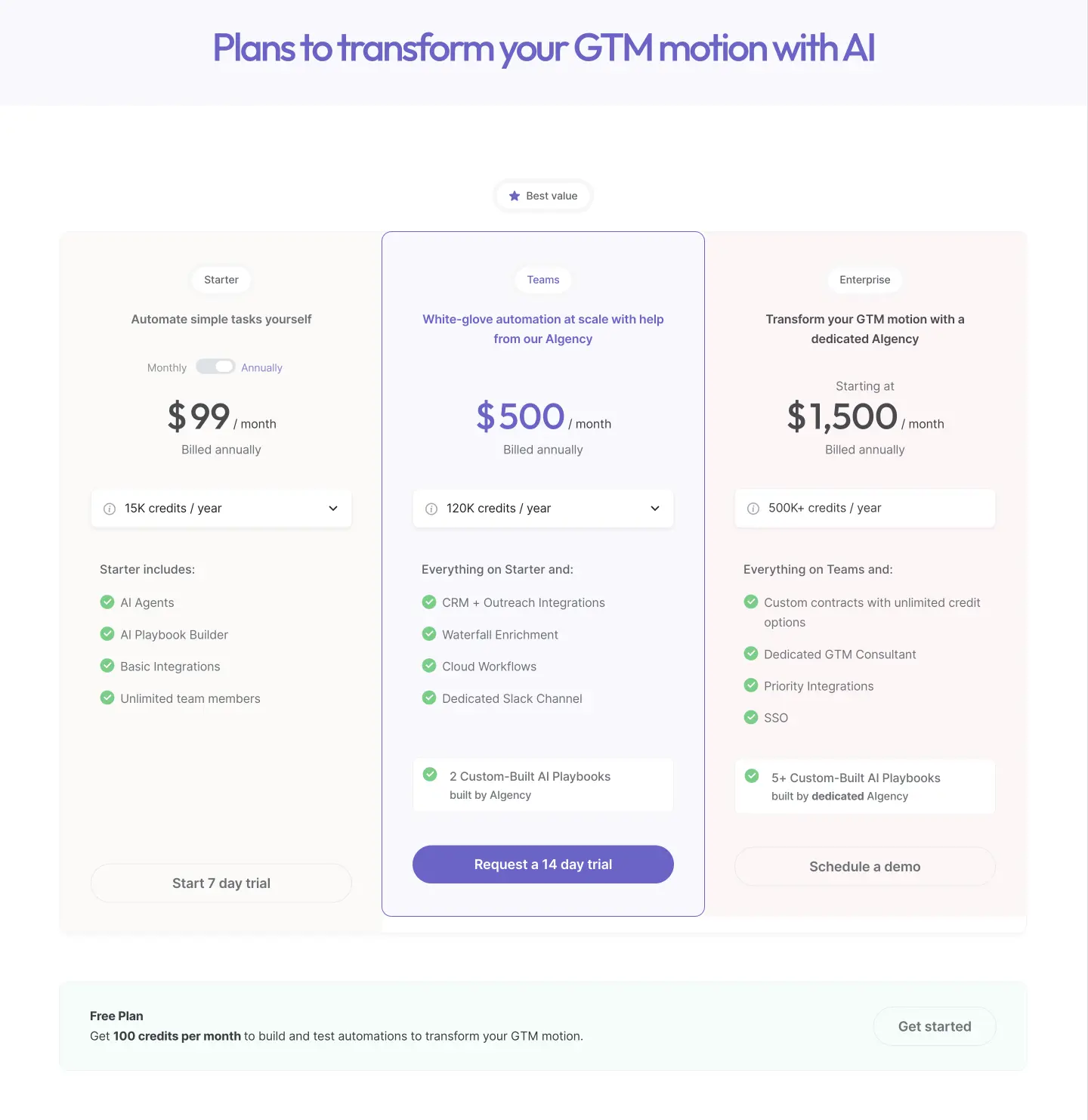
Bardeen’s pricing has been optimized for 2025 and includes the following plans:
Read why Bardeen is doubling down on AI + humans and how it can accelerate your sales cycle.
Ready to automate your workflows and maximize sales productivity? Sign up to Bardeen's free plan and experience the power of AI sales automation firsthand.
Phoneburner is a popular sales automation tool that helps sales teams increase their call volume and connect with more prospects. With features like power dialing, one-click voicemails, and intelligent lead distribution, Phoneburner streamlines outbound calling workflows and enables reps to have more quality conversations.
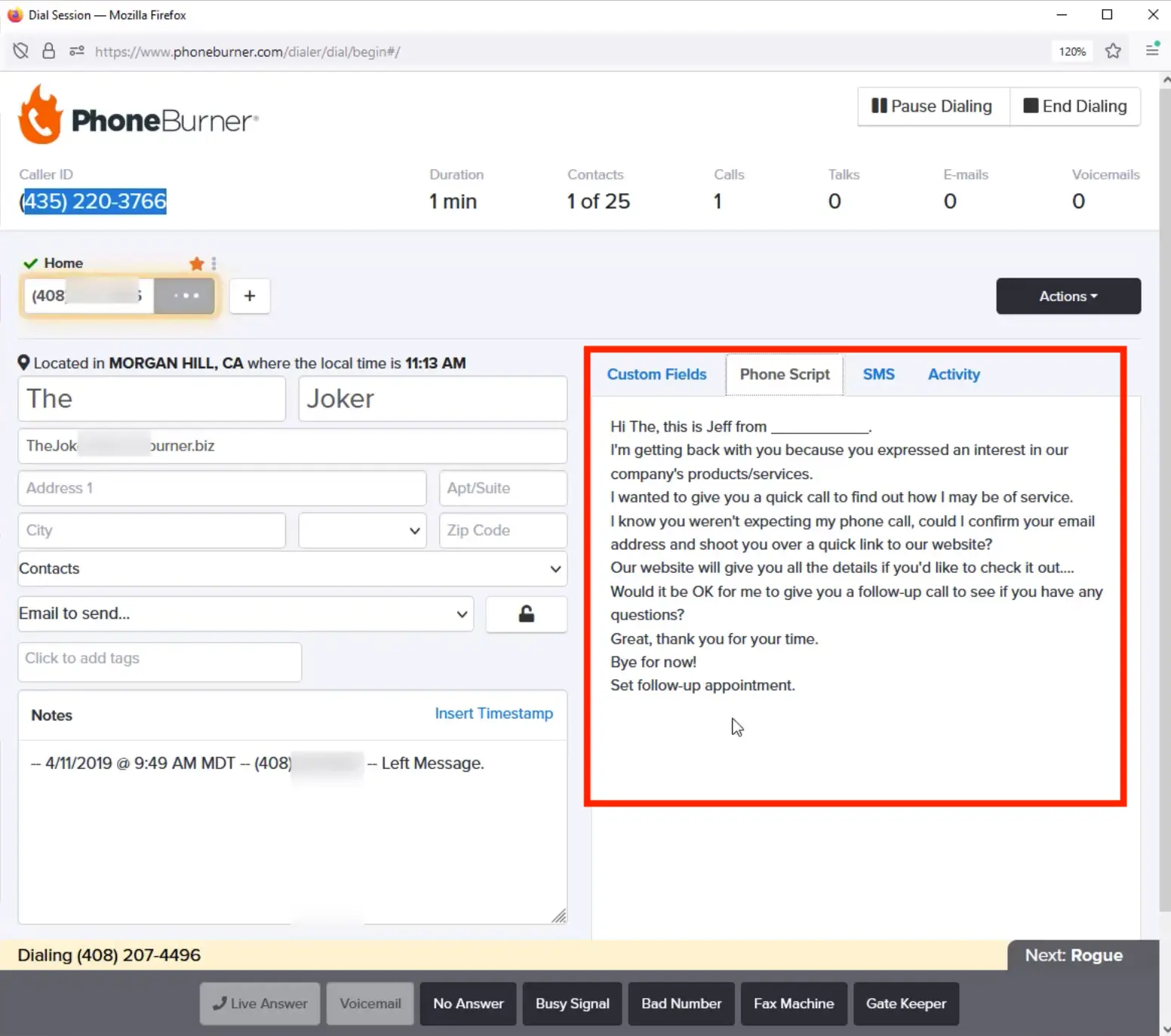
On G2, Phoneburner has an average rating of 4.7 out of 5 stars from 212 reviews. Users praise its premier power dialing capabilities, customizability, and excellent customer support. Some noted the higher price point and setup time as potential drawbacks.
Capterra reviewers give Phoneburner high marks for efficiency and reliability, with a few mentioning issues with SMS functionality. Reddit users in r/sales recommend Phoneburner for its ability to segment lists based on call answer rates and seamlessly leave pre-recorded voicemails.
HubSpot Marketing Hub is a popular all-in-one marketing automation platform that helps businesses attract, engage, and delight customers. With its user-friendly interface and robust feature set, HubSpot Marketing Hub enables marketers to streamline their efforts and drive growth at scale.
HubSpot Marketing Hub offers a wide range of features to support your marketing goals:
On G2, HubSpot Marketing Hub has an average rating of 4.4 out of 5 stars from over 11,000 reviews. Users praise its comprehensive feature set, ease of use, and ability to streamline marketing efforts.
Capterra reviewers appreciate HubSpot's seamless integration of sales and marketing functions, with an emphasis on its automation capabilities. However, some users note that the initial setup process can be time-consuming.
Reddit users discuss the value of HubSpot for startups, with some cautioning that the platform's full potential is only realized when all features are actively used. They also highlight the importance of considering long-term costs once discounts expire.
Mailchimp is a popular email marketing and automation platform trusted by over 12 million businesses worldwide. Its user-friendly interface, comprehensive features, and affordable pricing make it an attractive choice for small businesses and growing companies looking to streamline their marketing efforts and boost customer engagement.
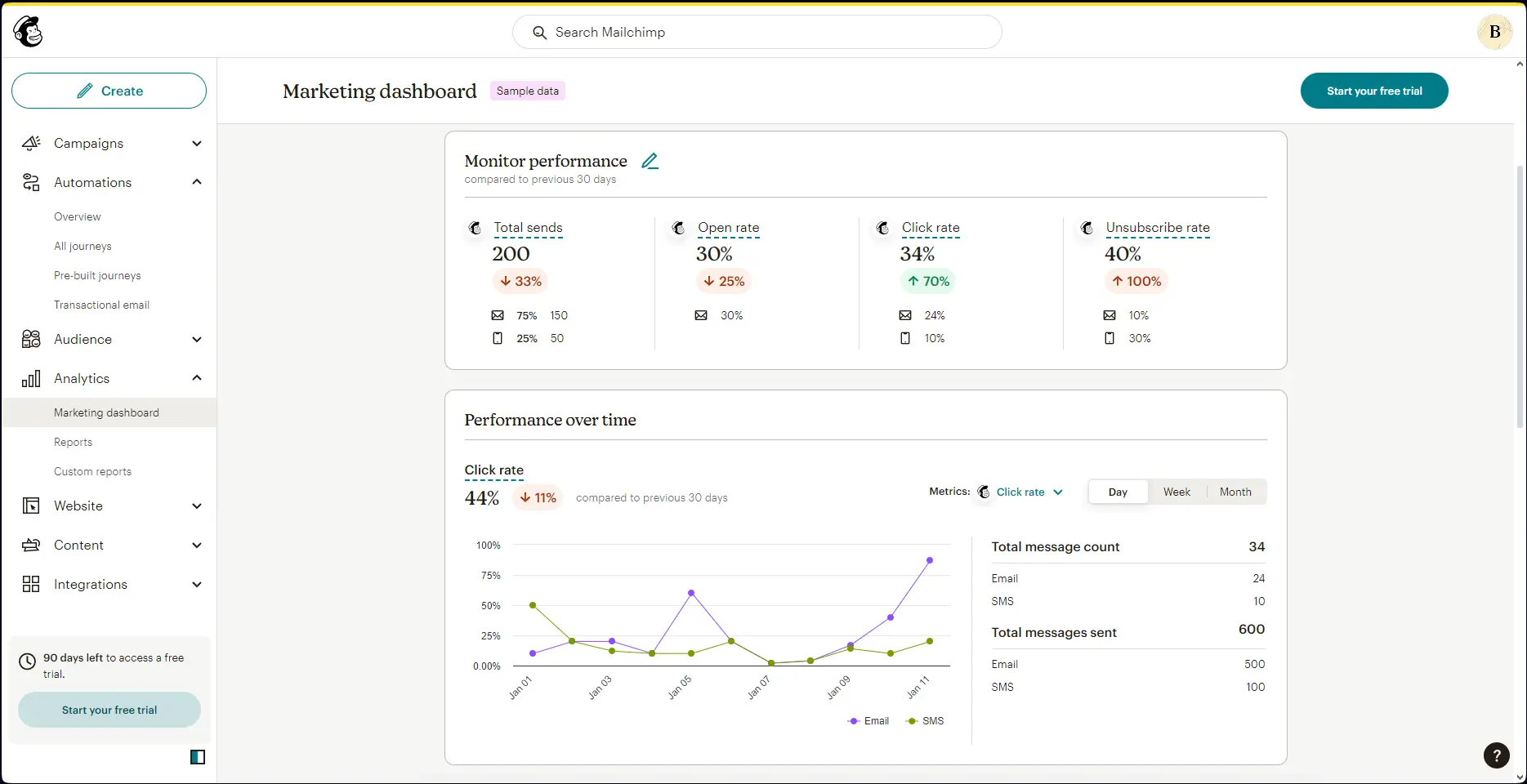
Mailchimp offers a range of powerful features, including:
On Capterra, users praise Mailchimp's reliability, comprehensive features, and free plan for up to 500 subscribers. It earned an overall rating of 4.0, with ease of use and customer service scoring 4.1.
G2 reviewers highlight Mailchimp's user-friendliness, diverse templates, and real-time reporting. They gave it 4.3 out of 5 stars based on 12,448 reviews, with 57% of users awarding 5 stars.
On Reddit, users recommend Mailchimp as a solid email marketing tool, particularly for its attractive templates and e-commerce integrations. However, some criticize its editor limitations and pricing for larger lists.
ActiveCampaign is a popular all-in-one marketing automation and CRM platform that helps businesses streamline their sales and marketing processes. It offers a wide range of features, including email marketing, marketing automation, lead scoring, and predictive analytics, making it a powerful tool for businesses looking to improve customer engagement and drive revenue growth.
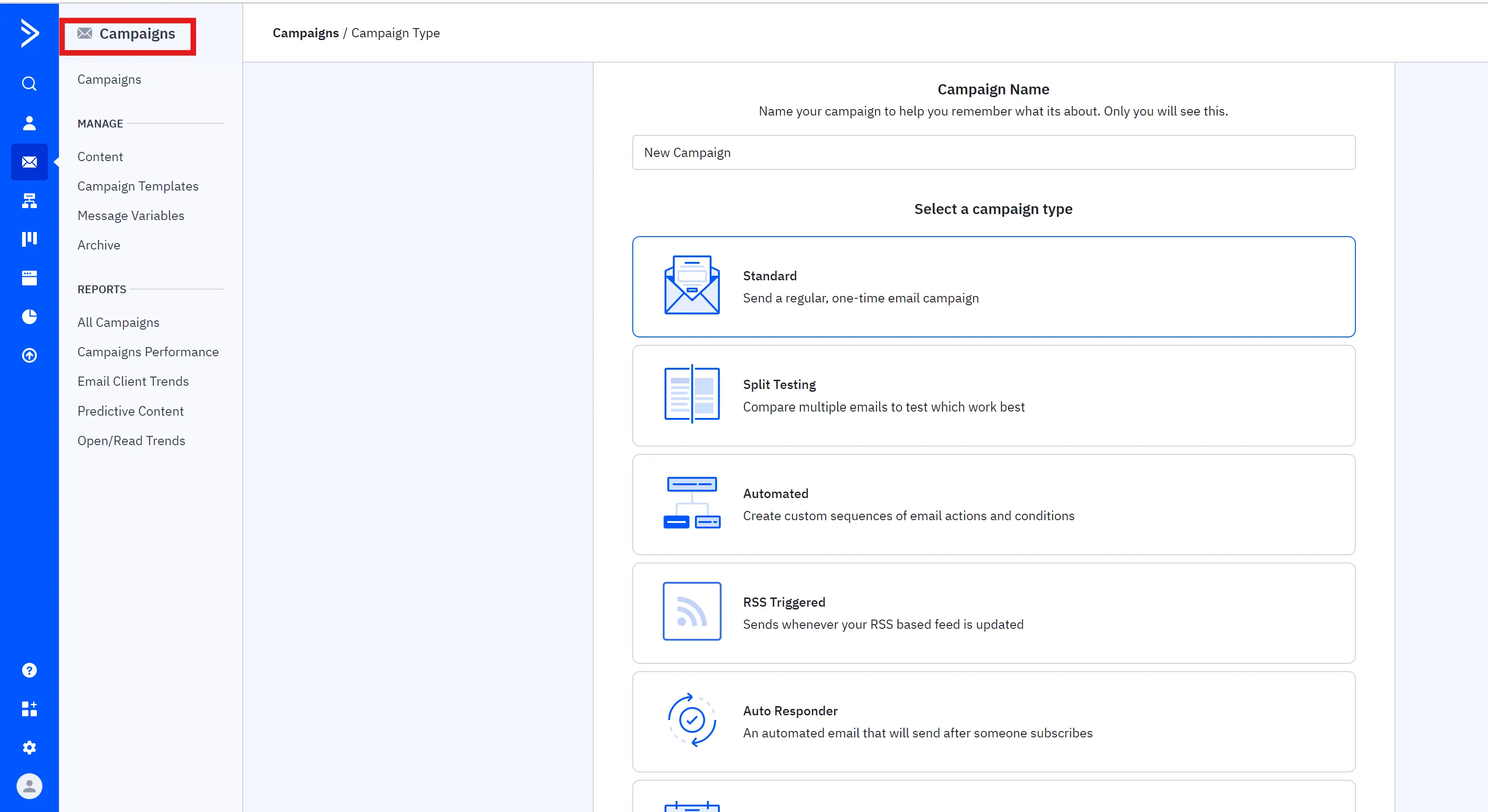
ActiveCampaign offers several key features that make it stand out:
On G2, ActiveCampaign has an impressive average rating of 4.5 out of 5 stars from over 13,000 reviews. Users praise its ease of use, powerful automation capabilities, and helpful customer support.
Capterra reviewers give ActiveCampaign an overall rating of 4.6 out of 5, with many citing its comprehensive feature set and ability to streamline marketing and sales processes as key benefits. However, some users note that the platform can be complex for beginners.
Reddit sentiment is generally positive, with users appreciating ActiveCampaign's robust automation, reliable deliverability, and strong API. However, some criticize its buggy interface and slow support response times.
ClickFunnels is a popular sales funnel and website builder that helps businesses track and optimize the entire customer journey. With its drag-and-drop editor and pre-designed templates, ClickFunnels makes it easy to create high-converting sales pages without any coding experience. The platform's comprehensive features and strong affiliate program have contributed to its widespread adoption among marketers and entrepreneurs.
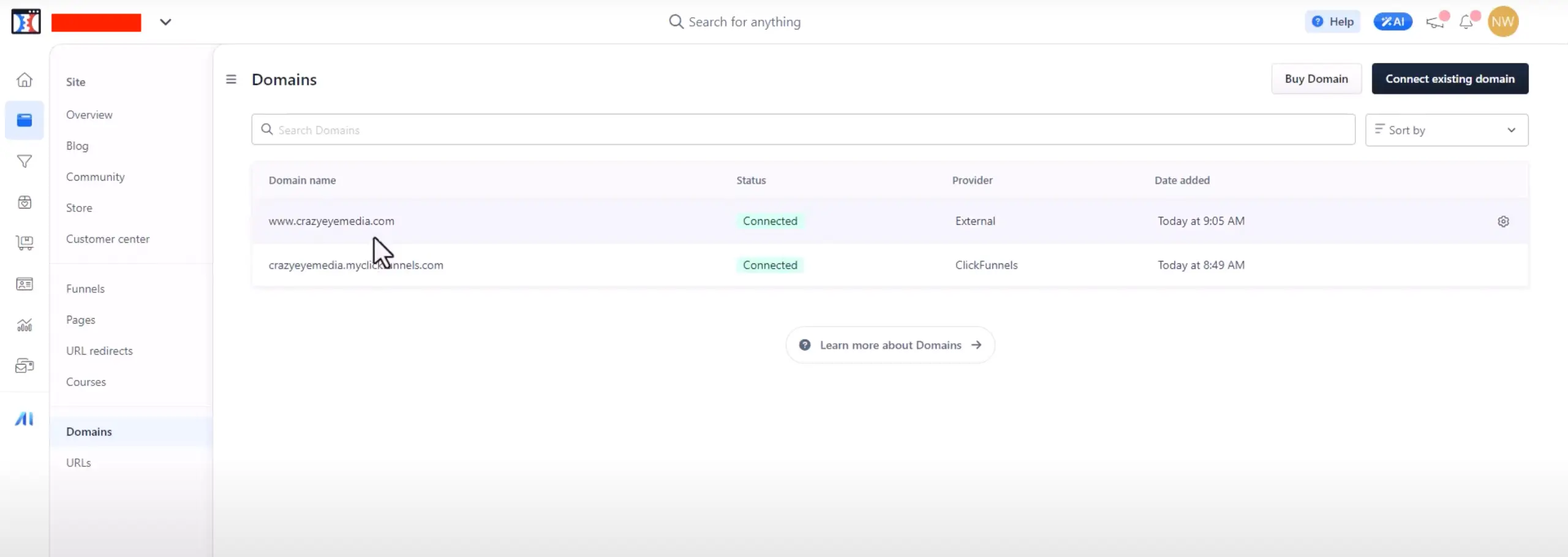
ClickFunnels offers a range of tools to help you build and optimize your sales funnels:
On Capterra, ClickFunnels has an overall rating of 4.0 out of 5, with users praising its professional appearance and lead generation capabilities. However, some reviewers noted the high monthly cost and occasional support challenges.
G2 users give ClickFunnels an average score of 4.6 out of 5 stars, highlighting its ease of use for collecting leads. A few reviewers mentioned the learning curve and occasional difficulties reaching support.
Sentiment on Reddit is mixed, with some users appreciating ClickFunnels' powerful features and helpful community, while others criticize the platform's affiliate marketing tactics and technical issues.
Octopus CRM is an all-in-one LinkedIn automation software designed for marketers, business owners, and recruiters to improve prospecting and lead generation on LinkedIn. With Octopus CRM, users can send personalized connection requests in bulk, mass message 1st level connections, auto endorse skills, and auto view hundreds of LinkedIn profiles per day.
On G2, Octopus CRM has an average rating of 4.4 out of 5 stars based on 115 reviews. Many users praise its effectiveness for LinkedIn outreach and lead generation, though some cite issues with the cancellation process.
Capterra reviewers give mixed feedback, with some calling it a useful tool and others disappointed by the manual effort still required. The overall sentiment is that it works well for specific LinkedIn prospecting goals.
DiscoverOrg is a popular sales and marketing automation tool that provides high-quality B2B data to help businesses identify opportunities, connect with prospects, and analyze market trends. With its extensive database of accurate contact information and buying signals, DiscoverOrg enables sales teams to reach the right decision-makers at the right time.
DiscoverOrg offers several key features to empower sales and marketing teams:
On Capterra, DiscoverOrg has an overall rating of 4.5 out of 5. Users praise the tool's contact accuracy, extensive database, and helpful features like technographics and buying signals. However, some reviewers note that the high price point can be a drawback.
G2 reviews for DiscoverOrg were not found, likely due to the ongoing transition to ZoomInfo following the acquisition.
Discussions on Reddit suggest that while DiscoverOrg is a powerful tool for prospecting and lead generation, its premium price and focus on enterprise accounts may not be the best fit for every business. Users often compare DiscoverOrg to alternatives like ZoomInfo and Datafox when evaluating sales intelligence solutions.
Leadfeeder is a popular B2B lead generation tool that identifies companies visiting your website and provides valuable insights into their behavior. By turning anonymous website traffic into actionable leads, Leadfeeder helps sales and marketing teams prioritize their outreach efforts and close more deals.
On G2, Leadfeeder has an average rating of 4.3 out of 5 stars from 799 reviews. Many users praise its lead tracking and management capabilities, as well as its analytics tools for optimizing sales strategies.
Capterra reviewers have mixed opinions, with some praising the tool's ease of use and integration options, while others express concerns about data accuracy and the auto-renewal process. The overall rating on Capterra is 4.0 out of 5 stars.
On Reddit, users discuss their experiences with Leadfeeder and similar tools, sharing tips on how to approach leads without being perceived as "creepy." The general consensus is that Leadfeeder can be an effective tool when used strategically and in alignment with marketing efforts.
InsightSquared is a popular sales analytics platform that leverages artificial intelligence to provide data-driven insights, performance analytics, and sales forecasting tools. With its predictive analytics capabilities, InsightSquared empowers sales teams to make informed decisions and optimize their performance.
Meetgeek.ai is a popular AI-powered meeting assistant that automatically records, transcribes, and summarizes meetings, providing key insights and action items. By automating the note-taking process, Meetgeek.ai allows users to focus on the conversation while ensuring all important details are captured.

On G2, Meetgeek.ai has an impressive average rating of 4.6 out of 5 stars from 353 reviews. Users praise its accuracy, time-saving benefits, and insightful meeting analytics.
Capterra reviewers appreciate the ability to review past meetings, share recordings with clients, and the tool's impartial record-keeping for accountability. They note minor limitations in sentiment analysis accuracy.
Across Reddit, users recommend Meetgeek.ai for its superior transcription quality and helpful summaries compared to alternatives like Otter.ai and Fireflies.ai.
Pipedrive is a popular sales-focused CRM tool that helps teams streamline their sales processes and close more deals. With its intuitive interface and powerful automation features, Pipedrive makes it easy to manage leads, track deals, and optimize your sales pipeline. One standout feature is the AI-powered Sales Assistant, which provides personalized recommendations to help reps prioritize tasks and close deals faster.
On G2, Pipedrive has an average rating of 4.3 out of 5 stars from 1,898 reviews. Many users praise its ease of use, customization options, and streamlined workflow. One reviewer notes, "Implementation was easy to set up... It's also streamlined my team's workflow and we are now using Pipedrive daily to monitor activities and stay on top of projects."
Capterra reviewers give Pipedrive high marks for efficiency and simplicity, with one user stating, "It's incredibly easy to move data from your old CRM and set up your pipelines. Even easier to manage opportunities at every stage." However, some reviewers note minor limitations and a learning curve with certain features like automations.
Salesloop is a popular sales automation tool that simplifies LinkedIn outreach for sales teams of all sizes. With Salesloop, users can build targeted lead lists, create personalized message sequences, and track campaign performance, making it an efficient solution for reaching the right prospects at the right time.
On G2, Salesloop has an average rating of 3.5 out of 5 stars from 3 reviews. Users praise its ability to target leads directly and boost sales, but some note that pricing can be high.
GetResponse is a popular all-in-one marketing platform that offers robust email marketing, automation, and conversion tools. It stands out for its user-friendly interface, AI-powered features, and comprehensive suite of marketing solutions that cater to businesses of all sizes.

On G2, GetResponse has an average rating of 4.3 out of 5 stars from 713 reviews. Users praise its customer service, user-friendly interface, and continuous improvement of features.
Capterra reviewers give GetResponse an overall rating of 4.6 out of 5, highlighting its ease of use, excellent customer support, and effectiveness for growing their business. Some noted minor UX issues and pricing as potential drawbacks.
Reddit users generally recommend GetResponse as a solid email marketing tool, especially for affiliate marketing. However, some prefer alternatives like ConvertKit or Drip for their advanced features and usability.
Salesforce is a leading customer relationship management (CRM) platform that empowers sales teams to work more efficiently and achieve their goals. It offers a comprehensive suite of features designed to streamline sales processes, improve productivity, and drive growth. Salesforce's AI-powered analytics and automation capabilities make it a popular choice for businesses looking to optimize their sales operations.
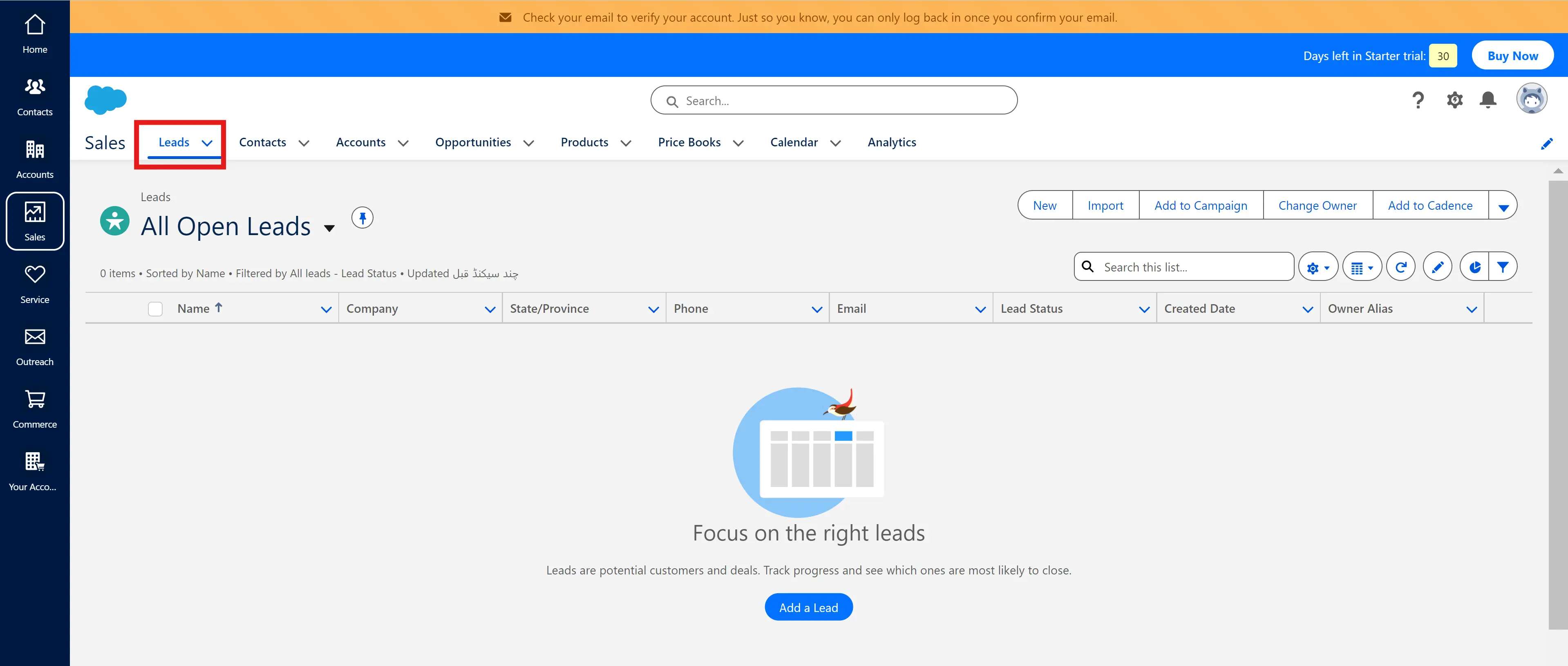
Salesforce offers a range of powerful features, including:
On G2, Salesforce Platform has an average rating of 4.5 out of 5 stars from 1,980 reviews. Users praise its comprehensive feature set, customization options, and scalability.
Capterra reviewers appreciate Salesforce's versatility and customization capabilities. One user noted, "This CRM is incredibly versatile," highlighting its ability to tailor the platform to unique business requirements. However, some users mention the learning curve and occasional performance issues as potential drawbacks.
On Reddit, users discuss the value of Salesforce, with many noting its effectiveness for managing sales activities, follow-ups, and data continuity. Some users suggest alternatives like Pipedrive and Freshsales for simpler, more cost-effective solutions.
Demandbase is a popular Account-Based Experience (ABX) platform that helps B2B companies identify, attract, and engage high-value accounts. With its comprehensive set of features, Demandbase enables sales and marketing teams to coordinate their efforts and deliver personalized experiences throughout the buyer's journey, ultimately driving more revenue.
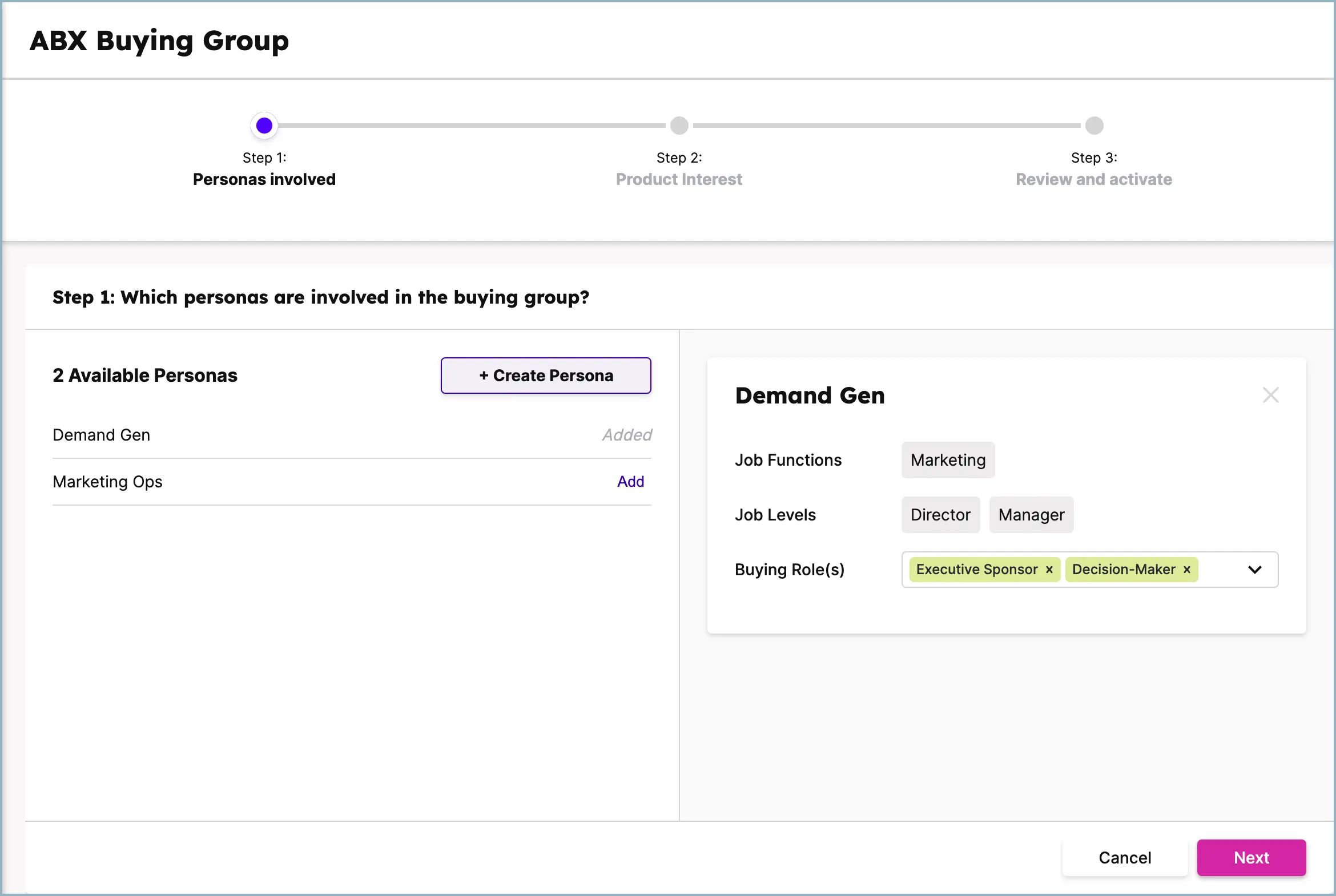
On G2, Demandbase has an impressive 4.3 out of 5-star rating based on over 1,500 reviews. Users praise its account prioritization capabilities, intent data, and seamless integrations. One reviewer noted, "Demandbase has allowed me to build a full attribution, prioritisation and campaign structure, using company identification and scoring model to help move prospects down the funnel."
Capterra users give Demandbase an overall rating of 4.5 out of 5 stars, with many citing its customer service and reporting features as standout aspects. A verified reviewer shared, "One of the biggest reasons I stay with demandbase is the customer service. Our CSM is fantastic, preemptive, and keeps our goals top of mind."
Edward.ai is a popular AI-powered sales tool that helps sales teams automate repetitive tasks, personalize outreach at scale, and close more deals faster. With its advanced natural language processing capabilities, Edward.ai can analyze sales conversations, provide actionable insights, and suggest the best next steps to move deals forward.
EngageBay is a popular all-in-one marketing, sales, and support CRM software that helps over 29,500 growing companies streamline their processes. It offers an affordable alternative to more expensive tools like HubSpot, providing a wide range of features to capture leads, nurture them, and convert them into happy customers.
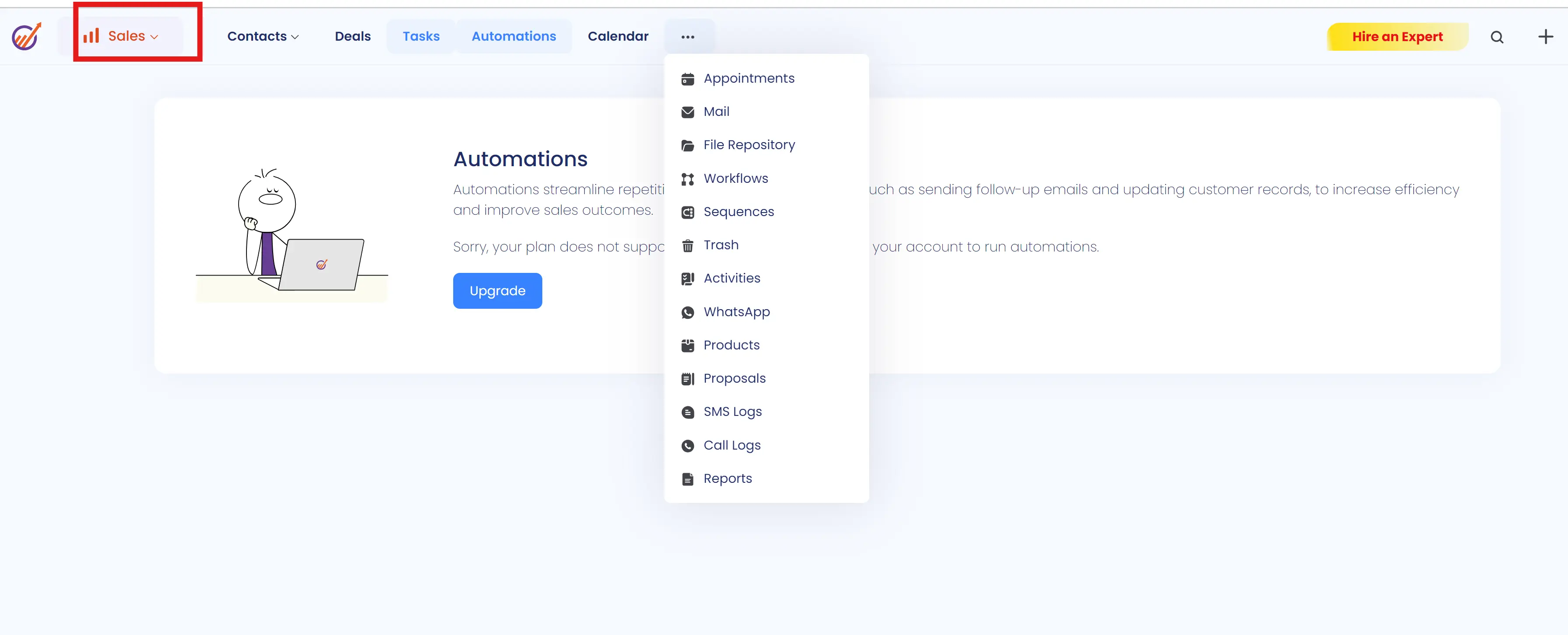
EngageBay offers several key features:
On G2, EngageBay has an average rating of 4.6 out of 5 stars from 316 reviews. Users praise its user-friendliness, comprehensive feature set, and helpful support team.
Capterra reviewers give EngageBay high marks, with many calling it a great CRM for companies of all sizes. They appreciate the platform's ease of use and ability to keep all data in one place.
On Reddit, users recommend EngageBay as a fantastic, cheaper alternative to HubSpot. One user noted it was the best all-in-one solution they had seen for a reasonable price.
Avoma is a popular AI-powered meeting assistant that helps sales and customer-facing teams capture and analyze important customer information from meetings. It automates tasks like recording, transcription, and note-taking, allowing reps to focus on the conversation and shorten sales cycles.

Avoma offers several standout features:
On G2, Avoma has an average rating of 4.6 out of 5 stars from 1,274 reviews. Users praise its flexibility, ease of use, and coaching insights. One reviewer called it a "hidden gem for call intelligence."
Capterra reviews highlight Avoma's AI capabilities for analyzing customer conversations. A user noted it was "the best AI for analyzing conversations with customers" and valued the time savings. (Overall rating of 4.0)
Discussions on Reddit compare Avoma favorably to alternatives like Gong in terms of price and functionality. While Gong is seen as the top product, Avoma is considered a strong option that is "more than good enough" at a lower cost.
In today's fast-paced business environment, choosing the right sales and marketing automation software is crucial to streamline your processes, boost productivity, and drive growth. When selecting a tool, consider factors such as your specific business needs, team size, budget, and the level of automation and customization required.
Among the popular options mentioned in this article, Bardeen stands out for its user-friendly interface, powerful automation capabilities across multiple apps, and generous free plan. Phoneburner is another top choice for sales teams looking to increase their call volume and connect with more prospects efficiently. For an all-in-one marketing automation solution, HubSpot Marketing Hub offers a comprehensive feature set and seamless integration of various marketing channels.
To get started, we recommend signing up for Bardeen's free plan, which offers unlimited non-premium usage. This will allow you to explore its automation features and see how it can help streamline your workflows. As your business grows and your needs evolve, you can always upgrade to a paid plan to access more advanced features and premium support.
Remember, the key to success with any sales and marketing automation software is to start small, test different approaches, and continuously optimize your processes based on data-driven insights. By leveraging the power of automation, you can free up time to focus on high-value activities and deliver exceptional experiences to your customers.
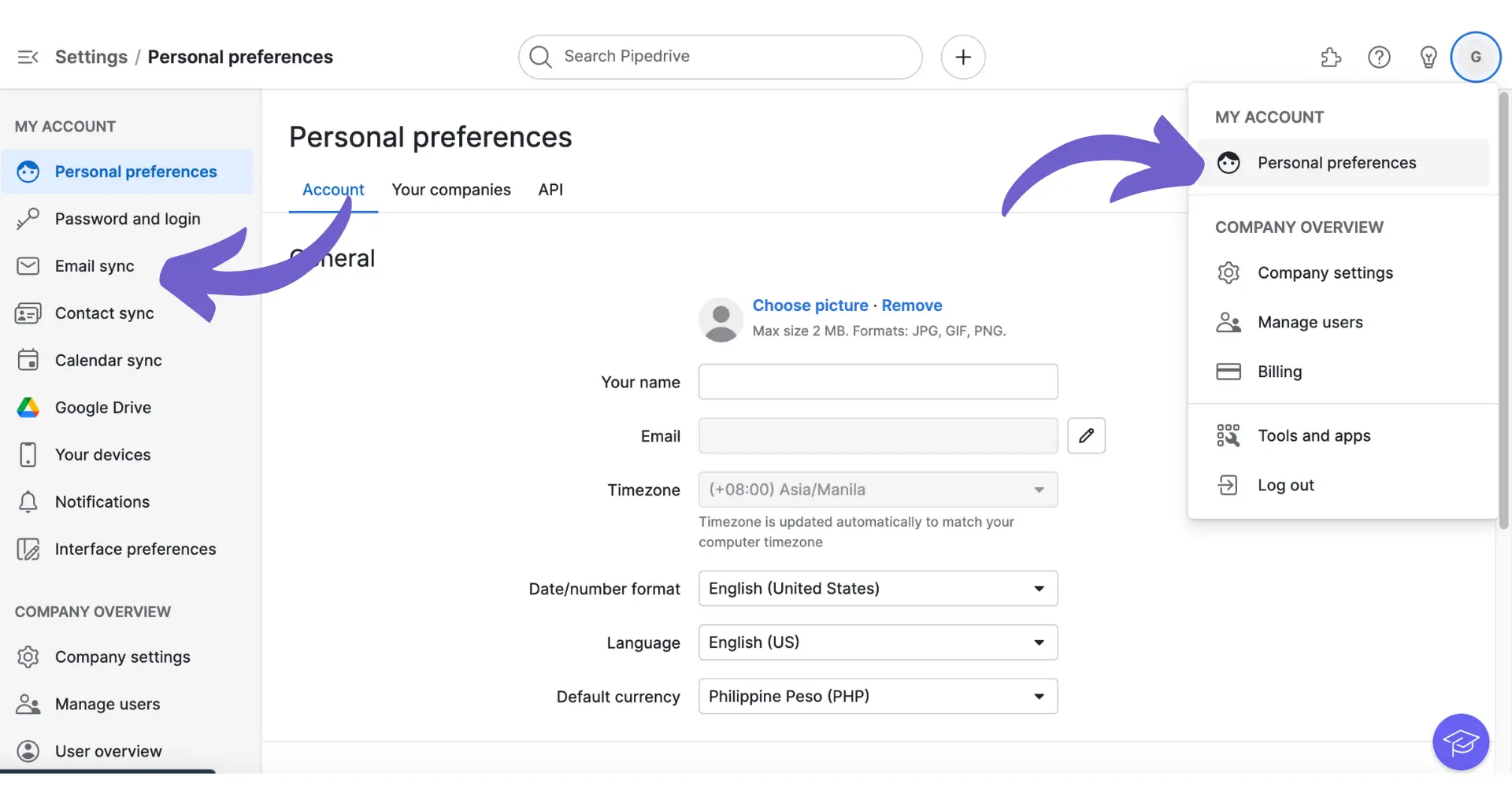









SOC 2 Type II, GDPR and CASA Tier 2 and 3 certified — so you can automate with confidence at any scale.
Bardeen is an automation and workflow platform designed to help GTM teams eliminate manual tasks and streamline processes. It connects and integrates with your favorite tools, enabling you to automate repetitive workflows, manage data across systems, and enhance collaboration.
Bardeen acts as a bridge to enhance and automate workflows. It can reduce your reliance on tools focused on data entry and CRM updating, lead generation and outreach, reporting and analytics, and communication and follow-ups.
Bardeen is ideal for GTM teams across various roles including Sales (SDRs, AEs), Customer Success (CSMs), Revenue Operations, Sales Engineering, and Sales Leadership.
Bardeen integrates broadly with CRMs, communication platforms, lead generation tools, project and task management tools, and customer success tools. These integrations connect workflows and ensure data flows smoothly across systems.
Bardeen supports a wide variety of use cases across different teams, such as:
Sales: Automating lead discovery, enrichment and outreach sequences. Tracking account activity and nurturing target accounts.
Customer Success: Preparing for customer meetings, analyzing engagement metrics, and managing renewals.
Revenue Operations: Monitoring lead status, ensuring data accuracy, and generating detailed activity summaries.
Sales Leadership: Creating competitive analysis reports, monitoring pipeline health, and generating daily/weekly team performance summaries.