TL;DR
Find the best sales activity management software to stay organized.
By the way, we're Bardeen, we build a free AI Agent for doing repetitive tasks.
If you're looking to improve sales efficiency, you might love Bardeen's AI for sales. It automates prospecting, lead generation, and email outreach, helping you focus on closing deals.
As a sales professional, finding the right activity management software is crucial for staying organized, productive, and on top of your game. With so many options on the market, it can be challenging to know where to start. That's why we've done the research for you and compiled a curated list of the 7 best sales activity management software available.
In this comprehensive guide, you'll find each tool broken down by key features, popular use cases, pros, cons, and real user reviews to help you make an informed decision. Whether you're looking to automate repetitive tasks, streamline your sales process, or gain valuable insights into your performance, there's a solution on this list for you. So let's dive in and explore the top contenders for optimizing your sales activity management in 2024.
1. Bardeen
For sales teams looking to automate repetitive tasks and speed up their workflows, Bardeen is a game-changing tool that belongs at the top of any list of the best sales activity management software. This powerful browser extension runs 24/7 in the cloud, giving you the ability to automate tasks across all your web apps. Download Bardeen's Chrome extension for free and see how it can revolutionize your sales process.

Key Features
Bardeen offers an impressive array of features that make it a standout choice for sales teams:
- AI-powered sales automation for prospecting, qualifying, and outreach
- Integrations with 100+ apps, including popular sales tools like Salesforce and HubSpot
- LinkedIn data scraping for lead generation and enrichment
- AI-powered playbook builder for creating custom workflows with natural language
Popular Use Cases
- Automating sales prospecting tasks like lead research and list building
- Personalizing outreach emails and automating follow-ups
- Enriching lead data from multiple sources for more targeted communications
Pros
- Ideal for sales teams of all sizes, with features for collaboration and centralized control
- AI-powered capabilities for intelligent automation and data analysis
- Extensive library of pre-built playbooks for common sales tasks
Cons
- Steeper learning curve compared to some other sales activity management tools
- Higher pricing for premium features and credits
- Currently limited to Chrome browser
Reviews
On G2, Bardeen boasts an impressive 4.9 out of 5 stars, with 96% of users giving it a 5-star rating. One reviewer raved, "An excellent tool to automate workflows that previously used to take me hours, now take just a few minutes. Ease of use is paramount for me when considering a tool for my business or personal life and Bardeen knocks this out of the park as well!"
Capterra users give Bardeen an overall rating of 4.5 out of 5, praising its ease of use, customer service, and value for money. A recent review noted, "Bardeen solves the problem of manually doing repetitive tasks which saves me a lot of time. Prices are also affordable."
Pricing
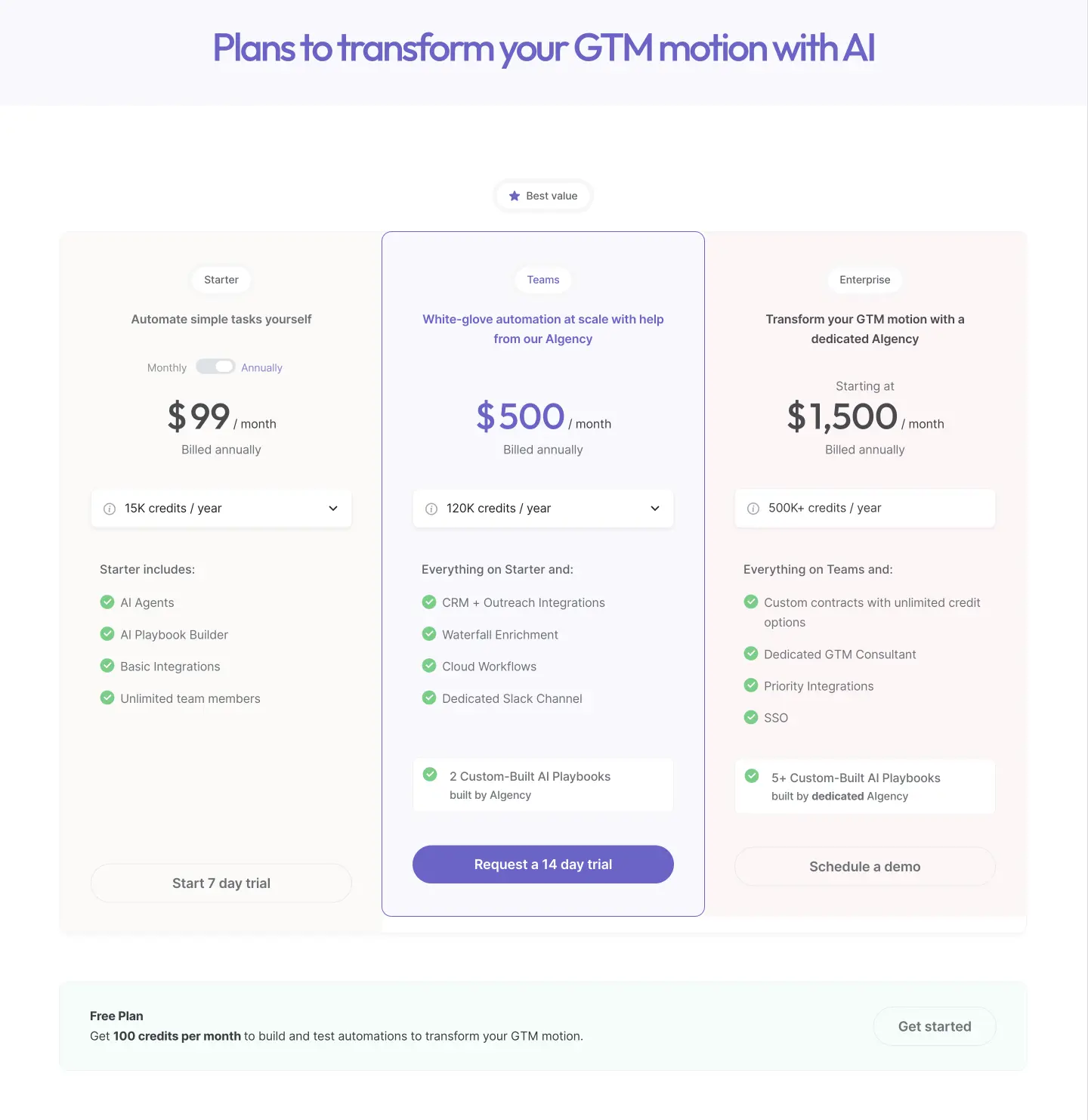
Bardeen’s pricing has been optimized for 2025 and includes the following plans:
- Free plan: Get 100 credits per month to build and test automations to transform your GTM motion.
- Starter plan: From $99/month for 15,000 annual credits, includes AI agents, AI playbook Builder, basic Integrations, and unlimited team members.
- Teams plan: From $500/month for 120,000 annual crexdits, includes everything on Starter and CRM + outreach integrations, waterfall enrichment, cloud workflows, dedicated Slack channel, and 2 custom-built AI playbooks built by Bardeen AIgency.
- Enterprise plan: From $1,500/month for over 500,000 annual credits, includes everything on Teams and custom contracts with unlimited credit options, dedicated GTM consultant, priority integrations, SSO, and 5+ custom-built AI playbooks built by dedicated AIgency.
Read why Bardeen is doubling down on AI + humans and how it can accelerate your sales cycle.
Ready to automate your workflows and maximize sales productivity? Sign up to Bardeen's free plan and experience the power of AI sales automation firsthand.
2. Pipedrive
Pipedrive is a popular sales activity management software that helps sales teams organize and track their sales activities efficiently. With Pipedrive, you can easily manage leads, deals, and contacts, as well as automate repetitive tasks and gain insights into your sales performance.

Key Features
- Intuitive visual pipeline for tracking deals
- Customizable dashboard for monitoring key metrics
- AI-powered sales assistant for personalized recommendations
- Mobile app for managing sales on the go
These features make Pipedrive well-suited for sales teams looking to streamline their sales processes and boost productivity.
Popular Use Cases
- Managing sales pipelines and tracking deal progress
- Automating follow-up tasks and reminders
- Generating reports and forecasting sales revenue
Pros
- User-friendly interface and easy to set up
- Robust mobile app for sales reps in the field
- Integrates with 400+ third-party apps
Cons
- Limited customization options for reports
- Phone support only available on higher-tier plans
Reviews
On Capterra, Pipedrive has an overall rating of 4.0 out of 5 based on 15 reviews. Users praise its efficiency, simplicity, and automation features, while some note occasional slowdowns.
G2 reviewers give Pipedrive an average rating of 4.3 out of 5 stars. They highlight the intuitive interface, responsive customer support, and seamless implementation. A few users wish for more bulk edit capabilities.
Pricing
- Essential: $14 per user/month billed annually, $24 month-to-month
- Advanced: $29 per user/month billed annually, $44 month-to-month
- Professional: $49 per user/month billed annually, $64 month-to-month
- Enterprise: $99 per user/month billed annually, $129 month-to-month
- All plans come with a 14-day free trial
3. HubSpot Marketing Hub
HubSpot Marketing Hub is a comprehensive marketing automation software that helps businesses attract, engage, and delight customers. With its user-friendly interface and robust features, HubSpot Marketing Hub enables marketers to create stunning email templates, personalize content for each recipient, and run A/B tests to improve open rates and clickthroughs. The platform's lead management capabilities allow you to access each contact's information and interactions, empowering you to create hyper-targeted campaigns that close more deals.

Key Features
HubSpot Marketing Hub's key features enable you to create and manage content across the entire customer journey:
- AI-powered lead generation to attract and convert more leads
- Omni-channel marketing automation to nurture leads at scale
- Robust analytics to measure real ROI and optimize performance
Popular Use Cases
- Generating high-quality leads through targeted inbound marketing campaigns
- Nurturing leads with personalized email drip campaigns and smart content
- Measuring and optimizing marketing ROI with built-in analytics and reporting
Pros
- Intuitive interface and seamless integration with other HubSpot tools
- Powerful automation and personalization capabilities
- Extensive resources and support for onboarding and training
Cons
- Higher pricing compared to some other marketing automation platforms
- Reporting and analytics features may have a steeper learning curve
- Some users report occasional lags or slowdowns in performance
Reviews
On G2, HubSpot Marketing Hub has an average rating of 4.3 out of 5 stars from over 11,000 reviews. Many users praise its comprehensive feature set, ease of use, and excellent customer support.
Capterra reviewers give HubSpot Marketing Hub an overall rating of 4.5 out of 5, highlighting its email marketing capabilities, social media scheduling, and seamless integration with Salesforce.
Reddit users generally have positive sentiments about HubSpot Marketing Hub, with many recommending it for its all-in-one functionality. However, some users caution that setup and onboarding can be time-consuming, and the platform may be pricey for very small businesses.
Pricing
- Starter: Starts at $45/month for 1,000 marketing contacts
- Professional: Starts at $800/month for 2,000 marketing contacts
- Enterprise: Starts at $3,600/month for 10,000 marketing contacts
- Free tools available with limited features and HubSpot branding
4. Freshworks
Freshworks is a comprehensive AI-powered sales CRM software that helps businesses streamline their sales processes and close deals faster. With features like AI-driven insights, automated tasks, and customizable pipelines, Freshworks is an excellent choice for sales teams looking to improve efficiency and productivity.

Key Features
Freshworks offers a range of features that make it a top choice for sales activity management:
- AI-powered insights for superior lead tracking and prioritization
- Automated tasks like sending emails, setting reminders, and updating CRM records
- Customizable sales pipelines and Kanban views for better process visualization
- Robust reporting and analytics to measure performance and identify areas for improvement
Popular Use Cases
- Streamlining sales processes and improving team efficiency
- Automating repetitive tasks to free up time for high-value activities
- Leveraging AI insights to prioritize leads and close deals faster
Pros
- Intuitive interface and easy setup
- Powerful automation capabilities
- Extensive customization options
Cons
- Occasional bugs and glitches reported by some users
- Limited integration options compared to some competitors
- Higher pricing for advanced features and larger teams
Pricing
- Growth: $15/user/month (billed annually)
- Pro: $39/user/month (billed annually)
- Enterprise: $59/user/month (billed annually)
- Free 21-day trial available
Reviews
On G2, Freshworks has an average rating of 4.5 out of 5 stars from over 7,300 reviews. Users praise its ease of use, automation capabilities, and customer support.
Capterra reviewers give Freshworks an overall rating of 4.0, highlighting its comprehensive feature set and value for money. Some users note minor UX issues and a learning curve for advanced features.
Positive sentiment on Reddit and other forums indicates that Freshworks is a reliable choice for businesses looking to improve their sales processes. Users appreciate its AI-powered insights and customization options.
5. Close
Close is an all-in-one CRM built for sales teams to close more deals in less time. With built-in calling, email, and SMS, reps can communicate with leads without leaving the CRM. Close's productivity features like Call Assistant, Workflows, and Power Dialer help small sales teams automate tasks and reach peak performance.

Key Features
Close's key features make it a top sales activity management software:
- All communication channels in one place - calling, SMS, email
- AI-powered tools like Call Assistant for automatic call transcription and summaries
- Workflows to automate multi-step, multi-channel outreach
- Reporting dashboards to track activity and coach reps
Popular Use Cases
- Inbound lead management and follow-up
- Outbound prospecting and cold outreach
- Pipeline management and sales forecasting
Pros
- Fast onboarding - get up and running in hours, not weeks
- Flexible customization with Custom Fields, Activities, Objects
- Mobile app for on-the-go selling
Cons
- Lacks some enterprise-level features like territory management
- No Android mobile app currently
Reviews
On G2, Close has 4.7 out of 5 stars with over 1,100 reviews. 83% of users rated it 5 stars, praising its ease of use, customer support, and productivity features.
Capterra reviewers give Close an overall rating of 4.7, highlighting the all-in-one functionality and automation capabilities as top benefits. A few noted the learning curve and desire for more customization.
Users on Reddit describe Close as ideal for sales teams doing high volume outreach. They love features like Power Dialer and lead import. The sentiment is Close provides excellent value for small teams looking to scale.
Pricing
- Starter: $29/user/month billed annually
- Basic: $69/user/month billed annually
- Professional: $99/user/month billed annually
- Business: $149/user/month billed annually
- 14-day free trial
6. Salesforce
Salesforce is a widely recognized and trusted CRM platform that offers a range of AI-powered sales tools. Its predictive analytics capabilities, personalized engagement features, and seamless integration with other Salesforce applications make it a top choice for businesses looking to optimize their sales processes and drive revenue growth.

Key Features
- Lead, account, contact, and opportunity management
- Forecast management and predictive AI
- Lead and opportunity scoring
- Einstein activity capture for automated data entry
Popular Use Cases
- Prioritizing leads based on likelihood to convert
- Personalizing customer interactions at scale
- Automating manual data entry tasks
Pros
- Advanced predictive analytics for sales insights
- Enables highly personalized customer engagement
- Integrates seamlessly with other Salesforce apps
Cons
- Web services API costs extra for professional plan users
- Can be pricey for small businesses
- Customization options may be overwhelming for new users
Reviews
On G2, Salesforce Platform has an average rating of 4.5 out of 5 stars from nearly 2,000 reviews. Users praise its comprehensive feature set and ability to provide a holistic solution.
Capterra reviewers give Salesforce Sales Cloud high marks for its lead and opportunity management, sales forecasting, and mobile accessibility. They note the platform is versatile and revolutionary for sales teams. Some mention the cost and complexity as potential drawbacks.
On Reddit, users discuss how Salesforce helps with managing activities, follow-ups, forecasting and integrations. They find it essential for data continuity and sales team support. A few express concerns about the high cost and learning curve.
Pricing
- Starter Suite: $25 per user/month billed annually
- Professional: $80 per user/month billed annually
- Enterprise: $165 per user/month billed annually
- Unlimited: $330 per user/month billed annually
- Einstein 1 Sales: $500 per user/month billed annually
7. Salesmate
Salesmate is a CRM offering automated workflows designed to help sales reps easily view and track their pipelines. Currently serving over 4,000 sales teams in 70 countries, Salesmate lets reps focus on high-value deals so they can hit quotas more consistently. The pipeline updates in real-time, so you can see which deals are cruising at the expected speed, and which ones may need a nudge.

Key Features
These features make Salesmate a great choice for sales activity management:
- Automate tasks like deal assignment and date-based communication
- Put follow-ups on autopilot with Sequences based on your criteria
- Generate high quality leads with marketing automation and lead scoring
- AI assistant 'Sandy' can book meetings, draft emails, and add notes
Popular Use Cases
- Automating repetitive tasks to save time for selling
- Generating and nurturing leads until they're sales-ready
- Customizing pipelines and layouts for specific teams and processes
Pros
- Intuitive interface that's easy to customize for unique needs
- Built-in communication tools like email, SMS, and phone
- AI assistant to help with admin tasks and data entry
Cons
- Dashboards sometimes don't work properly
- Keeping the browser open is required for some automations
- Free trial is too short to fully evaluate benefits
Reviews
On Capterra, Salesmate has an overall rating of 4.0 out of 5. Users praise the intuitive platform, exceptional customer support, and significant time savings. The main cons noted were occasional dashboard glitches and browser requirements.
G2 reviews highlight Salesmate's customization options as a major pro, allowing it to adapt to different industries. It has an average rating of 4.6 out of 5 stars.
On Reddit, users find Salesmate to be a legitimate option with strong Zapier integration. They recommend thoroughly evaluating the free trial to ensure it meets your needs. The consensus is it provides good value for smaller teams.
Pricing
- Starter plan is $12 per user/month billed annually
- Growth plan is $24 per user/month billed annually
- Boost plan is $40 per user/month billed annually
- 15-day free trial, no credit card required
Conclusions
Choosing the best sales activity management software depends on your team's specific needs, budget, and desired features. Consider factors like ease of use, automation capabilities, customization options, and integrations when evaluating different platforms.
Among the top choices, Bardeen stands out for its AI-powered automation, extensive integrations, and ability to revolutionize your sales process. Pipedrive offers an intuitive visual pipeline and customizable dashboards, while HubSpot Marketing Hub provides comprehensive marketing automation and lead management capabilities.
To streamline your sales activities and boost productivity, we recommend trying out one of these leading solutions. Download Bardeen's Chrome extension for free, sign up, and start your 14-day trial of premium features to experience the power of AI-driven automation firsthand. With the right tools in place, your sales team can focus on closing deals and driving revenue growth.



.svg)
.svg)
.svg)
