





Sales acceleration involves utilizing tools and technology to move leads down the pipeline more efficiently.
Use Bardeen to automate repetitive tasks and increase your workflow efficiency. You can generate leads, scrape contact data from the web, send personalized emails, and more with our automated processes. If you're looking to speed up your sales tasks, check out our AI Agent for sales.
Find the 14 best sales acceleration tools available to you right here.
Are you looking to supercharge your sales process and close more deals faster? With so many sales prospecting tools on the market, it can be overwhelming to find the right fit for your business. That's why we've tested the best sales acceleration tools on the market and carefully curated a list of the top 14, complete with key features, pros, cons, and real user reviews.
In this comprehensive guide, you'll discover tools that can help you automate sales prospecting, identify high-quality leads, personalize outreach at scale, and gain valuable insights to optimize your sales strategy. Whether you're a solo entrepreneur or part of a large sales team, there's a tool on this list that can help you work smarter and drive revenue growth.
Sales acceleration is the process of utilizing technology to move leads through the pipeline. This could involve automating your emails to achieve a wider outreach or leveraging databases to source new prospects quickly.
The sales process is roughly the same for all companies. First, you must find prospects and potential leads, then present your offers to qualified leads, negotiate an agreement, and finally seal the deal.
Many companies find sales prospecting to be a lengthy process, which is why modern tools and tech have evolved to accelerate the sales pipeline and close deals faster. From sales prospecting to lead management, sales acceleration tools offer much-needed solutions for sales teams.
Before we show you the top sales acceleration tools, you should consider how each tool’s features align with your needs. For instance, you may prefer a more comprehensive solution with multiple integrations if you’re a larger enterprise.
Consider the following features when choosing your sales acceleration software:
Find the 14 best sales acceleration tools available to you right here:
Bardeen is a powerful cloud-based browser extension that can control any tab to provide a wide range of helpful automations. Bardeen is a top choice for sales acceleration, as you can automate repetitive tasks, speed up workflows, and quickly complete time-consuming activities.

The tool natively integrates with almost all popular apps, including Slack, Google Sheets, LinkedIn, and Gmail, providing endless possibilities and workflows.
For instance, you can use Bardeen to collect data from the internet without trawling through social media profiles yourself. Simply use the Magic Box feature to create automations in natural language to find and scrape profile data from LinkedIn, Instagram, Facebook, and other social media platforms. This helps speed up the lead generation and qualification processes.
You can then automatically generate personalized emails from LinkedIn data and send them to your prospects, simplifying your cold email outreach. If you want to go the extra mile in your emails, use Bardeen to gather information from multiple sources to enrich your lead data.
Key Features:
Pricing:
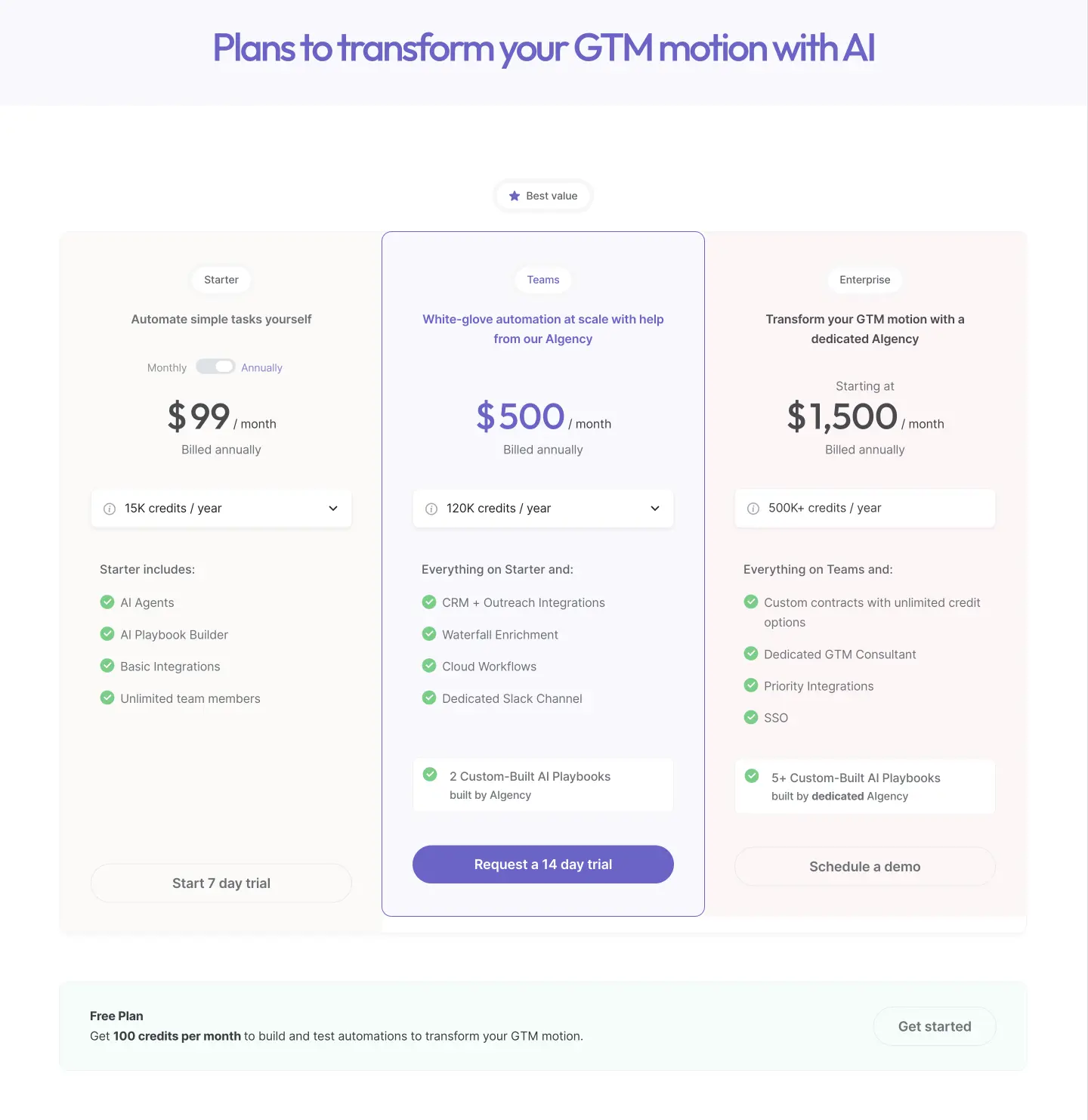
Bardeen’s pricing has been optimized for 2025 and includes the following plans:
Read why Bardeen is doubling down on AI + humans and how it can accelerate your sales cycle.
Ready to automate your workflows and maximize sales productivity? Sign up to Bardeen's free plan and experience the power of AI sales automation firsthand.
User Reviews:
On G2, Bardeen has an impressive average rating of 4.9 out of 5 stars from 32 reviews. 96% of users gave it 5 stars, praising its automation capabilities, time-saving benefits, and affordability.
Capterra reviewers rate Bardeen 4.5 overall, with high marks for ease of use (4.8), customer service (5.0), and value for money (5.0). Users appreciate how it streamlines repetitive tasks.
Across Reddit, users share positive experiences with Bardeen for sales use cases like lead generation and LinkedIn automation. They find it a powerful tool, especially when combined with other apps.
Ready to accelerate your sales process with Bardeen's AI-powered automation? Download the Chrome extension and start a free 14-day trial of premium features to experience the full potential of this game-changing tool.
Salesforce is a leading CRM platform that utilizes AI to offer predictive analytics, opportunity insights, and next-best-action recommendations. Its AI-powered Sales Cloud uses machine learning algorithms to analyze historical data and identify patterns and trends.
The tool then evaluates the likelihood of leads converting into sales based on factors like past interactions, demographics, and buying signals. These high-tech lead scoring features enable sales reps to prioritize efforts on high-potential leads, increasing efficiency and closing rates.
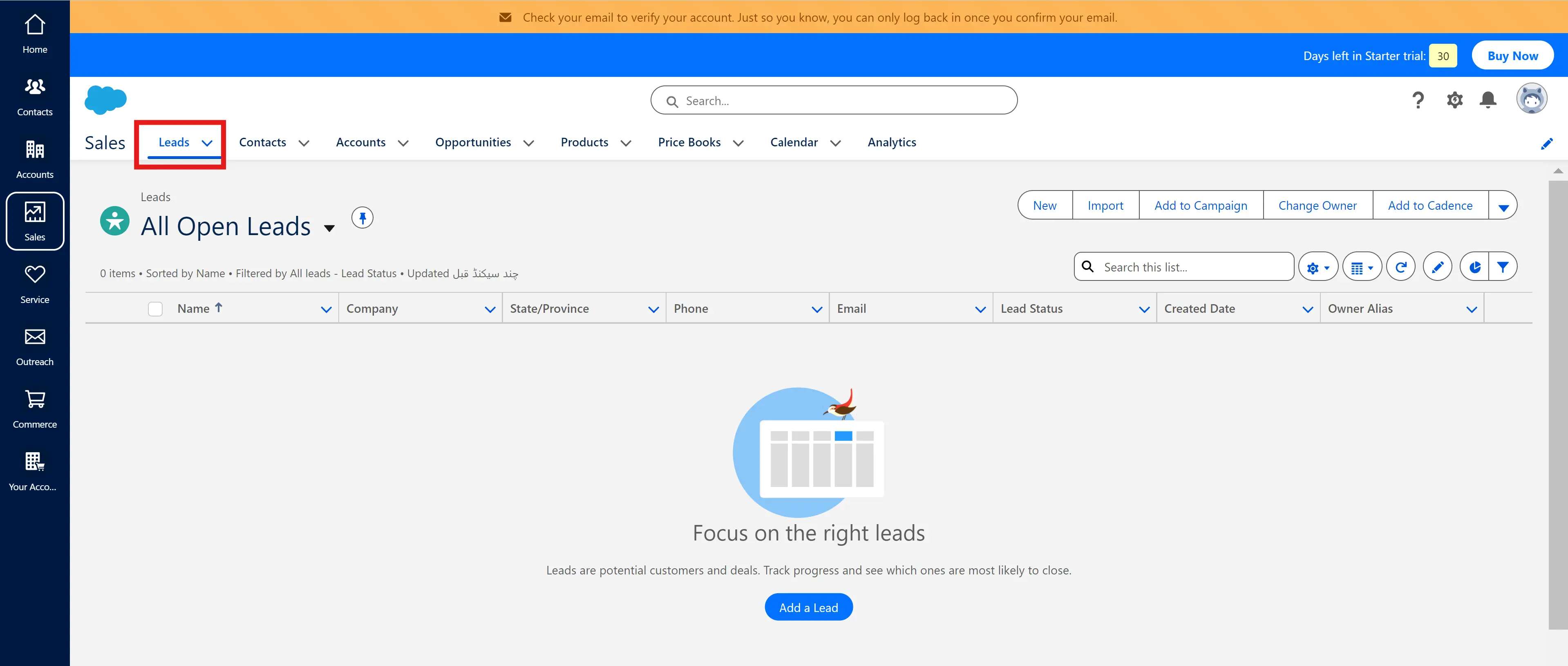
Key Features:
Pricing:
User Reviews:
Salesforce has an average rating of 4.5 out of 5 stars from 1,980 reviews on G2, with 76% of users rating it 5 stars. Reviewers praise its automation, customization, and holistic platform.
Capterra users give Salesforce an overall rating of 4.0, highlighting the platform's versatility and customization. Some note occasional sluggishness and complexity.
Reddit sentiment is generally positive, with users finding Salesforce invaluable for managing sales activities and appreciating its integration capabilities. Common criticisms include high costs and a steep learning curve.
OutreachAI is a LinkedIn automation tool that leverages AI to personalize outreach and nurture relationships at scale. It allows you to generate tailored messages and sequences to engage prospects, a feature that helps sales teams deliver consistent leads and save time on prospecting.
Automated sequences and personalized follow-ups help in the lead scoring and nurturing processes, even as your business starts to grow and generate more leads.

Key Features:
Pricing:
Gong.io is a powerful AI-driven revenue intelligence platform designed to help sales teams enhance performance and drive growth. You can use the tool to analyze sales conversations and interactions in real time across various channels, including phone calls, video meetings, and emails.
This helps you gain a nuanced understanding of prospects and customers, enabling you to identify areas of improvement and form the best sales strategies. We have found Gong.io to be a useful tool in providing deep insights into customer behavior and deal health.
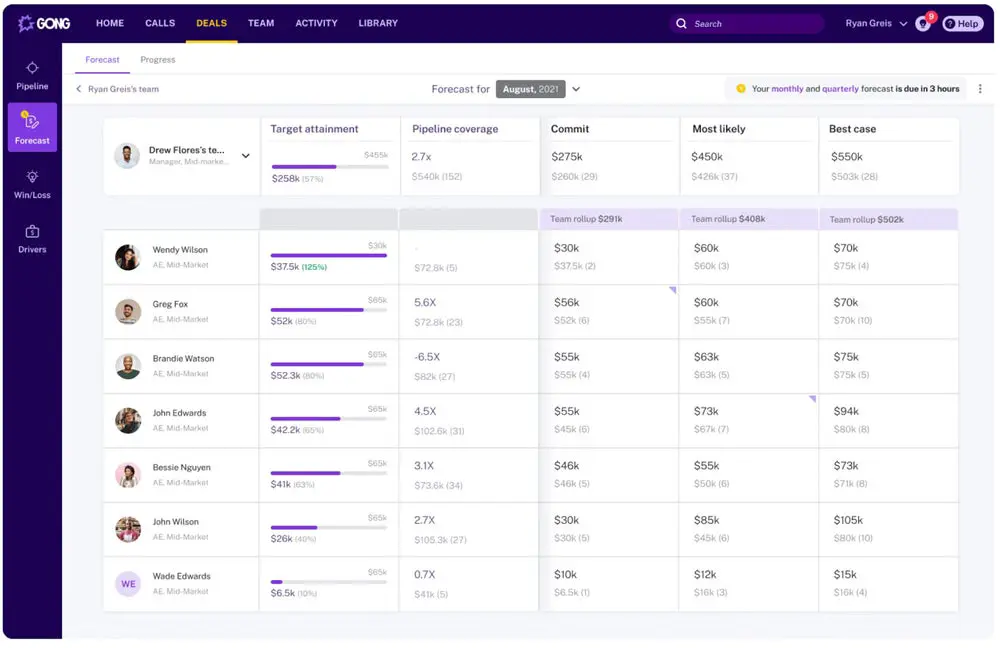
Key Features:
Pricing:
User Reviews:
On G2, Gong.io has an impressive 4.7 out of 5 rating from over 5,750 reviews. Users praise its ability to provide self-reflection on sales calls and automate follow-up emails. They also appreciate the seamless integrations.
Capterra reviewers laud Gong.io as an essential tool, highlighting the aggregation of account data, new feature releases, and workflow enhancements across departments. The main dislike noted is wanting more centralized reporting.
HubSpot Marketing Hub is an all-in-one marketing software that helps businesses attract and engage customers. It provides a comprehensive set of tools for lead generation and marketing automation, not to mention top analytics tools.
You can use HubSpot Marketing Hub to nurture leads with personalized email drip campaigns and track any and all customer interactions across different touchpoints. HubSpot automations enable you to align your marketing and sales efforts for better conversions.

Key Features:
Pricing:
User Reviews:
On G2, HubSpot Marketing Hub has an average rating of 4.4 out of 5 stars from over 11,000 reviews. Users praise its comprehensive feature set, ease of use, and top-notch customer support.
Capterra reviewers give HubSpot Marketing Hub an overall rating of 4.5 out of 5, highlighting its powerful automation, social media scheduling, and Salesforce integration. Some noted the pricing model can become expensive as contact lists grow.
HubSpot Marketing Hub is frequently recommended on Reddit for its robust free tools and scalability for growing businesses. Users appreciate the all-in-one platform that unifies marketing efforts. The consensus is it provides excellent value, especially when utilizing multiple Hub products.
Pipedrive is a popular sales CRM and pipeline management software that helps sales teams organize and track their activities. It provides an AI-powered sales assistant and automations that help you visualize and manage the sales pipeline stages with more efficiency.
For example, you can automate follow-up emails to cold leads to increase the chances of piquing their interest. You can then use the insights and recommendations based on past performance to optimize your sales process and track your goals.
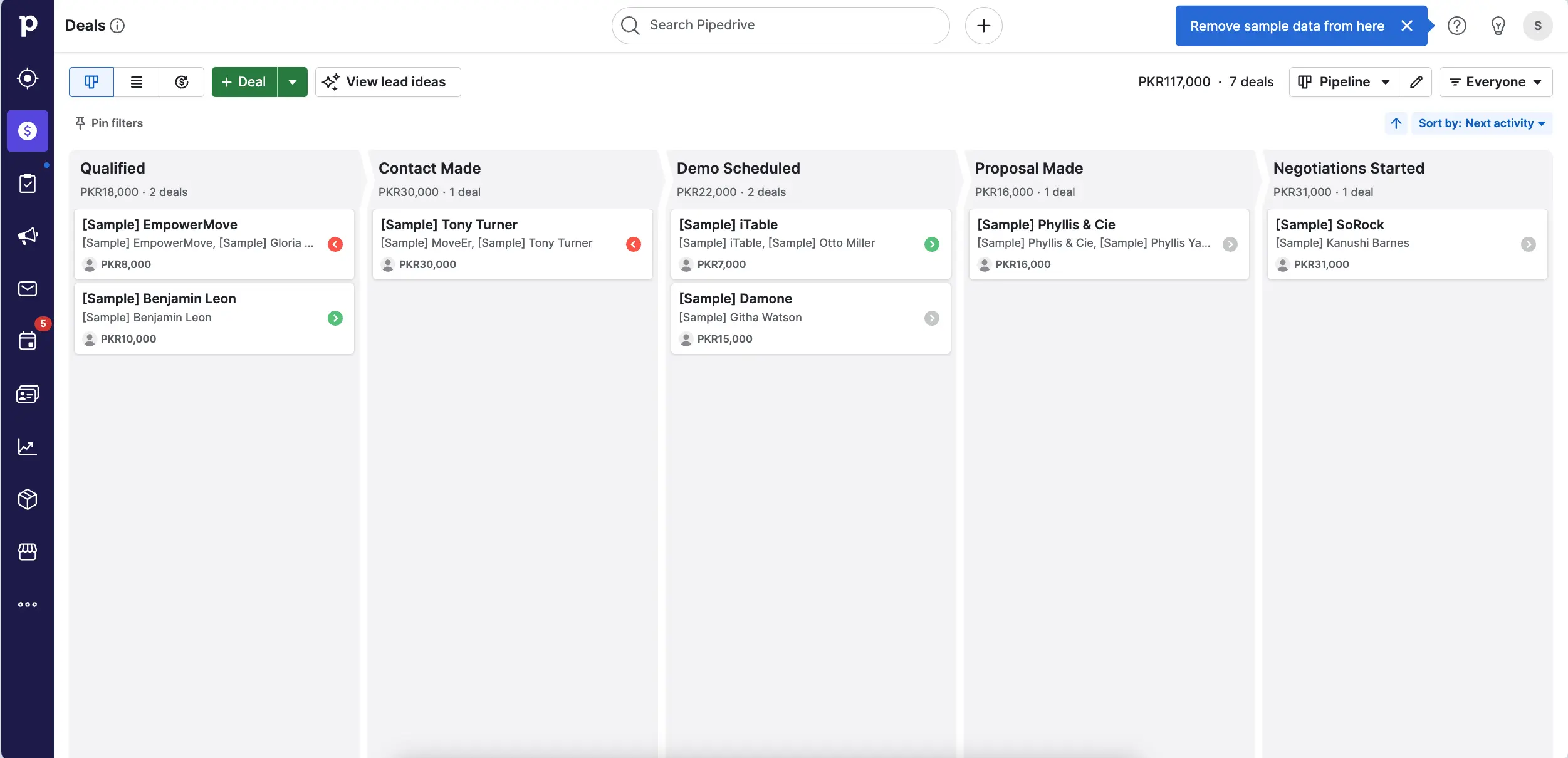
Key Features:
Pricing:
User Reviews:
On Capterra, Pipedrive has an overall rating of 4.0 out of 5. Users praise its efficiency, simplicity, and wide range of integrations. G2 reviewers give it 4.3 out of 5 stars, noting the easy implementation and time-saving automation.
Reddit users find Pipedrive an effective tool for structuring sales pipelines when used responsibly. They appreciate features like the visual pipeline and customization options.
Cognism is a top sales acceleration software, offering a solid combination of accurate contact data and valuable compliance features. You can build targeted prospect lists with accurate and verified mobile numbers and email addresses, helping you start more meaningful conversations with personalized data.
You can also use this data to prioritize your outreach based on user intent and enrich your existing CRM data for more effective sales conversations.

Key Features:
Pricing:
Pricing for 200-1000+ employee companies ranges from $15,100 to $103,000 per year, while the Platinum tier ranges from $1,500 to $10,000. The most expensive Diamond tier with features like phone-verified numbers and intent data ranges from $2,550 to $25,000 per year.
User Reviews:
On G2, Cognism has an average rating of 4.6 out of 5 stars from 692 reviews. Users praise the quality of contact data, ease of use, and helpful customer support.
Capterra reviewers give Cognism an overall rating of 4.5 out of 5, highlighting the accuracy of data for EMEA and the user-friendly interface. Some noted minor issues with data coverage in certain regions.
Reddit users report positive experiences with Cognism for B2B prospecting, particularly in Europe. They find the data quality to be strong compared to alternatives like ZoomInfo and Lusha.
Dripify is an advanced LinkedIn automation platform that accelerates the entire sales process. One useful feature is its automated outreach capabilities, which helps you follow up with prospects and generate new leads while you focus on other tasks.
Dripify helps you collaborate with other sales reps on tasks like LinkedIn prospecting campaigns and outreach. It also provides comprehensive analytics tools to track and optimize your sales strategies.

Key Features:
Pricing:
User Reviews:
On G2, Dripify has an average rating of 4.5 out of 5 stars from 233 reviews. Many users praise its powerful automation capabilities, team collaboration features, and insightful analytics. However, a few reviewers noted issues with the auto-liking feature and unresponsive customer support.
Capterra reviews highlight Dripify's user-friendly interface, effective lead generation, and time-saving benefits. One user mentioned a slight learning curve with certain settings and terminology.
Conversica is a comprehensive conversation automation platform. It has AI-powered Revenue Digital Assistants™ that engage leads and customers in human-like, two-way conversations, maximizing your outreach and engagement.
These advanced AI capabilities make it a popular choice for B2B sales acceleration. Small and large companies can use Conversica to scale their lead generation and qualification operations, automating everything from customer onboarding to upsell campaigns.

Key Features:
Pricing:
User Reviews:
Conversica has an overall rating of 4.0 out of 5 based on 15 reviews on Capterra and a 4.5 out of 5 star rating on G2. Reddit users find the tool effective for outreach and praise its automation capabilities and integration with CRMs, but some note occasional AI quirks. Additionally, some users call for greater customization of questions and answers.
LeadSquared can streamline your lead capturing and nurturing processes, facilitating lead management and sales tracking. You can, for instance, automate your outreach to boost your productivity and generate leads while you work on other tasks. You can also gain complete visibility into your team performance and revenue targets, helping you manage sales teams more effectively.
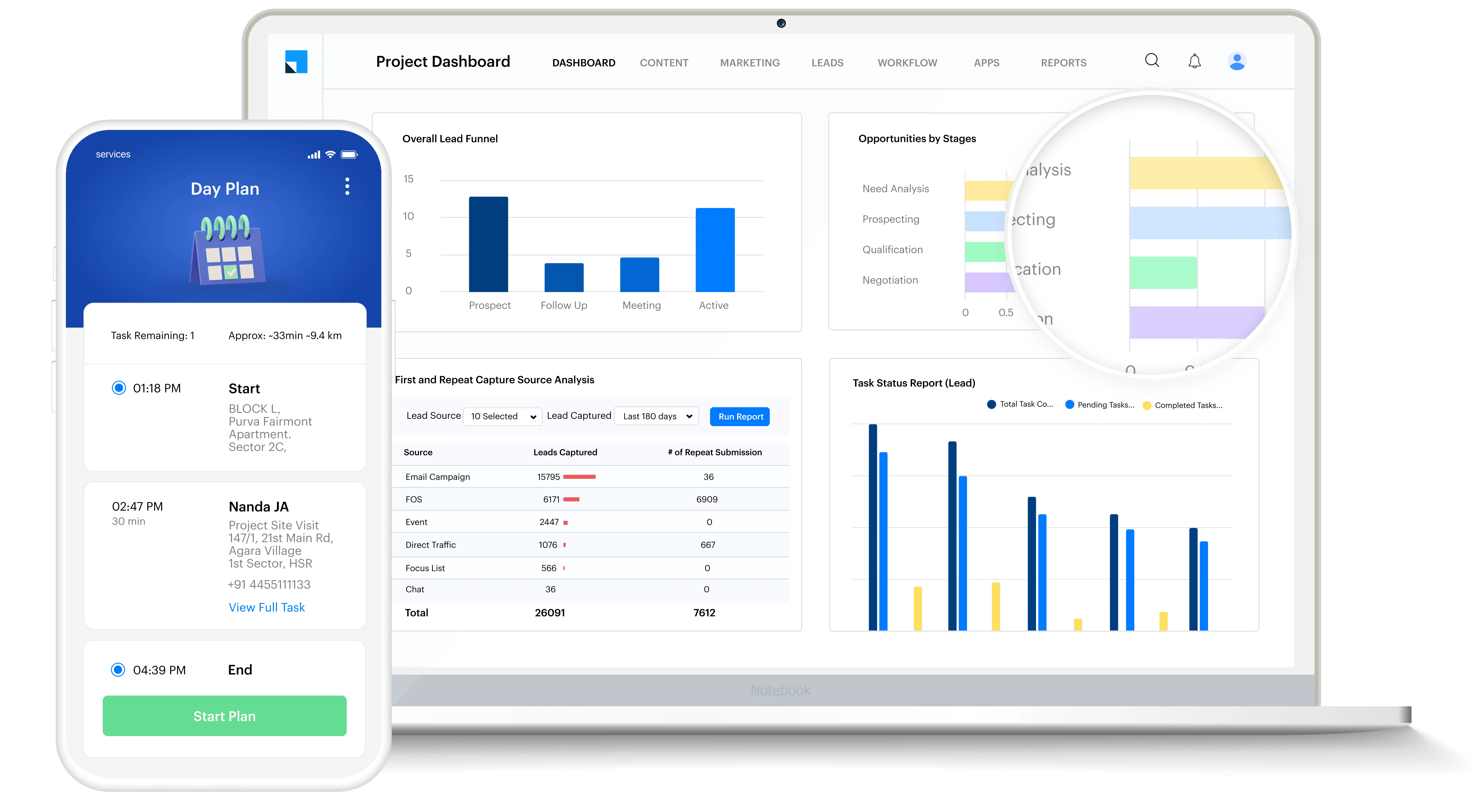
Key Features:
Pricing:
Basic plan starts at $400/month for 10,000 contacts (billed annually).
Standard plan starts at $1,200/month for 50,000 contacts (billed annually).
Enterprise plan starts at $2,500/month for 200,000 contacts (billed annually).
User Reviews:
LeadSquared has positive reviews on both G2 and Capterra, with average ratings of 4.4 and 4.0 out of 5 stars, respectively. Users praise its lead management features and its ability to generate insightful reports.
Meanwhile, Reddit users think LeadSquared is a solid option for real estate businesses. However, some users note a learning curve and occasional performance issues.
Salesloop is a B2B cloud-based LinkedIn automation tool that’s ideal for lead generation and outreach. You can build hyper-targeted lead lists and reach specific customers, even if you have limited resources. This software is perfect for small-to-medium sized business who want to create personalized message sequences and launch outreach campaigns that deliver results.
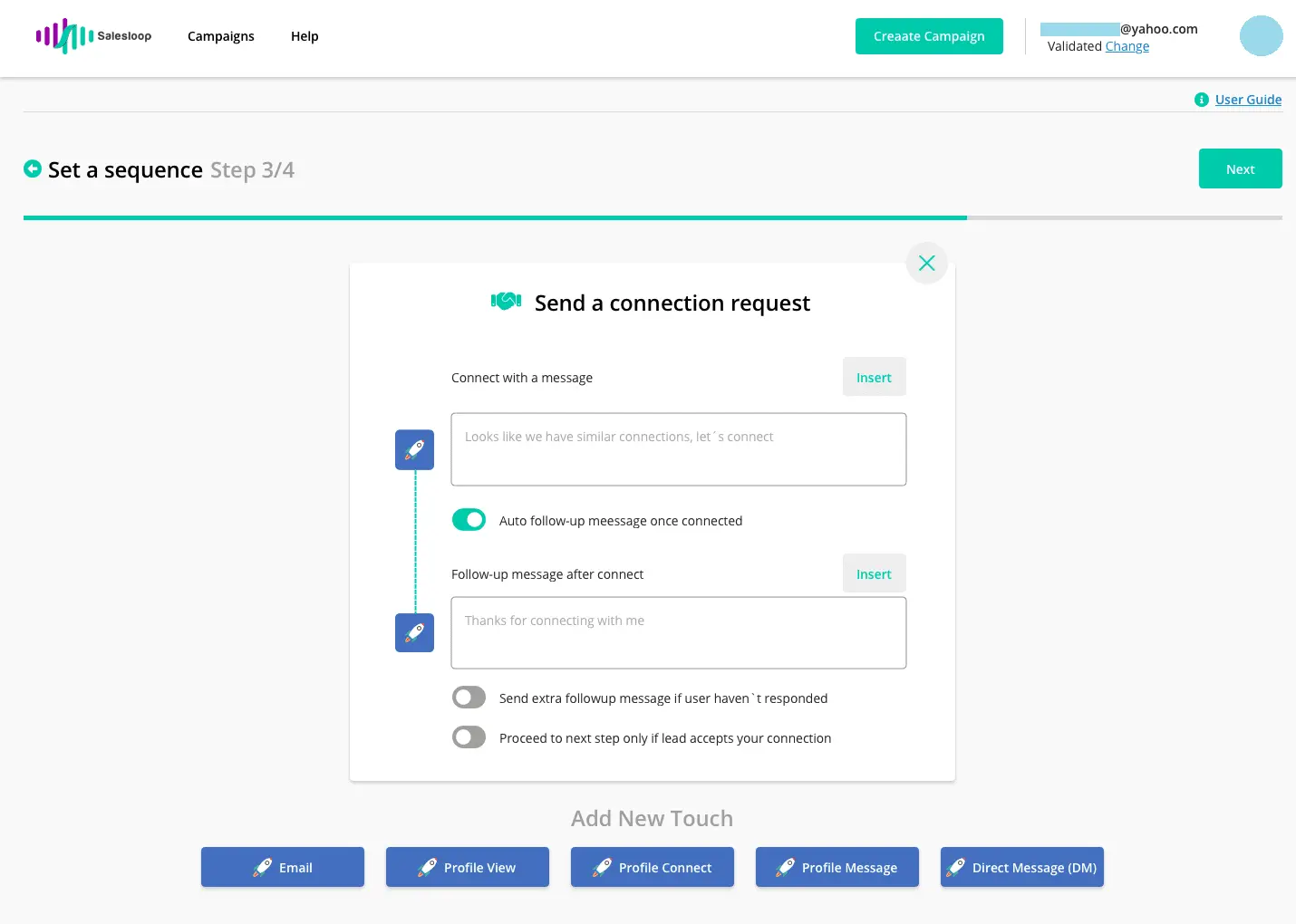
Key Features:
Pricing:
User Reviews:
Users generally praise Salesloop's ability to directly target leads and increase sales, but it only has 3.5 out of 5 stars on G2. This is relatively low compared to the other tools in this list. Reddit users view the tool as a safe LinkedIn automation option since it is cloud-based.
Lead411 is a B2B contact database. Its a less comprehensive tool than Bardeen or HubSpot, but it’s still a valuable tool for sourcing verified emails and direct dials. Plus, it’s affordable for smaller companies who want high-quality data to give their lead generation operations a boost.
With Lead411, you can more accurately identify the decision-makers at companies in buying mode. Its data enrichment capabilities are powerful, and you can even automate your personalized sales outreach.
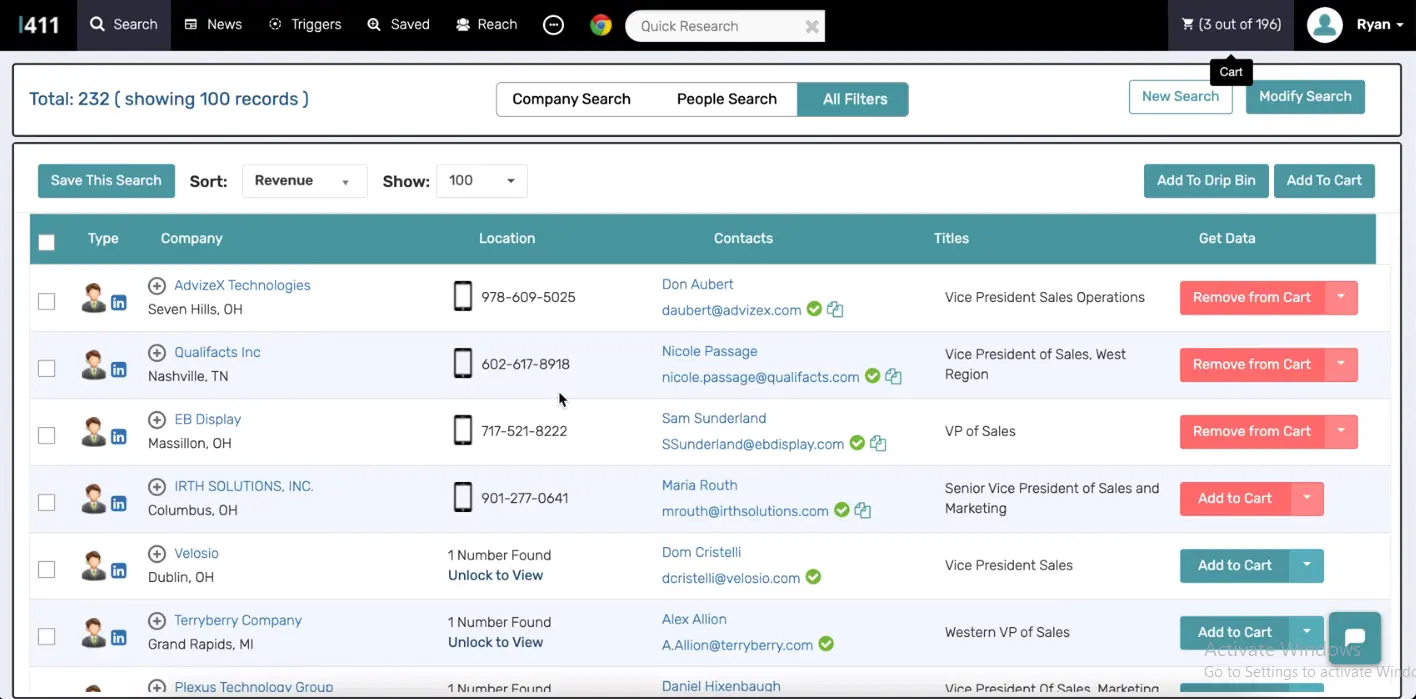
Key Features:
Pricing:
User Reviews:
On G2, Lead411 has an average rating of 4.5 out of 5 stars from 455 reviews. Users praise the tool's ease of use, web browser extension, and ability to find accurate contact information.
Capterra reviewers give Lead411 high marks for data quality and customer service, with an overall rating of 4.0. They note the tool's value for lead generation and prospecting.
Discussions on Reddit indicate sales professionals find Lead411 to be an affordable yet comprehensive alternative to other market leaders. They highlight the tool's data accuracy and helpful intent data as key differentiators.
Lusha is a powerful B2B contact and company database that helps sales teams find and reach decision-makers faster. With Lusha, you can easily build targeted prospect lists based on buyer intent signals and enrich your records with fresh contact and company data. Its Salesforce integrations are useful for larger companies looking to connect with buyers at the right time.

Key Features:
Pricing:
User Reviews:
On G2, Lusha has a rating of 4.3 out of 5 stars from over 1,400 reviews. Users praise the tool's ability to find accurate contact information quickly, saving significant prospecting time.
Capterra reviewers give Lusha an overall score of 4.0, highlighting the seamless integration with HubSpot and LinkedIn. Some noted occasional data inaccuracies.
LeadFuze is a lead generation and data intelligence platform that can help you find contact information for over 500 million professionals and 10 million companies worldwide. It's a popular sales acceleration tool because it enables you to build highly targeted lead lists with enriched data. It also seamlessly integrates with CRMs and outreach tools, helping you source passive candidates for jobs.
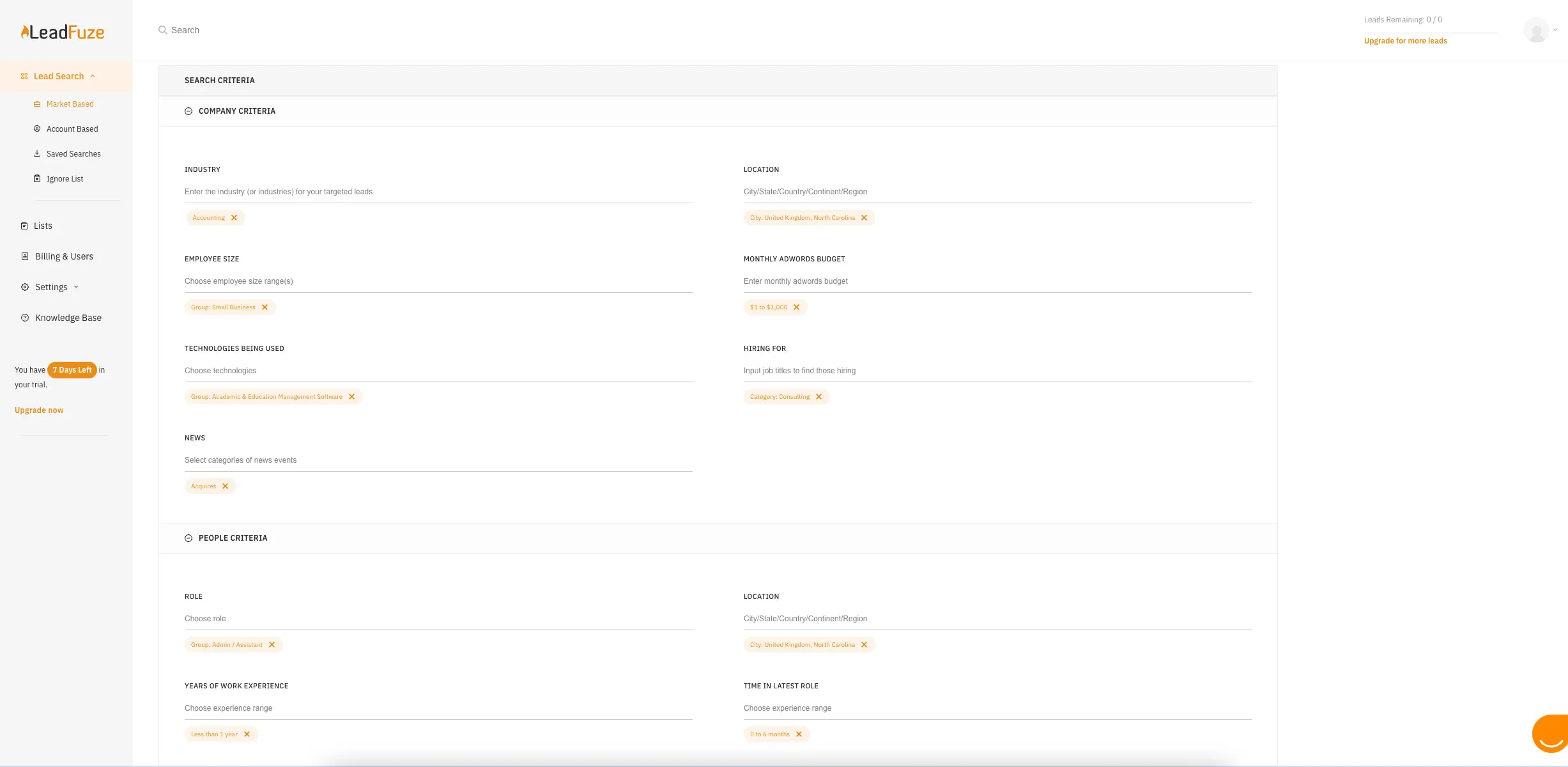
Key Features:
Pricing:
User Reviews:
LeadFuze has received a range of positive reviews on various platforms. For example, it has an average rating of 4.6 out of 5 stars from 119 reviews on G2, and an overall rating of 4.6 on Capterra. Users praise its powerful search filters, user-friendly interface, time-saving automation, high-quality data, Fuzebot automation, and responsive customer support. That said, some users advise testing it for specific use cases to ensure it meets individual needs.
We’ve come to the end of our guide on the best sales acceleration tools in today’s market. We’ve seen the likes of reliable tools like HubSpot and Salesforce, as well as highly-rated gems like LeadFuze. But which sales acceleration tool is best?
The only sales acceleration tool with the complete range of features is Bardeen.
Its accessible, cloud-based AI automations cover every part of the sales process, from sourcing leads on LinkedIn to generating follow-up emails to nurture leads. Bardeen offers a range of features to streamline your sales process, improve lead quality, and close more deals faster.
When choosing the right sales acceleration tool for your business, consider factors like your team size, budget, specific use cases, and integration requirements. Look for tools that provide accurate data and AI capabilities to maximize your efficiency and results.
Sign up for a free Bardeen account to start your 14-day trial of premium features, or get a free demo to begin your sales acceleration. With Bardeen in your digital toolkit, you'll be well-equipped to hit your revenue goals and grow your business.

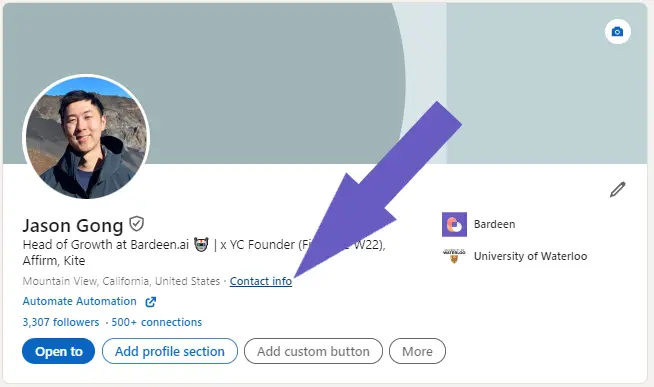
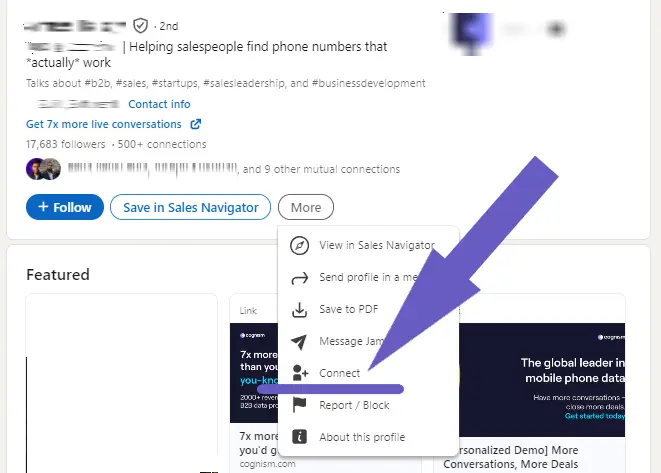







SOC 2 Type II, GDPR and CASA Tier 2 and 3 certified — so you can automate with confidence at any scale.
Bardeen is an automation and workflow platform designed to help GTM teams eliminate manual tasks and streamline processes. It connects and integrates with your favorite tools, enabling you to automate repetitive workflows, manage data across systems, and enhance collaboration.
Bardeen acts as a bridge to enhance and automate workflows. It can reduce your reliance on tools focused on data entry and CRM updating, lead generation and outreach, reporting and analytics, and communication and follow-ups.
Bardeen is ideal for GTM teams across various roles including Sales (SDRs, AEs), Customer Success (CSMs), Revenue Operations, Sales Engineering, and Sales Leadership.
Bardeen integrates broadly with CRMs, communication platforms, lead generation tools, project and task management tools, and customer success tools. These integrations connect workflows and ensure data flows smoothly across systems.
Bardeen supports a wide variety of use cases across different teams, such as:
Sales: Automating lead discovery, enrichment and outreach sequences. Tracking account activity and nurturing target accounts.
Customer Success: Preparing for customer meetings, analyzing engagement metrics, and managing renewals.
Revenue Operations: Monitoring lead status, ensuring data accuracy, and generating detailed activity summaries.
Sales Leadership: Creating competitive analysis reports, monitoring pipeline health, and generating daily/weekly team performance summaries.