TL;DR
Explore 12 of the top LinkedIn AI tools for boosting your presence and productivity in this article.
Bardeen is a free AI Agent for doing repetitive tasks - ideal for LinkedIn work.
If you're looking to automate LinkedIn tasks, check out our LinkedIn Data Scraper. It automates lead generation and data extraction directly from LinkedIn profiles, saving you time and effort.
LinkedIn AI tools are designed to streamline your LinkedIn strategy. They can automate email outreach, generate leads, source contact details for prospecting, and even create engaging content for your LinkedIn posts. Using artificial intelligence can help you stay ahead of the competition.
In this article, you'll find 12 of the best AI tools for LinkedIn that cater to different needs and budgets. We've included user-friendly options for beginners as well as advanced solutions for experienced professionals and teams. Each tool has been evaluated based on its key features, pricing, pros and cons, and user feedback from popular review platforms.
12 AI Tools for LinkedIn Supremacy
Whether you're a marketer, recruiter, salesperson, or entrepreneur, you can use these tools to optimize your LinkedIn presence and achieve better results in less time. Let’s dive in!
1. Bardeen
Bardeen is a no-code free AI tool that can be used for a variety of LinkedIn tasks. Using natural language and AI-powered features, you can create automated workflows that can revolutionize your LinkedIn presence.
For example, you can scrape contact data from LinkedIn and other websites and import it directly into a spreadsheet or database. You can then use this contact information to compose new email campaigns and enhance your prospecting, generating more leads and driving your outreach processes.
Bardeen’s automations are also ideal for repetitive tasks during the recruitment process. If you use LinkedIn to source and hire candidates, let Bardeen’s generative AI features write job descriptions, screen applicants, and find job seekers.
Its user-friendly interface and powerful features have solidified Bardeen as a popular LinkedIn AI tool for sales teams, recruiters, marketers, and other business professionals looking to streamline their workflows.

Key Features:
- Automate tasks across multiple web apps with no coding required
- Powerful web scraping capabilities to extract data from websites
- Seamless integration with popular tools like Notion, Slack, and LinkedIn
- AI-powered suggestions to optimize automations
Pricing:
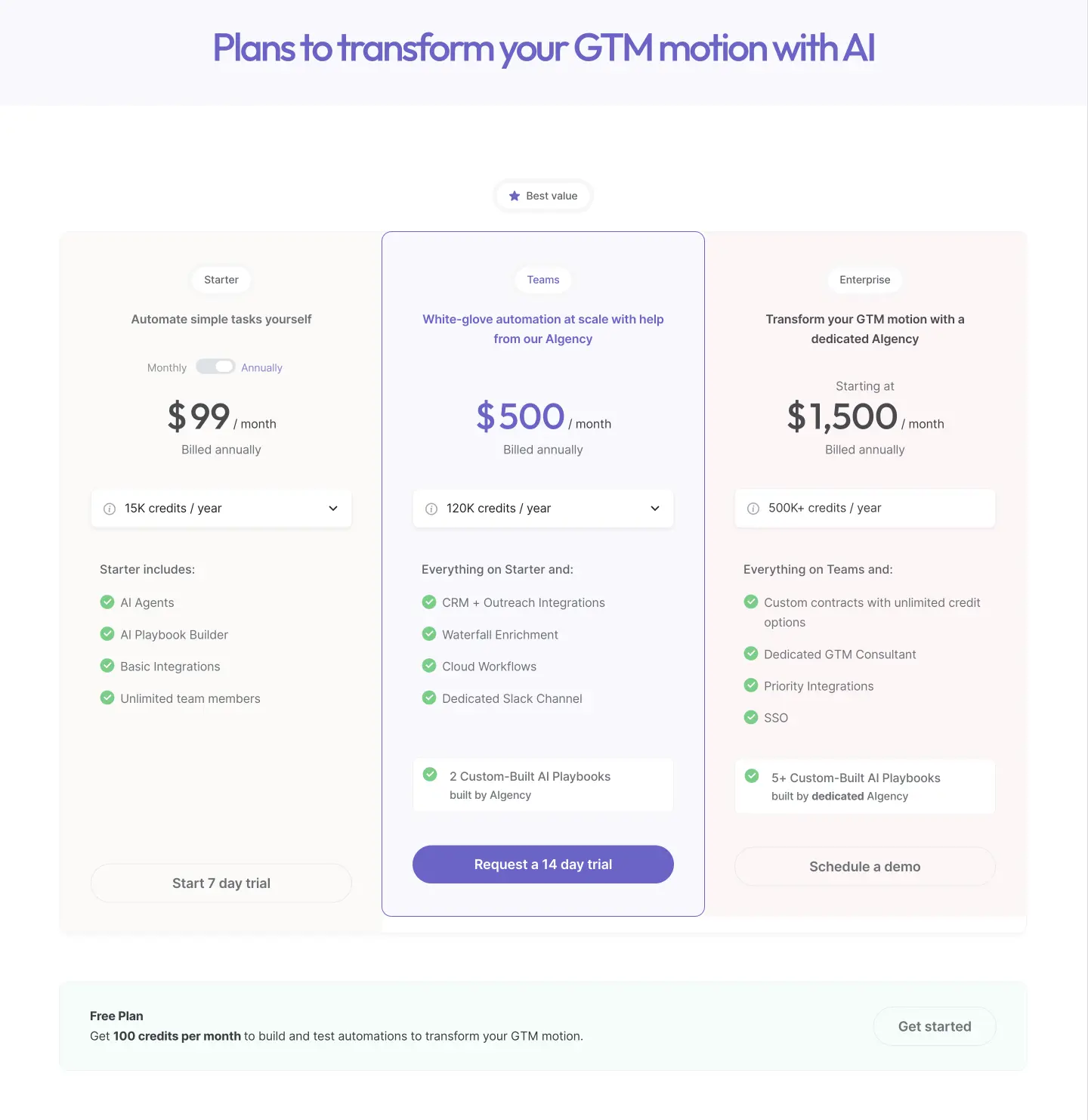
Bardeen’s pricing has been optimized for 2025 and includes the following plans:
- Free plan: Get 100 credits per month to build and test automations to transform your GTM motion.
- Starter plan: From $99/month for 15,000 annual credits, includes AI agents, AI playbook Builder, basic Integrations, and unlimited team members.
- Teams plan: From $500/month for 120,000 annual crexdits, includes everything on Starter and CRM + outreach integrations, waterfall enrichment, cloud workflows, dedicated Slack channel, and 2 custom-built AI playbooks built by Bardeen AIgency.
- Enterprise plan: From $1,500/month for over 500,000 annual credits, includes everything on Teams and custom contracts with unlimited credit options, dedicated GTM consultant, priority integrations, SSO, and 5+ custom-built AI playbooks built by dedicated AIgency.
Read why Bardeen is doubling down on AI + humans and how it can accelerate your sales cycle.
Ready to automate your workflows and maximize sales productivity? Sign up to Bardeen's free plan and experience the power of AI sales automation firsthand.
User Reviews:
Bardeen boasts an impressive 4.9 out of 5-star rating on G2, with 96% of users awarding it 5 stars. On Capterra, it has an overall rating of 4.5, with high marks for ease of use (4.8), customer service (5.0), and value for money (5.0). Reddit users also give positive reviews about Bardeen.
Reviewers praise its ease of use, intuitive interface, affordability, powerful features, and time-saving automation capabilities. Users find that Bardeen is particularly useful for scraping data and automating tasks in Notion.
Pros
- Intuitive interface makes it easy to create automations without coding skills
- Offers a generous free plan with unlimited non-premium actions
- Responsive customer support and active user community
Cons
- Some advanced features and integrations are limited to paid plans
- Occasionally, scraped data may have minor inaccuracies due to unusual source structures
- Enterprise-level scalability and customization options are still evolving
2. Dux-Soup
Dux-Soup is next in our list. It’s a popular LinkedIn tool that can help you grow your network by automating repetitive tasks. For instance, you can use it to collect up-to-date prospect information from LinkedIn users that will enrich your CRM database.
You can then send automatic LinkedIn connection requests and messages, improving your outreach while saving you valuable time. Dux-Soup also lets you nurture leads with personalized follow-up message sequences. This makes the tool a go-to choice for sales and marketing professionals.
Key Features:
- Automate LinkedIn connection requests, profile visits, and skill endorsements
- Send personalized messages and InMails with custom delays
- Create and manage multi-touch drip campaigns
- Integrate with CRM systems for centralized lead management
Pricing:
- Pro Dux: $15/month ($12/month billed annually)
- Turbo Dux: $55/month ($44/month billed annually)
- Cloud Dux: $99/month ($79/month billed annually)
- 14-day free trial available
User Reviews:
Dux-Soup is rated 4.3 on G2 from 75 reviews. However, Capterra reviewers rate the tool 4.0, noting minor UX issues and an initial learning curve.
Many positive reviews praise its automation capabilities and ability to personalize outreach at scale. They also highlight the time savings from automated drip campaigns and the granular targeting and customization options for crafting personalized campaigns.
Pros
- Easy to set up and start campaigns
- Integrates with LinkedIn Sales Navigator for advanced prospecting
- Saves significant time by automating manual outreach tasks
Cons
- Can be confusing when the tool automatically opens LinkedIn profiles
- Free trial period is short for fully evaluating benefits
- Stats dashboard has a learning curve to understand
3. Crystal
Crystal helps salespeople, recruiters, marketers, and other LinkedIn users understand and communicate with their connections. You can use Crystal’s AI features to analyze public data and gain valuable personality insights for LinkedIn profiles.
If you’re a salesperson or recruiter, this allows you to tailor your outreach and build rapport with prospects or candidates. You’ll be able to hire the best candidates by finding those that best fit the role-specific traits you’re looking for. If you’re a manager, you can improve communication and feedback within your team with direct and insightful reports.
Key Features:
- Personality insights for LinkedIn profiles and email contacts
- Writing assistant to customize messaging based on personality
- Meeting preparation tools to understand participant communication styles
- Team assessments and candidate personality fit analysis for hiring
Pricing:
- Free plan with basic features and 5 monthly profile credits
- Premium plan at $49/month annually with unlimited credits and advanced features
- Business and Enterprise plans with custom pricing for teams and organizations
- Enrichment plan for high-volume data and API access, custom-priced
User Reviews:
Crystal is highly rated on G2 with 4.6 out of 5 stars from 337 reviews. Many people praise the tool’s accurate personality insights and usefulness for meeting preparation and sales interactions. We’ve also found that Crystal helps to improve sales communication and prospecting through LinkedIn, but the tool can be quite pricey for individuals and small businesses.
Pros
- Provides accurate and actionable personality insights for LinkedIn users
- Improves communication effectiveness in sales, hiring, and teamwork
- Integrates with LinkedIn, Gmail, calendars, and virtual meeting platforms
Cons
- Some users may be wary of AI analyzing their public data
- Pricing can be a barrier for individual users or small teams
- Personality insights are not infallible and should be balanced with human judgment
4. Expandi
With Expandi, you don’t need to be a LinkedIn expert to get results and improve your outreach. You can use its automation capabilities to send connection requests and follow-up messages with ease, helping you generate leads by finding and engaging with potential customers on LinkedIn.
The tool is designed for a range of industries, including marketing, technology, sales, real estate, and recruitment. You can streamline lead nurturing through email outreach, custom images/GIFs, and drip campaigns, and even manage multiple LinkedIn outreach campaigns simultaneously.
Key Features:
- Smart campaign builder with actions like endorsing leads and following company pages
- LinkedIn event capabilities to invite your network and message event attendees
- Integration with Hyperise for sending personalized images and GIFs
- Omnichannel outreach via LinkedIn and email through automated sequences
Pricing:
- $99 per month for regular business price (or $79/month when billed annually)
- Different pricing available for teams of 10+ seats
- No free trial offered
User Reviews:
Expandi is rated 4 out of 5 stars on G2 and 4.4 out of 5 on Capterra. It is mostly praised for its efficient automation capabilities, user-friendly interface, excellent customer support, and lead generation features. However, some users noted the high cost and initial setup challenges. Overall, we think Expandi is great for improving your LinkedIn communication, but its pricing may not be worth it for smaller businesses.
Pros
- User-friendly interface makes it easy to set up and launch campaigns
- Saves significant time by automating manual outreach tasks
- Provides valuable analytics and insights to optimize campaign performance
Cons
- Pricing can be high for individual users or small businesses
- Requires LinkedIn Sales Navigator integration for optimal lead generation
- Some users report initial setup challenges
5. Scrab.in
Scrab.in is used by sales teams to automate simple outreach tasks like LinkedIn prospecting and generating leads. Its automated AI features help you grow your pool of candidates and leads by connecting you with relevant profiles.
Entrepreneurs and freelancers also love Scrab.in because of its ChatGPT integration features. These enable you to automatically recommend and comment on posts, increasing your visibility and engagement with potential customers.
Key Features:
- Automatically visit and connect with profiles matching your target audience
- Send personalized messages to prospects, including group members and event attendees
- Auto-like, comment, follow, and endorse skills to boost engagement
- Generate leads and export them to CSV with detailed contact information
Pricing:
- Free plan with 500 daily profile scans and 100 visits
- Paid plans start at $15/month for the Startup plan
- Ultimate plan at $59/month is the most popular
- Enterprise plan for teams starts at $199/month
User Reviews:
Scrab.in boasts many high ratings and positive reviews, including a perfect 5-star rating on G2 and a 4.5-star rating on the Chrome Web Store. What people love most about it is its affordability, especially compared to other tools, and its helpful customer support options. The only thing we’d say is that it’s not the most advanced tool in terms of outreach sequence options.
Pros
- Saves significant time by automating repetitive LinkedIn tasks
- ChatGPT integration for intelligent post engagement
- Robust lead generation and export capabilities
Cons
- Limited customization for message sequences
- Some key features are only available on higher-tier plans
- Need to be cautious not to exceed LinkedIn's daily limits
6. Linked Helper
Linked Helper saves you valuable time by growing your network through automated outreach features. The tool offers numerous features for generating sales leads, finding candidates to hire, personalizing messages, and extracting contact information from LinkedIn profiles. Linked Helper has become a go-to choice for many professionals looking to streamline their LinkedIn outreach process.
Key Features:
- Automates connection requests, messages, profile visits, and more
- Supports drip campaigns with reply detection for personalized follow-ups
- Offers advanced integrations with popular CRMs like HubSpot and Pipedrive
- Provides a built-in email finder tool and CRM for managing leads
Pricing:
- Free trial available to test out features
- Standard plan starts at $15/month ($8.25/month when billed annually)
- Pro plan starts at $45/month ($24.75/month when billed annually)
User Reviews:
Reviewers rate LinkedIn Helper highly on both G2 and Capterra. Additionally, many Reddit users think the tool is reliable and powerful. This is because LinkedIn Helper offers cost-effective plans for a comprehensive set of features.
However, we’ve found several users disliked the tool’s learning curve and interface. Users also warn that using LinkedIn Helper carries some risk and should be used responsibly to avoid violating LinkedIn's terms of service.
Pros
- imics human actions for enhanced safety and avoids LinkedIn detection
- Offers a wide range of automation features for various LinkedIn tasks
- Provides excellent customer support and helpful video tutorials
Cons
- User interface has a learning curve and could be more intuitive
- Lacks some advanced CRM features and cloud-based functionality
7. LeadFuze
LeadFuze is a powerful lead generation platform that helps B2B sales teams, marketers, and recruiters find and connect with their ideal prospects. You can use the tool to find decision-makers, build outreach lists, create targeted ads, enrich your leads, source passive candidates for recruiting projects, and build talent pipelines. LeadFuze makes all of this possible thanks to its extensive database and advanced search filters.
Key Features:
- Hyper-targeted lead searches using market-based and account-based filters
- Verified email addresses and phone numbers for each lead
- Fuzebot AI assistant for automated list building and lead nurturing
- Integrations with popular CRMs, outreach tools, and workflow automation platforms
Pricing:
- Scaling plan starts at $147/month for 500 lead credits
- Unlimited plan starts at $397/month with an annual commitment
- Custom plans available for larger teams and credit needs
- No free trial, but demos are offered
User Reviews:
On G2, LeadFuze has an impressive 4.6 out of 5 stars average rating from 119 reviews, the same rating as on Capterra. Users are quick to praise the tool’s user-friendly interface, powerful search capabilities, customer service, high-quality data enrichment, and lead generation features. We think that LeadFuze can be a valuable addition to an outbound sales stack when combined with strong offers and compelling copy.
Pros
- Provides high-quality, verified contact data for leads
- Offers granular search filters for precise targeting
- Automates list building and outreach with Fuzebot AI
Cons
- Phone number coverage can be limited for some leads
- Searching for leads outside the US may yield fewer results
- Higher pricing compared to some other tools
8. Lempod
Lempod can help you increase your post views and engagement on LinkedIn. Users choose which engagement pods to join and team up with like-minded professionals to automatically support each other’s content. Lempod automates likes and comments, boosting visibility and reach on LinkedIn.
If you’re a recruiter, this helps you attract passive candidates with engaging content. If you’re a marketer, you can drive traffic and leads to your blogs and websites more effectively. And if you’re an individual simply wanting to build your personal brand, your thought leadership posts will be boosted by the likes and comments of industry professionals.
Key Features:
- Join engagement pods to get automatic likes and comments on your posts
- Choose AI-generated comments for pod members to leave on your content
- Track post performance with analytics on views, comments, and likes
- Create private pods for your company to leverage employee networks
Pricing:
- $9.99 per pod to join any number of engagement pods (up to 3 posts per day)
- $3.99 per member to create a private company pod
Both plans can be cancelled anytime and include customer support and analytics.
User Reviews:
On G2, reviewers appreciate Lempod's ability to increase LinkedIn visibility, giving it an average rating of 3.5 out of 5. However, some users find the pricing too high and dislike relying on a browser extension.
On Reddit, the sentiment is equally mixed. While some users successfully boosted engagement with Lempod, others faced temporary account restrictions by breaching LinkedIn’s guidelines. We tested the tool and found that it worked safely, but its lack of advanced features and price point turned us off it.
Pros
- Significantly increases post views and engagement
- Saves time by automating likes and comments from pod members
- Offers flexibility to join industry-specific pods or create your own
Cons
- Requires a browser extension to use
- Some users report their accounts getting temporarily restricted
- Pricing can be high for individual pods
9. Taplio
Taplio is an all-in-one AI-powered LinkedIn tool that helps you grow your personal brand through high-quality, engaging LinkedIn content. The tool offers several standout features for scaling your visibility and nurturing your relationships on LinkedIn, including a generative AI writing assistant, post scheduling, relationship building, content inspiration, and analytics.
Taplio makes it easy to generate relevant, high-performing LinkedIn content quickly and easily, such as a new post or a LinkedIn headline. You can then schedule and automate your posts for a consistent presence, improving your LinkedIn engagement and helping you build relationships with potential clients.
Key Features:
- AI-powered content generation and improvement for posts and comments
- Access to a database of over 4M viral posts for inspiration
- Advanced post scheduling with @mentions, carousels, auto-comments, and more
- Relationship-building tools to identify and engage with potential leads
Pricing:
- Standard plan: $65/month or $49/month billed annually
- Pro plan: $199/month or $149/month billed annually
Taplio has a 30-day money-back guarantee on all plans.
User Reviews:
Taplio has mixed reviews online. For example, on G2 its average rating is 3.5 out of 5 stars from a limited number of reviews. Reddit users are also divided; some love Taplio's content inspiration and creation features, while others have received account suspension warnings from LinkedIn when using the tool extensively.
We’ve found Taplio to be generally useful. It’s an easy tool to use and its content creation capabilities are excellent. However, it is more expensive than other tools and doesn’t have as wide a range of features as automation tools like Bardeen.
Pros
- Saves significant time on content creation with AI assistance
- Provides valuable insights and analytics to optimize LinkedIn performance
- Offers a comprehensive suite of tools for LinkedIn growth in one platform
Cons
- Higher price point compared to some other LinkedIn tools
- Design options for AI-generated carousels are somewhat limited
- Some users have reported receiving warnings from LinkedIn when using Taplio
10. Buffer
Buffer is a trusted social media management tool that you can use to drive engagement on your LinkedIn posts. The tool can streamline your social media publishing, helping you create customer posts and improve your professional networking more efficiently. You can also schedule and publish content across multiple social networks.
Key Features:
- Create and schedule posts for multiple social media channels
- Generate post ideas with the AI Assistant
- Collaborate with team members on content
- Analyze performance with detailed analytics
Pricing:
- Free plan for individuals getting started (up to 3 social channels)
- Essentials plan: $5/month per channel, billed yearly ($6/month billed monthly)
- Team plan: $10/month per channel, billed yearly ($12/month billed monthly)
User Reviews:
On Capterra, users praise Buffer's multi-platform publishing capabilities and affordable pricing. It has an overall rating of 4.3 out of 5 from 1,005 reviews. Meanwhile, G2 reviews highlight Buffer's positive impact on social media productivity. We found that Buffer is great for social media management and simplifies your publication calendar process. However, you can get all the same features plus extras from other tools like Bardeen.
Pros
- User-friendly interface that's easy to navigate
- Robust scheduling and publishing tools
- Helpful analytics to track performance
Cons
- Some advanced features moved from free to paid plans
- Occasional glitches with image sizing for certain networks
11. Hootsuite
Hootsuite is another social media management tool that helps you manage your LinkedIn presence efficiently. You can schedule, publish, and monitor your posts with automated analytics. Hootsuite has a clear interface and insightful analytics features, making it a go-to tool for LinkedIn marketers looking to streamline their content creation and scheduling processes.
Key Features:
- Schedule and publish content across multiple social media networks
- Monitor brand mentions and engage with your audience
- Analyze social media performance with custom reports
- Collaborate with team members and manage social media campaigns
Pricing:
- Professional: $99/month for 1 user and 10 social accounts
- Team: $249/month for 3 users and 20 social accounts
- Enterprise: Custom pricing, starting at 5 users and 50 social accounts
There is a 30-day free trial available for all plans.
User Reviews:
Hootsuite boasts a good rating on G2 with 4.2 out of 5 stars from over 4,200 reviews. Many users praise its ease of use and comprehensive set of features, which have allowed them to manage their LinkedIn accounts effortlessly.
But while it's a powerful tool, Hootsuite’s pricing may be too high for some users. There are plenty of alternatives that offer similar features for lower costs, such as Buffer and Bardeen. If you have a limited budget, perhaps Hootsuite isn’t for you.
Pros
- Intuitive interface and easy-to-use features
- Comprehensive social media management tools
- Robust analytics and reporting capabilities
Cons
- Higher pricing compared to some alternatives
- Limited customization options for certain features
- Occasional performance issues during peak usage times
12. AdCreative.ai
AdCreative.ai lets you use AI features to generate copy and adverts that increase your conversions. We think it’s a standout tool for advertising campaigns, as it lets you create multiple ad variations for A/B testing and generate high-converting copy quickly. If you’re an agency or a marketer that frequently uses LinkedIn, AdCreative.ai is a valuable tool for saving time and improving ad click-through rates.
Key Features:
- Generate ad creatives for various platforms like Facebook, Instagram, Google, and LinkedIn
- Produce conversion-focused ad copy in over 30 languages
- Access unlimited stock photos from iStock for ad designs
- Analyze competitor ad performance with Creative Insights
Pricing:
- Free trial with 10 credits
- Paid plans start at $29/month for 10 credits
- Professional plan at $209/month for 100 credits
- Agency plan at $549/month for 500 credits
User Reviews:
AdCreative.ai has justifiably strong reviews online. Many users praise the quality of the ads and copy it generates and the time-saving capabilities. AdCreative.ai has an average rating of 4.3 out of 5 stars from 580 reviews on its website. We think it’s a worthwhile tool for anyone looking to improve their LinkedIn headline ad campaigns.
Pros
- Saves significant time on ad design and copywriting
- Generates assets optimized for advertising goals
- Offers a free trial to test the platform
Cons
- Some users report issues with the refund process
- Higher price point compared to general design tools
- No access to previously created assets after canceling
Final Verdict: Which LinkedIn AI Tool is Best?
In this article, we've covered 12 of the best LinkedIn AI tools on the market. We’ve evaluated their key features, use cases, pros, cons, pricing, and user reviews to give you a clear and transparent overview of each tool.
From automation tools like Dux-Soup and Linked Helper to AI-powered social media management like Buffer and Hootsuite, these tools can help you save valuable time in your LinkedIn operations. No matter whether you’re a salesperson looking to generate reliable leads or a recruiter looking to source candidates quickly, use our list of LinkedIn AI tools to find the perfect software for you.
But what is the best LinkedIn AI tool? That award belongs to Bardeen.
We recommend Bardeen for your LinkedIn strategy simply because it’s so versatile. Its no-code features let you create automations using natural language, helping you save time on everything from extracting customer data to generating leads to personalizing your connection requests.
Bardeen’s seamless integrations with LinkedIn and other popular tools make it easy to automate repetitive tasks, streamline your workflows, and boost your productivity. Download Bardeen today to start exploring how Bardeen can supercharge your LinkedIn operations.



.svg)
.svg)
.svg)
