





Salesforce lead scoring maximizes close rate. Use the Einstein lead scoring Salesforce process or manual techniques.
By the way, we’re Bardeen; we build AI agents for GTM teams.
Since you’re learning about lead scoring, check out our automations for sales teams, including lead scoring, management, and prospecting.
Ask any expert sales agent, and they’ll tell you that lead scoring is vital for helping sales and marketing teams identify and prioritize the most promising leads.
By assigning scores to leads based on their characteristics and behaviors, your organization can accelerate sales processes and increase conversion rates.
But how do you implement lead scoring in Salesforce? In this comprehensive guide, we dive into the fundamentals of Salesforce lead scoring, explore different scoring methods, and provide actionable insights to help you set up a winning lead scoring strategy.
Lead scoring is the process of ranking your leads based on several criteria to determine the most high-value opportunities and the most promising sales deals. The three most common evaluating factors are past behavior, level of engagement with your brand, and general characteristics.
Generating and identifying leads is an initial step when building sales prospect lists. But once you’ve sourced contact information for potential leads, how do you then decide which ones to target first?
For example, let’s say you are a SaaS company looking to sell customer experience software. During your lead scoring process, you may ask whether the lead has already reached out to you or a competitor and whether they have bought similar tools in the past.
The answers to these questions help qualify the lead and determine how receptive they could be to your sales propositions and, therefore, how likely they are to buy your product.
Bardeen helps with pre-built, fully customizable automations such as:


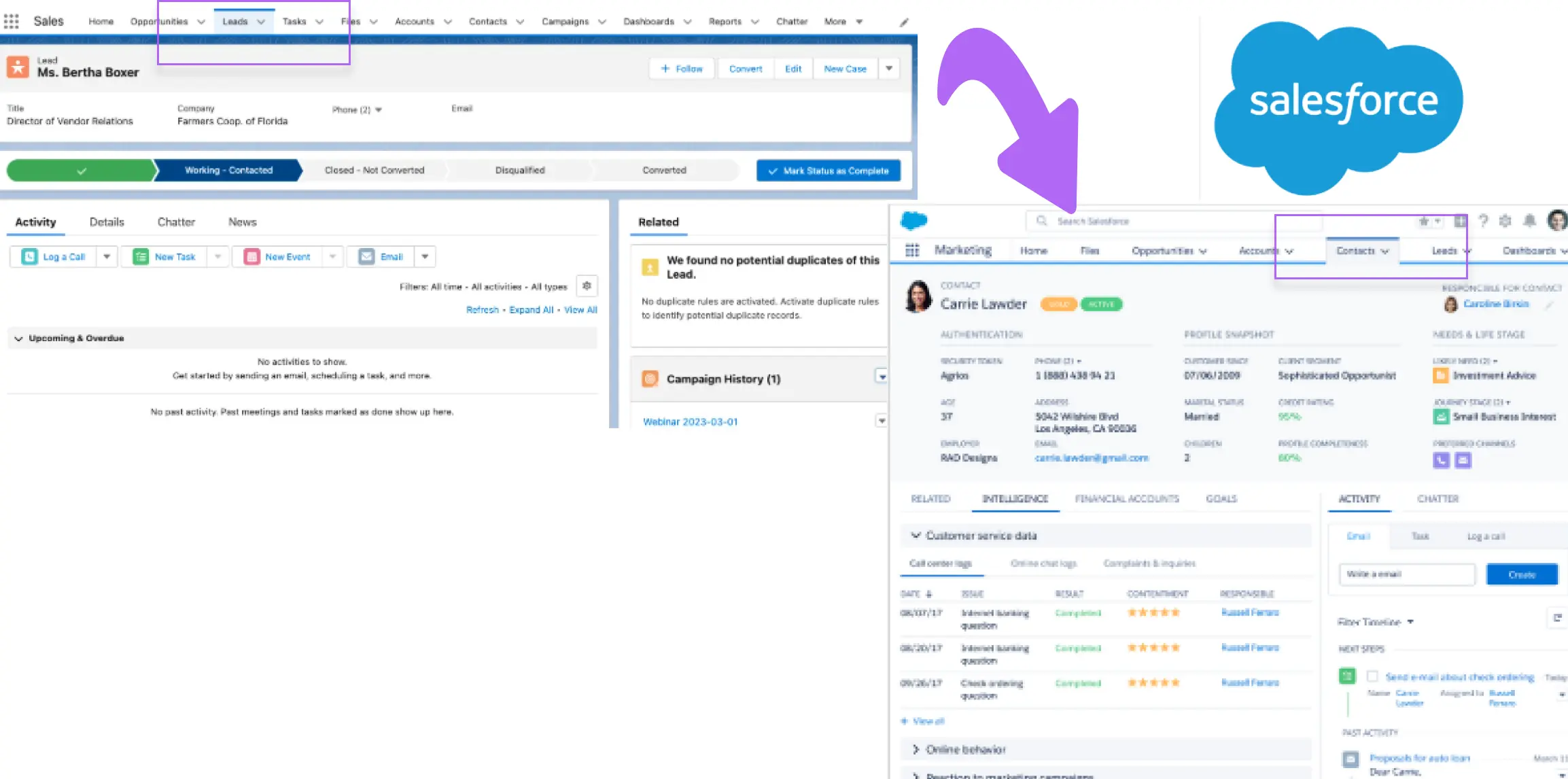
How does this playbook work?
Qualifying Salesforce leads is time-consuming. This playbook uses Apollo to get lead data, assesses qualification based on your criteria, and creates Salesforce contacts for qualified leads automatically.



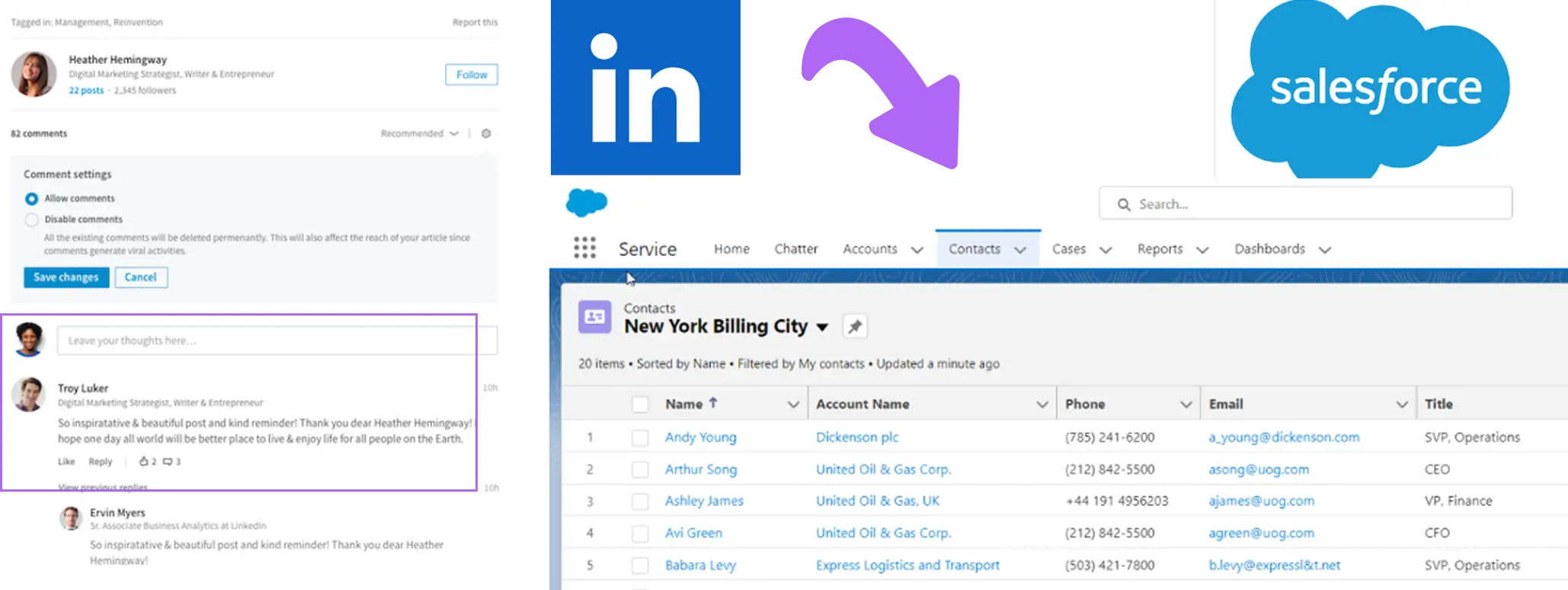
How does this playbook work?
Finding qualified leads on LinkedIn is time-consuming. This playbook automatically scrapes post comments, qualifies profiles based on custom criteria, enriches data, and creates Salesforce leads – no manual work required.
Salesforce is, without a doubt, one of the best sales lead management software. It’s a multifaceted platform that offers communications, automations, analytics, data reporting, outreach, and a world of other features.
One crucial function is lead scoring. You can rank your leads using lead qualification tools such as Salesforce. However, using the app can be difficult and daunting, particularly for smaller businesses or teams that lack technical expertise.
When implementing lead scoring in Salesforce, you’ll notice the platform distinguishes between three main types of leads:
Leads that have engaged with marketing materials and are deemed ready for further nurturing.
Leads that have been vetted by the sales team and are considered ready for direct sales engagement.
Leads that have actively used a product, such as a free trial or freemium version, and are likely to convert to paying customers.
By categorizing leads into these groups, sales and marketing teams can tailor their approach to each lead's specific needs and stage in the buyer's journey. This benefits lead enrichment and sales prospecting automationg efforts.
Lead scoring in Salesforce has numerous benefits. Lead scoring is important because of its ability to identify high-quality leads that are more likely to convert. This helps you prioritize your sales efforts and create more focused, targeted campaigns. You’ll also improve your sales and marketing alignment.
Here’s why your company should implement a robust lead scoring strategy:
You can identify the most promising leads when you rank them. This means you can target your sales efforts and resources towards the more high-value leads, enabling you to make deals with more customers and increase conversion rates.
By scoring your leads based on likelihood to convert, you can avoid wasting time on leads that simply aren’t interested. Lead scoring makes every phone call or email outreach exciting and totally worth it to personalize cold emails, as there’s a real possibility of a deal on the table.
Lead scoring enables you to establish a common language for lead quality. This improves coordination between your sales and marketing departments and fosters internal collaboration while facilitating the decision-making process.
Now you know the basics and benefits of lead scoring Salesforce processes. But where do you start? In the next section, we show you how to set up and implement lead scoring in Salesforce.
The most common method of Salesforce lead scoring is to use their built-in AI-powered tool, Salesforce Einstein. Lead scoring with this tool helps sales and marketing teams prioritize leads based on their likelihood of converting, thanks to predictive lead scoring analytics.
To implement Einstein lead scoring in Salesforce, follow these steps:
The role of AI in prospecting and predictive lead scoring is to continuously learn from your organization's lead data and improve its scoring accuracy over time. Salesforce Einstein lead scoring is ideal for catching things that manual processes might miss.
Einstein analyzes enriched data, lead demographics, consumer behavior, and engagement history to uncover insights that may not be apparent to human analysts. This enables your sales and marketing teams to focus their efforts on the leads most likely to convert, ultimately improving conversion rates and revenue growth.
Save time by using Bardeen's automated lead management tools. Let Bardeen handle repetitive tasks while you focus on closing deals.
While Salesforce Einstein offers predictive lead scoring, you can also set up manual lead scoring using custom fields and formulas. This gives you more control over your lead scoring processes but comes with its own inefficiencies and time constraints.
Nevertheless, certain budgets and business sizes call for manual Salesforce lead scoring setups. Here's a step-by-step guide on how to create a manual lead scoring system in Salesforce:
You’ll need a custom number field on the lead object to store the lead score. Navigate to Setup > Object Manager > Lead > Fields & Relationships, and click "New" to create a custom field.
Typically, you’ll need custom criteria for your lead scoring model based on lead properties such as job title, industry, company size, or engagement with your website or content.
Assign point values to each criterion. For example, you might assign 10 points for a lead with a job title of "Manager" or higher, 5 points for leads from companies with over 100 employees, and 2 points for each form submission.
Create a formula field to calculate the total lead score based on the assigned point values. Use the "Formula" data type when creating the custom field and build your formula using the criteria and point values defined in steps 2 and 3.
Test your lead scoring formula to ensure it accurately reflects the lead's qualification level based on your defined criteria.
Set up automation rules or workflows to automate lead enrichment when certain criteria are met, such as when a lead submits a form or visits a specific webpage.
This guide explained how to use Salesforce's existing lead properties and custom fields and formulas to build a manual lead scoring mechanism. Make sure you regularly review and adjust your scoring criteria based on feedback from sales and marketing teams to ensure your lead scoring model remains effective over time.
Account scoring and lead scoring are very similar, but they differ in their primary focus. Account scoring evaluates the overall engagement and potential of a company, while lead scoring focuses solely on individual leads.
Bardeen can help you manage companies in Salesforce:
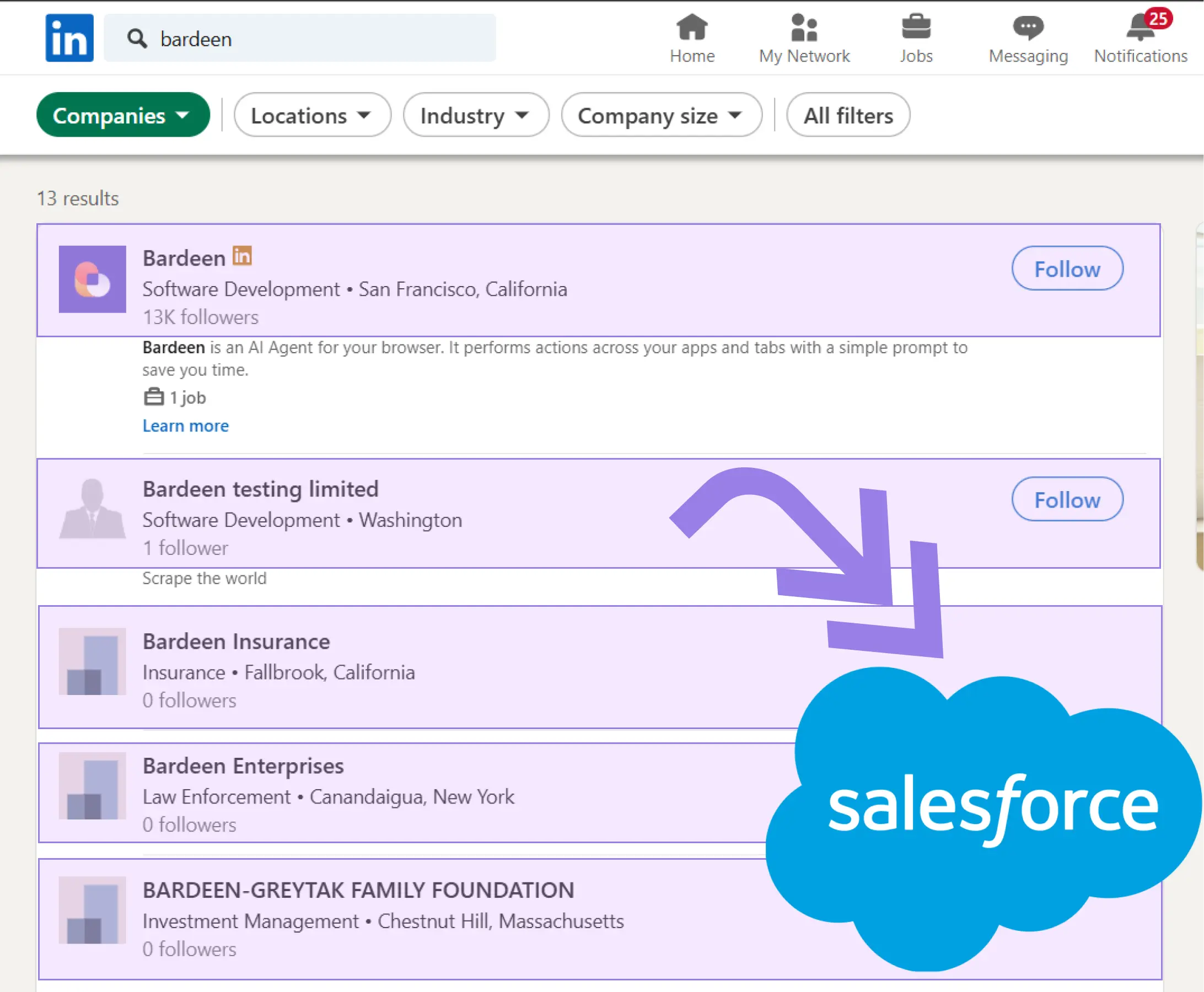
How does this playbook work?
Qualifying LinkedIn companies is time-consuming. This playbook scrapes company data, uses AI to qualify leads based on your criteria, and saves them to Salesforce – automating the process.



How does this playbook work?
Manually creating Salesforce accounts from website data is time-consuming. This playbook extracts the domain from any website, pulls company info from Apollo.io, and creates an enriched Salesforce account record automatically.
By aggregating lead enrichment and behavior data into account scores, you can gain a more comprehensive view of the company's interest and fit for your products or services.
To develop an effective account scoring model, follow these steps:
Identify the key traits and behaviors that indicate a high-value account. These may include factors such as company size, industry, revenue, website engagement, and the number of decision-makers involved.
Assign weights to each trait based on its importance in determining account value. For example, a company's annual revenue might be a stronger indicator of potential than the number of employees.
Aggregate individual lead scores and activities to calculate an overall account score. This can be done by summing or averaging lead scores or by creating a custom formula that takes into account the relative importance of each lead's role within the account.
Set thresholds for account scores to determine which accounts should be prioritized for outreach and nurturing. These thresholds may vary depending on your sales team's capacity and the specific characteristics of your ideal customer profile.
By implementing account scoring alongside lead scoring, you can use AI and lead generation automation to prioritize your sales and marketing efforts based on a more holistic view of each company's engagement and potential. This allows you to focus on the most promising opportunities and allocate your resources more effectively to scale decision-makers' outreach.
Remember, you can save time and effort by automating sales prospecting and account scoring with Bardeen's lead sourcing and outreach tools.
Whether scoring leads or accounts, it’s vital you test your strategy consistently. Start with a small-scale test to check your manual or AI-powered processes are correct. Use the leads you acquire to start a modest cold outreach campaign and track the response rates of each lead.
You may find that recipients respond positively to your calls and emails. In this case, you know your lead scoring model is working. You can then scale up your operations using the same strategy.
However, if you find response rates remain low, or you’re not getting the sales opportunities you predicted, you’ll have to adjust your lead scoring model. This could mean switching from manual to AI lead generation or tweaking your lead qualification criteria. Perhaps your team needs to be more strict on how they mark each potential lead.
If you find your model needs adjusting, implement an A/B test to help you pinpoint the differences between your original strategy and your updated one. This will allow you to identify what works and what doesn’t, building your model bit by bit to optimize it entirely.
Once you’ve tested your model and got the desired results, you shouldn’t settle there. You must routinely monitor your lead scoring model to refine your approach. This will help you identify bottlenecks in the process and uncover areas that need more support.
To ensure your Salesforce lead scoring model is effective and aligned with your business objectives, consider the following best practices:
Work with sales and marketing teams to define the ideal lead profile based on historical data and feedback from successful conversions. Identify the key characteristics and behaviors that indicate a high-quality lead.
Regularly review and refine your lead scoring criteria based on data analysis and input from your teams. As your business evolves and customer preferences change, your scoring model should adapt accordingly.
Integrate Salesforce with other data sources, such as your website analytics and sales prospecting tools, to gain a more comprehensive view of lead interactions and engagement. This data enrichment can improve the accuracy of your lead scores.
Establish clear processes for lead handoff between marketing and sales or revops, based on lead scores. Define the threshold for when a lead is considered sales-ready and ensure both teams are aligned on the criteria.
Alongside assigning scores to leads based on positive criteria, deduct points from them if they meet negative criteria. For example, you may deduct points for generic email addresses (you can fix that with enrichment) or if a company has recently made a lot of staff redundant. Negative lead scoring helps you qualify your leads further.
Monitor the performance of your lead scoring model by tracking conversion rates, sales cycle length, and revenue generated from scored leads. Use these insights to continuously optimize your scoring criteria and weights.
Remember, lead scoring is not a set-it-and-forget-it process. It requires ongoing collaboration and analysis to maximize its impact on your sales and marketing efficiency.
Integrating external apps and data sources with Salesforce can significantly improve the accuracy and effectiveness of your lead scoring model. CRM data enrichment is a crucial step in making sure your lead qualification processes work.
By combining data from various touchpoints, such as website interactions, email engagement, and social media activity, you can gain a more comprehensive view of your leads' behavior and interests.
Bardeen can help automate such processes:

How does this playbook work?
Need to quickly pull data from a LinkedIn profile? This playbook scrapes key information from the active LinkedIn profile tab, giving you structured data in seconds.

How does this playbook work?
Finding and tracking relevant Facebook pages is time-consuming. This playbook scrapes Facebook search results, extracts key business page data, and adds it to a Google Sheet for easy analysis and outreach.
Here are the benefits of data integration for lead scoring:
To enrich lead profiles, we recommend using external tools alongside Salesforce. Bardeen natively integrates with 100+ popular tools, including Salesforce, and is perfect for lead enrichment:



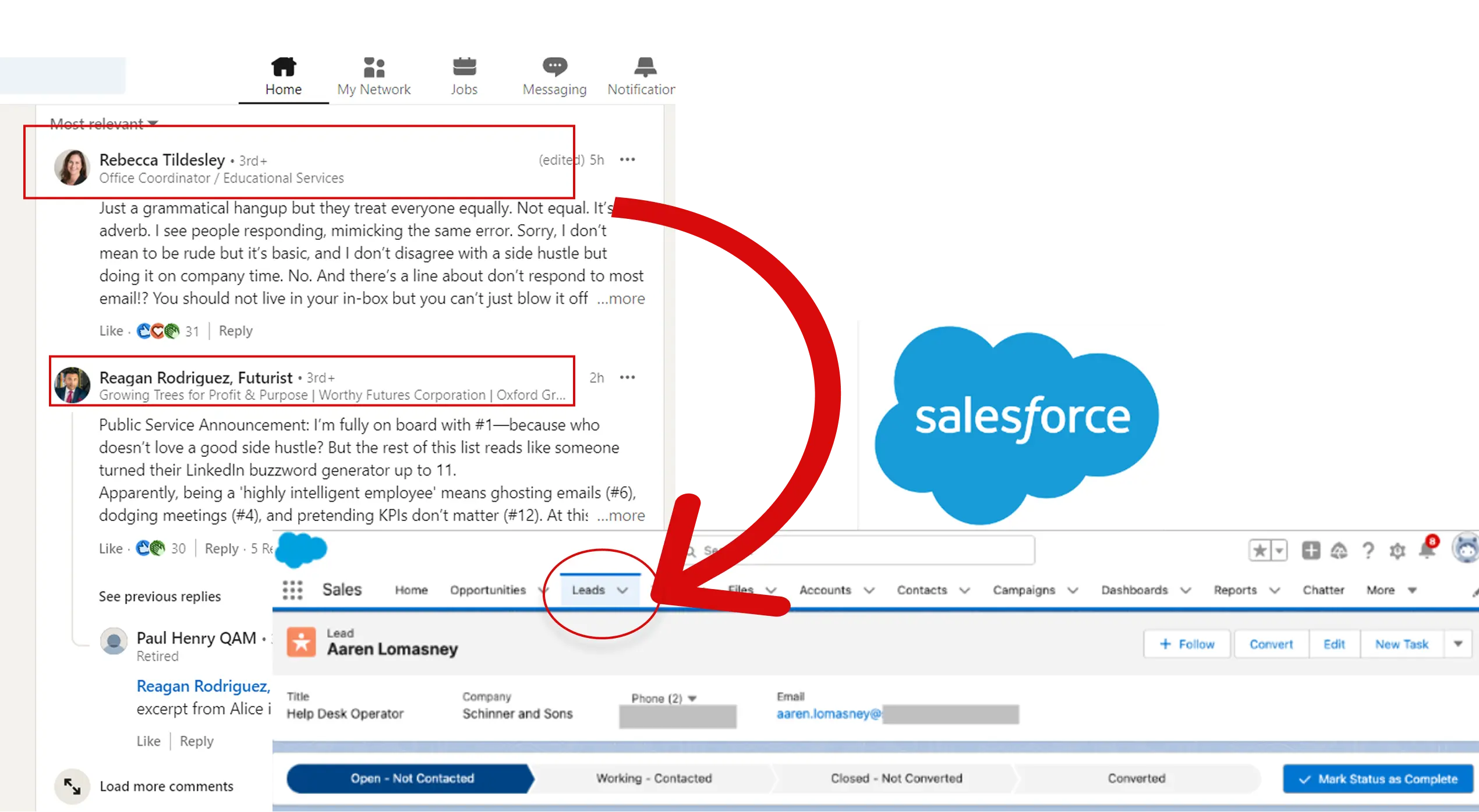
How does this playbook work?
Salesforce leads often have incomplete data. This playbook finds a lead's LinkedIn profile from their email, scrapes additional info, and updates the Salesforce record automatically.




How does this playbook work?
Keeping Salesforce up-to-date is time-consuming. This playbook pulls contacts from Google Sheets, enriches them with additional data, and automatically creates or updates Salesforce contacts, saving hours of manual work.
This will allow you to sync data from your data warehouse to your Salesforce CRM and create custom lead scoring models that incorporate a wide range of data points. Your scores will always remain up-to-date and relevant.
Using external data enrichment tools like Bardeen can improve Salesforce lead scoring. You can scrape web data and automate sales prospecting tasks using natural language and simplified workflows.
Bardeen's automation playbooks can save you masses of time and vastly increase your team’s overall efficiency. You can turn repetitive tasks into a single click and collect high-quality data without manually trawling through potential leads.
When setting up data integration for lead scoring, be sure to:
Then, use the Bardeen Chrome extension to start collecting data from external sources automatically. For example, you can scrape data from LinkedIn or Instagram profiles to gather contact information and job roles.
Use Bardeen for data integration to take your Salesforce lead scoring to the next level. You’ll be able to implement more targeted marketing campaigns and more efficient sales follow-ups.
While Salesforce lead scoring can be set up manually or through internal predictive models, automating aspects of your lead management can significantly streamline your processes.
For instance, you should automatically export Salesforce leads to other platforms (and vice versa) to enhance efficiency and ensure no potential customer falls through the cracks. Combining your entire lead generation process with automated integrations optimizes your entire sales and marketing strategies.
Automations built with Bardeen can play a crucial role in this, especially for tasks that involve transferring data between Salesforce and other tools like Google Sheets, LinkedIn, or even your email inbox.
Here are just a few ways Bardeen can help your lead scoring process:
Implement these automations to ensure your sales team focuses more on engaging with leads rather than managing data, increasing efficiency and potentially boosting conversion rates.
Download Bardeen today to improve your approach to Salesforce lead scoring.
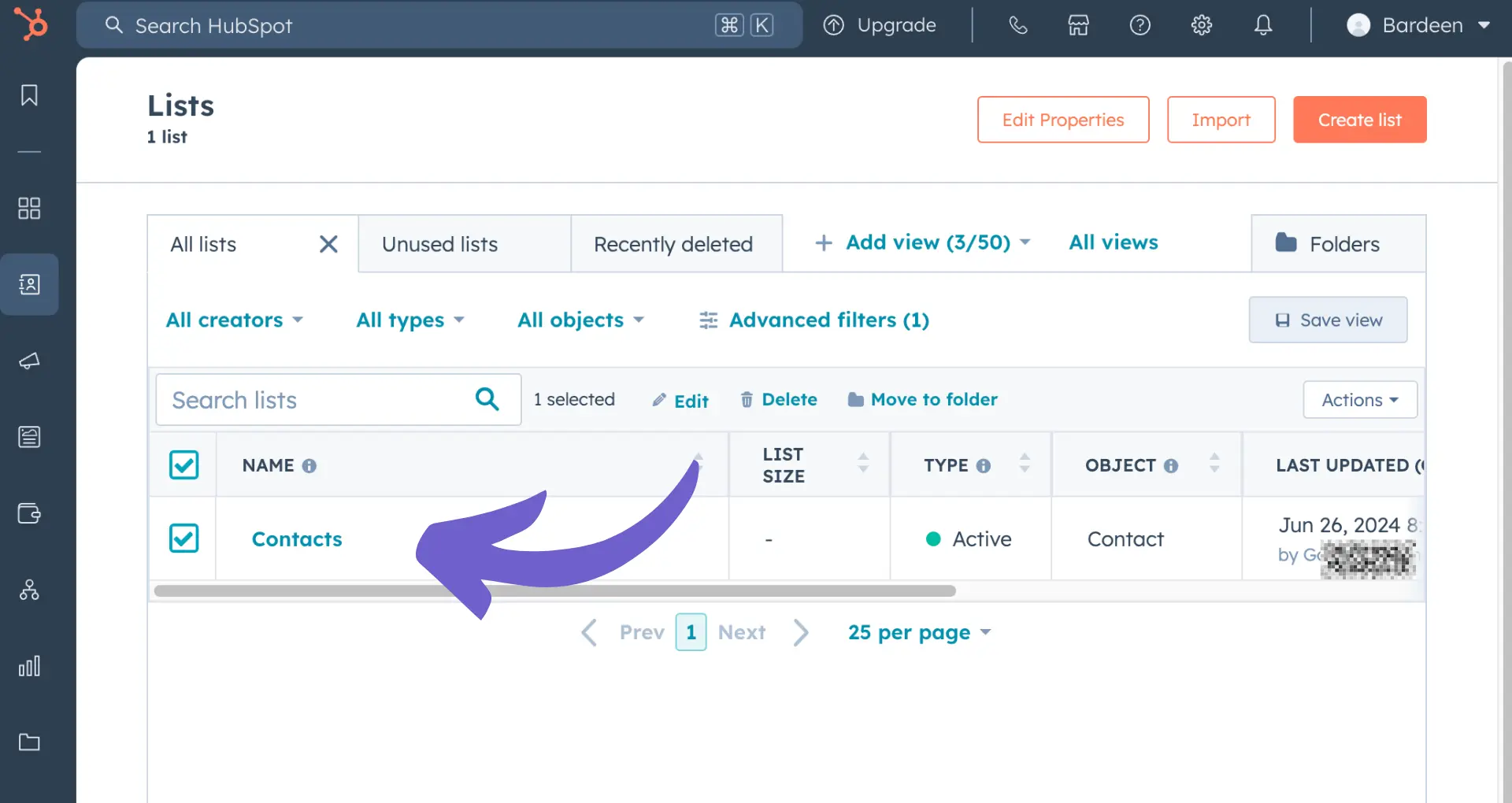
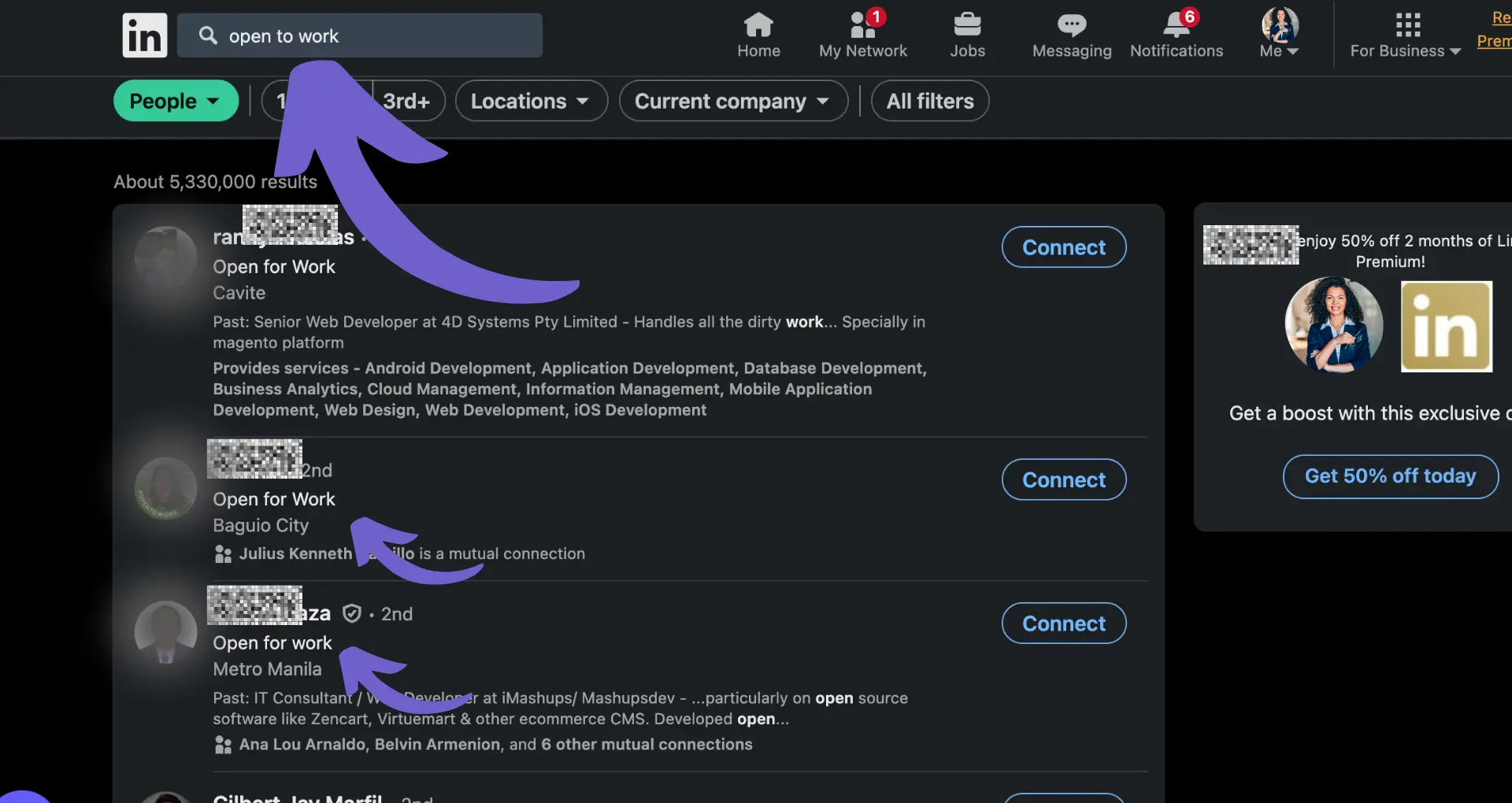
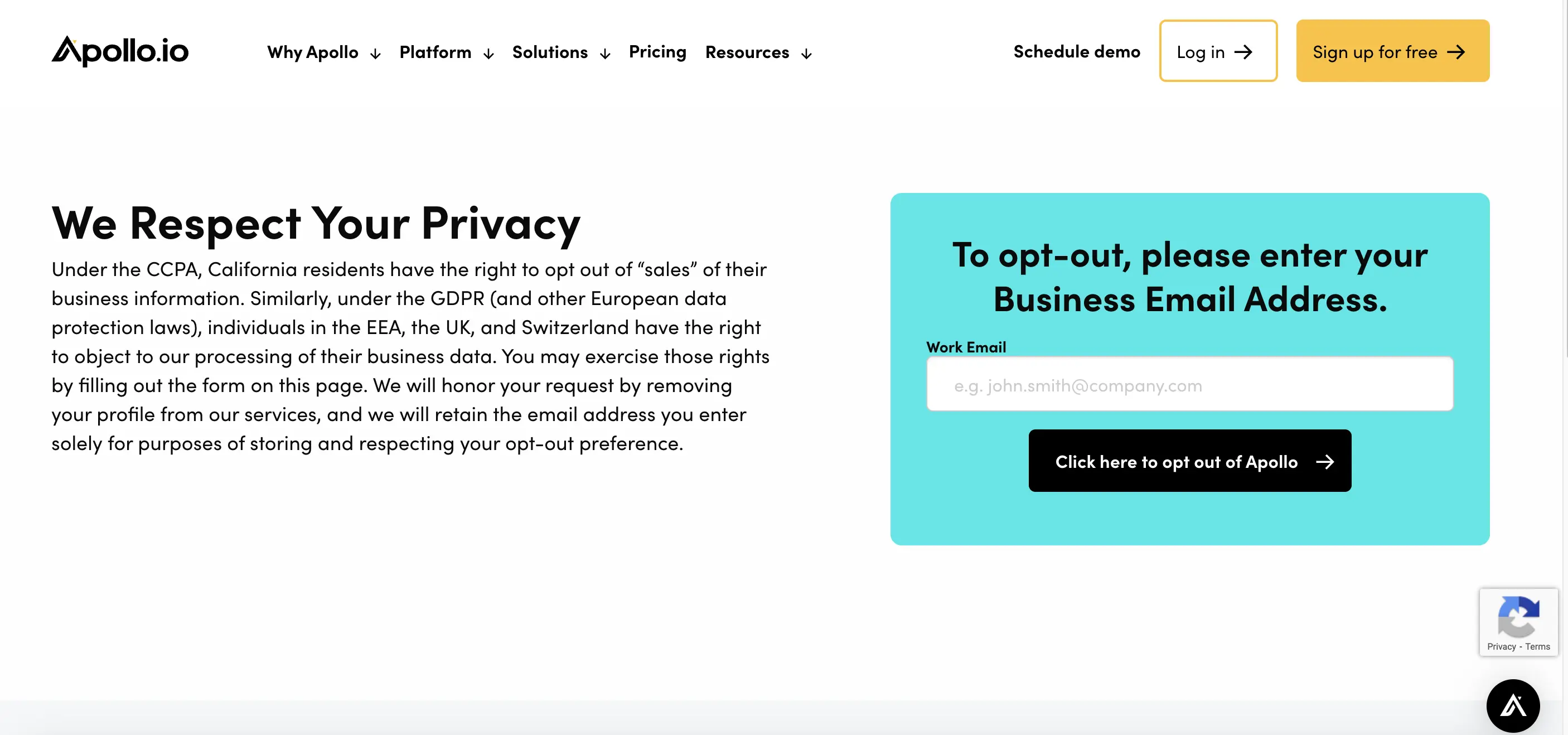







SOC 2 Type II, GDPR and CASA Tier 2 and 3 certified — so you can automate with confidence at any scale.
Bardeen is an automation and workflow platform designed to help GTM teams eliminate manual tasks and streamline processes. It connects and integrates with your favorite tools, enabling you to automate repetitive workflows, manage data across systems, and enhance collaboration.
Bardeen acts as a bridge to enhance and automate workflows. It can reduce your reliance on tools focused on data entry and CRM updating, lead generation and outreach, reporting and analytics, and communication and follow-ups.
Bardeen is ideal for GTM teams across various roles including Sales (SDRs, AEs), Customer Success (CSMs), Revenue Operations, Sales Engineering, and Sales Leadership.
Bardeen integrates broadly with CRMs, communication platforms, lead generation tools, project and task management tools, and customer success tools. These integrations connect workflows and ensure data flows smoothly across systems.
Bardeen supports a wide variety of use cases across different teams, such as:
Sales: Automating lead discovery, enrichment and outreach sequences. Tracking account activity and nurturing target accounts.
Customer Success: Preparing for customer meetings, analyzing engagement metrics, and managing renewals.
Revenue Operations: Monitoring lead status, ensuring data accuracy, and generating detailed activity summaries.
Sales Leadership: Creating competitive analysis reports, monitoring pipeline health, and generating daily/weekly team performance summaries.