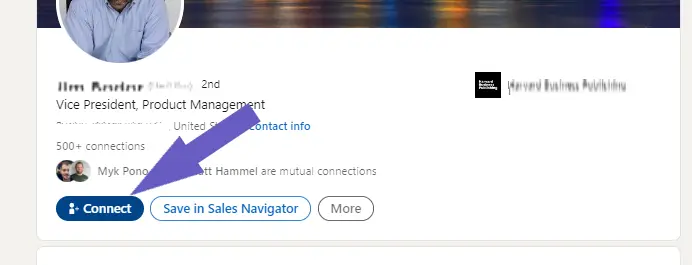Are you tired of spending countless hours manually searching for prospects and sending personalized outreach? Apollo.io is a game-changer for sales teams looking to streamline their prospecting process. In fact, according to recent statistics, companies using Apollo.io have seen a 3x increase in reply rates and a 50% reduction in time spent on prospecting.
In this comprehensive guide, we'll walk you through everything you need to know to get started with Apollo.io, from setting up your account to finding and engaging with your ideal prospects. Plus, we'll introduce you to the power of AI agents like Bardeen that can automate repetitive tasks and take your prospecting to the next level. Get ready to close more deals in less time!
Setting Up Your Apollo.io Account
Setting up your Apollo.io account is a straightforward process that involves signing up, connecting your email and CRM, importing contacts, and understanding key terms.
1. Sign Up for an Apollo.io Account
To get started with Apollo.io, you'll need to sign up for an account. Choose the pricing tier that best fits your needs, whether you're a small business or a large enterprise. You'll need to provide basic information like your name, email address, and company name.
For example, if you're a startup looking to scale your sales efforts, you might choose the Professional plan, which includes features like advanced search filters and bulk actions.
2. Connect Your Email and CRM
Once you've signed up for an account, the next step is to connect your email account and CRM to Apollo.io. This enables key features like email tracking, automated sequences, and data syncing.
Connecting your email is as simple as logging into your email provider through Apollo.io. For your CRM, you'll need to follow the specific integration instructions for your CRM platform.
3. Import Existing Contacts and Companies
If you already have a database of contacts and companies, you can import them into Apollo.io to start enriching your data. Apollo.io supports imports from CSV files, as well as direct integrations with popular CRMs like Salesforce and HubSpot.
Importing your data allows you to take advantage of Apollo.io's powerful prospecting and engagement features right away. You can start building targeted lists, launching email sequences, and tracking your progress.
4. Understand Key Apollo.io Terms
As you start using Apollo.io, you'll come across some key terms that are important to understand. Sequences are automated email campaigns that you can use to nurture leads over time. Personas are pre-built templates for targeting specific types of prospects, like decision-makers or influencers. Workflows are customizable sets of steps that you can use to streamline your sales process.
By familiarizing yourself with these terms, you'll be better equipped to take full advantage of Apollo.io's features and capabilities.
Setting up your Apollo.io account lays the foundation for effective prospecting and outreach. In the next section, you'll learn how to find and engage prospects using Apollo.io's powerful search and engagement tools.
Finding and Engaging Prospects with Apollo.io
Apollo.io provides powerful tools for finding and engaging ideal prospects. By leveraging advanced search filters, building targeted lists, creating personalized email sequences, and integrating with LinkedIn, you can effectively reach out to potential customers and build meaningful relationships.
1. Use Advanced Search Filters
Apollo.io's advanced search filters allow you to find prospects based on specific criteria like job title, company size, and technographics. For example, if you're targeting marketing directors at mid-sized SaaS companies, you can use filters to narrow down your search and find the most relevant prospects.
By using these filters, you can create highly targeted lists of prospects that are more likely to be interested in your product or service. This saves time and increases the effectiveness of your outreach efforts.
2. Build Targeted Prospect Lists
Once you've used the advanced search filters to find relevant prospects, you can save them to targeted lists within Apollo.io. These lists allow you to organize your prospects based on different criteria, such as industry, company size, or job title.
Building targeted lists makes it easier to personalize your outreach and tailor your messaging to specific groups of prospects. You can also use these lists to track your progress and measure the success of your campaigns.
3. Create Personalized Email Sequences
Apollo.io allows you to create email sequences that automate personalized outreach at scale. You can create templates with customizable fields that automatically insert prospect-specific information, such as their name, company, or recent news.Automate outreach to save time and maintain personalized contact.
By using email sequences, you can save time while still delivering personalized messages to your prospects. You can also set up follow-up emails to nurture leads over time and increase the chances of getting a response.
4. Leverage the LinkedIn Integration
Apollo.io's LinkedIn integration allows you to view prospect profiles and send connection requests without leaving the platform. This saves time and makes it easier to research prospects and build relationships on the platform where most B2B professionals engage.
By leveraging this integration, you can gain valuable insights into your prospects' backgrounds, interests, and mutual connections. This information can help you craft more personalized outreach and build stronger connections with potential customers. For even more efficiency, you might want to automate sales prospecting efforts.
Want to save even more time? Use Bardeen to automate sales prospecting and focus on the important work while automating repetitive tasks.
Apollo.io's prospecting tools enable targeted outreach and personalized engagement at scale. Next, you'll learn how to measure your results and optimize your workflows to maximize your success with Apollo.io.
Measuring Results and Optimizing Your Apollo.io Workflows
Apollo.io provides powerful analytics and reporting features to help you measure the effectiveness of your prospecting efforts. By monitoring key metrics like open rates, click-through rates, and reply rates, you can identify areas for improvement and optimize your sequences for better results. Integrating Apollo.io with your CRM also ensures that data stays synced across systems.
1. Monitor Email Sequence Performance
Apollo.io allows you to easily view open, click, and reply rates for your email sequences. By monitoring these metrics, you can gauge the effectiveness of your outreach and identify sequences that may need improvement.
For example, if you notice that a particular sequence has a low open rate, you may need to test different subject lines to improve engagement. If a sequence has a high open rate but a low reply rate, you may need to tweak your body copy or call-to-action.
2. A/B Test Sequence Elements
To optimize your email sequences, use Apollo.io's A/B testing features to experiment with different subject lines, body copy, and CTAs. By sending two slightly different versions of an email to a subset of your list, you can determine which version performs better.
For instance, you might test two different subject lines to see which one generates a higher open rate. Or, you might test two different CTAs to see which one drives more clicks and replies. Over time, these small optimizations can lead to significant improvements in your overall results.
3. Create Custom Performance Reports
In addition to the built-in analytics dashboards, Apollo.io allows you to create custom reports to track the KPIs that matter most to your team. For example, you might create a report that shows the number of new opportunities generated from your sequences each month, or a report that tracks the performance of individual team members.
By creating custom reports, you can gain deeper insights into your prospecting performance and make data-driven decisions about where to focus your efforts.
4. Keep CRM Data In Sync
If you use Salesforce or another CRM, it's important to make sure that your data stays in sync between systems. Apollo.io's Salesforce integration allows you to automatically update contact and account records in Salesforce whenever changes are made in Apollo.io.
This integration saves time and ensures that your team always has access to the most up-to-date information. It also allows you to report on the full funnel impact of your prospecting efforts, from initial outreach to closed deals.
By leveraging Apollo.io's analytics and reporting features, you can continuously measure and optimize your prospecting workflows for maximum impact. Thanks for sticking with us through this guide - you're well on your way to automate sales prospecting!
Conclusions
Mastering Apollo.io is crucial for sales professionals looking to efficiently prospect and engage potential customers at scale.
This guide covered the essential steps:
- Setting up your account, connecting email and CRM, importing contacts, and understanding key terms
- Finding ideal prospects using advanced search filters, building targeted lists, and leveraging email sequences and LinkedIn integration
- Measuring performance with analytics, A/B testing sequences, creating custom reports, and syncing data with Salesforce
By putting these techniques into practice, you'll be well on your way to becoming an Apollo.io power user. Don't miss out on the opportunity to automate sales prospecting to take your prospecting to the next level!
Save time on your sales prospecting by using Bardeen to automate repetitive tasks. Boost your productivity without extra effort.