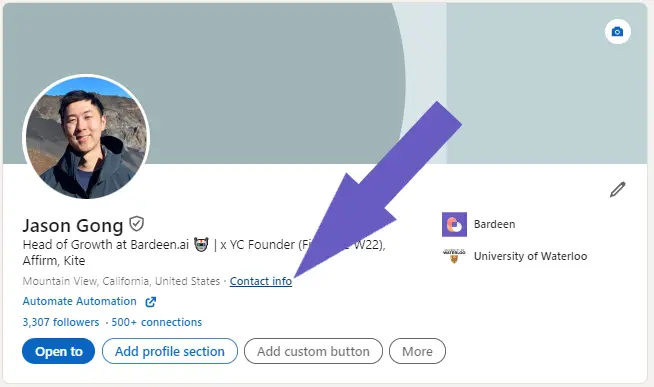Editing ClickUp templates can be a game-changer for sales teams looking to save time and boost productivity. By customizing pre-built project structures and workflows, you can create a tailored experience that fits your team's unique needs. In this step-by-step guide, we'll show you how to edit ClickUp templates like a pro, including the classic manual approach and an exciting new way using AI automation. Get ready to revolutionize your sales process and close more deals in less time!
Understanding ClickUp Templates: Save Time and Streamline Your Workflows
ClickUp templates provide pre-built project structures and workflows that help you save time and get started quickly. With templates, you can:
- Ensure consistency across projects
- Improve team efficiency and collaboration
- Streamline processes and reduce manual setup
ClickUp offers a variety of templates for different use cases, such as sales pipelines, CRM, account management, and more.
1. What Are ClickUp Templates?
ClickUp templates are pre-configured workspaces that come with predefined tasks, statuses, custom fields, and views. They provide a starting point for your projects, so you don't have to build everything from scratch.
For example, a sales CRM template might include a pipeline view to track deals, custom fields for contact info, and automations to move tasks through stages.
2. Key Benefits of Using Templates
Using ClickUp templates has several advantages:
- Saves time by eliminating manual setup
- Ensures consistency in project structure and naming conventions
- Provides a proven framework for success
- Makes it easy to replicate processes across teams
Templates also reduce the learning curve for new team members, since they can quickly understand how projects are organized.
3. Popular Sales Templates in ClickUp
ClickUp offers several templates specifically designed for sales teams:
- Sales CRM to manage your pipeline and deals
- Sales process to standardize your team's activities
- Account management to track customer relationships
- Lead generation to organize and qualify prospects
These templates can be easily customized to fit your unique sales workflows and processes.
By using ClickUp templates, sales teams can hit the ground running and focus on closing deals instead of setting up projects from scratch.
Now that you understand the power of ClickUp templates, the next section will show you how to customize them to fit your specific needs.
Customizing ClickUp Templates for Your Sales Needs
ClickUp templates provide a great starting point for your sales projects, but to truly maximize their potential, you need to customize them to fit your team's unique processes and terminology. By tailoring templates to your specific needs, you can ensure that everyone is on the same page and working efficiently towards your sales goals.
1. Step-by-Step Guide to Editing Templates
Editing ClickUp templates is a straightforward process:
- Open the template and click on the "Edit Template" button
- Add or remove tasks as needed to match your sales process
- Modify task names, descriptions, and custom fields to align with your terminology
- Adjust task statuses to reflect your pipeline stages
- Set due dates and assign tasks to team members
By following these steps, you can quickly adapt any template to your team's workflow.
2. Tailoring Templates to Your Sales Process
Every sales team has its own unique process, from lead generation to closing deals. When customizing templates, consider:
- Your specific pipeline stages and milestones
- The key activities and tasks at each stage
- Your team's roles and responsibilities
- Any custom fields or data points you need to track
For example, if your team uses a specific qualification framework like BANT (Budget, Authority, Need, Timeline), make sure to include those criteria in your template.
3. Optimizing Templates Based on Results
Templates are not set in stone – they should evolve based on your team's feedback and results. Regularly review your templates to identify areas for improvement:
- Are there any bottlenecks or redundant tasks slowing you down?
- Are you missing any critical steps or information?
- What insights can you glean from your sales data to optimize your process?
Save time and improve your sales workflow by learning how you can automate sales prospecting tasks with Bardeen.
By continuously refining your templates, you can adapt to changing market conditions and stay ahead of the competition. Using automation tools for sales prospecting can also help streamline your workflow.
Customizing ClickUp templates empowers you to create a sales process that works for your unique team and goals. Tailoring templates to your needs ensures consistency, clarity, and efficiency across all your sales projects.
Thanks for sticking with us this far! We hope you're not too templed-out yet – there's still more ClickUp goodness to come.
Conclusions
Editing ClickUp templates is crucial for optimizing your sales team's workflow and achieving better results. Take a look at sales prospecting automation tools to streamline your processes further.
In this guide, you discovered:
- The benefits of using ClickUp templates for sales teams, including time-saving and improved consistency
- How to customize ClickUp templates to fit your unique sales process and terminology
By mastering the art of editing ClickUp templates, you'll be well on your way to sales success. Don't let inefficient processes hold you back – take control of your templates today!