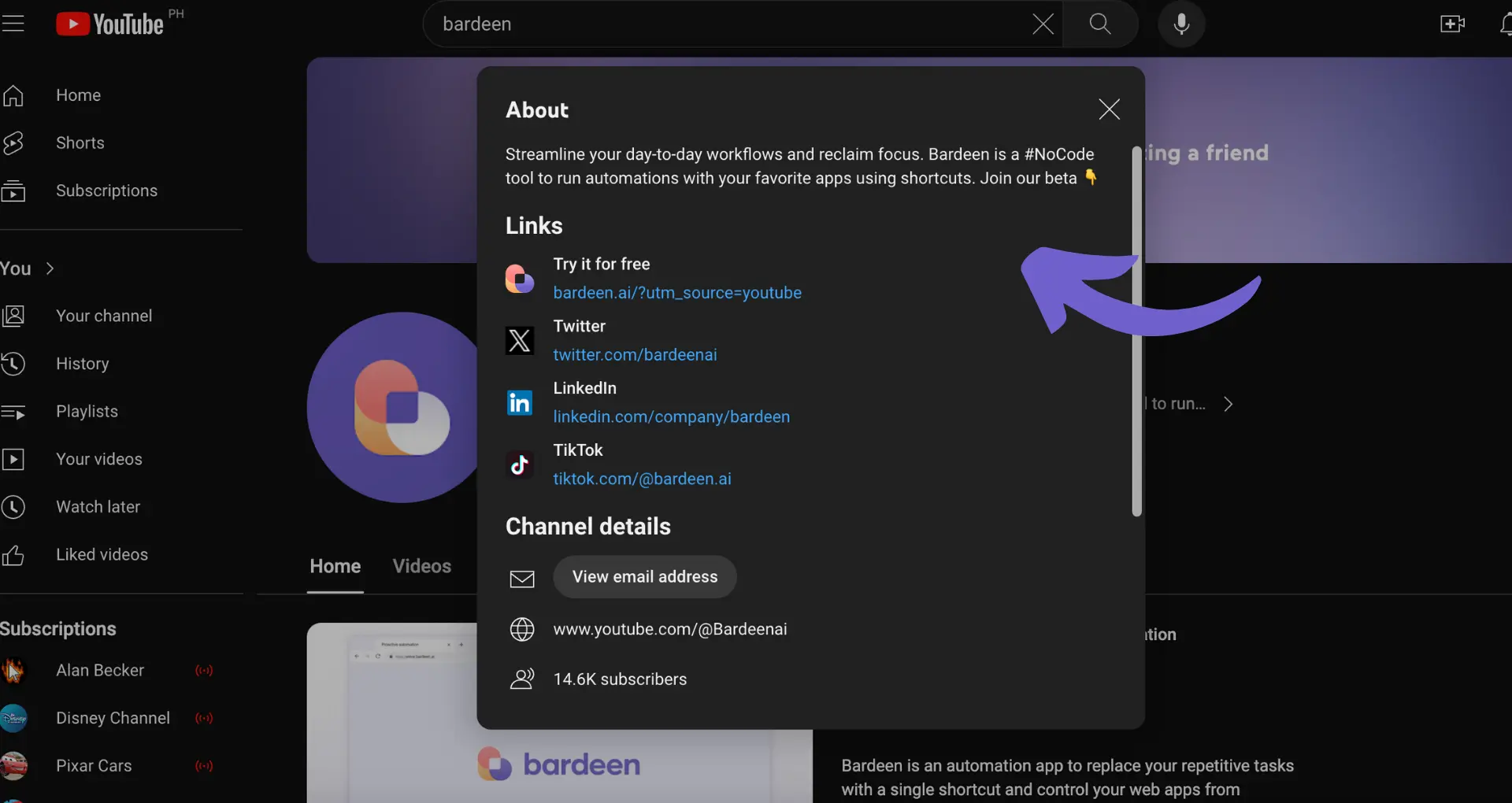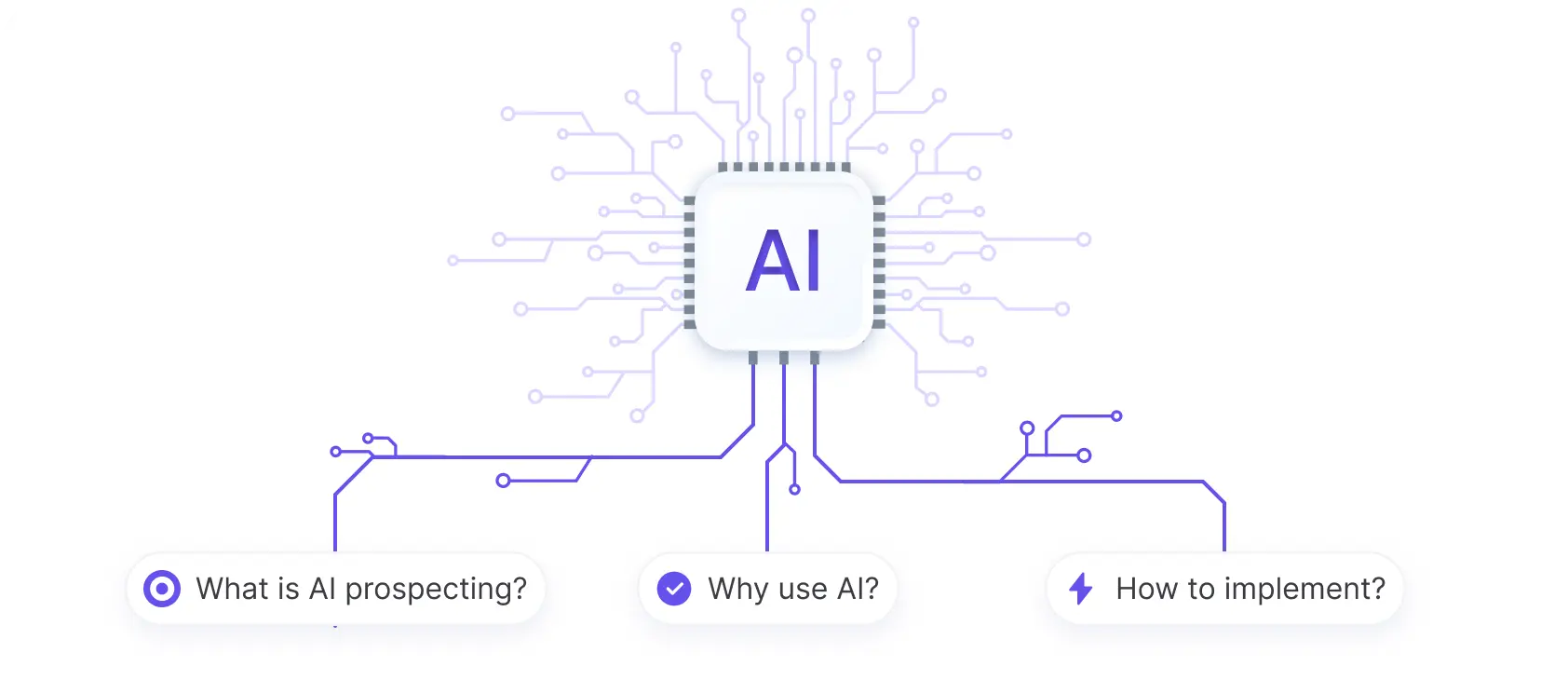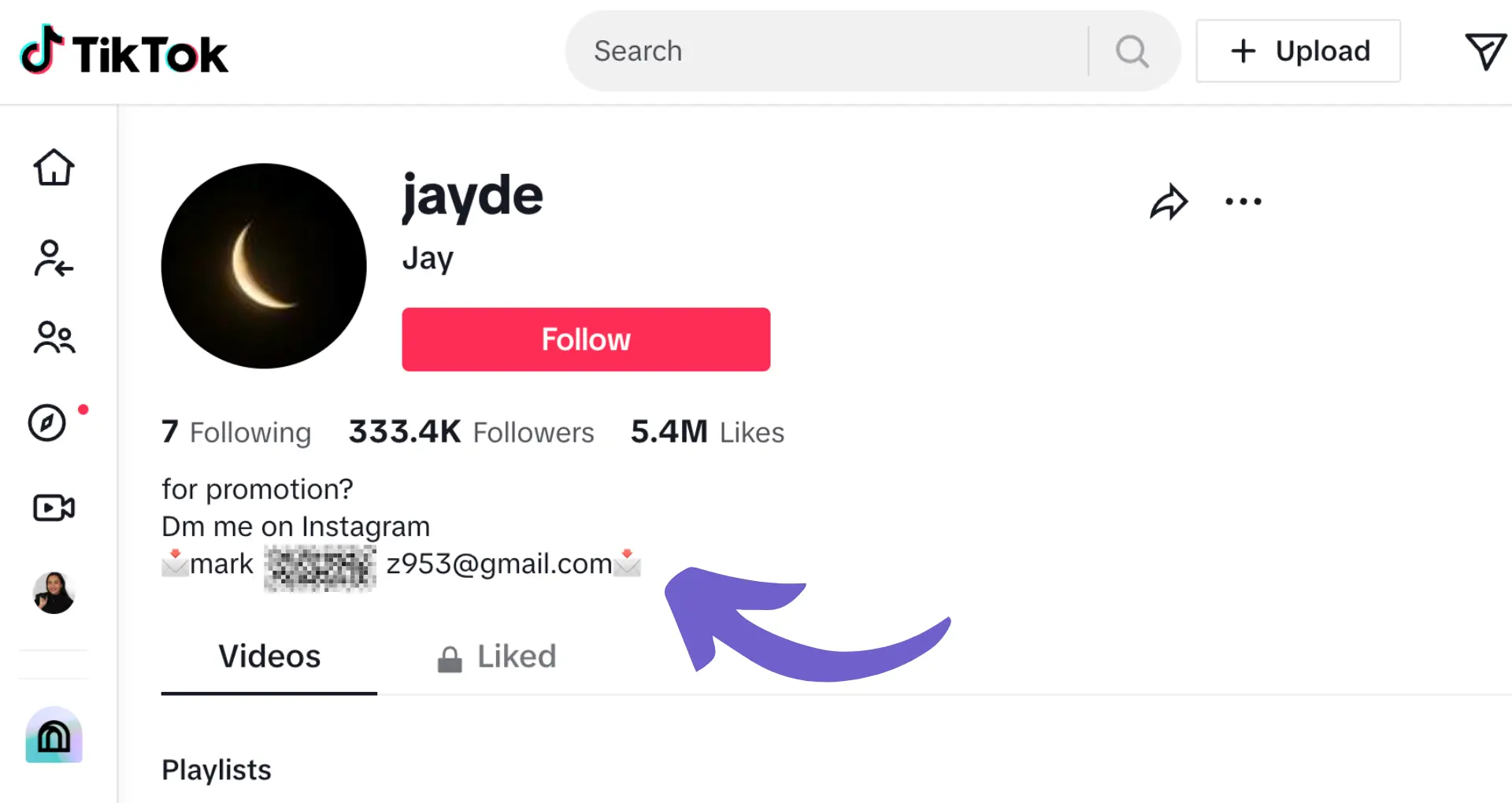Video messaging on LinkedIn has emerged as a powerful tool for professionals to stand out and forge meaningful connections. In a world where digital noise is ever-increasing, a personalized video message can capture attention and leave a lasting impression. But how do you craft compelling video messages that resonate with your target audience?
In this comprehensive guide, we'll walk you through the ins and outs of LinkedIn video messaging. You'll discover the benefits, best practices, and step-by-step instructions to master this skill. Plus, we'll introduce you to cutting-edge AI agents that can automate repetitive tasks, saving you time and effort. Get ready to level up your LinkedIn game and connect with your network like never before!
LinkedIn Video Messages: A Quick Guide
LinkedIn's video messaging feature allows you to record and send short video messages to your connections. It's a great way to add a personal touch and improve your outreach by building stronger relationships.
Video messages on LinkedIn offer several advantages over traditional text-based messages:
- They help you make a more personal connection by putting a face and voice to your name.
- Video allows you to communicate your message with more clarity and emotion than plain text.
- People are more likely to watch a video than read a long message, increasing engagement.
- You can show a demo or walk-through more effectively with video versus written instructions.
1. Access Video Messaging
To send a video message, open a new message to one of your connections. Next to the text box, click the "+" icon and select "Record video". You can record up to 60 seconds per video message.
2. Keep it Brief
Just like with regular messages, keep your video concise and to-the-point. Aim for 30-60 seconds at most. Give a quick greeting and then dive into your main point, whether it's to ask a question, share an insight, or just check in.
3. Be Professional Yet Personable
While videos are more casual than written messages, maintain a professional tone and appearance since it's still LinkedIn. At the same time, let your personality shine through with a smile and friendly demeanor. Avoid overly salesy tactics.
4. Add Value
Make sure your video message provides value to the recipient. Share a useful resource, offer congratulations, or propose a mutually beneficial opportunity. The more you focus on helping them, the better your video will be received.
Video messages are easy to create and share on LinkedIn's desktop site or mobile app. Use them strategically to strengthen connections and open more doors. Next, we'll dive into best practices for crafting engaging content for LinkedIn video messages.
Crafting Compelling LinkedIn Video Messages to Connect with Prospects
Creating engaging LinkedIn video messages involves combining storytelling, personalization, and a clear call-to-action. By crafting videos that resonate with your target audience, you can build stronger relationships and drive more conversions.
1. Tell a Story
People connect with stories. Share a brief anecdote or case study related to the prospect's industry or pain points. Storytelling draws them in and demonstrates how your product or service provides value in a real-world context.
For example, if you sell marketing automation software, share how a similar company used your tool to increase lead generation by 50% in 6 months. Stories make your message memorable and relatable.
2. Keep it Short
Respect your prospect's time by keeping videos concise, typically under 90 seconds. Provide just enough information to pique their interest and motivate them to take the next step, whether scheduling a call or visiting your website.
If you have a more complex offering, consider creating a series of short videos to gradually educate prospects, rather than overwhelming them with one lengthy message.
3. Customize Your Approach
Personalize videos by mentioning the recipient's name, company, industry, or a recent trigger event. This could be congratulating them on a promotion, commenting on their latest post, or referencing a common connection.
Customization signals that you've done your research and aren't just blasting out a generic message. It sets the foundation for a meaningful relationship.
4. Include a Call-to-Action
Every LinkedIn video message should have a clear purpose and CTA. What do you want the viewer to do after watching your video? Make it specific, relevant, and easy to act on.
Some options include booking a demo, downloading a resource, asking a question, or simply responding to your message. Including a CTA focuses your outreach and allows you to track how well your videos are converting.
The most effective LinkedIn video messages combine a strong hook, social proof, and a value-add for the recipient. Analyze top-performing video messages in your industry for inspiration and test different approaches to see what resonates with your audience.
Transform how you connect with prospects by using Bardeen to automate sales prospecting. Save time and focus on building relationships effectively.
Maximizing LinkedIn Video Messaging: Best Practices for Effective Outreach
Incorporating LinkedIn video messaging into your outreach strategy can significantly improve engagement and conversion rates. By following best practices for video messaging etiquette, content creation, and overall strategy, you can make the most of this powerful tool.
1. Know When to Use Video
While video messaging is highly effective, it's not always the best choice. Use video when you want to make a strong first impression, demonstrate a product, or build a personal connection. Automate outreach tasks for efficiency. For simple updates or quick questions, text-based messaging may be more appropriate.
For example, if you're reaching out to a high-value prospect for the first time, a personalized video introduction can help you stand out. However, if you're just following up on a meeting time, a brief text message may suffice.
2. Master Video Etiquette
Proper video etiquette is crucial for making a positive impression. Always introduce yourself and your reason for reaching out at the beginning of the video. Maintain eye contact, smile, and speak clearly.
Keep your background professional and minimize distractions. Dress appropriately, as if you were meeting the prospect in person. Close with a clear call-to-action, such as scheduling a call or requesting a response.
3. Integrate Video into Your Strategy
To maximize the impact of LinkedIn video messaging, integrate it into your overall outreach strategy. Use video at key touchpoints, such as initial outreach, follow-ups, and post-meeting thank-you messages.
Combine video with other tactics, such as personalized connection requests, valuable content shares, and targeted InMail campaigns. Consistently using video throughout your outreach will help you build stronger relationships and stay top-of-mind with prospects.
4. Avoid Common Mistakes
Steer clear of common video messaging mistakes that can harm your reputation. Avoid recording in noisy or unprofessional environments, as this can be distracting and appear unprofessional. Don't send overly long videos; aim for 1-2 minutes max.
Refrain from being too salesy or pushy in your videos. Instead, focus on providing value and building rapport. Finally, always double-check your video before sending to ensure the lighting, sound, and content are up to par.
LinkedIn video messaging is a game-changer for sales professionals who use it effectively. By knowing when to use video, mastering etiquette, integrating it into your strategy, and avoiding common mistakes, you can take your outreach to the next level.
Stay tuned for our next section, where we'll dive into measuring the success of your LinkedIn video messaging campaigns and optimizing for better results. Get ready to level up your LinkedIn game!
Measuring the Impact: LinkedIn Video Messaging Analytics Explained
To gauge the success of your LinkedIn video messaging campaigns, it's crucial to track and analyze key performance indicators (KPIs). By defining and monitoring the right metrics, you can gain valuable insights into how your videos are resonating with your audience and make data-driven decisions to optimize your strategy.
1. Define Your Video Messaging KPIs
The first step in measuring LinkedIn video messaging success is to define your KPIs. These may include view rates, response rates, conversions, or other metrics that align with your overall goals. For example, if your primary objective is to generate leads, you might focus on metrics like form submissions or booking rates.
Consider your target audience and what actions you want them to take after viewing your video messages. This will help you identify the most relevant KPIs to track.
2. Track View Rates and Engagement
View rates and engagement metrics provide valuable insights into how your LinkedIn video messages are performing. Track metrics such as total views, unique viewers, average view duration, and completion rates. These metrics can help you understand how many people are watching your videos and how engaged they are with your content.
LinkedIn's built-in analytics dashboard provides detailed insights into video performance, including demographic information about your viewers. Use this data to identify trends and patterns in viewer behavior.
3. Analyze Response Rates and Conversions
Ultimately, the success of your LinkedIn video messaging campaigns depends on how well they drive desired actions. Track response rates, such as replies to your messages or clicks on your calls-to-action (CTAs). If your goal is to generate leads or drive sales, monitor conversion rates closely.
Use unique tracking URLs or UTM parameters to attribute conversions back to specific video messages. This will help you understand which videos are most effective at driving results.
4. Leverage A/B Testing for Optimization
A/B testing is a powerful tool for optimizing your LinkedIn video messaging campaigns. By comparing the performance of different video variations, you can identify what works best for your audience. Test elements such as video length, thumbnail images, messaging, and CTAs to see what drives the highest engagement and conversion rates.
Use the insights gained from A/B testing to refine your video messaging strategy over time. Continuously test and iterate to improve performance and maximize ROI. For more insights, learn about cold outreach strategies that can complement your video efforts.
Save time and effort by automating your LinkedIn video outreach with Bardeen. Explore how you can automate sales prospecting to focus on what truly matters: engaging with your audience effectively.
By tracking the right metrics and leveraging data-driven insights, you can measure the success of your LinkedIn video messaging campaigns and make informed decisions to optimize your strategy. Remember, the key is to focus on metrics that align with your goals and provide actionable insights for improvement.
Thanks for sticking with us through this deep dive into LinkedIn video messaging analytics! We hope you're now equipped with the knowledge and tools to measure and optimize your video outreach efforts. Just remember, without proper tracking and analysis, you might be leaving valuable opportunities (and maybe even some deals) on the table. Happy analyzing!
Conclusion
Mastering LinkedIn video messaging is crucial for effective professional communication and building strong business relationships. In this guide, you discovered:
- An overview of LinkedIn's video messaging feature and its benefits
- Tips for creating engaging LinkedIn video messages that capture attention
- Best practices for using LinkedIn video messaging effectively
- How to measure the success of your LinkedIn video messaging efforts
By applying the strategies and tips covered in this guide, you'll be well on your way to becoming a LinkedIn video messaging pro. Don't let the opportunity to connect with your network through personalized video messages pass you by. Consider using a LinkedIn profile scraper to gather more insights and enhance your outreach efforts. Your next big opportunity could be just one click away!