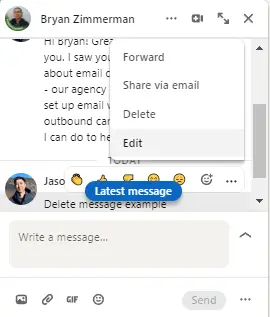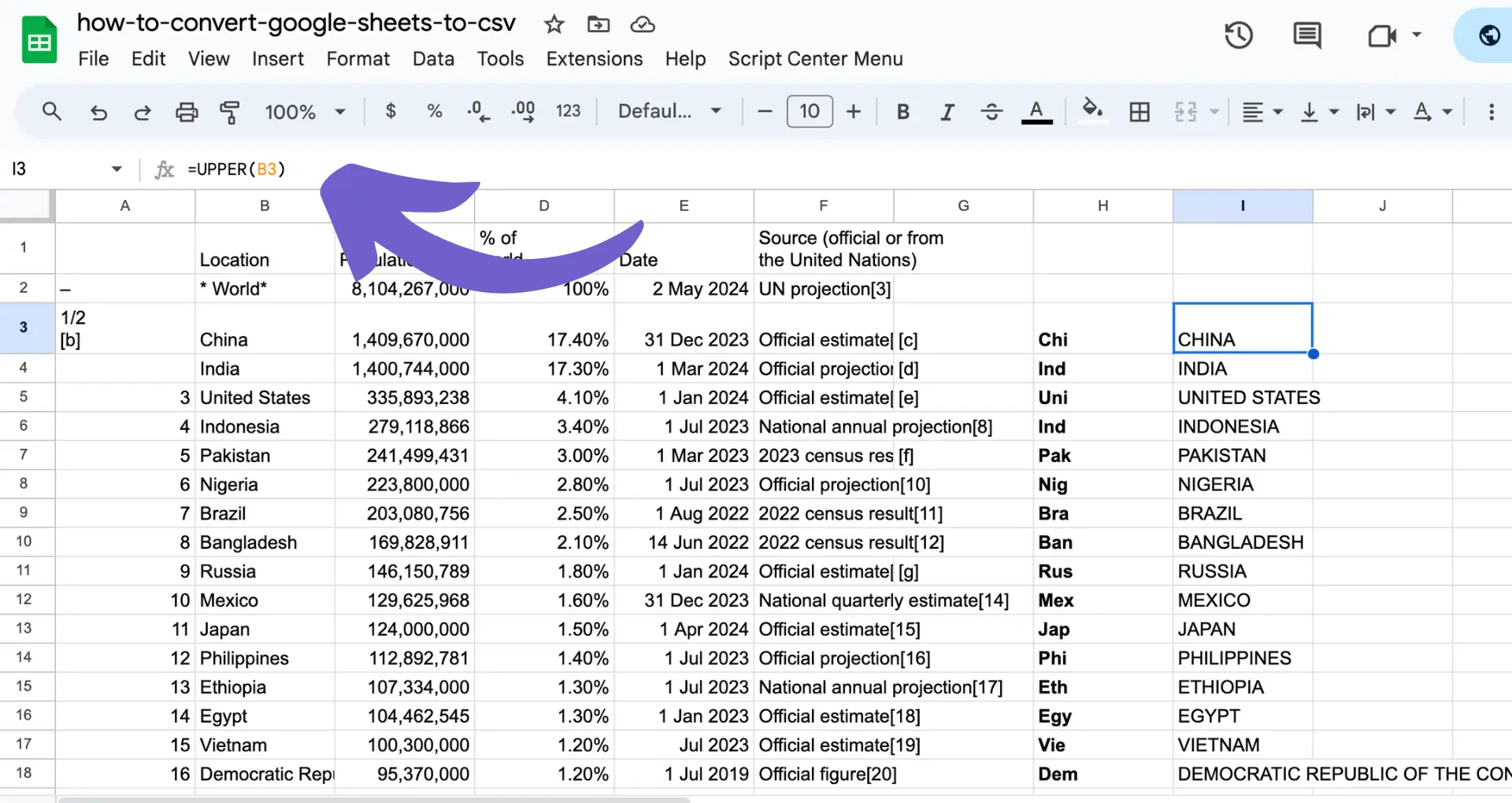Deleting your Product Hunt account may seem daunting, but it's a straightforward process that can be completed in just a few steps. Whether you're looking to protect your privacy or simply no longer find the platform useful, this guide will walk you through the account deletion process from start to finish.
We'll cover important considerations, step-by-step instructions, and even introduce to automated solution using AI agents like Bardeen to streamline repetitive tasks. By the end of this guide, you'll be equipped with the knowledge and tools to confidently delete your Product Hunt account and reclaim control over your online presence.
Understanding the Product Hunt Account Deletion Process
If you're looking to delete your Product Hunt account, it's important to understand the process and what information will be removed. In this section, we'll cover the key aspects of deleting a Product Hunt account, including what a Product Hunt account is, the deletion process, and any limitations or considerations to keep in mind.
1. What is a Product Hunt Account?
A Product Hunt account allows users to discover, share, and discuss new products in the tech industry. Users can create profiles, follow other users, and engage with the community by upvoting, commenting, and submitting products.
However, there may come a time when you decide to delete your Product Hunt account. Perhaps you're no longer interested in the platform, or you want to remove your personal information for privacy reasons.
2. The Product Hunt Account Deletion Process
To delete your Product Hunt account, you'll need to navigate to your account settings page. From there, you'll find an option to deactivate or permanently delete your account.
When you choose to delete your account, all of your personal information, including your profile, comments, and upvotes, will be permanently removed from the platform. This process is irreversible, so it's important to be certain before proceeding. If you're involved in sales prospecting, remember to handle any related data accordingly.
3. Limitations and Considerations
Before deleting your Product Hunt account, there are a few things to consider. First, any products you've submitted to the platform will remain visible, but they will no longer be associated with your account.
Additionally, if you have any active subscriptions or have made purchases through Product Hunt, you'll need to cancel or manage those separately, as deleting your account will not automatically cancel any associated services.
4. Deactivating vs. Deleting Your Account
Product Hunt offers two options for removing your account: deactivation and deletion. Deactivating your account will hide your profile and remove your name from any comments or upvotes, but your information will still be stored on Product Hunt's servers.
On the other hand, deleting your account will permanently erase all of your personal information from the platform. If you're unsure which option is right for you, consider starting with deactivation and then proceeding to deletion if you're certain you won't return to the platform.
Deleting your Product Hunt account is a straightforward process, but it's important to understand what information will be removed and any potential limitations. By familiarizing yourself with the process and considering your options, you can make an informed decision about whether deleting your account is the right choice for you.
In the next section, we'll provide a step-by-step guide to help you navigate the account deletion process on Product Hunt. For more on managing online accounts, you might find sales discovery questions helpful in related contexts.
Step-by-Step Instructions to Delete a Product Hunt Account
Deleting a Product Hunt account is a straightforward process that can be completed in just a few steps. In this section, we'll walk you through the process of removing your account and provide additional information about what happens after submitting the deletion request.
1. Navigate to Your Account Settings
To begin the process of deleting your Product Hunt account, log in to your account and navigate to your account settings page. You can access this page by clicking on your profile icon in the top-right corner of the screen and selecting "Settings" from the dropdown menu.
Once you're on the account settings page, scroll down to the bottom of the page, where you'll find the option to delete your account.
2. Click "Delete Account"
At the bottom of the account settings page, you'll see a button labeled "Delete Account." Click on this button to initiate the account deletion process.
A pop-up window will appear, asking you to confirm your decision to delete your account. Read the information carefully and, if you're certain you want to proceed, click "Delete Account" again.
3. Account Deletion Confirmation
After clicking "Delete Account" in the confirmation pop-up, Product Hunt will process your request. You'll receive an email confirming that your account deletion request has been received.
It's important to note that once you submit the deletion request, you'll no longer be able to log in to your account or access any of your data on the platform.
4. Account Deletion Timeline
Product Hunt typically processes account deletion requests within 48 hours. However, it may take up to 30 days for all of your data to be completely removed from their servers.
During this time, your account will be deactivated, and your profile, comments, and upvotes will no longer be visible on the platform. After the 30-day period, your account and all associated data will be permanently deleted.
Following these steps will allow you to successfully delete your Product Hunt account and remove your personal information from the platform. If you want more tips on online account management, check out how to get phone numbers from LinkedIn.
Want to save time on tasks like finding contact info? Use Bardeen's LinkedIn phone number extractor to automate your workflow.
Thanks for sticking with us through this guide! We hope you've found the information helpful in navigating the account deletion process on Product Hunt. Who knows, maybe you'll even become an expert at deleting accounts across various platforms!
Conclusions
Knowing how to delete a Product Hunt account is crucial for managing your online presence and protecting your personal data. This guide covered:
- Understanding the account deletion process, including reasons for deleting, what information is removed, limitations, and the difference between deactivation and permanent deletion.
- Step-by-step instructions for deleting a Product Hunt account, with details on what happens after submitting the request and how long it takes for the account to be fully deleted.
By mastering the process of deleting your Product Hunt account, you'll avoid the pitfalls of leaving your personal information lingering on the platform unnecessarily. Additionally, you can automate sales prospecting to enhance your online efficiency.