





Use LinkedIn groups or InMail credits to message 3rd connections.
By the way, we're Bardeen, we build a free AI Agent for doing repetitive tasks.
If you're messaging on LinkedIn, try our AI Message Generator. It crafts personalized outreach to 3rd connections, saving you time.
Connecting with the right people on LinkedIn can open up a world of opportunities. But what if your dream contact is a 3rd-degree connection? With over 830 million members, LinkedIn offers a vast network to tap into. In fact, studies show that 35% of LinkedIn users have found a new opportunity through the platform.
In this step-by-step guide, you'll learn proven tactics to message 3rd connections, craft engaging outreach, and build valuable relationships. Plus, discover how AI tools like Bardeen can automate repetitive tasks and help you connect smarter, not harder. Ready to expand your professional circle and unlock the power of LinkedIn?
LinkedIn organizes your professional network into different levels of connections based on how closely you are connected. These levels determine what actions you can take to interact with other LinkedIn members. Here's a quick overview of the key differences between 1st, 2nd, and 3rd degree connections and how to reach them:
Your 1st degree connections are people you are directly connected to because you have accepted their invitation to connect or they have accepted yours. You can message them directly, see their full profile, and get notified about their activity and updates.
2nd degree connections are LinkedIn members who are connected to your 1st degree connections. You can send them an invitation to connect by clicking the Connect button on their profile. Some information on their profile may be limited compared to 1st degree connections.
3rd degree connections are people connected to your 2nd degree connections. Their profile information will be more limited, but you can still send them a connection request to grow your network and expand your reach to message them. Consider using AI to generate personalized messages to start meaningful conversations.
"Out of network" refers to LinkedIn members who fall outside of these three connection levels. You have very limited ability to view their profiles or interact unless you upgrade to a premium account to send InMail messages.
The degree of connection affects how you can engage with other members on LinkedIn. Expanding to 2nd and 3rd degree connections allows you to grow your network for more opportunities.
Next, we'll cover the key reasons and tactics to start conversations and build relationships with 3rd degree LinkedIn connections.
LinkedIn offers several effective ways to connect with valuable 3rd degree connections who can open up new opportunities. By leveraging shared interests, groups, and content, you can start building relationships that expand your professional network. Here are some key tactics to keep in mind:
Participating in LinkedIn Groups related to your field is a great way to interact with 3rd degree connections. You can join discussions, share insights, and send direct messages to other group members without being connected. For example, a marketer looking to connect with potential clients could join groups focused on marketing, entrepreneurship, or specific industries they serve.
When you create a post on LinkedIn that mentions topics a 3rd degree connection is interested in, try tagging them. This notifies them about your post and can prompt them to engage. Just make sure the post is highly relevant to their work. A recruiter might tag a 3rd degree connection in a post sharing job search advice or discussing talent acquisition trends to get on their radar.
Looking to easily connect and manage leads from LinkedIn? Use Bardeen's LinkedIn integration to automate tasks and focus on building genuine relationships.
While pricey, a LinkedIn Premium subscription provides InMail credits that allow you to directly message LinkedIn members you're not connected to. This can be worthwhile for reaching key decision makers or influencers in your industry. Keep InMails concise, personalized, and focused on providing value to increase response rates.
Some LinkedIn members enable the "Open Profile" option that allows any member to send them a message for free, even if you're not connected. Look for 3rd degree profiles with a gold "In" icon and "Open to" on their profile. This is a great way to start a conversation and potentially convert them to a 1st degree connection down the line.
The key to successfully connecting with 3rd degrees is providing value and starting genuine conversations. Next up, we'll dive into tips for crafting compelling messages that capture their attention and motivate them to connect.
The key to successfully messaging 3rd degree connections on LinkedIn is providing value and starting genuine conversations. By personalizing your outreach, finding common ground, and keeping messages concise, you can capture their attention and motivate them to connect. Here are some proven tactics:
Generic, copy-paste messages are a surefire way to get ignored. Instead, do your research and customize each message. Mention something specific about the recipient's work, common connections, or a post they recently shared. Showing you've taken the time to learn about them will make your message stand out. For example, "Hi John, I noticed you recently posted about the challenges of managing remote teams. I faced a similar situation at my company and found that using [tool] really helped. Would love to hear your thoughts on this!"
While every message should be unique, following a basic structure can help you craft more effective outreach. Try these templates:
People are more likely to respond positively to those with shared interests or experiences. When messaging a 3rd degree connection, look for anything you have in common - mutual connections, similar roles, companies you've both worked at, groups you're both in, schools you attended, etc. Mention this early in your message to build rapport. For instance, "Hi Mike, I see we're both members of [LinkedIn group]. I've noticed you sharing a lot of great posts about [topic]. I'm also passionate about this area and would love to learn more about your experience with it."
No one wants to read a wall of text from a stranger. Keep your initial message to just a few sentences focused on building a relationship, not pitching. Adopt a friendly, casual tone as if you were speaking to them in person. End with a simple question to encourage a response. For example, "Hi Lisa, I see you work in [industry]. I've been following the latest trends in this space and noticed [news/stat]. How has this been impacting your work? Would be great to discuss further. Let me know if you're up for connecting!"
By writing engaging, personalized messages that provide value, you'll be well on your way to turning 3rd degree connections into meaningful professional relationships. But the work doesn't stop once they've replied. In the next section, we'll dive into the secrets of effective follow-up strategies to keep the conversation going and build lasting connections.
Once you've successfully reached out and made initial contact with a 3rd degree connection on LinkedIn, your work is just beginning. Following up effectively and nurturing that new relationship is key to turning a one-time interaction into a valuable long-term connection. Here are some proven tactics to build trust and strengthen your bond:
After your initial message, it's important to keep the conversation going with periodic follow-ups. But there's an art to this. Your messages should always provide value and insight, not just a generic "checking in." Reference something specific from your earlier discussion, share an article or resource they might find helpful, or offer your thoughts on a topic they care about. And be mindful of timing - space your follow-ups out every few weeks, unless there's an urgent reason to reach out sooner.
One of the best ways to stay top of mind with your new connection is to engage with the content they share on LinkedIn. Like and comment on their posts, share their articles with your network, and tag them when you post something related to their interests. By showing up consistently in their notifications and providing thoughtful commentary, you demonstrate your investment in the relationship. Plus, they'll be more likely to return the favor and engage with your own content!
While you can certainly build a strong relationship via LinkedIn messaging alone, nothing beats the connection of a real-time conversation. Once you've exchanged a few messages back and forth, consider suggesting a phone call, video chat, or even in-person coffee meeting if you're local. This gives you a chance to dive deeper into shared interests, ask and answer questions in real time, and get to know each other on a more personal level. Meeting "face to face" (even virtually) is a powerful way to take your LinkedIn relationship to the next level.
LinkedIn recommendations and skill endorsements are valuable social proof that can enhance your connection's credibility and professional brand. Once you've gotten to know them and their work, consider writing a glowing recommendation showcasing their talents or endorsing them for relevant skills. This thoughtful gesture won't go unnoticed, and it also opens the door to ask them to return the favor and recommend you! Swapping endorsements is a win-win that strengthens your relationship and boosts your mutual visibility on the platform.
Your LinkedIn connections may start as strangers, but by implementing these follow-up strategies consistently, you can transform them into valued colleagues, collaborators, and even friends. While it takes some extra effort, the payoff of a thriving professional network is more than worth it. And hey, if you've read this far, I'm betting you're the kind of person who's up for the challenge! 😉 Your future self will thank you for putting in the relationship-building work now. For more tips on automating sales prospecting, consider using Bardeen's tools to streamline your efforts.
Save time and boost your productivity with Bardeen's LinkedIn profile enrichment playbook. It's a great way to keep your connections updated effortlessly.
Mastering the art of messaging 3rd degree LinkedIn connections can open doors to valuable professional opportunities and relationships. This guide covered:
By putting these techniques into practice, you'll be well on your way to expanding your LinkedIn network with meaningful 3rd degree connections. Consider using tools to automate sales prospecting to enhance your approach. But be warned - if you don't take action, you might miss out on your next big career break or dream job opportunity! 😱
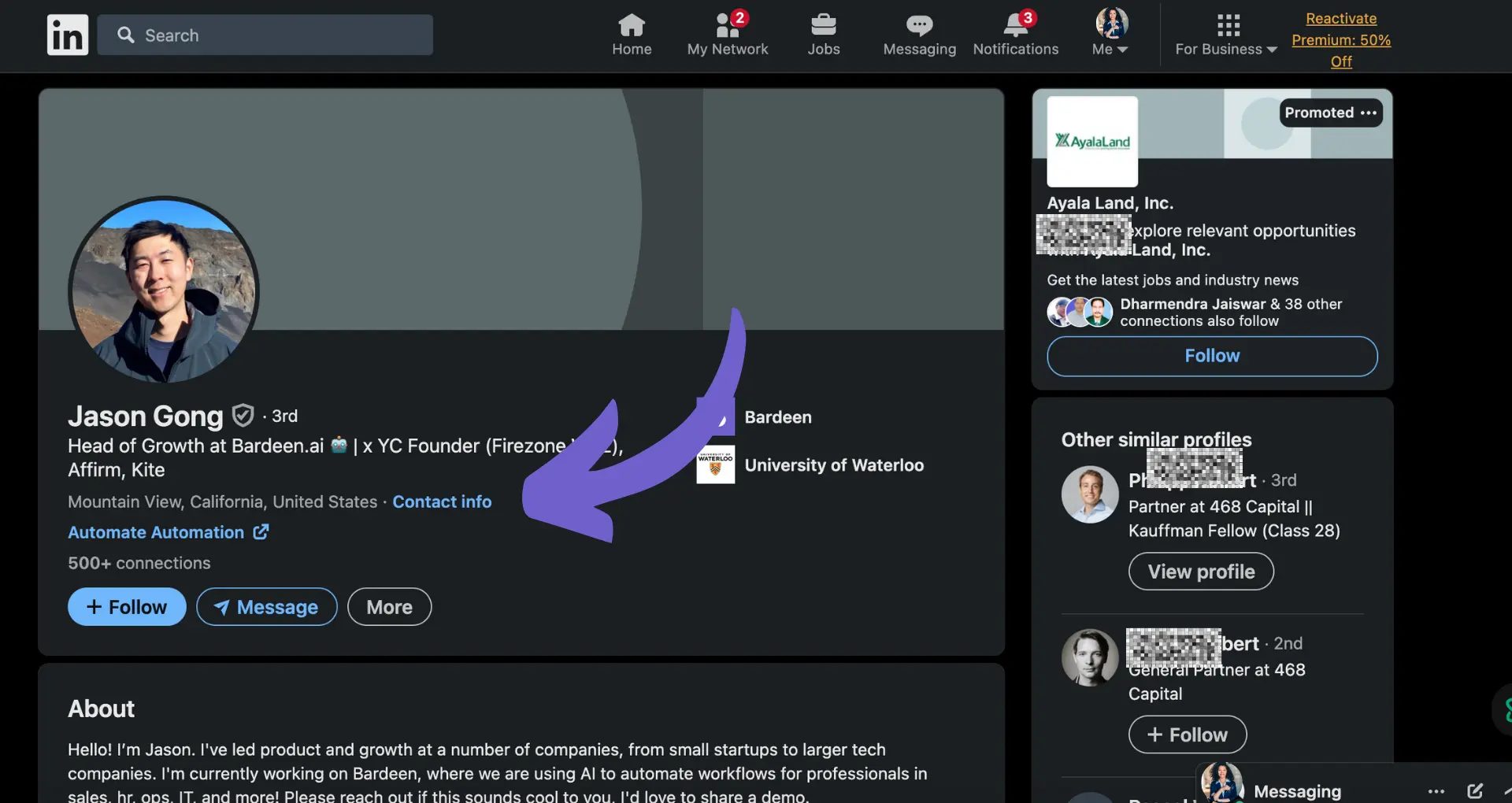









SOC 2 Type II, GDPR and CASA Tier 2 and 3 certified — so you can automate with confidence at any scale.
Bardeen is an automation and workflow platform designed to help GTM teams eliminate manual tasks and streamline processes. It connects and integrates with your favorite tools, enabling you to automate repetitive workflows, manage data across systems, and enhance collaboration.
Bardeen acts as a bridge to enhance and automate workflows. It can reduce your reliance on tools focused on data entry and CRM updating, lead generation and outreach, reporting and analytics, and communication and follow-ups.
Bardeen is ideal for GTM teams across various roles including Sales (SDRs, AEs), Customer Success (CSMs), Revenue Operations, Sales Engineering, and Sales Leadership.
Bardeen integrates broadly with CRMs, communication platforms, lead generation tools, project and task management tools, and customer success tools. These integrations connect workflows and ensure data flows smoothly across systems.
Bardeen supports a wide variety of use cases across different teams, such as:
Sales: Automating lead discovery, enrichment and outreach sequences. Tracking account activity and nurturing target accounts.
Customer Success: Preparing for customer meetings, analyzing engagement metrics, and managing renewals.
Revenue Operations: Monitoring lead status, ensuring data accuracy, and generating detailed activity summaries.
Sales Leadership: Creating competitive analysis reports, monitoring pipeline health, and generating daily/weekly team performance summaries.