





GoHighLevel is an all-in-one marketing automation platform.
By the way, we're Bardeen, we build a free AI Agent for doing repetitive tasks.
If you're into marketing automation, you might like Bardeen's AI Agent. It helps automate marketing tasks, saving you time and boosting efficiency.
In the fast-paced world of digital marketing, businesses are always looking for ways to capture leads, nurture prospects, and close deals more efficiently. With so many tools and platforms available, it can be overwhelming to find the right solution.
That's where GoHighLevel comes in - an all-in-one marketing automation platform that promises to simplify your marketing efforts and help you achieve better results. But what exactly is GoHighLevel, and how can it benefit your business?
In this comprehensive guide, we'll dive deep into the features and capabilities of GoHighLevel, compare it to other popular marketing automation tools, and walk you through the process of getting started with this powerful platform. By the end of this article, you'll have a clear understanding of whether GoHighLevel is the right choice for your marketing needs. Let's get started!
GoHighLevel is a comprehensive marketing automation platform that integrates a wide range of tools and features into a single, user-friendly interface. This all-in-one solution helps businesses and marketing agencies capture leads, nurture prospects, and close deals more efficiently.
With GoHighLevel, you can streamline your marketing efforts and manage your customer relationships from a centralized platform. Some of the key capabilities of GoHighLevel include:
GoHighLevel is suitable for businesses of all sizes, from small startups to large enterprises and marketing agencies. Its user-friendly interface and comprehensive feature set make it an ideal choice for those looking to simplify their marketing stack and improve their overall efficiency.
Whether you’re looking to capture more leads, automate your marketing communications, or streamline your sales process, GoHighLevel has the tools you need to succeed.
In the next section of this guide, we'll take a closer look at the key features and benefits of GoHighLevel and how they can help you grow your business.
GoHighLevel offers a wide range of features designed to help businesses streamline their marketing efforts and grow their customer base. From robust CRM capabilities to powerful automation tools, GoHighLevel provides an all-in-one solution for managing your marketing campaigns and customer relationships.
Let's take a closer look at some of the key features and benefits of GoHighLevel:
GoHighLevel's CRM features allow you to manage your contacts, track leads, and monitor your sales pipeline with ease. With tools like contact management, lead scoring, and pipeline tracking, you can stay on top of your customer interactions and make data-driven decisions to optimize your sales process.
For example, imagine you're a small business owner looking to better manage your leads. With GoHighLevel, you can import your contacts, assign tags and custom fields, and create targeted lists for personalized marketing campaigns. You can also track the progress of each lead through your sales pipeline, ensuring that no opportunity falls through the cracks. For more on managing leads efficiently, check out sales prospecting automation.
With GoHighLevel's email and SMS marketing features, you can create and send targeted campaigns to your contacts with just a few clicks. The platform's drag-and-drop email builder makes it easy to design professional-looking emails, while the automation tools allow you to set up triggered campaigns based on user behavior.
For instance, let's say you want to send a series of welcome emails to new subscribers. With GoHighLevel, you can create a custom email sequence that automatically sends personalized messages to new contacts based on their interests and behavior. You can also use the platform's SMS marketing tools to send timely text messages to your contacts, keeping them engaged and informed. Learn more about AI email management to enhance your outreach.
GoHighLevel's appointment scheduling feature makes it easy for businesses to manage their calendars and book appointments with customers. With customizable booking forms and automated reminders, you can streamline the scheduling process and reduce no-shows.
Bardeen can help you automate repetitive tasks for appointment scheduling. Save time with AI automation of tasks.
Imagine you run a dental practice and want to make it easier for patients to book appointments online. With GoHighLevel, you can create a custom booking form on your website, allowing patients to select their preferred date and time. The platform will automatically send confirmation emails and reminders, ensuring that patients show up for their appointments on time.
For agencies and consultants, GoHighLevel offers a powerful white-labeling option that allows you to rebrand the platform as your own. With custom domain mapping and branded client portals, you can provide a seamless experience for your clients while maintaining full control over the platform's features and functionality.
For example, suppose you're a marketing agency offering GoHighLevel as part of your services. With the white-labeling option, you can create a branded version of the platform with your own logo, colors, and domain name. Your clients will access the platform through a custom login page, giving them the impression that they're using a tool built specifically for your agency.
GoHighLevel's key features and benefits make it a powerful tool for businesses looking to streamline their marketing efforts and grow their customer base. From comprehensive CRM functionality to powerful automation tools, GoHighLevel provides an all-in-one solution for managing your marketing campaigns and customer relationships.
In the next section, we'll compare GoHighLevel to other popular marketing automation tools, highlighting the platform's unique advantages and cost-effectiveness.
When considering a marketing automation platform, it's essential to compare GoHighLevel with other popular tools in the market. GoHighLevel offers a comprehensive all-in-one solution that sets it apart from competitors like HubSpot, Marketo, and ActiveCampaign, which often focus on specific aspects of marketing automation.
Let's take a closer look at how GoHighLevel compares to these well-known marketing automation tools:
HubSpot is a well-established marketing automation platform, but it can be expensive and complex for small businesses and agencies. GoHighLevel offers a more affordable alternative with its all-in-one approach, providing a wide range of features at a fraction of the cost.
For example, a small marketing agency looking to streamline its operations can benefit from GoHighLevel's built-in CRM, email and SMS marketing, appointment scheduling, and white-labeling options without breaking the bank. In contrast, achieving the same level of functionality with HubSpot would require multiple paid add-ons and integrations.
Marketo is a powerful marketing automation tool, but it can be overwhelming for users who are not tech-savvy. GoHighLevel, on the other hand, offers an intuitive and user-friendly interface that makes it easy for businesses to create and manage their marketing campaigns.
Imagine a small e-commerce business looking to automate its email marketing efforts. With GoHighLevel, they can quickly create professional-looking email templates using the drag-and-drop editor and set up automated follow-up sequences based on customer behavior. The platform's ease of use allows businesses to get up and running quickly without requiring extensive technical knowledge.
ActiveCampaign is a popular marketing automation tool that offers a wide range of features, but it can be more expensive than GoHighLevel. GoHighLevel provides a similar set of features, including CRM, email and SMS marketing, and automation, at a more affordable price point.
For instance, a non-profit organization looking to engage with its donors and volunteers can use GoHighLevel's CRM and communication tools to manage contacts, send targeted email and SMS campaigns, and track donor interactions. GoHighLevel's pricing model makes it accessible for organizations with limited budgets, while still providing the necessary features to effectively engage with their audience.
GoHighLevel's all-in-one approach, cost-effectiveness, user-friendly interface, and comprehensive feature set make it a compelling alternative to popular marketing automation tools like HubSpot, Marketo, and ActiveCampaign. By offering a wide range of capabilities at a lower price point, GoHighLevel enables businesses of all sizes to streamline their marketing efforts and grow their customer base. Sales prospecting tools also play a crucial role in enhancing these marketing efforts.
Next, we'll walk you through a step-by-step guide on getting started with GoHighLevel, so you can begin leveraging the power of this all-in-one marketing automation platform for your business.
Now that you understand what GoHighLevel is and how it compares to other marketing automation tools, it's time to dive into the process of setting up your account and start leveraging its powerful features. In this section, we'll walk you through a step-by-step guide on how to get started with GoHighLevel, from signing up for an account to creating your first marketing campaign.
The first step in getting started with GoHighLevel is to sign up for an account. Visit the GoHighLevel website and click on the "Sign Up" button. You'll be asked to provide your email address and create a password. Once you've completed the registration process, you'll be taken to your GoHighLevel dashboard.
From your dashboard, you can customize your account settings, connect your domain, and set up your branding preferences. Take some time to familiarize yourself with the various menu options and features available in the platform.
To start using GoHighLevel for your marketing efforts, you'll need to import your contacts into the platform. GoHighLevel makes it easy to import contacts from various sources, such as CSV files, Google Contacts, or other CRM platforms. Simply navigate to the "Contacts" section and click on the "Import" button.
Once your contacts are imported, organize them into lists based on specific criteria, such as demographics, interests, or behavior. This will allow you to create targeted marketing campaigns that resonate with each segment of your audience. For more tips on organizing contacts, see our guide on building a prospect list.
With your contacts organized into lists, you're ready to create your first marketing campaign. GoHighLevel offers a user-friendly drag-and-drop editor for crafting professional-looking emails and SMS messages. Navigate to the "Campaigns" section and click on "New Campaign."
Choose whether you want to create an email or SMS campaign, select the list you want to target, and use the editor to design your message. You can customize the layout, add images and text, and even personalize the content based on contact information. Need help with personalized outreach? Check out our tips on cold outreach strategies.
One of the most powerful features of GoHighLevel is its ability to automate follow-up sequences based on user behavior and engagement. This allows you to nurture leads and guide them through the sales funnel without manual intervention.
To set up an automated follow-up sequence, navigate to the "Automations" section and click on "New Automation." Choose the trigger that will start the sequence, such as when a contact subscribes to a list or clicks a link in an email. Then, add the desired actions, such as sending a follow-up email or SMS, waiting for a specific period, or updating contact information. Learn more about automating sales prospecting to optimize your efforts.
By following these steps, you'll be well on your way to leveraging the power of GoHighLevel for your marketing efforts. As you become more familiar with the platform, you can explore advanced features and integrations to further optimize your campaigns and drive better results.
Save time and focus on high-value tasks with Bardeen’s automated workflows. It helps streamline your sales prospecting.
Wow, you've made it this far! Give yourself a pat on the back for your dedication to learning about GoHighLevel. In the next section, we'll wrap things up with a summary of the key takeaways from this comprehensive guide.
Understanding what GoHighLevel is and how it can benefit your business is crucial for effective marketing automation.
In this comprehensive guide, you discovered:
By mastering GoHighLevel, you can take your marketing efforts to new heights. Don't miss out on the opportunity to revolutionize your business - the only thing you have to lose is inefficiency!
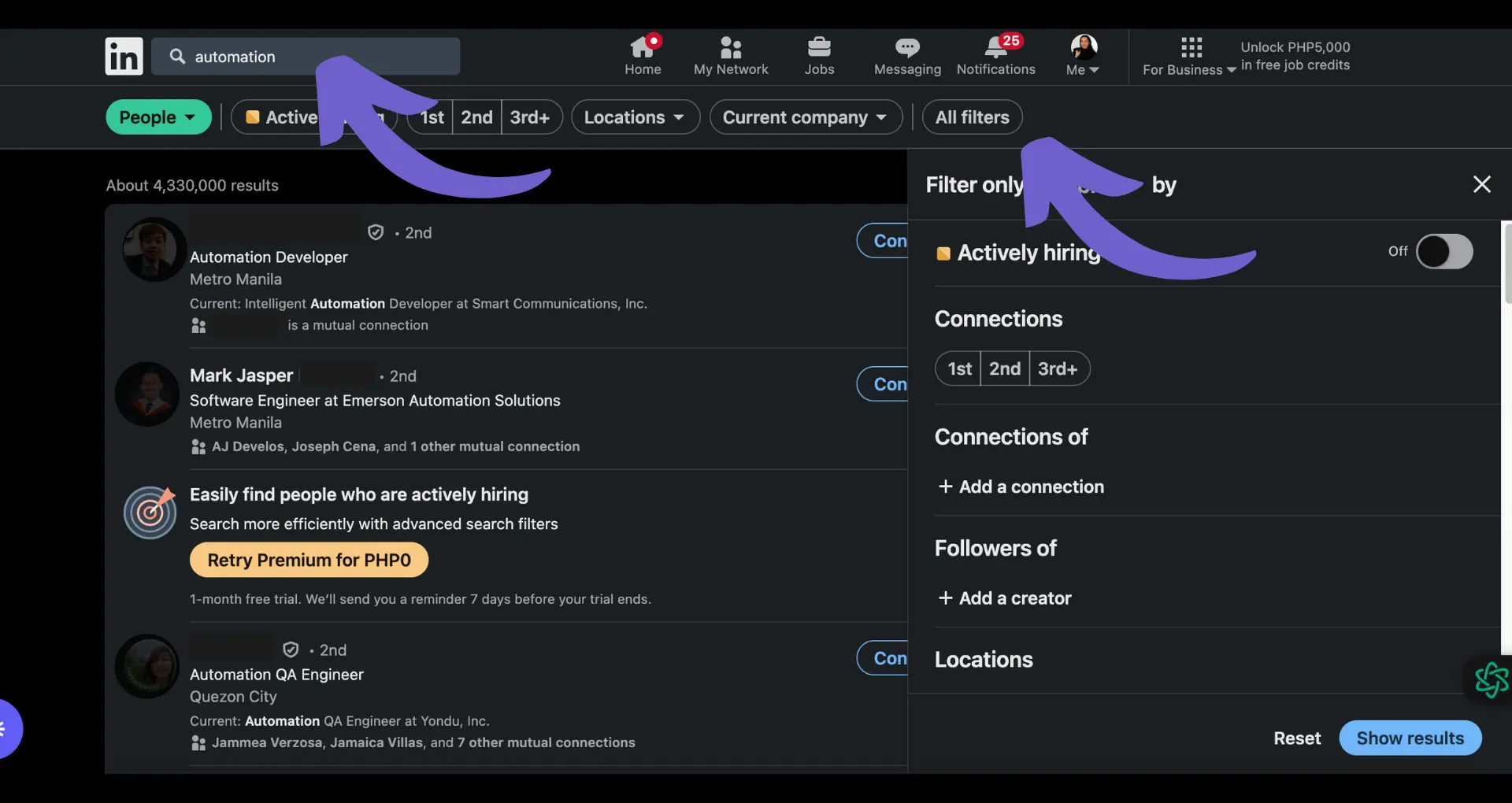
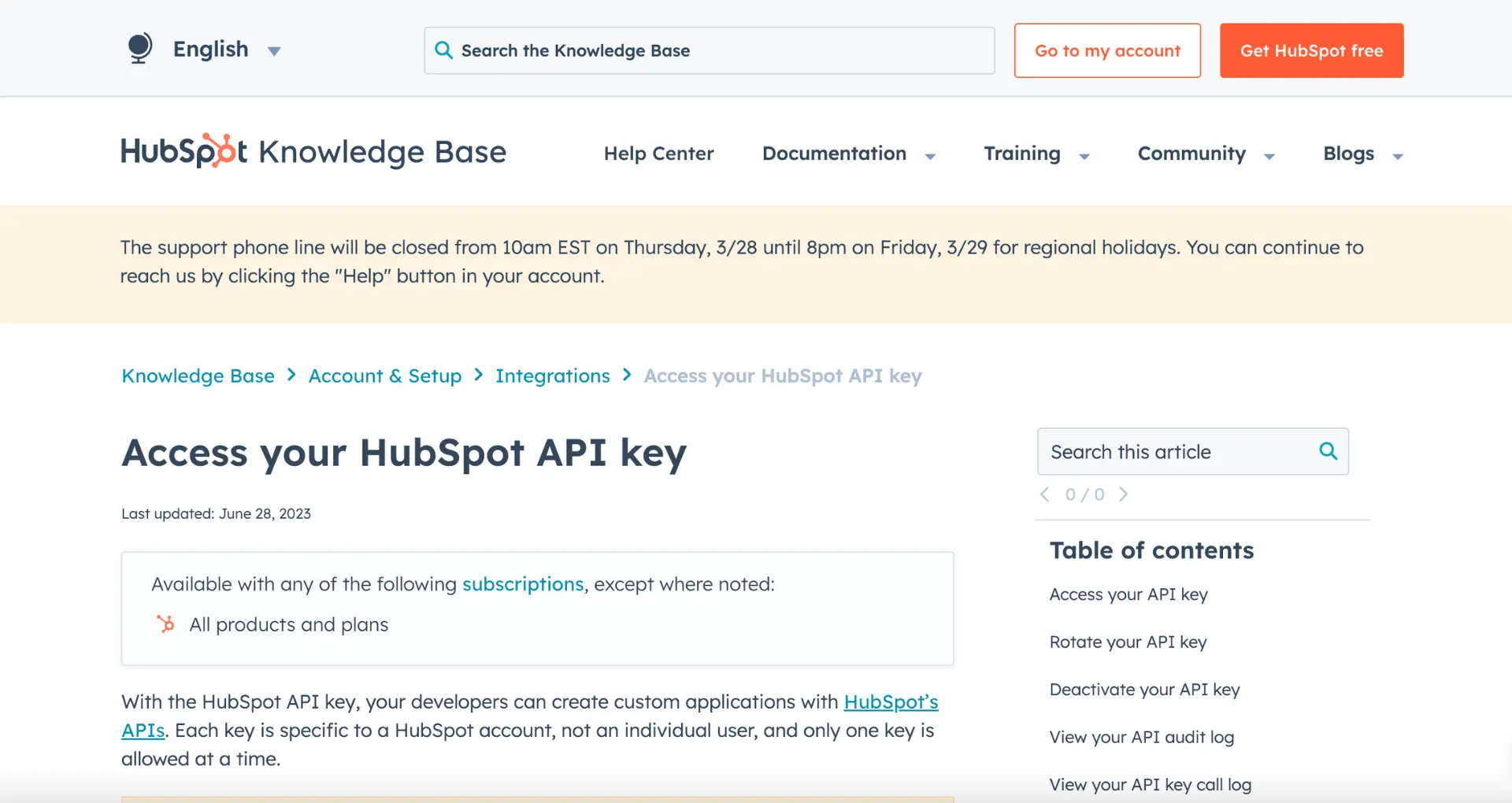
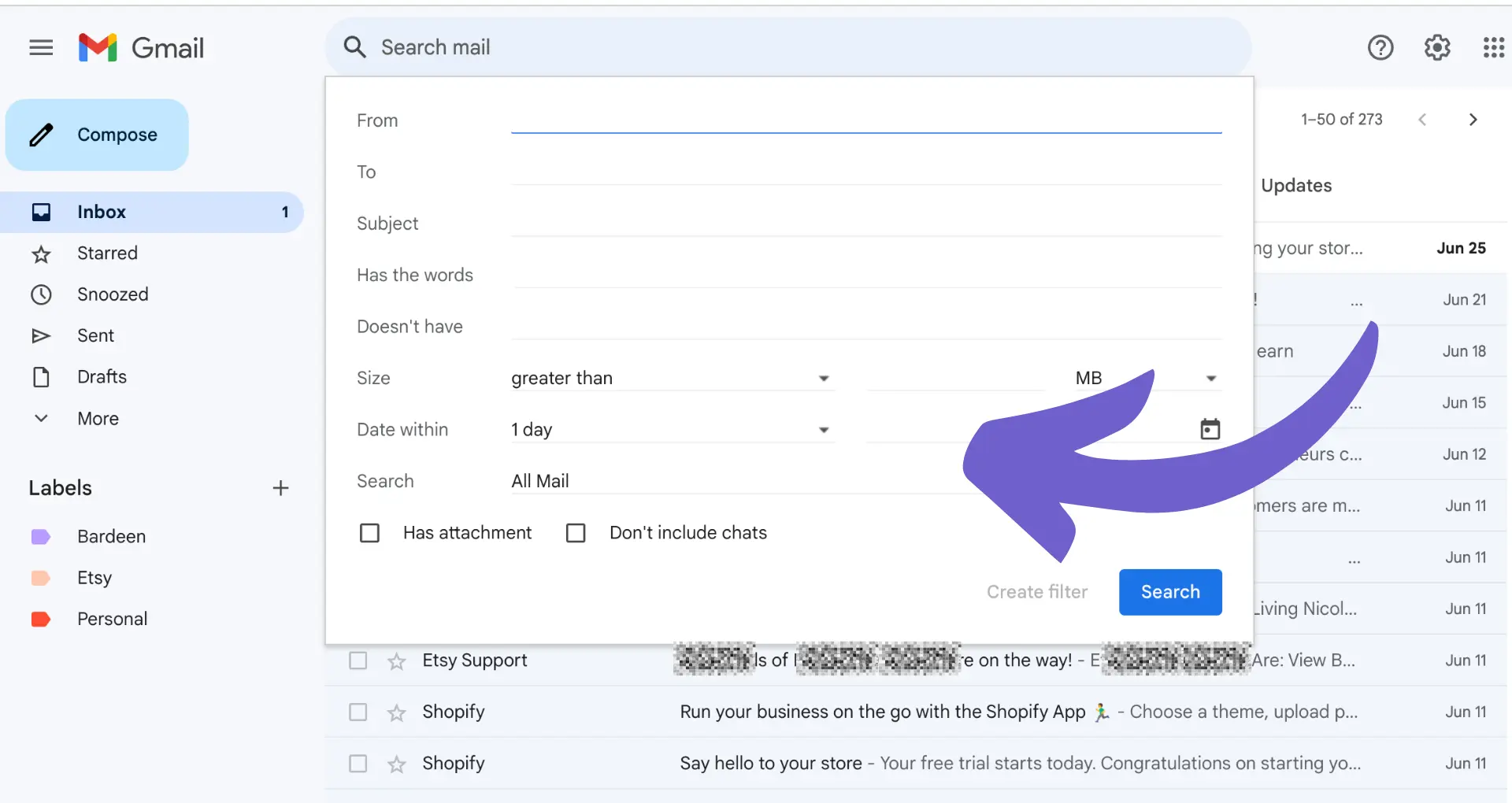







SOC 2 Type II, GDPR and CASA Tier 2 and 3 certified — so you can automate with confidence at any scale.
Bardeen is an automation and workflow platform designed to help GTM teams eliminate manual tasks and streamline processes. It connects and integrates with your favorite tools, enabling you to automate repetitive workflows, manage data across systems, and enhance collaboration.
Bardeen acts as a bridge to enhance and automate workflows. It can reduce your reliance on tools focused on data entry and CRM updating, lead generation and outreach, reporting and analytics, and communication and follow-ups.
Bardeen is ideal for GTM teams across various roles including Sales (SDRs, AEs), Customer Success (CSMs), Revenue Operations, Sales Engineering, and Sales Leadership.
Bardeen integrates broadly with CRMs, communication platforms, lead generation tools, project and task management tools, and customer success tools. These integrations connect workflows and ensure data flows smoothly across systems.
Bardeen supports a wide variety of use cases across different teams, such as:
Sales: Automating lead discovery, enrichment and outreach sequences. Tracking account activity and nurturing target accounts.
Customer Success: Preparing for customer meetings, analyzing engagement metrics, and managing renewals.
Revenue Operations: Monitoring lead status, ensuring data accuracy, and generating detailed activity summaries.
Sales Leadership: Creating competitive analysis reports, monitoring pipeline health, and generating daily/weekly team performance summaries.