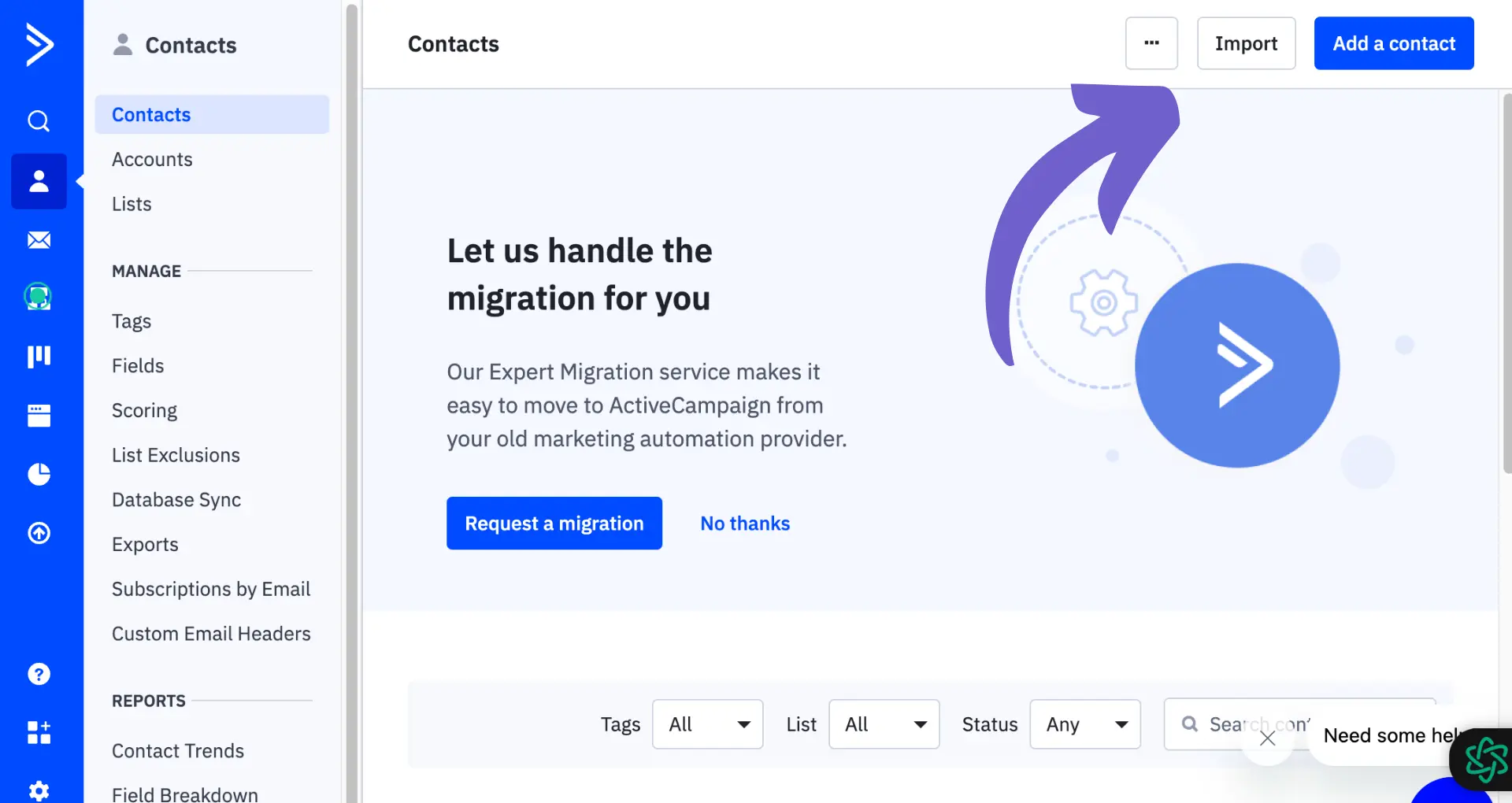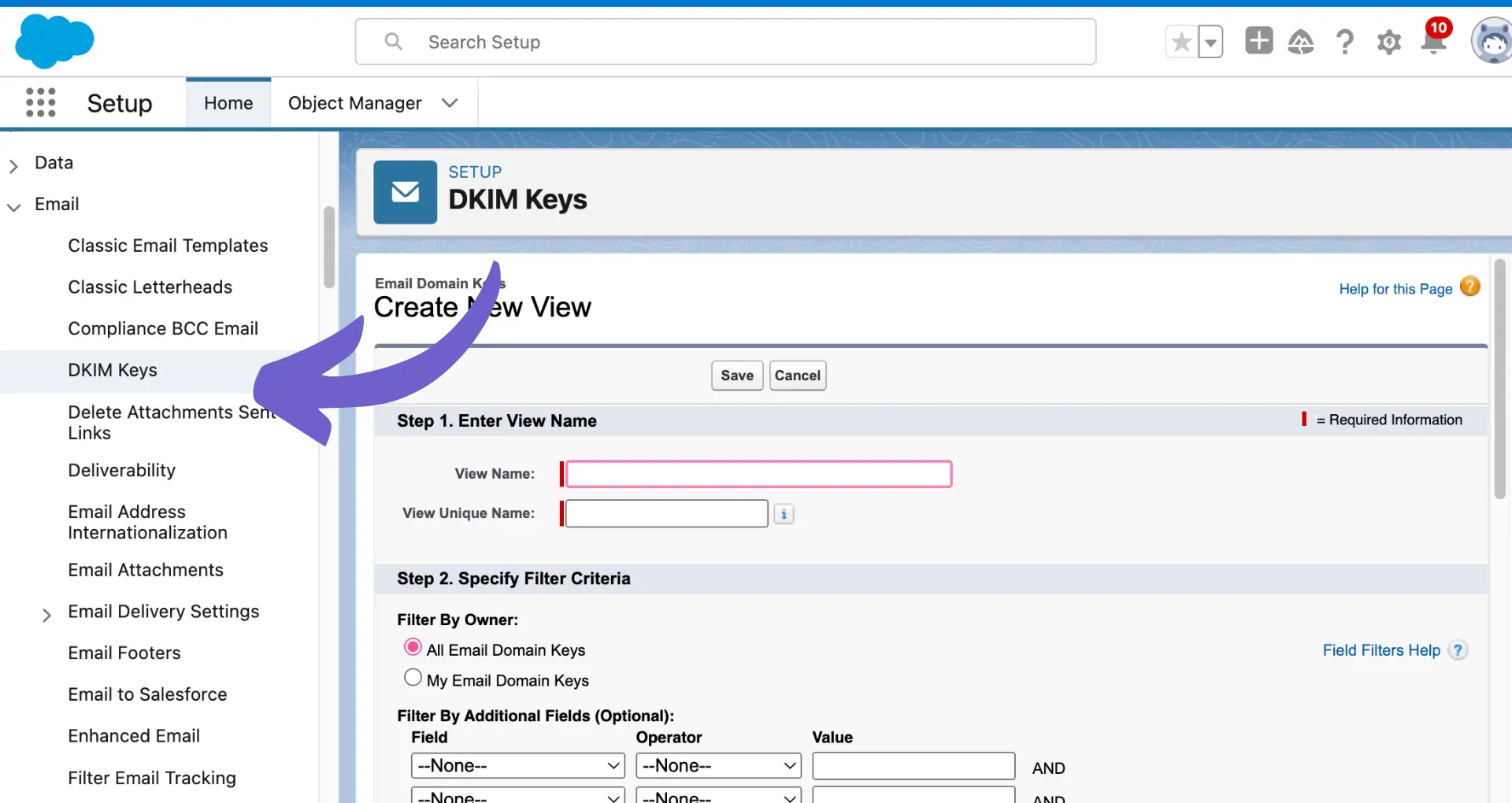Klaviyo API keys are essential for integrating your applications with the powerful Klaviyo platform. In this step-by-step guide, you'll learn how to obtain your API key, understand the differences between public and private keys, and keep your data secure.
We'll also introduce AI-powered automation tools like Bardeen to streamline repetitive tasks. By the end, you'll be equipped with the knowledge to unlock the full potential of Klaviyo's API and take your marketing efforts to new heights. Get ready to save time and boost your productivity!
What Are Klaviyo API Keys?
Klaviyo API keys are unique identifiers that allow you to authenticate and access your Klaviyo account data through the API. There are two types of API keys in Klaviyo:
1. Public API Key (Site ID)
Your public API key, also known as your Site ID, is a 6-character string that identifies your Klaviyo account. It's safe to share publicly and is used for client-side tracking of events and user activity. You can find your public API key in your account's Settings under the API Keys tab.
2. Private API Key
Private API keys are longer strings that start with "pk_". They provide full access to your Klaviyo account data and should be kept secure. Private keys allow you to read and write data through the API, so they should never be exposed in client-side code or public repositories. Klaviyo allows you to generate multiple private keys for different applications or integrations.
It's important to understand the difference between public and private API keys to ensure the security of your Klaviyo account and customer data. Public keys are for client-side tracking, while private keys are for server-side API access and integration.
In the next section, we'll cover best practices for keeping your private API keys secure and managing access with AI tools for third-party integrations.
How to Find and Create Klaviyo API Keys
To access and manage your Klaviyo API keys, you'll need to navigate to your account settings. Once there, you can view your existing keys and create new ones as needed. It's important to understand the different types of API keys and their permissions to ensure you're using the right key for the right purpose.
1. Access Your API Keys in Account Settings
To locate your Klaviyo API keys, log into your account and click on your profile icon in the top right corner. From the dropdown menu, select "Account" to access your account settings. In the left sidebar, click on the "API Keys" tab to view and manage your API keys.
2. Generate a New Private API Key
If you need to create a new private API key, click the "Create API Key" button in the top right corner of the API Keys page. Give your key a descriptive name and select the appropriate permissions for your use case. Remember, private keys provide full access to your account data, so only share them with trusted parties.
3. Set API Key Scopes for Restricted Access
When creating a new private API key, you can set scopes to restrict third-party access to specific data and actions. Scopes allow you to grant read-only, full, or custom permissions for different API endpoints. This helps protect your account and customer data by limiting what third parties can do with your API key.
Understanding how to locate, create, and manage your Klaviyo API keys is crucial for securely integrating with third-party applications and services. By setting appropriate permissions and regularly reviewing your keys, you can maintain control over your account data.
Thanks for sticking with us so far! We know this stuff can be a bit dry, but you're doing great. Keep reading to become a Klaviyo API key pro (and impress all your friends at parties).
Want to save time managing your data? Use Bardeen to build prospect lists and increase your productivity!
Conclusions
Knowing how to get your Klaviyo API key is crucial for integrating third-party services and managing your account securely.
- Klaviyo API keys come in two types: public and private. Private keys provide full access and should be kept secure, while public keys are read-only.
- You can find and create API keys in your Klaviyo account settings. When creating a private key, set appropriate scopes to restrict third-party access.
By mastering your Klaviyo API key management, you'll unlock the full potential of your marketing automation. For more tips on optimizing your marketing efforts, check out our guide on cold leads vs warm leads. Don't let poor API key hygiene hold you back from becoming an email marketing rockstar!