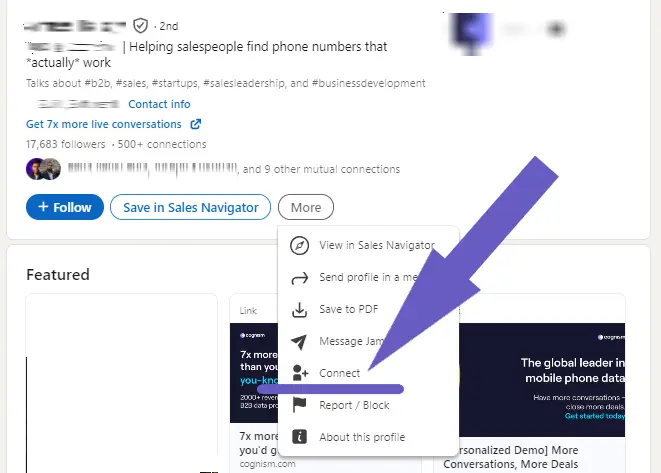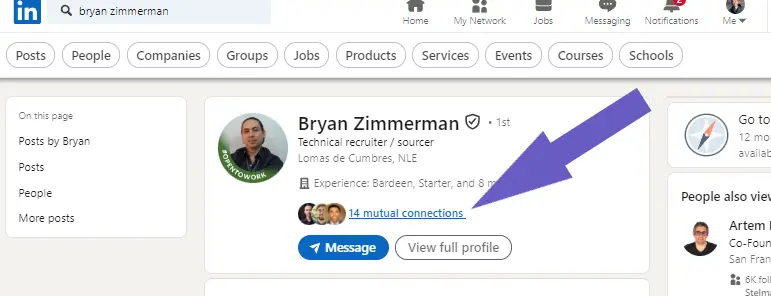Are you wondering how much LinkedIn Sales Navigator costs in 2024? With plans starting at $79.99 per month, it's a powerful tool for sales professionals looking to find and engage with potential clients. But which plan is right for your business needs and budget?
In this comprehensive guide, we'll break down the pricing and features of each Sales Navigator plan, from Core to Advanced Plus. You'll learn how to choose the best option for your team and discover the key benefits that can help you close more deals. Plus, we'll share insider tips on making the most of your subscription.
Ready to navigate the world of LinkedIn sales prospecting like a pro? Let's dive in!
LinkedIn Sales Navigator Pricing Plans for 2024: Overview and Comparison
LinkedIn Sales Navigator offers three main pricing plans in 2024 tailored to different business needs: Professional, Team, and Enterprise. The Professional plan, also known as Sales Navigator Core, is designed for individual sales professionals. The Team plan, or Sales Navigator Advanced, caters to sales teams looking for full access to features. The Enterprise plan, Sales Navigator Advanced Plus, is built for larger organizations seeking advanced features and CRM integration.
When choosing a plan, it's important to consider factors such as team size, budget, and the specific features that align with your sales goals. Let's take a closer look at each plan and the key differences between monthly and annual billing.
1. Sales Navigator Core (Professional) Plan
The Sales Navigator Core plan is ideal for individual sales professionals or small teams just starting with LinkedIn prospecting. It includes essential features like advanced lead and account search, alerts, and the ability to create custom lists. This plan costs $79.99 per month when billed annually, or $99 per month with monthly billing.
2. Sales Navigator Advanced (Team) Plan
The Sales Navigator Advanced plan is designed for sales teams looking to collaborate and access additional features. On top of the Core plan features, it includes TeamLink, which allows users to tap into their company's network, and Smart Links for sharing content and tracking engagement. The Advanced plan is priced at $135 per month with annual billing or $169.99 per month when billed monthly.
3. Sales Navigator Advanced Plus (Enterprise) Plan
The Sales Navigator Advanced Plus plan is tailored for larger enterprises requiring advanced features and CRM integration. It includes all the features of the Advanced plan, plus additional benefits such as 50 InMail messages per month, real-time lead and account updates, and advanced CRM integration. Pricing for this plan starts at $1,600 per year and requires a custom quote based on the organization's specific needs.
4. Monthly vs. Annual Billing
For each Sales Navigator plan, users can choose between monthly and annual billing. Annual billing offers a discount of up to 25% compared to the monthly rates. However, monthly billing provides more flexibility for businesses with evolving needs or those who want to test the platform before committing to a longer-term investment.
In summary, LinkedIn Sales Navigator offers a range of pricing plans to suit different business requirements. By understanding the features and costs associated with each plan, sales professionals and teams can make an informed decision on which option best aligns with their goals and budget.
In the next section, we'll explore the core features included in all Sales Navigator plans and how AI sales prospecting tools can benefit your sales efforts.
Core Features of LinkedIn Sales Navigator: Unlocking Sales Success
LinkedIn Sales Navigator offers a robust set of core features designed to empower sales professionals at every stage of the sales process. From advanced search capabilities and lead recommendations to relationship-building tools and CRM integration, these features are included in all Sales Navigator plans. Let's explore how these core features can help you identify, track, and engage with your ideal prospects.
1. Advanced Lead and Company Search
Sales Navigator's advanced search functionality allows you to quickly find and filter leads and companies based on specific criteria. With over 20 premium filters, such as company size, industry, job title, and geographic location, you can precisely target your ideal customer profile. This feature saves you time and ensures you focus on the most relevant prospects for your business.
For example, if you're selling marketing automation software, you can use the advanced search to find marketing managers at companies with 50-200 employees in the technology industry. This targeted approach increases your chances of connecting with decision-makers who are more likely to be interested in your product.
Save time by using Bardeen to automate sales prospecting. Let Bardeen handle the repetitive tasks so you can focus on what matters.
2. Custom Lead and Account Lists
Staying organized is crucial for effective sales prospecting. Sales Navigator allows you to save leads and accounts to custom lists, making it easy to track and prioritize your prospects. You can create lists based on different criteria, such as sales stage, industry, or engagement level. This feature helps you maintain a clear overview of your pipeline and ensures no valuable opportunity falls through the cracks.
Imagine you've identified 50 promising leads through your search efforts. By saving them to a custom list, you can easily monitor their activity, receive alerts when they change jobs or engage with your content, and plan your outreach accordingly. Custom lists also facilitate collaboration with your team, as you can share lists and divide responsibilities for more efficient prospecting.
3. InMail Credits for Direct Outreach
InMail is LinkedIn's messaging feature that allows you to send direct messages to prospects outside your network. Sales Navigator provides a monthly allotment of InMail credits, enabling you to initiate conversations with decision-makers who may not be connected to you. The number of credits varies depending on your plan, with higher tiers offering more credits per month.
To maximize the impact of your InMail outreach, it's essential to craft personalized, relevant messages that demonstrate your understanding of the prospect's needs and challenges. Use the insights gained from their LinkedIn profile, such as shared connections, recent activity, or common interests, to build rapport and show genuine interest in their business. Keep your messages concise, friendly, and focused on providing value rather than pushing for a sale.
4. Real-Time Sales Updates and Insights
Sales Navigator keeps you informed about important changes and events related to your saved leads and accounts. You'll receive real-time alerts when a prospect changes jobs, gets promoted, or engages with your content. These timely insights allow you to reach out at the right moment with a relevant message, increasing your chances of a positive response.
Additionally, Sales Navigator provides valuable data points, such as company growth trends, employee headcount, and recent news mentions. This information helps you tailor your approach and demonstrate your knowledge of the prospect's business, setting you apart from competitors who rely on generic outreach.
By leveraging these core features, you can build a solid foundation for your sales prospecting efforts. From identifying the right leads to engaging them with personalized outreach, Sales Navigator empowers you to connect with decision-makers and drive meaningful conversations.
Thank you for sticking with us so far! We hope you're finding this information on LinkedIn Sales Navigator pricing and features valuable. But don't worry, we won't leave you hanging like a cliffhanger in a soap opera - there's still more to come!
Conclusions
Understanding the LinkedIn Sales Navigator cost for 2024 is crucial for sales professionals looking to maximize their prospecting efforts. Let's recap what you've learned:
- An overview of the three main LinkedIn Sales Navigator pricing plans and their key differences
- The core features included in all Sales Navigator plans that empower sales teams
LinkedIn Sales Navigator offers a powerful set of tools to help you identify, engage, and convert your ideal prospects. By choosing the right plan for your needs and leveraging the core features effectively, you can take your sales game to the next level.
Don't let your competitors get ahead - master LinkedIn Sales Navigator and become the sales superstar you were meant to be! Unless, of course, you enjoy missing out on hot leads and big deals. Your choice!