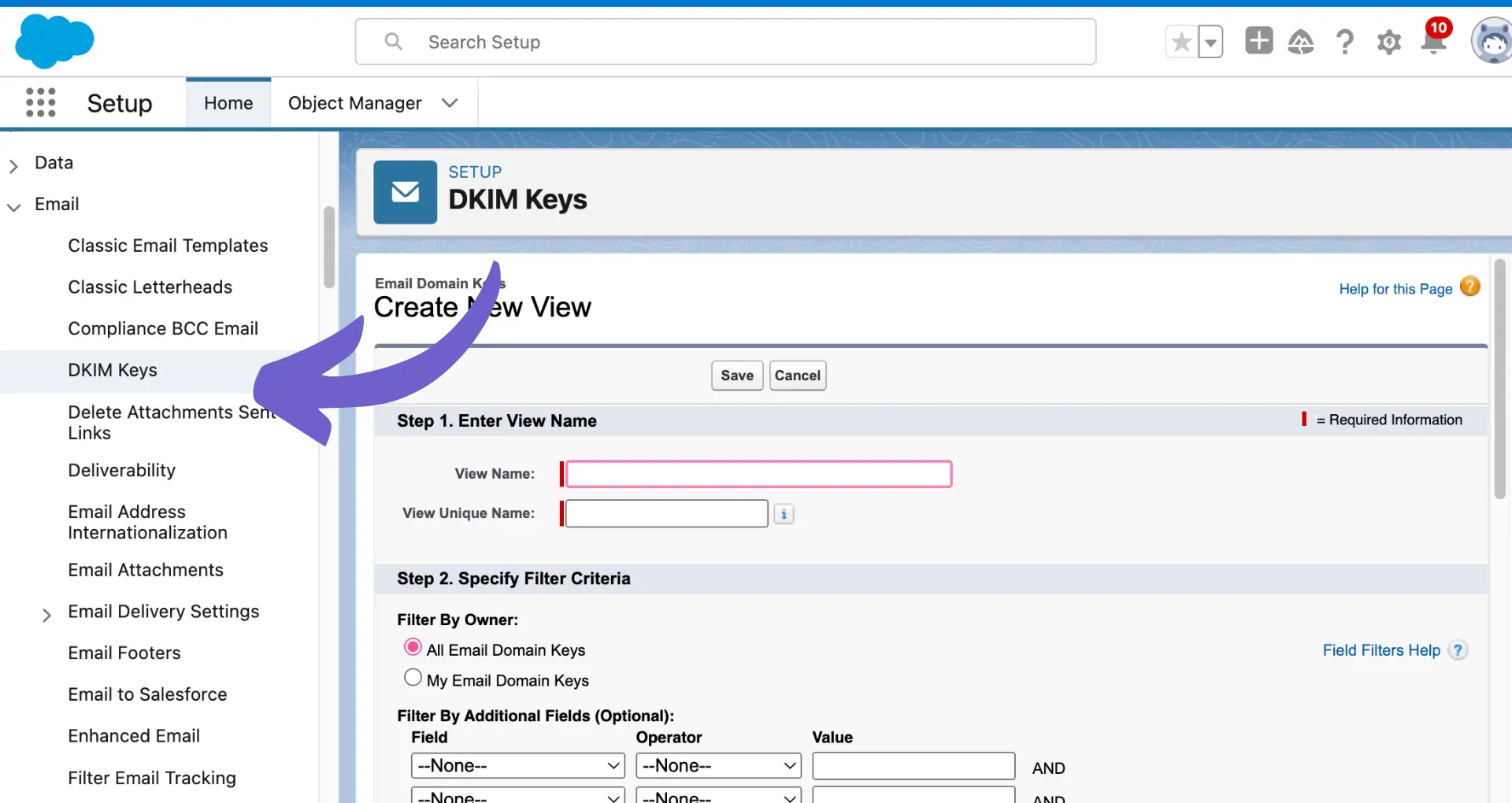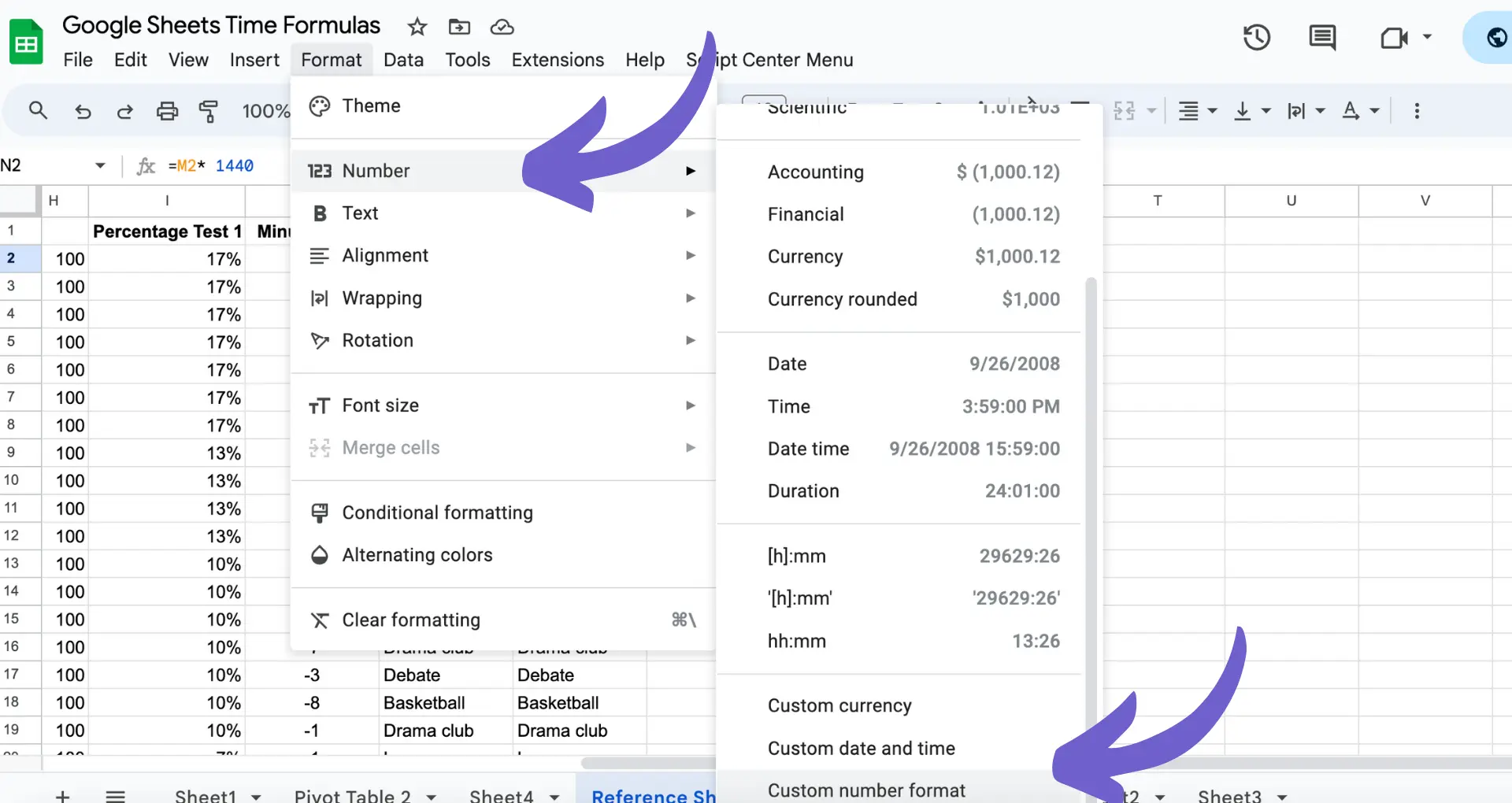Tired of paying for a Lusha subscription you no longer need? Cancelling can be confusing and time-consuming, but it doesn't have to be. In this step-by-step guide, we'll walk you through the process of cancelling your Lusha subscription.
You'll learn how to navigate the cancellation process, understand what happens to your data and credits, and explore alternatives to cancelling altogether. By the end, you'll be equipped with the knowledge to make the best decision for your business and budget. Let's dive in and simplify your Lusha cancellation journey!
Cancelling Your Lusha Subscription: Step-by-Step Instructions
Cancelling your Lusha subscription is a straightforward process that can be completed in just a few steps through your account dashboard. Here's what you need to know:
1. Log into Your Lusha Account
Start by logging into your Lusha account and navigating to the account settings page. Look for the "Payments & Subscription" tab to manage your current plan.
2. Locate the Cancel Plan Option
Under the "Payments & Subscription" section, you should see a "Cancel Plan" button. Click this to initiate the cancellation process for your paid Lusha subscription.
3. Confirm Cancellation Details
After clicking "Cancel Plan", you'll be asked to confirm the cancellation. Lusha will display the date your plan will be cancelled and when you will lose access to paid features. Review this information carefully before proceeding.
4. Provide Cancellation Reason (Optional)
Lusha may ask you to provide a reason for cancelling your subscription. This step is typically optional but can help them improve their service. Select the most relevant reason from the options provided or write in your own.
5. Complete the Cancellation
Once you've confirmed the cancellation details and provided a reason (if prompted), click the final confirmation button to complete the process. Your Lusha subscription will now be cancelled and set to expire at the end of your current billing period.
It's important to note that cancelling your paid subscription will revert your account to the free plan limitations. You will retain access to any unused credits until the end of the current billing cycle, but data export will be disabled. Be sure to export important data before your cancellation takes effect.
The cancellation process is slightly different for free accounts. To completely delete a free Lusha account, you'll need to contact their support team directly via email or live chat. Keep in mind that deleting your account is permanent and will remove access to all saved data.
Key Takeaways:
- Cancelling a paid Lusha subscription is done through the account dashboard
- Free accounts must contact support to request deletion
- Export important data before cancellation to avoid losing access
In the next section, we'll explore some alternatives to cancelling your Lusha subscription, including ways to adjust your plan or temporarily pause your account.
Explore Alternatives Before Cancelling Your Lusha Subscription
Before cancelling your Lusha subscription entirely, consider alternative options that may better suit your current needs and budget. Downgrading your plan, pausing your subscription temporarily, removing additional user seats, or switching billing cycles can all help reduce costs without completely losing access to Lusha's valuable features. Tools like AI email management tools can also help optimize your workflow.
1. Downgrade Your Lusha Plan
If you're not utilizing all the features of your current Lusha plan, downgrading to a lower tier can be an effective way to save money while still maintaining access to core functionality. Compare the available plans and determine which one aligns best with your current requirements.
Downgrading is a straightforward process that can be completed through your account settings. Keep in mind that you may lose access to certain advanced features or have a reduced credit allotment, but this can be a worthwhile trade-off if it means significant cost savings.
2. Pause Your Subscription Temporarily
Lusha offers the option to pause your subscription for a set period of time, which can be helpful if you're experiencing a temporary lull in sales activity or need to allocate budget elsewhere in the short term. Pausing your account allows you to retain your data and settings while suspending billing until you're ready to resume.
Keep in mind that you won't have access to any Lusha features during the pause period, so be sure to export any critical data beforehand. When you unpause, your subscription will resume at the same plan level and billing cycle as before.
3. Remove Unused User Seats
If your team has undergone changes or you find that certain user seats are no longer needed, removing them from your subscription can help lower costs without fully cancelling. Assess your current usage and identify any seats that can be eliminated without disrupting essential workflows. Consider using AI web scraping tools to streamline other processes.
Save time and increase impact using AI web scraping tools. Automate data collection to focus on important tasks.
By maintaining your core subscription and only paying for the seats you actually need, you can optimize your Lusha investment and avoid overspending. Plus, you always have the flexibility to add seats back if your team expands in the future.
4. Switch to Annual Billing for Savings
If you're currently on a monthly billing plan, switching to annual billing can often result in significant savings over the course of a year. Lusha typically offers discounts for customers who commit to a 12-month subscription, which can add up to substantial savings compared to paying month-to-month.
Before making the switch, calculate the total annual cost and compare it to your current monthly expenses to determine if it's a financially advantageous move. Keep in mind that you'll be locked into the annual plan for the full term, so be sure you're comfortable with that commitment.
Conclusions
Knowing how to cancel your Lusha subscription is crucial for managing your lead generation tools effectively. This guide walked you through:
- The step-by-step process for cancelling a Lusha subscription via the website dashboard
- What happens to your existing data and credits after cancelling
- Alternatives to cancelling, such as downgrading plans or pausing temporarily
By mastering the art of Lusha subscription management, you'll avoid wasting money on unused tools and optimize your lead generation strategy. Don't let unnecessary subscriptions haunt you like a lingering ghost - automate sales prospecting to take control today!