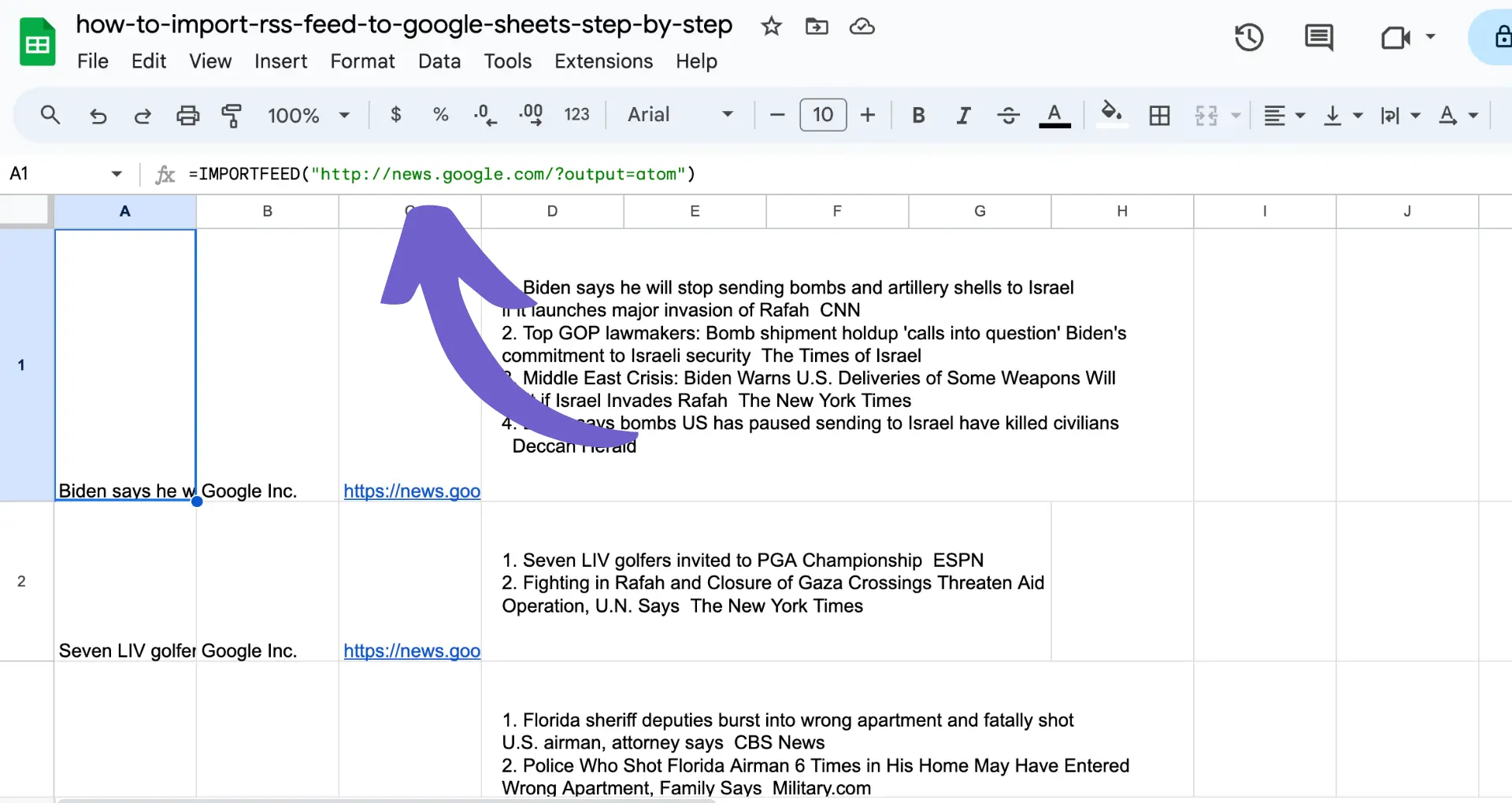Select a template, customize, and publish to create a HubSpot landing page.
By the way, we're Bardeen, we build a free AI Agent for doing repetitive tasks.
If you use HubSpot, you might love our HubSpot integration. It automates tasks like lead scoring, follow-ups, and data entry, saving you valuable time.
Creating a landing page in HubSpot is a crucial skill for digital marketers looking to boost lead generation and conversion rates. This step-by-step guide will walk you through the process of designing, customizing, and publishing a landing page using HubSpot's powerful tools. Whether you're a complete beginner or have some experience with landing pages, this guide will provide you with the knowledge and best practices to create effective landing pages that drive results.
Landing pages are essential tools for digital marketers to capture leads and drive conversions. They serve as standalone web pages designed with a singular focus on converting visitors into customers or leads. Unlike other web pages, landing pages have a specific purpose and are optimized to guide visitors towards taking a desired action, such as filling out a form or making a purchase.
HubSpot, a leading inbound marketing and sales platform, offers a user-friendly interface and powerful features for creating effective landing pages. In this guide, we'll walk you through the step-by-step process of converting leads in HubSpot, covering everything from selecting the right template to customizing your design, integrating forms and CTAs, and optimizing for better performance.
By the end of this guide, you'll have the knowledge and skills to:
Whether you're a beginner or have some experience with landing pages, this guide will equip you with the tools and best practices to create high-converting landing pages in HubSpot. Let's get started!
A landing page is a standalone web page designed for a specific marketing campaign, with the primary goal of converting visitors into leads or customers. Unlike other web pages that serve multiple purposes, landing pages have a singular focus on lead generation or conversion.
Key characteristics of landing pages include:
Landing pages differ from other web pages, such as homepages or product pages, in several ways:
Use Bardeen's workflow automation to create and manage your landing pages more efficiently. Save time and ensure high conversion rates with minimal effort.
By using landing pages in your digital marketing strategy, you can:
To create effective landing pages, focus on crafting compelling headlines, highlighting key benefits, using persuasive copy, and designing a visually appealing layout that guides visitors towards the CTA. By understanding the fundamentals of landing pages and their role in digital marketing, you'll be well-equipped to create high-converting pages that drive results for your business.
Choosing the right HubSpot template is crucial for creating a landing page that aligns with your marketing goals and effectively promotes your offer. Consider the following factors when selecting a template:
HubSpot offers a variety of templates to suit different marketing objectives and industries, including:
When choosing a template, also consider:
By selecting a HubSpot template that aligns with your marketing goals and offer type, you can create a landing page that effectively engages visitors and drives conversions. Experiment with different templates and test their performance to find the one that works best for your specific campaign. For more on improving your sales process, check out these sales prospecting tools.
HubSpot's drag-and-drop editor makes it easy to customize your landing page's visual and textual elements to match your brand and effectively communicate your offer's value. Here's how to tailor your landing page design:
When customizing your landing page's design, prioritize the following elements to effectively communicate your offer's value:
Save time by using automate sales prospecting with Bardeen, so you can focus on creating compelling landing pages.
Remember to preview your landing page on various devices and screen sizes to ensure a responsive design that provides a seamless user experience across desktop, tablet, and mobile. By customizing your landing page's design to effectively showcase your offer's value, you can improve conversion rates and generate more qualified leads.
Capturing lead information is crucial for converting visitors into potential customers. Here's how to add and customize forms on your HubSpot landing page:
To maximize engagement and conversion rates, strategically place Calls-to-Action (CTAs) on your landing page:
Test different form lengths, field types, and CTA placements to find the optimal combination for your target audience. By integrating forms and CTAs effectively, you'll be well on your way to capturing valuable lead information and nurturing prospects through the marketing funnel.
In today's mobile-first world, responsive design is crucial for landing pages to provide a seamless user experience across all devices. Responsive design ensures that your landing page adapts and looks great on desktops, tablets, and smartphones, preventing visitors from bouncing due to poor usability.
Here are some tips for optimizing your HubSpot landing page for responsiveness:
By prioritizing responsive design, you'll create a user-friendly experience that encourages visitors to engage with your content and take the desired action, regardless of the device they're using. HubSpot's responsive design tools make it easy to optimize your landing pages for maximum impact and conversions across all screens.
You can save time and effort by automating repetitive tasks. Learn how to create and manage prospect lists with ease using Bardeen. Check out their prospect list building guide.
To ensure your HubSpot landing page is performing at its best, it's essential to conduct A/B testing. A/B testing allows you to compare two versions of your landing page to determine which one yields better results.
Here's how to set up an A/B test in HubSpot:
As your A/B test progresses, monitor key metrics such as:
Based on the results, you can determine the winning variation and implement those changes to optimize your landing page's performance. Remember to run tests regularly and iterate on your design to continuously improve your conversion rates and overall user experience.
Once you've created and optimized your landing page, it's time to publish it and start driving traffic. Here's how to do it in HubSpot:
To drive traffic to your newly published landing page, consider these strategies:
Automate your email outreach with Bardeen's AI-powered tools. Save time and focus on more important tasks by using automated workflows for effective cold outreach.
To track the performance of your landing page and promotional efforts, use HubSpot's analytics tools. Monitor metrics such as:
By analyzing this data, you can identify which promotional strategies are most effective and make data-driven decisions to optimize your campaigns. Remember, your work doesn't end once your landing page is published – continue to monitor, test, and refine to achieve the best possible results.

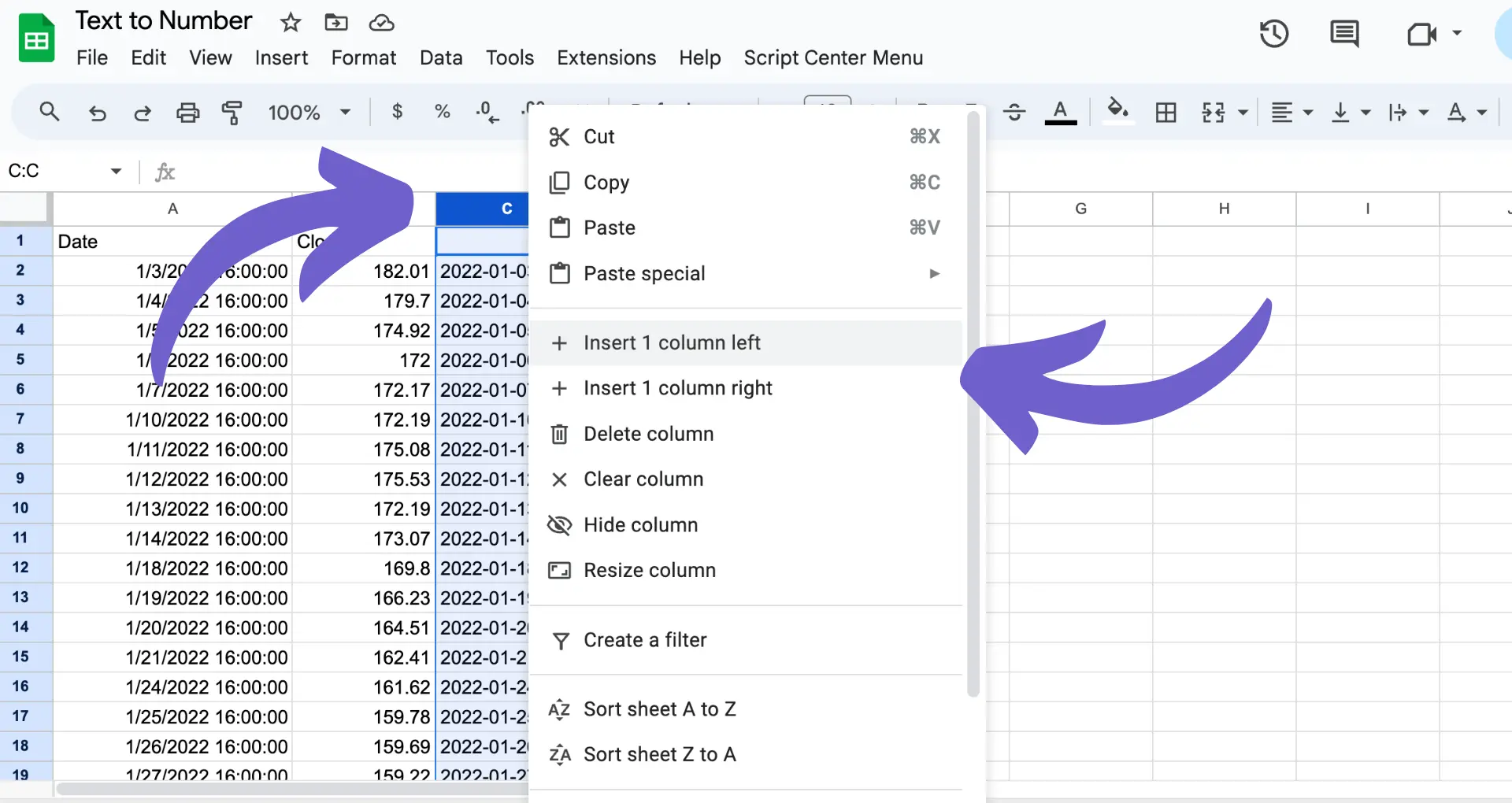







SOC 2 Type II, GDPR and CASA Tier 2 and 3 certified — so you can automate with confidence at any scale.
Bardeen is an automation and workflow platform designed to help GTM teams eliminate manual tasks and streamline processes. It connects and integrates with your favorite tools, enabling you to automate repetitive workflows, manage data across systems, and enhance collaboration.
Bardeen acts as a bridge to enhance and automate workflows. It can reduce your reliance on tools focused on data entry and CRM updating, lead generation and outreach, reporting and analytics, and communication and follow-ups.
Bardeen is ideal for GTM teams across various roles including Sales (SDRs, AEs), Customer Success (CSMs), Revenue Operations, Sales Engineering, and Sales Leadership.
Bardeen integrates broadly with CRMs, communication platforms, lead generation tools, project and task management tools, and customer success tools. These integrations connect workflows and ensure data flows smoothly across systems.
Bardeen supports a wide variety of use cases across different teams, such as:
Sales: Automating lead discovery, enrichment and outreach sequences. Tracking account activity and nurturing target accounts.
Customer Success: Preparing for customer meetings, analyzing engagement metrics, and managing renewals.
Revenue Operations: Monitoring lead status, ensuring data accuracy, and generating detailed activity summaries.
Sales Leadership: Creating competitive analysis reports, monitoring pipeline health, and generating daily/weekly team performance summaries.