





Go to your LinkedIn Page, access admin view, and add featured customers.
By the way, we're Bardeen, we build a free AI Agent for doing repetitive tasks.
As you're interested in LinkedIn, try Bardeen's automation tools for LinkedIn. They help manage outreach and expand your network with ease.
Showcasing featured customers on your LinkedIn Page is a powerful way to build credibility and social proof for your brand. By highlighting satisfied clients, you can attract new prospects and strengthen relationships with existing customers.
In this quick guide, we'll walk you through the process of adding featured customers to your LinkedIn Page, share best practices for selecting and showcasing them effectively, and explore how AI tools like Bardeen can streamline the process. Ready to elevate your LinkedIn presence and inspire trust in your target audience? Let's dive in!
LinkedIn featured customers are a powerful way to showcase your product's success and build trust with potential clients. Unlike customer testimonials, which are written statements, featured customers are actual companies that you highlight on your LinkedIn Page or Showcase Page. By displaying these real-world examples of satisfied customers, you can boost your brand's credibility and social proof.
To illustrate, imagine a software company that helps businesses streamline their HR processes. By featuring well-known companies that use their product, such as a major retailer or a popular tech startup, the software company can demonstrate the value and effectiveness of their solution to potential customers.
LinkedIn featured customers are organizations that you showcase at the top of your LinkedIn Page or Showcase Page. These are typically companies that have successfully used your product and are willing to be associated with your brand.
By highlighting these customers, you can demonstrate the real-world applications and benefits of your product, making it more attractive to potential clients who may be considering your solution.
While customer testimonials are written statements praising your product or service, featured customers are actual companies that you showcase on your LinkedIn page. Testimonials provide social proof in the form of words, while featured customers offer tangible examples of businesses that have benefited from your product.
For instance, a testimonial might say, "This software helped us reduce our HR workload by 50%," while a featured customer would be the company logo and name of the business that experienced those results.
Featuring customers on your LinkedIn page can significantly boost your brand's credibility and social proof. When potential clients see that other reputable companies trust and use your product, they are more likely to view your brand as reliable and effective.
Moreover, by showcasing a diverse range of customers across different industries and company sizes, you can demonstrate the versatility and adaptability of your product, making it appealing to a broader audience.
To use the featured customers option, your LinkedIn Page must be associated with a flagship Product Page. This means that if you have multiple products, you'll need to create a main Product Page that represents your brand as a whole.
Once you have a flagship Product Page, you can add featured customers by going to your Page admin view, clicking on "Products," and following the prompts to showcase the companies you want to highlight. Learn more about how to integrate LinkedIn with your tools to streamline showcasing efforts.
In summary, LinkedIn featured customers are a valuable tool for demonstrating your product's real-world success and building trust with potential clients.
In the next section of this guide, we'll explore the various benefits of adding featured customers to your LinkedIn Page and how they can help elevate your brand's online presence.
Adding featured customers to your LinkedIn Page can significantly impact your brand's credibility and reach. By showcasing real companies that have benefited from your products or services, you demonstrate the value of your offerings to potential clients. This social proof can be a powerful factor in attracting new customers and building trust with your target audience.
For instance, if a marketing agency features well-known brands they've worked with, such as a popular e-commerce company or a leading technology firm, it can instantly boost their credibility in the eyes of potential clients. The featured customers serve as tangible evidence of the agency's expertise and success in delivering results.
One of the primary benefits of featuring customers on your LinkedIn Page is the ability to build trust and credibility with potential clients. When prospects see that other reputable companies have trusted your brand and achieved success with your products or services, they are more likely to view your business as a reliable and effective solution to their needs.
This trust-building effect is particularly powerful when you showcase customers from various industries and company sizes, demonstrating the versatility and adaptability of your offerings.
Featured customers act as a form of social proof, providing evidence that your products or services have delivered real-world results for other businesses. This psychological phenomenon, where people tend to follow the actions of others, can significantly influence potential customers' decision-making processes.
By prominently displaying the logos and names of satisfied customers on your LinkedIn Page, you tap into this powerful principle, encouraging prospects to view your brand as a trusted and effective choice.
Save time and increase efficiency by using Bardeen to automate sales prospecting. This integration helps you focus on important tasks while automating the rest.
In addition to benefiting your own brand, featuring customers on your LinkedIn Page also provides valuable exposure for the featured companies themselves. By showcasing their logos and names, you help increase their visibility among your audience, potentially leading to new opportunities and partnerships for them as well.
This mutually beneficial relationship can strengthen your ties with existing customers and encourage them to continue engaging with and promoting your brand.
Featuring customers on your LinkedIn Page can also help attract new clients by providing concrete examples of how your products or services have been successfully implemented. When prospects see real-life case studies and success stories, they can more easily envision how your offerings could benefit their own businesses.
This can be particularly effective when you showcase customers from industries or company sizes similar to your target audience, as it helps potential clients relate to the featured examples and see the relevance of your solutions to their specific needs.
Leveraging the power of featured customers on your LinkedIn Page can significantly boost your brand's credibility, attract new clients, and strengthen relationships with existing customers.
In the next section of this guide, we'll walk you through the step-by-step process of adding featured customers to your LinkedIn Page, ensuring that you can start reaping the benefits of this powerful tool.
Adding featured customers to your LinkedIn Page is a straightforward process that can significantly boost your brand's credibility and social proof. By showcasing real companies that have benefited from your products or services, you demonstrate the value of your offerings to potential clients. In this section, we'll walk you through the steps to add featured customers to your Page, ensuring that you can leverage this powerful feature to its fullest potential.
Before diving into the process, it's essential to note that only Pages associated with a flagship Product Page can utilize the featured customers feature. If you haven't set up a Product Page yet, you'll need to do so before proceeding with adding featured customers.
To begin, navigate to your LinkedIn Page's admin view. This is where you'll find all the tools and settings necessary to manage your Page, including the ability to add featured customers. If you're not already in the admin view, click on the "Me" icon at the top of your LinkedIn homepage, then select your Page from the "Account" dropdown menu.
Once you're in the admin view, locate the "Products" tab in the left-hand menu and click on it to access your Product Page settings.
As mentioned earlier, only Pages with a flagship Product Page can add featured customers. If you haven't created a Product Page yet, now is the time to do so. Click on the "Create a Product Page" button and follow the prompts to set up your flagship Product Page.
If you already have a Product Page, double-check that it is indeed a flagship Page and not a separate one. Flagship Product Pages are directly associated with your main LinkedIn Page, while separate Product Pages are standalone entities.
With your flagship Product Page in place, you can now add your featured customers. Click on the "Edit" icon next to the "Featured customers of [your company]" section. A pop-up window will appear, allowing you to input the names of the companies you want to showcase.
After adding your desired featured customers, click the "Submit for review" button. LinkedIn's team will then review your submission to ensure it meets their guidelines and standards.
Once LinkedIn has approved your featured customers, you'll receive a notification letting you know that your Product Page is ready to be published. Review the changes to ensure everything looks as intended, then click the "Publish product" button to make your updated Product Page, complete with featured customers, live on your LinkedIn Page.
It's important to note that featured customers have the ability to request removal from your Page at any time. If a company you've featured reaches out to LinkedIn asking to be removed, LinkedIn will honor their request and take them off your featured customers list.
By following these simple steps, you can effectively add featured customers to your LinkedIn Page, leveraging the power of social proof to build trust and credibility with your target audience. For more on how to enhance your prospecting efforts, consider using tools to automate sales prospecting.
Now that you know the ins and outs of adding featured customers, let's explore some best practices to help you make the most of this valuable feature.
Showcasing the right featured customers on your LinkedIn Page can significantly boost your brand's credibility and attract potential clients. By carefully selecting companies that align with your target audience and have experienced notable success with your products or services, you demonstrate the value of your offerings in a powerful way. In this section, we'll share some best practices for building a prospect list, ensuring that it effectively promotes your brand and drives engagement.
When selecting customers to feature on your LinkedIn Page, it's crucial to consider your target audience. Look for companies that your ideal clients can relate to and aspire to emulate. For example, if you're targeting small businesses in the tech industry, featuring a well-known startup that has achieved significant growth using your products can be highly compelling.
By showcasing customers that resonate with your target audience, you create a stronger connection and demonstrate that your offerings are well-suited to their needs and goals.
While it's important to feature customers that align with your target audience, it's also beneficial to showcase a diverse range of companies. This diversity can span across industries, company sizes, and use cases. By highlighting a variety of customers, you demonstrate the versatility and adaptability of your products or services.
For instance, if you offer a marketing automation platform, featuring customers from different sectors such as e-commerce, healthcare, and education can show that your solution is effective across various industries. This diversity helps attract a wider pool of potential clients who can see themselves reflected in your featured customer line-up.
Before adding a company to your featured customer section, it's essential to obtain their permission. Reach out to your chosen customers and explain the benefits of being featured, such as increased exposure and recognition as an industry leader. Most companies will be happy to participate, as it provides them with valuable publicity.
Once you have permission, collaborate with your featured customers to create compelling content for your LinkedIn Page. This can include quotes, case studies, or even video testimonials that highlight their success with your products or services. By working together, you ensure that the content accurately represents their experience and aligns with their brand voice.
To make the most of your featured customer section, optimize it for maximum impact. Start by ensuring that the section is prominently displayed on your LinkedIn Page, making it easy for visitors to find and engage with. Use eye-catching visuals, such as company logos or product images, to draw attention to the section.
In addition, craft compelling descriptions for each featured customer, highlighting the key benefits they've experienced and the results they've achieved. Use strong action verbs and quantifiable metrics to make the descriptions more impactful. For example, instead of simply stating that a customer increased their sales, say that they "boosted sales by 30% within the first quarter of using our product."
Some companies that effectively leverage featured customers on their LinkedIn Pages include:
By implementing these best practices and taking inspiration from companies that effectively showcase their featured customers, you can create a compelling and impactful featured customer section on your LinkedIn Page.
Featuring the right customers on your LinkedIn Page can significantly elevate your brand's credibility and attract potential clients. By selecting companies that resonate with your target audience, prioritizing diversity, collaborating on content, and optimizing your featured customer section, you'll be well on your way to maximizing the impact of this powerful feature.
Thanks for sticking with us through this in-depth guide on adding featured customers on LinkedIn! We hope you've found it informative and actionable. Just remember, if you don't put these best practices into action, you might miss out on the opportunity to showcase your brand's most impressive success stories and attract your dream clients. So, what are you waiting for? Start featuring those fantastic customers today!
For more insights on leveraging LinkedIn for business, consider exploring cold outreach techniques to expand your professional network.
Using featured customer stories effectively can greatly boost your LinkedIn presence. Discover how Bardeen's automation tools for sales prospecting can help manage and expand your outreach seamlessly.
Knowing how to add featured customers on LinkedIn is crucial for building credibility and social proof for your brand. This guide covered:
Don't miss out on the opportunity to leverage featured customers to build trust and attract new clients. Discover sales prospecting tools to become an expert today!
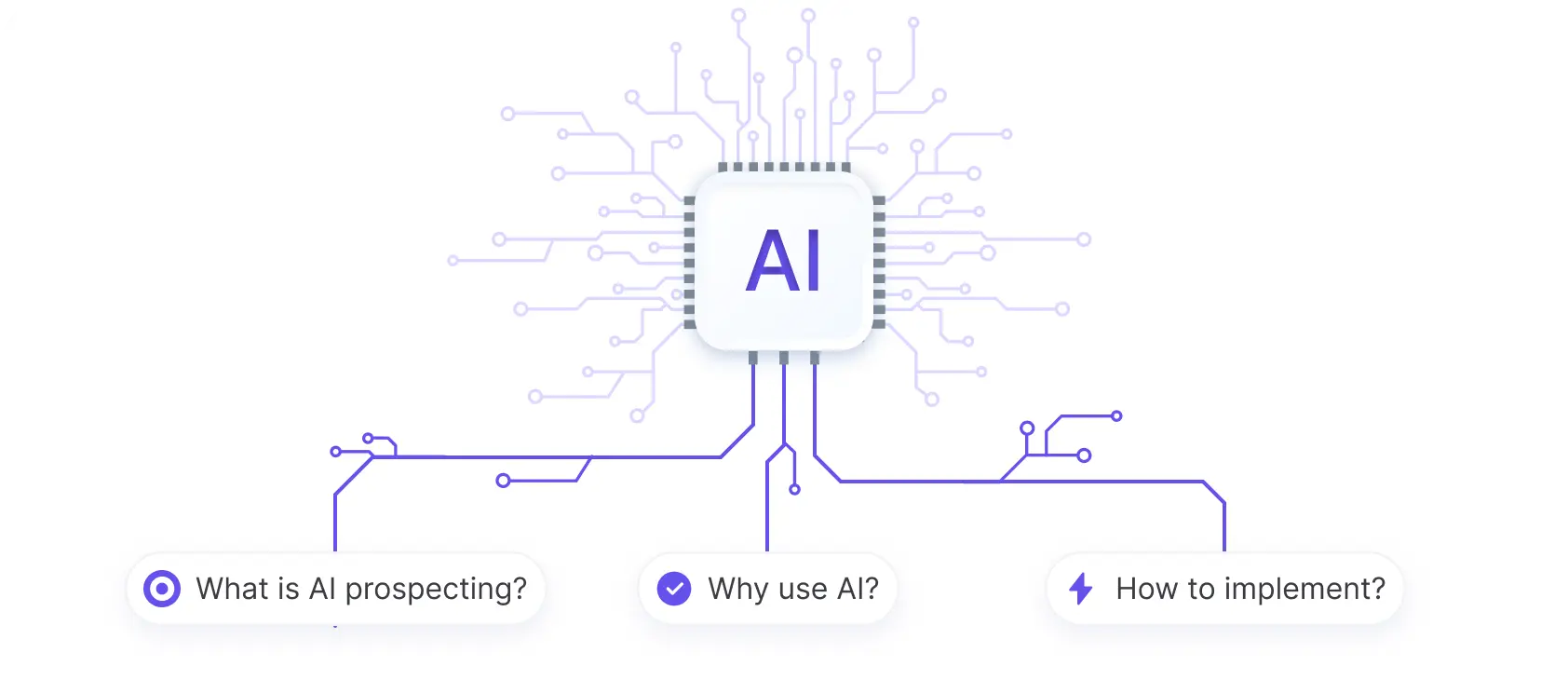
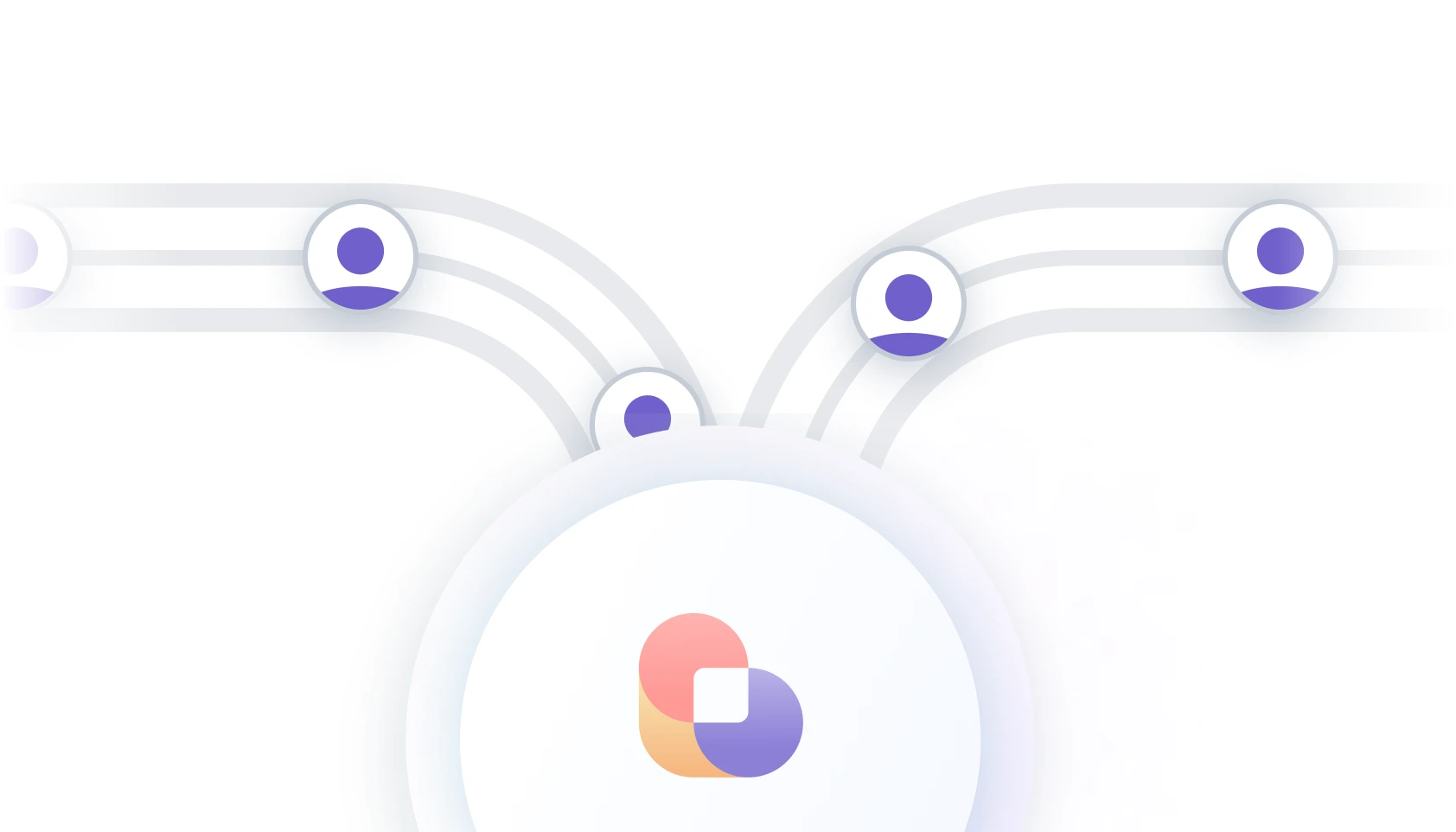








SOC 2 Type II, GDPR and CASA Tier 2 and 3 certified — so you can automate with confidence at any scale.
Bardeen is an automation and workflow platform designed to help GTM teams eliminate manual tasks and streamline processes. It connects and integrates with your favorite tools, enabling you to automate repetitive workflows, manage data across systems, and enhance collaboration.
Bardeen acts as a bridge to enhance and automate workflows. It can reduce your reliance on tools focused on data entry and CRM updating, lead generation and outreach, reporting and analytics, and communication and follow-ups.
Bardeen is ideal for GTM teams across various roles including Sales (SDRs, AEs), Customer Success (CSMs), Revenue Operations, Sales Engineering, and Sales Leadership.
Bardeen integrates broadly with CRMs, communication platforms, lead generation tools, project and task management tools, and customer success tools. These integrations connect workflows and ensure data flows smoothly across systems.
Bardeen supports a wide variety of use cases across different teams, such as:
Sales: Automating lead discovery, enrichment and outreach sequences. Tracking account activity and nurturing target accounts.
Customer Success: Preparing for customer meetings, analyzing engagement metrics, and managing renewals.
Revenue Operations: Monitoring lead status, ensuring data accuracy, and generating detailed activity summaries.
Sales Leadership: Creating competitive analysis reports, monitoring pipeline health, and generating daily/weekly team performance summaries.