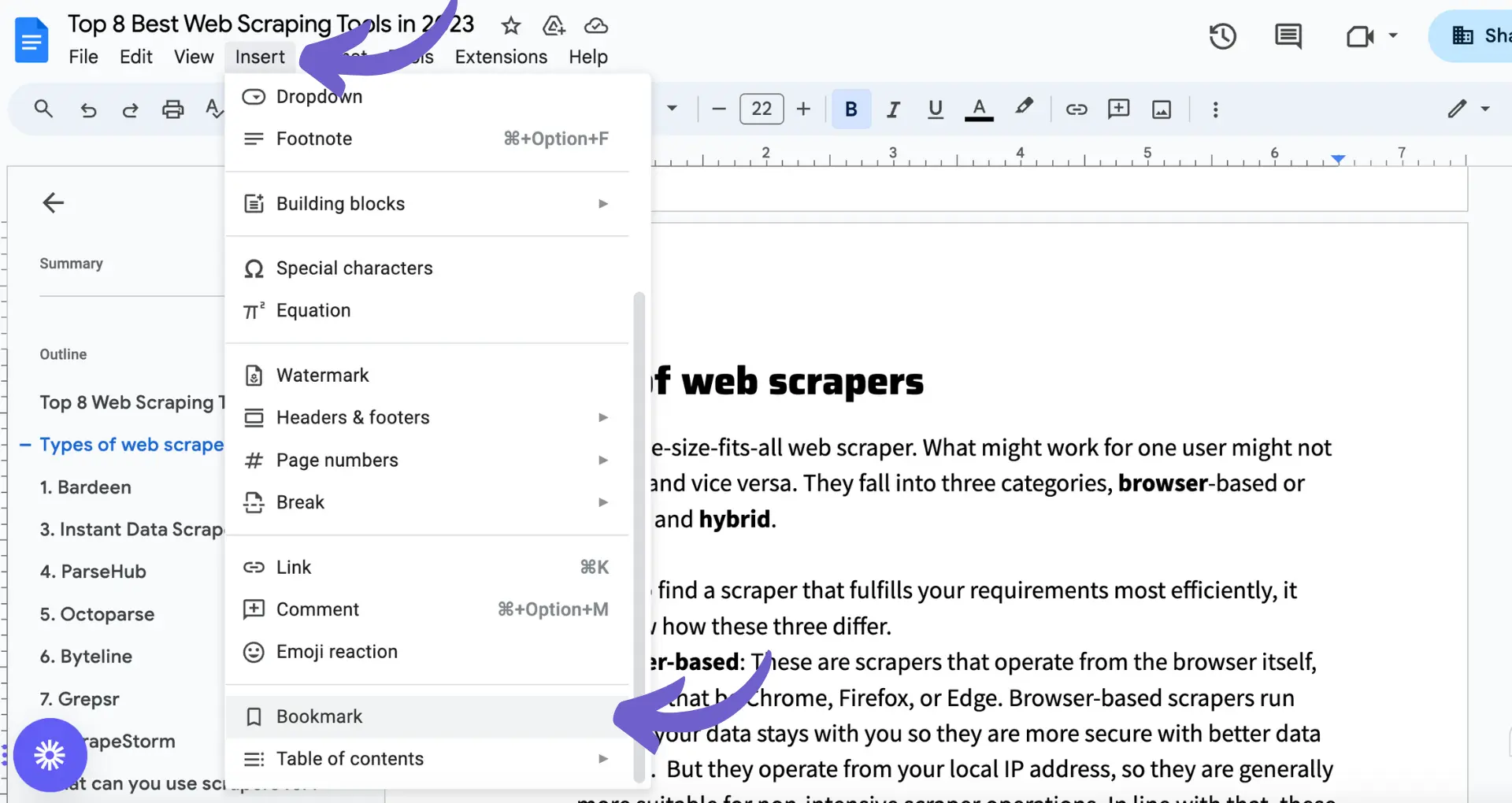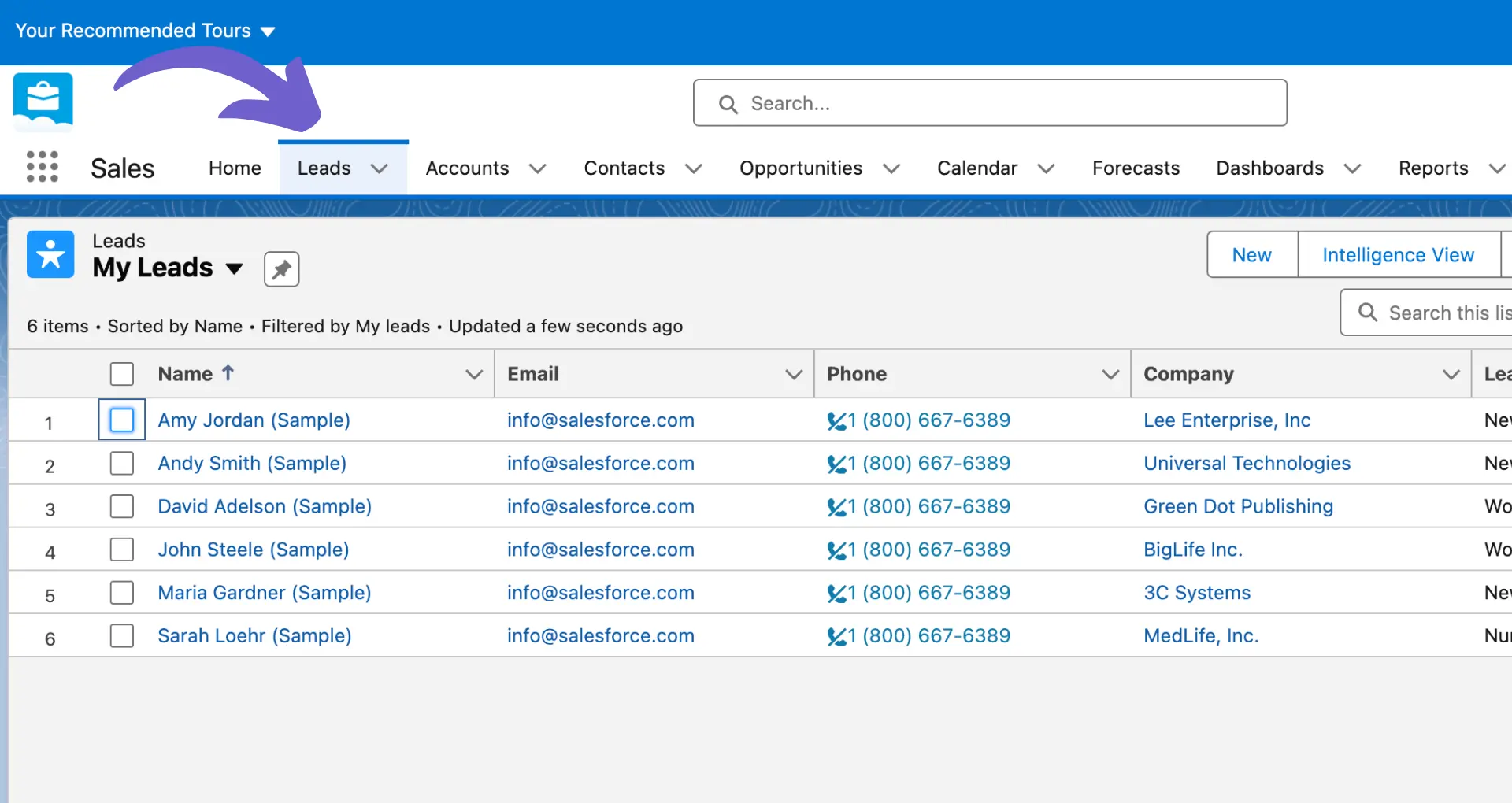Tired of paying for a Clay subscription you no longer need? Canceling your Clay subscription doesn't have to be a headache. In this step-by-step guide, we'll walk you through the process of canceling your Clay subscription, whether you prefer the classic manual approach or want to leverage AI agents like Bardeen to automate repetitive tasks.
By mastering the art of subscription management, you'll save time and money while streamlining your digital life. Ready to take control of your subscriptions? Let's dive in and discover how easy it is to cancel your Clay subscription and reclaim your hard-earned cash!
Reasons You May Want to Cancel Your Clay Subscription
There are a few common reasons why you may consider canceling your Clay subscription:
- 1. Your Business Needs Have Changed
- As your company grows and evolves, the tools and solutions you require may shift. Perhaps you started using Clay for a specific project or campaign that has now ended, or you've found that your team's workflows have changed and Clay no longer fits into your processes as well as it once did. It's important to regularly assess whether the tools you're paying for are still providing value and meeting your current needs.
- 2. Budget Constraints or Reallocations
- Budgets can fluctuate, and sometimes tough decisions need to be made about where to allocate funds. If your company is looking to cut costs, you may need to reevaluate your subscription services and decide which ones are essential. While Clay strives to provide a cost-effective solution, there may be times when you simply don't have the budget to maintain your subscription.
- 3. Switching to an Alternative Solution
- The market for sales engagement and automation platforms is constantly evolving, and new options are always emerging. You may have found an alternative solution that better suits your specific needs or integrates more seamlessly with your other tools. If you've decided to make a switch, canceling your Clay subscription is a necessary step in the process.
Before proceeding with cancellation, it's crucial to understand Clay's policies around refunds and data retention. Canceling your subscription does not automatically delete your account or data, so you'll want to take additional steps if you need to completely remove your information from Clay's systems.
In summary, there are various reasons why canceling a Clay subscription might make sense for your business, from shifting needs to budget constraints to adopting new tools. By carefully considering your options and familiarizing yourself with Clay's cancellation process, you can make an informed decision and ensure a smooth transition.
In the next section of this guide, we'll walk you through the specific steps involved in canceling your Clay subscription, so you can confidently navigate the process and move forward with your business goals.
Step-by-Step Guide to Canceling Your Clay Subscription
Canceling your Clay subscription is a straightforward process that can be completed in just a few steps. Whether you've decided to switch to an alternative solution or simply no longer need the service, follow this guide to successfully cancel your subscription.
- 1. Log in to Your Clay Account
- To begin the cancellation process, log in to your Clay account using your username and password. Once you're logged in, navigate to the account settings section, typically located in the top right corner of the screen or within a dropdown menu.
- 2. Locate the Billing or Subscription Section
- Within your account settings, look for a section labeled "Billing," "Subscriptions," or something similar. This is where you'll find the option to manage or cancel your current subscription plan.
- 3. Select the Cancellation Option
- Once you've located the billing or subscription section, you should see an option to cancel your subscription. This may be a button or a link labeled "Cancel Subscription," "End Subscription," or something along those lines. Click on this option to proceed with the cancellation.
- 4. Consider Downgrading to a Free Plan
- If you're not ready to completely cancel your Clay account but want to stop paying for a premium subscription, you may have the option to downgrade to a free plan. This allows you to maintain your account and access basic features without incurring further charges. Look for a "Switch to Free Plan" option before confirming your cancellation.
- 5. Confirm Cancellation and Understand the Implications
- Before finalizing your cancellation, take a moment to review any information provided about what happens to your remaining credits and data. According to Clay's terms of service, unused credits may be forfeited, and your data will be retained for a specified period before being deleted. If you're unsure about any aspect of the cancellation process or its implications, reach out to Clay's customer support for clarification.
- 6. Check for Prorated Refunds
- Depending on Clay's refund policy, you may be eligible for a prorated refund of any unused portion of your subscription. This means that if you cancel mid-billing cycle, you could receive a partial refund for the remaining time on your subscription. Review Clay's refund policy or contact their support team to inquire about any potential refunds.
Canceling a Clay subscription is a simple process that can be done directly through your account settings. By understanding the steps involved and the potential implications for your remaining credits and data, you can confidently navigate the cancellation process and transition smoothly to your next solution.
Thanks for sticking with us through this guide! We hope you found it helpful in understanding how to cancel your Clay subscription. Remember, whether you're exploring alternative solutions or simply streamlining your tools, taking control of your subscriptions is an important part of managing your business effectively.
Save time on repetitive tasks by using Bardeen's automated workflows. Focus on important work while automating the rest.
Conclusions
Knowing how to properly cancel a Clay subscription is crucial for managing your business tools effectively. This guide covered the key reasons for canceling a Clay subscription, such as changing business needs or budget constraints, and emphasized the importance of understanding Clay's cancellation and refund policies. It also provided a detailed step-by-step process for canceling your Clay subscription through your account settings.
To recap, here's what you learned:
- Common reasons for canceling a Clay subscription and important considerations before proceeding
- Step-by-step instructions for canceling your Clay subscription and potential alternatives like downgrading to a free plan
By mastering the process of canceling your Clay subscription when needed, you can ensure that you're not paying for services you no longer require. If you're looking for more efficient ways to manage your sales processes, consider preparing for a sales call to enhance your business operations.