AI prospecting automates tasks and finds high-quality leads.
With Bardeen you can automate prospecting to one-click workflows.
Contact sales to see a custom demo for your use case.
Using today's AI prospecting tools like Bardeen automates repetitive tasks and generates high-quality leads in minutes.
Understanding AI's role in modern sales prospecting
Artificial intelligence (AI) is currently revolutionizing the sales landscape. AI tools let you automate manual tasks, identify high-quality leads, and personalize outreach at scale. They have evolved over the years to play a significant role in modern sales prospecting.
AI tools have become increasingly sophisticated in their ability to analyze vast amounts of data and provide actionable insights for sales teams. By integrating generative AI for sales into their strategies, businesses can automate sales prospecting, improve sales, and ultimately close more deals.
Defining AI prospecting and its significance in sales
AI prospecting involves using artificial intelligence technologies to identify, qualify, and engage with potential customers. By leveraging machine learning algorithms and natural language processing, AI tools can analyze large datasets to uncover valuable insights about prospects, such as their behaviors and likelihood to convert.
For example, an AI-powered prospecting tool might scan a company's website or social media profiles to determine whether they're a good fit for a particular product or service. This information can then be used to create targeted outreach campaigns that resonate with the prospect's specific needs and pain points.
Bardeen can help automate the process of lead scoring and engaging with LinkedIn prospects, saving you time and effort. Try these playbooks for the shortcut to quick prospecting:
Key benefits of integrating AI in sales strategies
Integrating AI into your sales strategy can yield numerous benefits, including:
- Increased efficiency: AI tools can automate time-consuming tasks, freeing up sales reps to focus on high-value activities like relationship-building and closing deals.
- Improved accuracy: By analyzing vast amounts of data, AI tools can provide more accurate insights into prospects' needs, preferences, and buying behavior.
- Personalized outreach: AI-powered personalization can help sales teams create targeted, relevant messaging that resonates with prospects and improves conversion rates.
Bardeen can help automate email drafting and classification to boost efficiency and personalization leading to improved sales. Try these playbooks:
AI prospecting is a game-changer for modern sales teams. By avoiding manual tasks, enabling personalized outreach and automating prospect list building, AI tools can help businesses streamline their sales process and close more deals.
AI sales prospecting prompts
AI prospecting prompts empower sales teams to personalize outreach, increase response rates, and save valuable time. By mastering these prompts, sales professionals can improve their strategies, making their efforts more effective and efficient. Below, we explore various types of AI sales prospecting prompts, from basic to advanced, more templates you can start from, and best practices to maximize your success.
Basic AI prospecting prompts
Basic AI prospecting prompts lay the foundation for effective communication with potential clients. These prompts are straightforward but powerful, enabling sales teams to start their AI journey without feeling overwhelmed.
Example prompt: "Summarize a company's mission based on their website description."
Sample prompt: "Using the input, generate a sentence summarizing what a company does. This is the input: 'Company XYZ helps businesses streamline operations with innovative software solutions.' Keep the output under 10 words and use specific keywords from the input."
Sample response: "Company XYZ streamlines operations with software."
Next steps: Use the summary to personalize your outreach email, highlighting how your product can optimize their operations.
Advanced AI prospecting prompts
Advanced AI prompts require a deeper understanding and offer more tailored outputs. These prompts are perfect for generating creative ideas or handling complex datasets.
Example prompt: "Generate creative marketing ideas for a tech company."
Sample prompt: "Using the input, create three bullet points of creative ideas for a company to start using AI in their processes. This is the input: 'TechCo provides cloud-based solutions for data management.' Be specific and keep each bullet under 15 words."
Sample response:
- "Automate data entry with AI tools."
- "Use AI to predict data trends."
- "Integrate AI for maximized data security."
Next Steps: Present these ideas in your pitch to demonstrate your understanding of their needs and how AI can provide solutions.
Sales prospecting AI prompt templates
Sales AI prompt templates provide a quick start for crafting effective messages. Here are five templates to try:
- Company mission summary: "Using the input, summarize the company's mission in one sentence. This is the input: ''. Keep the output under 12 words."
- Profile summary: "Using the input, summarize the profile in a couple of sentences. This is the input: ''. Focus on role history and current responsibilities."
- Role-based messaging: "Using the input, write messaging tailored to a person's role. This is the input: ''. Highlight specific problems your product solves."
- Podcast mention: "Using the input, complete a sentence about a podcast this person was on. This is the input: ''. Keep the output under 12 words."
- Recent news tie-in: "Using the input, summarize a recent news article in one sentence. This is the input: ''. Complete each output with my prefix: 'I saw the recent article about'."
AI prompting best practices
To maximize the effectiveness of AI prompts, follow these best practices:
- Be specific: Clearly define the output you want and provide detailed input to guide the AI.
- Iterate and test: Continuously refine prompts based on the AI's output to improve accuracy and relevance.
- Use constraints: Set limits on word count and tone to ensure the output aligns with your communication style.
- Provide examples: Offer input-output pairs to train the AI on your desired outcomes.
- Monitor and adjust: Regularly review AI outputs to ensure they meet your expectations and make necessary adjustments.
Leveraging predictive analytics in AI prospecting
Predictive analytics can benefit sales teams looking to optimize their prospecting efforts. By analyzing vast amounts of historical data, AI-powered tools can identify patterns and trends that help businesses target the right prospects, predict sales trends, and allocate resources more effectively. However, the quality and accuracy of the data being fed into these systems must remain high.
Enhance prospect targeting with predictive analytics
One of the most significant benefits of predictive analytics in AI prospecting is its ability to identify high-value prospects. By analyzing data points such as past purchases and social media activity, AI algorithms can create detailed customer profiles and predict which prospects are most likely to convert.
For example, a software company might use predictive analytics to identify businesses that have recently experienced rapid growth and are likely to need new IT solutions. By targeting these prospects with personalized emails, the company can increase its chances of closing deals and maximizing revenue.
Bardeen can help automate the process of qualifying and saving high-value LinkedIn companies to your CRM, ensuring you're always targeting the right leads:
Forecasting sales trends with AI-powered insights
Predictive analytics can also help businesses forecast sales trends and adjust their strategies accordingly. By analyzing historical sales data alongside market trends and economic indicators, AI tools can provide accurate predictions of future revenue streams.
This information can be invaluable for sales teams looking to stay ahead of the competition. For instance, if predictive analytics suggests that a particular product line is likely to experience a surge in demand, sales teams can focus their efforts on promoting that product and ensuring they have sufficient inventory to meet customer needs.
The importance of data quality in predictive analytics
The effectiveness of AI-driven automation for your sales prospecting, including predictive analytics, depends on the quality of the data being analyzed. Inaccurate or incomplete data can lead to flawed predictions and misguided strategies.
To ensure the accuracy of predictive analytics, you must prioritize data quality at every stage of the process. This means regularly cleaning and updating customer databases, integrating data from multiple sources, and implementing strict data governance policies to maintain consistency and reliability.
By investing in data quality this way, your predictive analytics strategies will earn you a competitive edge in today's data-driven sales landscape.
Implementing AI in your sales team
Introducing new AI solutions can present several challenges, such as integrating AI with existing systems, ensuring data quality, and addressing security and privacy concerns. But by identifying these obstacles early and developing strategies to overcome them, you can successfully adopt AI and reap its benefits.
Common obstacles in AI implementation
One of the most common hurdles when implementing AI into your business is the lack of in-house expertise. Many companies struggle to find and retain talent with the necessary skills to develop and maintain AI systems. Additionally, integrating AI with legacy systems can be complex and time-consuming, requiring significant resources and planning.
Data quality is another major challenge. AI systems rely on large amounts of high-quality data to function effectively. Poor data quality, such as incomplete or biased data, can lead to inaccurate results and suboptimal performance. Ensuring data privacy and security is also a critical concern, as AI systems often handle sensitive information.
Bardeen uses natural language and clear interfaces to automate and simplify complex tasks. This reduces the need for specialized skills and makes it easier to integrate AI solutions. These playbooks are handy examples of how Bardeen can simplify your prospecting:
Strategies for overcoming AI implementation challenges
To overcome these challenges, businesses can adopt several strategies. First, investing in employee training and development can help build in-house AI expertise. Secondly, collaborating with external AI experts or vendors to provide access to specialized knowledge and resources.
When integrating AI with existing systems, it's essential to start small and focus on high-impact use cases. This approach allows businesses to demonstrate the value of AI and gain approval from stakeholders before scaling up. Developing a clear data strategy, including data governance and quality control processes, can help ensure the reliability and integrity of AI systems.
Bardeen can assist in this by automating the enrichment of data and ensuring its quality, which can be a significant pain point. Here are some useful playbooks:
The importance of continuous learning and adaptation
Continuous learning and adaptation are key to successfully integrating AI into your business. As AI technologies evolve rapidly, you must stay up-to-date with the latest developments and best practices. Regularly monitoring and evaluating AI systems can help identify areas for improvement and ensure they remain aligned with business goals.
Fostering a culture of experimentation and innovation will help your business adapt to changing AI landscapes. Encouraging employees to explore new AI applications and share their findings can drive continuous improvement and uncover new opportunities for growth.
Implementing AI solutions may present challenges, but with the right strategies and mindset, businesses can overcome any hurdles. By investing in talent, starting small, ensuring data quality, and embracing continuous learning, companies can successfully integrate AI and stay ahead of the curve.
The best AI prospecting tools
AI prospecting tools can automate repetitive prospecting tasks, identify high-quality leads, help identify valuable insights, and be used for personalized outreach. Here are some of our favorite software solutions to scale your AI prospecting workflows.
1. Bardeen
Bardeen is a powerful AI prospecting tool that automates repetitive tasks, speeds up workflows, and helps sales teams move quickly through time-consuming activities. With its ability to control any browser tab and run 24/7 in the cloud, Bardeen is a must for sales professionals looking to improve their productivity.

Key features
Bardeen offers a range of features that make it a top choice for sales teams:
- AI-powered web scraping capabilities for LinkedIn and other websites
- Integration with 100+ apps for workflow automation
- AI sales agents for intelligent prospecting and outreach
- No-code workflow builder and Magic Box for easy automation
Popular use cases
- Automating sales prospecting and lead generation
- Enriching and qualifying leads using AI
- Personalizing outreach and automating follow-ups
Pros
- Comprehensive sales automation capabilities
- Runs 24/7 in the cloud, making it ideal for sales teams
- Deep integration with OpenAI for intelligent automation
Cons
- Steeper learning curve compared to simpler prospecting tools
- Higher pricing for premium features and credits
- Requires some technical knowledge for advanced automations
Reviews
On Capterra, Bardeen has an overall rating of 4.5 out of 5, with users praising its ease of use and practical automation capabilities. One reviewer noted, "Bardeen is one of the best no-code automation platforms and won the runner-up award from Product Hunt in the SaaS category."
G2 reviewers give Bardeen 4.8 out of 5 stars, highlighting its time-saving benefits and powerful features. A user shared, "Bardeen solves the problem of manually doing repetitive tasks, which saves me a lot of time. Prices are also affordable."
While not as widely discussed on Reddit as some other prospecting tools, Bardeen has generally positive sentiment among users who have tried it for LinkedIn automation and web scraping.
Pricing
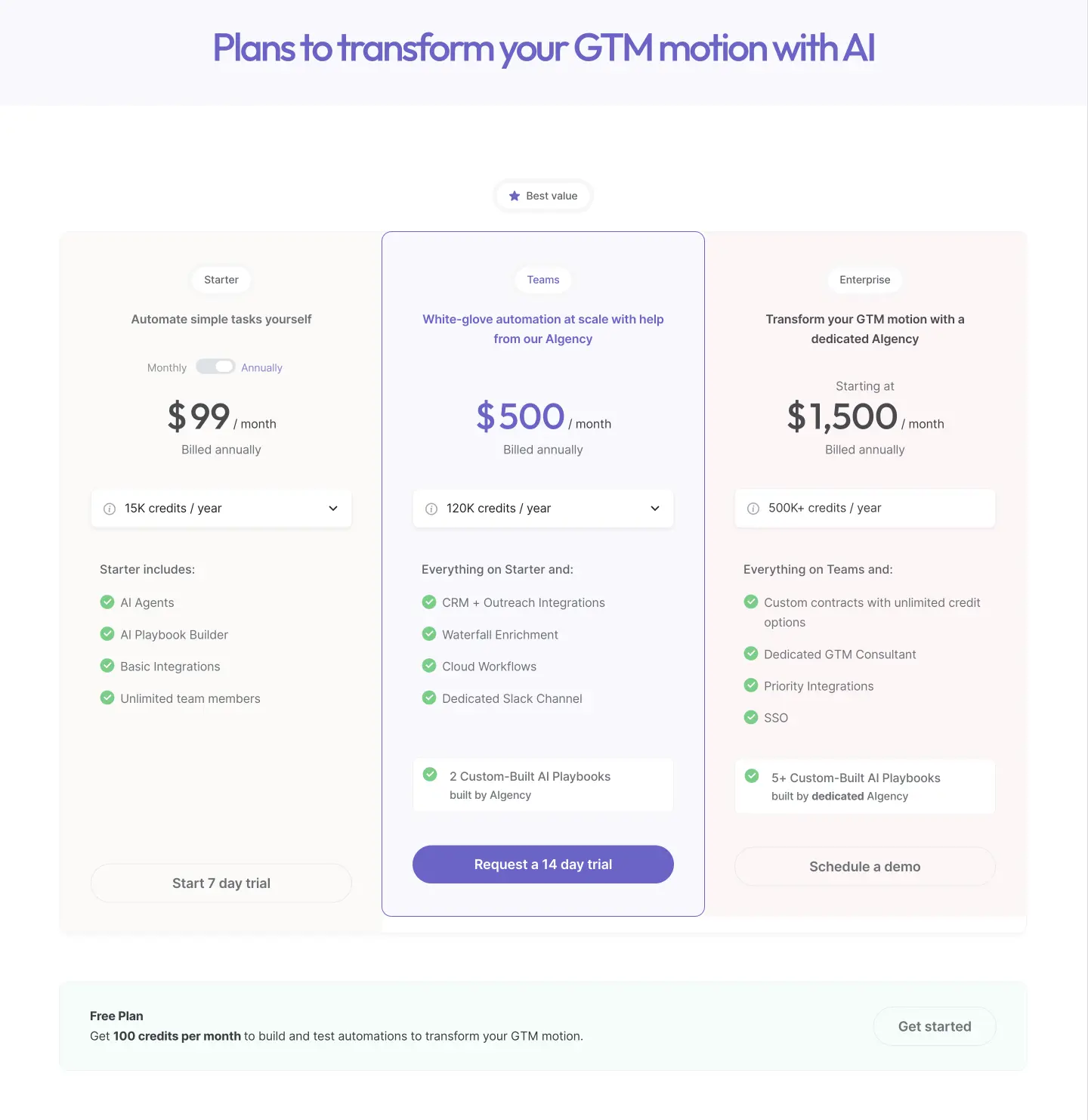
Bardeen’s pricing has been optimized for 2025 and includes the following plans:
- Free plan: Get 100 credits per month to build and test automations to transform your GTM motion.
- Starter plan: From $99/month for 15,000 annual credits, includes AI agents, AI playbook Builder, basic Integrations, and unlimited team members.
- Teams plan: From $500/month for 120,000 annual crexdits, includes everything on Starter and CRM + outreach integrations, waterfall enrichment, cloud workflows, dedicated Slack channel, and 2 custom-built AI playbooks built by Bardeen AIgency.
- Enterprise plan: From $1,500/month for over 500,000 annual credits, includes everything on Teams and custom contracts with unlimited credit options, dedicated GTM consultant, priority integrations, SSO, and 5+ custom-built AI playbooks built by dedicated AIgency.
Read why Bardeen is doubling down on AI + humans and how it can accelerate your sales cycle.
Ready to automate your workflows and maximize sales productivity? Sign up to Bardeen's free plan and experience the power of AI sales automation firsthand.
2. Gong.io
Gong.io is a leading AI prospecting tool that stands out for its ability to capture and analyze customer interactions across all channels. Ranked #1 in multiple categories by G2, Gong.io uses AI technology to enhance visibility, decision-making, and revenue growth. Its integration with various CRM systems enables real-time data insights and boosts team productivity through automated actions based on customer conversations.

Key features
- AI-powered conversation intelligence and analytics
- Integrates with CRM systems for real-time data insights
- Automates actions based on customer conversations
- Supports over 70 languages
Popular use cases
- Analyzing customer interactions to identify trends and opportunities
- Coaching sales teams based on real customer conversations
- Forecasting revenue based on AI-driven insights from customer data
Pros
- Powerful AI capabilities for analyzing customer interactions
- Extensive integrations with CRM and other systems
- Supports a wide range of languages
Cons
- Higher pricing compared to some alternatives
- Requires time to fully leverage advanced AI features
- May have a learning curve for some users
Reviews
On G2, Gong.io has an impressive average rating of 4.8 out of 5 stars from over 6,000 reviews. Users praise its ability to provide valuable insights for coaching, easy access to call recordings and transcripts, and AI-generated summaries.
Capterra reviewers highlight Gong.io as a highly impactful tool and rate it at 4.8 out of 5 stars, with an enthusiastic user describing it as essential across sales, customer success, and product management. They appreciate the comprehensive account information, effective integrations, and continuous release of new features.
Pricing

- The platform fee is based on number of users
- Pricing ranges from $5,000 to $50,000 depending on team size
- Specific pricing is available upon request
3. Seamless.ai
Seamless.ai is a powerful AI prospecting tool that provides real-time access to contact data, business intelligence, and sales insights. It offers an extensive database of over 1.7 billion contacts and 150 million company profiles to help you find leads' contact details, including phone numbers, emails, direct dials, and job titles. Its AI-powered engine identifies ideal prospects, tracks their online behavior, and generates highly targeted business leads, making it a top choice for AI prospecting tools.

Key features
- Real-time search engine for B2B sales leads
- Buyer intent data to prioritize ready-to-buy accounts
- Job change alerts show when key contacts change jobs
- Advanced organization management
Popular use cases
- Finding decision-makers' contact information like direct dials and cell phones
- Identifying accounts that are in-market for your product or service
- Keeping your CRM up-to-date with enriched data on contacts and companies
Pros
- Extensive database with over 1.7 billion contacts and 150 million company profiles
- AI-powered search and data verification for high accuracy
- Integrates with popular CRMs and sales tools
Cons
- Higher price point compared to some competitors
- Occasional data inaccuracies reported by some users
- Initial learning curve to fully utilize all the platform's capabilities
Reviews
On G2, Seamless.ai has an average rating of 4.4 out of 5 stars from almost 5,000 reviews. Users praise its accurate contact data, time-saving automation, and seamless CRM integrations.
Capterra reviewers give Seamless.ai an overall rating of 3.8, with high marks for ease of use, features, and customer service. Positive feedback highlights the real-time search capabilities and buyer intent insights.
Seamless.ai has faced some criticism on Reddit regarding aggressive sales tactics and data quality issues in the past. However, more recent comments suggest the platform has improved, with users recommending it over alternatives like ZoomInfo for certain use cases.
Pricing

- Pricing is based on business size, starting around $147/month for the Basic plan when billed annually
- Enterprise plans for larger teams can range up to $91,900/month
- Key factors include number of credits, users, and access to premium features like intent data and automation
- Free trial with 50 credits available, no credit card required
How to automate AI outreach
AI for sales prospecting tools enable you to create, test, and send personalized sales emails and messages at scale with minimal manual effort. You can improve your outreach for every lead with automatically retrieved insights from their profile, behavior, and predicted interests.
Leveraging generative AI and A/B testing functionalities will help you optimize messaging based on response rates and improve conversion rates over time. This allows sales reps to reach a larger number of leads while freeing up their time for higher-value activities. Here’s how you can utilize AI tools to automate your outreach:
- Craft Personalized Messages: Generative AI tools can produce personalized emails and messages based on profile data scraped from the internet. You’ll be able to generate thousands of tailored messages without painstakingly writing each one out manually.
- A/B Testing: After you’ve crafted your emails, perform an A/B test to determine which messages resonate most with your target audience. AI tools can analyze response rates, open rates, and click-through rates to identify the most effective messaging strategies. Over time, you’ll notice your conversion rates increase substantially.
- Scale Your Outreach: AI tools also provide the scale that is otherwise lost from manual outreach. You can automate a much larger volume of messages without sacrificing quality and personalization, meaning sales reps can spend their time focusing on more important matters like building relationships and closing deals.
AI call prospecting
AI tools can also optimize call prospecting. By integrating AI with customer relationship management (CRM) software, businesses can analyze customer data, personalize interactions, and predict outcomes, significantly improving the efficiency and effectiveness of call prospecting efforts. This section outlines how you can use AI for sales calls.
Personalized call scripts
AI algorithms can sift through vast amounts of customer data stored in CRMs to identify patterns and preferences. This helps sales teams create personalized call scripts tailored to each prospect's interests, pain points, industry, and buying behaviors. For example, if a prospect has shown interest in a particular product feature, the AI can highlight that in the call script, increasing the likelihood of engagement.
Bardeen can help automate the creation of personalized call scripts and outreach emails, saving you time and effort:
Sentiment analysis
Sentiment analysis tools integrated with CRMs can analyze the tone and emotion in prospect interactions at any step in the sales pipeline, such as sales emails or past call recordings. This provides valuable insights into a prospect’s receptiveness and helps sales reps adjust their approach accordingly. If a prospect seems hesitant or disengaged, the AI can suggest a different tactic to address their concerns
Bardeen can automate sentiment analysis and help you adjust your interactions. These playbooks show how easy it is to analyze past interactions with Bardeen:
Forecasting call outcomes
AI-powered tools and predictive analytics can predict the likelihood of successful AI video calls based on historical data and prospect behavior. AI can analyze past interactions and engagement levels, which helps sales teams prioritize their efforts and focus on prospects with the highest potential for conversion.
Bardeen can automate data enrichment and analysis to provide you with the necessary insights to forecast call outcomes:
Cues for informed conversations
AI can analyze a prospect's background, past interactions, and real-time responses to provide sales reps with valuable data and cues during calls.
For example, if a prospect mentions a specific pain point, the AI can detect this and instantly display relevant product features or case studies that address that concern. Then reps can handle AI sales calls having more informed and personalized conversations that resonate with prospects.
Bardeen can help you streamline the process of gathering and presenting data from your CRM or sales tools during calls:
Voice analytics
AI-driven voice analytics can assess a sales rep's communication style, tone, and pacing during calls. The AI tool can then provide real-time feedback to improve the quality of current and future calls.
For example, if a rep is speaking too quickly or using too much industry jargon, the AI can prompt them to slow down or simplify their language. AI voice analytics tools can also analyze successful calls to identify best practices, such as active listening or asking open-ended questions during AI sales calls. This is useful for both current employees and future hires.
Bardeen can assist you in summarizing and analyzing communication data, allowing you to focus on areas that need improvement:
Streamlining post-call tasks
After a sales call, reps often face a mountain of follow-up tasks, from sending recap emails to updating CRM records. AI can automate these repetitive tasks, saving reps valuable time and effort. For example, AI-powered tools can automatically generate personalized follow-up emails based on call notes, ensuring timely and relevant communication with prospects.
Bardeen can help streamline post-call tasks and save you time with these playbooks:
Optimizing follow-up timing and messaging
Timing is everything when it comes to follow-ups. Following up too soon can drive potential customers away, but waiting too long may cause any buyers to lose interest. AI algorithms can analyze past interactions to determine the best time to send follow-ups.
These AI-driven insights ensure that you reach out at the right moment when prospects are most likely to engage. Additionally, you can utilize generative AI for sales prospecting to craft compelling follow-up messages quickly, increasing the chances of a positive response.
Bardeen can help optimize your follow-up timing and messaging with these playbooks:
Automated scheduling for call-backs
Coordinating call-backs and meetings can be time-consuming and tedious, requiring several back-and-forth interactions. AI-powered scheduling tools streamline this process by automatically proposing time slots that fit both your calendar and your prospect's availability.
This reduces manual coordination and makes it easier for prospects to book meetings at their convenience. By removing scheduling friction, AI helps you secure more appointments and keeps the sales process moving forward.
Bardeen can help automate your meeting scheduling with these playbooks:
AI video prospecting
AI sales prospecting via video calls is a solid strategy for sales success. Around 95% of B2B buyers say videos play a pivotal role along their path to purchases, so modern sales teams should utilize videos in their prospecting. With AI tools, you can create personalized, engaging video content that resonates with your target audience and drives conversions.
Engaging videos
The first step to successful videos is to identify your target audience and research different AI video creation solutions. Look for tools that can generate personalized videos at scale, like inserting each prospect's name or company.
Additionally, consider the level of customization and integration capabilities with your existing tech stack. The right AI video tool will help you create compelling videos efficiently and easily, attracting more customers.
Bardeen can automate the integration of prospect data into your video creation tools, ensuring each video is tailored to the individual prospect:
Video planning
Plan your video content and experiment with AI video calls so that you can move prospects through the sales pipeline. Hook them with an attention-grabbing opener that speaks to their needs. Deliver value by sharing helpful insights and building trust. Close with a strong call-to-action (CTA), like booking a meeting, that makes it easy to take the next step.
Remember, your goal is driving revenue, not just views, so you’ll need to direct your viewers to transactional pages where they can contact you, get quotes, or buy products. Your AI video tool should be a valuable sales prospecting tool in your arsenal.
Bardeen can help you automate the creation of compelling video content and follow-up actions, maintaining consistency and ensuring each video has a strong CTA:
Irresistible hooks & CTAs
Grab your reader’s attention from the off with an intriguing question, surprising stat, or relatable challenge that resonates with your target audience. This is video prospecting 101 and goes a long way to attracting new customers.
For example, “Did you know that personalized videos can boost click-through rates by 200%?” Then, close with a specific call-to-action like “Book your demo today to see how AI videos can skyrocket your response rates.”
Bookending your video with powerful hooks and CTAs keeps viewers engaged and guides them to take the next step. Place your CTA both in the video content itself and in the description or link to make converting frictionless.
Bardeen can help you generate summaries and key takeaways from your videos to craft compelling hooks and CTAs more efficiently. Try these playbooks:
Intelligent engagement
To turn passive watching into active participation, you should build intelligent and interactive features like polls, quizzes, and branching into your videos. Asking for the viewer's input sustains attention and provides valuable data on their needs and interests.
For instance, including a poll like "What's your biggest challenge with prospecting?" enables you to tailor the rest of the video content and any follow-up messages to their specific response. Personalization through interactivity is a powerful way to boost engagement and conversions.
Bardeen can help automate the creation of interactive content like polls or quizzes to boost viewer engagement. Try these playbooks:
Personalize content
You can also use AI tools to personalize your videos from the start. Artificial intelligence can examine viewer data to dynamically adapt video content. Personalization can be as simple as addressing the viewer by name or as sophisticated as individually customized videos based on the viewer's role, company, or past customer behavior.
For example, if a viewer has shown interest in a particular product or topic, feature that in the video. If they clicked a CTA in a previous video, build on that in the next one. Tailoring content demonstrates relevance and accelerates the buying journey.
Bardeen offers several playbooks to help you personalize your outreach and follow-up based on viewer behavior. Try these:
AI email prospecting
AI tools revolutionize email prospecting. Any successful sales team should utilize the power of generative AI to source contact information, write engaging emails, personalize follow-up messages, and target the right leads. You’ll save heaps of time and effort.
For instance, you can use AI to scrape data from the internet and find email addresses for potential prospects. You can then generate an email, personalizing it with the data collected from each individual, and send it to the relevant addresses.
AI tools can then monitor click-through rates to see which prospects open and engage with the emails. This allows you to A/B test your emails and send follow-ups to the people who are most likely to respond.
Bardeen can assist with AI-powered outreach sequences, including sourcing prospect data and creating AI prospecting email templates:
Enriching data in your CRM
Data enrichment is a vital part of sales prospecting. By regularly updating and adding to your CRM database, you’ll be able to target the right customers who are most likely to respond and buy your products or services.
Today's AI prospecting tools can analyze vast amounts of data from multiple sources, including social media, news articles, and company websites. They can also use natural language processing to understand the context and sentiment behind prospect interactions. This enables sales teams to enrich their data easily and tailor their AI-powered outreach sequences accordingly.
Update company and contacts
Data enrichment best practices involve regular updates to your company and contact data. You must keep an updated CRM to optimize your outreach and ensure you reach the right people. Sales teams can leverage AI tools to automatically gather data from the internet and update contact info and company details in your CRM.
Bardeen can help you enrich your CRM records efficiently using data from various sources:
Measuring the impact of AI on sales performance
Measuring the impact of AI on sales performance is crucial for organizations looking to optimize their sales strategies and maximize revenue. By exploring key performance indicators, analyzing sales intelligence, and evaluating ROI, you can gain valuable insights into the effectiveness of your AI investments and make data-driven decisions to improve your sales processes.
Key performance indicators for AI in sales
To effectively measure the impact of AI on sales performance, it's essential to identify and track key performance indicators (KPIs). These KPIs should align with your organization's goals and provide a clear picture of how AI is influencing your sales outcomes.
Some critical KPIs to consider include conversion rates, average deal size, sales cycle length, and customer lifetime value. Monitoring these metrics before and after implementing AI solutions will help you quantify the improvements and identify areas for further optimization.
Bardeen can help automate and streamline your KPI tracking, ensuring you gather accurate and timely data with the following playbooks:
Evaluating ROI for AI investments in sales
Measuring the return on investment (ROI) of sales AI tools is crucial for justifying costs and ensuring long-term success. To calculate ROI, consider factors such as the initial investment in AI tools, the cost savings generated through increased efficiency, and the additional revenue generated by improved sales performance.
It's important to note that ROI may not be immediately apparent, as AI systems often require time to learn and adapt to your specific sales environment. However, by setting clear benchmarks and tracking progress over time, the value of your AI investments will become clear to you and your stakeholders. This, in turn, helps you make informed decisions about future initiatives.
Bardeen can automate ROI tracking and reporting, ensuring you have the data needed to justify AI investments:
AI for sales prospecting case study
Analyzing case studies of companies that have successfully leveraged AI to drive sales growth can provide valuable insights and best practices.
Riceberg Ventures utilized the Bardeen AI tool to automate outreach. By creating automated shortcuts, he was able to automatically send LinkedIn connection requests and collate LinkedIn profile data into one simplified Google Sheet.
They saved 3 hours a week with Bardeen’s automations and significantly scaled up his outreach for prospecting and lead generation. This improved the overall efficiency of his company and left him time to focus on higher-value tasks like closing deals.
This real-world example demonstrates the tangible benefits of AI implementation and can serve as a roadmap for your own organization's AI journey. Check out the video below to see how easy it is to send LinkedIn data to Google Sheets and beyond:
Future trends: AI and sales prospecting in 2025 and beyond
The impact of AI on sales prospecting will become even more significant in the coming years. From groundbreaking innovations that revolutionize the way sales teams operate to the growing importance of ethical AI use and the emergence of new markets, the future of sales prospecting with AI is both exciting and transformative.
Groundbreaking AI innovations revolutionizing sales prospecting
In the near future of sales, we can expect to see a range of cutting-edge AI innovations that will transform the sales prospecting landscape. For example, we may see AI-powered virtual sales assistants capable of engaging in natural, human-like conversations with prospects.
These virtual assistants will be able to quickly assess a prospect's needs, provide tailored solutions, and even handle objections in real-time, greatly enhancing the efficiency and effectiveness of sales teams and freeing up agents more higher-value tasks.
Another potential innovation is the integration of AI with augmented reality (AR) and virtual reality (VR) technologies. Imagine a scenario where sales representatives can use AI-powered AR glasses to access real-time data about a prospect during a face-to-face meeting. This would allow them to make more informed decisions and personalize AI prospecting messages on the fly.
The growing importance of ethical AI in sales
AI is becoming increasingly embedded in sales processes. This means companies will need to consider the ethical implications of AI. They must prioritize transparency, fairness, and accountability in their AI-driven sales prospecting efforts to maintain trust with their customers and avoid potential legal and reputational risks.
To address these concerns, we can expect to see the development of industry-wide standards and guidelines for the ethical use of AI in sales. This may include measures such as regular audits of AI systems to detect and mitigate bias, clear communication with prospects about the use of AI in the sales process, and robust data privacy and security practices.
By proactively addressing these issues, companies can harness the power of AI in sales prospecting while maintaining the trust and confidence of their customers.
Bardeen can help you address the ethical use of AI in sales by automating the summarization and classification of emails. These playbooks can help you maintain clear communication and robust data practices:
Emerging markets and industries transformed by AI prospecting
We have no doubt that AI will create new opportunities for sales prospecting in previously untapped markets and industries. For example, the rise of smart cities and the Internet of Things (IoT) will create vast new networks of connected devices and systems, each representing a potential prospect for companies offering relevant products and services.
AI prospecting tools will be essential for navigating these complex, data-rich environments and identifying the most promising opportunities.
Similarly, the growing demand for personalized healthcare solutions will create new avenues for AI-driven sales prospecting in the medical and pharmaceutical industries. AI can analyze vast amounts of patient data, enabling sales teams to identify individuals who are most likely to benefit from specific treatments or therapies.
Customer success stories
Ca’Foscari University
Vilane G. Sales used Bardeen to collect and analyze thousands of data entries from the internet. A researcher at Ca’Foscari University in Italy, her research involved the large-scale analysis of the hospitality industry.
To gather relevant data, she created automations using Bardeen and sourced the right information within 30 minutes. The Bardeen AI tool saves her around three hours of research each day!
Using the same shortcuts, you can save time finding contact data for sales prospecting. Simply let Bardeen scrape web data from LinkedIn or company sites to produce an extensive list of valuable contact information that you can then use to contact potential leads.
ClientBoom.ai
ClientBoom.ai used Bardeen to automate his outreach via social media. He was able to use Bardeen’s shortcuts to generate personalized messages and generate leads. He could then filter out the low-quality leads using AI-powered analytics.
Like Kais, you can use Bardeen to automate your outreach to maximize your sales prospecting efforts. Let the AI tool write customized emails and perform lead scoring tasks to get better data.
FAQs
What is the cost of AI prospecting software?
AI prospecting tools vary in price depending on the capabilities and services offered. Some high-end AI softwares cost several thousand dollars to implement, while others offer free trials. Bardeen is a free-to-use Google Chrome extension that can automate your sales prospecting processes at no cost.
What is the ROI of AI prospecting tools?
Naturally, that depends how much you spend. Using a more expensive tool does not necessarily equate to greater results. Use free AI prospecting tools to generate the biggest ROI. For example, Bardeen’s free Chrome extension lets you collect prospect data and automate your outreach for free.
What are AI prospecting response rates?
A typical prospecting response rate is around 5%. Using AI tools can increase response rates by around 10%, as they ensure you can personalize AI prospecting messages and reach the right audience.
How to avoid spam with AI prospecting?
You can avoid your prospecting emails going to the spam bin with AI tools. These smart tools can analyze frequency rates and customer behavior, signaling the perfect timings and frequencies to send emails. This ensures you avoid bulk emailing, which most inboxes flag as spam.
Is AI sales prospecting legal?
Using AI tools for sales prospecting is legal, provided the data you collect for outreach is obtained ethically and used with the owner’s permission. Only use AI to scrape publicly available contact information, and always delete numbers when asked to by the owner.






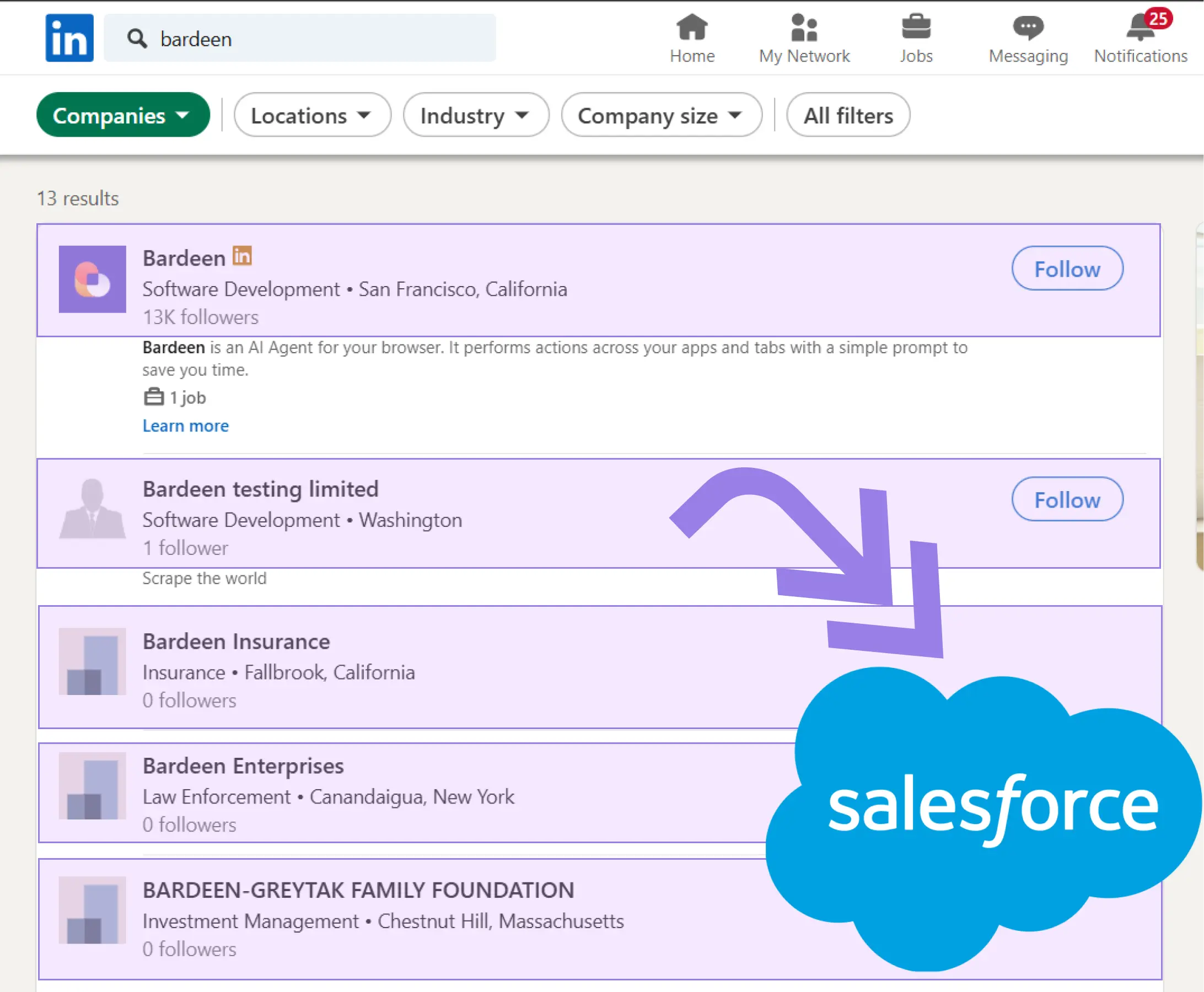

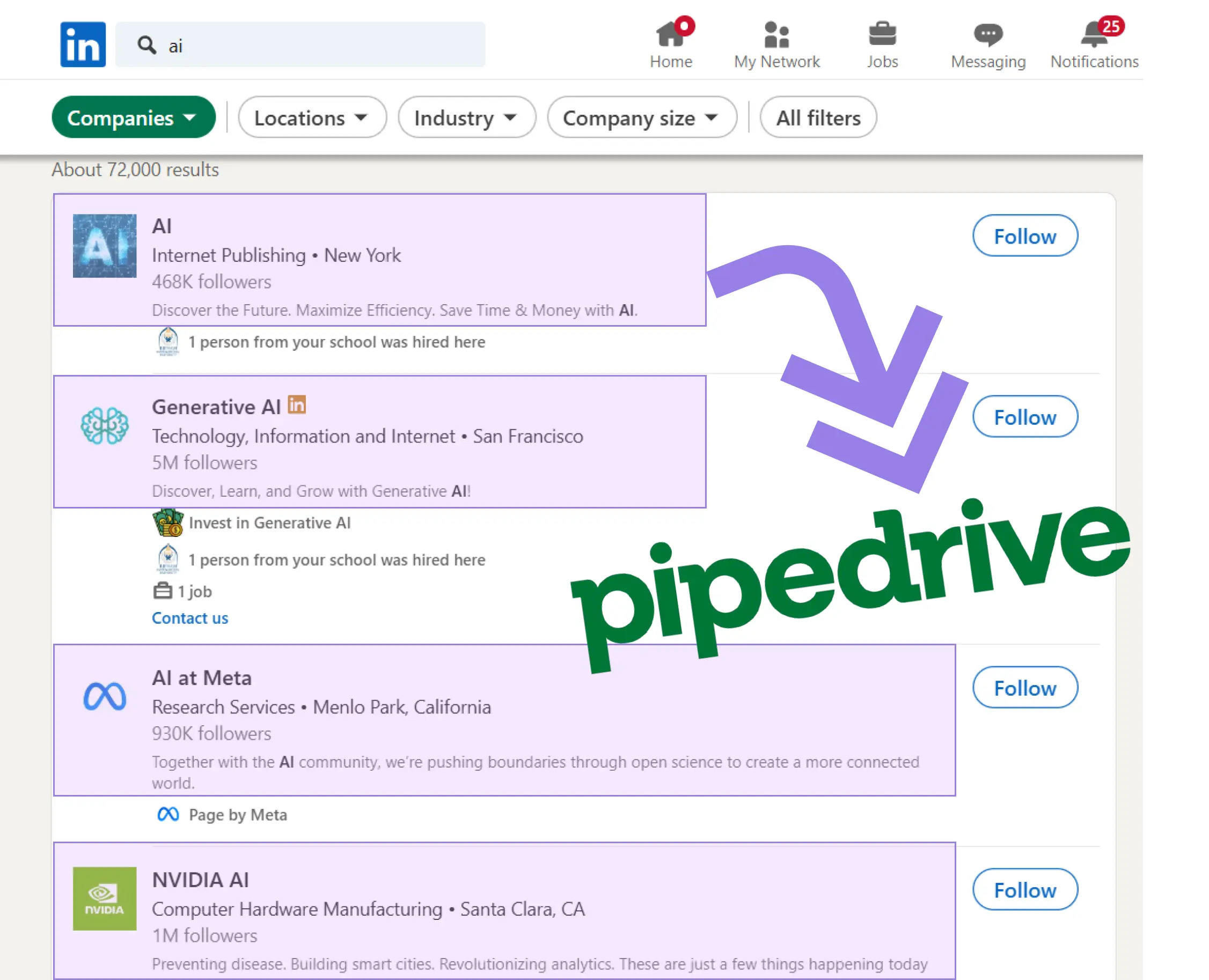

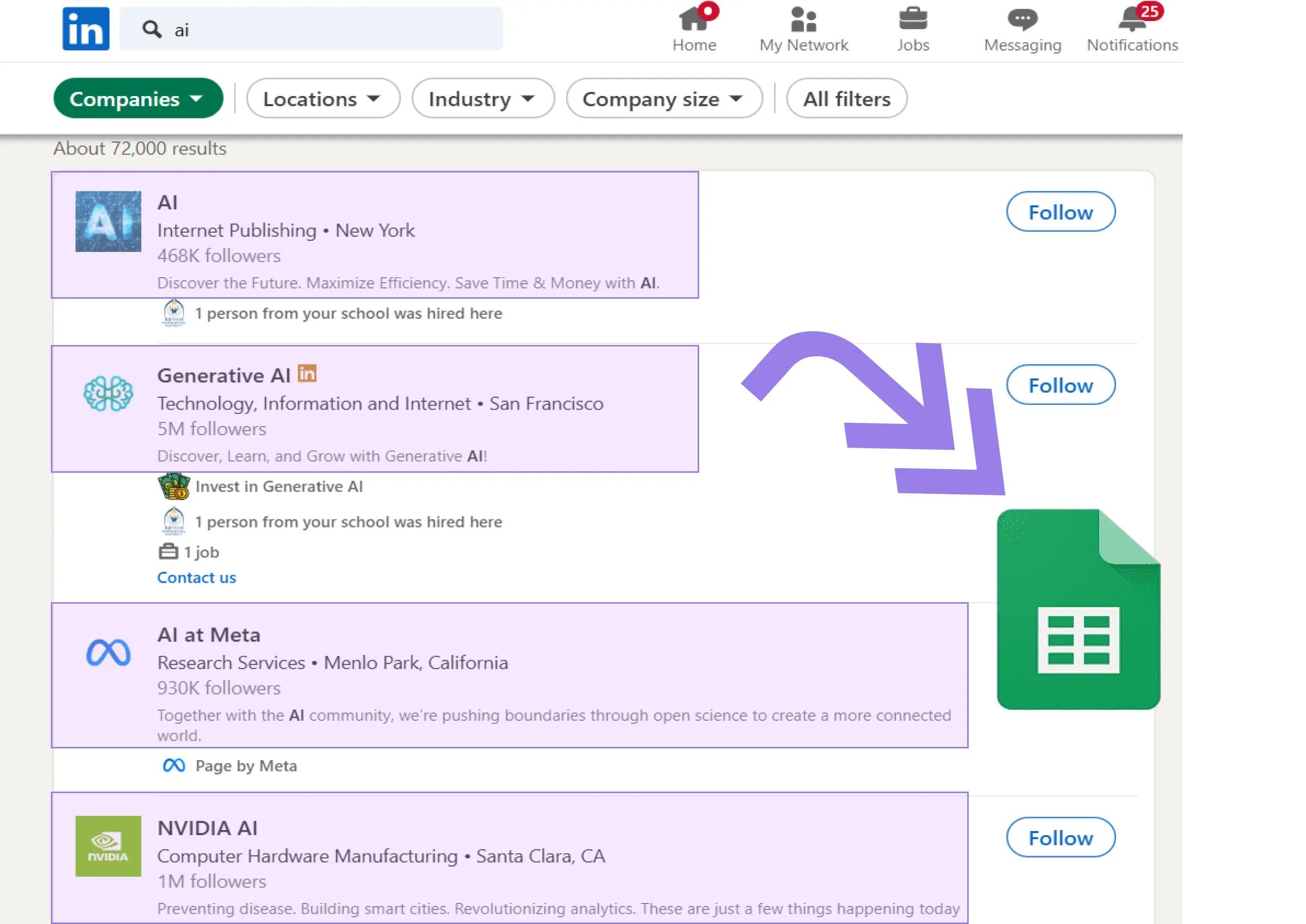
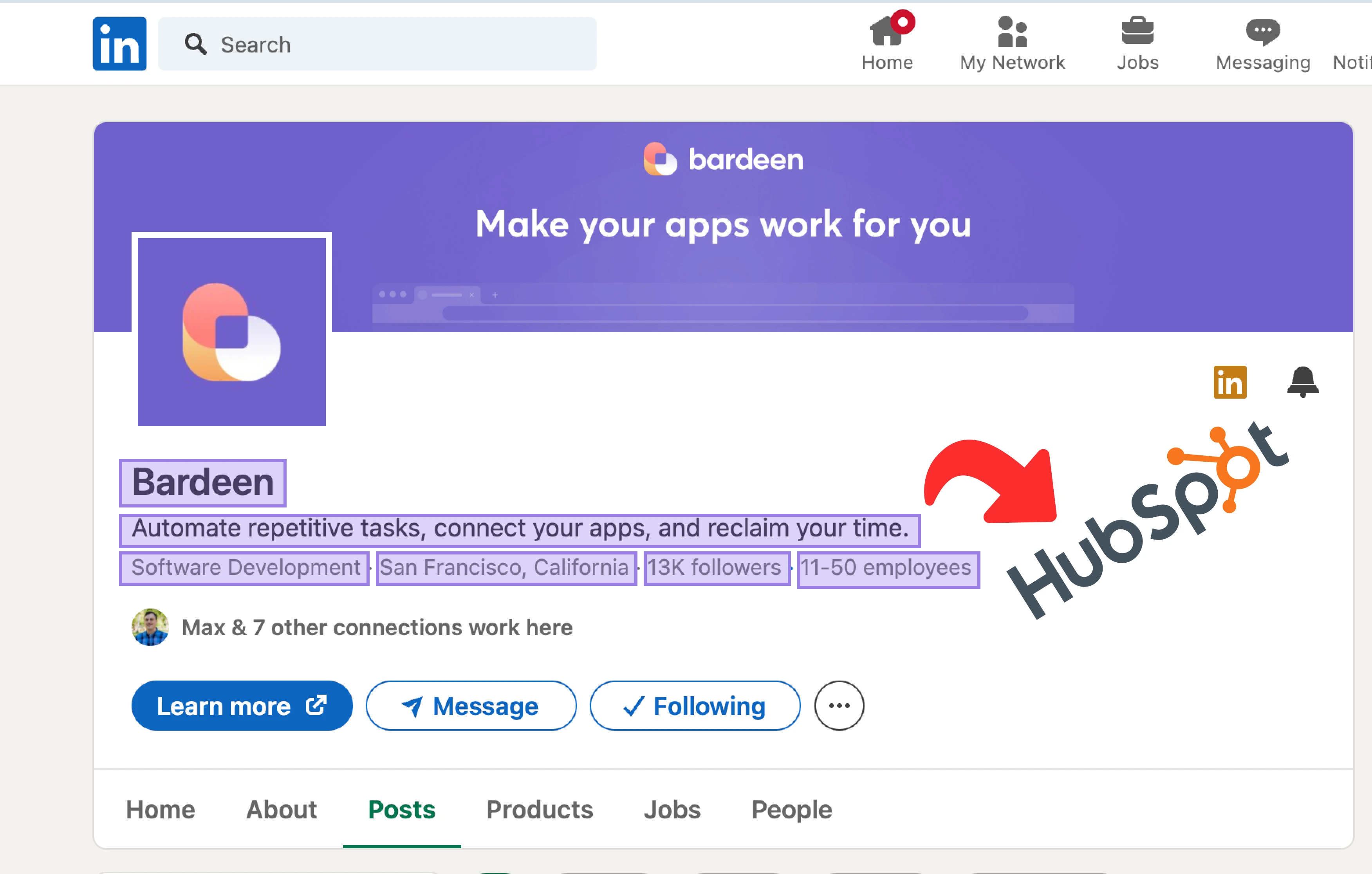


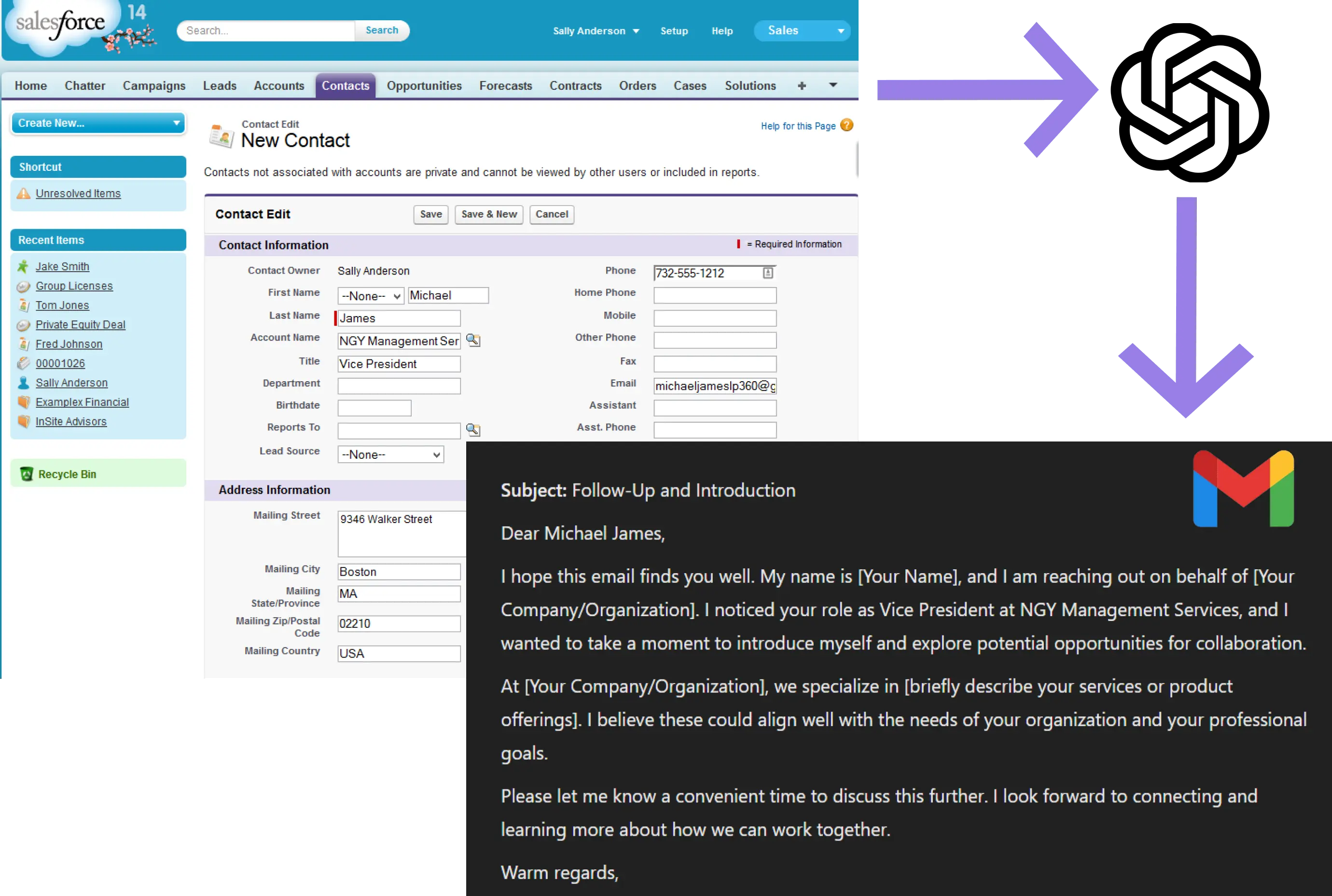

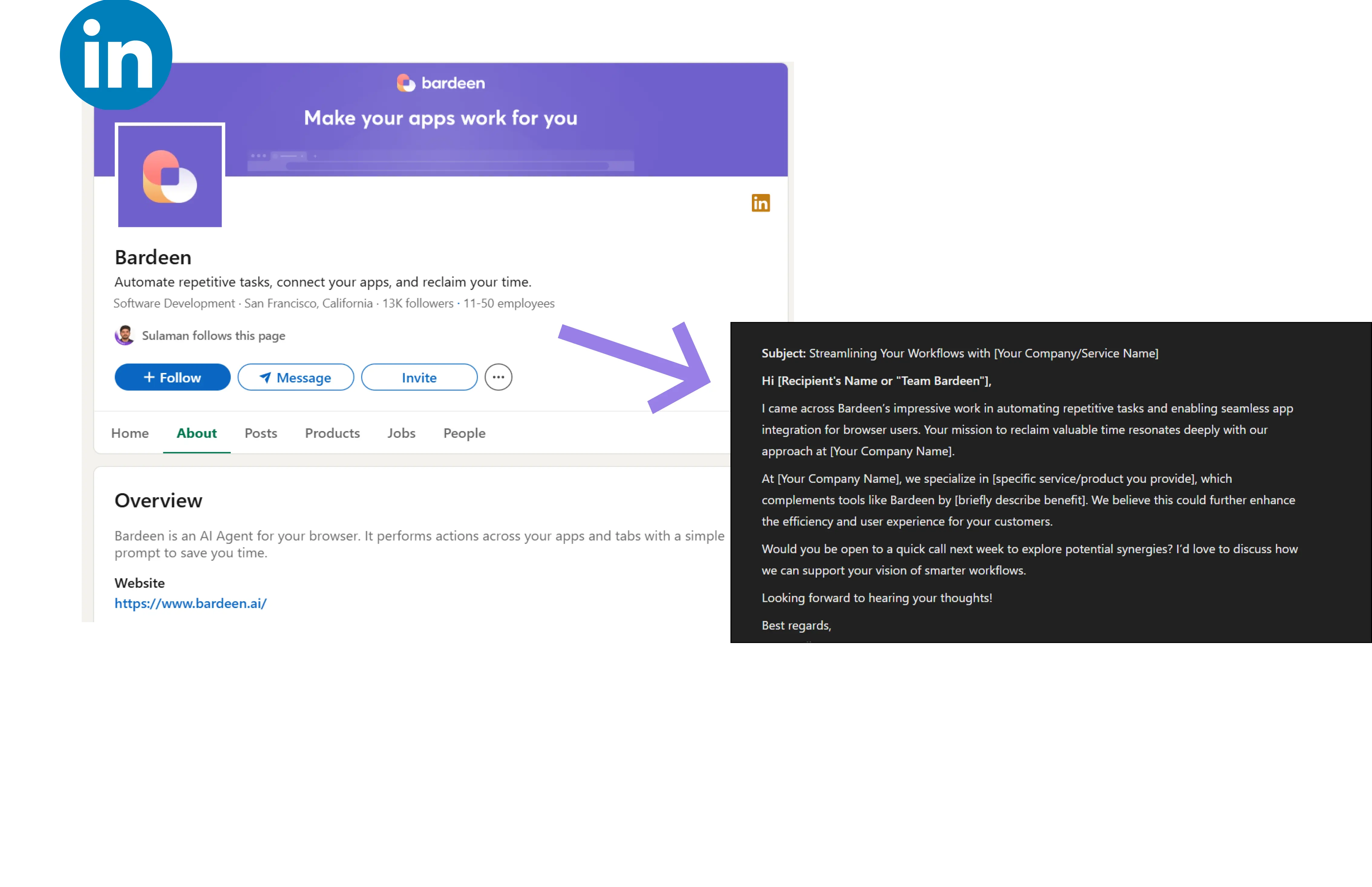
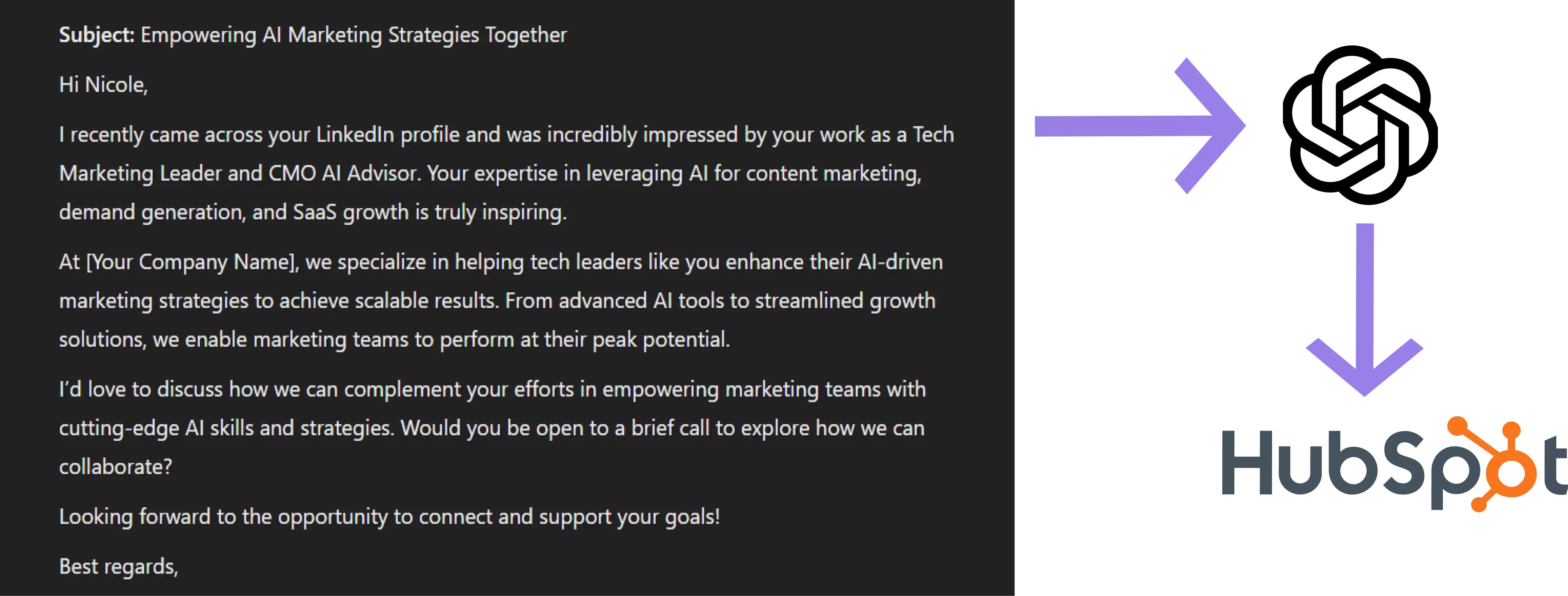


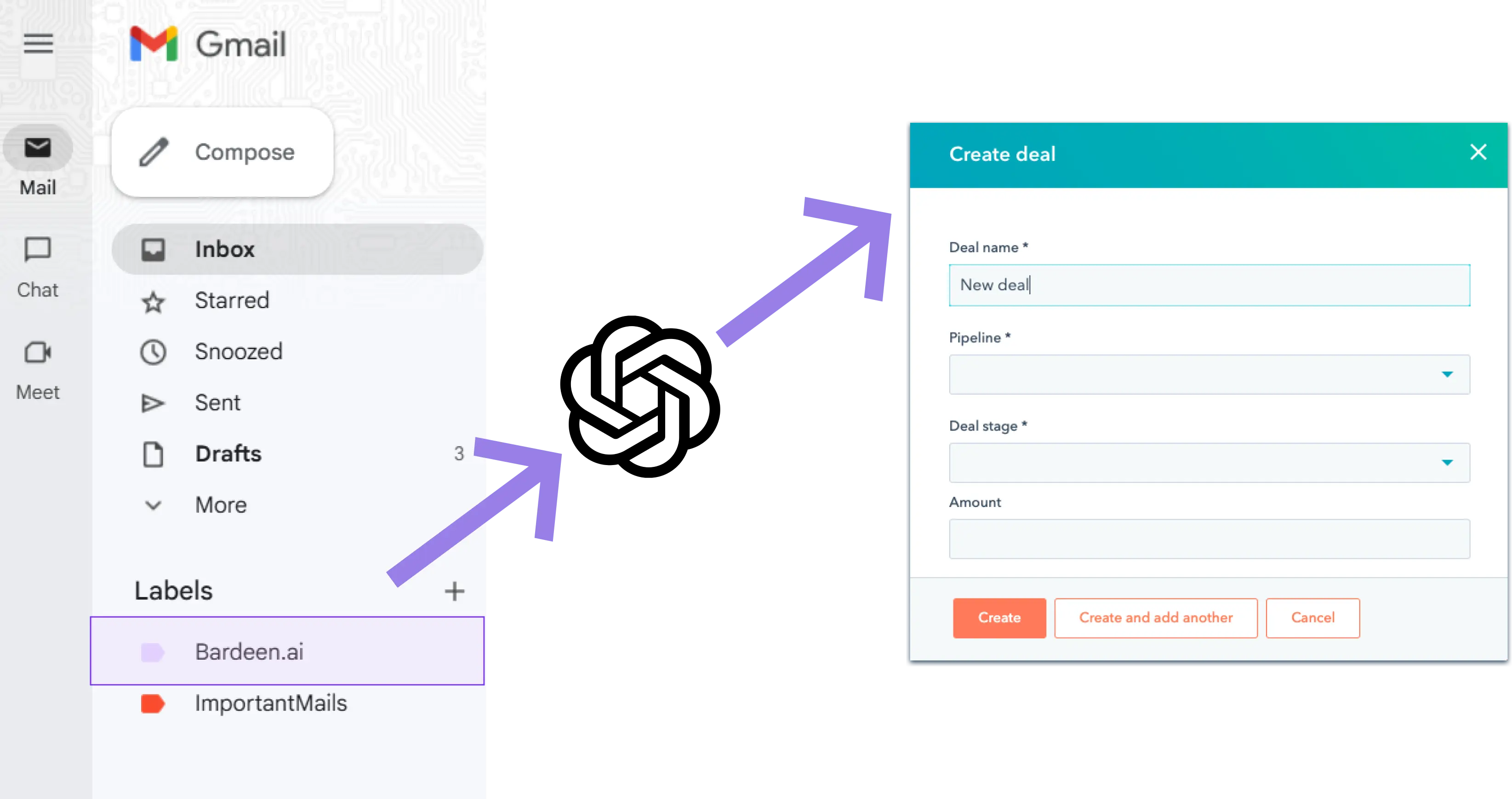
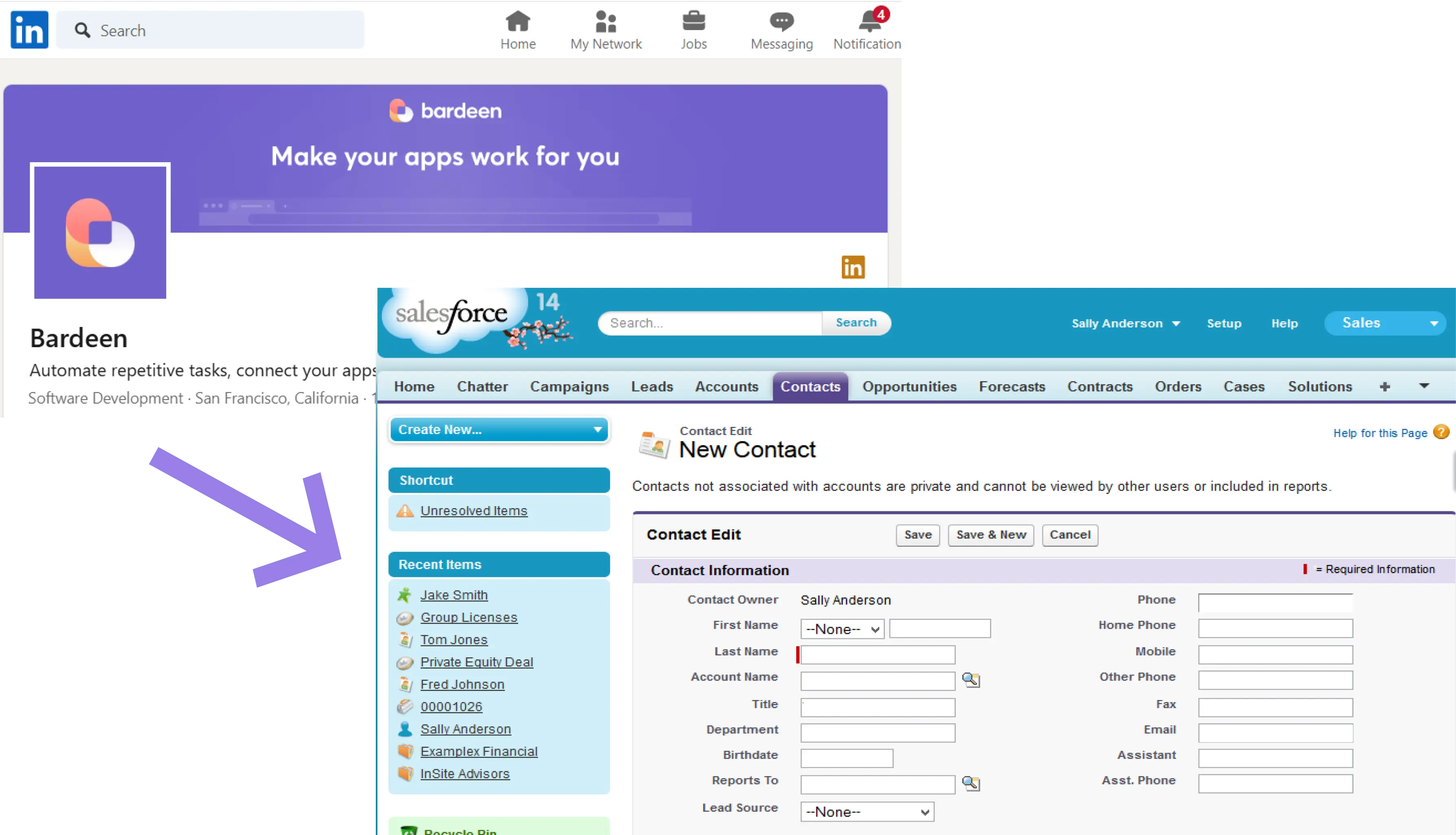

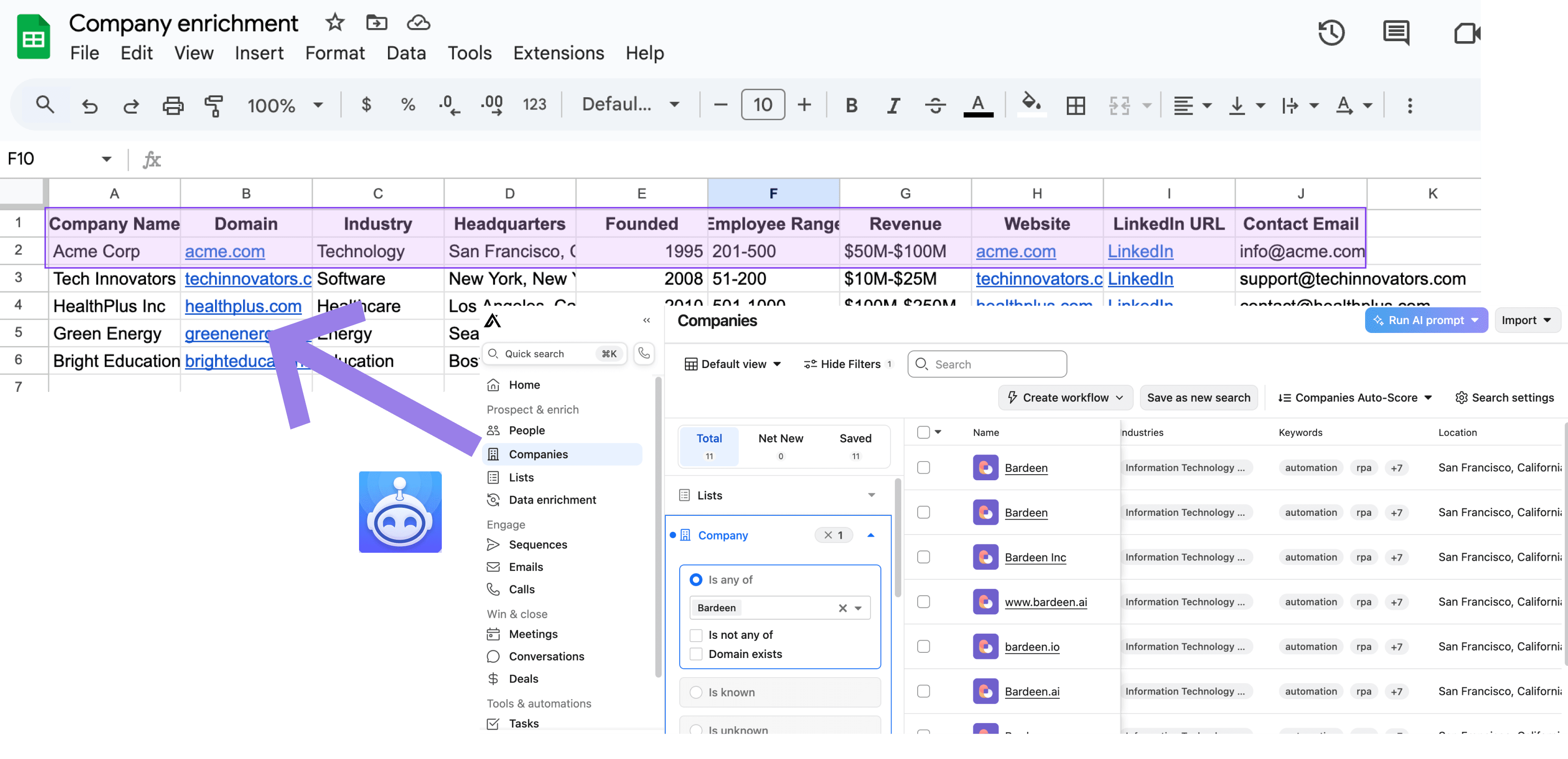
![Enrich and update leads from a Google Sheet, when new row is added [Beta]](https://cdn.prod.website-files.com/662fbf69a72889ec66f07686/679bd97e9ef23ce252c2afd9_LeadsFromGoogleSheetsWhenRowAdded.webp)


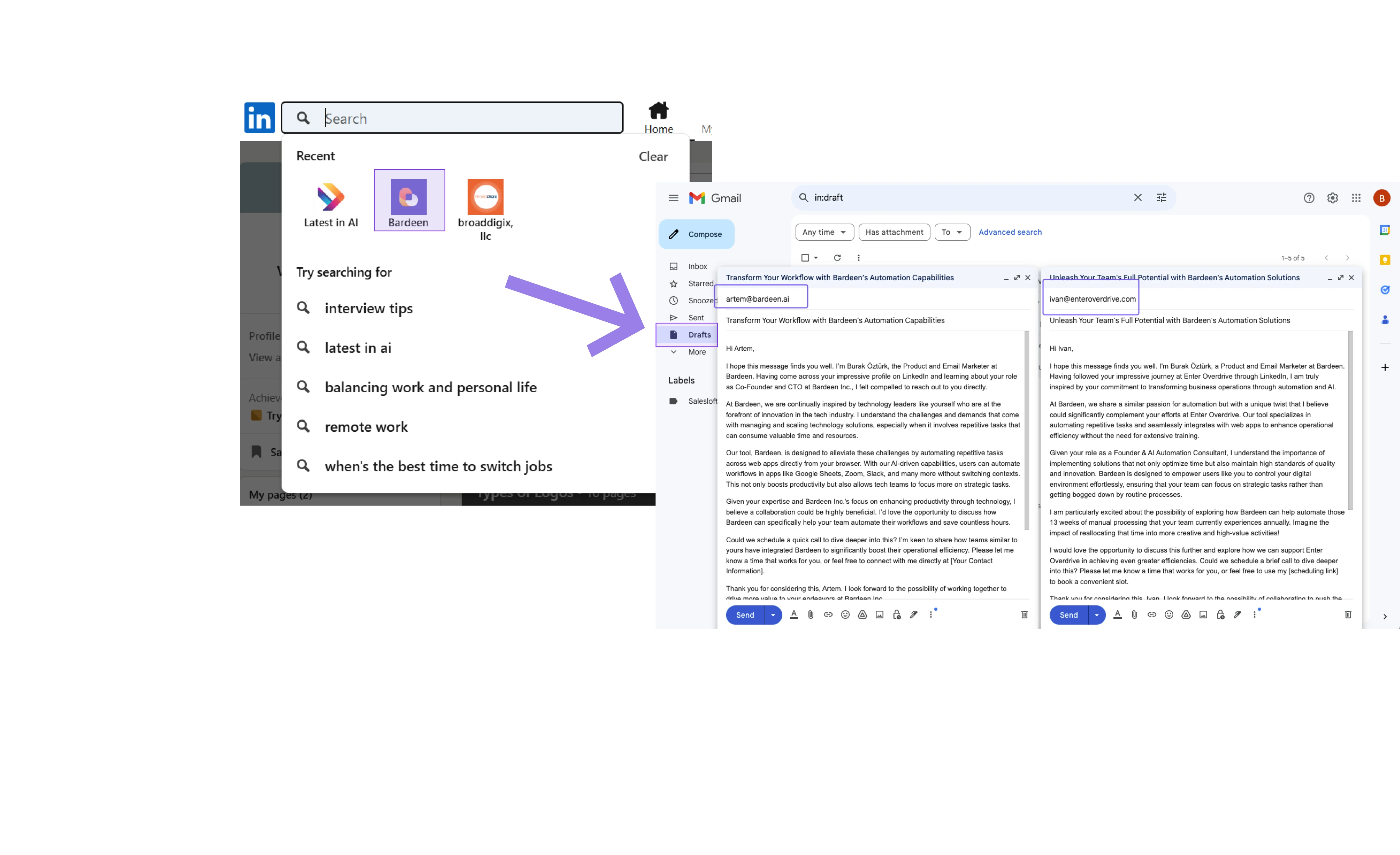
-p-500%201.svg)
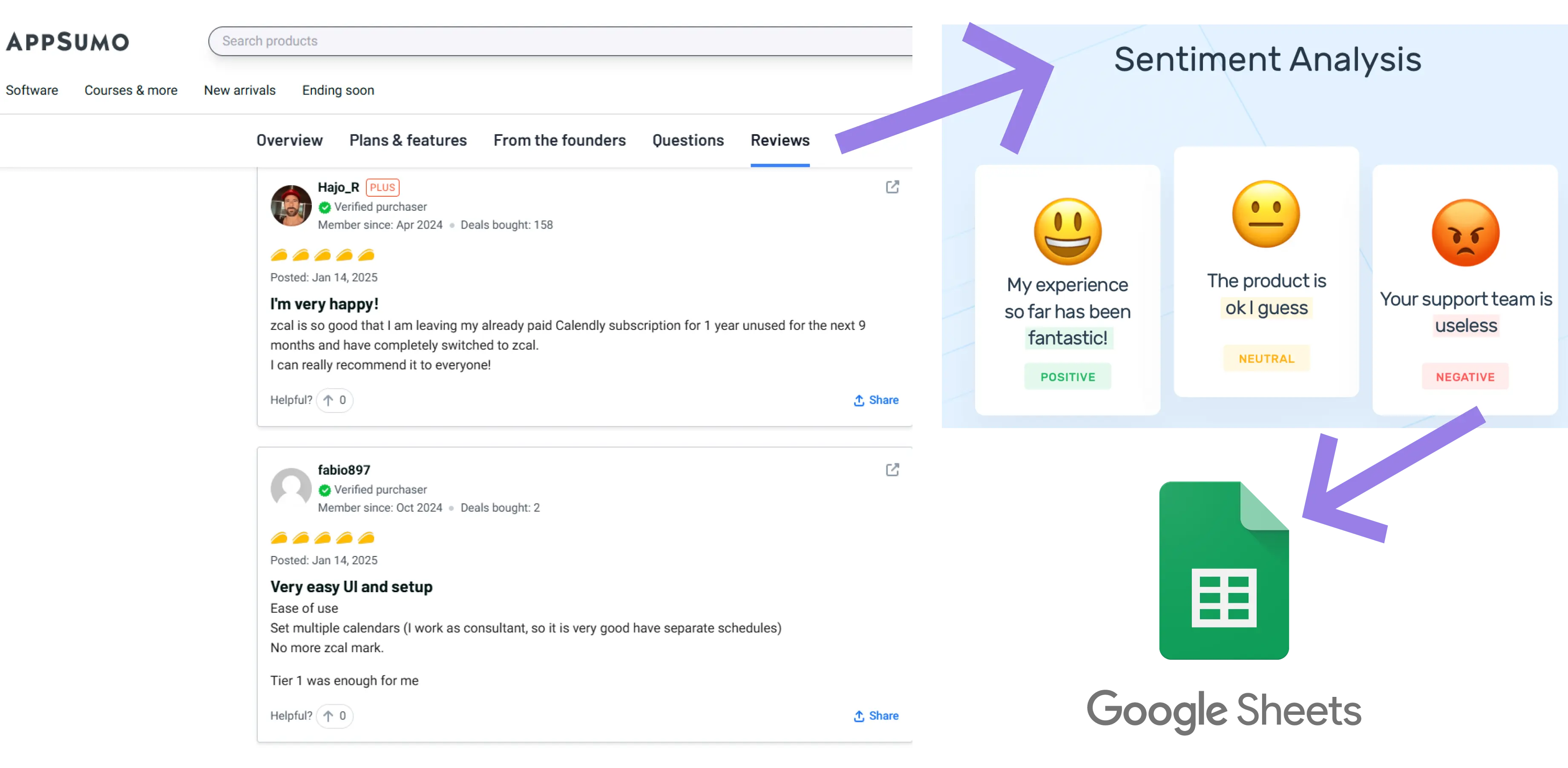

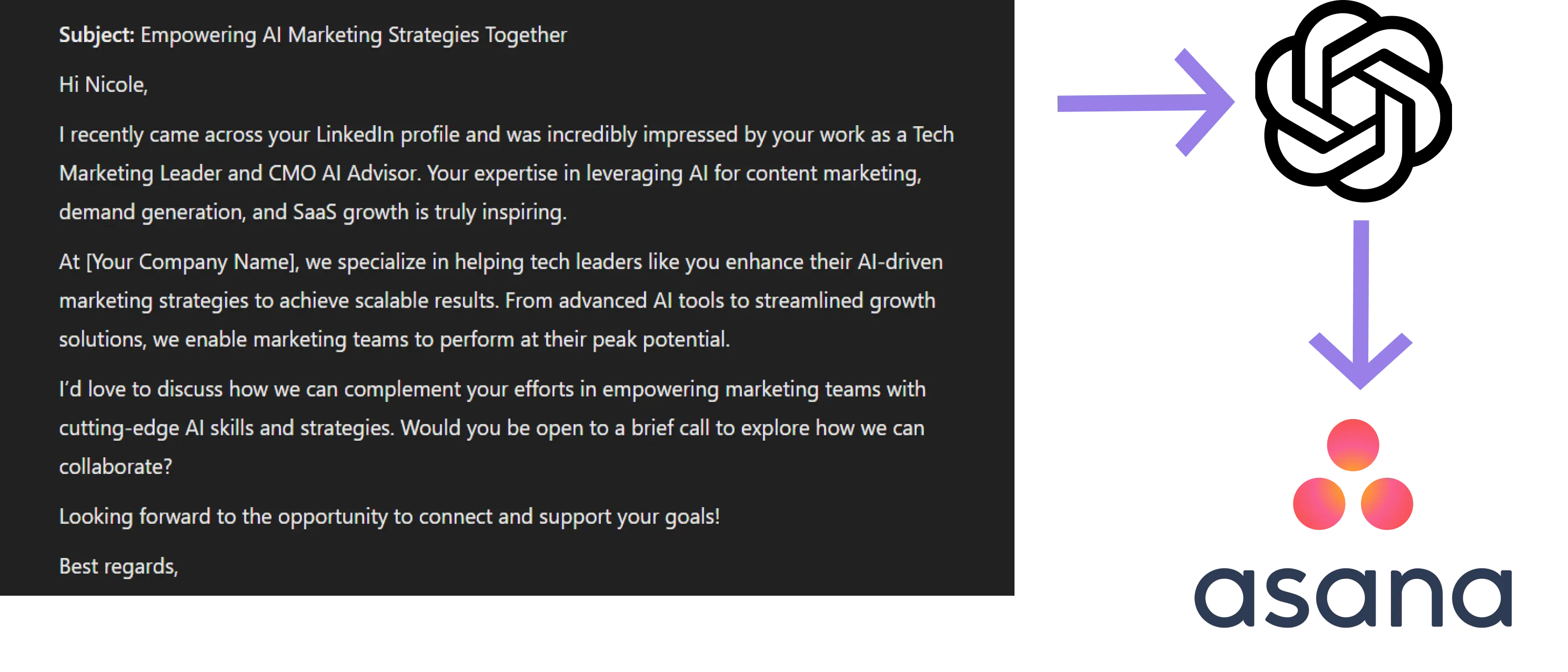

![Enrich and update leads from an Airtable, when new row is added [Beta]](https://cdn.prod.website-files.com/662fbf69a72889ec66f07686/679c7722b3ed48ff1602a07c_LeadsFromAirtableWhenRowAdded.webp)

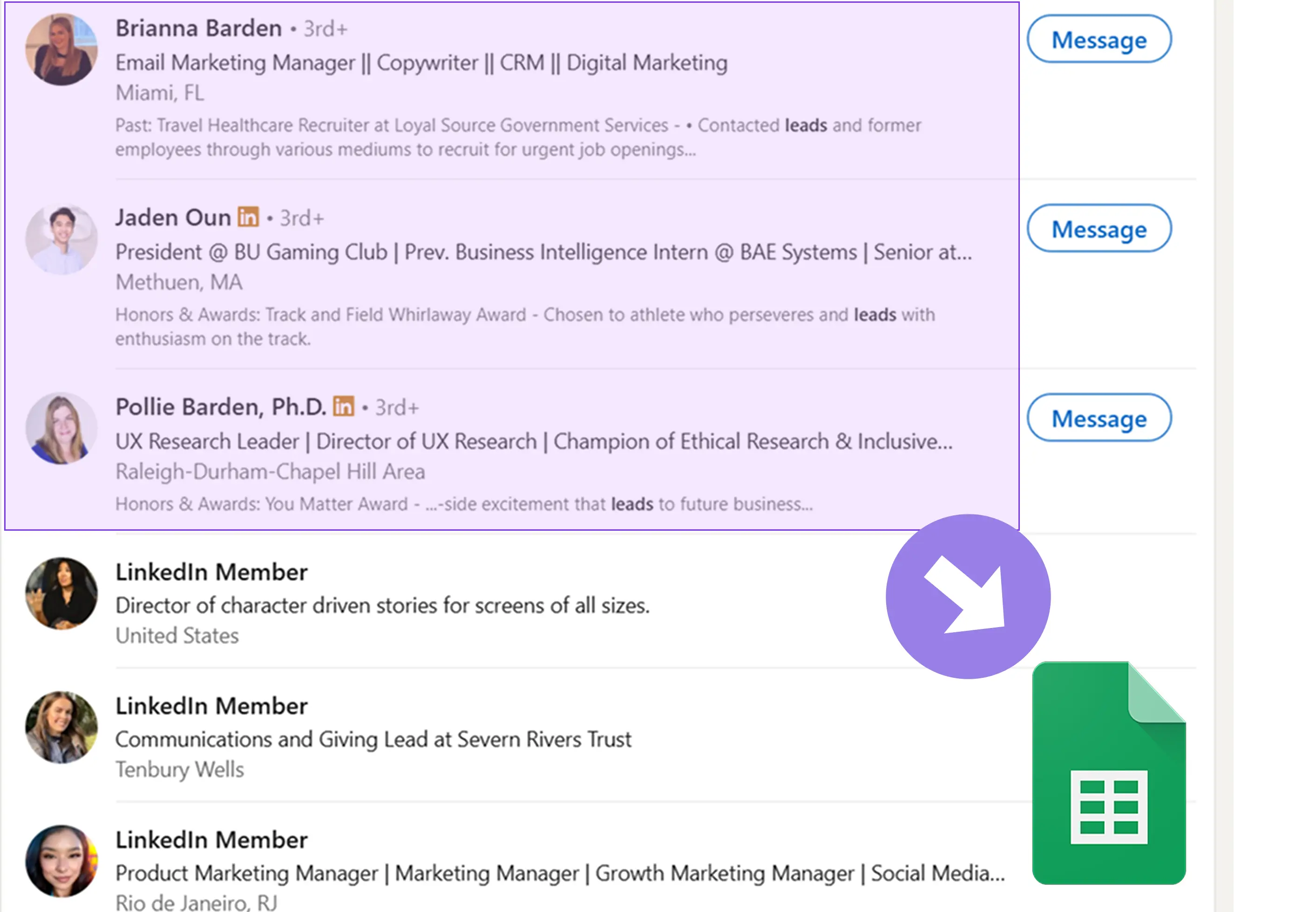
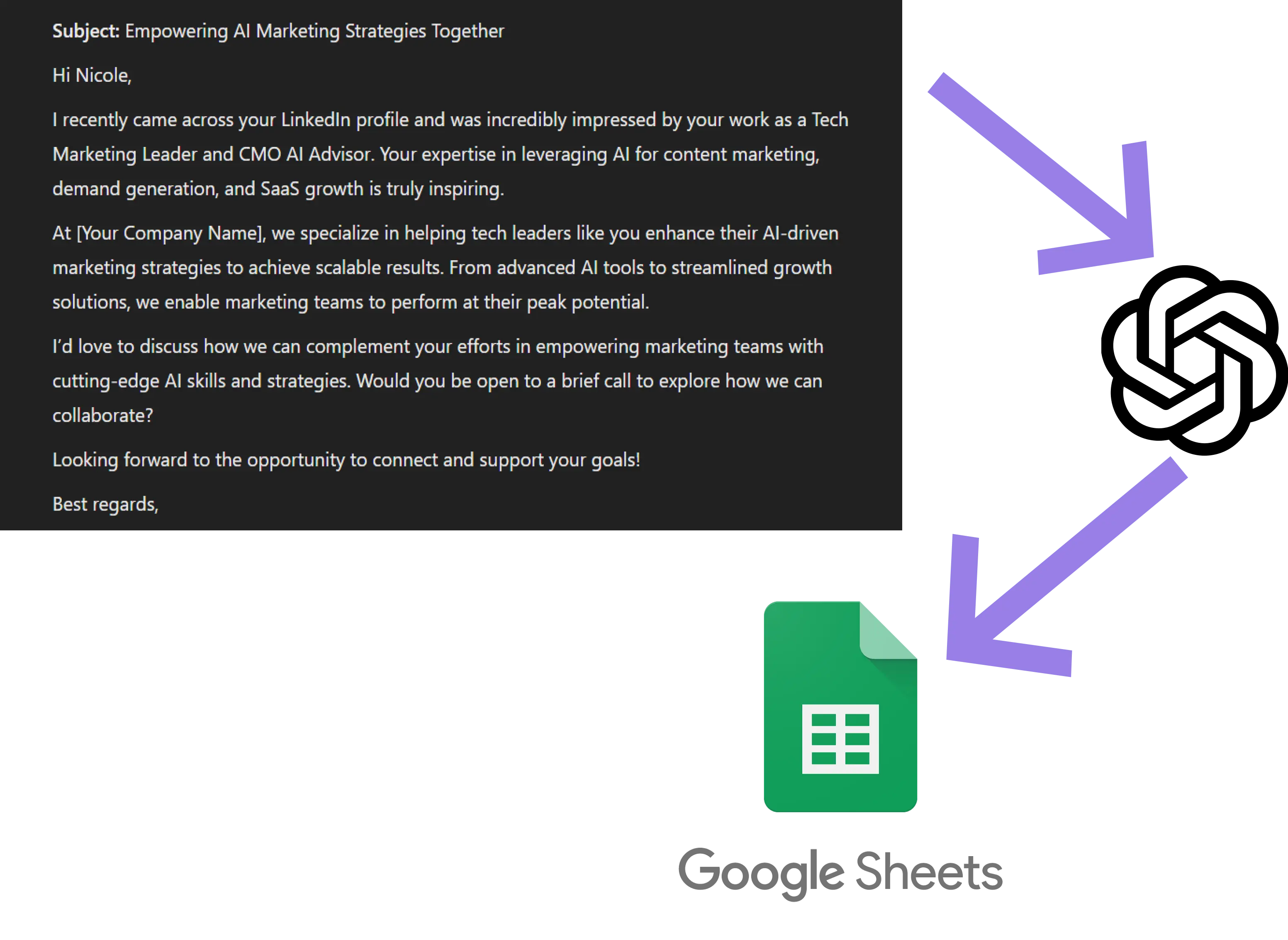

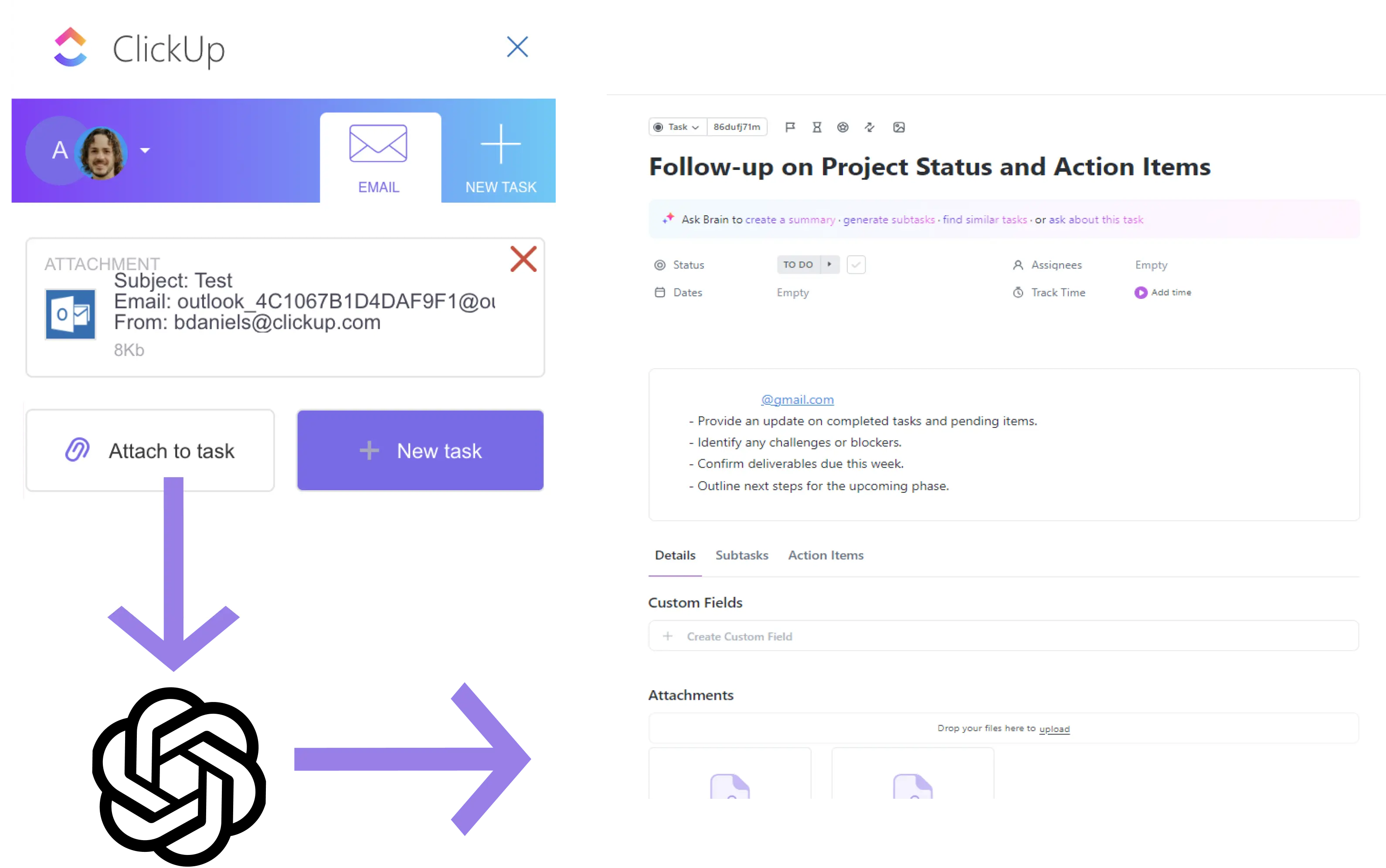

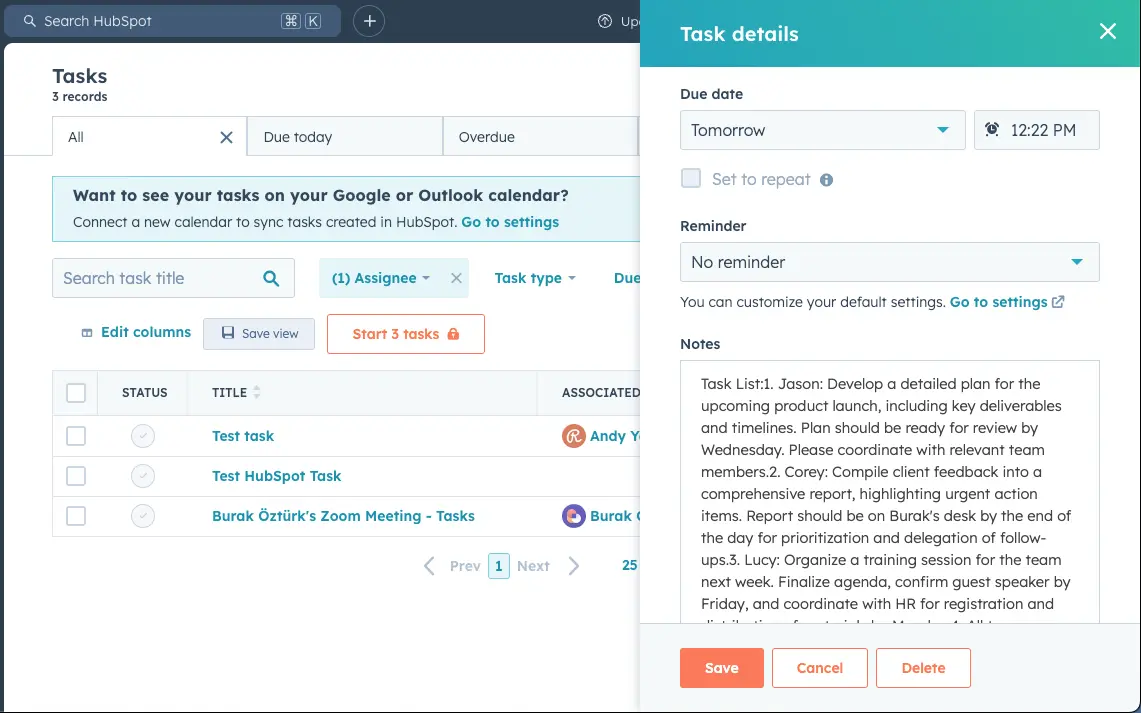
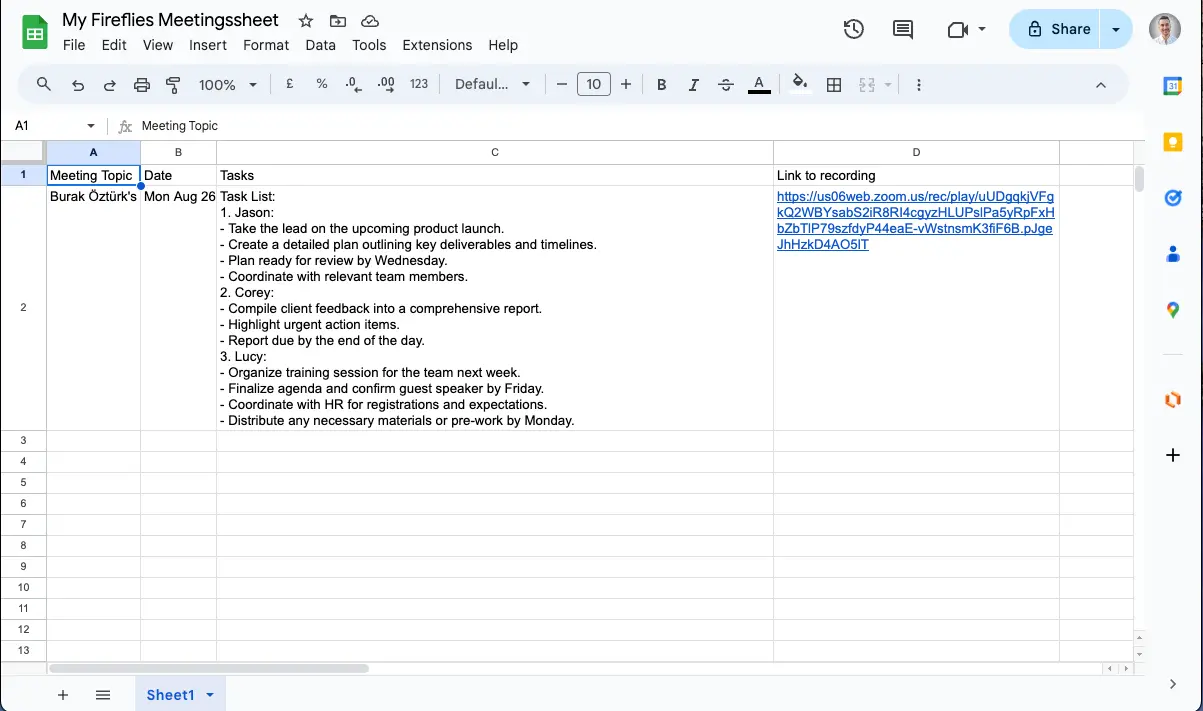

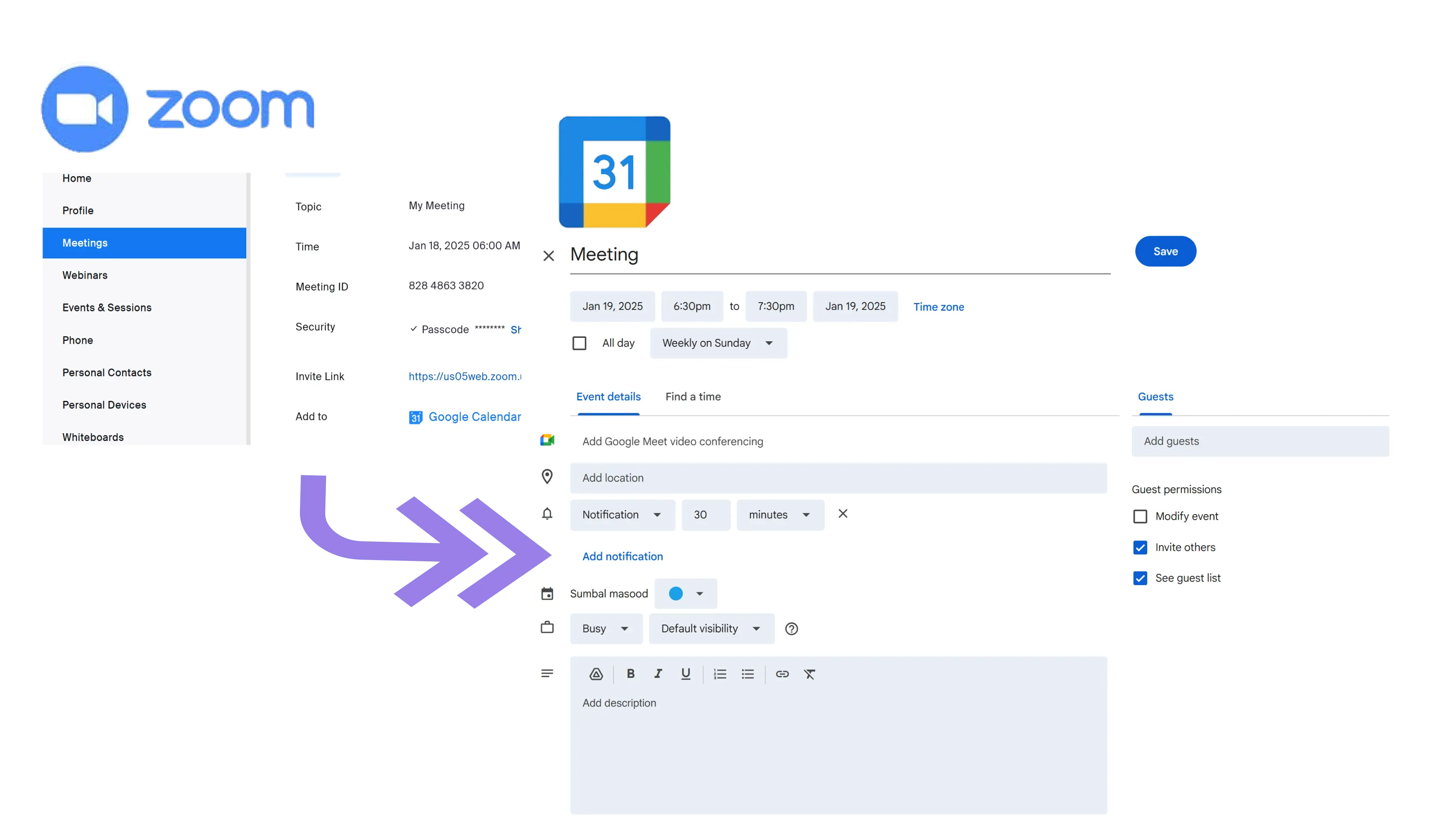
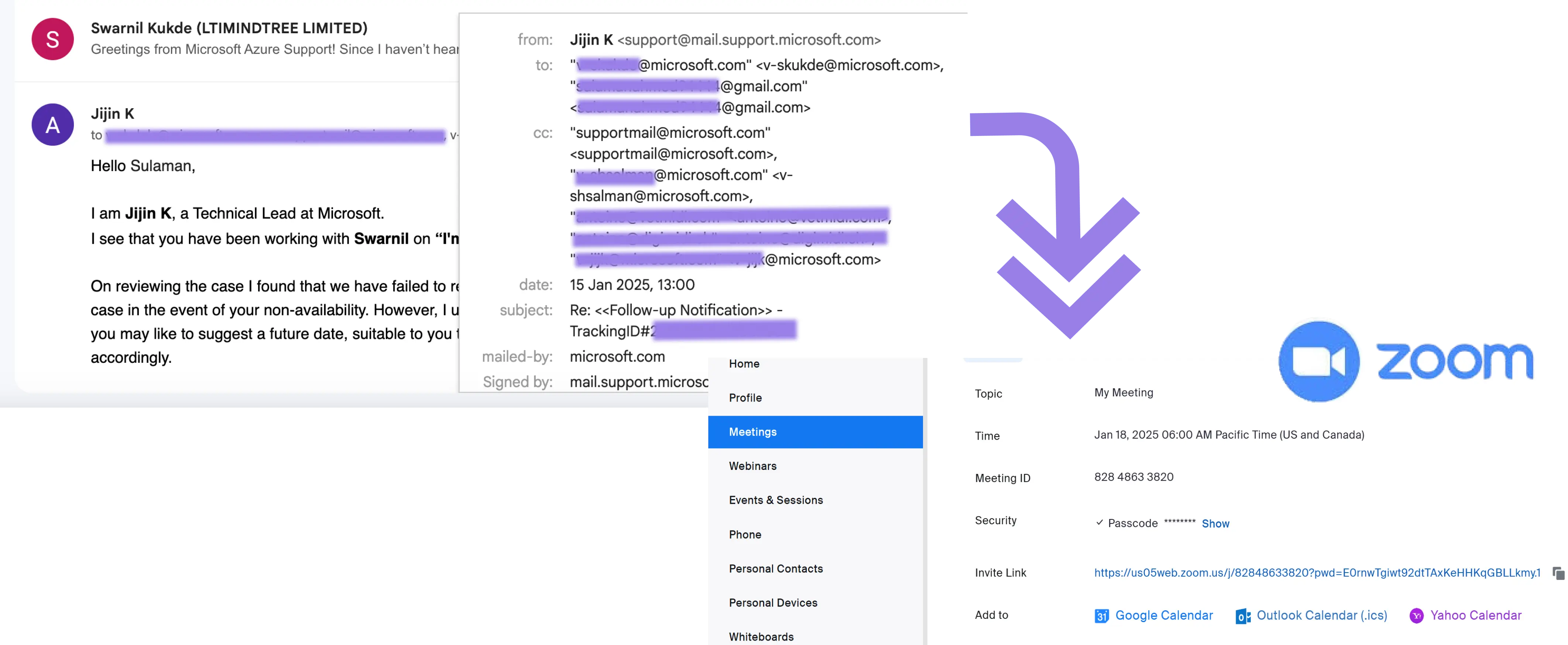
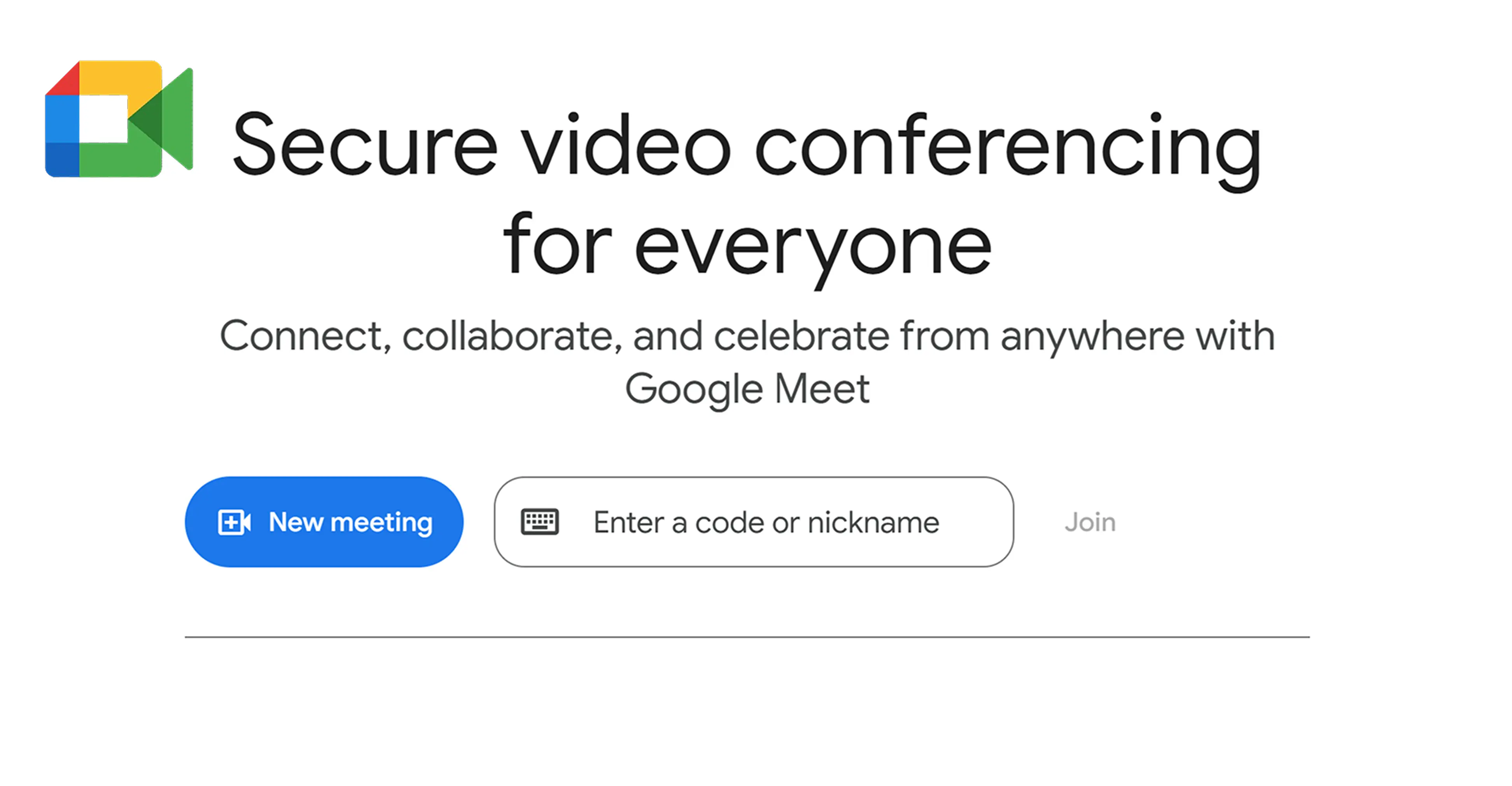

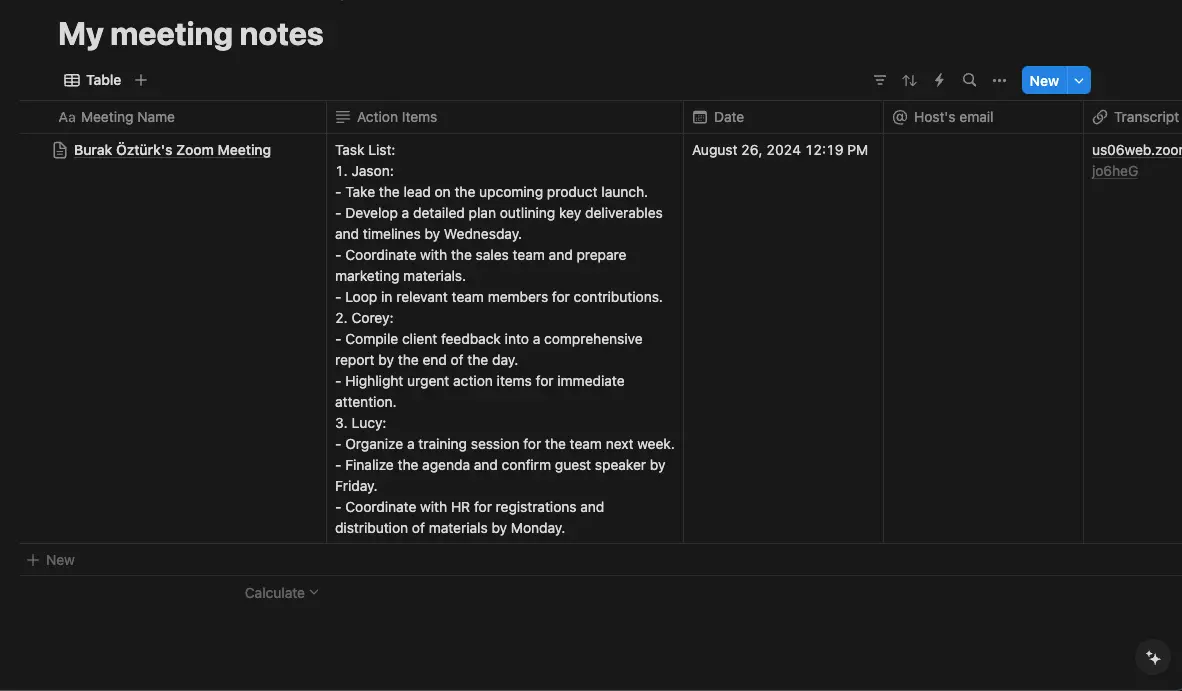


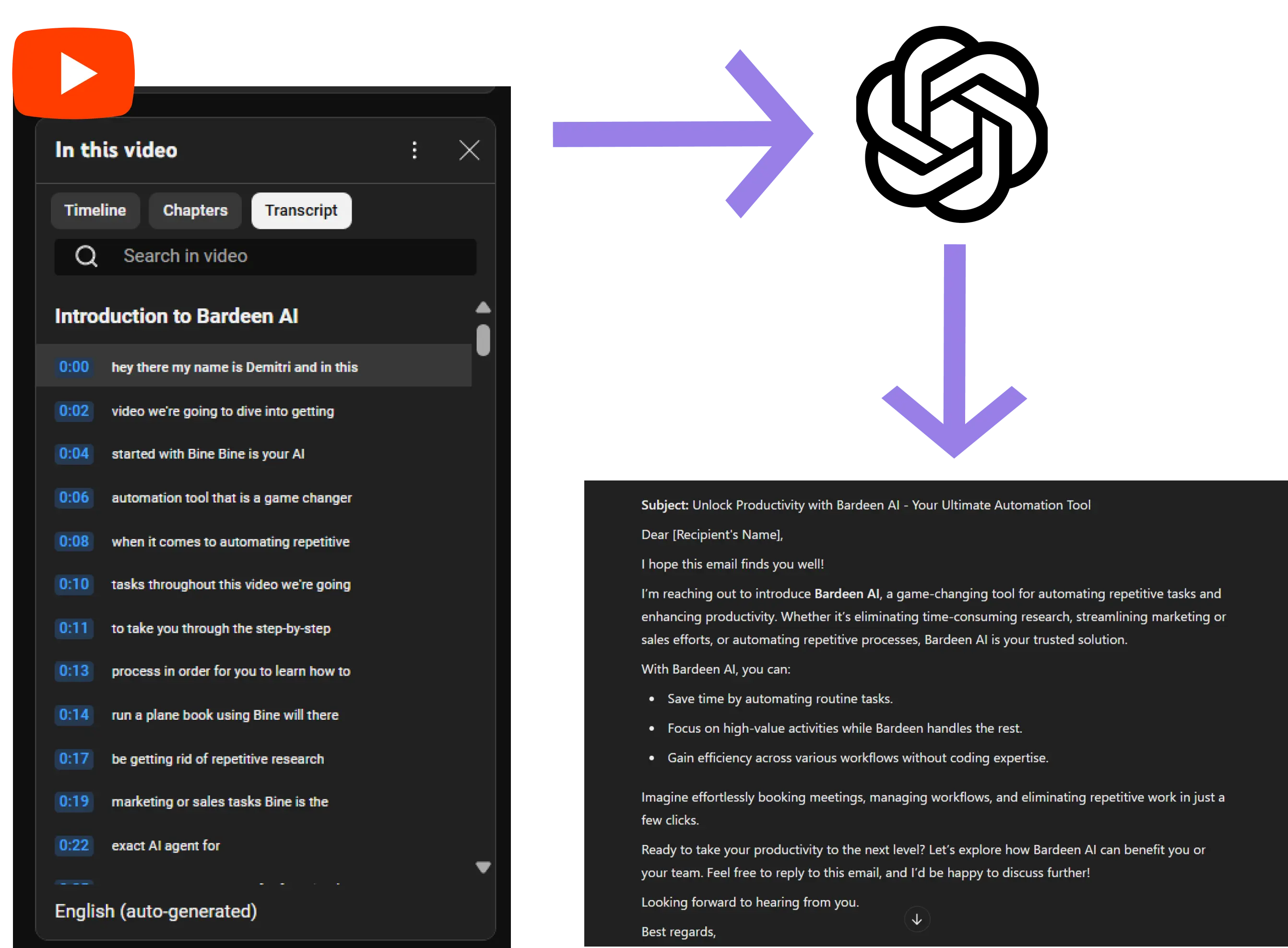

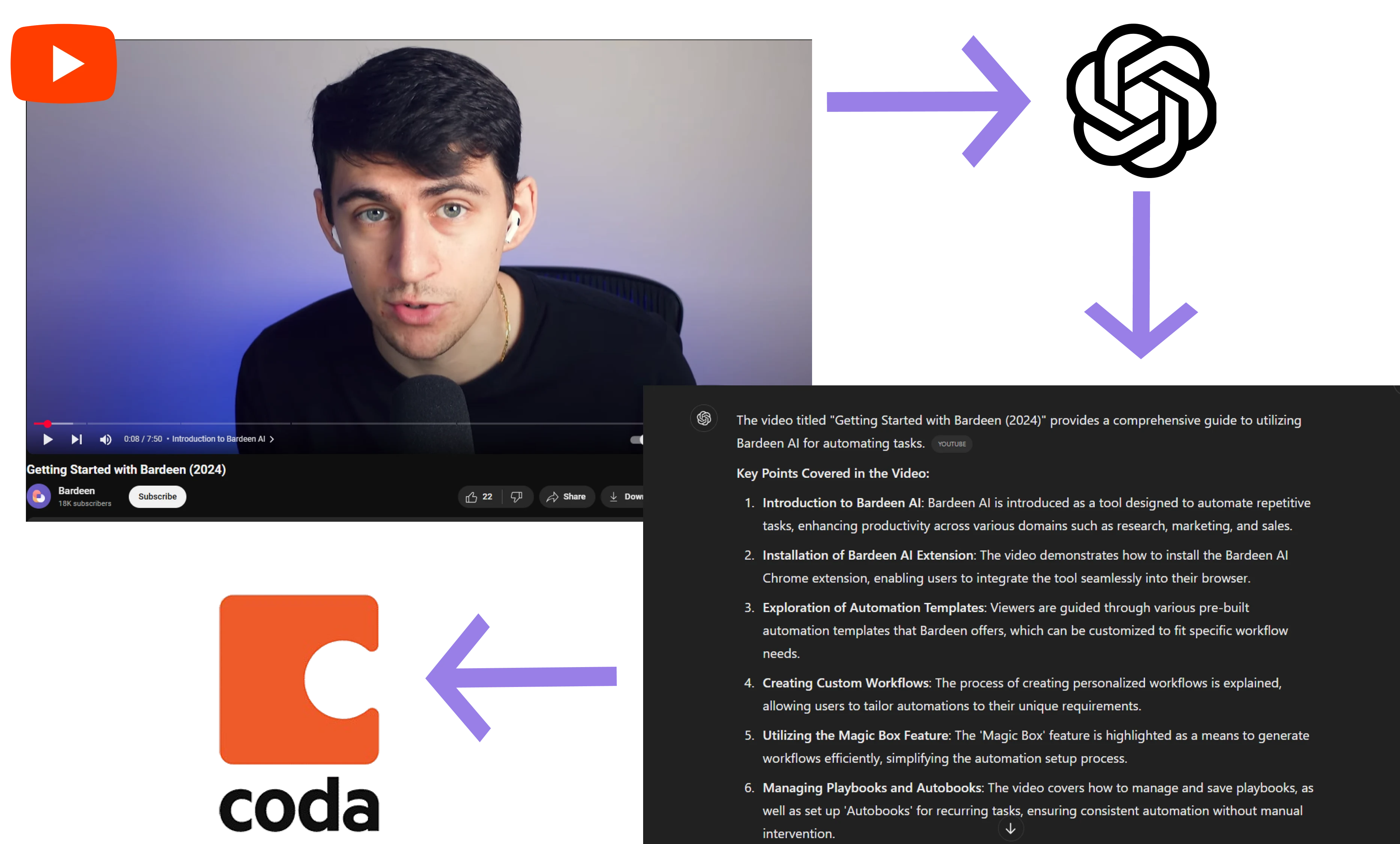

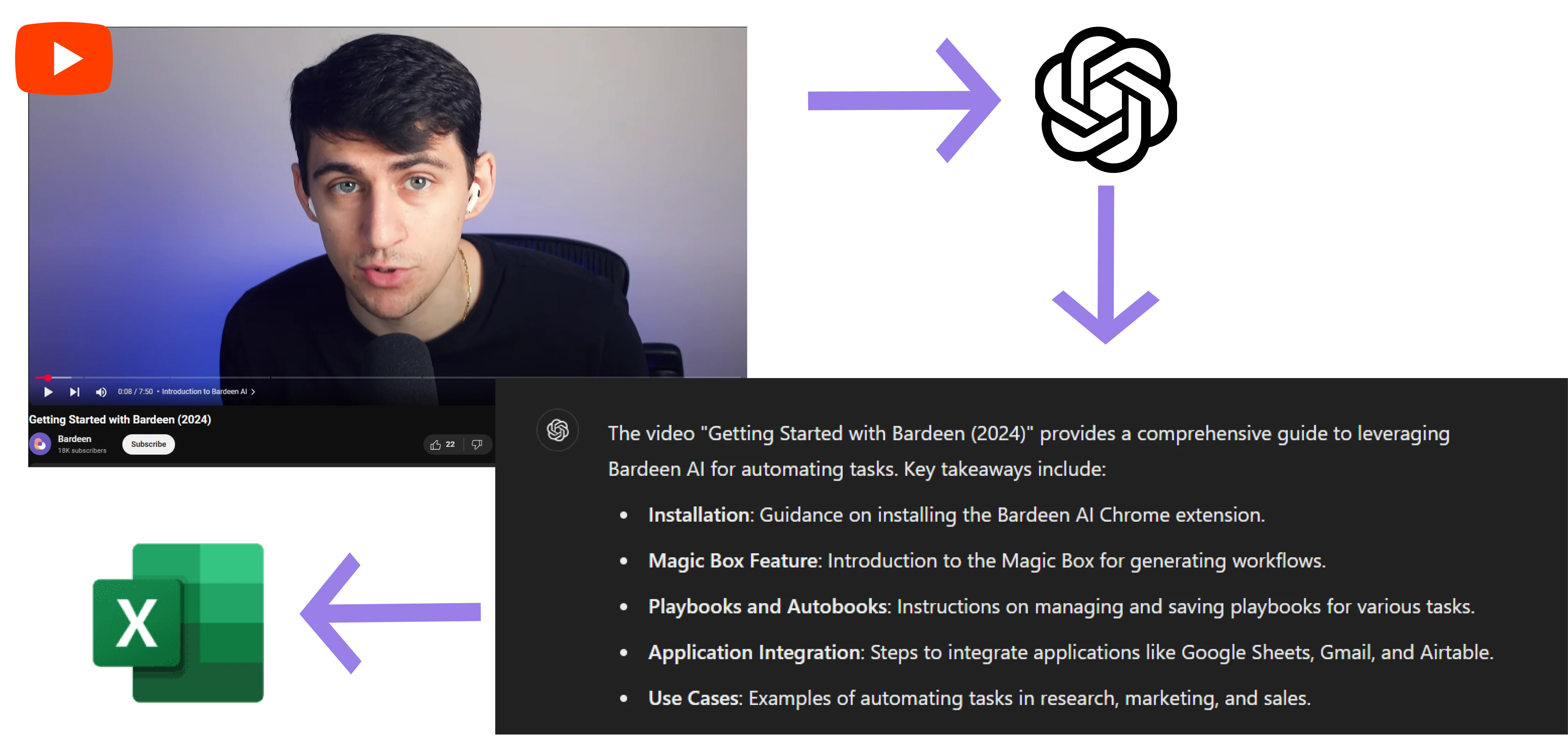

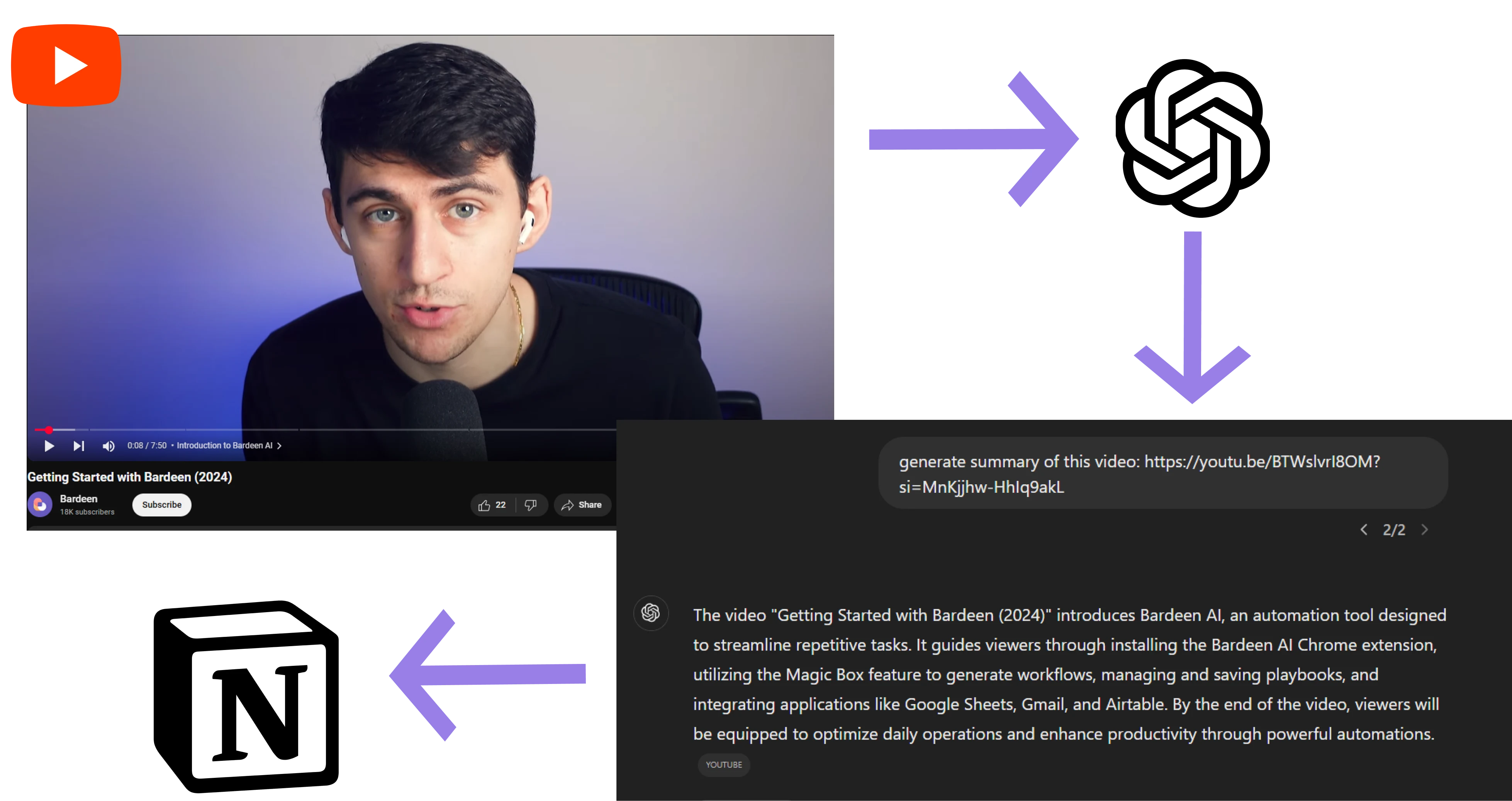
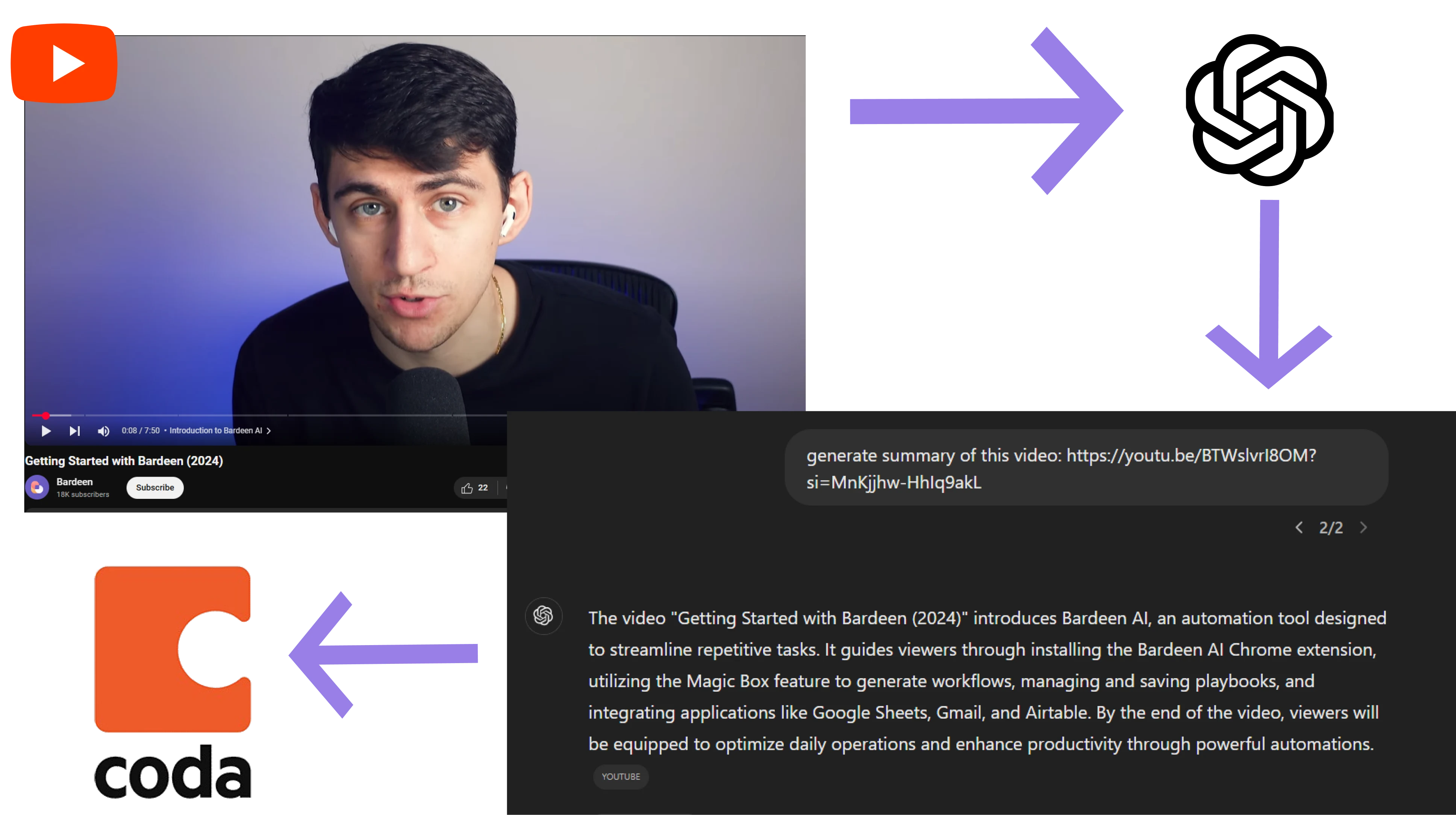
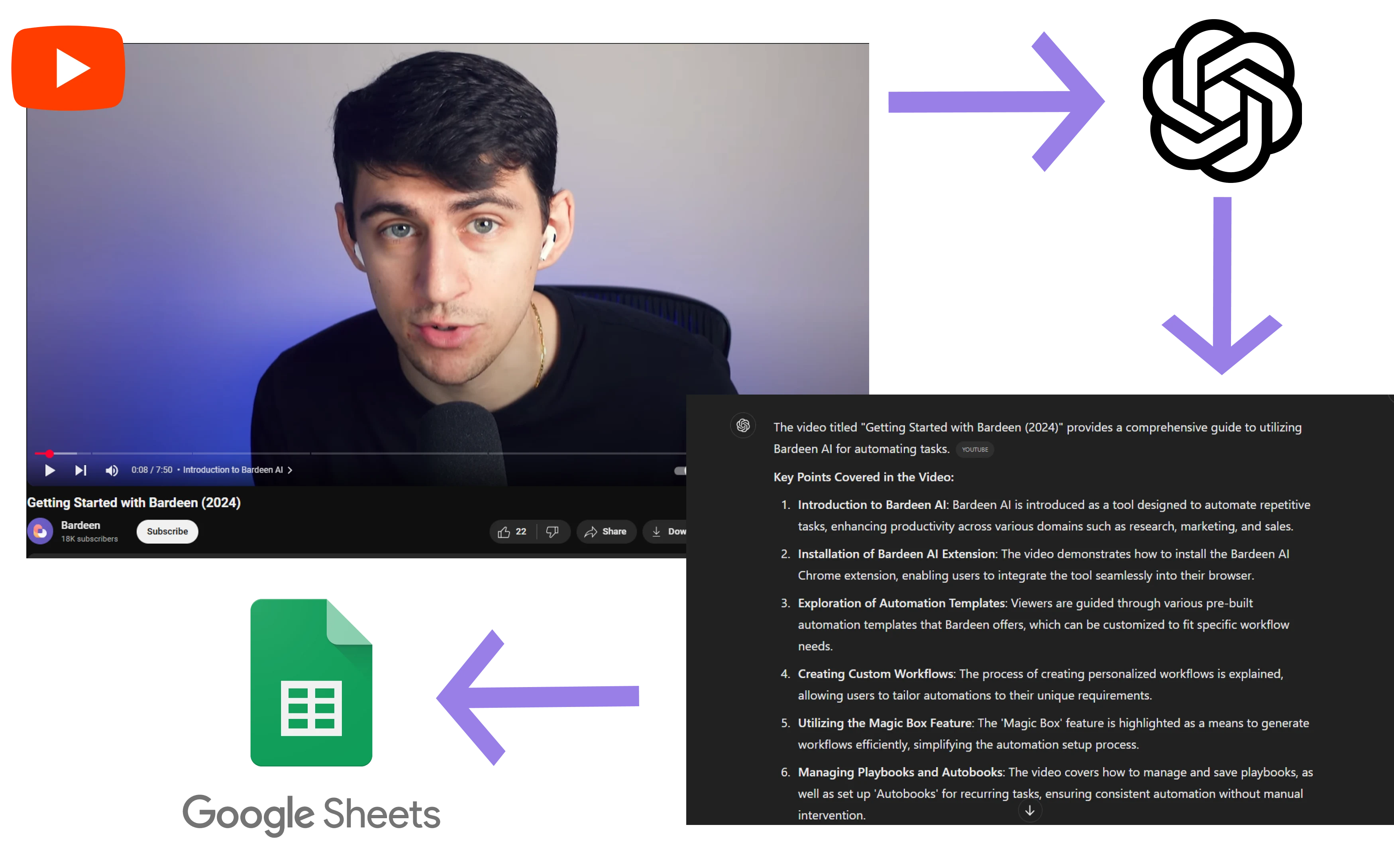
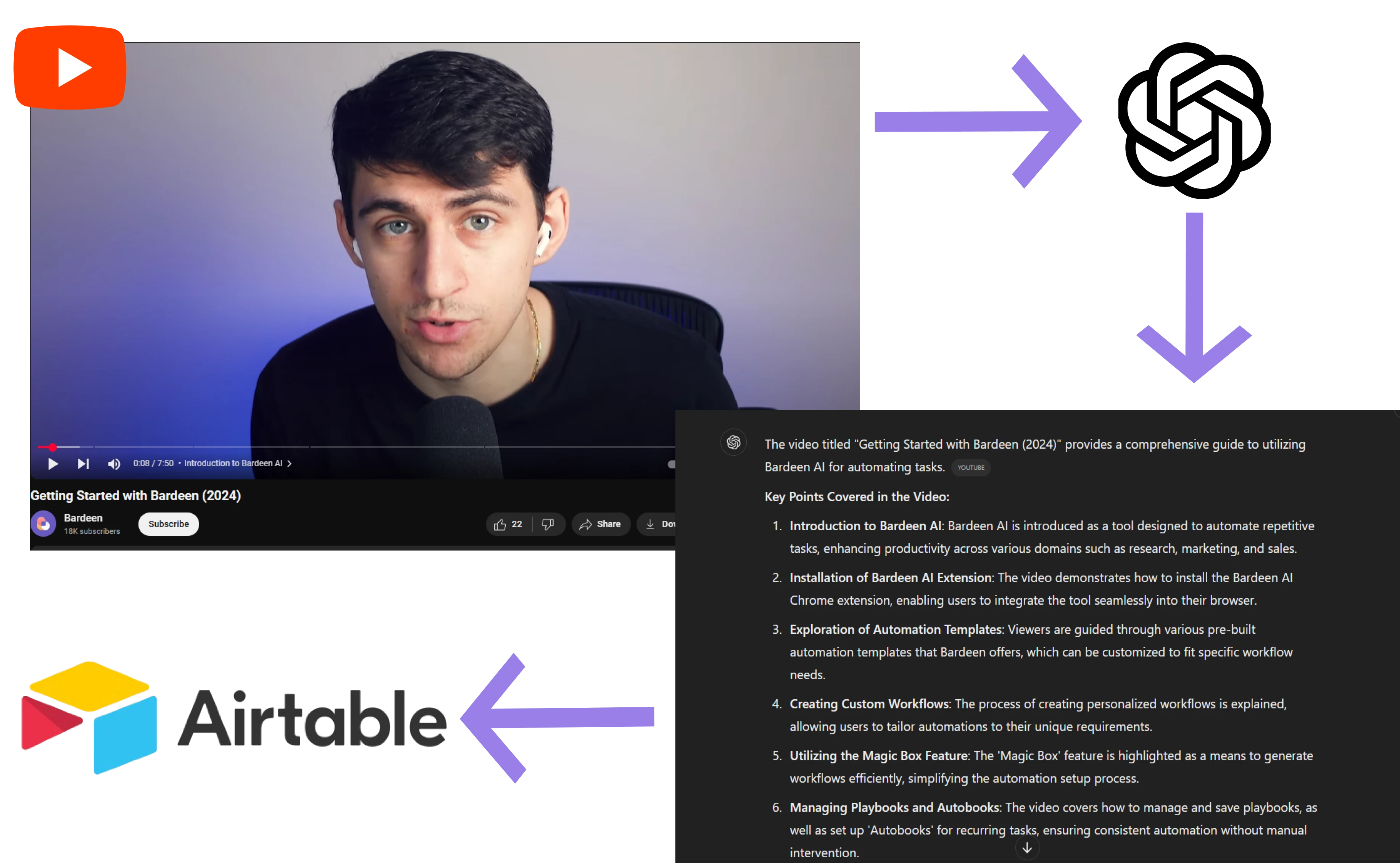
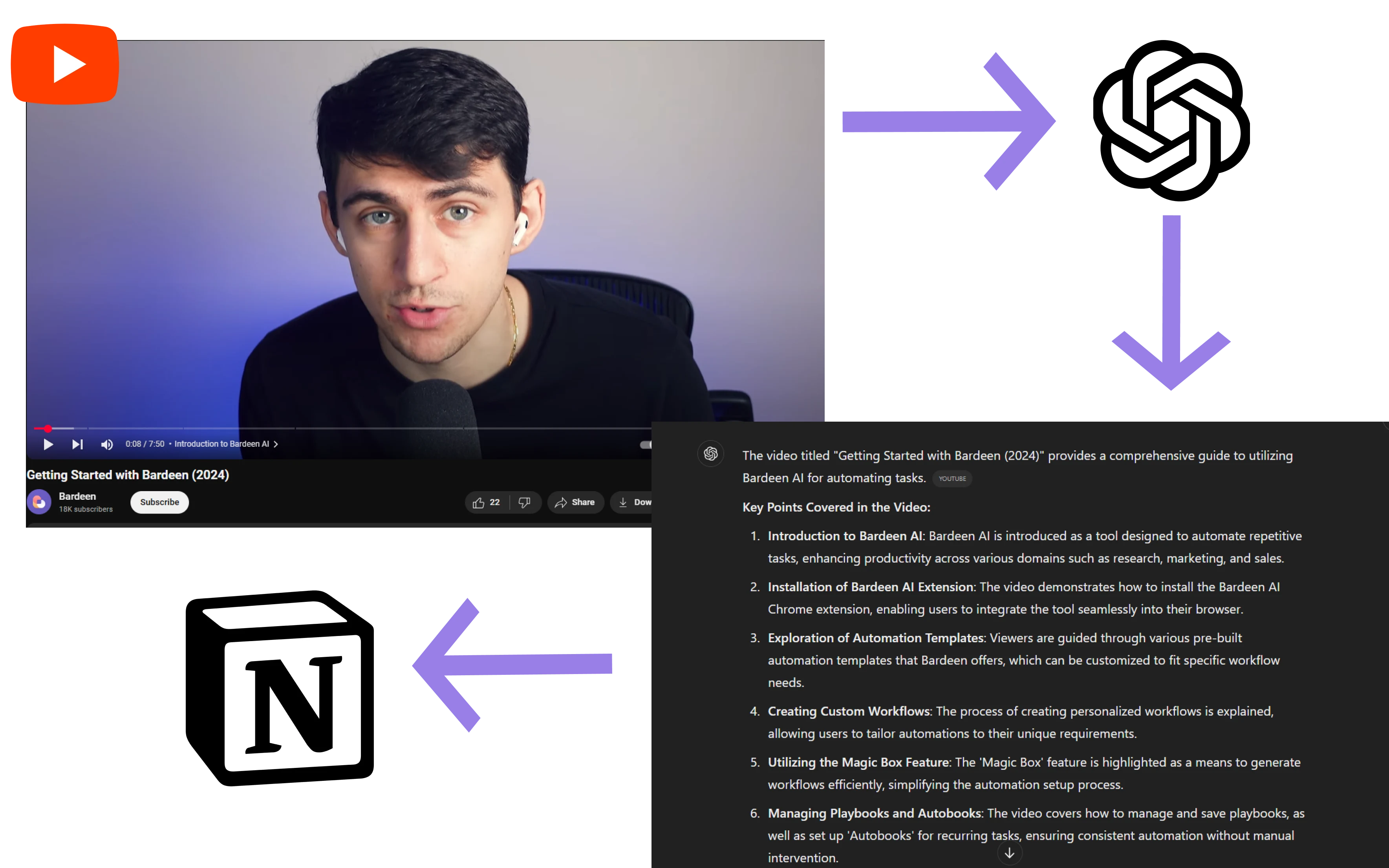
%20(1).svg)

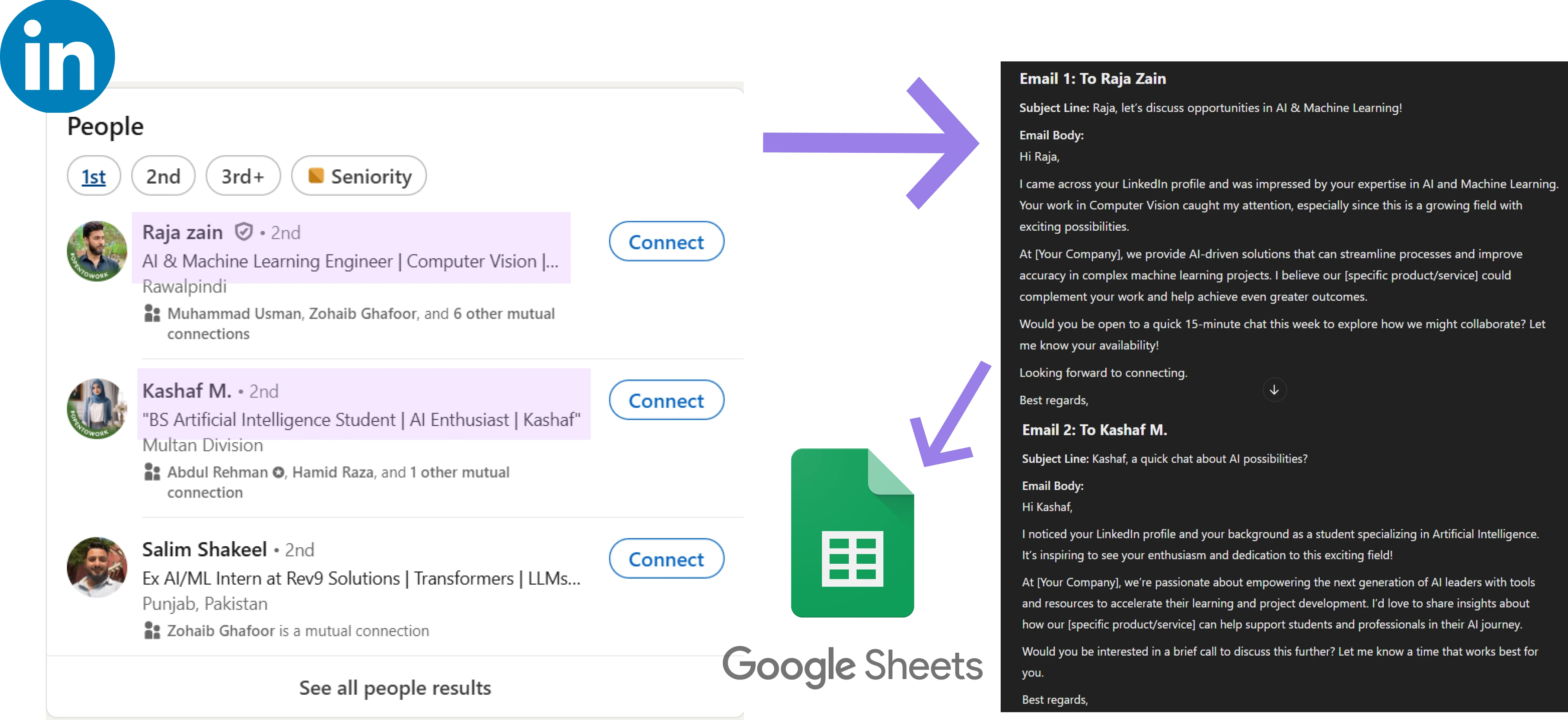

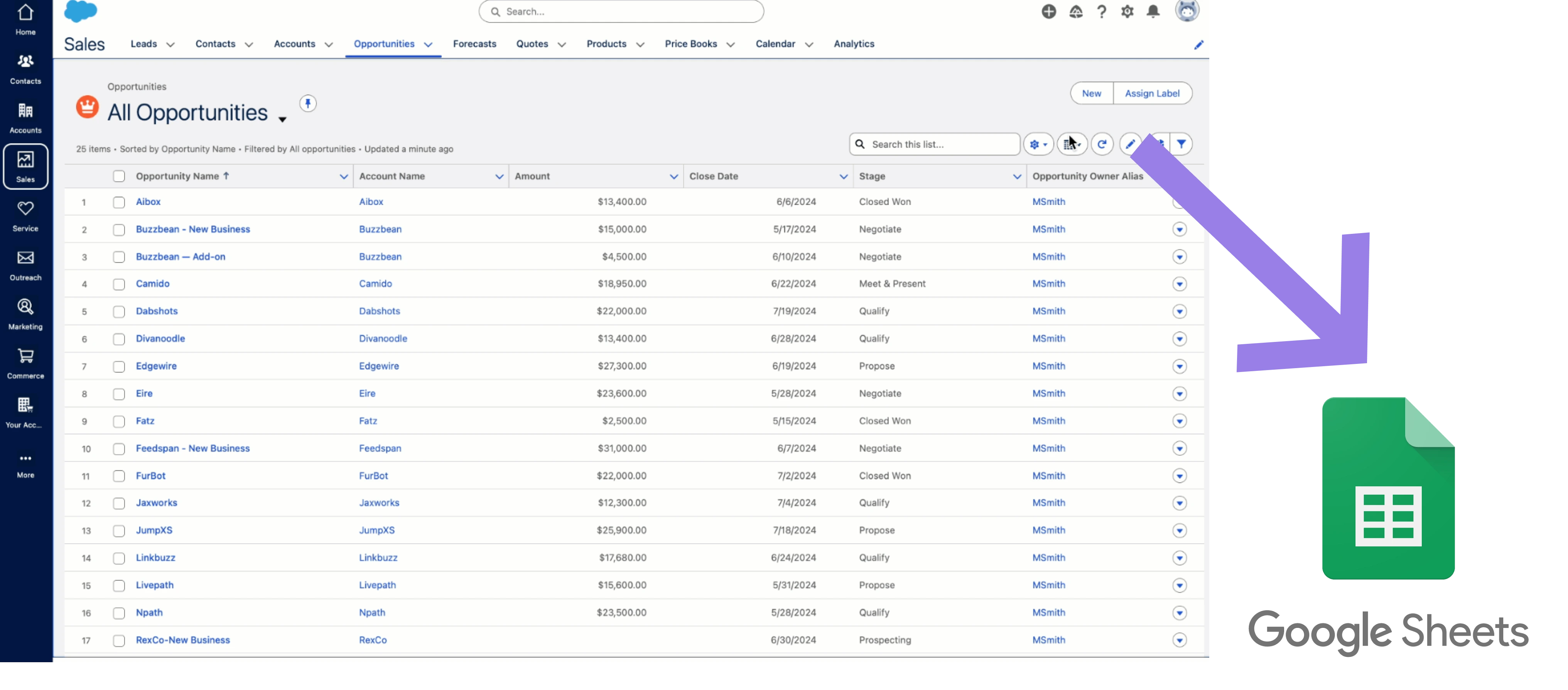
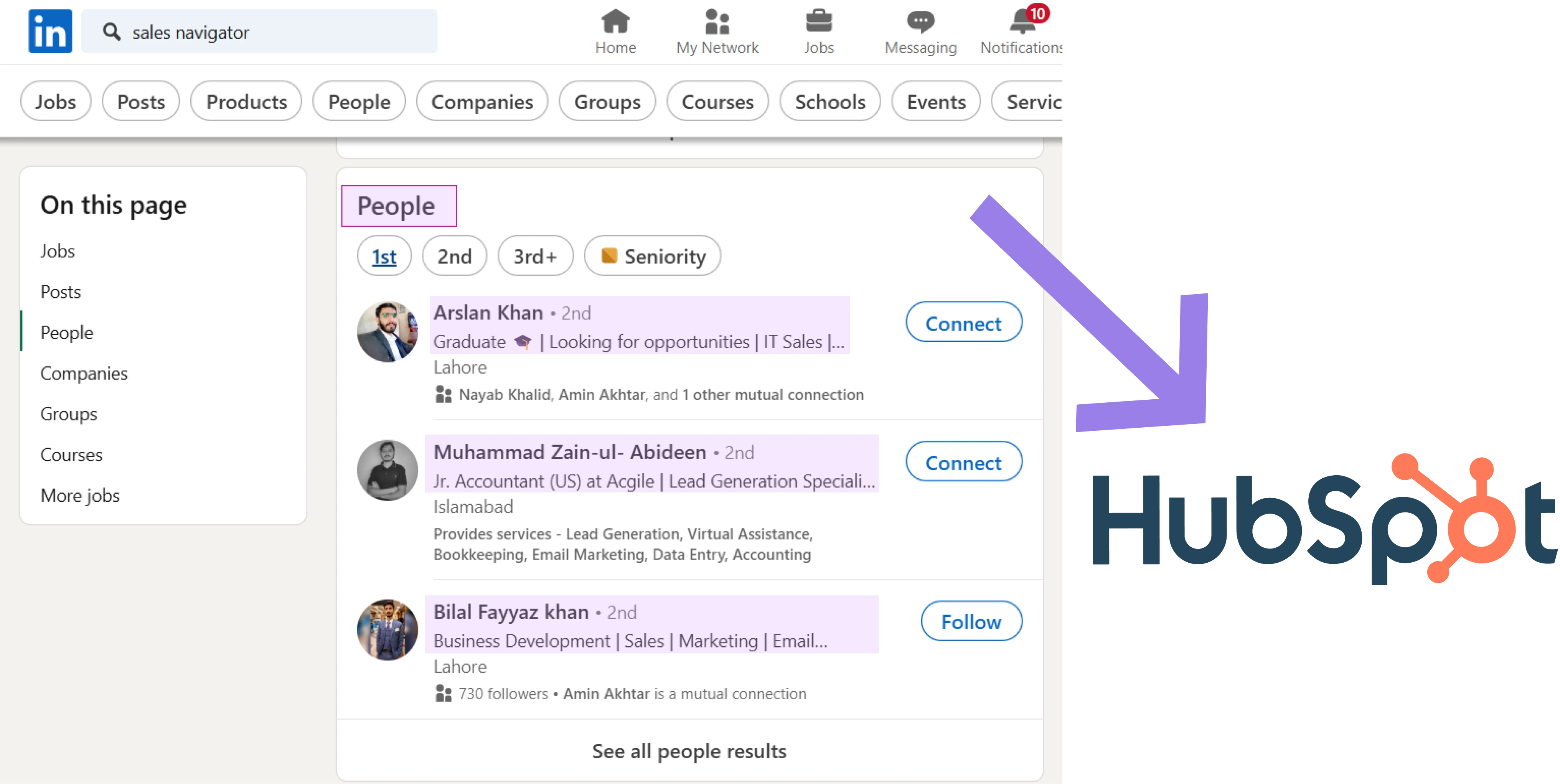
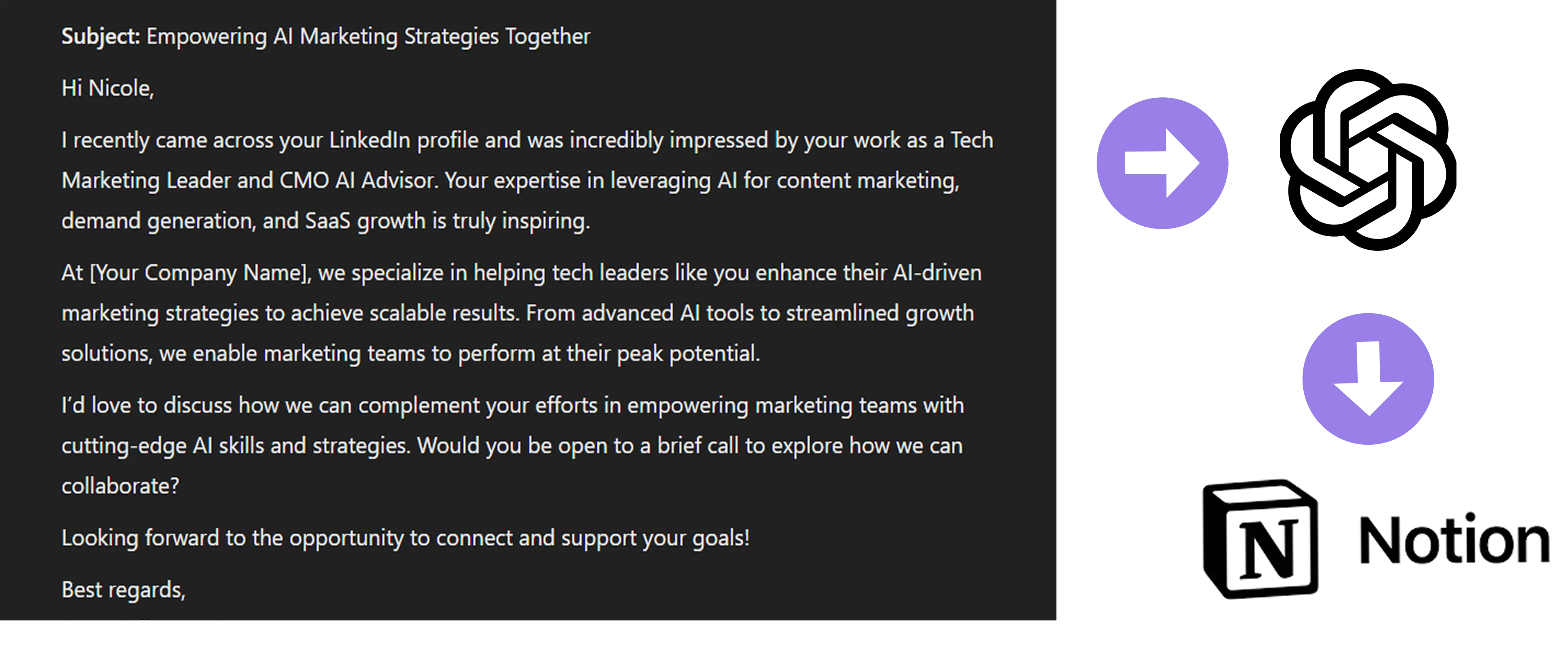

.svg)
.svg)
.svg)
