Web scraping speed is crucial for efficient data extraction.
By the way, we're Bardeen, we build a free AI Agent for doing repetitive tasks.
If you're into web scraping, check out our AI Web Scraper. It automates data extraction and integrates with popular apps like Google Sheets.
Web scraping is an essential tool for data extraction, but finding the optimal speed can be challenging. Scraping too quickly may lead to IP bans, while going too slowly can be inefficient. In this article, we'll explore the best practices and guidelines for determining the ideal web scraping speed in 2024, focusing on rate limiting, advanced techniques, and tools to optimize your scraping process.
Understanding and Implementing Rate Limiting for Efficient Web Scraping
Rate limiting is a control mechanism used by websites to restrict the number of requests a user can make within a specific timeframe. It helps maintain server health and ensures fair usage for all users. When web scraping without code, it's crucial to respect rate limits to avoid IP bans and maintain continuous data access.
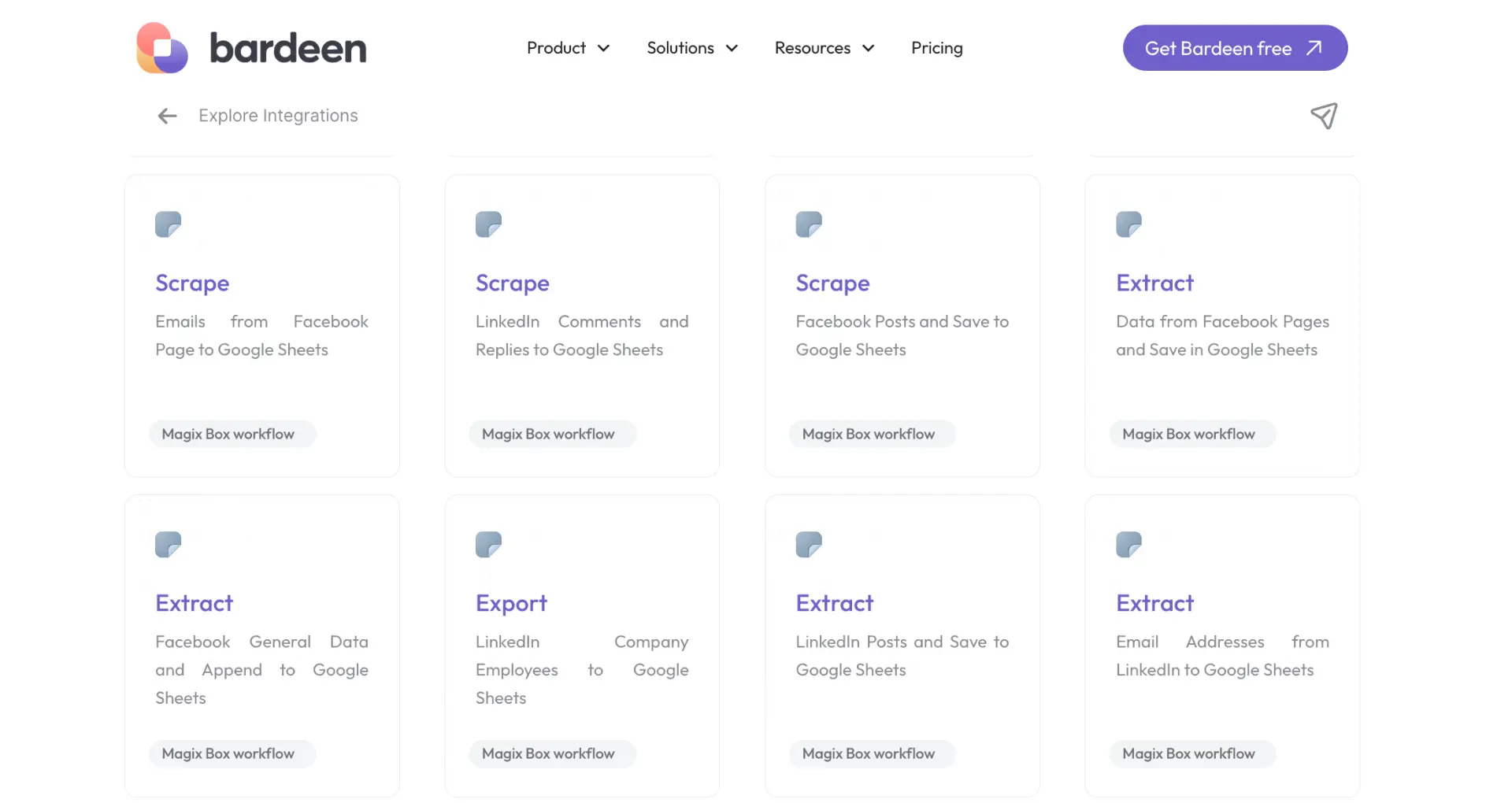
Here are some key benefits of adhering to rate limits:
- Sustainable and responsible scraping practices
- Reduced risk of IP bans
- Continuous data access
To manage request rates effectively, consider the following strategies:
- Proxy rotation: Distribute requests across multiple IP addresses to avoid triggering rate limits.
- Request throttling: Implement delays between requests in your scraping scripts to mimic human browsing behavior.
- Off-peak scheduling: Schedule scrapes during low-traffic hours to minimize the load on the target website.
By implementing these techniques, you can ensure your web scraping process remains efficient and uninterrupted while respecting the website's rate limiting policies.
Advanced Techniques and Tools to Optimize Web Scraping Speeds
To further optimize your web scraping process, consider utilizing headless browsers. These browsers operate without a graphical user interface, reducing resource consumption and improving scraping speeds by not loading visual elements.
Proxy servers can also help mask your scraping activities and manage request rates. Different types of proxies, such as residential and rotating proxies, distribute the load across multiple IP addresses, reducing the risk of detection and rate limiting.
Adapting your scraping patterns is another effective technique. Here are some strategies to mimic human interaction and avoid being flagged as a bot:
- Vary user agents to simulate different browsers and devices
- Implement advanced parsing techniques to extract data more efficiently
- Introduce random delays between requests to mimic human browsing behavior
By employing these advanced techniques and tools, you can significantly optimize your web scraping speeds while maintaining a low profile and minimizing the chances of detection.
Bardeen's playbook for web scraping helps you save time and automate repetitive tasks with ease.
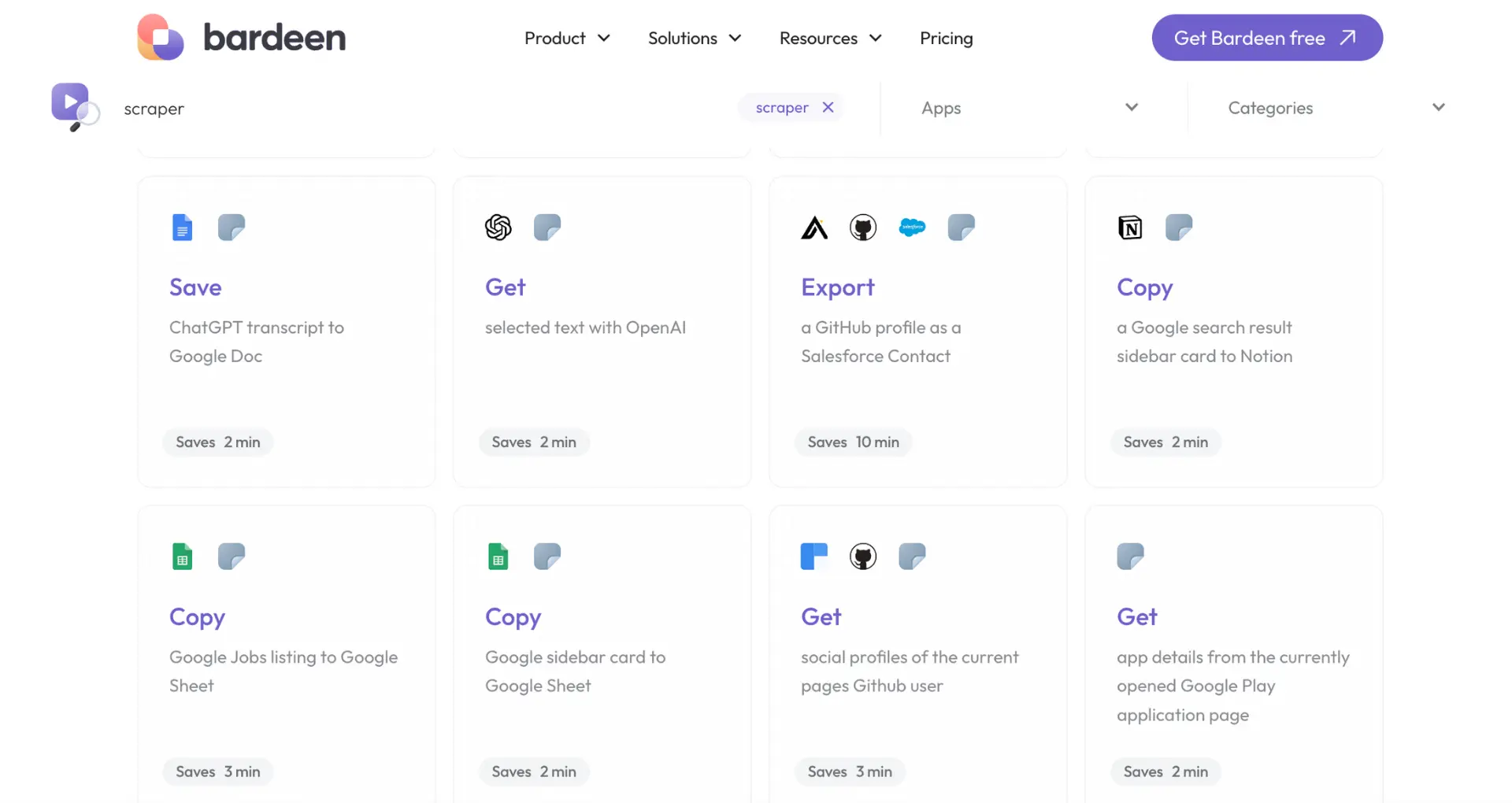
Bardeen: Automate Your Web Scraping Efficiently
Understanding the appropriate speed for web scraping is crucial to avoid overwhelming the target website's server or risking a ban. While manual scraping allows for controlled, slow-paced data collection, automation can significantly increase efficiency. However, it's vital to emulate human-like interaction speed to maintain safe and respectful scraping practices.
Bardeen offers a suite of automation tools that respect these considerations, providing a balance between efficiency and safety. Here are some examples where Bardeen can automate the web scraping process effectively:
- Extract information from websites in Google Sheets using BardeenAI: This playbook allows for the extraction of information from any website directly into Google Sheets, providing a structured and organized way to collect data efficiently.
- Get WhatsApp Web contact data: Specifically designed for WhatsApp Web, this playbook scrapes contact data, useful for personal or business communication analysis.
- Get keywords and a summary from any website save it to Google Sheets: This playbook extracts data from websites, identifies keywords, and provides summaries, saving the results in Google Sheets for easy access and analysis.
Automating web scraping with Bardeen not only accelerates the data collection process but also ensures adherence to web scraping best practices, making it a valuable tool for any data-driven task.






.svg)
.svg)
.svg)
